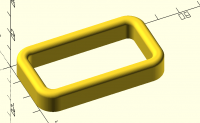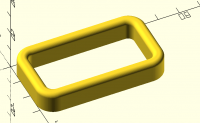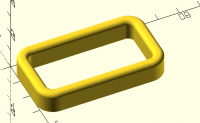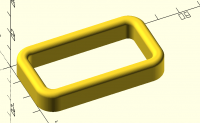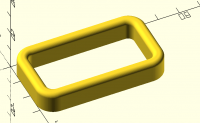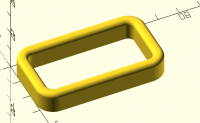How to round the top inner and outer edges?
Hello OpenSCAD,
I want the bottom to be straight and the top inside and outside edges to have 2mm roundover
Thank you.
include <BOSL2/std.scad> //or screws or threading
W=34;
L=60;
H=10;
Or = 8;
Ir = 3;
rect_tube(size=[W,L], wall=5, rounding=Or, h=H,irounding=3);
--
Best regards,
Bob mailto:roosbob@wybatap.com
You can make a section and a rectangular path and then path_extrude it.
I am sure this would be available in bosl library
On Sun, 3 Sept, 2023, 6:50 am Bob Roos, roosbob@wybatap.com wrote:
Hello OpenSCAD,
I want the bottom to be straight and the top inside and outside edges to
have 2mm roundover
Thank you.
include <BOSL2/std.scad> //or screws or threading
W=34;
L=60;
H=10;
Or = 8;
Ir = 3;
rect_tube(size=[W,L], wall=5, rounding=Or, h=H,irounding=3);
--
Best regards,
Bob mailto:roosbob@wybatap.com
OpenSCAD mailing list
To unsubscribe send an email to discuss-leave@lists.openscad.org
attached file
[image: Screenshot 2023-09-03 at 3.45.43 PM.png]
On Sun, 3 Sept 2023 at 06:50, Bob Roos roosbob@wybatap.com wrote:
Hello OpenSCAD,
I want the bottom to be straight and the top inside and outside edges to
have 2mm roundover
Thank you.
include <BOSL2/std.scad> //or screws or threading
W=34;
L=60;
H=10;
Or = 8;
Ir = 3;
rect_tube(size=[W,L], wall=5, rounding=Or, h=H,irounding=3);
--
Best regards,
Bob mailto:roosbob@wybatap.com
OpenSCAD mailing list
To unsubscribe send an email to discuss-leave@lists.openscad.org
No need for dependencies2 file here and can be excluded
On Sun, 3 Sept, 2023, 3:47 pm Sanjeev Prabhakar, sprabhakar2006@gmail.com
wrote:
attached file
[image: Screenshot 2023-09-03 at 3.45.43 PM.png]
On Sun, 3 Sept 2023 at 06:50, Bob Roos roosbob@wybatap.com wrote:
Hello OpenSCAD,
I want the bottom to be straight and the top inside and outside edges to
have 2mm roundover
Thank you.
include <BOSL2/std.scad> //or screws or threading
W=34;
L=60;
H=10;
Or = 8;
Ir = 3;
rect_tube(size=[W,L], wall=5, rounding=Or, h=H,irounding=3);
--
Best regards,
Bob mailto:roosbob@wybatap.com
OpenSCAD mailing list
To unsubscribe send an email to discuss-leave@lists.openscad.org
Hi Sanjeev,
Thank you. It's beautiful, but how did you generate all those points??
I had to hollow out the part a bit and change the shape some so I would like to find a more generic way to round the edges.
Bob
Sunday, September 3, 2023, 6:17:54 AM, you wrote:
attached file
On Sun, 3 Sept 2023 at 06:50, Bob Roos roosbob@wybatap.com wrote:
Hello OpenSCAD,
I want the bottom to be straight and the top inside and outside edges to have 2mm roundover
Thank you.
include <BOSL2/std.scad> //or screws or threading
W=34;
L=60;
H=10;
Or = 8;
Ir = 3;
rect_tube(size=[W,L], wall=5, rounding=Or, h=H,irounding=3);
--
have Fun,
Bob mailto:roosbob@wybatap.com
When I want something with rounded corners, I use BOSL2’s turtle.
On Sun, Sep 3, 2023 at 6:02 AM Bob Roos roosbob@wybatap.com wrote:
Hi Sanjeev,
Thank you. It's beautiful, but how did you generate all those points??
I had to hollow out the part a bit and change the shape some so I would
like to find a more generic way to round the edges.
Bob
Sunday, September 3, 2023, 6:17:54 AM, you wrote:
attached file
[image: Screenshot 2023-09-03 at 3.45.43 PM.png]
On Sun, 3 Sept 2023 at 06:50, Bob Roos roosbob@wybatap.com wrote:
Hello OpenSCAD,
I want the bottom to be straight and the top inside and outside edges to
have 2mm roundover
Thank you.
include <BOSL2/std.scad> //or screws or threading
W=34;
L=60;
H=10;
Or = 8;
Ir = 3;
rect_tube(size=[W,L], wall=5, rounding=Or, h=H,irounding=3);
--
Best regards,
Bob mailto:roosbob@wybatap.com
OpenSCAD mailing list
To unsubscribe send an email to discuss-leave@lists.openscad.org
--
have Fun,
Bob mailto:roosbob@wybatap.com
roosbob@wybatap.com
OpenSCAD mailing list
To unsubscribe send an email to discuss-leave@lists.openscad.org
I will explain the process
I think this is important.
There are 2 approaches.
- Extrude a section along a path
- Make a section and offset it multiple times to generate a solid.
I am sure this explanation is not enough. Will create a visual description
and send it to you.
For approach 2:
The key is writing a function to offset a section, which I think is not so
easy.
On Sun, 3 Sept, 2023, 4:32 pm Bob Roos, roosbob@wybatap.com wrote:
Hi Sanjeev,
Thank you. It's beautiful, but how did you generate all those points??
I had to hollow out the part a bit and change the shape some so I would
like to find a more generic way to round the edges.
Bob
Sunday, September 3, 2023, 6:17:54 AM, you wrote:
attached file
[image: Screenshot 2023-09-03 at 3.45.43 PM.png]
On Sun, 3 Sept 2023 at 06:50, Bob Roos roosbob@wybatap.com wrote:
Hello OpenSCAD,
I want the bottom to be straight and the top inside and outside edges to
have 2mm roundover
Thank you.
include <BOSL2/std.scad> //or screws or threading
W=34;
L=60;
H=10;
Or = 8;
Ir = 3;
rect_tube(size=[W,L], wall=5, rounding=Or, h=H,irounding=3);
--
Best regards,
Bob mailto:roosbob@wybatap.com
OpenSCAD mailing list
To unsubscribe send an email to discuss-leave@lists.openscad.org
--
have Fun,
Bob mailto:roosbob@wybatap.com
roosbob@wybatap.com
OpenSCAD mailing list
To unsubscribe send an email to discuss-leave@lists.openscad.org
Explanation of approach 1 attached
On Sun, 3 Sept 2023 at 16:47, Sanjeev Prabhakar sprabhakar2006@gmail.com
wrote:
I will explain the process
I think this is important.
There are 2 approaches.
- Extrude a section along a path
- Make a section and offset it multiple times to generate a solid.
I am sure this explanation is not enough. Will create a visual description
and send it to you.
For approach 2:
The key is writing a function to offset a section, which I think is not so
easy.
sorry i got a warning for big file size
I have posted them here
https://github.com/sprabhakar2006/openSCAD/tree/main/explanation%20of%20approaches
On Sun, 3 Sept 2023 at 16:47, Sanjeev Prabhakar sprabhakar2006@gmail.com
wrote:
I will explain the process
I think this is important.
There are 2 approaches.
- Extrude a section along a path
- Make a section and offset it multiple times to generate a solid.
I am sure this explanation is not enough. Will create a visual description
and send it to you.
For approach 2:
The key is writing a function to offset a section, which I think is not so
easy.
I think that Sanjeev has identified the two main approaches. You can make
a rounded rectangle shape and sweep. That would look like this:
include<BOSL2/std.scad>
$fa=1;$fs=1;
W=34;L=60;H=10;Or = 8;Ir = 3;
section = rect([Or-Ir,H], rounding=[2,2,0,0],anchor=BOT+LEFT);
path = rect([W,L],rounding=Ir);
path_sweep(section,path,closed=true);
Note that I have chosen as the sweep path the inner rounded rectangle which
avoids issues with self-intersection of the sweep. This is probably the
best way to do this in terms of efficiency. Note also that using turtle()
to compute a rounded rectangle is overkill. I only use turtle() for shapes
that are somehow irregular.
Sanjeev's second approach is to use offsetting. This is possible using
offset_sweep(), but will likely be slower than path_sweep() because
computing offset in userspace is slow. To do this, you have to compute the
outside rounded shape and then subtract the inner rounded shape. So it
could be done like this:
include<BOSL2/std.scad>
include<BOSL2/rounding.scad>
$fa=1;$fs=1;
W=34;L=60;H=10;Or = 8;Ir = 3;
inside = rect([W,L]-(Or-Ir)*[2,2], rounding=Ir);
outside = rect([W,L], rounding=Or);
difference(){
offset_sweep(outside, h=H, top=os_circle(r=2));
down(1)offset_sweep(inside, h=H+1, top=os_circle(r=-2),extra=1);
}
Note that you could also compute just one of inside and outside directly
and get the other one with offset().
A third way to make a shape like this is to use rounded_prism(), again with
a difference. However, rounded_prism doesn't make circular roundings, so
the results will be a bit different, and it will not be possible to assure
a uniform width at the corners. (Roundovers here are continuous curvature
beziers. The k parameter controls how gentle the transition, with a value
of .8 close to circular. Smaller k values will give gentler transitions,
but then large joint distance may be desired. Try changing k to 0.5 to see
the difference.)
include<BOSL2/std.scad>
include<BOSL2/rounding.scad>
$fa=1;$fs=1;
W=34;L=60;H=10;Or = 8;Ir = 3;
diff(){
rounded_prism(rect([W,L]),height=H, joint_top=2, joint_sides=8,k=.8)
up(.01)align(TOP,inside=true)rounded_prism(rect([W,L]-[5,5]),height=H+1,
joint_top=-2, joint_sides=6,k=.8);
}
On Sun, Sep 3, 2023 at 7:18 AM Sanjeev Prabhakar sprabhakar2006@gmail.com
wrote:
I will explain the process
I think this is important.
There are 2 approaches.
- Extrude a section along a path
- Make a section and offset it multiple times to generate a solid.
I am sure this explanation is not enough. Will create a visual description
and send it to you.
For approach 2:
The key is writing a function to offset a section, which I think is not so
easy.
On Sun, 3 Sept, 2023, 4:32 pm Bob Roos, roosbob@wybatap.com wrote:
Hi Sanjeev,
Thank you. It's beautiful, but how did you generate all those points??
I had to hollow out the part a bit and change the shape some so I would
like to find a more generic way to round the edges.
Bob
Sunday, September 3, 2023, 6:17:54 AM, you wrote:
attached file
[image: Screenshot 2023-09-03 at 3.45.43 PM.png]
On Sun, 3 Sept 2023 at 06:50, Bob Roos roosbob@wybatap.com wrote:
Hello OpenSCAD,
I want the bottom to be straight and the top inside and outside edges to
have 2mm roundover
Thank you.
include <BOSL2/std.scad> //or screws or threading
W=34;
L=60;
H=10;
Or = 8;
Ir = 3;
rect_tube(size=[W,L], wall=5, rounding=Or, h=H,irounding=3);
--
Best regards,
Bob mailto:roosbob@wybatap.com
OpenSCAD mailing list
To unsubscribe send an email to discuss-leave@lists.openscad.org
--
have Fun,
Bob mailto:roosbob@wybatap.com
roosbob@wybatap.com
OpenSCAD mailing list
To unsubscribe send an email to discuss-leave@lists.openscad.org
OpenSCAD mailing list
To unsubscribe send an email to discuss-leave@lists.openscad.org