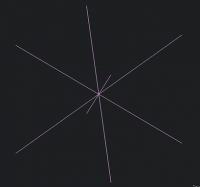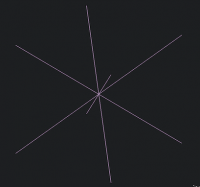AM
Adrian Mariano
Sun, Jan 16, 2022 4:25 PM
I guess it depends on what part of Round-Anything you're using, but if
you're using polyRound then you have the point list, so you can
compute the bounding box, and really polyRound seems like the heart of
RoundAnything. And similarly, any gear library is building a
polyhedron, so it has the point list and hence knows the bounds of its
output. In BOSL2, for example, the gear library can return the
coordinate points of the gear, from which you can easily extract the
bounds. Why do you need to know the size of the gears? If it's so
you can position other objects in the model then you don't really need
the size, you just need to be able to position objects relative to
each other, which is a different requirement.
On Sun, Jan 16, 2022 at 10:46 AM Leonard Martin Struttmann
lenstruttmann@gmail.com wrote:
For me, the lack of a measurement tool is most apparent when using libraries such as Round-Anything.scad, or most gear-producing libraries since they do not provide bounding-box info.
On Sun, Jan 16, 2022 at 6:12 AM jon jon@jonbondy.com wrote:
I sometimes use Ruler.SCAD when I want to see how my design compares to an object of a known length. I also temporarily add a cube or cylinder of the desired length. I have to do that only occasionally. For me, this is only a minor annoyance.
On 1/16/2022 3:32 AM, edmund ronald wrote:
As you state this is clearly a doctrine issue because a reasonably accurate measurement system can be integrated in the interface without modifying the engine - I actually had to use a physical ruler to measure the projections on the screen for my last design.
Edmund
On Sun, Jan 16, 2022 at 8:31 AM Verachten Bruno gounthar@gmail.com wrote:
I'm sorry, I didn't want to rekindle the tensions between those who
want an integrated measurement system and those who don't.
OpenSCAD mailing list
To unsubscribe send an email to discuss-leave@lists.openscad.org
OpenSCAD mailing list
To unsubscribe send an email to discuss-leave@lists.openscad.org
I guess it depends on what part of Round-Anything you're using, but if
you're using polyRound then you have the point list, so you can
compute the bounding box, and really polyRound seems like the heart of
RoundAnything. And similarly, any gear library is building a
polyhedron, so it has the point list and hence knows the bounds of its
output. In BOSL2, for example, the gear library can return the
coordinate points of the gear, from which you can easily extract the
bounds. Why do you need to know the size of the gears? If it's so
you can position other objects in the model then you don't really need
the size, you just need to be able to position objects relative to
each other, which is a different requirement.
On Sun, Jan 16, 2022 at 10:46 AM Leonard Martin Struttmann
<lenstruttmann@gmail.com> wrote:
>
> For me, the lack of a measurement tool is most apparent when using libraries such as Round-Anything.scad, or most gear-producing libraries since they do not provide bounding-box info.
>
> On Sun, Jan 16, 2022 at 6:12 AM jon <jon@jonbondy.com> wrote:
>>
>> I sometimes use Ruler.SCAD when I want to see how my design compares to an object of a known length. I also temporarily add a cube or cylinder of the desired length. I have to do that only occasionally. For me, this is only a minor annoyance.
>>
>> On 1/16/2022 3:32 AM, edmund ronald wrote:
>>
>> As you state this is clearly a doctrine issue because a reasonably accurate measurement system can be integrated in the interface without modifying the engine - I actually had to use a physical ruler to measure the projections on the screen for my last design.
>>
>> Edmund
>>
>> On Sun, Jan 16, 2022 at 8:31 AM Verachten Bruno <gounthar@gmail.com> wrote:
>>>
>>> I'm sorry, I didn't want to rekindle the tensions between those who
>>> want an integrated measurement system and those who don't.
>>
>> _______________________________________________
>> OpenSCAD mailing list
>> To unsubscribe send an email to discuss-leave@lists.openscad.org
>
> _______________________________________________
> OpenSCAD mailing list
> To unsubscribe send an email to discuss-leave@lists.openscad.org

FS
FF Systems
Sun, Jan 16, 2022 4:28 PM
So, what you see in the OpenSCAD viewing window is a 2D representation of a
3D image. As such, you are really just looking at a bunch of 2D shapes
that you can place your mouse pointer on top of. Clicking would select
that surface represented by the shape under the mouse pointer.
You can't select points in space this way, but you can select shapes as you
see them in the viewing window. Select two shapes and the software can
then start to calculate distances. Things can still be tricky if the
shapes are not coplanar, but those shapes could either produce an "invalid"
distance, or a range of min/max distances. Much more tricky, but just as
easy from the user perspective, would allow a vertex to be selected by
selecting all of the shapes that connect to it. The SW could then deduce
the vertex as the only point common to all the selected shapes. This only
works if the shapes perfectly bound each other, of course.
Alternatively, having a way to display the precise coordinates of a shape
selected as described above would also be huge leap and shouldn't be all
that difficult to code. Some operator calculations would be needed to
measure distances, but I could live with that.
I synthesize objects from scratch. Some are to be 3D printed, but some are
destined for conversion to step format for use in a PCB layout
application. In all cases, I am generally confronted with a conundrum: How
can I confirm that I got the dimensions correct? I have been getting
better at making my models extensible using coded constants (I don't like
to call them variables as they can only be set once... a variable can VARY,
but I digest...) but it can still be difficult to keep everything straight
in a complex model. Exporting to another tool is certainly possible, but
it is time consuming both from the steps needed to export/import and from
the aspect of having to learn how to use a different software package and
keep that skill from spoiling. If I'm going to do all that, I should just
learn how to use the other CAD tool and not use OpenSCAD.
Being able to measure coordinates and shape extents would be really useful,
and shouldn't break the bank regarding coding resources. Just my opinion,
of course.
On Sun, Jan 16, 2022 at 9:59 AM nop head nop.head@gmail.com wrote:
How do you place a crosshair in 3D with a 2D mouse and a 2D screen? In
NetFabb it always snaps to a 3D feature such as a point or a line or an arc
but that is only possible with an F6 render, which is basically the same as
a mesh viewed in Netfabb.
It could be done but it is quite a lot of work. I don't think anybody
objects to it being added, just nobody wants to do it. Probably because
programmers capable of coding probably don't need it. I never need to
measure the geometry I create. I only measure other people's STLs
occasionally to make my own model to replace them. I don't need OpenSCAD to
do the measurements because NetFabb does it very well with an interface
that has 13 extra buttons to determine what measurement to make and what
features are selected when you click near to them.
On Sun, 16 Jan 2022 at 15:47, dpa sc@pankd.de wrote:
Isn't there a possibility to get a distance by using Crosshair?
[image: Bildschirmfoto 2022-01-16 um 16.40.57.png]
like:
1. Place the crosshair to the start point (p0)
2. Press a (new) button "measure" to start measuring
3. now Place the crosshair to any other position
- while moving, a line is shown and always updated from p0 to the
current position
- and it always shows the distance from p0 to the current position
4. when done Press the "measure" button again = back to normal (no
measuring)
I know: Wishes are written very quickly but to build that in correctly is
a whole other effort. But the Crosshair certainly has a defined point... so
it's not quite so complicated. But I am a user, I can not write the code.
Am So., 16. Jan. 2022 um 13:12 Uhr schrieb jon jon@jonbondy.com:
I sometimes use Ruler.SCAD when I want to see how my design compares to
an object of a known length. I also temporarily add a cube or cylinder of
the desired length. I have to do that only occasionally. For me, this is
only a minor annoyance.
On 1/16/2022 3:32 AM, edmund ronald wrote:
As you state this is clearly a doctrine issue because a reasonably
accurate measurement system can be integrated in the interface without
modifying the engine - I actually had to use a physical ruler to measure
the projections on the screen for my last design.
Edmund
On Sun, Jan 16, 2022 at 8:31 AM Verachten Bruno gounthar@gmail.com
wrote:
I'm sorry, I didn't want to rekindle the tensions between those who
want an integrated measurement system and those who don't.
So, what you see in the OpenSCAD viewing window is a 2D representation of a
3D image. As such, you are really just looking at a bunch of 2D shapes
that you can place your mouse pointer on top of. Clicking would select
that surface represented by the shape under the mouse pointer.
You can't select points in space this way, but you can select shapes as you
see them in the viewing window. Select two shapes and the software can
then start to calculate distances. Things can still be tricky if the
shapes are not coplanar, but those shapes could either produce an "invalid"
distance, or a range of min/max distances. Much more tricky, but just as
easy from the user perspective, would allow a vertex to be selected by
selecting all of the shapes that connect to it. The SW could then deduce
the vertex as the only point common to all the selected shapes. This only
works if the shapes perfectly bound each other, of course.
Alternatively, having a way to display the precise coordinates of a shape
selected as described above would also be huge leap and shouldn't be all
that difficult to code. Some operator calculations would be needed to
measure distances, but I could live with that.
I synthesize objects from scratch. Some are to be 3D printed, but some are
destined for conversion to step format for use in a PCB layout
application. In all cases, I am generally confronted with a conundrum: How
can I confirm that I got the dimensions correct? I have been getting
better at making my models extensible using coded constants (I don't like
to call them variables as they can only be set once... a variable can VARY,
but I digest...) but it can still be difficult to keep everything straight
in a complex model. Exporting to another tool is certainly possible, but
it is time consuming both from the steps needed to export/import and from
the aspect of having to learn how to use a different software package and
keep that skill from spoiling. If I'm going to do all that, I should just
learn how to use the other CAD tool and not use OpenSCAD.
Being able to measure coordinates and shape extents would be really useful,
and shouldn't break the bank regarding coding resources. Just my opinion,
of course.
On Sun, Jan 16, 2022 at 9:59 AM nop head <nop.head@gmail.com> wrote:
> How do you place a crosshair in 3D with a 2D mouse and a 2D screen? In
> NetFabb it always snaps to a 3D feature such as a point or a line or an arc
> but that is only possible with an F6 render, which is basically the same as
> a mesh viewed in Netfabb.
>
> It could be done but it is quite a lot of work. I don't think anybody
> objects to it being added, just nobody wants to do it. Probably because
> programmers capable of coding probably don't need it. I never need to
> measure the geometry I create. I only measure other people's STLs
> occasionally to make my own model to replace them. I don't need OpenSCAD to
> do the measurements because NetFabb does it very well with an interface
> that has 13 extra buttons to determine what measurement to make and what
> features are selected when you click near to them.
>
> On Sun, 16 Jan 2022 at 15:47, dpa <sc@pankd.de> wrote:
>
>> Isn't there a possibility to get a distance by using Crosshair?
>> [image: Bildschirmfoto 2022-01-16 um 16.40.57.png]
>> like:
>>
>> 1. Place the crosshair to the start point (p0)
>> 2. Press a (new) button "measure" to start measuring
>> 3. now Place the crosshair to any other position
>> - while moving, a line is shown and always updated from p0 to the
>> current position
>> - and it always shows the distance from p0 to the current position
>> 4. when done Press the "measure" button again = back to normal (no
>> measuring)
>>
>> I know: Wishes are written very quickly but to build that in correctly is
>> a whole other effort. But the Crosshair certainly has a defined point... so
>> it's not quite so complicated. But I am a user, I can not write the code.
>>
>> Am So., 16. Jan. 2022 um 13:12 Uhr schrieb jon <jon@jonbondy.com>:
>>
>>> I sometimes use Ruler.SCAD when I want to see how my design compares to
>>> an object of a known length. I also temporarily add a cube or cylinder of
>>> the desired length. I have to do that only occasionally. For me, this is
>>> only a minor annoyance.
>>> On 1/16/2022 3:32 AM, edmund ronald wrote:
>>>
>>> As you state this is clearly a doctrine issue because a reasonably
>>> accurate measurement system can be integrated in the interface without
>>> modifying the engine - I actually had to use a physical ruler to measure
>>> the projections on the screen for my last design.
>>>
>>> Edmund
>>>
>>> On Sun, Jan 16, 2022 at 8:31 AM Verachten Bruno <gounthar@gmail.com>
>>> wrote:
>>>
>>>> I'm sorry, I didn't want to rekindle the tensions between those who
>>>> want an integrated measurement system and those who don't.
>>>
>>> _______________________________________________
>>> OpenSCAD mailing list
>>> To unsubscribe send an email to discuss-leave@lists.openscad.org
>>>
>> _______________________________________________
>> OpenSCAD mailing list
>> To unsubscribe send an email to discuss-leave@lists.openscad.org
>>
> _______________________________________________
> OpenSCAD mailing list
> To unsubscribe send an email to discuss-leave@lists.openscad.org
>
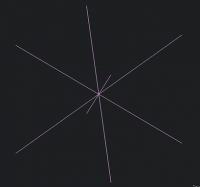

ER
edmund ronald
Sun, Jan 16, 2022 4:31 PM
I think that at render time every object obtains a local origin. If that
local origin were then programmatically accessible, eg as a named
coordinate if the user supplies a nane, then interface macros could compute
a distance or locate crosshairs there. It would be left to the user to
pepper his code with "beacons"
Edmund
On Sunday, January 16, 2022, nop head nop.head@gmail.com wrote:
How do you place a crosshair in 3D with a 2D mouse and a 2D screen? In
NetFabb it always snaps to a 3D feature such as a point or a line or an arc
but that is only possible with an F6 render, which is basically the same as
a mesh viewed in Netfabb.
It could be done but it is quite a lot of work. I don't think anybody
objects to it being added, just nobody wants to do it. Probably because
programmers capable of coding probably don't need it. I never need to
measure the geometry I create. I only measure other people's STLs
occasionally to make my own model to replace them. I don't need OpenSCAD to
do the measurements because NetFabb does it very well with an interface
that has 13 extra buttons to determine what measurement to make and what
features are selected when you click near to them.
On Sun, 16 Jan 2022 at 15:47, dpa sc@pankd.de wrote:
Isn't there a possibility to get a distance by using Crosshair?
[image: Bildschirmfoto 2022-01-16 um 16.40.57.png]
like:
1. Place the crosshair to the start point (p0)
2. Press a (new) button "measure" to start measuring
3. now Place the crosshair to any other position
- while moving, a line is shown and always updated from p0 to the
current position
- and it always shows the distance from p0 to the current position
4. when done Press the "measure" button again = back to normal (no
measuring)
I know: Wishes are written very quickly but to build that in correctly is
a whole other effort. But the Crosshair certainly has a defined point... so
it's not quite so complicated. But I am a user, I can not write the code.
Am So., 16. Jan. 2022 um 13:12 Uhr schrieb jon jon@jonbondy.com:
I sometimes use Ruler.SCAD when I want to see how my design compares to
an object of a known length. I also temporarily add a cube or cylinder of
the desired length. I have to do that only occasionally. For me, this is
only a minor annoyance.
On 1/16/2022 3:32 AM, edmund ronald wrote:
As you state this is clearly a doctrine issue because a reasonably
accurate measurement system can be integrated in the interface without
modifying the engine - I actually had to use a physical ruler to measure
the projections on the screen for my last design.
Edmund
On Sun, Jan 16, 2022 at 8:31 AM Verachten Bruno gounthar@gmail.com
wrote:
I'm sorry, I didn't want to rekindle the tensions between those who
want an integrated measurement system and those who don't.
I think that at render time every object obtains a local origin. If that
local origin were then programmatically accessible, eg as a named
coordinate if the user supplies a nane, then interface macros could compute
a distance or locate crosshairs there. It would be left to the user to
pepper his code with "beacons"
Edmund
On Sunday, January 16, 2022, nop head <nop.head@gmail.com> wrote:
> How do you place a crosshair in 3D with a 2D mouse and a 2D screen? In
> NetFabb it always snaps to a 3D feature such as a point or a line or an arc
> but that is only possible with an F6 render, which is basically the same as
> a mesh viewed in Netfabb.
>
> It could be done but it is quite a lot of work. I don't think anybody
> objects to it being added, just nobody wants to do it. Probably because
> programmers capable of coding probably don't need it. I never need to
> measure the geometry I create. I only measure other people's STLs
> occasionally to make my own model to replace them. I don't need OpenSCAD to
> do the measurements because NetFabb does it very well with an interface
> that has 13 extra buttons to determine what measurement to make and what
> features are selected when you click near to them.
>
> On Sun, 16 Jan 2022 at 15:47, dpa <sc@pankd.de> wrote:
>
>> Isn't there a possibility to get a distance by using Crosshair?
>> [image: Bildschirmfoto 2022-01-16 um 16.40.57.png]
>> like:
>>
>> 1. Place the crosshair to the start point (p0)
>> 2. Press a (new) button "measure" to start measuring
>> 3. now Place the crosshair to any other position
>> - while moving, a line is shown and always updated from p0 to the
>> current position
>> - and it always shows the distance from p0 to the current position
>> 4. when done Press the "measure" button again = back to normal (no
>> measuring)
>>
>> I know: Wishes are written very quickly but to build that in correctly is
>> a whole other effort. But the Crosshair certainly has a defined point... so
>> it's not quite so complicated. But I am a user, I can not write the code.
>>
>> Am So., 16. Jan. 2022 um 13:12 Uhr schrieb jon <jon@jonbondy.com>:
>>
>>> I sometimes use Ruler.SCAD when I want to see how my design compares to
>>> an object of a known length. I also temporarily add a cube or cylinder of
>>> the desired length. I have to do that only occasionally. For me, this is
>>> only a minor annoyance.
>>> On 1/16/2022 3:32 AM, edmund ronald wrote:
>>>
>>> As you state this is clearly a doctrine issue because a reasonably
>>> accurate measurement system can be integrated in the interface without
>>> modifying the engine - I actually had to use a physical ruler to measure
>>> the projections on the screen for my last design.
>>>
>>> Edmund
>>>
>>> On Sun, Jan 16, 2022 at 8:31 AM Verachten Bruno <gounthar@gmail.com>
>>> wrote:
>>>
>>>> I'm sorry, I didn't want to rekindle the tensions between those who
>>>> want an integrated measurement system and those who don't.
>>>
>>> _______________________________________________
>>> OpenSCAD mailing list
>>> To unsubscribe send an email to discuss-leave@lists.openscad.org
>>>
>> _______________________________________________
>> OpenSCAD mailing list
>> To unsubscribe send an email to discuss-leave@lists.openscad.org
>>
>

ER
edmund ronald
Sun, Jan 16, 2022 4:33 PM
I mean at render every object obtains a local origin whose absolute coords
are then known -at render.
On Sunday, January 16, 2022, edmund ronald edmundronald@gmail.com wrote:
I think that at render time every object obtains a local origin. If that
local origin were then programmatically accessible, eg as a named
coordinate if the user supplies a nane, then interface macros could compute
a distance or locate crosshairs there. It would be left to the user to
pepper his code with "beacons"
Edmund
On Sunday, January 16, 2022, nop head nop.head@gmail.com wrote:
How do you place a crosshair in 3D with a 2D mouse and a 2D screen? In
NetFabb it always snaps to a 3D feature such as a point or a line or an arc
but that is only possible with an F6 render, which is basically the same as
a mesh viewed in Netfabb.
It could be done but it is quite a lot of work. I don't think anybody
objects to it being added, just nobody wants to do it. Probably because
programmers capable of coding probably don't need it. I never need to
measure the geometry I create. I only measure other people's STLs
occasionally to make my own model to replace them. I don't need OpenSCAD to
do the measurements because NetFabb does it very well with an interface
that has 13 extra buttons to determine what measurement to make and what
features are selected when you click near to them.
On Sun, 16 Jan 2022 at 15:47, dpa sc@pankd.de wrote:
Isn't there a possibility to get a distance by using Crosshair?
[image: Bildschirmfoto 2022-01-16 um 16.40.57.png]
like:
1. Place the crosshair to the start point (p0)
2. Press a (new) button "measure" to start measuring
3. now Place the crosshair to any other position
- while moving, a line is shown and always updated from p0 to the
current position
- and it always shows the distance from p0 to the current position
4. when done Press the "measure" button again = back to normal (no
measuring)
I know: Wishes are written very quickly but to build that in correctly
is a whole other effort. But the Crosshair certainly has a defined point...
so it's not quite so complicated. But I am a user, I can not write the code.
Am So., 16. Jan. 2022 um 13:12 Uhr schrieb jon jon@jonbondy.com:
I sometimes use Ruler.SCAD when I want to see how my design compares to
an object of a known length. I also temporarily add a cube or cylinder of
the desired length. I have to do that only occasionally. For me, this is
only a minor annoyance.
On 1/16/2022 3:32 AM, edmund ronald wrote:
As you state this is clearly a doctrine issue because a reasonably
accurate measurement system can be integrated in the interface without
modifying the engine - I actually had to use a physical ruler to measure
the projections on the screen for my last design.
Edmund
On Sun, Jan 16, 2022 at 8:31 AM Verachten Bruno gounthar@gmail.com
wrote:
I'm sorry, I didn't want to rekindle the tensions between those who
want an integrated measurement system and those who don't.
I mean at render every object obtains a local origin whose absolute coords
are then known -at render.
On Sunday, January 16, 2022, edmund ronald <edmundronald@gmail.com> wrote:
> I think that at render time every object obtains a local origin. If that
> local origin were then programmatically accessible, eg as a named
> coordinate if the user supplies a nane, then interface macros could compute
> a distance or locate crosshairs there. It would be left to the user to
> pepper his code with "beacons"
>
> Edmund
>
> On Sunday, January 16, 2022, nop head <nop.head@gmail.com> wrote:
>
>> How do you place a crosshair in 3D with a 2D mouse and a 2D screen? In
>> NetFabb it always snaps to a 3D feature such as a point or a line or an arc
>> but that is only possible with an F6 render, which is basically the same as
>> a mesh viewed in Netfabb.
>>
>> It could be done but it is quite a lot of work. I don't think anybody
>> objects to it being added, just nobody wants to do it. Probably because
>> programmers capable of coding probably don't need it. I never need to
>> measure the geometry I create. I only measure other people's STLs
>> occasionally to make my own model to replace them. I don't need OpenSCAD to
>> do the measurements because NetFabb does it very well with an interface
>> that has 13 extra buttons to determine what measurement to make and what
>> features are selected when you click near to them.
>>
>> On Sun, 16 Jan 2022 at 15:47, dpa <sc@pankd.de> wrote:
>>
>>> Isn't there a possibility to get a distance by using Crosshair?
>>> [image: Bildschirmfoto 2022-01-16 um 16.40.57.png]
>>> like:
>>>
>>> 1. Place the crosshair to the start point (p0)
>>> 2. Press a (new) button "measure" to start measuring
>>> 3. now Place the crosshair to any other position
>>> - while moving, a line is shown and always updated from p0 to the
>>> current position
>>> - and it always shows the distance from p0 to the current position
>>> 4. when done Press the "measure" button again = back to normal (no
>>> measuring)
>>>
>>> I know: Wishes are written very quickly but to build that in correctly
>>> is a whole other effort. But the Crosshair certainly has a defined point...
>>> so it's not quite so complicated. But I am a user, I can not write the code.
>>>
>>> Am So., 16. Jan. 2022 um 13:12 Uhr schrieb jon <jon@jonbondy.com>:
>>>
>>>> I sometimes use Ruler.SCAD when I want to see how my design compares to
>>>> an object of a known length. I also temporarily add a cube or cylinder of
>>>> the desired length. I have to do that only occasionally. For me, this is
>>>> only a minor annoyance.
>>>> On 1/16/2022 3:32 AM, edmund ronald wrote:
>>>>
>>>> As you state this is clearly a doctrine issue because a reasonably
>>>> accurate measurement system can be integrated in the interface without
>>>> modifying the engine - I actually had to use a physical ruler to measure
>>>> the projections on the screen for my last design.
>>>>
>>>> Edmund
>>>>
>>>> On Sun, Jan 16, 2022 at 8:31 AM Verachten Bruno <gounthar@gmail.com>
>>>> wrote:
>>>>
>>>>> I'm sorry, I didn't want to rekindle the tensions between those who
>>>>> want an integrated measurement system and those who don't.
>>>>
>>>> _______________________________________________
>>>> OpenSCAD mailing list
>>>> To unsubscribe send an email to discuss-leave@lists.openscad.org
>>>>
>>> _______________________________________________
>>> OpenSCAD mailing list
>>> To unsubscribe send an email to discuss-leave@lists.openscad.org
>>>
>>

NH
nop head
Sun, Jan 16, 2022 4:37 PM
The OpenSCAD code is executed before any geometry is created or calculated,
so it can't have expressions equal to geometric points unless bits of
geometry are rendered while the script is evaluated. Like in the PR that
returns info from a render() block.
On Sun, 16 Jan 2022 at 16:31, edmund ronald edmundronald@gmail.com wrote:
I think that at render time every object obtains a local origin. If that
local origin were then programmatically accessible, eg as a named
coordinate if the user supplies a nane, then interface macros could compute
a distance or locate crosshairs there. It would be left to the user to
pepper his code with "beacons"
Edmund
On Sunday, January 16, 2022, nop head nop.head@gmail.com wrote:
How do you place a crosshair in 3D with a 2D mouse and a 2D screen? In
NetFabb it always snaps to a 3D feature such as a point or a line or an arc
but that is only possible with an F6 render, which is basically the same as
a mesh viewed in Netfabb.
It could be done but it is quite a lot of work. I don't think anybody
objects to it being added, just nobody wants to do it. Probably because
programmers capable of coding probably don't need it. I never need to
measure the geometry I create. I only measure other people's STLs
occasionally to make my own model to replace them. I don't need OpenSCAD to
do the measurements because NetFabb does it very well with an interface
that has 13 extra buttons to determine what measurement to make and what
features are selected when you click near to them.
On Sun, 16 Jan 2022 at 15:47, dpa sc@pankd.de wrote:
Isn't there a possibility to get a distance by using Crosshair?
[image: Bildschirmfoto 2022-01-16 um 16.40.57.png]
like:
1. Place the crosshair to the start point (p0)
2. Press a (new) button "measure" to start measuring
3. now Place the crosshair to any other position
- while moving, a line is shown and always updated from p0 to the
current position
- and it always shows the distance from p0 to the current position
4. when done Press the "measure" button again = back to normal (no
measuring)
I know: Wishes are written very quickly but to build that in correctly
is a whole other effort. But the Crosshair certainly has a defined point...
so it's not quite so complicated. But I am a user, I can not write the code.
Am So., 16. Jan. 2022 um 13:12 Uhr schrieb jon jon@jonbondy.com:
I sometimes use Ruler.SCAD when I want to see how my design compares to
an object of a known length. I also temporarily add a cube or cylinder of
the desired length. I have to do that only occasionally. For me, this is
only a minor annoyance.
On 1/16/2022 3:32 AM, edmund ronald wrote:
As you state this is clearly a doctrine issue because a reasonably
accurate measurement system can be integrated in the interface without
modifying the engine - I actually had to use a physical ruler to measure
the projections on the screen for my last design.
Edmund
On Sun, Jan 16, 2022 at 8:31 AM Verachten Bruno gounthar@gmail.com
wrote:
I'm sorry, I didn't want to rekindle the tensions between those who
want an integrated measurement system and those who don't.
The OpenSCAD code is executed before any geometry is created or calculated,
so it can't have expressions equal to geometric points unless bits of
geometry are rendered while the script is evaluated. Like in the PR that
returns info from a render() block.
On Sun, 16 Jan 2022 at 16:31, edmund ronald <edmundronald@gmail.com> wrote:
> I think that at render time every object obtains a local origin. If that
> local origin were then programmatically accessible, eg as a named
> coordinate if the user supplies a nane, then interface macros could compute
> a distance or locate crosshairs there. It would be left to the user to
> pepper his code with "beacons"
>
> Edmund
>
> On Sunday, January 16, 2022, nop head <nop.head@gmail.com> wrote:
>
>> How do you place a crosshair in 3D with a 2D mouse and a 2D screen? In
>> NetFabb it always snaps to a 3D feature such as a point or a line or an arc
>> but that is only possible with an F6 render, which is basically the same as
>> a mesh viewed in Netfabb.
>>
>> It could be done but it is quite a lot of work. I don't think anybody
>> objects to it being added, just nobody wants to do it. Probably because
>> programmers capable of coding probably don't need it. I never need to
>> measure the geometry I create. I only measure other people's STLs
>> occasionally to make my own model to replace them. I don't need OpenSCAD to
>> do the measurements because NetFabb does it very well with an interface
>> that has 13 extra buttons to determine what measurement to make and what
>> features are selected when you click near to them.
>>
>> On Sun, 16 Jan 2022 at 15:47, dpa <sc@pankd.de> wrote:
>>
>>> Isn't there a possibility to get a distance by using Crosshair?
>>> [image: Bildschirmfoto 2022-01-16 um 16.40.57.png]
>>> like:
>>>
>>> 1. Place the crosshair to the start point (p0)
>>> 2. Press a (new) button "measure" to start measuring
>>> 3. now Place the crosshair to any other position
>>> - while moving, a line is shown and always updated from p0 to the
>>> current position
>>> - and it always shows the distance from p0 to the current position
>>> 4. when done Press the "measure" button again = back to normal (no
>>> measuring)
>>>
>>> I know: Wishes are written very quickly but to build that in correctly
>>> is a whole other effort. But the Crosshair certainly has a defined point...
>>> so it's not quite so complicated. But I am a user, I can not write the code.
>>>
>>> Am So., 16. Jan. 2022 um 13:12 Uhr schrieb jon <jon@jonbondy.com>:
>>>
>>>> I sometimes use Ruler.SCAD when I want to see how my design compares to
>>>> an object of a known length. I also temporarily add a cube or cylinder of
>>>> the desired length. I have to do that only occasionally. For me, this is
>>>> only a minor annoyance.
>>>> On 1/16/2022 3:32 AM, edmund ronald wrote:
>>>>
>>>> As you state this is clearly a doctrine issue because a reasonably
>>>> accurate measurement system can be integrated in the interface without
>>>> modifying the engine - I actually had to use a physical ruler to measure
>>>> the projections on the screen for my last design.
>>>>
>>>> Edmund
>>>>
>>>> On Sun, Jan 16, 2022 at 8:31 AM Verachten Bruno <gounthar@gmail.com>
>>>> wrote:
>>>>
>>>>> I'm sorry, I didn't want to rekindle the tensions between those who
>>>>> want an integrated measurement system and those who don't.
>>>>
>>>> _______________________________________________
>>>> OpenSCAD mailing list
>>>> To unsubscribe send an email to discuss-leave@lists.openscad.org
>>>>
>>> _______________________________________________
>>> OpenSCAD mailing list
>>> To unsubscribe send an email to discuss-leave@lists.openscad.org
>>>
>> _______________________________________________
> OpenSCAD mailing list
> To unsubscribe send an email to discuss-leave@lists.openscad.org
>

TP
Torsten Paul
Sun, Jan 16, 2022 4:53 PM
On 16.01.22 09:32, edmund ronald wrote:
As you state this is clearly a doctrine issue because
a reasonably accurate measurement system can be integrated
in the interface without modifying the engine
Ok, let me make that abundantly clear with an official
statement so we can stop with the guessing.
A measurement tool would be very welcome. There's a $305 bounty
on that topic and I'm happy to double that from the OpenSCAD
funds if that would help to encourage someone to contribute
an initial implementation.
ciao,
Torsten.
On 16.01.22 09:32, edmund ronald wrote:
> As you state this is clearly a doctrine issue because
> a reasonably accurate measurement system can be integrated
> in the interface without modifying the engine
Ok, let me make that abundantly clear with an *official*
statement so we can stop with the guessing.
A measurement tool would be very welcome. There's a $305 bounty
on that topic and I'm happy to double that from the OpenSCAD
funds if that would help to encourage someone to contribute
an initial implementation.
ciao,
Torsten.

JB
Jordan Brown
Sun, Jan 16, 2022 5:03 PM
On 1/16/2022 12:32 AM, edmund ronald wrote:
As you state this is clearly a doctrine issue because a reasonably
accurate measurement system can be integrated in the interface without
modifying the engine - I actually had to use a physical ruler to
measure the projections on the screen for my last design.
So I just spent some time looking at the rendering functions and reading
up on OpenGL.
OpenSCAD per se has no idea which faces are in front of each other.
Pretty much, it throws a bunch of faces at OpenGL, and OpenGL figures
out how to display them. I'm not sure, but I don't think OpenSCAD even
knows where the faces end up on the screen, though that part's pretty
easy. The hard part is figuring out which vertexes are visible.
OpenGL does not seem to have have mechanisms for selecting points.
(This
https://stackoverflow.com/questions/7238518/how-to-drag-the-line-segment-by-selecting-the-vertex
article suggests that it used to have one, but that there are better
strategies and so it got removed.)
Here's a description of how to do it:
There are several better ways to do selection (that's why selection
mode has been removed from OpenGL after all). If it's just single
vertices in specific geometry (like a selection rubberband) you're
after, then you should perform the whole transformation of those
points into normalized device coordinates yourself, sort them into
some screen space spatial subdivision structure (2d Kd tree,
quadtree, etc.) so that you can determine the point clicked on in
/O(log n)/ time – in contrast to the O(n) you'd have with selection
mode, in which you have to "draw" the whole rubberband, so that all
points are tested.
Clearly there are people who know how to do this. I'm not one of them,
though based on that description and reading up on k-d trees I might be
able to figure it out.
But it's not a matter of just adding some quick vertex selection mechanisms.
On 1/16/2022 12:32 AM, edmund ronald wrote:
> As you state this is clearly a doctrine issue because a reasonably
> accurate measurement system can be integrated in the interface without
> modifying the engine - I actually had to use a physical ruler to
> measure the projections on the screen for my last design.
So I just spent some time looking at the rendering functions and reading
up on OpenGL.
OpenSCAD per se has no idea which faces are in front of each other.
Pretty much, it throws a bunch of faces at OpenGL, and OpenGL figures
out how to display them. I'm not sure, but I don't think OpenSCAD even
knows where the faces end up on the screen, though that part's pretty
easy. The hard part is figuring out which vertexes are visible.
OpenGL does not seem to have have mechanisms for selecting points.
(This
<https://stackoverflow.com/questions/7238518/how-to-drag-the-line-segment-by-selecting-the-vertex>
article suggests that it used to have one, but that there are better
strategies and so it got removed.)
Here's a description of how to do it:
There are several better ways to do selection (that's why selection
mode has been removed from OpenGL after all). If it's just single
vertices in specific geometry (like a selection rubberband) you're
after, then you should perform the whole transformation of those
points into normalized device coordinates yourself, sort them into
some screen space spatial subdivision structure (2d Kd tree,
quadtree, etc.) so that you can determine the point clicked on in
/O(log n)/ time – in contrast to the O(n) you'd have with selection
mode, in which you have to "draw" the whole rubberband, so that all
points are tested.
Clearly there are people who know how to do this. I'm not one of them,
though based on that description and reading up on k-d trees I might be
able to figure it out.
But it's not a matter of just adding some quick vertex selection mechanisms.

JB
Jordan Brown
Sun, Jan 16, 2022 5:14 PM
On 1/16/2022 8:28 AM, FF Systems wrote:
Being able to measure coordinates and shape extents would be really
useful, and shouldn't break the bank regarding coding resources.
What bank?
There are no employees who can simply be assigned to do this work.
There are only volunteers, who work on things that interest them or
that will help them, or that they think are important to the community.
So far, nobody has volunteered to do this work.
(And yes, there's a bounty. A couple of hundred dollars will buy you
several nice dinners... or a couple of hours of programmer time. This
is not a couple-of-hour effort. I can't speak for anybody else, but my
time is already full; a few hundred - or even a few thousand - dollars
wouldn't influence my decision on whether to spend tens or perhaps even
hundreds of hours of my free time.)
On 1/16/2022 8:28 AM, FF Systems wrote:
> Being able to measure coordinates and shape extents would be really
> useful, and shouldn't break the bank regarding coding resources.
What bank?
There are no employees who can simply be assigned to do this work.
There are only volunteers, who work on things that interest *them* or
that will help *them*, or that *they* think are important to the community.
So far, nobody has volunteered to do this work.
(And yes, there's a bounty. A couple of hundred dollars will buy you
several nice dinners... or a couple of hours of programmer time. This
is not a couple-of-hour effort. I can't speak for anybody else, but my
time is already full; a few hundred - or even a few thousand - dollars
wouldn't influence my decision on whether to spend tens or perhaps even
hundreds of hours of my free time.)

JB
Jordan Brown
Sun, Jan 16, 2022 5:42 PM
On 1/16/2022 7:47 AM, dpa wrote:
Isn't there a possibility to get a distance by using Crosshair?
Bildschirmfoto 2022-01-16 um 16.40.57.png
like:
- Place the crosshair to the start point (p0)
- Press a (new) button "measure" to start measuring
- now Place the crosshair to any other position
- while moving, a line is shown and always updated from p0 to
the current position
- and it always shows the distance from p0 to the current position
- when done Press the "measure" button again = back to normal (no
measuring)
I know: Wishes are written very quickly but to build that in correctly
is a whole other effort. But the Crosshair certainly has a defined
point... so it's not quite so complicated. But I am a user, I can not
write the code.
To a certain extent this can be done in the OpenSCAD program.
Positioning the crosshairs is a pain in the neck, but doable.
Here's a sample program. It will place two crosshairs, and draw a
dimension line between them. You can control the location of the
crosshairs from the Customizer.
p1 = [0,0,0];
p2 = [100,100,100];
module crosshair(r, t=1) {
cube([r*2,t,t], center=true);
cube([t,r*2,t], center=true);
cube([t,t,r*2], center=true);
}
translate(p1) color("red") crosshair(100);
translate(p2) color("red") crosshair(100);
color("red") dim3(p1, p2);
// Given an [x,y,z], transform to a
// [rho, theta, phi].
// Note that in mathematical spherical coordinates,
// phi is measured down from vertical. This is as
// opposed to geographic coordinates, where latitude
// is measured up from the equator.
function topolar3(p) = [
norm(p),
atan2(p.y, p.x),
atan2(norm([p.x,p.y]), p.z)
];
module dim3(a, b, rot=0, h=10, d=1) {
r = d/2;
p = topolar3(b-a);
label = str(round(p[0]));
cone_r = r*2;
cone_h = r*4;
translate(a) rotate([0,p[2],p[1]]) {
translate([0,0,cone_h]) cylinder(h=p[0]-cone_h*2,r=r);
translate([0,0,p[0]-cone_h]) cylinder(h=cone_h, r1=cone_r, r2=0);
cylinder(h=cone_h, r1=0, r2=cone_r);
rotate([0,-90,0])
rotate([rot,0,0])
linear_extrude(height=r*2, center=true)
translate([p[0]/2,r*1.2,0])
text(label, size=h, halign="center", valign="bottom");
}
}
On 1/16/2022 7:47 AM, dpa wrote:
> Isn't there a possibility to get a distance by using Crosshair?
> Bildschirmfoto 2022-01-16 um 16.40.57.png
> like:
>
> 1. Place the crosshair to the start point (p0)
> 2. Press a (new) button "measure" to start measuring
> 3. now Place the crosshair to any other position
> * while moving, a line is shown and always updated from p0 to
> the current position
> * and it always shows the distance from p0 to the current position
> 4. when done Press the "measure" button again = back to normal (no
> measuring)
>
> I know: Wishes are written very quickly but to build that in correctly
> is a whole other effort. But the Crosshair certainly has a defined
> point... so it's not quite so complicated. But I am a user, I can not
> write the code.
>
To a certain extent this can be done in the OpenSCAD program.
Positioning the crosshairs is a pain in the neck, but doable.
Here's a sample program. It will place two crosshairs, and draw a
dimension line between them. You can control the location of the
crosshairs from the Customizer.
p1 = [0,0,0];
p2 = [100,100,100];
module crosshair(r, t=1) {
cube([r*2,t,t], center=true);
cube([t,r*2,t], center=true);
cube([t,t,r*2], center=true);
}
translate(p1) color("red") crosshair(100);
translate(p2) color("red") crosshair(100);
color("red") dim3(p1, p2);
// Given an [x,y,z], transform to a
// [rho, theta, phi].
// Note that in mathematical spherical coordinates,
// phi is measured down from vertical. This is as
// opposed to geographic coordinates, where latitude
// is measured up from the equator.
function topolar3(p) = [
norm(p),
atan2(p.y, p.x),
atan2(norm([p.x,p.y]), p.z)
];
module dim3(a, b, rot=0, h=10, d=1) {
r = d/2;
p = topolar3(b-a);
label = str(round(p[0]));
cone_r = r*2;
cone_h = r*4;
translate(a) rotate([0,p[2],p[1]]) {
translate([0,0,cone_h]) cylinder(h=p[0]-cone_h*2,r=r);
translate([0,0,p[0]-cone_h]) cylinder(h=cone_h, r1=cone_r, r2=0);
cylinder(h=cone_h, r1=0, r2=cone_r);
rotate([0,-90,0])
rotate([rot,0,0])
linear_extrude(height=r*2, center=true)
translate([p[0]/2,r*1.2,0])
text(label, size=h, halign="center", valign="bottom");
}
}
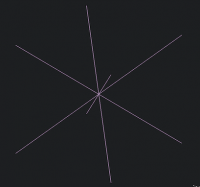

JB
Jordan Brown
Sun, Jan 16, 2022 6:09 PM
On 1/16/2022 8:31 AM, edmund ronald wrote:
I think that at render time every object obtains a local origin. If
that local origin were then programmatically accessible, eg as a named
coordinate if the user supplies a nane, then interface macros could
compute a distance or locate crosshairs there. It would be left to the
user to pepper his code with "beacons"
Yes.
Unfortunately, OpenSCAD's design is such that that's very difficult.
And there are interesting cases where it's just difficult, period.
- OpenSCAD has no programmatic access to the geometry. It doesn't
know, itself, where everything is until after the program has
finished executing.[1][2]
- OpenSCAD modules are black holes. No information can come out of
them. There are no global variables that can be written, and
there's no way for them to return values.[3][4]
- There are constructs where it's difficult to even identify the
points. Consider, for instance, the intersection of two spheres.
If you want to measure the distance across the resulting disk-oid,
what are the points that you would use?[5]
[1] There's a project in the works to provide some programmatic access;
ref PR #3956 https://github.com/openscad/openscad/pull/3956. But
except for simple cases like bounding boxes, it would still be hard to
identify particular points.
[2] It is possible for a program to track its transformations; ref
this
https://forum.openscad.org/Some-thoughts-on-deriving-world-coordinates-for-objects-td30377.html
thread.
[3] They can echo() values that could be collected by an external
process and post-processed.
[4] In combination with tracking transformations, you can build very ...
stilted ... models where one point is a descendant of the other, and
then have both point values accessible.
[5] In some orientations, the bounding box will tell you. Now consider
a less trivial example where the bounding box isn't the right answer.
Start with the cases where the intersection circle is not aligned with
the axes. Continue with cases where you want to look at multiple points
of intersection.
On 1/16/2022 8:31 AM, edmund ronald wrote:
> I think that at render time every object obtains a local origin. If
> that local origin were then programmatically accessible, eg as a named
> coordinate if the user supplies a nane, then interface macros could
> compute a distance or locate crosshairs there. It would be left to the
> user to pepper his code with "beacons"
Yes.
Unfortunately, OpenSCAD's design is such that that's very difficult.
And there are interesting cases where it's just difficult, period.
* OpenSCAD has no programmatic access to the geometry. It doesn't
know, itself, where everything is until after the program has
finished executing.[1][2]
* OpenSCAD modules are black holes. No information can come out of
them. There are no global variables that can be written, and
there's no way for them to return values.[3][4]
* There are constructs where it's difficult to even identify the
points. Consider, for instance, the intersection of two spheres.
If you want to measure the distance across the resulting disk-oid,
what are the points that you would use?[5]
[1] There's a project in the works to provide some programmatic access;
ref PR #3956 <https://github.com/openscad/openscad/pull/3956>. But
except for simple cases like bounding boxes, it would still be hard to
identify particular points.
[2] It *is* possible for a program to track its transformations; ref
this
<https://forum.openscad.org/Some-thoughts-on-deriving-world-coordinates-for-objects-td30377.html>
thread.
[3] They can echo() values that could be collected by an external
process and post-processed.
[4] In combination with tracking transformations, you can build very ...
stilted ... models where one point is a descendant of the other, and
then have both point values accessible.
[5] In some orientations, the bounding box will tell you. Now consider
a less trivial example where the bounding box isn't the right answer.
Start with the cases where the intersection circle is not aligned with
the axes. Continue with cases where you want to look at multiple points
of intersection.