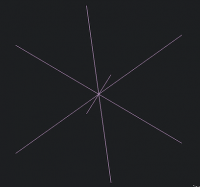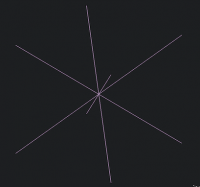Is technical drawing possible?
somebody submitted a changeset for a second set of axes. I can't locate it
:(
Edmund
On Sat, Jan 15, 2022 at 11:18 PM Jordan Brown openscad@jordan.maileater.net
wrote:
On 1/15/2022 2:15 PM, edmund ronald wrote:
You, I, many others have asked for measurement tools inside the interface,
but the participants of this list do not like this request.
Nobody doesn't like the request.
Rather, nobody is willing to spend their time to make it happen.
Please feel free to implement it and submit the proposed change.
If you can replicate it, and list the steps so someone can confirm, I'd say that is a bug that needs fixing.
It could also be a Mac thing. I don't think my original 128K Mac will run OpenSCAD, so I can't test.
From: Bob Carter [mailto:caggius@gmail.com]
Sent: Sun, 16 Jan 2022 10:15
To: OpenSCAD general discussion
Subject: [OpenSCAD] Re: Autosave/Recovery
Not on Mac - there is the “*” in the file title - the problem arose because I opened the second file from finder which opens it in a separate window and not in a tab - so I had two windows open and not two tabs.
I went to OpenScad-> Quit Openscad on the active window which had no changes expecting it to quit that window and it quit both windows simultaneously without a save prompt for all of the changed data in the other window….
thanks
Bob.C
On 15 Jan 2022, at 23:01, MichaelAtOz oz.at.michael@gmail.com wrote:
Do you se something like this when you F5 or F6 with unsaved changes?
Parsing design (AST generation)...
Saved backup file: C:/Users/MeB/Documents/OpenSCAD/backups/unsaved-backup-ncSSIhWS.scad
Also closing with unsaved changes should get:
<image001.jpg>
Do you?
-----Original Message-----
From: Bob Carter [ mailto:caggius@gmail.com mailto:caggius@gmail.com]
Sent: Sun, 16 Jan 2022 09:18
To: OpenSCAD general discussion
Subject: [OpenSCAD] Autosave/Recovery
OK I have been an idiot and whilst distracted by my other half I closed all open windows
and not just the one - loosing about an hours work in Openscad.
So in hope more than anticipation I looked in my Documents/Openscad/backups folder and
nothing has been saved there since 2020. Just checked my Privacy Preferences and Openscad
does have write access to my documents folder.
Is autosave switched off in the development line, or have I misunderstood when autosave
operates ? I had loaded macOS 220114 this morning….
thanks
Bob.C
OpenSCAD mailing list
To unsubscribe send an email to mailto:discuss-leave@lists.openscad.org discuss-leave@lists.openscad.org
Virus-free. http://www.avg.com/email-signature?utm_medium=email&utm_source=link&utm_campaign=sig-email&utm_content=emailclient www.avg.com
x-msg://1/#DAB4FAD8-2DD7-40BB-A1B8-4E2AA1F9FDF2
OpenSCAD mailing list
To unsubscribe send an email to mailto:discuss-leave@lists.openscad.org discuss-leave@lists.openscad.org
--
This email has been checked for viruses by AVG.
https://www.avg.com
I'm sorry, I didn't want to rekindle the tensions between those who
want an integrated measurement system and those who don't.
I still have a hard time integrating sometimes that what is rendered
has gone out of the system, and can no longer be measured.
I said to myself, very naively, that with the right projections and
intersections we could probably obtain coordinates.
I was wrong.
So I'm going to take out my caliper, and look at the reference site
for the BL-Touch, and move on like that.
Thanks for your help.
On Saturday, January 15, 2022 5:15:42 PM EST Raymond West wrote:
The bltouch dimensions and position requirements are here
https://www.antclabs.com/manual . All you need to do is work out where
you are going to fix the support bracket you design to the printer.
Mount it a bit higher and print some shims to position the blt at the
correct distance from the bed. The thingiverse item, is a poor design.
You need to access the small grub screw in the top of the blt, and it
does not look like it is genuine blt that is used.
I have several bltouch equipt printers, but I've never seen a grub screw.
Is there more than 1 style?
On 15/01/2022 20:42, Verachten Bruno wrote:
Hi there,
I have searched the archives, but haven't found anything really
recent. I have printed a BL-Touch adapter for my printer, and the
part may have changed since the adapter got designed, because it
doesn't fit the adapter. Some holes are not deep enough for example.
The part is there: https://www.thingiverse.com/thing:4661903
I could have used my Vernier caliper and grabbed the dimensions to
make a new part, but to go "faster", I imported the existing STL in
openSCAD and decided to use projections, and then "a tool" (yet to be
found) to get measurements.
I found one tool to write down dimensions on the scene itself
(https://github.com/jeremybennett/scad-examples/blob/master/libraries
/dimlines.scad) but not one to take measurements.
I think I've seen it somewhere on this list, but can't remember it. I
know BOSL2 had a ruler at one time, but I can't find it anymore.
Is there a library somewhere that would all by itself generate a
technical drawing with dimensions, so that I can go "faster" in
designing my own model without my Vernier caliper, and then tweak the
model with only some of the values measured with the caliper?
Thank you.
OpenSCAD mailing list
To unsubscribe send an email to discuss-leave@lists.openscad.org
.
Cheers, Gene Heskett.
"There are four boxes to be used in defense of liberty:
soap, ballot, jury, and ammo. Please use in that order."
-Ed Howdershelt (Author, 1940)
If we desire respect for the law, we must first make the law respectable.
- Louis D. Brandeis
Genes Web page http://geneslinuxbox.net:6309/gene
As you state this is clearly a doctrine issue because a reasonably accurate
measurement system can be integrated in the interface without modifying the
engine - I actually had to use a physical ruler to measure the projections
on the screen for my last design.
Edmund
On Sun, Jan 16, 2022 at 8:31 AM Verachten Bruno gounthar@gmail.com wrote:
I'm sorry, I didn't want to rekindle the tensions between those who
want an integrated measurement system and those who don't.
I still have a hard time integrating sometimes that what is rendered
has gone out of the system, and can no longer be measured.
I said to myself, very naively, that with the right projections and
intersections we could probably obtain coordinates.
I was wrong.
So I'm going to take out my caliper, and look at the reference site
for the BL-Touch, and move on like that.
Thanks for your help.
OpenSCAD mailing list
To unsubscribe send an email to discuss-leave@lists.openscad.org
It is easily replicated and is definitely a Mac only thing, as only a Mac has a separate menu bar at the top of the screen shared by multiple windows.
Basically whilst distracted by my partner I hit the Quit Openscad from the Menu Bar instead of using the close button on the title bar of the second OpenSCAD window, .
Instantly closing all open windows is consistent with other MAC applications.
Not checking for unsaved changes when Quit’ing seems to be the default in OpenSCAD even for a single window with changes in it.
However most Mac applications such as Mail, will on Quit Mail save the contents of all open windows (e.g. the 'Compose new Message” window that I am currently using to type this note in. It will then recreate this second window when the application is restarted.
Similarly the Brave Browser will on Quit Brave remember the open tabs and reload them but it will not do so when it has been closed via the close button.
So there is a case to argue that Mac needs the extra save check function as it is possible to Quit and loose all of your design changes - but this is totally unique to the Mac interface and it looks like I am the only one to have fallen foul of it to date and admit to my stupidity - so I would not put a high priority on it.
cheers
Bob.C
On 15 Jan 2022, at 23:57, MichaelAtOz oz.at.michael@gmail.com wrote:
If you can replicate it, and list the steps so someone can confirm, I'd say that is a bug that needs fixing.
It could also be a Mac thing. I don't think my original 128K Mac will run OpenSCAD, so I can't test.
From: Bob Carter [mailto:caggius@gmail.com]
Sent: Sun, 16 Jan 2022 10:15
To: OpenSCAD general discussion
Subject: [OpenSCAD] Re: Autosave/Recovery
Not on Mac - there is the “*” in the file title - the problem arose because I opened the second file from finder which opens it in a separate window and not in a tab - so I had two windows open and not two tabs.
I went to OpenScad-> Quit Openscad on the active window which had no changes expecting it to quit that window and it quit both windows simultaneously without a save prompt for all of the changed data in the other window….
thanks
Bob.C
On 15 Jan 2022, at 23:01, MichaelAtOz <oz.at.michael@gmail.com mailto:oz.at.michael@gmail.com> wrote:
Do you se something like this when you F5 or F6 with unsaved changes?
Parsing design (AST generation)...
Saved backup file: C:/Users/MeB/Documents/OpenSCAD/backups/unsaved-backup-ncSSIhWS.scad
Also closing with unsaved changes should get:
<image001.jpg>
Do you?
-----Original Message-----
From: Bob Carter [mailto:caggius@gmail.com mailto:caggius@gmail.com]
Sent: Sun, 16 Jan 2022 09:18
To: OpenSCAD general discussion
Subject: [OpenSCAD] Autosave/Recovery
OK I have been an idiot and whilst distracted by my other half I closed all open windows
and not just the one - loosing about an hours work in Openscad.
So in hope more than anticipation I looked in my Documents/Openscad/backups folder and
nothing has been saved there since 2020. Just checked my Privacy Preferences and Openscad
does have write access to my documents folder.
Is autosave switched off in the development line, or have I misunderstood when autosave
operates ? I had loaded macOS 220114 this morning….
thanks
Bob.C
OpenSCAD mailing list
To unsubscribe send an email to discuss-leave@lists.openscad.org mailto:discuss-leave@lists.openscad.org
http://www.avg.com/email-signature?utm_medium=email&utm_source=link&utm_campaign=sig-email&utm_content=emailclient
Virus-free. www.avg.com http://www.avg.com/email-signature?utm_medium=email&utm_source=link&utm_campaign=sig-email&utm_content=emailclient
x-msg://1/#DAB4FAD8-2DD7-40BB-A1B8-4E2AA1F9FDF2
OpenSCAD mailing list
To unsubscribe send an email to discuss-leave@lists.openscad.org mailto:discuss-leave@lists.openscad.org
OpenSCAD mailing list
To unsubscribe send an email to discuss-leave@lists.openscad.org mailto:discuss-leave@lists.openscad.org
I sometimes use Ruler.SCAD when I want to see how my design compares to
an object of a known length. I also temporarily add a cube or cylinder
of the desired length. I have to do that only occasionally. For me,
this is only a minor annoyance.
On 1/16/2022 3:32 AM, edmund ronald wrote:
As you state this is clearly a doctrine issue because a reasonably
accurate measurement system can be integrated in the interface without
modifying the engine - I actually had to use a physical ruler to
measure the projections on the screen for my last design.
Edmund
On Sun, Jan 16, 2022 at 8:31 AM Verachten Bruno gounthar@gmail.com
wrote:
I'm sorry, I didn't want to rekindle the tensions between those who
want an integrated measurement system and those who don't.
For me, the lack of a measurement tool is most apparent when using
libraries such as Round-Anything.scad, or most gear-producing libraries
since they do not provide bounding-box info.
On Sun, Jan 16, 2022 at 6:12 AM jon jon@jonbondy.com wrote:
I sometimes use Ruler.SCAD when I want to see how my design compares to an
object of a known length. I also temporarily add a cube or cylinder of the
desired length. I have to do that only occasionally. For me, this is only
a minor annoyance.
On 1/16/2022 3:32 AM, edmund ronald wrote:
As you state this is clearly a doctrine issue because a reasonably
accurate measurement system can be integrated in the interface without
modifying the engine - I actually had to use a physical ruler to measure
the projections on the screen for my last design.
Edmund
On Sun, Jan 16, 2022 at 8:31 AM Verachten Bruno gounthar@gmail.com
wrote:
I'm sorry, I didn't want to rekindle the tensions between those who
want an integrated measurement system and those who don't.
OpenSCAD mailing list
To unsubscribe send an email to discuss-leave@lists.openscad.org
Isn't there a possibility to get a distance by using Crosshair?
[image: Bildschirmfoto 2022-01-16 um 16.40.57.png]
like:
- Place the crosshair to the start point (p0)
- Press a (new) button "measure" to start measuring
- now Place the crosshair to any other position
- while moving, a line is shown and always updated from p0 to the
current position - and it always shows the distance from p0 to the current position
- while moving, a line is shown and always updated from p0 to the
- when done Press the "measure" button again = back to normal (no
measuring)
I know: Wishes are written very quickly but to build that in correctly is a
whole other effort. But the Crosshair certainly has a defined point... so
it's not quite so complicated. But I am a user, I can not write the code.
Am So., 16. Jan. 2022 um 13:12 Uhr schrieb jon jon@jonbondy.com:
I sometimes use Ruler.SCAD when I want to see how my design compares to an
object of a known length. I also temporarily add a cube or cylinder of the
desired length. I have to do that only occasionally. For me, this is only
a minor annoyance.
On 1/16/2022 3:32 AM, edmund ronald wrote:
As you state this is clearly a doctrine issue because a reasonably
accurate measurement system can be integrated in the interface without
modifying the engine - I actually had to use a physical ruler to measure
the projections on the screen for my last design.
Edmund
On Sun, Jan 16, 2022 at 8:31 AM Verachten Bruno gounthar@gmail.com
wrote:
I'm sorry, I didn't want to rekindle the tensions between those who
want an integrated measurement system and those who don't.
OpenSCAD mailing list
To unsubscribe send an email to discuss-leave@lists.openscad.org
How do you place a crosshair in 3D with a 2D mouse and a 2D screen? In
NetFabb it always snaps to a 3D feature such as a point or a line or an arc
but that is only possible with an F6 render, which is basically the same as
a mesh viewed in Netfabb.
It could be done but it is quite a lot of work. I don't think anybody
objects to it being added, just nobody wants to do it. Probably because
programmers capable of coding probably don't need it. I never need to
measure the geometry I create. I only measure other people's STLs
occasionally to make my own model to replace them. I don't need OpenSCAD to
do the measurements because NetFabb does it very well with an interface
that has 13 extra buttons to determine what measurement to make and what
features are selected when you click near to them.
On Sun, 16 Jan 2022 at 15:47, dpa sc@pankd.de wrote:
Isn't there a possibility to get a distance by using Crosshair?
[image: Bildschirmfoto 2022-01-16 um 16.40.57.png]
like:
1. Place the crosshair to the start point (p0)
2. Press a (new) button "measure" to start measuring
3. now Place the crosshair to any other position
- while moving, a line is shown and always updated from p0 to the
current position
- and it always shows the distance from p0 to the current position
4. when done Press the "measure" button again = back to normal (no
measuring)
I know: Wishes are written very quickly but to build that in correctly is
a whole other effort. But the Crosshair certainly has a defined point... so
it's not quite so complicated. But I am a user, I can not write the code.
Am So., 16. Jan. 2022 um 13:12 Uhr schrieb jon jon@jonbondy.com:
I sometimes use Ruler.SCAD when I want to see how my design compares to
an object of a known length. I also temporarily add a cube or cylinder of
the desired length. I have to do that only occasionally. For me, this is
only a minor annoyance.
On 1/16/2022 3:32 AM, edmund ronald wrote:
As you state this is clearly a doctrine issue because a reasonably
accurate measurement system can be integrated in the interface without
modifying the engine - I actually had to use a physical ruler to measure
the projections on the screen for my last design.
Edmund
On Sun, Jan 16, 2022 at 8:31 AM Verachten Bruno gounthar@gmail.com
wrote:
I'm sorry, I didn't want to rekindle the tensions between those who
want an integrated measurement system and those who don't.
OpenSCAD mailing list
To unsubscribe send an email to discuss-leave@lists.openscad.org
OpenSCAD mailing list
To unsubscribe send an email to discuss-leave@lists.openscad.org