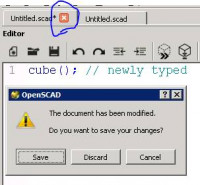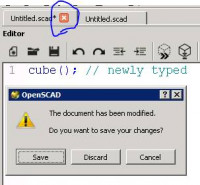Is technical drawing possible?
Hi there,
I have searched the archives, but haven't found anything really recent.
I have printed a BL-Touch adapter for my printer, and the part may
have changed since the adapter got designed, because it doesn't fit
the adapter. Some holes are not deep enough for example.
The part is there: https://www.thingiverse.com/thing:4661903
I could have used my Vernier caliper and grabbed the dimensions to
make a new part, but to go "faster", I imported the existing STL in
openSCAD and decided to use projections, and then "a tool" (yet to be
found) to get measurements.
I found one tool to write down dimensions on the scene itself
(https://github.com/jeremybennett/scad-examples/blob/master/libraries/dimlines.scad)
but not one to take measurements.
I think I've seen it somewhere on this list, but can't remember it. I
know BOSL2 had a ruler at one time, but I can't find it anymore.
Is there a library somewhere that would all by itself generate a
technical drawing with dimensions, so that I can go "faster" in
designing my own model without my Vernier caliper, and then tweak the
model with only some of the values measured with the caliper?
Thank you.
Bruno Verachten
On 1/15/2022 12:42 PM, Verachten Bruno wrote:
and then "a tool" (yet to be found) to get measurements.
OpenSCAD has basically nothing for extracting information from a
model. If you know where two points are, you can do straightforward
arithmetic to get the distance between them... the problem is knowing
where the two points are.
I think I've seen it somewhere on this list, but can't remember it. I
know BOSL2 had a ruler at one time, but I can't find it anymore.
Is there a library somewhere that would all by itself generate a
technical drawing with dimensions, so that I can go "faster" in
designing my own model without my Vernier caliper, and then tweak the
model with only some of the values measured with the caliper?
Totally magic? How would it know which dimensions you needed measured?
In case it's helpful, here are a couple of functions (and the random
utility functions that they depend on) that draw dimension arrows
between two specified points. They're kind of specialized to my needs -
they measure in inches, and (per the "inch=1" at the top) believe that
OpenSCAD units are inches. (Which they are, in the scale model that I
use these functions for.) dim2() makes a two-dimensional dimension
arrow; dim3() makes a three-dimensional one.
inch = 1;
function default(val, def) = is_undef(val) ? def : val;
// Given an [x,y] or [x,y,z], transform to a
// [rho, theta] or [rho, theta, phi].
// Note that in mathematical spherical coordinates,
// phi is measured down from vertical. This is as
// opposed to geographic coordinates, where latitude
// is measured up from the equator.
function topolar(p) =
len(p) == 3 ? topolar3(p) : topolar2(p);
function topolar2(p) = [
norm(p),
atan2(p.y, p.x)
];
function topolar3(p) = [
norm(p),
atan2(p.y, p.x),
atan2(norm([p.x,p.y]), p.z)
];
// @brief Given an [x,y] or an [x,y,z], return an [x,y,z].
// @param a A two- or three- element array
// @returns A three-element array
function make3(a) =
assert(len(a) == 2 || len(a) == 3)
len(a) == 3 ? a : concat(a, 0);
// @brief Given an [x,y] or an [x,y,z], return an [x,y],
// discarding z.
// @param a A two- or three- element array
// @returns A two-element array
function make2(a) =
assert(len(a) == 2 || len(a) == 3)
[ a[0], a[1] ];
module trapezoid(h, w, w1, w2) {
w1 = default(w1, w);
w2 = default(w2, w);
polygon([
[-w1/2, 0],
[-w2/2, h],
[w2/2, h],
[w1/2, 0]
]);
}
module dim3(a, b, rot=0, h=10, r, d=1, label) {
a = make3(a);
b = make3(b);
r = default(r, default(d, 1)/2);
d = default(d, r*2);
p = topolar(b-a);
label = default(label, str(round(p[0]/inch), "\""));
cone_r = r*2;
cone_h = r*4;
translate(a) rotate([0,p[2],p[1]]) {
translate([0,0,cone_h]) cylinder(h=p[0]-cone_h*2,r=r);
translate([0,0,p[0]-cone_h]) cylinder(h=cone_h, r1=cone_r, r2=0);
cylinder(h=cone_h, r1=0, r2=cone_r);
rotate([0,-90,0])
rotate([rot,0,0])
linear_extrude(height=r*2, center=true)
translate([p[0]/2,r*1.2,0])
text(label, size=h, halign="center", valign="bottom");
}
}
module dim2(a, b, h=10, r, d, label) {
a = make2(a);
b = make2(b);
r = default(r, default(d, 1)/2);
d = default(d, r*2);
p = topolar(b-a);
label = default(label, str(round(p[0]/inch), "\""));
cone_r = r*3;
cone_h = r*4;
translate(a) rotate(p[1]) {
translate([cone_h,-r]) square([p[0]-cone_h*2,d]);
translate([p[0]-cone_h,0]) rotate(-90) trapezoid(h=cone_h, w1=cone_r*2, w2=0);
rotate(-90) trapezoid(h=cone_h, w1=0, w2=cone_r*2);
translate([p[0]/2,r*1.2])
text(label, size=h, halign="center", valign="bottom");
}
}
dim3([0,0,0], [100,100,100]);
dim2([0,0], [100,100]);
I measure features on other people's STLs with NetFabb studio.
On Sat, 15 Jan 2022 at 20:43, Verachten Bruno gounthar@gmail.com wrote:
Hi there,
I have searched the archives, but haven't found anything really recent.
I have printed a BL-Touch adapter for my printer, and the part may
have changed since the adapter got designed, because it doesn't fit
the adapter. Some holes are not deep enough for example.
The part is there: https://www.thingiverse.com/thing:4661903
I could have used my Vernier caliper and grabbed the dimensions to
make a new part, but to go "faster", I imported the existing STL in
openSCAD and decided to use projections, and then "a tool" (yet to be
found) to get measurements.
I found one tool to write down dimensions on the scene itself
(
https://github.com/jeremybennett/scad-examples/blob/master/libraries/dimlines.scad
)
but not one to take measurements.
I think I've seen it somewhere on this list, but can't remember it. I
know BOSL2 had a ruler at one time, but I can't find it anymore.
Is there a library somewhere that would all by itself generate a
technical drawing with dimensions, so that I can go "faster" in
designing my own model without my Vernier caliper, and then tweak the
model with only some of the values measured with the caliper?
Thank you.
Bruno Verachten
OpenSCAD mailing list
To unsubscribe send an email to discuss-leave@lists.openscad.org
You, I, many others have asked for measurement tools inside the interface,
but the participants of this list do not like this request.
I think there will not be any measurement tool, and in the end a move to
another program for some users is basically unavoidable because of this
issue.
Edmund
On Sat, Jan 15, 2022 at 10:21 PM nop head nop.head@gmail.com wrote:
I measure features on other people's STLs with NetFabb studio.
On Sat, 15 Jan 2022 at 20:43, Verachten Bruno gounthar@gmail.com wrote:
Hi there,
I have searched the archives, but haven't found anything really recent.
I have printed a BL-Touch adapter for my printer, and the part may
have changed since the adapter got designed, because it doesn't fit
the adapter. Some holes are not deep enough for example.
The part is there: https://www.thingiverse.com/thing:4661903
I could have used my Vernier caliper and grabbed the dimensions to
make a new part, but to go "faster", I imported the existing STL in
openSCAD and decided to use projections, and then "a tool" (yet to be
found) to get measurements.
I found one tool to write down dimensions on the scene itself
(
https://github.com/jeremybennett/scad-examples/blob/master/libraries/dimlines.scad
)
but not one to take measurements.
I think I've seen it somewhere on this list, but can't remember it. I
know BOSL2 had a ruler at one time, but I can't find it anymore.
Is there a library somewhere that would all by itself generate a
technical drawing with dimensions, so that I can go "faster" in
designing my own model without my Vernier caliper, and then tweak the
model with only some of the values measured with the caliper?
Thank you.
Bruno Verachten
OpenSCAD mailing list
To unsubscribe send an email to discuss-leave@lists.openscad.org
OpenSCAD mailing list
To unsubscribe send an email to discuss-leave@lists.openscad.org
The bltouch dimensions and position requirements are here
https://www.antclabs.com/manual . All you need to do is work out where
you are going to fix the support bracket you design to the printer.
Mount it a bit higher and print some shims to position the blt at the
correct distance from the bed. The thingiverse item, is a poor design.
You need to access the small grub screw in the top of the blt, and it
does not look like it is genuine blt that is used.
On 15/01/2022 20:42, Verachten Bruno wrote:
Hi there,
I have searched the archives, but haven't found anything really recent.
I have printed a BL-Touch adapter for my printer, and the part may
have changed since the adapter got designed, because it doesn't fit
the adapter. Some holes are not deep enough for example.
The part is there: https://www.thingiverse.com/thing:4661903
I could have used my Vernier caliper and grabbed the dimensions to
make a new part, but to go "faster", I imported the existing STL in
openSCAD and decided to use projections, and then "a tool" (yet to be
found) to get measurements.
I found one tool to write down dimensions on the scene itself
(https://github.com/jeremybennett/scad-examples/blob/master/libraries/dimlines.scad)
but not one to take measurements.
I think I've seen it somewhere on this list, but can't remember it. I
know BOSL2 had a ruler at one time, but I can't find it anymore.
Is there a library somewhere that would all by itself generate a
technical drawing with dimensions, so that I can go "faster" in
designing my own model without my Vernier caliper, and then tweak the
model with only some of the values measured with the caliper?
Thank you.
OK I have been an idiot and whilst distracted by my other half I closed all open windows and not just the one - loosing about an hours work in Openscad.
So in hope more than anticipation I looked in my Documents/Openscad/backups folder and nothing has been saved there since 2020. Just checked my Privacy Preferences and Openscad does have write access to my documents folder.
Is autosave switched off in the development line, or have I misunderstood when autosave operates ? I had loaded macOS 220114 this morning….
thanks
Bob.C
On 1/15/2022 2:15 PM, edmund ronald wrote:
You, I, many others have asked for measurement tools inside the
interface, but the participants of this list do not like this request.
Nobody doesn't like the request.
Rather, nobody is willing to spend their time to make it happen.
Please feel free to implement it and submit the proposed change.
Do you se something like this when you F5 or F6 with unsaved changes?
Parsing design (AST generation)...
Saved backup file: C:/Users/MeB/Documents/OpenSCAD/backups/unsaved-backup-ncSSIhWS.scad
Also closing with unsaved changes should get:
Do you?
-----Original Message-----
From: Bob Carter [mailto:caggius@gmail.com]
Sent: Sun, 16 Jan 2022 09:18
To: OpenSCAD general discussion
Subject: [OpenSCAD] Autosave/Recovery
OK I have been an idiot and whilst distracted by my other half I closed all open windows
and not just the one - loosing about an hours work in Openscad.
So in hope more than anticipation I looked in my Documents/Openscad/backups folder and
nothing has been saved there since 2020. Just checked my Privacy Preferences and Openscad
does have write access to my documents folder.
Is autosave switched off in the development line, or have I misunderstood when autosave
operates ? I had loaded macOS 220114 this morning….
thanks
Bob.C
OpenSCAD mailing list
To unsubscribe send an email to discuss-leave@lists.openscad.org
--
This email has been checked for viruses by AVG.
https://www.avg.com
One issue is that now if you use the customiser it marks the document as
changed, when it isn't, so I get used to ignoring those warnings as I never
save customiser settings.
On Sat, 15 Jan 2022 at 23:02, MichaelAtOz oz.at.michael@gmail.com wrote:
Do you se something like this when you F5 or F6 with unsaved changes?
Parsing design (AST generation)...
Saved backup file:
C:/Users/MeB/Documents/OpenSCAD/backups/unsaved-backup-ncSSIhWS.scad
Also closing with unsaved changes should get:
Do you?
-----Original Message-----
From: Bob Carter [mailto:caggius@gmail.com]
Sent: Sun, 16 Jan 2022 09:18
To: OpenSCAD general discussion
Subject: [OpenSCAD] Autosave/Recovery
OK I have been an idiot and whilst distracted by my other half I closed
all open windows
and not just the one - loosing about an hours work in Openscad.
So in hope more than anticipation I looked in my
Documents/Openscad/backups folder and
nothing has been saved there since 2020. Just checked my Privacy
Preferences and Openscad
does have write access to my documents folder.
Is autosave switched off in the development line, or have I
misunderstood when autosave
operates ? I had loaded macOS 220114 this morning….
thanks
Bob.C
OpenSCAD mailing list
To unsubscribe send an email to discuss-leave@lists.openscad.org
http://www.avg.com/email-signature?utm_medium=email&utm_source=link&utm_campaign=sig-email&utm_content=emailclient Virus-free.
www.avg.com
http://www.avg.com/email-signature?utm_medium=email&utm_source=link&utm_campaign=sig-email&utm_content=emailclient
<#m_6099163474151086258_DAB4FAD8-2DD7-40BB-A1B8-4E2AA1F9FDF2>
OpenSCAD mailing list
To unsubscribe send an email to discuss-leave@lists.openscad.org
Not on Mac - there is the “*” in the file title - the problem arose because I opened the second file from finder which opens it in a separate window and not in a tab - so I had two windows open and not two tabs.
I went to OpenScad-> Quit Openscad on the active window which had no changes expecting it to quit that window and it quit both windows simultaneously without a save prompt for all of the changed data in the other window….
thanks
Bob.C
On 15 Jan 2022, at 23:01, MichaelAtOz oz.at.michael@gmail.com wrote:
Do you se something like this when you F5 or F6 with unsaved changes?
Parsing design (AST generation)...
Saved backup file: C:/Users/MeB/Documents/OpenSCAD/backups/unsaved-backup-ncSSIhWS.scad
Also closing with unsaved changes should get:
<image001.jpg>
Do you?
-----Original Message-----
From: Bob Carter [mailto:caggius@gmail.com mailto:caggius@gmail.com]
Sent: Sun, 16 Jan 2022 09:18
To: OpenSCAD general discussion
Subject: [OpenSCAD] Autosave/Recovery
OK I have been an idiot and whilst distracted by my other half I closed all open windows
and not just the one - loosing about an hours work in Openscad.
So in hope more than anticipation I looked in my Documents/Openscad/backups folder and
nothing has been saved there since 2020. Just checked my Privacy Preferences and Openscad
does have write access to my documents folder.
Is autosave switched off in the development line, or have I misunderstood when autosave
operates ? I had loaded macOS 220114 this morning….
thanks
Bob.C
OpenSCAD mailing list
To unsubscribe send an email to discuss-leave@lists.openscad.org mailto:discuss-leave@lists.openscad.org
http://www.avg.com/email-signature?utm_medium=email&utm_source=link&utm_campaign=sig-email&utm_content=emailclient Virus-free. www.avg.com http://www.avg.com/email-signature?utm_medium=email&utm_source=link&utm_campaign=sig-email&utm_content=emailclient x-msg://1/#DAB4FAD8-2DD7-40BB-A1B8-4E2AA1F9FDF2_______________________________________________
OpenSCAD mailing list
To unsubscribe send an email to discuss-leave@lists.openscad.org mailto:discuss-leave@lists.openscad.org