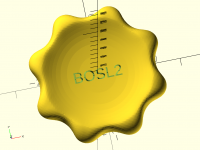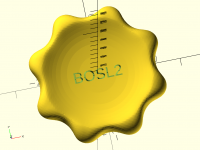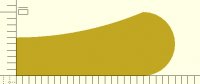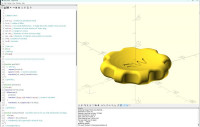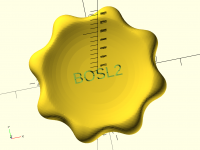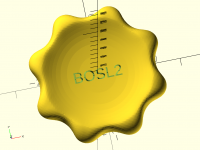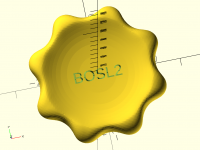JB
Jordan Brown
Sun, Mar 3, 2024 2:22 AM
On 3/2/2024 12:45 PM, Rogier Wolff wrote:
It is an optimiztation, that if it is unnecessary, you really
shouldn't do. You're complicating a "cylinder" into rotate-extruding
over a specific angle that comes out of nowhere.
If you're reading that code a couple of years from now the simple
cylinder is much easier to understand than "why the BEEP do you need
to rotate extrude that over that specific angle".
The other things are structural, the way you build it up kind of
things. The way you THINK about it changes, but it doesn't really get
more complicated.
Yep. Sometimes the "think in 2D as long as you can" plan is just s
perspective shift, and sometimes it's harder than that.
And indeed, the "only build this angle would add complexity.
And indeed, adding complexity to optimize performance is probably not a win.
On 3/2/2024 12:45 PM, Rogier Wolff wrote:
> It is an optimiztation, that if it is unnecessary, you really
> shouldn't do. You're complicating a "cylinder" into rotate-extruding
> over a specific angle that comes out of nowhere.
>
> If you're reading that code a couple of years from now the simple
> cylinder is much easier to understand than "why the BEEP do you need
> to rotate extrude that over that specific angle".
>
> The other things are structural, the way you build it up kind of
> things. The way you THINK about it changes, but it doesn't really get
> more complicated.
Yep. Sometimes the "think in 2D as long as you can" plan is just s
perspective shift, and sometimes it's harder than that.
And indeed, the "only build this angle would add complexity.
And indeed, adding complexity to optimize performance is probably not a win.

JB
Jordan Brown
Sun, Mar 3, 2024 2:22 AM
On 3/1/2024 11:59 PM, Bruno Boettcher wrote:
Similarly, you have cutout() being a cylinder with a torus
subtracted. But that's the same thing as a rectangle with a
circle subtracted, rotate-extruded.
hmmm since we are at it... a hint how to integrate directly also the
horizontal bevels to that shape?
I don't know which edges you are wanting to bevel.
Also, you have a convexity problem on the linear-extruded text. A
convexity of four is probably enough, but five is definitely enough.
oh.... never looked into convexity, but noticed the ugly artifacts...
On 3/1/2024 11:59 PM, Bruno Boettcher wrote:
>
> Similarly, you have cutout() being a cylinder with a torus
> subtracted. But that's the same thing as a rectangle with a
> circle subtracted, rotate-extruded.
>
> hmmm since we are at it... a hint how to integrate directly also the
> horizontal bevels to that shape?
I don't know which edges you are wanting to bevel.
> Also, you have a convexity problem on the linear-extruded text. A
> convexity of four is probably enough, but five is definitely enough.
>
> oh.... never looked into convexity, but noticed the ugly artifacts...
https://en.wikibooks.org/wiki/OpenSCAD_User_Manual/FAQ#Why_are_some_parts_(e.g._holes)_of_the_model_not_rendered_correctly?

BB
Bruno Boettcher
Sun, Mar 3, 2024 8:53 AM
Hello!
the expected result is what Raymond West got with the minkowsky transform!
In the picture he posted you see that his cylindrical cutouts are smoothed
in all planes.
Personally i have not very good experience with minowsky, since my designs
seem heavily optimizable by base :D, and even taking into account that i
will get some day better, adding minkowsky plunges my comps into the "take
ages to complete" and "freeze the app with never ending complains of the
system" hell....
So Raymonds solutions does the job of smoothing out the cutouts, but if i
could find one that is less taxing?
ciao
Bruno
Am So., 3. März 2024 um 03:22 Uhr schrieb Jordan Brown <
openscad@jordan.maileater.net>:
On 3/1/2024 11:59 PM, Bruno Boettcher wrote:
Similarly, you have cutout() being a cylinder with a torus subtracted.
But that's the same thing as a rectangle with a circle subtracted,
rotate-extruded.
hmmm since we are at it... a hint how to integrate directly also the
horizontal bevels to that shape?
I don't know which edges you are wanting to bevel.
Also, you have a convexity problem on the linear-extruded text. A
convexity of four is probably enough, but five is definitely enough.
Hello!
the expected result is what Raymond West got with the minkowsky transform!
In the picture he posted you see that his cylindrical cutouts are smoothed
in all planes.
Personally i have not very good experience with minowsky, since my designs
seem heavily optimizable by base :D, and even taking into account that i
will get some day better, adding minkowsky plunges my comps into the "take
ages to complete" and "freeze the app with never ending complains of the
system" hell....
So Raymonds solutions does the job of smoothing out the cutouts, but if i
could find one that is less taxing?
ciao
Bruno
Am So., 3. März 2024 um 03:22 Uhr schrieb Jordan Brown <
openscad@jordan.maileater.net>:
> On 3/1/2024 11:59 PM, Bruno Boettcher wrote:
>
>
> Similarly, you have cutout() being a cylinder with a torus subtracted.
>> But that's the same thing as a rectangle with a circle subtracted,
>> rotate-extruded.
>>
> hmmm since we are at it... a hint how to integrate directly also the
> horizontal bevels to that shape?
>
>
> I don't know which edges you are wanting to bevel.
>
> Also, you have a convexity problem on the linear-extruded text. A
>> convexity of four is probably enough, but five is definitely enough.
>>
> oh.... never looked into convexity, but noticed the ugly artifacts...
>
>
>
> https://en.wikibooks.org/wiki/OpenSCAD_User_Manual/FAQ#Why_are_some_parts_(e.g._holes)_of_the_model_not_rendered_correctly
> ?
>
>
--
ciao
Bruno
===========================================
http://nohkumado.eu/, <http://bboett.free.fr>http://aikido.nohkumado.eu/,
<http://bboett.free.fr>
http://aikido.zorn.free.fr

JB
Jordan Brown
Sun, Mar 3, 2024 10:06 AM
On 3/3/2024 12:53 AM, Bruno Boettcher via Discuss wrote:
the expected result is what Raymond West got with the minkowsky
transform! In the picture he posted you see that his cylindrical
cutouts are smoothed in all planes.
Yeah, that sort of smoothing can be simply described as "hard" :-)
Like the shape that Sanjeev asked about, shapes with compound curves are
hard. You can do some stuff with Bézier patches, but they are a pain to
describe.
Some shapes that are relatively easy to describe in the physical world
(sand off that corner, lay a fillet down along that corner) are hard to
describe geometrically.
On 3/3/2024 12:53 AM, Bruno Boettcher via Discuss wrote:
> the expected result is what Raymond West got with the minkowsky
> transform! In the picture he posted you see that his cylindrical
> cutouts are smoothed in all planes.
Yeah, that sort of smoothing can be simply described as "hard" :-)
Like the shape that Sanjeev asked about, shapes with compound curves are
hard. You can do some stuff with Bézier patches, but they are a pain to
describe.
Some shapes that are relatively easy to describe in the physical world
(sand off that corner, lay a fillet down along that corner) are hard to
describe geometrically.
T
trygve@totallytrygve.com
Mon, Mar 4, 2024 7:41 AM
Hi!
The shape of the coin profile is wrong.
The circular cutout intersects the rim at the top, but it should intersect further in, where the two circles have matching angles on the rims. The transition should not be detectable.
Try 'lifting it' slightly, or reducing the diameter with a fraction.
The fillets...
Can the fillets be modelled as sections of cylinders, or circular extruded from circles?
If so, make a negative 'form' for the rim of the coin, and use those cylinders and extrusions, together with a cylinder for the cutout itself, and use that with a DIFFERENCE operation to cleanly make the cutouts.
It's sometimes easier to make a negative and remove that from a piece than to build it up using additives.
Trygve
Den 2. mars 2024 kl. 13.09.44 +01.00 skrev Raymond West via Discuss discuss@lists.openscad.org:
As well as the fillets, there is the problem of smoothing out the curve in the top surface, to make it a 'tangent to the rim'. The gui interface of most cad programs allow a tangent to be applied, or interactive manual adjustment, since you can draw with lines, interactively pull them about. In openscad you have to specify the locations. I think it is achievable by trial and error, or by some mathematical calculations, beyond my pay grade.. Wrt the fillet, I think it may be simpler? to create it included with the 14d cylinder which is to be subtracted, as a sort of curved lip. This could be done, by creating a thin outline, apply Minkowski with a 2mm radius, and subtract from a shape which included the 14d cylinder. A lot of effort, but doable, even if slow as treacle. But, the advantage is, it is all Parametric. Also, many of the Makersmuse attempts were unable to do filleting. It's been some time, but I have previously imported scad files into freecad, just to get the filleting done. Freecad is very good at that, being able to select the edges, radius for each edge, etc.
I suppose I need to test my 'theories'.
Best wishes,
Ray
On 02/03/2024 10:18, Bruno Boettcher via Discuss wrote:
Hello all,
will still work on that for
- limiting the cutouts to the necessary angles as Jordan suggested
- and have to somehow add the x/y bevel to the cutouts,
in the meantime, i put it up here: https://github.com/nohkumado/opensource_makercoin for review, validation suggestions (i used the images you kindly provided, Jordan, hope that's ok?), and in a few day i will try to push it onto Angus :D
thanks!
Am Sa., 2. März 2024 um 08:59 Uhr schrieb Bruno Boettcher <bboett@gmail.com>:
Hello Jordan!
wow... thanks a lots for the very detailed analysis!
Am Fr., 1. März 2024 um 21:00 Uhr schrieb Jordan Brown <openscad@jordan.maileater.net>:
Indeed, that performance is really awful. Turning on the experimental vertex-object-renderer features helps a lot. For me, that alone took preview performance on your model from unusable to sort-of-usable. But still...
The first thing is easy. Repeat this mantra: use $fn only to create regular polygons. To control circle quality, use $fa and $fs. $fa=2 / $fs=1 seems like a reasonable setting here.
ok, indeed :D looks bad on the screen but you are right, the printer hasn't that good of a resolution....
That leads us to a second and more difficult mantra: never do in 3D what you can do in 2D.
will try to keep that in mind :D
You have the basic shape of the coin being a torus unioned with a cylinder, with a sphere subtracted. But that's the same as a circle unioned with a rectangle, with a circle subtracted, all rotate-extruded. The shape that would be rotate-extruded is this:
that's also exactly what Angus did :'(
That gets you the body of the coin, without anywhere near as many nasty 3D operations. (In particular, it avoids that big sphere with its thousands and thousands of faces - in your design, it has ~26,000 faces.)
ok, think i get it.....
Similarly, you have cutout() being a cylinder with a torus subtracted. But that's the same thing as a rectangle with a circle subtracted, rotate-extruded.
hmmm since we are at it... a hint how to integrate directly also the horizontal bevels to that shape?
Also, you have a convexity problem on the linear-extruded text. A convexity of four is probably enough, but five is definitely enough.
oh.... never looked into convexity, but noticed the ugly artifacts...
On my system (i7-13700), yours F6-renders in 1m6s; mine with $fs=1 renders in 15s; with $fs=0.5 in 54s. But with the experimental Manifold renderer, they're all sub-second. (Manifold is magic.)
my system is definitely slower :D but nevermind, your version clearly is the one to go with! thanks!
If one wanted to optimize further, note that cutout() is a fully cylindrical object, and only a small fraction of it is actually used for the subtraction. You could use rotate_extrude's angle parameter to only generate maybe a quarter of it. Those invisible negative faces have a preview cost (and probably a rendering cost too). But that seems like overkill.
nope, will look into that! seems logical..
Hi!
The shape of the coin profile is wrong.
The circular cutout intersects the rim at the top, but it should intersect further in, where the two circles have matching angles on the rims. The transition should not be detectable.
Try 'lifting it' slightly, or reducing the diameter with a fraction.
The fillets...
Can the fillets be modelled as sections of cylinders, or circular extruded from circles?
If so, make a negative 'form' for the rim of the coin, and use those cylinders and extrusions, together with a cylinder for the cutout itself, and use that with a DIFFERENCE operation to cleanly make the cutouts.
It's sometimes easier to make a negative and remove that from a piece than to build it up using additives.
Trygve
Den 2. mars 2024 kl. 13.09.44 +01.00 skrev Raymond West via Discuss <discuss@lists.openscad.org>:
> As well as the fillets, there is the problem of smoothing out the curve in the top surface, to make it a 'tangent to the rim'. The gui interface of most cad programs allow a tangent to be applied, or interactive manual adjustment, since you can draw with lines, interactively pull them about. In openscad you have to specify the locations. I think it is achievable by trial and error, or by some mathematical calculations, beyond my pay grade.. Wrt the fillet, I think it may be simpler? to create it included with the 14d cylinder which is to be subtracted, as a sort of curved lip. This could be done, by creating a thin outline, apply Minkowski with a 2mm radius, and subtract from a shape which included the 14d cylinder. A lot of effort, but doable, even if slow as treacle. But, the advantage is, it is all Parametric. Also, many of the Makersmuse attempts were unable to do filleting. It's been some time, but I have previously imported scad files into freecad, just to get the filleting done. Freecad is very good at that, being able to select the edges, radius for each edge, etc.
> I suppose I need to test my 'theories'.
> Best wishes,
> Ray
>
> On 02/03/2024 10:18, Bruno Boettcher via Discuss wrote:
>
> > Hello all,
> > will still work on that for
> > - limiting the cutouts to the necessary angles as Jordan suggested
> > - and have to somehow add the x/y bevel to the cutouts,
> >
> > in the meantime, i put it up here: <https://github.com/nohkumado/opensource_makercoin> for review, validation suggestions (i used the images you kindly provided, Jordan, hope that's ok?), and in a few day i will try to push it onto Angus :D
> >
> > thanks!
> >
> >
> >
> >
> > Am Sa., 2. März 2024 um 08:59 Uhr schrieb Bruno Boettcher <<bboett@gmail.com>>:
> >
> > > Hello Jordan!
> > >
> > > wow... thanks a lots for the very detailed analysis!
> > >
> > >
> > >
> > > Am Fr., 1. März 2024 um 21:00 Uhr schrieb Jordan Brown <<openscad@jordan.maileater.net>>:
> > >
> > > > Indeed, that performance is really awful. Turning on the experimental vertex-object-renderer features helps a lot. For me, that alone took preview performance on your model from unusable to sort-of-usable. But still...
> > > >
> > > >
> > > > The first thing is easy. Repeat this mantra: use $fn only to create regular polygons. To control circle quality, use $fa and $fs. $fa=2 / $fs=1 seems like a reasonable setting here.
> > > > ok, indeed :D looks bad on the screen but you are right, the printer hasn't that good of a resolution....
> > >
> > > >
> > > > That leads us to a second and more difficult mantra: never do in 3D what you can do in 2D.
> > > > will try to keep that in mind :D
> > >
> > > >
> > > > You have the basic shape of the coin being a torus unioned with a cylinder, with a sphere subtracted. But that's the same as a circle unioned with a rectangle, with a circle subtracted, all rotate-extruded. The shape that would be rotate-extruded is this:
> > > >
> > > > that's also exactly what Angus did :'(
> > >
> > >
> > >
> > > >
> > > > That gets you the body of the coin, without anywhere near as many nasty 3D operations. (In particular, it avoids that big sphere with its thousands and thousands of faces - in your design, it has ~26,000 faces.)
> > > > ok, think i get it.....
> > >
> > >
> > >
> > > >
> > > > Similarly, you have cutout() being a cylinder with a torus subtracted. But that's the same thing as a rectangle with a circle subtracted, rotate-extruded.
> > > > hmmm since we are at it... a hint how to integrate directly also the horizontal bevels to that shape?
> > >
> > >
> > > >
> > > >
> > > > Also, you have a convexity problem on the linear-extruded text. A convexity of four is probably enough, but five is definitely enough.
> > > > oh.... never looked into convexity, but noticed the ugly artifacts...
> > >
> > >
> > > > On my system (i7-13700), yours F6-renders in 1m6s; mine with $fs=1 renders in 15s; with $fs=0.5 in 54s. But with the experimental Manifold renderer, they're all sub-second. (Manifold is magic.)
> > > > my system is definitely slower :D but nevermind, your version clearly is the one to go with! thanks!
> > >
> > >
> > >
> > >
> > > >
> > > > If one wanted to optimize further, note that cutout() is a fully cylindrical object, and only a small fraction of it is actually used for the subtraction. You could use rotate_extrude's angle parameter to only generate maybe a quarter of it. Those invisible negative faces have a preview cost (and probably a rendering cost too). But that seems like overkill.
> > > > nope, will look into that! seems logical..
> > > but as said i still need to add also in x/y plane the bevel, and not really knowing how to achieve that....
> > >
> > > anyway thanks a lot, i will put this up later on github, for further enhancements and review!
> > > thanks a lot!
> > >
> > > --
> > >
> > >
> > >
> > > ciao
> > > Bruno
> > >
> > >
> > > ===========================================
> > > http://nohkumado.eu/, <http://bboett.free.fr>http://aikido.nohkumado.eu/, <http://bboett.free.fr>
> > >
> > > <http://aikido.zorn.free.fr>
> > >
> >
> > --
> >
> >
> >
> > ciao
> > Bruno
> >
> >
> > ===========================================
> > http://nohkumado.eu/, <http://bboett.free.fr>http://aikido.nohkumado.eu/, <http://bboett.free.fr>
> >
> > <http://aikido.zorn.free.fr>
> >
> > _______________________________________________
> > OpenSCAD mailing list
> > To unsubscribe send an email to <discuss-leave@lists.openscad.org>
> >
> >
> _______________________________________________
> OpenSCAD mailing list
> To unsubscribe send an email to <discuss-leave@lists.openscad.org>
>
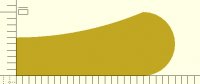

RW
Raymond West
Mon, Mar 4, 2024 12:52 PM
Hi Trygve,
Thanks for looking.
On 04/03/2024 07:41, Gadgetman! via Discuss wrote:
The shape of the coin profile is wrong.
The circular cutout intersects the rim at the top, but it should
intersect further in, where the two circles have matching angles on
the rims. The transition should not be detectable.
it's a function of the $fn. In my code I commented it out in the
profiles, so that it would render this side of Easter. If the same low
resolution image is good enough for printing, then a slight adjustment
to the line ' translate ([0,53.14]) circle(r=47.15); // need to
calculate' in profile 2 module will eliminate the ridge. If you comment
out the last line ( done() ) and uncomment the '// profile();', you
will see the jagged profile. If you then uncomment the '//$fn =90;' in
the profile module you get a smoother profile. Because there are both
large and small radii, the resolution achieved by the '$fn' values is
'not a one size fits all', and this was posted as a work towards a
solution. As is, may be good enough for a fdm print. Without the
attempt at filleting,It can be made smoother than a smooth thing using
openscad with a $fn =1000, (just 'cos we can!).
An alternative could be to forget the the large recess/curve/scallop in
the profile, and then difference a large smooth sphere just before the
text addition. Many ways of getting a result.
Can the fillets be modelled as sections of cylinders, or circular
extruded from circles?
If so, make a negative 'form' for the rim of the coin, and use those
cylinders and extrusions, together with a cylinder for the cutout
itself, and use that with a DIFFERENCE operation to cleanly make the
cutouts.
That was my initial thought, I made a slim section of the interface of
the notch and the rim, (the ' bit=0.1' was left over from that ) - the
notch being larger by twice the fillet, the rim being the small rim,
and then simply Minkowski that shape. However, adding that into a
suitably notched full size rim gave problems with non manifold
rendering, etc. I may return to that.
Best wishes,
Ray
Hi Trygve,
Thanks for looking.
On 04/03/2024 07:41, Gadgetman! via Discuss wrote:
> The shape of the coin profile is wrong.
> The circular cutout intersects the rim at the top, but it should
> intersect further in, where the two circles have matching angles on
> the rims. The transition should not be detectable.
it's a function of the $fn. In my code I commented it out in the
profiles, so that it would render this side of Easter. If the same low
resolution image is good enough for printing, then a slight adjustment
to the line ' translate ([0,53.14]) circle(r=47.15); // need to
calculate' in profile 2 module will eliminate the ridge. If you comment
out the last line ( done() ) and uncomment the '// profile();', you
will see the jagged profile. If you then uncomment the '//$fn =90;' in
the profile module you get a smoother profile. Because there are both
large and small radii, the resolution achieved by the '$fn' values is
'not a one size fits all', and this was posted as a work towards a
solution. As is, may be good enough for a fdm print. Without the
attempt at filleting,It can be made smoother than a smooth thing using
openscad with a $fn =1000, (just 'cos we can!).
An alternative could be to forget the the large recess/curve/scallop in
the profile, and then difference a large smooth sphere just before the
text addition. Many ways of getting a result.
> Can the fillets be modelled as sections of cylinders, or circular
> extruded from circles?
>
> If so, make a negative 'form' for the rim of the coin, and use those
> cylinders and extrusions, together with a cylinder for the cutout
> itself, and use that with a DIFFERENCE operation to cleanly make the
> cutouts.
>
That was my initial thought, I made a slim section of the interface of
the notch and the rim, (the ' bit=0.1' was left over from that ) - the
notch being larger by twice the fillet, the rim being the small rim,
and then simply Minkowski that shape. However, adding that into a
suitably notched full size rim gave problems with non manifold
rendering, etc. I may return to that.
Best wishes,
Ray

RW
Raymond West
Tue, Mar 5, 2024 2:24 PM
In fact It only takes about 3.5 minutes to render with the $fn=90.
On 04/03/2024 12:52, Raymond West via Discuss wrote:
Hi Trygve,
Thanks for looking.
On 04/03/2024 07:41, Gadgetman! via Discuss wrote:
The shape of the coin profile is wrong.
The circular cutout intersects the rim at the top, but it should
intersect further in, where the two circles have matching angles on
the rims. The transition should not be detectable.
it's a function of the $fn. In my code I commented it out in the
profiles, so that it would render this side of Easter. If the same low
resolution image is good enough for printing, then a slight adjustment
to the line ' translate ([0,53.14]) circle(r=47.15); // need to
calculate' in profile 2 module will eliminate the ridge. If you
comment out the last line ( done() ) and uncomment the '//
profile();', you will see the jagged profile. If you then uncomment
the '//$fn =90;' in the profile module you get a smoother profile.
Because there are both large and small radii, the resolution achieved
by the '$fn' values is 'not a one size fits all', and this was posted
as a work towards a solution. As is, may be good enough for a fdm
print. Without the attempt at filleting,It can be made smoother than a
smooth thing using openscad with a $fn =1000, (just 'cos we can!).
An alternative could be to forget the the large recess/curve/scallop
in the profile, and then difference a large smooth sphere just before
the text addition. Many ways of getting a result.
Can the fillets be modelled as sections of cylinders, or circular
extruded from circles?
If so, make a negative 'form' for the rim of the coin, and use those
cylinders and extrusions, together with a cylinder for the cutout
itself, and use that with a DIFFERENCE operation to cleanly make the
cutouts.
That was my initial thought, I made a slim section of the interface of
the notch and the rim, (the ' bit=0.1' was left over from that ) - the
notch being larger by twice the fillet, the rim being the small rim,
and then simply Minkowski that shape. However, adding that into a
suitably notched full size rim gave problems with non manifold
rendering, etc. I may return to that.
Best wishes,
Ray
OpenSCAD mailing list
To unsubscribe send an email to discuss-leave@lists.openscad.org
In fact It only takes about 3.5 minutes to render with the $fn=90.
On 04/03/2024 12:52, Raymond West via Discuss wrote:
> Hi Trygve,
>
> Thanks for looking.
>
> On 04/03/2024 07:41, Gadgetman! via Discuss wrote:
>> The shape of the coin profile is wrong.
>> The circular cutout intersects the rim at the top, but it should
>> intersect further in, where the two circles have matching angles on
>> the rims. The transition should not be detectable.
>
> it's a function of the $fn. In my code I commented it out in the
> profiles, so that it would render this side of Easter. If the same low
> resolution image is good enough for printing, then a slight adjustment
> to the line ' translate ([0,53.14]) circle(r=47.15); // need to
> calculate' in profile 2 module will eliminate the ridge. If you
> comment out the last line ( done() ) and uncomment the '//
> profile();', you will see the jagged profile. If you then uncomment
> the '//$fn =90;' in the profile module you get a smoother profile.
> Because there are both large and small radii, the resolution achieved
> by the '$fn' values is 'not a one size fits all', and this was posted
> as a work towards a solution. As is, may be good enough for a fdm
> print. Without the attempt at filleting,It can be made smoother than a
> smooth thing using openscad with a $fn =1000, (just 'cos we can!).
>
> An alternative could be to forget the the large recess/curve/scallop
> in the profile, and then difference a large smooth sphere just before
> the text addition. Many ways of getting a result.
>
>
>> Can the fillets be modelled as sections of cylinders, or circular
>> extruded from circles?
>>
>> If so, make a negative 'form' for the rim of the coin, and use those
>> cylinders and extrusions, together with a cylinder for the cutout
>> itself, and use that with a DIFFERENCE operation to cleanly make the
>> cutouts.
>>
>
> That was my initial thought, I made a slim section of the interface of
> the notch and the rim, (the ' bit=0.1' was left over from that ) - the
> notch being larger by twice the fillet, the rim being the small rim,
> and then simply Minkowski that shape. However, adding that into a
> suitably notched full size rim gave problems with non manifold
> rendering, etc. I may return to that.
>
>
> Best wishes,
>
>
> Ray
> _______________________________________________
> OpenSCAD mailing list
> To unsubscribe send an email to discuss-leave@lists.openscad.org

RW
Raymond West
Tue, Mar 5, 2024 5:00 PM
or an hour and a half for everything at $fn =90
On 05/03/2024 14:24, Raymond West via Discuss wrote:
In fact It only takes about 3.5 minutes to render with the $fn=90.
On 04/03/2024 12:52, Raymond West via Discuss wrote:
Hi Trygve,
Thanks for looking.
On 04/03/2024 07:41, Gadgetman! via Discuss wrote:
The shape of the coin profile is wrong.
The circular cutout intersects the rim at the top, but it should
intersect further in, where the two circles have matching angles on
the rims. The transition should not be detectable.
it's a function of the $fn. In my code I commented it out in the
profiles, so that it would render this side of Easter. If the same
low resolution image is good enough for printing, then a slight
adjustment to the line ' translate ([0,53.14]) circle(r=47.15); //
need to calculate' in profile 2 module will eliminate the ridge. If
you comment out the last line ( done() ) and uncomment the '//
profile();', you will see the jagged profile. If you then uncomment
the '//$fn =90;' in the profile module you get a smoother profile.
Because there are both large and small radii, the resolution achieved
by the '$fn' values is 'not a one size fits all', and this was posted
as a work towards a solution. As is, may be good enough for a fdm
print. Without the attempt at filleting,It can be made smoother than
a smooth thing using openscad with a $fn =1000, (just 'cos we can!).
An alternative could be to forget the the large recess/curve/scallop
in the profile, and then difference a large smooth sphere just before
the text addition. Many ways of getting a result.
Can the fillets be modelled as sections of cylinders, or circular
extruded from circles?
If so, make a negative 'form' for the rim of the coin, and use those
cylinders and extrusions, together with a cylinder for the cutout
itself, and use that with a DIFFERENCE operation to cleanly make the
cutouts.
That was my initial thought, I made a slim section of the interface
of the notch and the rim, (the ' bit=0.1' was left over from that ) -
the notch being larger by twice the fillet, the rim being the small
rim, and then simply Minkowski that shape. However, adding that into
a suitably notched full size rim gave problems with non manifold
rendering, etc. I may return to that.
Best wishes,
Ray
OpenSCAD mailing list
To unsubscribe send an email to discuss-leave@lists.openscad.org
or an hour and a half for everything at $fn =90
On 05/03/2024 14:24, Raymond West via Discuss wrote:
> In fact It only takes about 3.5 minutes to render with the $fn=90.
>
> On 04/03/2024 12:52, Raymond West via Discuss wrote:
>> Hi Trygve,
>>
>> Thanks for looking.
>>
>> On 04/03/2024 07:41, Gadgetman! via Discuss wrote:
>>> The shape of the coin profile is wrong.
>>> The circular cutout intersects the rim at the top, but it should
>>> intersect further in, where the two circles have matching angles on
>>> the rims. The transition should not be detectable.
>>
>> it's a function of the $fn. In my code I commented it out in the
>> profiles, so that it would render this side of Easter. If the same
>> low resolution image is good enough for printing, then a slight
>> adjustment to the line ' translate ([0,53.14]) circle(r=47.15); //
>> need to calculate' in profile 2 module will eliminate the ridge. If
>> you comment out the last line ( done() ) and uncomment the '//
>> profile();', you will see the jagged profile. If you then uncomment
>> the '//$fn =90;' in the profile module you get a smoother profile.
>> Because there are both large and small radii, the resolution achieved
>> by the '$fn' values is 'not a one size fits all', and this was posted
>> as a work towards a solution. As is, may be good enough for a fdm
>> print. Without the attempt at filleting,It can be made smoother than
>> a smooth thing using openscad with a $fn =1000, (just 'cos we can!).
>>
>> An alternative could be to forget the the large recess/curve/scallop
>> in the profile, and then difference a large smooth sphere just before
>> the text addition. Many ways of getting a result.
>>
>>
>>> Can the fillets be modelled as sections of cylinders, or circular
>>> extruded from circles?
>>>
>>> If so, make a negative 'form' for the rim of the coin, and use those
>>> cylinders and extrusions, together with a cylinder for the cutout
>>> itself, and use that with a DIFFERENCE operation to cleanly make the
>>> cutouts.
>>>
>>
>> That was my initial thought, I made a slim section of the interface
>> of the notch and the rim, (the ' bit=0.1' was left over from that ) -
>> the notch being larger by twice the fillet, the rim being the small
>> rim, and then simply Minkowski that shape. However, adding that into
>> a suitably notched full size rim gave problems with non manifold
>> rendering, etc. I may return to that.
>>
>>
>> Best wishes,
>>
>>
>> Ray
>> _______________________________________________
>> OpenSCAD mailing list
>> To unsubscribe send an email to discuss-leave@lists.openscad.org
> _______________________________________________
> OpenSCAD mailing list
> To unsubscribe send an email to discuss-leave@lists.openscad.org
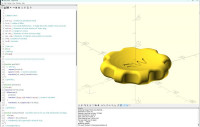

RA
Richard A. Milewski
Sat, Feb 15, 2025 7:52 AM
I was a little annoyed that Angus ignored OpenSCAD in his YouTube review
of free CAD solutions for 3d printing.
Here's my attempt at a coin using the new metaballs() function in the
BOSL2 library for OpenSCAD. The version pictured is an F6 render that
took about a minute and a half.
If you increase voxel_size to 1 in line 10, it takes about 15 seconds
for an F6 render.
include<BOSL2/std.scad>
include<BOSL2/isosurface.scad>
h1 =10;
r1 =25;
r2 =5;
d1 =r1 2;
isovalue =1;
voxel_size =0.5;
infl =0.2;
cut =10;
functiontmat(ang) =move(cylindrical_to_xyz(r1,ang,0));
difference() {
metaballs([
IDENT, mb_disk(h1,r1),
up(r1-2), mb_sphere(r14, influence=1, negative=true, cutoff=r1+2),
for(ang =[0:45:315])
each[tmat(ang), mb_sphere(r2, influence=infl, negative=true, cutoff=cut)]
],
voxel_size, [[-d1,-d1,-h1], [d1,d1,h1]], isovalue);
text3d(h=h1/2, "BOSL2", size=4, center=true);
}
I was a little annoyed that Angus ignored OpenSCAD in his YouTube review
of free CAD solutions for 3d printing.
Here's my attempt at a coin using the new metaballs() function in the
BOSL2 library for OpenSCAD. The version pictured is an F6 render that
took about a minute and a half.
If you increase voxel_size to 1 in line 10, it takes about 15 seconds
for an F6 render.
include<BOSL2/std.scad>
include<BOSL2/isosurface.scad>
h1 =10;
r1 =25;
r2 =5;
d1 =r1 *2;
isovalue =1;
voxel_size =0.5;
infl =0.2;
cut =10;
functiontmat(ang) =move(cylindrical_to_xyz(r1,ang,0));
difference() {
metaballs([
IDENT, mb_disk(h1,r1),
up(r1-2), mb_sphere(r1*4, influence=1, negative=true, cutoff=r1+2),
for(ang =[0:45:315])
each[tmat(ang), mb_sphere(r2, influence=infl, negative=true, cutoff=cut)]
],
voxel_size, [[-d1,-d1,-h1], [d1,d1,h1]], isovalue);
text3d(h=h1/2, "BOSL2", size=4, center=true);
}

BB
Bruno Boettcher
Sat, Feb 15, 2025 8:39 AM
I was a little annoyed that Angus ignored OpenSCAD in his YouTube review
of free CAD solutions for 3d printing.
Here's my attempt at a coin using the new metaballs() function in the
BOSL2 library for OpenSCAD. The version pictured is an F6 render that
took about a minute and a half.
If you increase voxel_size to 1 in line 10, it takes about 15 seconds for
an F6 render.
include <BOSL2/std.scad>
include <BOSL2/isosurface.scad>
h1 = 10;
r1 = 25;
r2 = 5;
d1 = r1 * 2;
isovalue = 1;
voxel_size = 0.5;
infl = 0.2;
cut = 10;
function tmat(ang) = move(cylindrical_to_xyz(r1,ang,0));
difference() {
metaballs([
IDENT, mb_disk(h1,r1),
up(r1-2), mb_sphere(r1*4, influence = 1, negative = true, cutoff = r1+2),
for (ang = [0:45:315])
each [tmat(ang), mb_sphere(r2, influence = infl, negative = true, cutoff =
cut)]
],
voxel_size, [[-d1,-d1,-h1], [d1,d1,h1]], isovalue);
text3d(h = h1/2, "BOSL2", size = 4, center = true);
}
OpenSCAD mailing list
To unsubscribe send an email to discuss-leave@lists.openscad.org
Hello!
You mind adding your version to
https://github.com/nohkumado/opensource_makercoin yourself? Thanks in
advance!
Ciao
Bruno
Bruno Böttcher
--
35 rue de la république, FR-6720 Schwindratzheim
email: bboett@adlp.org, mobile:bboett@gmail.com
Fon:+33 3 88 89 91, Mob:+33 6 76 55 82 68
-------------------------------------------------
Dev: dart/flutter/PHP OS:GNU/LINUX, Android
Aïkido: http://aikido.zorn.free.fr, http://www.aikido-club-saverne.fr
Richard A. Milewski via Discuss <discuss@lists.openscad.org> schrieb am
Sa., 15. Feb. 2025, 08:53:
> I was a little annoyed that Angus ignored OpenSCAD in his YouTube review
> of free CAD solutions for 3d printing.
>
> Here's my attempt at a coin using the new metaballs() function in the
> BOSL2 library for OpenSCAD. The version pictured is an F6 render that
> took about a minute and a half.
> If you increase voxel_size to 1 in line 10, it takes about 15 seconds for
> an F6 render.
>
>
>
> include <BOSL2/std.scad>
> include <BOSL2/isosurface.scad>
> h1 = 10;
> r1 = 25;
> r2 = 5;
> d1 = r1 * 2;
> isovalue = 1;
> voxel_size = 0.5;
> infl = 0.2;
> cut = 10;
> function tmat(ang) = move(cylindrical_to_xyz(r1,ang,0));
> difference() {
> metaballs([
> IDENT, mb_disk(h1,r1),
> up(r1-2), mb_sphere(r1*4, influence = 1, negative = true, cutoff = r1+2),
> for (ang = [0:45:315])
> each [tmat(ang), mb_sphere(r2, influence = infl, negative = true, cutoff =
> cut)]
> ],
> voxel_size, [[-d1,-d1,-h1], [d1,d1,h1]], isovalue);
> text3d(h = h1/2, "BOSL2", size = 4, center = true);
> }
>
> _______________________________________________
> OpenSCAD mailing list
> To unsubscribe send an email to discuss-leave@lists.openscad.org
>