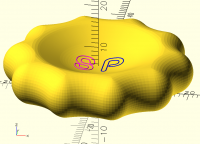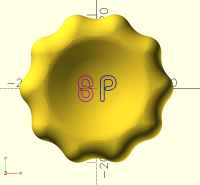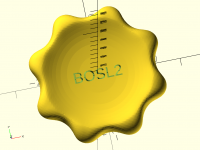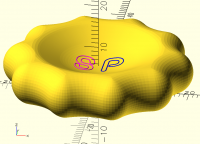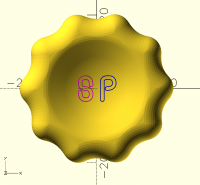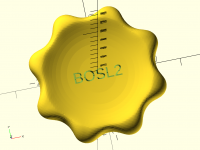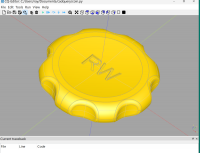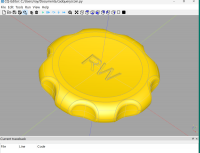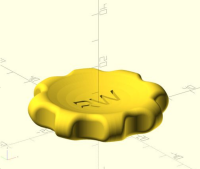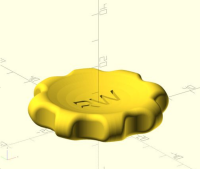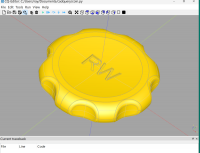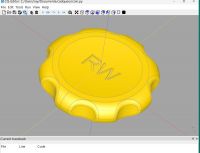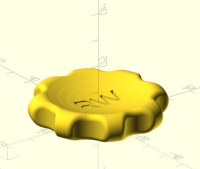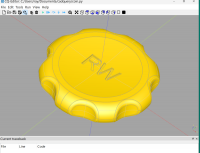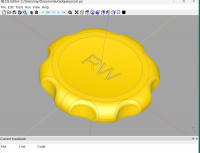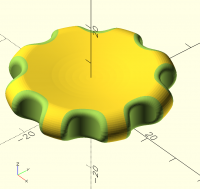SP
Sanjeev Prabhakar
Sat, Feb 15, 2025 2:56 PM
and here is mine:
[image: Screenshot 2025-02-15 at 8.24.12 PM.png]
[image: Screenshot 2025-02-15 at 8.23.02 PM.png]
On Sat, 15 Feb 2025 at 13:23, Richard A. Milewski via Discuss <
discuss@lists.openscad.org> wrote:
I was a little annoyed that Angus ignored OpenSCAD in his YouTube review
of free CAD solutions for 3d printing.
Here's my attempt at a coin using the new metaballs() function in the
BOSL2 library for OpenSCAD. The version pictured is an F6 render that
took about a minute and a half.
If you increase voxel_size to 1 in line 10, it takes about 15 seconds for
an F6 render.
include <BOSL2/std.scad>
include <BOSL2/isosurface.scad>
h1 = 10;
r1 = 25;
r2 = 5;
d1 = r1 * 2;
isovalue = 1;
voxel_size = 0.5;
infl = 0.2;
cut = 10;
function tmat(ang) = move(cylindrical_to_xyz(r1,ang,0));
difference() {
metaballs([
IDENT, mb_disk(h1,r1),
up(r1-2), mb_sphere(r1*4, influence = 1, negative = true, cutoff = r1+2),
for (ang = [0:45:315])
each [tmat(ang), mb_sphere(r2, influence = infl, negative = true, cutoff =
cut)]
],
voxel_size, [[-d1,-d1,-h1], [d1,d1,h1]], isovalue);
text3d(h = h1/2, "BOSL2", size = 4, center = true);
}
OpenSCAD mailing list
To unsubscribe send an email to discuss-leave@lists.openscad.org
and here is mine:
[image: Screenshot 2025-02-15 at 8.24.12 PM.png]
[image: Screenshot 2025-02-15 at 8.23.02 PM.png]
On Sat, 15 Feb 2025 at 13:23, Richard A. Milewski via Discuss <
discuss@lists.openscad.org> wrote:
> I was a little annoyed that Angus ignored OpenSCAD in his YouTube review
> of free CAD solutions for 3d printing.
>
> Here's my attempt at a coin using the new metaballs() function in the
> BOSL2 library for OpenSCAD. The version pictured is an F6 render that
> took about a minute and a half.
> If you increase voxel_size to 1 in line 10, it takes about 15 seconds for
> an F6 render.
>
>
>
> include <BOSL2/std.scad>
> include <BOSL2/isosurface.scad>
> h1 = 10;
> r1 = 25;
> r2 = 5;
> d1 = r1 * 2;
> isovalue = 1;
> voxel_size = 0.5;
> infl = 0.2;
> cut = 10;
> function tmat(ang) = move(cylindrical_to_xyz(r1,ang,0));
> difference() {
> metaballs([
> IDENT, mb_disk(h1,r1),
> up(r1-2), mb_sphere(r1*4, influence = 1, negative = true, cutoff = r1+2),
> for (ang = [0:45:315])
> each [tmat(ang), mb_sphere(r2, influence = infl, negative = true, cutoff =
> cut)]
> ],
> voxel_size, [[-d1,-d1,-h1], [d1,d1,h1]], isovalue);
> text3d(h = h1/2, "BOSL2", size = 4, center = true);
> }
>
> _______________________________________________
> OpenSCAD mailing list
> To unsubscribe send an email to discuss-leave@lists.openscad.org
>

SP
Sanjeev Prabhakar
Sat, Feb 15, 2025 3:14 PM
below is the python code and it takes around 19 sec to calculate:
from openscad2 import *
i_t=time.time()
s1=pts([[0,-1],[5,0],[4,2],[5,0]])
s2=l_(concatenate([translate([i,0,0],s1) for i in
arange(0,180,18)]))+[[180,-1,0]]
path=c23(arc(20,0,360,s=len(s2)-1))
s3=extrude_wave2path(s2,path)
s4=rot2d(-4,bspline_closed(s3,2,200))
l1=[[0,0],[25,0]]
l2=[rot2d(i,l1) for i in arange(0,360,36)]
c1=circle(5,[-5,5])
c2=circle(20,[-20,25.5],s=200)
p0=[-15,0]
p1=tcct(5,20,[-5,5],[-20,25.5])
sec=[[-15,0]]+lineFromPointTillEnd(c1,[-5,0],1)+lineFromStartTillPoint(c1,p1[0],1)+
lineFromPointToPointOnLine(flip(c2),p1[1],[-18,5],5)
sol=prism(s4,sec)
sec=[[-15,0]]+lineFromPointTillEnd(c1,[-5,0],1)+lineFromStartTillPoint(c1,p1[0],1)+
lineFromPointToPointOnLine(flip(c2),p1[1],[-20,5],5)
sol1=prism(circle(20,s=200),sec)
sol2=sol[:27]+sol1[27:]
s=pts([[0,4],[0,-4],[6,0],[0,6],[-6,0],[0,6],[6,0],[0,-4]])
s=bspline_open(s,2,50)
s=scl2d(surround(s,1,10),.5)
p=pts([[0,10],[0,2],[6.5,0],[0,-6],[-4,0]])
p=[[0,0]]+bspline_open(p,2,20)
p=translate_2d([6.2,0],scl2d(surround(p,1,10),.5))
s,p=[translate([-6,-2.5,15],p) for p in [s,p]]
sol2=[p+[p[0]] for p in sol2]
s,p=[plos(sol2,p,[0,0,-1]) for p in [s,p]]
with open('trial.scad','w+') as f:
f.write(f'''
include<dependencies2.scad>
color("blue")p_line3dc({s},.2);
color("magenta")p_line3dc({p},.2);
{swp(sol2)}
''')
f_t=time.time()
f_t-i_t
On Sat, 15 Feb 2025 at 20:26, Sanjeev Prabhakar sprabhakar2006@gmail.com
wrote:
and here is mine:
[image: Screenshot 2025-02-15 at 8.24.12 PM.png]
[image: Screenshot 2025-02-15 at 8.23.02 PM.png]
On Sat, 15 Feb 2025 at 13:23, Richard A. Milewski via Discuss <
discuss@lists.openscad.org> wrote:
I was a little annoyed that Angus ignored OpenSCAD in his YouTube review
of free CAD solutions for 3d printing.
Here's my attempt at a coin using the new metaballs() function in the
BOSL2 library for OpenSCAD. The version pictured is an F6 render that
took about a minute and a half.
If you increase voxel_size to 1 in line 10, it takes about 15 seconds for
an F6 render.
include <BOSL2/std.scad>
include <BOSL2/isosurface.scad>
h1 = 10;
r1 = 25;
r2 = 5;
d1 = r1 * 2;
isovalue = 1;
voxel_size = 0.5;
infl = 0.2;
cut = 10;
function tmat(ang) = move(cylindrical_to_xyz(r1,ang,0));
difference() {
metaballs([
IDENT, mb_disk(h1,r1),
up(r1-2), mb_sphere(r1*4, influence = 1, negative = true, cutoff = r1+2),
for (ang = [0:45:315])
each [tmat(ang), mb_sphere(r2, influence = infl, negative = true, cutoff
= cut)]
],
voxel_size, [[-d1,-d1,-h1], [d1,d1,h1]], isovalue);
text3d(h = h1/2, "BOSL2", size = 4, center = true);
}
OpenSCAD mailing list
To unsubscribe send an email to discuss-leave@lists.openscad.org
below is the python code and it takes around 19 sec to calculate:
from openscad2 import *
i_t=time.time()
s1=pts([[0,-1],[5,0],[4,2],[5,0]])
s2=l_(concatenate([translate([i,0,0],s1) for i in
arange(0,180,18)]))+[[180,-1,0]]
path=c23(arc(20,0,360,s=len(s2)-1))
s3=extrude_wave2path(s2,path)
s4=rot2d(-4,bspline_closed(s3,2,200))
l1=[[0,0],[25,0]]
l2=[rot2d(i,l1) for i in arange(0,360,36)]
c1=circle(5,[-5,5])
c2=circle(20,[-20,25.5],s=200)
p0=[-15,0]
p1=tcct(5,20,[-5,5],[-20,25.5])
sec=[[-15,0]]+lineFromPointTillEnd(c1,[-5,0],1)+lineFromStartTillPoint(c1,p1[0],1)+
\
lineFromPointToPointOnLine(flip(c2),p1[1],[-18,5],5)
sol=prism(s4,sec)
sec=[[-15,0]]+lineFromPointTillEnd(c1,[-5,0],1)+lineFromStartTillPoint(c1,p1[0],1)+
\
lineFromPointToPointOnLine(flip(c2),p1[1],[-20,5],5)
sol1=prism(circle(20,s=200),sec)
sol2=sol[:27]+sol1[27:]
s=pts([[0,4],[0,-4],[6,0],[0,6],[-6,0],[0,6],[6,0],[0,-4]])
s=bspline_open(s,2,50)
s=scl2d(surround(s,1,10),.5)
p=pts([[0,10],[0,2],[6.5,0],[0,-6],[-4,0]])
p=[[0,0]]+bspline_open(p,2,20)
p=translate_2d([6.2,0],scl2d(surround(p,1,10),.5))
s,p=[translate([-6,-2.5,15],p) for p in [s,p]]
sol2=[p+[p[0]] for p in sol2]
s,p=[plos(sol2,p,[0,0,-1]) for p in [s,p]]
with open('trial.scad','w+') as f:
f.write(f'''
include<dependencies2.scad>
color("blue")p_line3dc({s},.2);
color("magenta")p_line3dc({p},.2);
{swp(sol2)}
''')
f_t=time.time()
f_t-i_t
On Sat, 15 Feb 2025 at 20:26, Sanjeev Prabhakar <sprabhakar2006@gmail.com>
wrote:
> and here is mine:
>
> [image: Screenshot 2025-02-15 at 8.24.12 PM.png]
>
> [image: Screenshot 2025-02-15 at 8.23.02 PM.png]
>
>
>
> On Sat, 15 Feb 2025 at 13:23, Richard A. Milewski via Discuss <
> discuss@lists.openscad.org> wrote:
>
>> I was a little annoyed that Angus ignored OpenSCAD in his YouTube review
>> of free CAD solutions for 3d printing.
>>
>> Here's my attempt at a coin using the new metaballs() function in the
>> BOSL2 library for OpenSCAD. The version pictured is an F6 render that
>> took about a minute and a half.
>> If you increase voxel_size to 1 in line 10, it takes about 15 seconds for
>> an F6 render.
>>
>>
>>
>> include <BOSL2/std.scad>
>> include <BOSL2/isosurface.scad>
>> h1 = 10;
>> r1 = 25;
>> r2 = 5;
>> d1 = r1 * 2;
>> isovalue = 1;
>> voxel_size = 0.5;
>> infl = 0.2;
>> cut = 10;
>> function tmat(ang) = move(cylindrical_to_xyz(r1,ang,0));
>> difference() {
>> metaballs([
>> IDENT, mb_disk(h1,r1),
>> up(r1-2), mb_sphere(r1*4, influence = 1, negative = true, cutoff = r1+2),
>> for (ang = [0:45:315])
>> each [tmat(ang), mb_sphere(r2, influence = infl, negative = true, cutoff
>> = cut)]
>> ],
>> voxel_size, [[-d1,-d1,-h1], [d1,d1,h1]], isovalue);
>> text3d(h = h1/2, "BOSL2", size = 4, center = true);
>> }
>>
>> _______________________________________________
>> OpenSCAD mailing list
>> To unsubscribe send an email to discuss-leave@lists.openscad.org
>>
>

RW
Raymond West
Sat, Feb 15, 2025 11:47 PM
I've attached my cadquery code from last September
On 15/02/2025 15:14, Sanjeev Prabhakar via Discuss wrote:
below is the python code and it takes around 19 sec to calculate:
from openscad2 import *
i_t=time.time()
I've attached my cadquery code from last September
On 15/02/2025 15:14, Sanjeev Prabhakar via Discuss wrote:
> below is the python code and it takes around 19 sec to calculate:
>
> from openscad2 import *
> i_t=time.time()
etc.

SP
Sanjeev Prabhakar
Sun, Feb 16, 2025 1:11 AM
Can you share the output image.
I am thinking of giving a try to cadquery.
Long back i tried, but it was not very user friendly. Maybe something
would have changed since then
On Sun, 16 Feb, 2025, 5:17 am Raymond West via Discuss, <
discuss@lists.openscad.org> wrote:
I've attached my cadquery code from last September
On 15/02/2025 15:14, Sanjeev Prabhakar via Discuss wrote:
below is the python code and it takes around 19 sec to calculate:
from openscad2 import *
i_t=time.time()
Can you share the output image.
I am thinking of giving a try to cadquery.
Long back i tried, but it was not very user friendly. Maybe something
would have changed since then
On Sun, 16 Feb, 2025, 5:17 am Raymond West via Discuss, <
discuss@lists.openscad.org> wrote:
> I've attached my cadquery code from last September
>
> On 15/02/2025 15:14, Sanjeev Prabhakar via Discuss wrote:
> > below is the python code and it takes around 19 sec to calculate:
> >
> > from openscad2 import *
> > i_t=time.time()
> etc.
>
> _______________________________________________
> OpenSCAD mailing list
> To unsubscribe send an email to discuss-leave@lists.openscad.org
>

RW
Raymond West
Sun, Feb 16, 2025 11:44 AM
I thought you may be interested, Sanjeev.
I installed the cq editor, but used it mainly for viewing the code that
I generated with visual studio code, since It does the automatic reload
and preview. I think I also generated the coin in openscad too, but not
found it yet.
On 16/02/2025 01:11, Sanjeev Prabhakar wrote:
Can you share the output image.
I am thinking of giving a try to cadquery.
Long back i tried, but it was not very user friendly. Maybe something
would have changed since then
On Sun, 16 Feb, 2025, 5:17 am Raymond West via Discuss,
discuss@lists.openscad.org wrote:
I've attached my cadquery code from last September
On 15/02/2025 15:14, Sanjeev Prabhakar via Discuss wrote:
below is the python code and it takes around 19 sec to calculate:
from openscad2 import *
i_t=time.time()
etc.
_______________________________________________
OpenSCAD mailing list
To unsubscribe send an email to discuss-leave@lists.openscad.org
I thought you may be interested, Sanjeev.
I installed the cq editor, but used it mainly for viewing the code that
I generated with visual studio code, since It does the automatic reload
and preview. I think I also generated the coin in openscad too, but not
found it yet.
On 16/02/2025 01:11, Sanjeev Prabhakar wrote:
> Can you share the output image.
> I am thinking of giving a try to cadquery.
> Long back i tried, but it was not very user friendly. Maybe something
> would have changed since then
>
>
> On Sun, 16 Feb, 2025, 5:17 am Raymond West via Discuss,
> <discuss@lists.openscad.org> wrote:
>
> I've attached my cadquery code from last September
>
> On 15/02/2025 15:14, Sanjeev Prabhakar via Discuss wrote:
> > below is the python code and it takes around 19 sec to calculate:
> >
> > from openscad2 import *
> > i_t=time.time()
> etc.
>
> _______________________________________________
> OpenSCAD mailing list
> To unsubscribe send an email to discuss-leave@lists.openscad.org
>

RW
Raymond West
Sun, Feb 16, 2025 6:16 PM
My openscad solution was posted on 4th March. I set the $fn value to a
higher value - it took 1.5 hours to render, and I posted the result on
5th March, 2024.
It's good to forget some things.
On 16/02/2025 11:44, Raymond West via Discuss wrote:
I thought you may be interested, Sanjeev.
I installed the cq editor, but used it mainly for viewing the code
that I generated with visual studio code, since It does the automatic
reload and preview. I think I also generated the coin in openscad too,
but not found it yet.
On 16/02/2025 01:11, Sanjeev Prabhakar wrote:
Can you share the output image.
I am thinking of giving a try to cadquery.
Long back i tried, but it was not very user friendly. Maybe
something would have changed since then
On Sun, 16 Feb, 2025, 5:17 am Raymond West via Discuss,
discuss@lists.openscad.org wrote:
I've attached my cadquery code from last September
On 15/02/2025 15:14, Sanjeev Prabhakar via Discuss wrote:
below is the python code and it takes around 19 sec to calculate:
from openscad2 import *
i_t=time.time()
etc.
_______________________________________________
OpenSCAD mailing list
To unsubscribe send an email to discuss-leave@lists.openscad.org
My openscad solution was posted on 4th March. I set the $fn value to a
higher value - it took 1.5 hours to render, and I posted the result on
5th March, 2024.
It's good to forget some things.
On 16/02/2025 11:44, Raymond West via Discuss wrote:
>
> I thought you may be interested, Sanjeev.
>
> I installed the cq editor, but used it mainly for viewing the code
> that I generated with visual studio code, since It does the automatic
> reload and preview. I think I also generated the coin in openscad too,
> but not found it yet.
>
> On 16/02/2025 01:11, Sanjeev Prabhakar wrote:
>> Can you share the output image.
>> I am thinking of giving a try to cadquery.
>> Long back i tried, but it was not very user friendly. Maybe
>> something would have changed since then
>>
>>
>> On Sun, 16 Feb, 2025, 5:17 am Raymond West via Discuss,
>> <discuss@lists.openscad.org> wrote:
>>
>> I've attached my cadquery code from last September
>>
>> On 15/02/2025 15:14, Sanjeev Prabhakar via Discuss wrote:
>> > below is the python code and it takes around 19 sec to calculate:
>> >
>> > from openscad2 import *
>> > i_t=time.time()
>> etc.
>>
>> _______________________________________________
>> OpenSCAD mailing list
>> To unsubscribe send an email to discuss-leave@lists.openscad.org
>>
>
> _______________________________________________
> OpenSCAD mailing list
> To unsubscribe send an email todiscuss-leave@lists.openscad.org
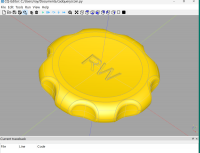
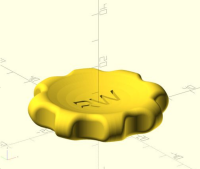

BB
Bruno Boettcher
Sun, Feb 16, 2025 8:01 PM
My openscad solution was posted on 4th March. I set the $fn value to a
higher value - it took 1.5 hours to render, and I posted the result on 5th
March, 2024.
It's good to forget some things.
On 16/02/2025 11:44, Raymond West via Discuss wrote:
I thought you may be interested, Sanjeev.
I installed the cq editor, but used it mainly for viewing the code that I
generated with visual studio code, since It does the automatic reload and
preview. I think I also generated the coin in openscad too, but not found
it yet.
On 16/02/2025 01:11, Sanjeev Prabhakar wrote:
Can you share the output image.
I am thinking of giving a try to cadquery.
Long back i tried, but it was not very user friendly. Maybe something
would have changed since then
On Sun, 16 Feb, 2025, 5:17 am Raymond West via Discuss, <
discuss@lists.openscad.org> wrote:
I've attached my cadquery code from last September
On 15/02/2025 15:14, Sanjeev Prabhakar via Discuss wrote:
below is the python code and it takes around 19 sec to calculate:
from openscad2 import *
i_t=time.time()
I had already added your version to the github but forgot to push... It's
there now...
Bruno Böttcher
--
35 rue de la république, FR-6720 Schwindratzheim
email: bboett@adlp.org, mobile:bboett@gmail.com
Fon:+33 3 88 89 91, Mob:+33 6 76 55 82 68
-------------------------------------------------
Dev: dart/flutter/PHP OS:GNU/LINUX, Android
Aïkido: http://aikido.zorn.free.fr, http://www.aikido-club-saverne.fr
Raymond West via Discuss <discuss@lists.openscad.org> schrieb am So., 16.
Feb. 2025, 19:17:
> My openscad solution was posted on 4th March. I set the $fn value to a
> higher value - it took 1.5 hours to render, and I posted the result on 5th
> March, 2024.
>
> It's good to forget some things.
>
>
> On 16/02/2025 11:44, Raymond West via Discuss wrote:
>
> I thought you may be interested, Sanjeev.
>
> I installed the cq editor, but used it mainly for viewing the code that I
> generated with visual studio code, since It does the automatic reload and
> preview. I think I also generated the coin in openscad too, but not found
> it yet.
> On 16/02/2025 01:11, Sanjeev Prabhakar wrote:
>
> Can you share the output image.
> I am thinking of giving a try to cadquery.
> Long back i tried, but it was not very user friendly. Maybe something
> would have changed since then
>
>
> On Sun, 16 Feb, 2025, 5:17 am Raymond West via Discuss, <
> discuss@lists.openscad.org> wrote:
>
>> I've attached my cadquery code from last September
>>
>> On 15/02/2025 15:14, Sanjeev Prabhakar via Discuss wrote:
>> > below is the python code and it takes around 19 sec to calculate:
>> >
>> > from openscad2 import *
>> > i_t=time.time()
>> etc.
>>
>> _______________________________________________
>> OpenSCAD mailing list
>> To unsubscribe send an email to discuss-leave@lists.openscad.org
>>
>
> _______________________________________________
> OpenSCAD mailing list
> To unsubscribe send an email to discuss-leave@lists.openscad.org
>
> _______________________________________________
> OpenSCAD mailing list
> To unsubscribe send an email to discuss-leave@lists.openscad.org
>

SP
Sanjeev Prabhakar
Mon, Feb 17, 2025 1:14 AM
Hi Ray,
Looks very neat. Also your ooenscad version.
Your idea of cutting cylinders and minkowsky for rounding the sharp edges
is quite effective.
I have got a good idea how to do that without minkowsky and will give it a
try today.
Regards
On Sun, 16 Feb, 2025, 5:15 pm Raymond West via Discuss, <
discuss@lists.openscad.org> wrote:
I thought you may be interested, Sanjeev.
I installed the cq editor, but used it mainly for viewing the code that I
generated with visual studio code, since It does the automatic reload and
preview. I think I also generated the coin in openscad too, but not found
it yet.
On 16/02/2025 01:11, Sanjeev Prabhakar wrote:
Can you share the output image.
I am thinking of giving a try to cadquery.
Long back i tried, but it was not very user friendly. Maybe something
would have changed since then
On Sun, 16 Feb, 2025, 5:17 am Raymond West via Discuss, <
discuss@lists.openscad.org> wrote:
I've attached my cadquery code from last September
On 15/02/2025 15:14, Sanjeev Prabhakar via Discuss wrote:
below is the python code and it takes around 19 sec to calculate:
from openscad2 import *
i_t=time.time()
Hi Ray,
Looks very neat. Also your ooenscad version.
Your idea of cutting cylinders and minkowsky for rounding the sharp edges
is quite effective.
I have got a good idea how to do that without minkowsky and will give it a
try today.
Regards
On Sun, 16 Feb, 2025, 5:15 pm Raymond West via Discuss, <
discuss@lists.openscad.org> wrote:
> I thought you may be interested, Sanjeev.
>
> I installed the cq editor, but used it mainly for viewing the code that I
> generated with visual studio code, since It does the automatic reload and
> preview. I think I also generated the coin in openscad too, but not found
> it yet.
> On 16/02/2025 01:11, Sanjeev Prabhakar wrote:
>
> Can you share the output image.
> I am thinking of giving a try to cadquery.
> Long back i tried, but it was not very user friendly. Maybe something
> would have changed since then
>
>
> On Sun, 16 Feb, 2025, 5:17 am Raymond West via Discuss, <
> discuss@lists.openscad.org> wrote:
>
>> I've attached my cadquery code from last September
>>
>> On 15/02/2025 15:14, Sanjeev Prabhakar via Discuss wrote:
>> > below is the python code and it takes around 19 sec to calculate:
>> >
>> > from openscad2 import *
>> > i_t=time.time()
>> etc.
>>
>> _______________________________________________
>> OpenSCAD mailing list
>> To unsubscribe send an email to discuss-leave@lists.openscad.org
>>
> _______________________________________________
> OpenSCAD mailing list
> To unsubscribe send an email to discuss-leave@lists.openscad.org
>
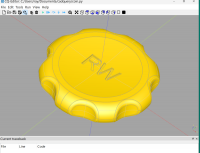
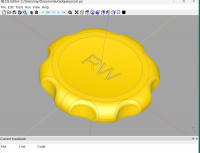

SP
Sanjeev Prabhakar
Mon, Feb 17, 2025 1:55 AM
here is another one inspired by RW. It takes 4 sec to calculate and render.
[image: Screenshot 2025-02-17 at 7.21.56 AM.png]
python code:
from openscad2 import *
i_t=time.time()
c1=circle(4,[-4,4])
c2=circle(50,[-20,55.9],s=200)
p0=[-15,0]
p1=tcct(4,50,[-4,4],[-20,55.9])
path=[[-15,0]]+lineFromPointTillEnd(c1,[-4,0],1)+lineFromStartTillPoint(c1,p1[0],1)+
lineFromPointToPointOnLine(flip(c2),p1[1],[-20,6],5)
sol=prism(circle(20,s=200),path)
sol1=translate([20,0,-1],linear_extrude(circle(4,s=200),12))
l1=ip_sol2sol(sol,sol1)
l2=ip_sol2sol(sol,sol1,-1)
l1=flip(l1)+l2
l2=o_3d(l1,sol,-1.5)
l3=o_3d(l1,sol1,-1.5)
f1=cpo(convert_3lines2fillet(l2,l3,l1))[:-1]
f2=surface_offset(f1,-1)
sol2=swp_prism_h(f2,f1)
with open('trial.scad','w+') as f:
f.write(f'''
include<dependencies2.scad>
//color("blue")for(p={[l1,l2,l3]})p_line3d(p,.2);
difference(){{
{swp(sol)}
for(i=[0:360/8:359])
rotate([0,0,i]){{
{swp(sol1)}
{swp_c(sol2)}
}}
}}
''')
f_t=time.time()
f_t-i_t
here is another one inspired by RW. It takes 4 sec to calculate and render.
[image: Screenshot 2025-02-17 at 7.21.56 AM.png]
python code:
from openscad2 import *
i_t=time.time()
c1=circle(4,[-4,4])
c2=circle(50,[-20,55.9],s=200)
p0=[-15,0]
p1=tcct(4,50,[-4,4],[-20,55.9])
path=[[-15,0]]+lineFromPointTillEnd(c1,[-4,0],1)+lineFromStartTillPoint(c1,p1[0],1)+
\
lineFromPointToPointOnLine(flip(c2),p1[1],[-20,6],5)
sol=prism(circle(20,s=200),path)
sol1=translate([20,0,-1],linear_extrude(circle(4,s=200),12))
l1=ip_sol2sol(sol,sol1)
l2=ip_sol2sol(sol,sol1,-1)
l1=flip(l1)+l2
l2=o_3d(l1,sol,-1.5)
l3=o_3d(l1,sol1,-1.5)
f1=cpo(convert_3lines2fillet(l2,l3,l1))[:-1]
f2=surface_offset(f1,-1)
sol2=swp_prism_h(f2,f1)
with open('trial.scad','w+') as f:
f.write(f'''
include<dependencies2.scad>
//color("blue")for(p={[l1,l2,l3]})p_line3d(p,.2);
difference(){{
{swp(sol)}
for(i=[0:360/8:359])
rotate([0,0,i]){{
{swp(sol1)}
{swp_c(sol2)}
}}
}}
''')
f_t=time.time()
f_t-i_t

R
richard@milewski.org
Fri, Feb 28, 2025 11:22 PM
Revised code to comply with changes in BOSL2 metaballs().
include <BOSL2/std.scad>
include <BOSL2/isosurface.scad>
h1 = 10;
r1 = 25;
r2 = 5;
v_size = 0.75;
N=7;
difference() {
metaballs([
IDENT, mb_disk(h1,r1),
up(r1-2), mb_sphere(r1*4, negative = true, cutoff = r1+2),
for(M=zrot_copies(n=N))
each [M*right(r1), mb_sphere(r2, influence = 0.2, negative = true, cutoff = 10)]
],
[[-r1,-r1,-h1/2], [r1,r1,h1/2]], v_size, show_stats = true);
text3d(h = h1/2, "BOSL2", size = 4, center = true);
}
Renders in 5 Seconds on an M3pro Mac Mini.
Revised code to comply with changes in BOSL2 metaballs().\
\
`include <BOSL2/std.scad>`\
`include <BOSL2/isosurface.scad>`\
`h1 = 10;`\
`r1 = 25;`\
`r2 = 5;`\
`v_size = 0.75;`\
`N=7;`\
`difference() {`\
` metaballs([`\
` IDENT, mb_disk(h1,r1), `\
` up(r1-2), mb_sphere(r1*4, negative = true, cutoff = r1+2),`\
` for(M=zrot_copies(n=N)) `\
` each [M*right(r1), mb_sphere(r2, influence = 0.2, negative = true, cutoff = 10)]`\
` ],`\
` [[-r1,-r1,-h1/2], [r1,r1,h1/2]], v_size, show_stats = true);`\
` text3d(h = h1/2, "BOSL2", size = 4, center = true); `\
`}`\
\
\
Renders in 5 Seconds on an M3pro Mac Mini.