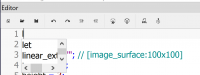H
HJ_SK
Tue, Apr 27, 2021 7:25 AM
I've OpenSCAD 2021 on 2 differents pc. 1 win 10 and 1 win 7.
Autocomplete 'screen' is on win 7 ok but on win 10 very, very small.
Even 3 letter command not full visable.
It is also not possible to make it smaller or greater by mouse for example.
I can nowhere find how to 'manipulate' the size of this pop-up screen.
Can anyone help me out?
Thanks in advantage!
Harm (Harry) Jeurink
--
Sent from: http://forum.openscad.org/
I've OpenSCAD 2021 on 2 differents pc. 1 win 10 and 1 win 7.
Autocomplete 'screen' is on win 7 ok but on win 10 very, very small.
Even 3 letter command not full visable.
It is also not possible to make it smaller or greater by mouse for example.
I can nowhere find how to 'manipulate' the size of this pop-up screen.
Can anyone help me out?
Thanks in advantage!
Harm (Harry) Jeurink
--
Sent from: http://forum.openscad.org/
M
MichaelAtOz
Thu, Apr 29, 2021 2:40 AM
I tried on my Win-10 VM , it looks normal.
Could you post a screenshot, also the Help/Library-info from the W10 PC.
Please describe the PC & monitor config, incl. the DPI setting.
Does Edit/Increase-font-size do anything?
OpenSCAD Admin - email* me if you need anything, or if I've done something stupid...
- on the Forum, click on my MichaelAtOz label, there is a link to email me.
Unless specifically shown otherwise above, my contribution is in the Public Domain; to the extent possible under law, I have waived all copyright and related or neighbouring rights to this work. Obviously inclusion of works of previous authors is not included in the above.
--
Sent from: http://forum.openscad.org/
I tried on my Win-10 VM , it looks normal.
Could you post a screenshot, also the Help/Library-info from the W10 PC.
Please describe the PC & monitor config, incl. the DPI setting.
Does Edit/Increase-font-size do anything?
-----
OpenSCAD Admin - email* me if you need anything, or if I've done something stupid...
* on the Forum, click on my MichaelAtOz label, there is a link to email me.
Unless specifically shown otherwise above, my contribution is in the Public Domain; to the extent possible under law, I have waived all copyright and related or neighbouring rights to this work. Obviously inclusion of works of previous authors is not included in the above.
--
Sent from: http://forum.openscad.org/

I
info@hjcreations.nl
Fri, Apr 30, 2021 7:01 AM
Thanks Michael today I should be able to answer your question.
Thanks in advantage!
Harry Jeurink
MichaelAtOz schreef op 2021-04-29 04:40:
I tried on my Win-10 VM , it looks normal.
Could you post a screenshot, also the Help/Library-info from the W10
PC.
Please describe the PC & monitor config, incl. the DPI setting.
Does Edit/Increase-font-size do anything?
OpenSCAD Admin - email* me if you need anything, or if I've done
something stupid...
- on the Forum, click on my MichaelAtOz label, there is a link to
email me.
Unless specifically shown otherwise above, my contribution is in the
Public Domain;
to the extent possible under law, I have waived all copyright and
related or neighbouring rights to this work.
Obviously inclusion of works of previous authors is not included in
the above.
Sent from the OpenSCAD mailing list archive [1] at Nabble.com.
Links:
[1] http://forum.openscad.org/
OpenSCAD mailing list
To unsubscribe send an email to discuss-leave@lists.openscad.org
Thanks Michael today I should be able to answer your question.
Thanks in advantage!
Harry Jeurink
MichaelAtOz schreef op 2021-04-29 04:40:
> I tried on my Win-10 VM , it looks normal.
>
> Could you post a screenshot, also the Help/Library-info from the W10
> PC.
>
> Please describe the PC & monitor config, incl. the DPI setting.
>
> Does Edit/Increase-font-size do anything?
> OpenSCAD Admin - email* me if you need anything, or if I've done
> something stupid...
> * on the Forum, click on my MichaelAtOz label, there is a link to
> email me.
>
> Unless specifically shown otherwise above, my contribution is in the
> Public Domain;
> to the extent possible under law, I have waived all copyright and
> related or neighbouring rights to this work.
> Obviously inclusion of works of previous authors is not included in
> the above.
>
> -------------------------
> Sent from the OpenSCAD mailing list archive [1] at Nabble.com.
>
>
> Links:
> ------
> [1] http://forum.openscad.org/
> _______________________________________________
> OpenSCAD mailing list
> To unsubscribe send an email to discuss-leave@lists.openscad.org

I
info@hjcreations.nl
Fri, Apr 30, 2021 11:35 AM
Hi Michael,
Please find enclosed 3 attached screendumps.
Hope you can make anything of it, because my win 10 is dutch.
Should you have any question please let me know.
Regards,
Harm Jeurink
MichaelAtOz schreef op 2021-04-29 04:40:
I tried on my Win-10 VM , it looks normal.
Could you post a screenshot, also the Help/Library-info from the W10
PC.
Please describe the PC & monitor config, incl. the DPI setting.
Does Edit/Increase-font-size do anything?
OpenSCAD Admin - email* me if you need anything, or if I've done
something stupid...
- on the Forum, click on my MichaelAtOz label, there is a link to
email me.
Unless specifically shown otherwise above, my contribution is in the
Public Domain;
to the extent possible under law, I have waived all copyright and
related or neighbouring rights to this work.
Obviously inclusion of works of previous authors is not included in
the above.
Sent from the OpenSCAD mailing list archive [1] at Nabble.com.
Links:
[1] http://forum.openscad.org/
OpenSCAD mailing list
To unsubscribe send an email to discuss-leave@lists.openscad.org
Hi Michael,
Please find enclosed 3 attached screendumps.
Hope you can make anything of it, because my win 10 is dutch.
Should you have any question please let me know.
Regards,
Harm Jeurink
MichaelAtOz schreef op 2021-04-29 04:40:
> I tried on my Win-10 VM , it looks normal.
>
> Could you post a screenshot, also the Help/Library-info from the W10
> PC.
>
> Please describe the PC & monitor config, incl. the DPI setting.
>
> Does Edit/Increase-font-size do anything?
> OpenSCAD Admin - email* me if you need anything, or if I've done
> something stupid...
> * on the Forum, click on my MichaelAtOz label, there is a link to
> email me.
>
> Unless specifically shown otherwise above, my contribution is in the
> Public Domain;
> to the extent possible under law, I have waived all copyright and
> related or neighbouring rights to this work.
> Obviously inclusion of works of previous authors is not included in
> the above.
>
> -------------------------
> Sent from the OpenSCAD mailing list archive [1] at Nabble.com.
>
>
> Links:
> ------
> [1] http://forum.openscad.org/
> _______________________________________________
> OpenSCAD mailing list
> To unsubscribe send an email to discuss-leave@lists.openscad.org

MM
Michael Marx
Sat, May 1, 2021 5:05 AM
Could you post ..., also the Help/Library-info from the W10 PC.
Does Edit/Increase-font-size do anything?
-----Original Message-----
From: info@hjcreations.nl [mailto:info@hjcreations.nl]
Sent: Fri, 30 Apr 2021 21:35
To: OpenSCAD general discussion
Subject: [OpenSCAD] Re: autocomplete popup VERY small
Hi Michael,
Please find enclosed 3 attached screendumps.
Hope you can make anything of it, because my win 10 is dutch.
Should you have any question please let me know.
Regards,
Harm Jeurink
MichaelAtOz schreef op 2021-04-29 04:40:
I tried on my Win-10 VM , it looks normal.
Could you post a screenshot, also the Help/Library-info from the W10
PC.
Please describe the PC & monitor config, incl. the DPI setting.
Does Edit/Increase-font-size do anything?
OpenSCAD Admin - email* me if you need anything, or if I've done
something stupid...
- on the Forum, click on my MichaelAtOz label, there is a link to
email me.
Unless specifically shown otherwise above, my contribution is in the
Public Domain;
to the extent possible under law, I have waived all copyright and
related or neighbouring rights to this work.
Obviously inclusion of works of previous authors is not included in
the above.
Sent from the OpenSCAD mailing list archive [1] at Nabble.com.
Links:
[1] http://forum.openscad.org/
OpenSCAD mailing list
To unsubscribe send an email to discuss-leave@lists.openscad.org
Could you post ..., also the Help/Library-info from the W10 PC.
Does Edit/Increase-font-size do anything?
> -----Original Message-----
> From: info@hjcreations.nl [mailto:info@hjcreations.nl]
> Sent: Fri, 30 Apr 2021 21:35
> To: OpenSCAD general discussion
> Subject: [OpenSCAD] Re: autocomplete popup VERY small
>
> Hi Michael,
>
> Please find enclosed 3 attached screendumps.
>
> Hope you can make anything of it, because my win 10 is dutch.
>
> Should you have any question please let me know.
>
> Regards,
>
> Harm Jeurink
>
>
> MichaelAtOz schreef op 2021-04-29 04:40:
> > I tried on my Win-10 VM , it looks normal.
> >
> > Could you post a screenshot, also the Help/Library-info from the W10
> > PC.
> >
> > Please describe the PC & monitor config, incl. the DPI setting.
> >
> > Does Edit/Increase-font-size do anything?
> > OpenSCAD Admin - email* me if you need anything, or if I've done
> > something stupid...
> > * on the Forum, click on my MichaelAtOz label, there is a link to
> > email me.
> >
> > Unless specifically shown otherwise above, my contribution is in the
> > Public Domain;
> > to the extent possible under law, I have waived all copyright and
> > related or neighbouring rights to this work.
> > Obviously inclusion of works of previous authors is not included in
> > the above.
> >
> > -------------------------
> > Sent from the OpenSCAD mailing list archive [1] at Nabble.com.
> >
> >
> > Links:
> > ------
> > [1] http://forum.openscad.org/
> > _______________________________________________
> > OpenSCAD mailing list
> > To unsubscribe send an email to discuss-leave@lists.openscad.org
--
This email has been checked for viruses by AVG.
https://www.avg.com

I
info@hjcreations.nl
Sat, May 1, 2021 9:42 AM
Hi Michael,
edit/increase results in no change of the size of popup window.
You can read more of inside text when you extremely decrease font size.
Documents/openscad/library is empty
Hope you got the right info
Thx
Harm Jeurink
Michael Marx schreef op 2021-05-01 07:05:
Could you post ..., also the Help/Library-info from the W10 PC.
Does Edit/Increase-font-size do anything?
-----Original Message-----
From: info@hjcreations.nl [mailto:info@hjcreations.nl]
Sent: Fri, 30 Apr 2021 21:35
To: OpenSCAD general discussion
Subject: [OpenSCAD] Re: autocomplete popup VERY small
Hi Michael,
Please find enclosed 3 attached screendumps.
Hope you can make anything of it, because my win 10 is dutch.
Should you have any question please let me know.
Regards,
Harm Jeurink
MichaelAtOz schreef op 2021-04-29 04:40:
I tried on my Win-10 VM , it looks normal.
Could you post a screenshot, also the Help/Library-info from the W10
PC.
Please describe the PC & monitor config, incl. the DPI setting.
Does Edit/Increase-font-size do anything?
OpenSCAD Admin - email* me if you need anything, or if I've done
something stupid...
- on the Forum, click on my MichaelAtOz label, there is a link to
email me.
Unless specifically shown otherwise above, my contribution is in the
Public Domain;
to the extent possible under law, I have waived all copyright and
related or neighbouring rights to this work.
Obviously inclusion of works of previous authors is not included in
the above.
Sent from the OpenSCAD mailing list archive [1] at Nabble.com.
Links:
[1] http://forum.openscad.org/
OpenSCAD mailing list
To unsubscribe send an email to discuss-leave@lists.openscad.org
Hi Michael,
edit/increase results in no change of the size of popup window.
You can read more of inside text when you extremely decrease font size.
Documents/openscad/library is empty
Hope you got the right info
Thx
Harm Jeurink
Michael Marx schreef op 2021-05-01 07:05:
> Could you post ..., also the Help/Library-info from the W10 PC.
>
> Does Edit/Increase-font-size do anything?
>
>
>
>> -----Original Message-----
>> From: info@hjcreations.nl [mailto:info@hjcreations.nl]
>> Sent: Fri, 30 Apr 2021 21:35
>> To: OpenSCAD general discussion
>> Subject: [OpenSCAD] Re: autocomplete popup VERY small
>>
>> Hi Michael,
>>
>> Please find enclosed 3 attached screendumps.
>>
>> Hope you can make anything of it, because my win 10 is dutch.
>>
>> Should you have any question please let me know.
>>
>> Regards,
>>
>> Harm Jeurink
>>
>>
>> MichaelAtOz schreef op 2021-04-29 04:40:
>> > I tried on my Win-10 VM , it looks normal.
>> >
>> > Could you post a screenshot, also the Help/Library-info from the W10
>> > PC.
>> >
>> > Please describe the PC & monitor config, incl. the DPI setting.
>> >
>> > Does Edit/Increase-font-size do anything?
>> > OpenSCAD Admin - email* me if you need anything, or if I've done
>> > something stupid...
>> > * on the Forum, click on my MichaelAtOz label, there is a link to
>> > email me.
>> >
>> > Unless specifically shown otherwise above, my contribution is in the
>> > Public Domain;
>> > to the extent possible under law, I have waived all copyright and
>> > related or neighbouring rights to this work.
>> > Obviously inclusion of works of previous authors is not included in
>> > the above.
>> >
>> > -------------------------
>> > Sent from the OpenSCAD mailing list archive [1] at Nabble.com.
>> >
>> >
>> > Links:
>> > ------
>> > [1] http://forum.openscad.org/
>> > _______________________________________________
>> > OpenSCAD mailing list
>> > To unsubscribe send an email to discuss-leave@lists.openscad.org

RW
Ray West
Sat, May 1, 2021 11:31 AM
It may have been said, but afaik, the pop-up text size/font is the same
as the editor. The physical pop-up window size stays the same for
whatever size text is used. If you do a few ctrl- to make the text
smaller, and you get more text in the pop-up window. If you need larger
text/everything, then there are settings in windows for that, afaik.
Best wishes,
Ray
fwiw, I turned off the pop-up, it sort of gets in the way, so I turned
it back on just to see what your problem was.
On 01/05/2021 10:42, info@hjcreations.nl wrote:
Hi Michael,
edit/increase results in no change of the size of popup window.
You can read more of inside text when you extremely decrease font size.
Documents/openscad/library is empty
Hope you got the right info
Thx
Harm Jeurink
Michael Marx schreef op 2021-05-01 07:05:
Could you post ..., also the Help/Library-info from the W10 PC.
Does Edit/Increase-font-size do anything?
-----Original Message-----
From: info@hjcreations.nl [mailto:info@hjcreations.nl]
Sent: Fri, 30 Apr 2021 21:35
To: OpenSCAD general discussion
Subject: [OpenSCAD] Re: autocomplete popup VERY small
Hi Michael,
Please find enclosed 3 attached screendumps.
Hope you can make anything of it, because my win 10 is dutch.
Should you have any question please let me know.
Regards,
Harm Jeurink
MichaelAtOz schreef op 2021-04-29 04:40:
I tried on my Win-10 VM , it looks normal.
Could you post a screenshot, also the Help/Library-info from the W10
PC.
Please describe the PC & monitor config, incl. the DPI setting.
Does Edit/Increase-font-size do anything?
OpenSCAD Admin - email* me if you need anything, or if I've done
something stupid...
- on the Forum, click on my MichaelAtOz label, there is a link to
email me.
Unless specifically shown otherwise above, my contribution is in the
Public Domain;
to the extent possible under law, I have waived all copyright and
related or neighbouring rights to this work.
Obviously inclusion of works of previous authors is not included in
the above.
Sent from the OpenSCAD mailing list archive [1] at Nabble.com.
Links:
[1] http://forum.openscad.org/
OpenSCAD mailing list
To unsubscribe send an email to discuss-leave@lists.openscad.org
OpenSCAD mailing list
To unsubscribe send an email to discuss-leave@lists.openscad.org
It may have been said, but afaik, the pop-up text size/font is the same
as the editor. The physical pop-up window size stays the same for
whatever size text is used. If you do a few ctrl- to make the text
smaller, and you get more text in the pop-up window. If you need larger
text/everything, then there are settings in windows for that, afaik.
Best wishes,
Ray
fwiw, I turned off the pop-up, it sort of gets in the way, so I turned
it back on just to see what your problem was.
On 01/05/2021 10:42, info@hjcreations.nl wrote:
> Hi Michael,
> edit/increase results in no change of the size of popup window.
> You can read more of inside text when you extremely decrease font size.
>
> Documents/openscad/library is empty
>
> Hope you got the right info
>
> Thx
> Harm Jeurink
>
> Michael Marx schreef op 2021-05-01 07:05:
>> Could you post ..., also the Help/Library-info from the W10 PC.
>>
>> Does Edit/Increase-font-size do anything?
>>
>>
>>
>>> -----Original Message-----
>>> From: info@hjcreations.nl [mailto:info@hjcreations.nl]
>>> Sent: Fri, 30 Apr 2021 21:35
>>> To: OpenSCAD general discussion
>>> Subject: [OpenSCAD] Re: autocomplete popup VERY small
>>>
>>> Hi Michael,
>>>
>>> Please find enclosed 3 attached screendumps.
>>>
>>> Hope you can make anything of it, because my win 10 is dutch.
>>>
>>> Should you have any question please let me know.
>>>
>>> Regards,
>>>
>>> Harm Jeurink
>>>
>>>
>>> MichaelAtOz schreef op 2021-04-29 04:40:
>>> > I tried on my Win-10 VM , it looks normal.
>>> >
>>> > Could you post a screenshot, also the Help/Library-info from the W10
>>> > PC.
>>> >
>>> > Please describe the PC & monitor config, incl. the DPI setting.
>>> >
>>> > Does Edit/Increase-font-size do anything?
>>> > OpenSCAD Admin - email* me if you need anything, or if I've done
>>> > something stupid...
>>> > * on the Forum, click on my MichaelAtOz label, there is a link to
>>> > email me.
>>> >
>>> > Unless specifically shown otherwise above, my contribution is in the
>>> > Public Domain;
>>> > to the extent possible under law, I have waived all copyright and
>>> > related or neighbouring rights to this work.
>>> > Obviously inclusion of works of previous authors is not included in
>>> > the above.
>>> >
>>> > -------------------------
>>> > Sent from the OpenSCAD mailing list archive [1] at Nabble.com.
>>> >
>>> >
>>> > Links:
>>> > ------
>>> > [1] http://forum.openscad.org/
>>> > _______________________________________________
>>> > OpenSCAD mailing list
>>> > To unsubscribe send an email to discuss-leave@lists.openscad.org
> _______________________________________________
> OpenSCAD mailing list
> To unsubscribe send an email to discuss-leave@lists.openscad.org

MM
Michael Marx
Sat, May 1, 2021 12:06 PM
Sorry, when I say Help/Library-info, I mean, run OpenSCAD, select the help menu, then whatever
translates from Library-info, a long list of information, copy that and paste here.
-----Original Message-----
From: info@hjcreations.nl [mailto:info@hjcreations.nl]
Sent: Sat, 1 May 2021 19:43
To: OpenSCAD general discussion
Subject: [OpenSCAD] Re: autocomplete popup VERY small
Hi Michael,
edit/increase results in no change of the size of popup window.
You can read more of inside text when you extremely decrease font size.
Documents/openscad/library is empty
Hope you got the right info
Thx
Harm Jeurink
Michael Marx schreef op 2021-05-01 07:05:
Could you post ..., also the Help/Library-info from the W10 PC.
Does Edit/Increase-font-size do anything?
-----Original Message-----
From: info@hjcreations.nl [mailto:info@hjcreations.nl]
Sent: Fri, 30 Apr 2021 21:35
To: OpenSCAD general discussion
Subject: [OpenSCAD] Re: autocomplete popup VERY small
Hi Michael,
Please find enclosed 3 attached screendumps.
Hope you can make anything of it, because my win 10 is dutch.
Should you have any question please let me know.
Regards,
Harm Jeurink
MichaelAtOz schreef op 2021-04-29 04:40:
I tried on my Win-10 VM , it looks normal.
Could you post a screenshot, also the Help/Library-info from the W10
PC.
Please describe the PC & monitor config, incl. the DPI setting.
Does Edit/Increase-font-size do anything?
OpenSCAD Admin - email* me if you need anything, or if I've done
something stupid...
- on the Forum, click on my MichaelAtOz label, there is a link to
email me.
Unless specifically shown otherwise above, my contribution is in the
Public Domain;
to the extent possible under law, I have waived all copyright and
related or neighbouring rights to this work.
Obviously inclusion of works of previous authors is not included in
the above.
Sent from the OpenSCAD mailing list archive [1] at Nabble.com.
Links:
[1] http://forum.openscad.org/
OpenSCAD mailing list
To unsubscribe send an email to discuss-leave@lists.openscad.org
Sorry, when I say Help/Library-info, I mean, run OpenSCAD, select the help menu, then whatever
translates from Library-info, a long list of information, copy that and paste here.
> -----Original Message-----
> From: info@hjcreations.nl [mailto:info@hjcreations.nl]
> Sent: Sat, 1 May 2021 19:43
> To: OpenSCAD general discussion
> Subject: [OpenSCAD] Re: autocomplete popup VERY small
>
> Hi Michael,
> edit/increase results in no change of the size of popup window.
> You can read more of inside text when you extremely decrease font size.
>
> Documents/openscad/library is empty
>
> Hope you got the right info
>
> Thx
> Harm Jeurink
>
> Michael Marx schreef op 2021-05-01 07:05:
> > Could you post ..., also the Help/Library-info from the W10 PC.
> >
> > Does Edit/Increase-font-size do anything?
> >
> >
> >
> >> -----Original Message-----
> >> From: info@hjcreations.nl [mailto:info@hjcreations.nl]
> >> Sent: Fri, 30 Apr 2021 21:35
> >> To: OpenSCAD general discussion
> >> Subject: [OpenSCAD] Re: autocomplete popup VERY small
> >>
> >> Hi Michael,
> >>
> >> Please find enclosed 3 attached screendumps.
> >>
> >> Hope you can make anything of it, because my win 10 is dutch.
> >>
> >> Should you have any question please let me know.
> >>
> >> Regards,
> >>
> >> Harm Jeurink
> >>
> >>
> >> MichaelAtOz schreef op 2021-04-29 04:40:
> >> > I tried on my Win-10 VM , it looks normal.
> >> >
> >> > Could you post a screenshot, also the Help/Library-info from the W10
> >> > PC.
> >> >
> >> > Please describe the PC & monitor config, incl. the DPI setting.
> >> >
> >> > Does Edit/Increase-font-size do anything?
> >> > OpenSCAD Admin - email* me if you need anything, or if I've done
> >> > something stupid...
> >> > * on the Forum, click on my MichaelAtOz label, there is a link to
> >> > email me.
> >> >
> >> > Unless specifically shown otherwise above, my contribution is in the
> >> > Public Domain;
> >> > to the extent possible under law, I have waived all copyright and
> >> > related or neighbouring rights to this work.
> >> > Obviously inclusion of works of previous authors is not included in
> >> > the above.
> >> >
> >> > -------------------------
> >> > Sent from the OpenSCAD mailing list archive [1] at Nabble.com.
> >> >
> >> >
> >> > Links:
> >> > ------
> >> > [1] http://forum.openscad.org/
> >> > _______________________________________________
> >> > OpenSCAD mailing list
> >> > To unsubscribe send an email to discuss-leave@lists.openscad.org
> _______________________________________________
> OpenSCAD mailing list
> To unsubscribe send an email to discuss-leave@lists.openscad.org
--
This email has been checked for viruses by AVG.
https://www.avg.com
M
MichaelAtOz
Sat, May 1, 2021 12:08 PM
If you look at the screenshot, the pop-up dialog has tiny width, but same font.
It may be a Qt bug, but more info needed.
-----Original Message-----
From: Ray West [mailto:raywest@raywest.com]
Sent: Sat, 1 May 2021 21:32
To: OpenSCAD general discussion
Subject: [OpenSCAD] Re: autocomplete popup VERY small
It may have been said, but afaik, the pop-up text size/font is the same
as the editor. The physical pop-up window size stays the same for
whatever size text is used. If you do a few ctrl- to make the text
smaller, and you get more text in the pop-up window. If you need larger
text/everything, then there are settings in windows for that, afaik.
Best wishes,
Ray
fwiw, I turned off the pop-up, it sort of gets in the way, so I turned
it back on just to see what your problem was.
On 01/05/2021 10:42, info@hjcreations.nl wrote:
Hi Michael,
edit/increase results in no change of the size of popup window.
You can read more of inside text when you extremely decrease font size.
Documents/openscad/library is empty
Hope you got the right info
Thx
Harm Jeurink
Michael Marx schreef op 2021-05-01 07:05:
Could you post ..., also the Help/Library-info from the W10 PC.
Does Edit/Increase-font-size do anything?
-----Original Message-----
From: info@hjcreations.nl [mailto:info@hjcreations.nl]
Sent: Fri, 30 Apr 2021 21:35
To: OpenSCAD general discussion
Subject: [OpenSCAD] Re: autocomplete popup VERY small
Hi Michael,
Please find enclosed 3 attached screendumps.
Hope you can make anything of it, because my win 10 is dutch.
Should you have any question please let me know.
Regards,
Harm Jeurink
MichaelAtOz schreef op 2021-04-29 04:40:
I tried on my Win-10 VM , it looks normal.
Could you post a screenshot, also the Help/Library-info from the W10
PC.
Please describe the PC & monitor config, incl. the DPI setting.
Does Edit/Increase-font-size do anything?
OpenSCAD Admin - email* me if you need anything, or if I've done
something stupid...
- on the Forum, click on my MichaelAtOz label, there is a link to
email me.
Unless specifically shown otherwise above, my contribution is in the
Public Domain;
to the extent possible under law, I have waived all copyright and
related or neighbouring rights to this work.
Obviously inclusion of works of previous authors is not included in
the above.
Sent from the OpenSCAD mailing list archive [1] at Nabble.com.
Links:
[1] http://forum.openscad.org/
OpenSCAD mailing list
To unsubscribe send an email to discuss-leave@lists.openscad.org
If you look at the screenshot, the pop-up dialog has tiny width, but same font.
It may be a Qt bug, but more info needed.
> -----Original Message-----
> From: Ray West [mailto:raywest@raywest.com]
> Sent: Sat, 1 May 2021 21:32
> To: OpenSCAD general discussion
> Subject: [OpenSCAD] Re: autocomplete popup VERY small
>
> It may have been said, but afaik, the pop-up text size/font is the same
> as the editor. The physical pop-up window size stays the same for
> whatever size text is used. If you do a few ctrl- to make the text
> smaller, and you get more text in the pop-up window. If you need larger
> text/everything, then there are settings in windows for that, afaik.
>
> Best wishes,
>
> Ray
>
> fwiw, I turned off the pop-up, it sort of gets in the way, so I turned
> it back on just to see what your problem was.
>
>
> On 01/05/2021 10:42, info@hjcreations.nl wrote:
> > Hi Michael,
> > edit/increase results in no change of the size of popup window.
> > You can read more of inside text when you extremely decrease font size.
> >
> > Documents/openscad/library is empty
> >
> > Hope you got the right info
> >
> > Thx
> > Harm Jeurink
> >
> > Michael Marx schreef op 2021-05-01 07:05:
> >> Could you post ..., also the Help/Library-info from the W10 PC.
> >>
> >> Does Edit/Increase-font-size do anything?
> >>
> >>
> >>
> >>> -----Original Message-----
> >>> From: info@hjcreations.nl [mailto:info@hjcreations.nl]
> >>> Sent: Fri, 30 Apr 2021 21:35
> >>> To: OpenSCAD general discussion
> >>> Subject: [OpenSCAD] Re: autocomplete popup VERY small
> >>>
> >>> Hi Michael,
> >>>
> >>> Please find enclosed 3 attached screendumps.
> >>>
> >>> Hope you can make anything of it, because my win 10 is dutch.
> >>>
> >>> Should you have any question please let me know.
> >>>
> >>> Regards,
> >>>
> >>> Harm Jeurink
> >>>
> >>>
> >>> MichaelAtOz schreef op 2021-04-29 04:40:
> >>> > I tried on my Win-10 VM , it looks normal.
> >>> >
> >>> > Could you post a screenshot, also the Help/Library-info from the W10
> >>> > PC.
> >>> >
> >>> > Please describe the PC & monitor config, incl. the DPI setting.
> >>> >
> >>> > Does Edit/Increase-font-size do anything?
> >>> > OpenSCAD Admin - email* me if you need anything, or if I've done
> >>> > something stupid...
> >>> > * on the Forum, click on my MichaelAtOz label, there is a link to
> >>> > email me.
> >>> >
> >>> > Unless specifically shown otherwise above, my contribution is in the
> >>> > Public Domain;
> >>> > to the extent possible under law, I have waived all copyright and
> >>> > related or neighbouring rights to this work.
> >>> > Obviously inclusion of works of previous authors is not included in
> >>> > the above.
> >>> >
> >>> > -------------------------
> >>> > Sent from the OpenSCAD mailing list archive [1] at Nabble.com.
> >>> >
> >>> >
> >>> > Links:
> >>> > ------
> >>> > [1] http://forum.openscad.org/
> >>> > _______________________________________________
> >>> > OpenSCAD mailing list
> >>> > To unsubscribe send an email to discuss-leave@lists.openscad.org
> > _______________________________________________
> > OpenSCAD mailing list
> > To unsubscribe send an email to discuss-leave@lists.openscad.org
> _______________________________________________
> OpenSCAD mailing list
> To unsubscribe send an email to discuss-leave@lists.openscad.org
--
This email has been checked for viruses by AVG.
https://www.avg.com

I
info@hjcreations.nl
Sun, May 2, 2021 1:59 PM
Ahaj, I see now indeed big overview;)
OpenSCAD Version: 2021.01
System information: Windows(TM) 10.0 SP 0.0 NTW 1 MSDN 724833 4 CPUs
7.89 GB RAM
User Agent: OpenSCAD/2021.01 (Windows(TM) 10.0 SP 0.0 NTW 1 MSDN 724833)
Compiler: GCC "7.4.0" 64bit
MinGW build: MingW64
Debug build: No
Boost version: 1_60
Eigen version: 3.3.7
CGAL version, kernels: 4.11, Cartesian<Gmpq>, Extended_cartesian<Gmpq>,
Epeck
OpenCSG version: OpenCSG 1.4.2
Qt version: 5.13.0
QScintilla version: 2.11.2
InputDrivers:
GLib version: 2.50.2
lodepng version: 20180910
libzip version: 1.5.2
fontconfig version: 2.13.1
freetype version: 2.10.1
harfbuzz version: 2.4.0
cairo version: 1.16.0
lib3mf version: 1.8.0
Application Path: C:/Program Files/OpenSCAD
Documents Path: D:\Users\Harm\Documents
User Documents Path: D:\Users\Harm\Documents
Resource Path: C:/Program Files/OpenSCAD
User Library Path: D:/Users/Harm/Documents/OpenSCAD/libraries
User Config Path: C:\Users\Harm\AppData\Local/OpenSCAD
Backup Path: D:/Users/Harm/Documents/OpenSCAD/backups
OPENSCADPATH: <not set>
OpenSCAD library path:
D:/Users/Harm/Documents/OpenSCAD/libraries
C:/Program Files/OpenSCAD\libraries
OPENSCAD_FONT_PATH: <not set>
OpenSCAD font path:
C:/WINDOWS/fonts
C:/Users/Harm/.local/share/fonts
C:/Users/Harm/.fonts
GLEW version: 1.12.0
OpenGL Version: 4.6.0 - Build 26.20.100.7465
GL Renderer: Intel(R) HD Graphics 630
GL Vendor: Intel
RGBA(8888), depth(24), stencil(8)
GL_ARB_framebuffer_object: yes
GL_EXT_framebuffer_object: yes
GL_EXT_packed_depth_stencil: yes
Qt graphics widget: QGLWidgetGL Extensions:
GL_3DFX_texture_compression_FXT1
GL_AMD_depth_clamp_separate
GL_AMD_vertex_shader_layer
GL_AMD_vertex_shader_viewport_index
GL_ARB_ES2_compatibility
GL_ARB_ES3_1_compatibility
GL_ARB_ES3_compatibility
GL_ARB_arrays_of_arrays
GL_ARB_base_instance
GL_ARB_bindless_texture
GL_ARB_blend_func_extended
GL_ARB_buffer_storage
GL_ARB_cl_event
GL_ARB_clear_buffer_object
GL_ARB_clear_texture
GL_ARB_clip_control
GL_ARB_color_buffer_float
GL_ARB_compatibility
GL_ARB_compressed_texture_pixel_storage
GL_ARB_compute_shader
GL_ARB_conditional_render_inverted
GL_ARB_conservative_depth
GL_ARB_copy_buffer
GL_ARB_copy_image
GL_ARB_cull_distance
GL_ARB_debug_output
GL_ARB_depth_buffer_float
GL_ARB_depth_clamp
GL_ARB_depth_texture
GL_ARB_derivative_control
GL_ARB_direct_state_access
GL_ARB_draw_buffers
GL_ARB_draw_buffers_blend
GL_ARB_draw_elements_base_vertex
GL_ARB_draw_indirect
GL_ARB_draw_instanced
GL_ARB_enhanced_layouts
GL_ARB_explicit_attrib_location
GL_ARB_explicit_uniform_location
GL_ARB_fragment_coord_conventions
GL_ARB_fragment_layer_viewport
GL_ARB_fragment_program
GL_ARB_fragment_program_shadow
GL_ARB_fragment_shader
GL_ARB_fragment_shader_interlock
GL_ARB_framebuffer_no_attachments
GL_ARB_framebuffer_object
GL_ARB_framebuffer_sRGB
GL_ARB_geometry_shader4
GL_ARB_get_program_binary
GL_ARB_get_texture_sub_image
GL_ARB_gl_spirv
GL_ARB_gpu_shader5
GL_ARB_gpu_shader_fp64
GL_ARB_half_float_pixel
GL_ARB_half_float_vertex
GL_ARB_indirect_parameters
GL_ARB_instanced_arrays
GL_ARB_internalformat_query
GL_ARB_internalformat_query2
GL_ARB_invalidate_subdata
GL_ARB_map_buffer_alignment
GL_ARB_map_buffer_range
GL_ARB_multi_bind
GL_ARB_multi_draw_indirect
GL_ARB_multisample
GL_ARB_multitexture
GL_ARB_occlusion_query
GL_ARB_occlusion_query2
GL_ARB_pipeline_statistics_query
GL_ARB_pixel_buffer_object
GL_ARB_point_parameters
GL_ARB_point_sprite
GL_ARB_polygon_offset_clamp
GL_ARB_post_depth_coverage
GL_ARB_program_interface_query
GL_ARB_provoking_vertex
GL_ARB_query_buffer_object
GL_ARB_robust_buffer_access_behavior
GL_ARB_robustness
GL_ARB_robustness_isolation
GL_ARB_sample_shading
GL_ARB_sampler_objects
GL_ARB_seamless_cube_map
GL_ARB_seamless_cubemap_per_texture
GL_ARB_separate_shader_objects
GL_ARB_shader_atomic_counter_ops
GL_ARB_shader_atomic_counters
GL_ARB_shader_bit_encoding
GL_ARB_shader_draw_parameters
GL_ARB_shader_group_vote
GL_ARB_shader_image_load_store
GL_ARB_shader_image_size
GL_ARB_shader_objects
GL_ARB_shader_precision
GL_ARB_shader_stencil_export
GL_ARB_shader_storage_buffer_object
GL_ARB_shader_subroutine
GL_ARB_shader_texture_image_samples
GL_ARB_shading_language_100
GL_ARB_shading_language_420pack
GL_ARB_shading_language_packing
GL_ARB_shadow
GL_ARB_spirv_extensions
GL_ARB_stencil_texturing
GL_ARB_sync
GL_ARB_tessellation_shader
GL_ARB_texture_barrier
GL_ARB_texture_border_clamp
GL_ARB_texture_buffer_object
GL_ARB_texture_buffer_object_rgb32
GL_ARB_texture_buffer_range
GL_ARB_texture_compression
GL_ARB_texture_compression_bptc
GL_ARB_texture_compression_rgtc
GL_ARB_texture_cube_map
GL_ARB_texture_cube_map_array
GL_ARB_texture_env_add
GL_ARB_texture_env_combine
GL_ARB_texture_env_crossbar
GL_ARB_texture_env_dot3
GL_ARB_texture_filter_anisotropic
GL_ARB_texture_float
GL_ARB_texture_gather
GL_ARB_texture_mirror_clamp_to_edge
GL_ARB_texture_mirrored_repeat
GL_ARB_texture_multisample
GL_ARB_texture_non_power_of_two
GL_ARB_texture_query_levels
GL_ARB_texture_query_lod
GL_ARB_texture_rectangle
GL_ARB_texture_rg
GL_ARB_texture_rgb10_a2ui
GL_ARB_texture_stencil8
GL_ARB_texture_storage
GL_ARB_texture_storage_multisample
GL_ARB_texture_swizzle
GL_ARB_texture_view
GL_ARB_timer_query
GL_ARB_transform_feedback2
GL_ARB_transform_feedback3
GL_ARB_transform_feedback_instanced
GL_ARB_transform_feedback_overflow_query
GL_ARB_transpose_matrix
GL_ARB_uniform_buffer_object
GL_ARB_vertex_array_bgra
GL_ARB_vertex_array_object
GL_ARB_vertex_attrib_64bit
GL_ARB_vertex_attrib_binding
GL_ARB_vertex_buffer_object
GL_ARB_vertex_program
GL_ARB_vertex_shader
GL_ARB_vertex_type_10f_11f_11f_rev
GL_ARB_vertex_type_2_10_10_10_rev
GL_ARB_viewport_array
GL_ARB_window_pos
GL_ATI_separate_stencil
GL_EXT_abgr
GL_EXT_bgra
GL_EXT_blend_color
GL_EXT_blend_equation_separate
GL_EXT_blend_func_separate
GL_EXT_blend_minmax
GL_EXT_blend_subtract
GL_EXT_clip_volume_hint
GL_EXT_compiled_vertex_array
GL_EXT_direct_state_access
GL_EXT_draw_buffers2
GL_EXT_draw_range_elements
GL_EXT_fog_coord
GL_EXT_framebuffer_blit
GL_EXT_framebuffer_multisample
GL_EXT_framebuffer_object
GL_EXT_geometry_shader4
GL_EXT_gpu_program_parameters
GL_EXT_gpu_shader4
GL_EXT_multi_draw_arrays
GL_EXT_packed_depth_stencil
GL_EXT_packed_float
GL_EXT_packed_pixels
GL_EXT_polygon_offset_clamp
GL_EXT_rescale_normal
GL_EXT_secondary_color
GL_EXT_separate_specular_color
GL_EXT_shader_framebuffer_fetch
GL_EXT_shader_integer_mix
GL_EXT_shadow_funcs
GL_EXT_stencil_two_side
GL_EXT_stencil_wrap
GL_EXT_texture3D
GL_EXT_texture_array
GL_EXT_texture_compression_s3tc
GL_EXT_texture_edge_clamp
GL_EXT_texture_env_add
GL_EXT_texture_env_combine
GL_EXT_texture_filter_anisotropic
GL_EXT_texture_integer
GL_EXT_texture_lod_bias
GL_EXT_texture_rectangle
GL_EXT_texture_sRGB
GL_EXT_texture_sRGB_decode
GL_EXT_texture_shared_exponent
GL_EXT_texture_snorm
GL_EXT_texture_storage
GL_EXT_texture_swizzle
GL_EXT_timer_query
GL_EXT_transform_feedback
GL_IBM_texture_mirrored_repeat
GL_INTEL_conservative_rasterization
GL_INTEL_fragment_shader_ordering
GL_INTEL_framebuffer_CMAA
GL_INTEL_map_texture
GL_INTEL_multi_rate_fragment_shader
GL_INTEL_performance_query
GL_KHR_blend_equation_advanced
GL_KHR_blend_equation_advanced_coherent
GL_KHR_context_flush_control
GL_KHR_debug
GL_KHR_no_error
GL_KHR_texture_compression_astc_hdr
GL_KHR_texture_compression_astc_ldr
GL_NV_blend_square
GL_NV_conditional_render
GL_NV_primitive_restart
GL_NV_texgen_reflection
GL_SGIS_generate_mipmap
GL_SGIS_texture_edge_clamp
GL_SGIS_texture_lod
GL_SUN_multi_draw_arrays
GL_WIN_swap_hint
WGL_EXT_swap_control
Thx a lot for helping out.
Harry Jeurink
Michael Marx schreef op 2021-05-01 14:06:
Sorry, when I say Help/Library-info, I mean, run OpenSCAD, select the
help menu, then whatever
translates from Library-info, a long list of information, copy that
and paste here.
-----Original Message-----
From: info@hjcreations.nl [mailto:info@hjcreations.nl]
Sent: Sat, 1 May 2021 19:43
To: OpenSCAD general discussion
Subject: [OpenSCAD] Re: autocomplete popup VERY small
Hi Michael,
edit/increase results in no change of the size of popup window.
You can read more of inside text when you extremely decrease font
size.
Documents/openscad/library is empty
Hope you got the right info
Thx
Harm Jeurink
Michael Marx schreef op 2021-05-01 07:05:
Could you post ..., also the Help/Library-info from the W10 PC.
Does Edit/Increase-font-size do anything?
-----Original Message-----
From: info@hjcreations.nl [mailto:info@hjcreations.nl]
Sent: Fri, 30 Apr 2021 21:35
To: OpenSCAD general discussion
Subject: [OpenSCAD] Re: autocomplete popup VERY small
Hi Michael,
Please find enclosed 3 attached screendumps.
Hope you can make anything of it, because my win 10 is dutch.
Should you have any question please let me know.
Regards,
Harm Jeurink
MichaelAtOz schreef op 2021-04-29 04:40:
I tried on my Win-10 VM , it looks normal.
Could you post a screenshot, also the Help/Library-info from the W10
PC.
Please describe the PC & monitor config, incl. the DPI setting.
Does Edit/Increase-font-size do anything?
OpenSCAD Admin - email* me if you need anything, or if I've done
something stupid...
- on the Forum, click on my MichaelAtOz label, there is a link to
email me.
Unless specifically shown otherwise above, my contribution is in the
Public Domain;
to the extent possible under law, I have waived all copyright and
related or neighbouring rights to this work.
Obviously inclusion of works of previous authors is not included in
the above.
Sent from the OpenSCAD mailing list archive [1] at Nabble.com.
Links:
[1] http://forum.openscad.org/
OpenSCAD mailing list
To unsubscribe send an email to discuss-leave@lists.openscad.org
OpenSCAD mailing list
To unsubscribe send an email to discuss-leave@lists.openscad.org
Ahaj, I see now indeed big overview;)
OpenSCAD Version: 2021.01
System information: Windows(TM) 10.0 SP 0.0 NTW 1 MSDN 724833 4 CPUs
7.89 GB RAM
User Agent: OpenSCAD/2021.01 (Windows(TM) 10.0 SP 0.0 NTW 1 MSDN 724833)
Compiler: GCC "7.4.0" 64bit
MinGW build: MingW64
Debug build: No
Boost version: 1_60
Eigen version: 3.3.7
CGAL version, kernels: 4.11, Cartesian<Gmpq>, Extended_cartesian<Gmpq>,
Epeck
OpenCSG version: OpenCSG 1.4.2
Qt version: 5.13.0
QScintilla version: 2.11.2
InputDrivers:
GLib version: 2.50.2
lodepng version: 20180910
libzip version: 1.5.2
fontconfig version: 2.13.1
freetype version: 2.10.1
harfbuzz version: 2.4.0
cairo version: 1.16.0
lib3mf version: 1.8.0
Application Path: C:/Program Files/OpenSCAD
Documents Path: D:\Users\Harm\Documents
User Documents Path: D:\Users\Harm\Documents
Resource Path: C:/Program Files/OpenSCAD
User Library Path: D:/Users/Harm/Documents/OpenSCAD/libraries
User Config Path: C:\Users\Harm\AppData\Local/OpenSCAD
Backup Path: D:/Users/Harm/Documents/OpenSCAD/backups
OPENSCADPATH: <not set>
OpenSCAD library path:
D:/Users/Harm/Documents/OpenSCAD/libraries
C:/Program Files/OpenSCAD\libraries
OPENSCAD_FONT_PATH: <not set>
OpenSCAD font path:
C:/WINDOWS/fonts
C:/Users/Harm/.local/share/fonts
C:/Users/Harm/.fonts
GLEW version: 1.12.0
OpenGL Version: 4.6.0 - Build 26.20.100.7465
GL Renderer: Intel(R) HD Graphics 630
GL Vendor: Intel
RGBA(8888), depth(24), stencil(8)
GL_ARB_framebuffer_object: yes
GL_EXT_framebuffer_object: yes
GL_EXT_packed_depth_stencil: yes
Qt graphics widget: QGLWidgetGL Extensions:
GL_3DFX_texture_compression_FXT1
GL_AMD_depth_clamp_separate
GL_AMD_vertex_shader_layer
GL_AMD_vertex_shader_viewport_index
GL_ARB_ES2_compatibility
GL_ARB_ES3_1_compatibility
GL_ARB_ES3_compatibility
GL_ARB_arrays_of_arrays
GL_ARB_base_instance
GL_ARB_bindless_texture
GL_ARB_blend_func_extended
GL_ARB_buffer_storage
GL_ARB_cl_event
GL_ARB_clear_buffer_object
GL_ARB_clear_texture
GL_ARB_clip_control
GL_ARB_color_buffer_float
GL_ARB_compatibility
GL_ARB_compressed_texture_pixel_storage
GL_ARB_compute_shader
GL_ARB_conditional_render_inverted
GL_ARB_conservative_depth
GL_ARB_copy_buffer
GL_ARB_copy_image
GL_ARB_cull_distance
GL_ARB_debug_output
GL_ARB_depth_buffer_float
GL_ARB_depth_clamp
GL_ARB_depth_texture
GL_ARB_derivative_control
GL_ARB_direct_state_access
GL_ARB_draw_buffers
GL_ARB_draw_buffers_blend
GL_ARB_draw_elements_base_vertex
GL_ARB_draw_indirect
GL_ARB_draw_instanced
GL_ARB_enhanced_layouts
GL_ARB_explicit_attrib_location
GL_ARB_explicit_uniform_location
GL_ARB_fragment_coord_conventions
GL_ARB_fragment_layer_viewport
GL_ARB_fragment_program
GL_ARB_fragment_program_shadow
GL_ARB_fragment_shader
GL_ARB_fragment_shader_interlock
GL_ARB_framebuffer_no_attachments
GL_ARB_framebuffer_object
GL_ARB_framebuffer_sRGB
GL_ARB_geometry_shader4
GL_ARB_get_program_binary
GL_ARB_get_texture_sub_image
GL_ARB_gl_spirv
GL_ARB_gpu_shader5
GL_ARB_gpu_shader_fp64
GL_ARB_half_float_pixel
GL_ARB_half_float_vertex
GL_ARB_indirect_parameters
GL_ARB_instanced_arrays
GL_ARB_internalformat_query
GL_ARB_internalformat_query2
GL_ARB_invalidate_subdata
GL_ARB_map_buffer_alignment
GL_ARB_map_buffer_range
GL_ARB_multi_bind
GL_ARB_multi_draw_indirect
GL_ARB_multisample
GL_ARB_multitexture
GL_ARB_occlusion_query
GL_ARB_occlusion_query2
GL_ARB_pipeline_statistics_query
GL_ARB_pixel_buffer_object
GL_ARB_point_parameters
GL_ARB_point_sprite
GL_ARB_polygon_offset_clamp
GL_ARB_post_depth_coverage
GL_ARB_program_interface_query
GL_ARB_provoking_vertex
GL_ARB_query_buffer_object
GL_ARB_robust_buffer_access_behavior
GL_ARB_robustness
GL_ARB_robustness_isolation
GL_ARB_sample_shading
GL_ARB_sampler_objects
GL_ARB_seamless_cube_map
GL_ARB_seamless_cubemap_per_texture
GL_ARB_separate_shader_objects
GL_ARB_shader_atomic_counter_ops
GL_ARB_shader_atomic_counters
GL_ARB_shader_bit_encoding
GL_ARB_shader_draw_parameters
GL_ARB_shader_group_vote
GL_ARB_shader_image_load_store
GL_ARB_shader_image_size
GL_ARB_shader_objects
GL_ARB_shader_precision
GL_ARB_shader_stencil_export
GL_ARB_shader_storage_buffer_object
GL_ARB_shader_subroutine
GL_ARB_shader_texture_image_samples
GL_ARB_shading_language_100
GL_ARB_shading_language_420pack
GL_ARB_shading_language_packing
GL_ARB_shadow
GL_ARB_spirv_extensions
GL_ARB_stencil_texturing
GL_ARB_sync
GL_ARB_tessellation_shader
GL_ARB_texture_barrier
GL_ARB_texture_border_clamp
GL_ARB_texture_buffer_object
GL_ARB_texture_buffer_object_rgb32
GL_ARB_texture_buffer_range
GL_ARB_texture_compression
GL_ARB_texture_compression_bptc
GL_ARB_texture_compression_rgtc
GL_ARB_texture_cube_map
GL_ARB_texture_cube_map_array
GL_ARB_texture_env_add
GL_ARB_texture_env_combine
GL_ARB_texture_env_crossbar
GL_ARB_texture_env_dot3
GL_ARB_texture_filter_anisotropic
GL_ARB_texture_float
GL_ARB_texture_gather
GL_ARB_texture_mirror_clamp_to_edge
GL_ARB_texture_mirrored_repeat
GL_ARB_texture_multisample
GL_ARB_texture_non_power_of_two
GL_ARB_texture_query_levels
GL_ARB_texture_query_lod
GL_ARB_texture_rectangle
GL_ARB_texture_rg
GL_ARB_texture_rgb10_a2ui
GL_ARB_texture_stencil8
GL_ARB_texture_storage
GL_ARB_texture_storage_multisample
GL_ARB_texture_swizzle
GL_ARB_texture_view
GL_ARB_timer_query
GL_ARB_transform_feedback2
GL_ARB_transform_feedback3
GL_ARB_transform_feedback_instanced
GL_ARB_transform_feedback_overflow_query
GL_ARB_transpose_matrix
GL_ARB_uniform_buffer_object
GL_ARB_vertex_array_bgra
GL_ARB_vertex_array_object
GL_ARB_vertex_attrib_64bit
GL_ARB_vertex_attrib_binding
GL_ARB_vertex_buffer_object
GL_ARB_vertex_program
GL_ARB_vertex_shader
GL_ARB_vertex_type_10f_11f_11f_rev
GL_ARB_vertex_type_2_10_10_10_rev
GL_ARB_viewport_array
GL_ARB_window_pos
GL_ATI_separate_stencil
GL_EXT_abgr
GL_EXT_bgra
GL_EXT_blend_color
GL_EXT_blend_equation_separate
GL_EXT_blend_func_separate
GL_EXT_blend_minmax
GL_EXT_blend_subtract
GL_EXT_clip_volume_hint
GL_EXT_compiled_vertex_array
GL_EXT_direct_state_access
GL_EXT_draw_buffers2
GL_EXT_draw_range_elements
GL_EXT_fog_coord
GL_EXT_framebuffer_blit
GL_EXT_framebuffer_multisample
GL_EXT_framebuffer_object
GL_EXT_geometry_shader4
GL_EXT_gpu_program_parameters
GL_EXT_gpu_shader4
GL_EXT_multi_draw_arrays
GL_EXT_packed_depth_stencil
GL_EXT_packed_float
GL_EXT_packed_pixels
GL_EXT_polygon_offset_clamp
GL_EXT_rescale_normal
GL_EXT_secondary_color
GL_EXT_separate_specular_color
GL_EXT_shader_framebuffer_fetch
GL_EXT_shader_integer_mix
GL_EXT_shadow_funcs
GL_EXT_stencil_two_side
GL_EXT_stencil_wrap
GL_EXT_texture3D
GL_EXT_texture_array
GL_EXT_texture_compression_s3tc
GL_EXT_texture_edge_clamp
GL_EXT_texture_env_add
GL_EXT_texture_env_combine
GL_EXT_texture_filter_anisotropic
GL_EXT_texture_integer
GL_EXT_texture_lod_bias
GL_EXT_texture_rectangle
GL_EXT_texture_sRGB
GL_EXT_texture_sRGB_decode
GL_EXT_texture_shared_exponent
GL_EXT_texture_snorm
GL_EXT_texture_storage
GL_EXT_texture_swizzle
GL_EXT_timer_query
GL_EXT_transform_feedback
GL_IBM_texture_mirrored_repeat
GL_INTEL_conservative_rasterization
GL_INTEL_fragment_shader_ordering
GL_INTEL_framebuffer_CMAA
GL_INTEL_map_texture
GL_INTEL_multi_rate_fragment_shader
GL_INTEL_performance_query
GL_KHR_blend_equation_advanced
GL_KHR_blend_equation_advanced_coherent
GL_KHR_context_flush_control
GL_KHR_debug
GL_KHR_no_error
GL_KHR_texture_compression_astc_hdr
GL_KHR_texture_compression_astc_ldr
GL_NV_blend_square
GL_NV_conditional_render
GL_NV_primitive_restart
GL_NV_texgen_reflection
GL_SGIS_generate_mipmap
GL_SGIS_texture_edge_clamp
GL_SGIS_texture_lod
GL_SUN_multi_draw_arrays
GL_WIN_swap_hint
WGL_EXT_swap_control
Thx a lot for helping out.
Harry Jeurink
Michael Marx schreef op 2021-05-01 14:06:
> Sorry, when I say Help/Library-info, I mean, run OpenSCAD, select the
> help menu, then whatever
> translates from Library-info, a long list of information, copy that
> and paste here.
>
>> -----Original Message-----
>> From: info@hjcreations.nl [mailto:info@hjcreations.nl]
>> Sent: Sat, 1 May 2021 19:43
>> To: OpenSCAD general discussion
>> Subject: [OpenSCAD] Re: autocomplete popup VERY small
>>
>> Hi Michael,
>> edit/increase results in no change of the size of popup window.
>> You can read more of inside text when you extremely decrease font
>> size.
>>
>> Documents/openscad/library is empty
>>
>> Hope you got the right info
>>
>> Thx
>> Harm Jeurink
>>
>> Michael Marx schreef op 2021-05-01 07:05:
>> > Could you post ..., also the Help/Library-info from the W10 PC.
>> >
>> > Does Edit/Increase-font-size do anything?
>> >
>> >
>> >
>> >> -----Original Message-----
>> >> From: info@hjcreations.nl [mailto:info@hjcreations.nl]
>> >> Sent: Fri, 30 Apr 2021 21:35
>> >> To: OpenSCAD general discussion
>> >> Subject: [OpenSCAD] Re: autocomplete popup VERY small
>> >>
>> >> Hi Michael,
>> >>
>> >> Please find enclosed 3 attached screendumps.
>> >>
>> >> Hope you can make anything of it, because my win 10 is dutch.
>> >>
>> >> Should you have any question please let me know.
>> >>
>> >> Regards,
>> >>
>> >> Harm Jeurink
>> >>
>> >>
>> >> MichaelAtOz schreef op 2021-04-29 04:40:
>> >> > I tried on my Win-10 VM , it looks normal.
>> >> >
>> >> > Could you post a screenshot, also the Help/Library-info from the W10
>> >> > PC.
>> >> >
>> >> > Please describe the PC & monitor config, incl. the DPI setting.
>> >> >
>> >> > Does Edit/Increase-font-size do anything?
>> >> > OpenSCAD Admin - email* me if you need anything, or if I've done
>> >> > something stupid...
>> >> > * on the Forum, click on my MichaelAtOz label, there is a link to
>> >> > email me.
>> >> >
>> >> > Unless specifically shown otherwise above, my contribution is in the
>> >> > Public Domain;
>> >> > to the extent possible under law, I have waived all copyright and
>> >> > related or neighbouring rights to this work.
>> >> > Obviously inclusion of works of previous authors is not included in
>> >> > the above.
>> >> >
>> >> > -------------------------
>> >> > Sent from the OpenSCAD mailing list archive [1] at Nabble.com.
>> >> >
>> >> >
>> >> > Links:
>> >> > ------
>> >> > [1] http://forum.openscad.org/
>> >> > _______________________________________________
>> >> > OpenSCAD mailing list
>> >> > To unsubscribe send an email to discuss-leave@lists.openscad.org
>> _______________________________________________
>> OpenSCAD mailing list
>> To unsubscribe send an email to discuss-leave@lists.openscad.org