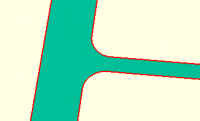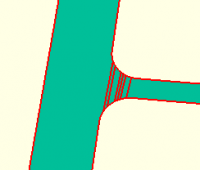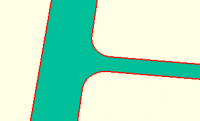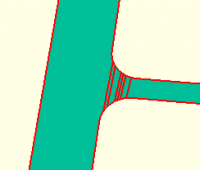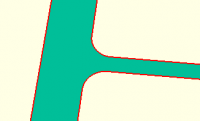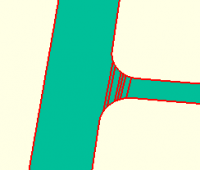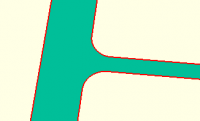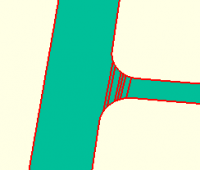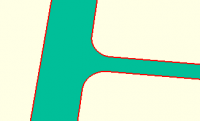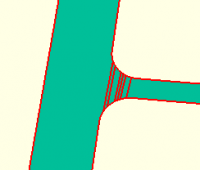extra lines showing up in SVG export
I'm using the SVG export capability of OpenSCAD to create laser-cuttable
objects (attached as an STL file - I don't know how to export anything more
useful for troubleshooting this issue).
My workflow looks like this. I create a model that is similar to a cut
sheet of acrylic for visualization purposes. Then I take a projection of
the object:
projection(cut = false)
keyguard();
I render the result and then perform a File > Export as SVG. The
resulting SVG file is used to perform the laser cutting step. This has
normally worked well for me.
Then I ran into a problem with unexpected lines appearing in the SVG file
(attached). There are no indications of a problem after the projection is
made, but here's what it looks like after the Render step:
Those lines are followed by the laser cutter which severs the rail
separating the openings.
If I move the upper opening 0.1 mm more to the right, the issue goes away.
I have no idea why this would work - it seems totally arbitrary.
Do you have any idea why this is happening and what I can do to prevent it
in the future?
Thanks,
Ken
@khackbarth, maybe you can make a small example code that demonstrates this
(both before and after the change). It will allow people to one day test
it.
On Sun, Oct 27, 2024 at 9:31 AM khackbarth via Discuss <
discuss@lists.openscad.org> wrote:
I’m using the SVG export capability of OpenSCAD to create laser-cuttable
objects (attached as an STL file – I don’t know how to export anything more
useful for troubleshooting this issue).
My workflow looks like this. I create a model that is similar to a cut
sheet of acrylic for visualization purposes. Then I take a projection of
the object:
projection(cut = false)
keyguard();
I render the result and then perform a File > Export as SVG. The
resulting SVG file is used to perform the laser cutting step. This has
normally worked well for me.
Then I ran into a problem with unexpected lines appearing in the SVG file
(attached). There are no indications of a problem after the projection is
made, but here’s what it looks like after the Render step:
Those lines are followed by the laser cutter which severs the rail
separating the openings.
If I move the upper opening 0.1 mm more to the right, the issue goes away.
I have no idea why this would work – it seems totally arbitrary.
Do you have any idea why this is happening and what I can do to prevent it
in the future?
Thanks,
Ken
OpenSCAD mailing list
To unsubscribe send an email to discuss-leave@lists.openscad.org
This method seems excessively complicated to me. Why not draw what you want cut with 2D shapes? Are you attempting to both engrave and cut? In that case, I would make 2 shapes and export them separately so you can get different colors for the laser to know what to cut and what to engrave. If you aren't projecting, then I don't think you'll get those extra lines.
Lenore
On Oct 26, 2024, at 23:19, khackbarth via Discuss discuss@lists.openscad.org wrote:
I’m using the SVG export capability of OpenSCAD to create laser-cuttable objects (attached as an STL file – I don’t know how to export anything more useful for troubleshooting this issue).
My workflow looks like this. I create a model that is similar to a cut sheet of acrylic for visualization purposes. Then I take a projection of the object:
projection(cut = false)
keyguard();
I render the result and then perform a File > Export as SVG. The resulting SVG file is used to perform the laser cutting step. This has normally worked well for me.
Then I ran into a problem with unexpected lines appearing in the SVG file (attached). There are no indications of a problem after the projection is made, but here’s what it looks like after the Render step:
<image001.png>
Those lines are followed by the laser cutter which severs the rail separating the openings.
If I move the upper opening 0.1 mm more to the right, the issue goes away.
<image002.png>
I have no idea why this would work – it seems totally arbitrary.
Do you have any idea why this is happening and what I can do to prevent it in the future?
Thanks,
Ken
<extra lines.svg><STL version.stl><extra lines gone.svg>_______________________________________________
OpenSCAD mailing list
To unsubscribe send an email to discuss-leave@lists.openscad.org mailto:discuss-leave@lists.openscad.org
That’s an interesting idea. It’s just me being lazy – kind of. 99.9% of the time the object will be 3D-printed. This approach is my way to support laser-cutting as well with the least amount of new code.
But that raises the question – why would projecting result in these extra lines unless there’s an issue with the projection function. Right?
Ken
From: Lenore Horner lenorehorner@sbcglobal.net
Sent: Sunday, October 27, 2024 8:37 AM
To: OpenSCAD general discussion Mailing-list discuss@lists.openscad.org
Cc: ken@volksswitch.org
Subject: Re: [OpenSCAD] extra lines showing up in SVG export
This method seems excessively complicated to me. Why not draw what you want cut with 2D shapes? Are you attempting to both engrave and cut? In that case, I would make 2 shapes and export them separately so you can get different colors for the laser to know what to cut and what to engrave. If you aren't projecting, then I don't think you'll get those extra lines.
Lenore
On Oct 26, 2024, at 23:19, khackbarth via Discuss <discuss@lists.openscad.org mailto:discuss@lists.openscad.org > wrote:
I’m using the SVG export capability of OpenSCAD to create laser-cuttable objects (attached as an STL file – I don’t know how to export anything more useful for troubleshooting this issue).
My workflow looks like this. I create a model that is similar to a cut sheet of acrylic for visualization purposes. Then I take a projection of the object:
projection(cut = false)
keyguard();
I render the result and then perform a File > Export as SVG. The resulting SVG file is used to perform the laser cutting step. This has normally worked well for me.
Then I ran into a problem with unexpected lines appearing in the SVG file (attached). There are no indications of a problem after the projection is made, but here’s what it looks like after the Render step:
<image001.png>
Those lines are followed by the laser cutter which severs the rail separating the openings.
If I move the upper opening 0.1 mm more to the right, the issue goes away.
<image002.png>
I have no idea why this would work – it seems totally arbitrary.
Do you have any idea why this is happening and what I can do to prevent it in the future?
Thanks,
Ken
<extra lines.svg><STL version.stl><extra lines gone.svg>_______________________________________________
OpenSCAD mailing list
To unsubscribe send an email to mailto:discuss-leave@lists.openscad.org discuss-leave@lists.openscad.org
I’ll see what I can do. This is a large base of code that I’ll need to parse through and remove all irrelevant code.
Ken
From: John David ebo.2112@gmail.com
Sent: Sunday, October 27, 2024 8:20 AM
To: OpenSCAD general discussion Mailing-list discuss@lists.openscad.org
Cc: ken@volksswitch.org
Subject: Re: [OpenSCAD] extra lines showing up in SVG export
@khackbarth, maybe you can make a small example code that demonstrates this (both before and after the change). It will allow people to one day test it.
On Sun, Oct 27, 2024 at 9:31 AM khackbarth via Discuss <discuss@lists.openscad.org mailto:discuss@lists.openscad.org > wrote:
I’m using the SVG export capability of OpenSCAD to create laser-cuttable objects (attached as an STL file – I don’t know how to export anything more useful for troubleshooting this issue).
My workflow looks like this. I create a model that is similar to a cut sheet of acrylic for visualization purposes. Then I take a projection of the object:
projection(cut = false)
keyguard();
I render the result and then perform a File > Export as SVG. The resulting SVG file is used to perform the laser cutting step. This has normally worked well for me.
Then I ran into a problem with unexpected lines appearing in the SVG file (attached). There are no indications of a problem after the projection is made, but here’s what it looks like after the Render step:
Those lines are followed by the laser cutter which severs the rail separating the openings.
If I move the upper opening 0.1 mm more to the right, the issue goes away.
I have no idea why this would work – it seems totally arbitrary.
Do you have any idea why this is happening and what I can do to prevent it in the future?
Thanks,
Ken
OpenSCAD mailing list
To unsubscribe send an email to discuss-leave@lists.openscad.org mailto:discuss-leave@lists.openscad.org
@ken, yea. Writing good test harnesses and examples can be more work than
the original project. From personal experience, I will tell you that
having a small bit of code that I can run and rerun when debugging can
easily make the difference from me (or someone else) picking it up and
poking at it in a spare hour, than the daunting prospect of weeding through
1,000's of lines of code and trying to debug.
Best of luck!
EBo --
On Sun, Oct 27, 2024 at 11:06 AM ken@volksswitch.org wrote:
I’ll see what I can do. This is a large base of code that I’ll need to
parse through and remove all irrelevant code.
Ken
From: John David ebo.2112@gmail.com
Sent: Sunday, October 27, 2024 8:20 AM
To: OpenSCAD general discussion Mailing-list <discuss@lists.openscad.org
Cc: ken@volksswitch.org
Subject: Re: [OpenSCAD] extra lines showing up in SVG export
@khackbarth, maybe you can make a small example code that demonstrates
this (both before and after the change). It will allow people to one day
test it.
On Sun, Oct 27, 2024 at 9:31 AM khackbarth via Discuss <
discuss@lists.openscad.org> wrote:
I’m using the SVG export capability of OpenSCAD to create laser-cuttable
objects (attached as an STL file – I don’t know how to export anything more
useful for troubleshooting this issue).
My workflow looks like this. I create a model that is similar to a cut
sheet of acrylic for visualization purposes. Then I take a projection of
the object:
projection(cut = false)
keyguard();
I render the result and then perform a File > Export as SVG. The
resulting SVG file is used to perform the laser cutting step. This has
normally worked well for me.
Then I ran into a problem with unexpected lines appearing in the SVG file
(attached). There are no indications of a problem after the projection is
made, but here’s what it looks like after the Render step:
Those lines are followed by the laser cutter which severs the rail
separating the openings.
If I move the upper opening 0.1 mm more to the right, the issue goes away.
I have no idea why this would work – it seems totally arbitrary.
Do you have any idea why this is happening and what I can do to prevent it
in the future?
Thanks,
Ken
OpenSCAD mailing list
To unsubscribe send an email to discuss-leave@lists.openscad.org
I did some more testing just by simplifying the inputs (not the code) and I can tell you that the results are very unstable - introducing a shape somewhere else or changing the radius of a corner can have profound differences in where lines appear and their number. I do see one fundamental difference. The issue only shows up when the object has curved elements (i.e., radii on corners) somewhere.
My gut tells me that it is going to be a huge job to create a minimal test harness at this point. I think it will be a better use of my time and better for the future of my program to take Lenore’s advice and abandon the projection command (which I think is flawed) all together by building a model comprised directly of 2D shapes when a laser-cut design is requested rather than a 3D-printed version. My program builds most things from extruded 2D shapes anyway.
Thanks,
Ken
From: John David ebo.2112@gmail.com
Sent: Sunday, October 27, 2024 9:33 AM
To: ken@volksswitch.org
Cc: OpenSCAD general discussion Mailing-list discuss@lists.openscad.org
Subject: Re: [OpenSCAD] extra lines showing up in SVG export
@ken, yea. Writing good test harnesses and examples can be more work than the original project. From personal experience, I will tell you that having a small bit of code that I can run and rerun when debugging can easily make the difference from me (or someone else) picking it up and poking at it in a spare hour, than the daunting prospect of weeding through 1,000's of lines of code and trying to debug.
Best of luck!
EBo --
On Sun, Oct 27, 2024 at 11:06 AM <ken@volksswitch.org mailto:ken@volksswitch.org > wrote:
I’ll see what I can do. This is a large base of code that I’ll need to parse through and remove all irrelevant code.
Ken
From: John David <ebo.2112@gmail.com mailto:ebo.2112@gmail.com >
Sent: Sunday, October 27, 2024 8:20 AM
To: OpenSCAD general discussion Mailing-list <discuss@lists.openscad.org mailto:discuss@lists.openscad.org >
Cc: ken@volksswitch.org mailto:ken@volksswitch.org
Subject: Re: [OpenSCAD] extra lines showing up in SVG export
@khackbarth, maybe you can make a small example code that demonstrates this (both before and after the change). It will allow people to one day test it.
On Sun, Oct 27, 2024 at 9:31 AM khackbarth via Discuss <discuss@lists.openscad.org mailto:discuss@lists.openscad.org > wrote:
I’m using the SVG export capability of OpenSCAD to create laser-cuttable objects (attached as an STL file – I don’t know how to export anything more useful for troubleshooting this issue).
My workflow looks like this. I create a model that is similar to a cut sheet of acrylic for visualization purposes. Then I take a projection of the object:
projection(cut = false)
keyguard();
I render the result and then perform a File > Export as SVG. The resulting SVG file is used to perform the laser cutting step. This has normally worked well for me.
Then I ran into a problem with unexpected lines appearing in the SVG file (attached). There are no indications of a problem after the projection is made, but here’s what it looks like after the Render step:
Those lines are followed by the laser cutter which severs the rail separating the openings.
If I move the upper opening 0.1 mm more to the right, the issue goes away.
I have no idea why this would work – it seems totally arbitrary.
Do you have any idea why this is happening and what I can do to prevent it in the future?
Thanks,
Ken
OpenSCAD mailing list
To unsubscribe send an email to discuss-leave@lists.openscad.org mailto:discuss-leave@lists.openscad.org
What OpenSCAD version is that? If it's a dev snapshot, check if
"lazy-union" is enabled and if so, disable it.
Preferences->Features->lazy union
ciao,
Torsten.
If you're willing to use OpenPythonSCAD I've been working on a tool which outputs DXF files directly:
https://github.com/WillAdams/gcodepreview
Currently re-writing it, but it does line and arcs (which can then be preserved by your CAM tool), and it should be pretty straight-forward to code up primitives which output matching DXFs.
FWIW, I would be quite interested in a test case which breaks the projection() command --- I've used it in the past, and aside from one moderately complex model (a pair of Mitutoyo calipers) it has always worked for me, (and I believe a subsequent update fixed it).
William
It's the official version that dates back to 2021. I'm looking forward to better SVG import in the new version...
-----Original Message-----
From: Torsten Paul Torsten.Paul@gmx.de
Sent: Sunday, October 27, 2024 10:02 AM
To: discuss@lists.openscad.org
Subject: [OpenSCAD] Re: extra lines showing up in SVG export
What OpenSCAD version is that? If it's a dev snapshot, check if "lazy-union" is enabled and if so, disable it.
Preferences->Features->lazy union
ciao,
Torsten.