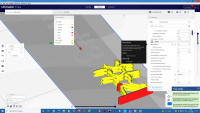RW
Raymond West
Sat, Nov 27, 2021 6:57 PM
Its good enough within the limits of 0.4 nozzle/etc. easy enough to tidy
it up.
On 27/11/2021 18:41, Terry wrote:
Thanks for checking, that's reassuring.
Scale up the model? I want to print it at the small size I anticipate needing to
fit the 10 labels into the panel described in my initial post,
On Sat, 27 Nov 2021 10:24:52 -0800, you wrote:
Yes, we see your attachments. The problem is that the object is tiny. Can
you scale it up in x and y by a factor of 2 or 3?
On Sat, Nov 27, 2021 at 10:19 AM Terryterrypingm@gmail.com wrote:
On Sat, 27 Nov 2021 10:09:01 -0600, you wrote:
PrusaSlicer is happy with it.
Thanks for testing. That motivated me to install PrusaSlicer and load the
STL.
Attached or here:
https://www.dropbox.com/s/7v84l70rbextg5p/Hollow3and4.stl?raw=1
But when slices and previewed I still don't see the text '#4' on the right
hand
side. It looks almost the same as in Cura. And same after trying the
'Repair'
option. Screenshot attached, or here:
https://www.dropbox.com/s/xoywpxf9o7g3xpt/Prusa-2.jpg?raw=1
So, you do see all the text? Is it possible to export PrusaSlicer
settings? If
so it would be very helpful if you could send me yours please.
I'm rarely able to see my own posts. Could I get confirmation that my
attachments are OK please? Both the one attached and the link?
Terry
OpenSCAD mailing list
To unsubscribe send an email todiscuss-leave@lists.openscad.org
Its good enough within the limits of 0.4 nozzle/etc. easy enough to tidy
it up.
On 27/11/2021 18:41, Terry wrote:
> Thanks for checking, that's reassuring.
>
> Scale up the model? I want to print it at the small size I anticipate needing to
> fit the 10 labels into the panel described in my initial post,
>
>
> On Sat, 27 Nov 2021 10:24:52 -0800, you wrote:
>
>> Yes, we see your attachments. The problem is that the object is tiny. Can
>> you scale it up in x and y by a factor of 2 or 3?
>>
>> On Sat, Nov 27, 2021 at 10:19 AM Terry<terrypingm@gmail.com> wrote:
>>
>>> On Sat, 27 Nov 2021 10:09:01 -0600, you wrote:
>>>
>>>> PrusaSlicer is happy with it.
>>> Thanks for testing. That motivated me to install PrusaSlicer and load the
>>> STL.
>>> Attached or here:
>>> https://www.dropbox.com/s/7v84l70rbextg5p/Hollow3and4.stl?raw=1
>>>
>>> But when slices and previewed I still don't see the text '#4' on the right
>>> hand
>>> side. It looks almost the same as in Cura. And same after trying the
>>> 'Repair'
>>> option. Screenshot attached, or here:
>>> https://www.dropbox.com/s/xoywpxf9o7g3xpt/Prusa-2.jpg?raw=1
>>>
>>> So, you *do* see all the text? Is it possible to export PrusaSlicer
>>> settings? If
>>> so it would be very helpful if you could send me yours please.
>>>
>>> --------------------
>>>
>>> I'm rarely able to see my own posts. Could I get confirmation that my
>>> attachments are OK please? Both the one attached and the link?
>>>
>>> Terry
>>> _______________________________________________
>>> OpenSCAD mailing list
>>> To unsubscribe send an email todiscuss-leave@lists.openscad.org
>>>
> _______________________________________________
> OpenSCAD mailing list
> To unsubscribe send an email todiscuss-leave@lists.openscad.org
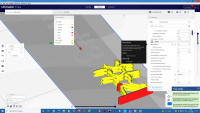

J
jon
Sat, Nov 27, 2021 7:17 PM
Terry:
You cannot realistically print an object of this size with this level of
detail on a regular FDM printer. If you used an 0.1 mm nozzle, maybe,
but this kind of object is best printed on a resin printer, that can
handle the details required
Jon
On 11/27/2021 1:41 PM, Terry wrote:
Thanks for checking, that's reassuring.
Scale up the model? I want to print it at the small size I anticipate needing to
fit the 10 labels into the panel described in my initial post,
Terry:
You cannot realistically print an object of this size with this level of
detail on a regular FDM printer. If you used an 0.1 mm nozzle, maybe,
but this kind of object is best printed on a resin printer, that can
handle the details required
Jon
On 11/27/2021 1:41 PM, Terry wrote:
> Thanks for checking, that's reassuring.
>
> Scale up the model? I want to print it at the small size I anticipate needing to
> fit the 10 labels into the panel described in my initial post,
>
>
>

RC
Ray Cadmus
Sat, Nov 27, 2021 8:03 PM
I'm sorry - I was sloppy with my original test and missed the missing
#4. In retesting I had to go to 160% to get it all. Seems the post
mentioning size was correct. I suspect a little bolder font might work
in the original size. Current lines are a bit too thin.
My PrusaSlicer settings are the standard supplied for the Prusa Mini.
--
On 11/27/21 12:18 PM, Terry wrote:
On Sat, 27 Nov 2021 10:09:01 -0600, you wrote:
PrusaSlicer is happy with it.
Thanks for testing. That motivated me to install PrusaSlicer and load the STL.
Attached or here:
https://www.dropbox.com/s/7v84l70rbextg5p/Hollow3and4.stl?raw=1
But when slices and previewed I still don't see the text '#4' on the right hand
side. It looks almost the same as in Cura. And same after trying the 'Repair'
option. Screenshot attached, or here:
https://www.dropbox.com/s/xoywpxf9o7g3xpt/Prusa-2.jpg?raw=1
So, you do see all the text? Is it possible to export PrusaSlicer settings? If
so it would be very helpful if you could send me yours please.
I'm rarely able to see my own posts. Could I get confirmation that my
attachments are OK please? Both the one attached and the link?
Terry
OpenSCAD mailing list
To unsubscribe send an email to discuss-leave@lists.openscad.org
I'm sorry - I was sloppy with my original test and missed the missing
#4. In retesting I had to go to 160% to get it all. Seems the post
mentioning size was correct. I suspect a little bolder font might work
in the original size. Current lines are a bit too thin.
My PrusaSlicer settings are the standard supplied for the Prusa Mini.
--
On 11/27/21 12:18 PM, Terry wrote:
> On Sat, 27 Nov 2021 10:09:01 -0600, you wrote:
>
>> PrusaSlicer is happy with it.
> Thanks for testing. That motivated me to install PrusaSlicer and load the STL.
> Attached or here:
> https://www.dropbox.com/s/7v84l70rbextg5p/Hollow3and4.stl?raw=1
>
> But when slices and previewed I still don't see the text '#4' on the right hand
> side. It looks almost the same as in Cura. And same after trying the 'Repair'
> option. Screenshot attached, or here:
> https://www.dropbox.com/s/xoywpxf9o7g3xpt/Prusa-2.jpg?raw=1
>
> So, you *do* see all the text? Is it possible to export PrusaSlicer settings? If
> so it would be very helpful if you could send me yours please.
>
> --------------------
>
> I'm rarely able to see my own posts. Could I get confirmation that my
> attachments are OK please? Both the one attached and the link?
>
> Terry
>
> _______________________________________________
> OpenSCAD mailing list
> To unsubscribe send an email to discuss-leave@lists.openscad.org

RC
Ray Cadmus
Sat, Nov 27, 2021 8:19 PM
Going bold helped a bit - worked at 140%. You might try other fonts.
Here is what I just used:
text("#4", 4, font="Bitstream Charter:style=Bold");
Going bold helped a bit - worked at 140%. You might try other fonts.
Here is what I just used:
text("#4", 4, font="Bitstream Charter:style=Bold");

TP
Terry Pinnell
Sat, Nov 27, 2021 9:06 PM
Thanks Ray. No problem, in fact I'm relieved that it's not down to me or my
settings.
I'll try that and other fonts and styles. I was thinking of changing to a
bolder one anyway, once I'd established the basics.
The 175 mm panel with two rows of 5 labels, and allowing say 15 mm at the
edges, I reckon on 29 mm per label. Not a lot, but they will mostly be
short abbreviations.
On Sat, 27 Nov 2021 at 20:19, Ray Cadmus rcadmus@gmail.com wrote:
Going bold helped a bit - worked at 140%. You might try other fonts.
Here is what I just used:
text("#4", 4, font="Bitstream Charter:style=Bold");
OpenSCAD mailing list
To unsubscribe send an email to discuss-leave@lists.openscad.org
--
LargePrefPlaceholder-XKUz1MEJBwkOM
Thanks Ray. No problem, in fact I'm relieved that it's not down to me or my
settings.
I'll try that and other fonts and styles. I was thinking of changing to a
bolder one anyway, once I'd established the basics.
The 175 mm panel with two rows of 5 labels, and allowing say 15 mm at the
edges, I reckon on 29 mm per label. Not a lot, but they will mostly be
short abbreviations.
On Sat, 27 Nov 2021 at 20:19, Ray Cadmus <rcadmus@gmail.com> wrote:
>
> Going bold helped a bit - worked at 140%. You might try other fonts.
> Here is what I just used:
>
> text("#4", 4, font="Bitstream Charter:style=Bold");
>
> _______________________________________________
> OpenSCAD mailing list
> To unsubscribe send an email to discuss-leave@lists.openscad.org
>
--
LargePrefPlaceholder-XKUz1MEJBwkOM

TP
Terry Pinnell
Sat, Nov 27, 2021 9:07 PM
Thanks Ray. No problem, in fact I'm relieved that it's not down to me or
my settings.
I'll try that and other fonts and styles. I was thinking of changing to a
bolder one anyway, once I'd established the basics.
The 175 mm panel with two rows of 5 labels, and allowing say 15 mm at the
edges, I reckon on 29 mm per label. Not a lot, but they will mostly be
short abbreviations.
On Sat, 27 Nov 2021 at 20:19, Ray Cadmus rcadmus@gmail.com wrote:
Going bold helped a bit - worked at 140%. You might try other fonts.
Here is what I just used:
text("#4", 4, font="Bitstream Charter:style=Bold");
OpenSCAD mailing list
To unsubscribe send an email to discuss-leave@lists.openscad.org
--
LargePrefPlaceholder-XKUz1MEJBwkOM
--
LargePrefPlaceholder-XKUz1MEJBwkOM
On Sat, 27 Nov 2021 at 21:06, Terry Pinnell <terrypingm@gmail.com> wrote:
> Thanks Ray. No problem, in fact I'm relieved that it's not down to me or
> my settings.
>
> I'll try that and other fonts and styles. I was thinking of changing to a
> bolder one anyway, once I'd established the basics.
>
> The 175 mm panel with two rows of 5 labels, and allowing say 15 mm at the
> edges, I reckon on 29 mm per label. Not a lot, but they will mostly be
> short abbreviations.
>
>
> On Sat, 27 Nov 2021 at 20:19, Ray Cadmus <rcadmus@gmail.com> wrote:
>
>>
>> Going bold helped a bit - worked at 140%. You might try other fonts.
>> Here is what I just used:
>>
>> text("#4", 4, font="Bitstream Charter:style=Bold");
>>
>> _______________________________________________
>> OpenSCAD mailing list
>> To unsubscribe send an email to discuss-leave@lists.openscad.org
>>
>
>
> --
> LargePrefPlaceholder-XKUz1MEJBwkOM
>
--
LargePrefPlaceholder-XKUz1MEJBwkOM

RW
Raymond West
Sat, Nov 27, 2021 9:10 PM
well, fwiw, using cura, it printed fine, raised #4 and all. black pla,
not sure if i can get a worthwhile photo. it was 30mm long, based on
Terry's original code
On 27/11/2021 20:19, Ray Cadmus wrote:
Going bold helped a bit - worked at 140%. You might try other
fonts. Here is what I just used:
text("#4", 4, font="Bitstream Charter:style=Bold");
OpenSCAD mailing list
To unsubscribe send an email to discuss-leave@lists.openscad.org
well, fwiw, using cura, it printed fine, raised #4 and all. black pla,
not sure if i can get a worthwhile photo. it was 30mm long, based on
Terry's original code
On 27/11/2021 20:19, Ray Cadmus wrote:
>
> Going bold helped a bit - worked at 140%. You might try other
> fonts. Here is what I just used:
>
> text("#4", 4, font="Bitstream Charter:style=Bold");
>
> _______________________________________________
> OpenSCAD mailing list
> To unsubscribe send an email to discuss-leave@lists.openscad.org

T
terrypingm@gmail.com
Sat, Nov 27, 2021 10:14 PM
Thanks for staying the course, that’s a good result, albeit intriguing. My best guess would be something else in your settings accounts for it. Is there away for us to exchange all settings and do a compare? Unless you can narrow it down to a few more that I’ll then check.
--
Terry
On 27 Nov 2021, at 21:11, Raymond West raywest@raywest.com wrote:
well, fwiw, using cura, it printed fine, raised #4 and all. black pla, not sure if i can get a worthwhile photo. it was 30mm long, based on Terry's original code
On 27/11/2021 20:19, Ray Cadmus wrote:
Going bold helped a bit - worked at 140%. You might try other fonts. Here is what I just used:
text("#4", 4, font="Bitstream Charter:style=Bold");
OpenSCAD mailing list
To unsubscribe send an email to discuss-leave@lists.openscad.org
OpenSCAD mailing list
To unsubscribe send an email to discuss-leave@lists.openscad.org
Thanks for staying the course, that’s a good result, albeit intriguing. My best guess would be something else in your settings accounts for it. Is there away for us to exchange all settings and do a compare? Unless you can narrow it down to a few more that I’ll then check.
--
Terry
> On 27 Nov 2021, at 21:11, Raymond West <raywest@raywest.com> wrote:
>
> well, fwiw, using cura, it printed fine, raised #4 and all. black pla, not sure if i can get a worthwhile photo. it was 30mm long, based on Terry's original code
>
>
>
>> On 27/11/2021 20:19, Ray Cadmus wrote:
>>
>> Going bold helped a bit - worked at 140%. You might try other fonts. Here is what I just used:
>>
>> text("#4", 4, font="Bitstream Charter:style=Bold");
>>
>> _______________________________________________
>> OpenSCAD mailing list
>> To unsubscribe send an email to discuss-leave@lists.openscad.org
> _______________________________________________
> OpenSCAD mailing list
> To unsubscribe send an email to discuss-leave@lists.openscad.org
M
MichaelAtOz
Sat, Nov 27, 2021 10:57 PM
I'll just note that doing text, particularly small or fancy fonts with thin bits
can be problematic with printing services like Shapeways.
I've had to add tiny cylinders or tall cubes to individual parts of letters for the model to be accepted. The issues are different for embossed v's extruded too.
In the end, it really needs to be important for me to try that again.
-----Original Message-----
From: terrypingm@gmail.com [mailto:terrypingm@gmail.com]
Sent: Sun, 28 Nov 2021 09:15
To: OpenSCAD general discussion
Subject: [OpenSCAD] Re: Printing text flush to a flat surface
Thanks for staying the course, that’s a good result, albeit intriguing. My best guess
would be something else in your settings accounts for it. Is there away for us to exchange
all settings and do a compare? Unless you can narrow it down to a few more that I’ll then
check.
--
Terry
On 27 Nov 2021, at 21:11, Raymond West raywest@raywest.com wrote:
well, fwiw, using cura, it printed fine, raised #4 and all. black pla, not sure if i can
get a worthwhile photo. it was 30mm long, based on Terry's original code
On 27/11/2021 20:19, Ray Cadmus wrote:
Going bold helped a bit - worked at 140%. You might try other fonts. Here is what I
I'll just note that doing text, particularly small or fancy fonts with thin bits
can be problematic with printing services like Shapeways.
I've had to add tiny cylinders or tall cubes to individual parts of letters for the model to be accepted. The issues are different for embossed v's extruded too.
In the end, it really needs to be important for me to try that again.
> -----Original Message-----
> From: terrypingm@gmail.com [mailto:terrypingm@gmail.com]
> Sent: Sun, 28 Nov 2021 09:15
> To: OpenSCAD general discussion
> Subject: [OpenSCAD] Re: Printing text flush to a flat surface
>
> Thanks for staying the course, that’s a good result, albeit intriguing. My best guess
> would be something else in your settings accounts for it. Is there away for us to exchange
> all settings and do a compare? Unless you can narrow it down to a few more that I’ll then
> check.
>
> --
> Terry
>
> > On 27 Nov 2021, at 21:11, Raymond West <raywest@raywest.com> wrote:
> >
> > well, fwiw, using cura, it printed fine, raised #4 and all. black pla, not sure if i can
> get a worthwhile photo. it was 30mm long, based on Terry's original code
> >
> >
> >
> >> On 27/11/2021 20:19, Ray Cadmus wrote:
> >>
> >> Going bold helped a bit - worked at 140%. You might try other fonts. Here is what I
> just used:
> >>
> >> text("#4", 4, font="Bitstream Charter:style=Bold");
> >>
> >> _______________________________________________
> >> OpenSCAD mailing list
> >> To unsubscribe send an email to discuss-leave@lists.openscad.org
> > _______________________________________________
> > OpenSCAD mailing list
> > To unsubscribe send an email to discuss-leave@lists.openscad.org
> _______________________________________________
> OpenSCAD mailing list
> To unsubscribe send an email to discuss-leave@lists.openscad.org
--
This email has been checked for viruses by AVG.
https://www.avg.com

T
terrypingm@gmail.com
Sun, Nov 28, 2021 8:48 AM
It’s certainly turning out a bit more of a challenge than I anticipated. But not about to dust off my remnants of Letraset! Decades ago that was my go-to project labelling method. Tedious but gave reaonably attractive results.
Terry
On 27 Nov 2021, at 22:57, MichaelAtOz oz.at.michael@gmail.com wrote:
I'll just note that doing text, particularly small or fancy fonts with thin bits
can be problematic with printing services like Shapeways.
I've had to add tiny cylinders or tall cubes to individual parts of letters for the model to be accepted. The issues are different for embossed v's extruded too.
In the end, it really needs to be important for me to try that again.
-----Original Message-----
From: terrypingm@gmail.com [mailto:terrypingm@gmail.com]
Sent: Sun, 28 Nov 2021 09:15
To: OpenSCAD general discussion
Subject: [OpenSCAD] Re: Printing text flush to a flat surface
Thanks for staying the course, that’s a good result, albeit intriguing. My best guess
would be something else in your settings accounts for it. Is there away for us to exchange
all settings and do a compare? Unless you can narrow it down to a few more that I’ll then
check.
--
Terry
On 27 Nov 2021, at 21:11, Raymond West raywest@raywest.com wrote:
well, fwiw, using cura, it printed fine, raised #4 and all. black pla, not sure if i can
get a worthwhile photo. it was 30mm long, based on Terry's original code
On 27/11/2021 20:19, Ray Cadmus wrote:
Going bold helped a bit - worked at 140%. You might try other fonts. Here is what I
just used:
text("#4", 4, font="Bitstream Charter:style=Bold");
OpenSCAD mailing list
To unsubscribe send an email to discuss-leave@lists.openscad.org
OpenSCAD mailing list
To unsubscribe send an email to discuss-leave@lists.openscad.org
OpenSCAD mailing list
To unsubscribe send an email to discuss-leave@lists.openscad.org
--
This email has been checked for viruses by AVG.
https://www.avg.com
OpenSCAD mailing list
To unsubscribe send an email to discuss-leave@lists.openscad.org
It’s certainly turning out a bit more of a challenge than I anticipated. But not about to dust off my remnants of Letraset! Decades ago that was my go-to project labelling method. Tedious but gave reaonably attractive results.
Terry
> On 27 Nov 2021, at 22:57, MichaelAtOz <oz.at.michael@gmail.com> wrote:
>
> I'll just note that doing text, particularly small or fancy fonts with thin bits
> can be problematic with printing services like Shapeways.
> I've had to add tiny cylinders or tall cubes to individual parts of letters for the model to be accepted. The issues are different for embossed v's extruded too.
>
> In the end, it really needs to be important for me to try that again.
>
>> -----Original Message-----
>> From: terrypingm@gmail.com [mailto:terrypingm@gmail.com]
>> Sent: Sun, 28 Nov 2021 09:15
>> To: OpenSCAD general discussion
>> Subject: [OpenSCAD] Re: Printing text flush to a flat surface
>>
>> Thanks for staying the course, that’s a good result, albeit intriguing. My best guess
>> would be something else in your settings accounts for it. Is there away for us to exchange
>> all settings and do a compare? Unless you can narrow it down to a few more that I’ll then
>> check.
>>
>> --
>> Terry
>>
>>>> On 27 Nov 2021, at 21:11, Raymond West <raywest@raywest.com> wrote:
>>>
>>> well, fwiw, using cura, it printed fine, raised #4 and all. black pla, not sure if i can
>> get a worthwhile photo. it was 30mm long, based on Terry's original code
>>>
>>>
>>>
>>>> On 27/11/2021 20:19, Ray Cadmus wrote:
>>>>
>>>> Going bold helped a bit - worked at 140%. You might try other fonts. Here is what I
>> just used:
>>>>
>>>> text("#4", 4, font="Bitstream Charter:style=Bold");
>>>>
>>>> _______________________________________________
>>>> OpenSCAD mailing list
>>>> To unsubscribe send an email to discuss-leave@lists.openscad.org
>>> _______________________________________________
>>> OpenSCAD mailing list
>>> To unsubscribe send an email to discuss-leave@lists.openscad.org
>> _______________________________________________
>> OpenSCAD mailing list
>> To unsubscribe send an email to discuss-leave@lists.openscad.org
>
>
> --
> This email has been checked for viruses by AVG.
> https://www.avg.com
> _______________________________________________
> OpenSCAD mailing list
> To unsubscribe send an email to discuss-leave@lists.openscad.org