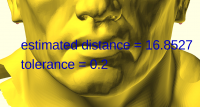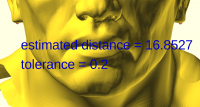NH
nop head
Thu, Sep 2, 2021 5:29 AM
The built in function norm() calculates the length of a vector, so you can
just do this:
module dist(p1,p2){
echo(distance = norm(p2 - p1));
}
On Thu, 2 Sept 2021 at 02:04, Ray West raywest@raywest.com wrote:
On 02/09/2021 00:11, MichaelAtOz wrote:
A reminder, in the editor put the cursor next to a number and Alt-Up/Down
changes it and previews, handy for such adjustments.
Thanks - handy for fine tuning, - I didn't know that (along with much of
this ;-),
I don't use the customizer, I tend to put the variables i want to change
at the top of script.
OpenSCAD mailing list
To unsubscribe send an email to discuss-leave@lists.openscad.org
The built in function norm() calculates the length of a vector, so you can
just do this:
module dist(p1,p2){
echo(distance = norm(p2 - p1));
}
On Thu, 2 Sept 2021 at 02:04, Ray West <raywest@raywest.com> wrote:
>
> On 02/09/2021 00:11, MichaelAtOz wrote:
>
> A reminder, in the editor put the cursor next to a number and Alt-Up/Down
> changes it and previews, handy for such adjustments.
>
> Thanks - handy for fine tuning, - I didn't know that (along with much of
> this ;-),
>
> I don't use the customizer, I tend to put the variables i want to change
> at the top of script.
>
>
>
> _______________________________________________
> OpenSCAD mailing list
> To unsubscribe send an email to discuss-leave@lists.openscad.org
>

RW
Ray West
Thu, Sep 2, 2021 10:35 AM
Thanks Chris,
I was not aware of that function, nor in fact of the term 'normal' in
3d vector space, it meaning something different in 2D (perpendicular).
As an aside, is there a particular reason why the cheat sheet section
items seem to be in a random order - is it because newer entries are
added to the end?
On 02/09/2021 06:29, nop head wrote:
The built in function norm() calculates the length of a vector, so you
can just do this:
module dist(p1,p2){
echo(distance = norm(p2 - p1));
}
On Thu, 2 Sept 2021 at 02:04, Ray West <raywest@raywest.com
mailto:raywest@raywest.com> wrote:
On 02/09/2021 00:11, MichaelAtOz wrote:
A reminder, in the editor put the cursor next to a number and
Alt-Up/Down changes it and previews, handy for such adjustments.
Thanks - handy for fine tuning, - I didn't know that (along with
much of this ;-),
I don't use the customizer, I tend to put the variables i want to
change at the top of script.
_______________________________________________
OpenSCAD mailing list
To unsubscribe send an email to discuss-leave@lists.openscad.org
<mailto:discuss-leave@lists.openscad.org>
OpenSCAD mailing list
To unsubscribe send an email to discuss-leave@lists.openscad.org
Thanks Chris,
I was not aware of that function, nor in fact of the term 'normal' in
3d vector space, it meaning something different in 2D (perpendicular).
As an aside, is there a particular reason why the cheat sheet section
items seem to be in a random order - is it because newer entries are
added to the end?
On 02/09/2021 06:29, nop head wrote:
> The built in function norm() calculates the length of a vector, so you
> can just do this:
>
> module dist(p1,p2){
> echo(distance = norm(p2 - p1));
> }
>
> On Thu, 2 Sept 2021 at 02:04, Ray West <raywest@raywest.com
> <mailto:raywest@raywest.com>> wrote:
>
>
> On 02/09/2021 00:11, MichaelAtOz wrote:
>>
>> A reminder, in the editor put the cursor next to a number and
>> Alt-Up/Down changes it and previews, handy for such adjustments.
>>
> Thanks - handy for fine tuning, - I didn't know that (along with
> much of this ;-),
>
> I don't use the customizer, I tend to put the variables i want to
> change at the top of script.
>
> _______________________________________________
> OpenSCAD mailing list
> To unsubscribe send an email to discuss-leave@lists.openscad.org
> <mailto:discuss-leave@lists.openscad.org>
>
>
> _______________________________________________
> OpenSCAD mailing list
> To unsubscribe send an email to discuss-leave@lists.openscad.org

NH
nop head
Thu, Sep 2, 2021 11:00 AM
I think normal means the same in 3D as the cross product of two vectors
gives the normal, i.e. a vector perpendicular to both of them. But you can
also normalise a vector by dividing by norm() to get a unit vector in the
same direction. Perhaps that is where norm() comes from.
On Thu, 2 Sept 2021 at 11:35, Ray West raywest@raywest.com wrote:
Thanks Chris,
I was not aware of that function, nor in fact of the term 'normal' in 3d
vector space, it meaning something different in 2D (perpendicular).
As an aside, is there a particular reason why the cheat sheet section
items seem to be in a random order - is it because newer entries are added
to the end?
On 02/09/2021 06:29, nop head wrote:
The built in function norm() calculates the length of a vector, so you
can just do this:
module dist(p1,p2){
echo(distance = norm(p2 - p1));
}
On Thu, 2 Sept 2021 at 02:04, Ray West raywest@raywest.com wrote:
On 02/09/2021 00:11, MichaelAtOz wrote:
A reminder, in the editor put the cursor next to a number and Alt-Up/Down
changes it and previews, handy for such adjustments.
Thanks - handy for fine tuning, - I didn't know that (along with much of
this ;-),
I don't use the customizer, I tend to put the variables i want to change
at the top of script.
OpenSCAD mailing list
To unsubscribe send an email to discuss-leave@lists.openscad.org
I think normal means the same in 3D as the cross product of two vectors
gives the normal, i.e. a vector perpendicular to both of them. But you can
also normalise a vector by dividing by norm() to get a unit vector in the
same direction. Perhaps that is where norm() comes from.
On Thu, 2 Sept 2021 at 11:35, Ray West <raywest@raywest.com> wrote:
> Thanks Chris,
>
> I was not aware of that function, nor in fact of the term 'normal' in 3d
> vector space, it meaning something different in 2D (perpendicular).
>
> As an aside, is there a particular reason why the cheat sheet section
> items seem to be in a random order - is it because newer entries are added
> to the end?
> On 02/09/2021 06:29, nop head wrote:
>
> The built in function norm() calculates the length of a vector, so you
> can just do this:
>
> module dist(p1,p2){
> echo(distance = norm(p2 - p1));
> }
>
> On Thu, 2 Sept 2021 at 02:04, Ray West <raywest@raywest.com> wrote:
>
>>
>> On 02/09/2021 00:11, MichaelAtOz wrote:
>>
>> A reminder, in the editor put the cursor next to a number and Alt-Up/Down
>> changes it and previews, handy for such adjustments.
>>
>> Thanks - handy for fine tuning, - I didn't know that (along with much of
>> this ;-),
>>
>> I don't use the customizer, I tend to put the variables i want to change
>> at the top of script.
>>
>>
>>
>> _______________________________________________
>> OpenSCAD mailing list
>> To unsubscribe send an email to discuss-leave@lists.openscad.org
>>
>
> _______________________________________________
> OpenSCAD mailing list
> To unsubscribe send an email to discuss-leave@lists.openscad.org
>
> _______________________________________________
> OpenSCAD mailing list
> To unsubscribe send an email to discuss-leave@lists.openscad.org
>

JB
Jordan Brown
Thu, Sep 2, 2021 9:21 PM
On 9/1/2021 6:04 PM, Ray West wrote:
I don't use the customizer, I tend to put the variables i want to
change at the top of script.
... which is what the customizer wants, so there's a decent chance that
it will just work for you.
On 9/1/2021 6:04 PM, Ray West wrote:
>
> I don't use the customizer, I tend to put the variables i want to
> change at the top of script.
>
... which is what the customizer wants, so there's a decent chance that
it will just work for you.

RW
Rob Ward
Thu, Sep 2, 2021 11:00 PM
Just thinking. But how is it best to position a measurement checking object quickly around a model that could take many minutes to render? How is it best to cache the model and just have the measurement part redrawn each time? It is still "check by eye", but I have found repositioning the test object painfully slow at times.
Cheers, RobW
On 3 September 2021 7:21:32 am AEST, Jordan Brown openscad@jordan.maileater.net wrote:
On 9/1/2021 6:04 PM, Ray West wrote:
I don't use the customizer, I tend to put the variables i want to
change at the top of script.
... which is what the customizer wants, so there's a decent chance that
it will just work for you.
Just thinking. But how is it best to position a measurement checking object quickly around a model that could take many minutes to render? How is it best to cache the model and just have the measurement part redrawn each time? It is still "check by eye", but I have found repositioning the test object painfully slow at times.
Cheers, RobW
On 3 September 2021 7:21:32 am AEST, Jordan Brown <openscad@jordan.maileater.net> wrote:
>On 9/1/2021 6:04 PM, Ray West wrote:
>>
>> I don't use the customizer, I tend to put the variables i want to
>> change at the top of script.
>>
>
>... which is what the customizer wants, so there's a decent chance that
>it will just work for you.
>

W
Whosawhatsis
Thu, Sep 2, 2021 11:14 PM
If you use the background modifier (%) for your measurement object, it won't interact with the rest of your model, so the rest of the model SHOULD be able to load from cache and not need to be re-calculated. Sometimes preview is still slower than you'd like when nothing has changed if the model is particularly complex, but it will always be faster if the program isn't trying to do boolean operations involving any of the parts you've modified since the last preview.
On Sep 2, 2021, 16:01 -0700, Rob Ward rl.ward@bigpond.com, wrote:
Just thinking. But how is it best to position a measurement checking object quickly around a model that could take many minutes to render? How is it best to cache the model and just have the measurement part redrawn each time? It is still "check by eye", but I have found repositioning the test object painfully slow at times.
Cheers, RobW
On 9/1/2021 6:04 PM, Ray West wrote:
I don't use the customizer, I tend to put the variables i want to change at the top of script.
... which is what the customizer wants, so there's a decent chance that it will just work for you.
If you use the background modifier (%) for your measurement object, it won't interact with the rest of your model, so the rest of the model SHOULD be able to load from cache and not need to be re-calculated. Sometimes preview is still slower than you'd like when nothing has changed if the model is particularly complex, but it will always be faster if the program isn't trying to do boolean operations involving any of the parts you've modified since the last preview.
On Sep 2, 2021, 16:01 -0700, Rob Ward <rl.ward@bigpond.com>, wrote:
> Just thinking. But how is it best to position a measurement checking object quickly around a model that could take many minutes to render? How is it best to cache the model and just have the measurement part redrawn each time? It is still "check by eye", but I have found repositioning the test object painfully slow at times.
> Cheers, RobW
>
>
> > On 3 September 2021 7:21:32 am AEST, Jordan Brown <openscad@jordan.maileater.net> wrote:
> > > On 9/1/2021 6:04 PM, Ray West wrote:
> > > > I don't use the customizer, I tend to put the variables i want to change at the top of script.
> > >
> > > ... which is what the customizer wants, so there's a decent chance that it will just work for you.
> > >
> _______________________________________________
> OpenSCAD mailing list
> To unsubscribe send an email to discuss-leave@lists.openscad.org

RW
Rob Ward
Fri, Sep 3, 2021 6:39 AM
Thanks whosa', I like the sound of that. More logical and easier than I expected.
Cheers, RobW
On 3 September 2021 9:14:01 am AEST, Whosawhatsis whosawhatsis@gmail.com wrote:
If you use the background modifier (%) for your measurement object, it won't interact with the rest of your model, so the rest of the model SHOULD be able to load from cache and not need to be re-calculated. Sometimes preview is still slower than you'd like when nothing has changed if the model is particularly complex, but it will always be faster if the program isn't trying to do boolean operations involving any of the parts you've modified since the last preview.
On Sep 2, 2021, 16:01 -0700, Rob Ward rl.ward@bigpond.com, wrote:
Just thinking. But how is it best to position a measurement checking object quickly around a model that could take many minutes to render? How is it best to cache the model and just have the measurement part redrawn each time? It is still "check by eye", but I have found repositioning the test object painfully slow at times.
Cheers, RobW
On 9/1/2021 6:04 PM, Ray West wrote:
I don't use the customizer, I tend to put the variables i want to change at the top of script.
... which is what the customizer wants, so there's a decent chance that it will just work for you.
Thanks whosa', I like the sound of that. More logical and easier than I expected.
Cheers, RobW
On 3 September 2021 9:14:01 am AEST, Whosawhatsis <whosawhatsis@gmail.com> wrote:
>If you use the background modifier (%) for your measurement object, it won't interact with the rest of your model, so the rest of the model SHOULD be able to load from cache and not need to be re-calculated. Sometimes preview is still slower than you'd like when nothing has changed if the model is particularly complex, but it will always be faster if the program isn't trying to do boolean operations involving any of the parts you've modified since the last preview.
>On Sep 2, 2021, 16:01 -0700, Rob Ward <rl.ward@bigpond.com>, wrote:
>> Just thinking. But how is it best to position a measurement checking object quickly around a model that could take many minutes to render? How is it best to cache the model and just have the measurement part redrawn each time? It is still "check by eye", but I have found repositioning the test object painfully slow at times.
>> Cheers, RobW
>>
>>
>> > On 3 September 2021 7:21:32 am AEST, Jordan Brown <openscad@jordan.maileater.net> wrote:
>> > > On 9/1/2021 6:04 PM, Ray West wrote:
>> > > > I don't use the customizer, I tend to put the variables i want to change at the top of script.
>> > >
>> > > ... which is what the customizer wants, so there's a decent chance that it will just work for you.
>> > >
>> _______________________________________________
>> OpenSCAD mailing list
>> To unsubscribe send an email to discuss-leave@lists.openscad.org

RW
Ray West
Sat, Sep 4, 2021 11:18 AM
Thought I'd try it with an stl. No problem. can easily reduce the
tolerance sphere, once it's located near enough. In this example the
distance between bottom of ear lobes (no idea of scale.) If it takes too
long to render, can always temporarily remove the region that is not
needed for measuring.
On 03/09/2021 07:39, Rob Ward wrote:
Thanks whosa', I like the sound of that. More logical and easier than
I expected.
Cheers, RobW
On 3 September 2021 9:14:01 am AEST, Whosawhatsis
whosawhatsis@gmail.com wrote:
If you use the background modifier (%) for your measurement
object, it won't interact with the rest of your model, so the rest
of the model SHOULD be able to load from cache and not need to be
re-calculated. Sometimes preview is still slower than you'd like
when nothing has changed if the model is particularly complex, but
it will always be faster if the program isn't trying to do boolean
operations involving any of the parts you've modified since the
last preview.
On Sep 2, 2021, 16:01 -0700, Rob Ward <rl.ward@bigpond.com>, wrote:
Just thinking. But how is it best to position a measurement
checking object quickly around a model that could take many
minutes to render? How is it best to cache the model and just
have the measurement part redrawn each time? It is still "check
by eye", but I have found repositioning the test object painfully
slow at times.
Cheers, RobW
On 3 September 2021 7:21:32 am AEST, Jordan Brown
<openscad@jordan.maileater.net> wrote:
On 9/1/2021 6:04 PM, Ray West wrote:
I don't use the customizer, I tend to put the variables i
want to change at the top of script.
... which is what the customizer wants, so there's a decent
chance that it will just work for you.
_______________________________________________
OpenSCAD mailing list
To unsubscribe send an email to discuss-leave@lists.openscad.org
Thought I'd try it with an stl. No problem. can easily reduce the
tolerance sphere, once it's located near enough. In this example the
distance between bottom of ear lobes (no idea of scale.) If it takes too
long to render, can always temporarily remove the region that is not
needed for measuring.
On 03/09/2021 07:39, Rob Ward wrote:
> Thanks whosa', I like the sound of that. More logical and easier than
> I expected.
> Cheers, RobW
>
>
> On 3 September 2021 9:14:01 am AEST, Whosawhatsis
> <whosawhatsis@gmail.com> wrote:
>
> If you use the background modifier (%) for your measurement
> object, it won't interact with the rest of your model, so the rest
> of the model SHOULD be able to load from cache and not need to be
> re-calculated. Sometimes preview is still slower than you'd like
> when nothing has changed if the model is particularly complex, but
> it will always be faster if the program isn't trying to do boolean
> operations involving any of the parts you've modified since the
> last preview.
> On Sep 2, 2021, 16:01 -0700, Rob Ward <rl.ward@bigpond.com>, wrote:
>> Just thinking. But how is it best to position a measurement
>> checking object quickly around a model that could take many
>> minutes to render? How is it best to cache the model and just
>> have the measurement part redrawn each time? It is still "check
>> by eye", but I have found repositioning the test object painfully
>> slow at times.
>> Cheers, RobW
>>
>>
>> On 3 September 2021 7:21:32 am AEST, Jordan Brown
>> <openscad@jordan.maileater.net> wrote:
>>
>> On 9/1/2021 6:04 PM, Ray West wrote:
>>>
>>> I don't use the customizer, I tend to put the variables i
>>> want to change at the top of script.
>>>
>>
>> ... which is what the customizer wants, so there's a decent
>> chance that it will just work for you.
>>
>> _______________________________________________
>> OpenSCAD mailing list
>> To unsubscribe send an email to discuss-leave@lists.openscad.org
>
>
> _______________________________________________
> OpenSCAD mailing list
> To unsubscribe send an email to discuss-leave@lists.openscad.org
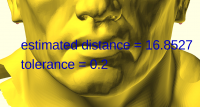

NH
nop head
Sat, Sep 4, 2021 11:43 AM
Looks like you are using # rather than %. # will highlight pink but still
be included in the model. % will be transparent grey and not included in
the model.
On Sat, 4 Sept 2021 at 12:19, Ray West raywest@raywest.com wrote:
Thought I'd try it with an stl. No problem. can easily reduce the
tolerance sphere, once it's located near enough. In this example the
distance between bottom of ear lobes (no idea of scale.) If it takes too
long to render, can always temporarily remove the region that is not needed
for measuring.
On 03/09/2021 07:39, Rob Ward wrote:
Thanks whosa', I like the sound of that. More logical and easier than I
expected.
Cheers, RobW
On 3 September 2021 9:14:01 am AEST, Whosawhatsis whosawhatsis@gmail.com
whosawhatsis@gmail.com wrote:
If you use the background modifier (%) for your measurement object, it
won't interact with the rest of your model, so the rest of the model SHOULD
be able to load from cache and not need to be re-calculated. Sometimes
preview is still slower than you'd like when nothing has changed if the
model is particularly complex, but it will always be faster if the program
isn't trying to do boolean operations involving any of the parts you've
modified since the last preview.
On Sep 2, 2021, 16:01 -0700, Rob Ward rl.ward@bigpond.com
rl.ward@bigpond.com, wrote:
Just thinking. But how is it best to position a measurement checking
object quickly around a model that could take many minutes to render? How
is it best to cache the model and just have the measurement part redrawn
each time? It is still "check by eye", but I have found repositioning the
test object painfully slow at times.
Cheers, RobW
On 3 September 2021 7:21:32 am AEST, Jordan Brown
openscad@jordan.maileater.net openscad@jordan.maileater.net wrote:
On 9/1/2021 6:04 PM, Ray West wrote:
I don't use the customizer, I tend to put the variables i want to change
at the top of script.
... which is what the customizer wants, so there's a decent chance that
it will just work for you.
Looks like you are using # rather than %. # will highlight pink but still
be included in the model. % will be transparent grey and not included in
the model.
On Sat, 4 Sept 2021 at 12:19, Ray West <raywest@raywest.com> wrote:
> Thought I'd try it with an stl. No problem. can easily reduce the
> tolerance sphere, once it's located near enough. In this example the
> distance between bottom of ear lobes (no idea of scale.) If it takes too
> long to render, can always temporarily remove the region that is not needed
> for measuring.
>
>
> On 03/09/2021 07:39, Rob Ward wrote:
>
> Thanks whosa', I like the sound of that. More logical and easier than I
> expected.
> Cheers, RobW
>
>
> On 3 September 2021 9:14:01 am AEST, Whosawhatsis <whosawhatsis@gmail.com>
> <whosawhatsis@gmail.com> wrote:
>>
>> If you use the background modifier (%) for your measurement object, it
>> won't interact with the rest of your model, so the rest of the model SHOULD
>> be able to load from cache and not need to be re-calculated. Sometimes
>> preview is still slower than you'd like when nothing has changed if the
>> model is particularly complex, but it will always be faster if the program
>> isn't trying to do boolean operations involving any of the parts you've
>> modified since the last preview.
>> On Sep 2, 2021, 16:01 -0700, Rob Ward <rl.ward@bigpond.com>
>> <rl.ward@bigpond.com>, wrote:
>>
>> Just thinking. But how is it best to position a measurement checking
>> object quickly around a model that could take many minutes to render? How
>> is it best to cache the model and just have the measurement part redrawn
>> each time? It is still "check by eye", but I have found repositioning the
>> test object painfully slow at times.
>> Cheers, RobW
>>
>>
>> On 3 September 2021 7:21:32 am AEST, Jordan Brown
>> <openscad@jordan.maileater.net> <openscad@jordan.maileater.net> wrote:
>>>
>>> On 9/1/2021 6:04 PM, Ray West wrote:
>>>
>>> I don't use the customizer, I tend to put the variables i want to change
>>> at the top of script.
>>>
>>>
>>> ... which is what the customizer wants, so there's a decent chance that
>>> it will just work for you.
>>>
>>> _______________________________________________
>> OpenSCAD mailing list
>> To unsubscribe send an email to discuss-leave@lists.openscad.org
>>
>>
> _______________________________________________
> OpenSCAD mailing list
> To unsubscribe send an email to discuss-leave@lists.openscad.org
>
> _______________________________________________
> OpenSCAD mailing list
> To unsubscribe send an email to discuss-leave@lists.openscad.org
>
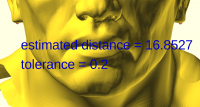

RW
Ray West
Sat, Sep 4, 2021 1:01 PM
HI Nophead,
I used your suggestions wrt the alt and up/down arrows, (and the norm)
and it makes the process far more usable, and I've used the % too, but
in this case, it was a bit distracting in the grey, due to transparency,
to locate the spheres where I wanted them, and for the final positioning
I removed the %, and lived with the possibly slightly slower rendering
in this example.
Having revisited it, I find that rendering times for moving a sphere
around in this particular stl file, seem to be very similar, between
0,036 and 0.079 in both cases (i.e. with and without %.) - removing the
text lines, rendering (based on half a dozen or so alt/arrows) lies
between 0.038 and 0.043 for the yellow, and 0.026 and 0.042 for the
transparent, which explains why I noticed no difference in speed of
rendering this particular file.
On 04/09/2021 12:43, nop head wrote:
Looks like you are using # rather than %. # will highlight pink but
still be included in the model. % will be transparent grey and not
included in the model.
On Sat, 4 Sept 2021 at 12:19, Ray West <raywest@raywest.com
mailto:raywest@raywest.com> wrote:
Thought I'd try it with an stl. No problem. can easily reduce the
tolerance sphere, once it's located near enough. In this example
the distance between bottom of ear lobes (no idea of scale.) If it
takes too long to render, can always temporarily remove the region
that is not needed for measuring.
On 03/09/2021 07:39, Rob Ward wrote:
Thanks whosa', I like the sound of that. More logical and easier
than I expected.
Cheers, RobW
On 3 September 2021 9:14:01 am AEST, Whosawhatsis
<whosawhatsis@gmail.com> <mailto:whosawhatsis@gmail.com> wrote:
If you use the background modifier (%) for your measurement
object, it won't interact with the rest of your model, so the
rest of the model SHOULD be able to load from cache and not
need to be re-calculated. Sometimes preview is still slower
than you'd like when nothing has changed if the model is
particularly complex, but it will always be faster if the
program isn't trying to do boolean operations involving any
of the parts you've modified since the last preview.
On Sep 2, 2021, 16:01 -0700, Rob Ward <rl.ward@bigpond.com>
<mailto:rl.ward@bigpond.com>, wrote:
Just thinking. But how is it best to position a measurement
checking object quickly around a model that could take many
minutes to render? How is it best to cache the model and
just have the measurement part redrawn each time? It is
still "check by eye", but I have found repositioning the
test object painfully slow at times.
Cheers, RobW
On 3 September 2021 7:21:32 am AEST, Jordan Brown
<openscad@jordan.maileater.net>
<mailto:openscad@jordan.maileater.net> wrote:
On 9/1/2021 6:04 PM, Ray West wrote:
I don't use the customizer, I tend to put the variables
i want to change at the top of script.
... which is what the customizer wants, so there's a
decent chance that it will just work for you.
_______________________________________________
OpenSCAD mailing list
To unsubscribe send an email to
discuss-leave@lists.openscad.org
<mailto:discuss-leave@lists.openscad.org>
_______________________________________________
OpenSCAD mailing list
To unsubscribe send an email todiscuss-leave@lists.openscad.org <mailto:discuss-leave@lists.openscad.org>
_______________________________________________
OpenSCAD mailing list
To unsubscribe send an email to discuss-leave@lists.openscad.org
<mailto:discuss-leave@lists.openscad.org>
OpenSCAD mailing list
To unsubscribe send an email to discuss-leave@lists.openscad.org
HI Nophead,
I used your suggestions wrt the alt and up/down arrows, (and the norm)
and it makes the process far more usable, and I've used the % too, but
in this case, it was a bit distracting in the grey, due to transparency,
to locate the spheres where I wanted them, and for the final positioning
I removed the %, and lived with the possibly slightly slower rendering
in this example.
Having revisited it, I find that rendering times for moving a sphere
around in this particular stl file, seem to be very similar, between
0,036 and 0.079 in both cases (i.e. with and without %.) - removing the
text lines, rendering (based on half a dozen or so alt/arrows) lies
between 0.038 and 0.043 for the yellow, and 0.026 and 0.042 for the
transparent, which explains why I noticed no difference in speed of
rendering this particular file.
On 04/09/2021 12:43, nop head wrote:
> Looks like you are using # rather than %. # will highlight pink but
> still be included in the model. % will be transparent grey and not
> included in the model.
>
> On Sat, 4 Sept 2021 at 12:19, Ray West <raywest@raywest.com
> <mailto:raywest@raywest.com>> wrote:
>
> Thought I'd try it with an stl. No problem. can easily reduce the
> tolerance sphere, once it's located near enough. In this example
> the distance between bottom of ear lobes (no idea of scale.) If it
> takes too long to render, can always temporarily remove the region
> that is not needed for measuring.
>
>
>
> On 03/09/2021 07:39, Rob Ward wrote:
>> Thanks whosa', I like the sound of that. More logical and easier
>> than I expected.
>> Cheers, RobW
>>
>>
>> On 3 September 2021 9:14:01 am AEST, Whosawhatsis
>> <whosawhatsis@gmail.com> <mailto:whosawhatsis@gmail.com> wrote:
>>
>> If you use the background modifier (%) for your measurement
>> object, it won't interact with the rest of your model, so the
>> rest of the model SHOULD be able to load from cache and not
>> need to be re-calculated. Sometimes preview is still slower
>> than you'd like when nothing has changed if the model is
>> particularly complex, but it will always be faster if the
>> program isn't trying to do boolean operations involving any
>> of the parts you've modified since the last preview.
>> On Sep 2, 2021, 16:01 -0700, Rob Ward <rl.ward@bigpond.com>
>> <mailto:rl.ward@bigpond.com>, wrote:
>>> Just thinking. But how is it best to position a measurement
>>> checking object quickly around a model that could take many
>>> minutes to render? How is it best to cache the model and
>>> just have the measurement part redrawn each time? It is
>>> still "check by eye", but I have found repositioning the
>>> test object painfully slow at times.
>>> Cheers, RobW
>>>
>>>
>>> On 3 September 2021 7:21:32 am AEST, Jordan Brown
>>> <openscad@jordan.maileater.net>
>>> <mailto:openscad@jordan.maileater.net> wrote:
>>>
>>> On 9/1/2021 6:04 PM, Ray West wrote:
>>>>
>>>> I don't use the customizer, I tend to put the variables
>>>> i want to change at the top of script.
>>>>
>>>
>>> ... which is what the customizer wants, so there's a
>>> decent chance that it will just work for you.
>>>
>>> _______________________________________________
>>> OpenSCAD mailing list
>>> To unsubscribe send an email to
>>> discuss-leave@lists.openscad.org
>>> <mailto:discuss-leave@lists.openscad.org>
>>
>>
>> _______________________________________________
>> OpenSCAD mailing list
>> To unsubscribe send an email todiscuss-leave@lists.openscad.org <mailto:discuss-leave@lists.openscad.org>
> _______________________________________________
> OpenSCAD mailing list
> To unsubscribe send an email to discuss-leave@lists.openscad.org
> <mailto:discuss-leave@lists.openscad.org>
>
>
> _______________________________________________
> OpenSCAD mailing list
> To unsubscribe send an email to discuss-leave@lists.openscad.org