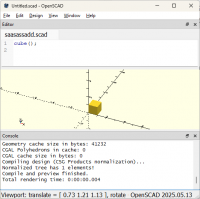Preview window size
The attached screenshot shows the wrong preview window size.
The reinstall of OpenSCAD did not correct this issue.
Please help!
Jaacov Molcho
On 5/18/25 02:58, Jaacov Molcho via Discuss wrote:
The attached screenshot shows the wrong preview window size.
What screenshot. Didn't arrive here/
The reinstall of OpenSCAD did not correct this issue.
Please help!
Jaacov Molcho
OpenSCAD mailing list
To unsubscribe send an email to discuss-leave@lists.openscad.org
Cheers, Gene Heskett, CET.
"There are four boxes to be used in defense of liberty:
soap, ballot, jury, and ammo. Please use in that order."
-Ed Howdershelt (Author, 1940)
If we desire respect for the law, we must first make the law respectable.
- Louis D. Brandeis
Did you try drag and shift the editor window to left side?
On Sun, 18 May, 2025, 12:28 pm Jaacov Molcho via Discuss, <
discuss@lists.openscad.org> wrote:
The attached screenshot shows the wrong preview window size.
The reinstall of OpenSCAD did not correct this issue.
Please help!
Jaacov Molcho
OpenSCAD mailing list
To unsubscribe send an email to discuss-leave@lists.openscad.org
Attached Preview size.jpg
I tried to drag and shift the editor.
I have made a small video on how to adjust the windows in openSCAD in case
that helps.
On Sun, 18 May 2025 at 18:29, Jaacov Molcho via Discuss <
discuss@lists.openscad.org> wrote:
I tried to drag and shift the editor.
OpenSCAD mailing list
To unsubscribe send an email to discuss-leave@lists.openscad.org
In what way is it the wrong size?
Please include a screen shot that shows the entire top-level window, so
that we can see the context
Based on the snippet that you've shown, it looks like you've:
- Docked the editor to the top of the window.
- Docked the console to the bottom of the window.
- Turned off the 3D view toolbar.
- Turned off the Editor toolbar.
Like so:
If that's the case, grabbing the editor title bar and dragging it to the
left side of the window should restore a more-usual layout, and then
options on the View menu will restore the toolbars.
https://github.com/openscad/openscad/issues/3800 requests a way to reset
the window layout in case it has become corrupted or just to undo a
complex sequence of changes.
Most likely it is the adjustment of the various windows issue.
I remember, initially I struggled to fix this and did not know that a drag
and adjust is possible.
Screenshot is not showing the entire screen.
On Sun, 18 May 2025 at 21:32, Jordan Brown via Discuss <
discuss@lists.openscad.org> wrote:
In what way is it the wrong size?
Please include a screen shot that shows the entire top-level window, so
that we can see the context
Based on the snippet that you've shown, it looks like you've:
- Docked the editor to the top of the window.
- Docked the console to the bottom of the window.
- Turned off the 3D view toolbar.
- Turned off the Editor toolbar.
Like so:
If that's the case, grabbing the editor title bar and dragging it to the
left side of the window should restore a more-usual layout, and then
options on the View menu will restore the toolbars.
https://github.com/openscad/openscad/issues/3800 requests a way to reset
the window layout in case it has become corrupted or just to undo a complex
sequence of changes.
OpenSCAD mailing list
To unsubscribe send an email to discuss-leave@lists.openscad.org
On Sun, 2025-05-18 at 19:11 +0530, Sanjeev Prabhakar via Discuss wrote:
I have made a small video on how to adjust the windows in openSCAD in
case that helps.
On Sun, 18 May 2025 at 18:29, Jaacov Molcho via Discuss
discuss@lists.openscad.org wrote:
I tried to drag and shift the editor.
I'm running version 2025.04.20.ai25006 and I don't have that button.
I did figure out how to do it, though.
Edit Preferences->Advanced, and check the "Enable docking of Editor and
Console in different places" box.
You can then grab the Console or Editor title bar (the bar with the
little x at the right), and drag it to wherever you want it.