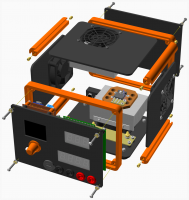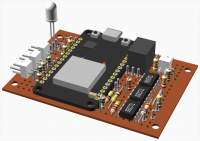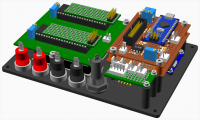Fitting PCB into a box.
I've just started using OpenScad and have created a few simple boxes which has worked out well.
I'm now trying to design a few boxes that will fit my PCB's which I have designed using KiCAD and want to make sure that all the measurements are correct before getting them printed.
Is there any way I can take the 3D file from KiCAD (STL or OBJ) and place it virtually in the box to see if all the measurements/holes etc are lined up. Or is it a case of first taking careful measurements, doing the design in OpenScad, 3D printing a sample and check. Make corrections and keep repeating until its correct.
Example of the 3D Kicad image:
https://i.postimg.cc/cJkmNDSr/pic1.png
https://i.postimg.cc/C1Z4MjhJ/pic2.png
Picture of the box I've make in OpenScad:
https://i.postimg.cc/VLPF1r3B/1.png
Is this something that OpenScad supports? Is there any way to see if this will virtually fit before actually printing?
I found an article on importing the KiCad STL file into Fusion360 but haven't found anything on how to do it in OpenScad? (Don't really want to learn F360 after having spent a good few hours with OpenScad)
You can load most .STL files into OpenSCAD with import("myFile.stl"); Once
it is visible (you may need to zoom out to see where it is in OpenSCAD
space), you can use translate([anX, aY, aZ]) to put it where you want it.
Add the OpenSCAD for your box, and zoom in to see if it has the right
clearance.
On Mon, May 23, 2022 at 10:57 PM kl1k . kl1k@hotmail.com wrote:
I've just started using OpenScad and have created a few simple boxes which
has worked out well.
I'm now trying to design a few boxes that will fit my PCB's which I have
designed using KiCAD and want to make sure that all the measurements are
correct before getting them printed.
Is there any way I can take the 3D file from KiCAD (STL or OBJ) and place
it virtually in the box to see if all the measurements/holes etc are lined
up. Or is it a case of first taking careful measurements, doing the design
in OpenScad, 3D printing a sample and check. Make corrections and keep
repeating until its correct.
Example of the 3D Kicad image:
https://i.postimg.cc/cJkmNDSr/pic1.png
https://i.postimg.cc/C1Z4MjhJ/pic2.png
Picture of the box I've make in OpenScad:
https://i.postimg.cc/VLPF1r3B/1.png
Is this something that OpenScad supports? Is there any way to see if this
will virtually fit before actually printing?
I found an article on importing the KiCad STL file into Fusion360 but
haven't found anything on how to do it in OpenScad? (Don't really want to
learn F360 after having spent a good few hours with OpenScad)
OpenSCAD mailing list
To unsubscribe send an email to discuss-leave@lists.openscad.org
Thanks. Wasn't aware that I could use a .STL file. This is great - will play around with the import / translate.
From: David Phillip Oster davidphilliposter@gmail.com
Sent: Tuesday, May 24, 2022 6:27 AM
To: OpenSCAD general discussion discuss@lists.openscad.org
Subject: [OpenSCAD] Re: Fitting PCB into a box.
You can load most .STL files into OpenSCAD with import("myFile.stl"); Once it is visible (you may need to zoom out to see where it is in OpenSCAD space), you can use translate([anX, aY, aZ]) to put it where you want it. Add the OpenSCAD for your box, and zoom in to see if it has the right clearance.
On Mon, May 23, 2022 at 10:57 PM kl1k . <kl1k@hotmail.commailto:kl1k@hotmail.com> wrote:
I've just started using OpenScad and have created a few simple boxes which has worked out well.
I'm now trying to design a few boxes that will fit my PCB's which I have designed using KiCAD and want to make sure that all the measurements are correct before getting them printed.
Is there any way I can take the 3D file from KiCAD (STL or OBJ) and place it virtually in the box to see if all the measurements/holes etc are lined up. Or is it a case of first taking careful measurements, doing the design in OpenScad, 3D printing a sample and check. Make corrections and keep repeating until its correct.
Example of the 3D Kicad image:
https://i.postimg.cc/cJkmNDSr/pic1.png
https://i.postimg.cc/C1Z4MjhJ/pic2.png
Picture of the box I've make in OpenScad:
https://i.postimg.cc/VLPF1r3B/1.png
Is this something that OpenScad supports? Is there any way to see if this will virtually fit before actually printing?
I found an article on importing the KiCad STL file into Fusion360 but haven't found anything on how to do it in OpenScad? (Don't really want to learn F360 after having spent a good few hours with OpenScad)
OpenSCAD mailing list
To unsubscribe send an email to discuss-leave@lists.openscad.orgmailto:discuss-leave@lists.openscad.org
T
On 24.05.22 07:57, kl1k . wrote:
Is this something that OpenScad supports? Is there any way to see
if this will virtually fit before actually printing?
For the current project it's maybe a bit too late, but if you are
interested I could try reactivating the IDF3 import.
The old state had some issues I could not really solve at the time,
but with the data structure support we have now, it should be
possible to get this into a reasonable shape.
Interesting question would be how the information should look
like to be most useful.
See https://github.com/openscad/openscad/pull/2637
ciao,
Torsten.
This looks very interesting and will be worth trying to get going.
From: Torsten Paul Torsten.Paul@gmx.de
Sent: Tuesday, May 24, 2022 7:42 AM
To: discuss@lists.openscad.org discuss@lists.openscad.org
Subject: [OpenSCAD] Re: Fitting PCB into a box.
On 24.05.22 07:57, kl1k . wrote:
Is this something that OpenScad supports? Is there any way to see
if this will virtually fit before actually printing?
For the current project it's maybe a bit too late, but if you are
interested I could try reactivating the IDF3 import.
The old state had some issues I could not really solve at the time,
but with the data structure support we have now, it should be
possible to get this into a reasonable shape.
Interesting question would be how the information should look
like to be most useful.
See https://github.com/openscad/openscad/pull/2637
ciao,
Torsten.
OpenSCAD mailing list
To unsubscribe send an email to discuss-leave@lists.openscad.org
Hi,
I often make boxes for things I designed in KiCad and wrote a script to
extract mount points.
See here for explanation how to use
https://www.eevblog.com/forum/3d-printing/kicad-to-openscad-for-pcb-case-generation/
https://www.eevblog.com/forum/3d-printing/kicad-to-openscad-for-pcb-case-generation/
-Daniel
On 24/05/2022 06:57, kl1k . wrote:
I've just started using OpenScad and have created a few simple boxes
which has worked out well.
I'm now trying to design a few boxes that will fit my PCB's which I
have designed using KiCAD and want to make sure that all the
measurements are correct before getting them printed.
Is there any way I can take the 3D file from KiCAD (STL or OBJ) and
place it virtually in the box to see if all the measurements/holes etc
are lined up. Or is it a case of first taking careful measurements,
doing the design in OpenScad, 3D printing a sample and check. Make
corrections and keep repeating until its correct.
Example of the 3D Kicad image:
https://i.postimg.cc/cJkmNDSr/pic1.png
https://i.postimg.cc/cJkmNDSr/pic1.png
https://i.postimg.cc/C1Z4MjhJ/pic2.png
https://i.postimg.cc/C1Z4MjhJ/pic2.png
Picture of the box I've make in OpenScad:
https://i.postimg.cc/VLPF1r3B/1.png https://i.postimg.cc/VLPF1r3B/1.png
Is this something that OpenScad supports? Is there any way to see if
this will virtually fit before actually printing?
I found an article on importing the KiCad STL file into Fusion360 but
haven't found anything on how to do it in OpenScad? (Don't really want
to learn F360 after having spent a good few hours with OpenScad)
OpenSCAD mailing list
To unsubscribe send an email to discuss-leave@lists.openscad.org
Have attached the python script & box-generating .scad I made. Fairly
rough but maybe you will find it useful.
It would be great if I could get it to automatically generate the box
following the same outline of the PCB but I'm not there yet.
-Daniel
On 24/05/2022 10:39, Daniel wrote:
Hi,
I often make boxes for things I designed in KiCad and wrote a script
to extract mount points.
See here for explanation how to use
https://www.eevblog.com/forum/3d-printing/kicad-to-openscad-for-pcb-case-generation/
https://www.eevblog.com/forum/3d-printing/kicad-to-openscad-for-pcb-case-generation/
-Daniel
On 24/05/2022 06:57, kl1k . wrote:
I've just started using OpenScad and have created a few simple boxes
which has worked out well.
I'm now trying to design a few boxes that will fit my PCB's which I
have designed using KiCAD and want to make sure that all the
measurements are correct before getting them printed.
Is there any way I can take the 3D file from KiCAD (STL or OBJ) and
place it virtually in the box to see if all the measurements/holes
etc are lined up. Or is it a case of first taking careful
measurements, doing the design in OpenScad, 3D printing a sample and
check. Make corrections and keep repeating until its correct.
Example of the 3D Kicad image:
https://i.postimg.cc/cJkmNDSr/pic1.png
https://i.postimg.cc/cJkmNDSr/pic1.png
https://i.postimg.cc/C1Z4MjhJ/pic2.png
https://i.postimg.cc/C1Z4MjhJ/pic2.png
Picture of the box I've make in OpenScad:
https://i.postimg.cc/VLPF1r3B/1.png https://i.postimg.cc/VLPF1r3B/1.png
Is this something that OpenScad supports? Is there any way to see if
this will virtually fit before actually printing?
I found an article on importing the KiCad STL file into Fusion360 but
haven't found anything on how to do it in OpenScad? (Don't really
want to learn F360 after having spent a good few hours with OpenScad)
OpenSCAD mailing list
To unsubscribe send an email todiscuss-leave@lists.openscad.org
OpenSCAD mailing list
To unsubscribe send an email to discuss-leave@lists.openscad.org
I model the PCB in OpenSCAD to just enough detail to fit boxes around it.
For example I sometimes just measure the board and its mounting holes but
usually I add the connectors and large components.
A lot of my circuits are built on veroboard or perfboard, or are closed
source modules from China, so I have no ECAD data for them, so I model
everything in OpenSCAD.
Here is a complex programmable load panel assembly that used part of a PCB
recycled from a solder station with perfboards soldered on top of ICs to
scrape the segment data from LED meters and convert to analogue voltages
for an Arduino nano to decode and convert to serial and do autoranging. The
main controller was an ESP32 underneath. There is also a four fan
controller on a third perboard and an OLED screen and shaft encoder
board buried below.
[image: box_top_assembled.png]
[image: controller_assembled.png]
[image: box_assembly.png]
On Tue, 24 May 2022 at 10:58, Daniel daniel@puggsy.net wrote:
Have attached the python script & box-generating .scad I made. Fairly
rough but maybe you will find it useful.
It would be great if I could get it to automatically generate the box
following the same outline of the PCB but I'm not there yet.
-Daniel
On 24/05/2022 10:39, Daniel wrote:
Hi,
I often make boxes for things I designed in KiCad and wrote a script to
extract mount points.
See here for explanation how to use
https://www.eevblog.com/forum/3d-printing/kicad-to-openscad-for-pcb-case-generation/
-Daniel
On 24/05/2022 06:57, kl1k . wrote:
I've just started using OpenScad and have created a few simple boxes which
has worked out well.
I'm now trying to design a few boxes that will fit my PCB's which I have
designed using KiCAD and want to make sure that all the measurements are
correct before getting them printed.
Is there any way I can take the 3D file from KiCAD (STL or OBJ) and place
it virtually in the box to see if all the measurements/holes etc are lined
up. Or is it a case of first taking careful measurements, doing the design
in OpenScad, 3D printing a sample and check. Make corrections and keep
repeating until its correct.
Example of the 3D Kicad image:
https://i.postimg.cc/cJkmNDSr/pic1.png
https://i.postimg.cc/C1Z4MjhJ/pic2.png
Picture of the box I've make in OpenScad:
https://i.postimg.cc/VLPF1r3B/1.png
Is this something that OpenScad supports? Is there any way to see if this
will virtually fit before actually printing?
I found an article on importing the KiCad STL file into Fusion360 but
haven't found anything on how to do it in OpenScad? (Don't really want to
learn F360 after having spent a good few hours with OpenScad)
OpenSCAD mailing list
To unsubscribe send an email to discuss-leave@lists.openscad.org
OpenSCAD mailing list
To unsubscribe send an email to discuss-leave@lists.openscad.org
OpenSCAD mailing list
To unsubscribe send an email to discuss-leave@lists.openscad.org
nop head:
I admire your tenacity, skill, and available hours.
Jon
On 5/24/2022 7:05 AM, nop head wrote:
I model the PCB in OpenSCAD to just enough detail to fit boxes around
it. For example I sometimes just measure the board and its mounting
holes but usually I add the connectors and large components.
A lot of my circuits are built on veroboard or perfboard, or are
closed source modules from China, so I have no ECAD data for them, so
I model everything in OpenSCAD.
Here is a complex programmable load panel assembly that used part of a
PCB recycled from a solder station with perfboards soldered on top of
ICs to scrape the segment data from LED meters and convert to analogue
voltages for an Arduino nano to decode and convert to serial and do
autoranging. The main controller was an ESP32 underneath. There is
also a four fan controller on a third perboard and an OLED screen and
shaft encoder board buried below.
Thanks, being retired helps a lot.
On Tue, 24 May 2022, 13:11 jon, jon@jonbondy.com wrote:
nop head:
I admire your tenacity, skill, and available hours.
Jon
On 5/24/2022 7:05 AM, nop head wrote:
I model the PCB in OpenSCAD to just enough detail to fit boxes around
it. For example I sometimes just measure the board and its mounting
holes but usually I add the connectors and large components.
A lot of my circuits are built on veroboard or perfboard, or are
closed source modules from China, so I have no ECAD data for them, so
I model everything in OpenSCAD.
Here is a complex programmable load panel assembly that used part of a
PCB recycled from a solder station with perfboards soldered on top of
ICs to scrape the segment data from LED meters and convert to analogue
voltages for an Arduino nano to decode and convert to serial and do
autoranging. The main controller was an ESP32 underneath. There is
also a four fan controller on a third perboard and an OLED screen and
shaft encoder board buried below.