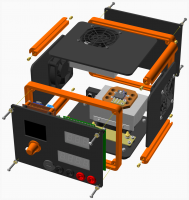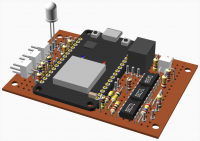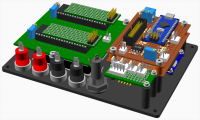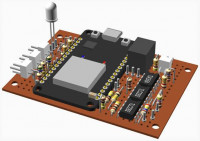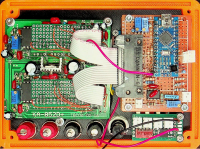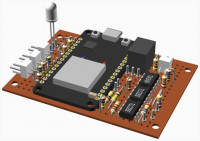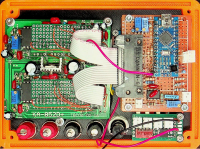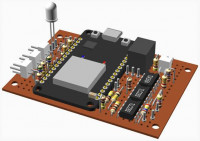Fitting PCB into a box.
It's really wonderful to see the work you have done.
Detailing is excellent
Regards
Sanjeev
On Tue, 24 May 2022, 16:54 nop head, nop.head@gmail.com wrote:
I model the PCB in OpenSCAD to just enough detail to fit boxes around it.
For example I sometimes just measure the board and its mounting holes but
usually I add the connectors and large components.
A lot of my circuits are built on veroboard or perfboard, or are closed
source modules from China, so I have no ECAD data for them, so I model
everything in OpenSCAD.
Here is a complex programmable load panel assembly that used part of a PCB
recycled from a solder station with perfboards soldered on top of ICs to
scrape the segment data from LED meters and convert to analogue voltages
for an Arduino nano to decode and convert to serial and do autoranging. The
main controller was an ESP32 underneath. There is also a four fan
controller on a third perboard and an OLED screen and shaft encoder
board buried below.
[image: box_top_assembled.png]
[image: controller_assembled.png]
[image: box_assembly.png]
On Tue, 24 May 2022 at 10:58, Daniel daniel@puggsy.net wrote:
Have attached the python script & box-generating .scad I made. Fairly
rough but maybe you will find it useful.
It would be great if I could get it to automatically generate the box
following the same outline of the PCB but I'm not there yet.
-Daniel
On 24/05/2022 10:39, Daniel wrote:
Hi,
I often make boxes for things I designed in KiCad and wrote a script to
extract mount points.
See here for explanation how to use
https://www.eevblog.com/forum/3d-printing/kicad-to-openscad-for-pcb-case-generation/
-Daniel
On 24/05/2022 06:57, kl1k . wrote:
I've just started using OpenScad and have created a few simple boxes
which has worked out well.
I'm now trying to design a few boxes that will fit my PCB's which I have
designed using KiCAD and want to make sure that all the measurements are
correct before getting them printed.
Is there any way I can take the 3D file from KiCAD (STL or OBJ) and place
it virtually in the box to see if all the measurements/holes etc are lined
up. Or is it a case of first taking careful measurements, doing the design
in OpenScad, 3D printing a sample and check. Make corrections and keep
repeating until its correct.
Example of the 3D Kicad image:
https://i.postimg.cc/cJkmNDSr/pic1.png
https://i.postimg.cc/C1Z4MjhJ/pic2.png
Picture of the box I've make in OpenScad:
https://i.postimg.cc/VLPF1r3B/1.png
Is this something that OpenScad supports? Is there any way to see if this
will virtually fit before actually printing?
I found an article on importing the KiCad STL file into Fusion360 but
haven't found anything on how to do it in OpenScad? (Don't really want to
learn F360 after having spent a good few hours with OpenScad)
OpenSCAD mailing list
To unsubscribe send an email to discuss-leave@lists.openscad.org
OpenSCAD mailing list
To unsubscribe send an email to discuss-leave@lists.openscad.org
OpenSCAD mailing list
To unsubscribe send an email to discuss-leave@lists.openscad.org
OpenSCAD mailing list
To unsubscribe send an email to discuss-leave@lists.openscad.org
Hi,
Rectangular boxes are pretty easy, provided you can measure the pcb, or
have dimensions. If working from an stl, then you can use a couple of
Minkowski transforms to make a profiled case, if you are happy with some
rounded edges. If you can't measure it, then fixing holes/cut-outs/etc.
will be by trial and error.
// create an stl (testpcb.stl) and save it, as an example
/*
cube([50,40,10]);
cube([55,15,5]);
cube ([10,45,5]);
*/
module board(){
import("P:/Docs/openscad/testpcb.stl");
}
module high(){
scale([1,1,20]) // make high enough to cut to size
board();
}
module inner(){
minkowski()
{
high();
cylinder(r=2,h=1); //clearance to pcb
}
}
module outer(){
minkowski()
{
high();
cylinder(r=4,h=1); // wall thickness =4-2
}
}
module case(){
difference(){
outer();
translate([0,0,2]) //base is 2 thick
inner();
translate([-10,-10,15]) // cut to size
cube(200);
}
}
translate([0,0,3]) color("red")board();
case();
On 24/05/2022 06:57, kl1k . wrote:
I've just started using OpenScad and have created a few simple boxes
which has worked out well.
I'm now trying to design a few boxes that will fit my PCB's which I
have designed using KiCAD and want to make sure that all the
measurements are correct before getting them printed.
Is there any way I can take the 3D file from KiCAD (STL or OBJ) and
place it virtually in the box to see if all the measurements/holes etc
are lined up. Or is it a case of first taking careful measurements,
doing the design in OpenScad, 3D printing a sample and check. Make
corrections and keep repeating until its correct.
Example of the 3D Kicad image:
https://i.postimg.cc/cJkmNDSr/pic1.png
https://i.postimg.cc/C1Z4MjhJ/pic2.png
Picture of the box I've make in OpenScad:
https://i.postimg.cc/VLPF1r3B/1.png
Is this something that OpenScad supports? Is there any way to see if
this will virtually fit before actually printing?
I found an article on importing the KiCad STL file into Fusion360 but
haven't found anything on how to do it in OpenScad? (Don't really want
to learn F360 after having spent a good few hours with OpenScad)
OpenSCAD mailing list
To unsubscribe send an email todiscuss-leave@lists.openscad.org
Nophead, I don't suppose you blogged your "with perfboards soldered on top of ICs to scrape the segment data from LED meters" project?
From: nop head [mailto:nop.head@gmail.com]
Sent: Tue, 24 May 2022 21:05
To: OpenSCAD general discussion
Subject: [OpenSCAD] Re: Fitting PCB into a box.
I model the PCB in OpenSCAD to just enough detail to fit boxes around it. For example I sometimes just measure the board and its mounting holes but usually I add the connectors and large components.
A lot of my circuits are built on veroboard or perfboard, or are closed source modules from China, so I have no ECAD data for them, so I model everything in OpenSCAD.
Here is a complex programmable load panel assembly that used part of a PCB recycled from a solder station with perfboards soldered on top of ICs to scrape the segment data from LED meters and convert to analogue voltages for an Arduino nano to decode and convert to serial and do autoranging. The main controller was an ESP32 underneath. There is also a four fan controller on a third perboard and an OLED screen and shaft encoder board buried below.
box_top_assembled.png
controller_assembled.png
box_assembly.png
On Tue, 24 May 2022 at 10:58, Daniel daniel@puggsy.net wrote:
Have attached the python script & box-generating .scad I made. Fairly rough but maybe you will find it useful.
It would be great if I could get it to automatically generate the box following the same outline of the PCB but I'm not there yet.
-Daniel
On 24/05/2022 10:39, Daniel wrote:
Hi,
I often make boxes for things I designed in KiCad and wrote a script to extract mount points.
See here for explanation how to use
https://www.eevblog.com/forum/3d-printing/kicad-to-openscad-for-pcb-case-generation/
-Daniel
On 24/05/2022 06:57, kl1k . wrote:
I've just started using OpenScad and have created a few simple boxes which has worked out well.
I'm now trying to design a few boxes that will fit my PCB's which I have designed using KiCAD and want to make sure that all the measurements are correct before getting them printed.
Is there any way I can take the 3D file from KiCAD (STL or OBJ) and place it virtually in the box to see if all the measurements/holes etc are lined up. Or is it a case of first taking careful measurements, doing the design in OpenScad, 3D printing a sample and check. Make corrections and keep repeating until its correct.
Example of the 3D Kicad image:
https://i.postimg.cc/cJkmNDSr/pic1.png
https://i.postimg.cc/C1Z4MjhJ/pic2.png
Picture of the box I've make in OpenScad:
https://i.postimg.cc/VLPF1r3B/1.png
Is this something that OpenScad supports? Is there any way to see if this will virtually fit before actually printing?
I found an article on importing the KiCad STL file into Fusion360 but haven't found anything on how to do it in OpenScad? (Don't really want to learn F360 after having spent a good few hours with OpenScad)
OpenSCAD mailing list
To unsubscribe send an email to discuss-leave@lists.openscad.org
OpenSCAD mailing list
To unsubscribe send an email to discuss-leave@lists.openscad.org
OpenSCAD mailing list
To unsubscribe send an email to discuss-leave@lists.openscad.org
--
This email has been checked for viruses by AVG.
https://www.avg.com
No but perhaps I can because I have some photos and notes and I have a
second identical solder station board to use in a second project but I am
not at home at the moment. Here is a quick summary.
The solder stations were bizarre because they use potentiometers to drive
ICL7107 voltmeters to get a digital display and then another gang on the
pot sets the thermostat switch point in an analog circuit. So the display
isn't a digital temperature reading, it is just an accurate scale on the
pot showing the set point. An LED shows if the thermostat is on or off, so
you can see when it is at temperature.
Another weird thing is they had two diacs in each meter circuit, one in the
RC oscillator and another across the reference voltage but they could never
do anything because diacs don't turn on until about 30V and the circuit
runs at 5V. Even if they fitted normal diodes in the positions it would
make no sense. The RC oscillator would get an asymmetric duty cycle but the
first thing the chip does is divide it by four and a diode used as a 0.7V
reference would be worse than a potential divider from the regulated 5V
rail, which is actually how it works. I.e. they had resistors that gave
0.7V from 5V with a diac across it. I removed them and it didn't make the
slightest difference.
I replaced the diac with a precision 2.5V reference and changed the
resistors to get a more normal 100mV reference for 200mV full scale.
The ICL7107 directly drives 3 and half seven segment displays with constant
current 8ma per segment. That is far more than needed for modern 7 seg
displays that are designed to be multiplexed and far too much for the 5V
linear regulator, so they put a single 56R resistor in the supply to all
the display anodes. That meant the display brightness changed according to
how many segments were on. I replaced the resistor with a tiny buck
regulator to give about the same voltage as the resistor but it doesn't sag
when more segments are on and doesn't load the linear reg.
I added an extra digit to give a leading 0 or 1 on the current display
that I wanted to display up to 19.99A and put a single LED in place of the
leading digit on the voltmeter so that I could display 3 digits of voltage
but still detect overflow.
To scrape the numbers I worked out that you only need to look at segments
a, b, e, f and g to recognise the number. So that is 5 * 3 digits + 1 for
the leading 1, so 16 bits in total for each display. I grouped them into
groups of four and summed them with 100K, 200K, 400K and 800K resistors and
fed them into 8 analogue inputs of an Arduino Nano. That is why I needed
the anode voltage to be constant. The chip has internal pullups on the
segment drives ,so they switch from 5V to about 0.79V when on. The Nano
reads the voltage and quantises it to a number between 0 and 15 to retrieve
the four bits. It then regroups then into 5 bit segments and does a table
lookup to convert to ascii.
float Vol = 0.79;
float Voh = 5.0;
int readPin(int pin) {
float v = analogRead(pin) * 5.0 / 1023;
return 15 - round((v - Vol) * 15 / (Voh - Vol));
}
const char *read_meter(int pin) {
int bits[4];
static char buff[digits + 1];
for(int i = 0; i < 4; ++i)
bits[i] = readPin(i + pin);
bool ab4 = bits[3] & 8;
bool g3 = bits[3] & 4;
bool a3 = bits[3] & 2;
bool g2 = bits[3] & 1;
bool e1 = bits[2] & 8;
bool b2 = bits[2] & 4;
bool a2 = bits[2] & 2;
bool f2 = bits[2] & 1;
bool e2 = bits[1] & 8;
bool b3 = bits[1] & 4;
bool f3 = bits[1] & 2;
bool e3 = bits[1] & 1;
bool b1 = bits[0] & 8;
bool a1 = bits[0] & 4;
bool f1 = bits[0] & 2;
bool g1 = bits[0] & 1;
const char *chars = " ?17???????????0???3???2?549?6?8";
buff[0] = ab4 ? '1' : '0';
buff[1] = chars[(g3 << 4) + (f3 << 3) + (e3 << 2) + (b3 << 1) + a3];
buff[2] = chars[(g2 << 4) + (f2 << 3) + (e2 << 2) + (b2 << 1) + a2];
buff[3] = chars[(g1 << 4) + (f1 << 3) + (e1 << 2) + (b1 << 1) + a1];
buff[4] = 0;
return buff;
}
The reason I convert from digital to analog and back to digital is just to
reduce the amount of wiring and inputs required on the micro. I
contemplated using old EPROM to do the same job but it would be more
difficult to wire up. I just used 0805 SMT resistors on top of the
perfboards. The 400K and 800K were made up of two in series.
[image: image.png]
The Nano also drives the decimal points that were not used in the solder
station and drives tiny MOSFETs to control the voltage divider for 999V,
99.9V and 9,99V voltage ranges and the feedback resistor in a chopper
stabilised OP amp that gives 19.99A and 9.999A current ranges with a 0.01R
shunt.
Another quirk of the solder station was they put green filters over red
LEDs, so I replaced it with red film! I also printed black rubber shrouds
which fit around the digits, firstly to align the extra floating one I
added and also to not show the internals through the film.
On Sun, 5 Jun 2022 at 01:39, Michael Marx michael@marx.id.au wrote:
Nophead, I don't suppose you blogged your "with perfboards soldered on
top of ICs to scrape the segment data from LED meters" project?
From: nop head [mailto:nop.head@gmail.com]
Sent: Tue, 24 May 2022 21:05
To: OpenSCAD general discussion
Subject: [OpenSCAD] Re: Fitting PCB into a box.
I model the PCB in OpenSCAD to just enough detail to fit boxes around it.
For example I sometimes just measure the board and its mounting holes but
usually I add the connectors and large components.
A lot of my circuits are built on veroboard or perfboard, or are closed
source modules from China, so I have no ECAD data for them, so I model
everything in OpenSCAD.
Here is a complex programmable load panel assembly that used part of a PCB
recycled from a solder station with perfboards soldered on top of ICs to
scrape the segment data from LED meters and convert to analogue voltages
for an Arduino nano to decode and convert to serial and do autoranging. The
main controller was an ESP32 underneath. There is also a four fan
controller on a third perboard and an OLED screen and shaft encoder
board buried below.
[image: box_top_assembled.png]
[image: controller_assembled.png]
[image: box_assembly.png]
On Tue, 24 May 2022 at 10:58, Daniel daniel@puggsy.net wrote:
Have attached the python script & box-generating .scad I made. Fairly
rough but maybe you will find it useful.
It would be great if I could get it to automatically generate the box
following the same outline of the PCB but I'm not there yet.
-Daniel
On 24/05/2022 10:39, Daniel wrote:
Hi,
I often make boxes for things I designed in KiCad and wrote a script to
extract mount points.
See here for explanation how to use
https://www.eevblog.com/forum/3d-printing/kicad-to-openscad-for-pcb-case-generation/
-Daniel
On 24/05/2022 06:57, kl1k . wrote:
I've just started using OpenScad and have created a few simple boxes which
has worked out well.
I'm now trying to design a few boxes that will fit my PCB's which I have
designed using KiCAD and want to make sure that all the measurements are
correct before getting them printed.
Is there any way I can take the 3D file from KiCAD (STL or OBJ) and place
it virtually in the box to see if all the measurements/holes etc are lined
up. Or is it a case of first taking careful measurements, doing the design
in OpenScad, 3D printing a sample and check. Make corrections and keep
repeating until its correct.
Example of the 3D Kicad image:
https://i.postimg.cc/cJkmNDSr/pic1.png
https://i.postimg.cc/C1Z4MjhJ/pic2.png
Picture of the box I've make in OpenScad:
https://i.postimg.cc/VLPF1r3B/1.png
Is this something that OpenScad supports? Is there any way to see if this
will virtually fit before actually printing?
I found an article on importing the KiCad STL file into Fusion360 but
haven't found anything on how to do it in OpenScad? (Don't really want to
learn F360 after having spent a good few hours with OpenScad)
OpenSCAD mailing list
To unsubscribe send an email to discuss-leave@lists.openscad.org
OpenSCAD mailing list
To unsubscribe send an email to discuss-leave@lists.openscad.org
OpenSCAD mailing list
To unsubscribe send an email to discuss-leave@lists.openscad.org
http://www.avg.com/email-signature?utm_medium=email&utm_source=link&utm_campaign=sig-email&utm_content=emailclient Virus-free.
www.avg.com
http://www.avg.com/email-signature?utm_medium=email&utm_source=link&utm_campaign=sig-email&utm_content=emailclient
<#m_3662889115399636624_DAB4FAD8-2DD7-40BB-A1B8-4E2AA1F9FDF2>
OpenSCAD mailing list
To unsubscribe send an email to discuss-leave@lists.openscad.org
Well, that was a fascinating, although short, summary :-)
Weird design decisions in the electronics - seems done by someone new or
with limited choice of components.
Michael
søn. 5. jun. 2022 15.33 skrev nop head nop.head@gmail.com:
No but perhaps I can because I have some photos and notes and I have a
second identical solder station board to use in a second project but I am
not at home at the moment. Here is a quick summary.
The solder stations were bizarre because they use potentiometers to drive
ICL7107 voltmeters to get a digital display and then another gang on the
pot sets the thermostat switch point in an analog circuit. So the display
isn't a digital temperature reading, it is just an accurate scale on the
pot showing the set point. An LED shows if the thermostat is on or off, so
you can see when it is at temperature.
Another weird thing is they had two diacs in each meter circuit, one in
the RC oscillator and another across the reference voltage but they could
never do anything because diacs don't turn on until about 30V and the
circuit runs at 5V. Even if they fitted normal diodes in the positions it
would make no sense. The RC oscillator would get an asymmetric duty cycle
but the first thing the chip does is divide it by four and a diode used as
a 0.7V reference would be worse than a potential divider from the regulated
5V rail, which is actually how it works. I.e. they had resistors that gave
0.7V from 5V with a diac across it. I removed them and it didn't make the
slightest difference.
I replaced the diac with a precision 2.5V reference and changed the
resistors to get a more normal 100mV reference for 200mV full scale.
The ICL7107 directly drives 3 and half seven segment displays with
constant current 8ma per segment. That is far more than needed for modern 7
seg displays that are designed to be multiplexed and far too much for the
5V linear regulator, so they put a single 56R resistor in the supply to all
the display anodes. That meant the display brightness changed according to
how many segments were on. I replaced the resistor with a tiny buck
regulator to give about the same voltage as the resistor but it doesn't sag
when more segments are on and doesn't load the linear reg.
I added an extra digit to give a leading 0 or 1 on the current display
that I wanted to display up to 19.99A and put a single LED in place of the
leading digit on the voltmeter so that I could display 3 digits of voltage
but still detect overflow.
To scrape the numbers I worked out that you only need to look at segments
a, b, e, f and g to recognise the number. So that is 5 * 3 digits + 1 for
the leading 1, so 16 bits in total for each display. I grouped them into
groups of four and summed them with 100K, 200K, 400K and 800K resistors and
fed them into 8 analogue inputs of an Arduino Nano. That is why I needed
the anode voltage to be constant. The chip has internal pullups on the
segment drives ,so they switch from 5V to about 0.79V when on. The Nano
reads the voltage and quantises it to a number between 0 and 15 to retrieve
the four bits. It then regroups then into 5 bit segments and does a table
lookup to convert to ascii.
float Vol = 0.79;
float Voh = 5.0;
int readPin(int pin) {
float v = analogRead(pin) * 5.0 / 1023;
return 15 - round((v - Vol) * 15 / (Voh - Vol));
}
const char *read_meter(int pin) {
int bits[4];
static char buff[digits + 1];
for(int i = 0; i < 4; ++i)
bits[i] = readPin(i + pin);
bool ab4 = bits[3] & 8;
bool g3 = bits[3] & 4;
bool a3 = bits[3] & 2;
bool g2 = bits[3] & 1;
bool e1 = bits[2] & 8;
bool b2 = bits[2] & 4;
bool a2 = bits[2] & 2;
bool f2 = bits[2] & 1;
bool e2 = bits[1] & 8;
bool b3 = bits[1] & 4;
bool f3 = bits[1] & 2;
bool e3 = bits[1] & 1;
bool b1 = bits[0] & 8;
bool a1 = bits[0] & 4;
bool f1 = bits[0] & 2;
bool g1 = bits[0] & 1;
const char *chars = " ?17???????????0???3???2?549?6?8";
buff[0] = ab4 ? '1' : '0';
buff[1] = chars[(g3 << 4) + (f3 << 3) + (e3 << 2) + (b3 << 1) + a3];
buff[2] = chars[(g2 << 4) + (f2 << 3) + (e2 << 2) + (b2 << 1) + a2];
buff[3] = chars[(g1 << 4) + (f1 << 3) + (e1 << 2) + (b1 << 1) + a1];
buff[4] = 0;
return buff;
}
The reason I convert from digital to analog and back to digital is just to
reduce the amount of wiring and inputs required on the micro. I
contemplated using old EPROM to do the same job but it would be more
difficult to wire up. I just used 0805 SMT resistors on top of the
perfboards. The 400K and 800K were made up of two in series.
[image: image.png]
The Nano also drives the decimal points that were not used in the solder
station and drives tiny MOSFETs to control the voltage divider for 999V,
99.9V and 9,99V voltage ranges and the feedback resistor in a chopper
stabilised OP amp that gives 19.99A and 9.999A current ranges with a 0.01R
shunt.
Another quirk of the solder station was they put green filters over red
LEDs, so I replaced it with red film! I also printed black rubber shrouds
which fit around the digits, firstly to align the extra floating one I
added and also to not show the internals through the film.
On Sun, 5 Jun 2022 at 01:39, Michael Marx michael@marx.id.au wrote:
Nophead, I don't suppose you blogged your "with perfboards soldered on
top of ICs to scrape the segment data from LED meters" project?
From: nop head [mailto:nop.head@gmail.com]
Sent: Tue, 24 May 2022 21:05
To: OpenSCAD general discussion
Subject: [OpenSCAD] Re: Fitting PCB into a box.
I model the PCB in OpenSCAD to just enough detail to fit boxes around it.
For example I sometimes just measure the board and its mounting holes but
usually I add the connectors and large components.
A lot of my circuits are built on veroboard or perfboard, or are closed
source modules from China, so I have no ECAD data for them, so I model
everything in OpenSCAD.
Here is a complex programmable load panel assembly that used part of a
PCB recycled from a solder station with perfboards soldered on top of ICs
to scrape the segment data from LED meters and convert to analogue voltages
for an Arduino nano to decode and convert to serial and do autoranging. The
main controller was an ESP32 underneath. There is also a four fan
controller on a third perboard and an OLED screen and shaft encoder
board buried below.
[image: box_top_assembled.png]
[image: controller_assembled.png]
[image: box_assembly.png]
On Tue, 24 May 2022 at 10:58, Daniel daniel@puggsy.net wrote:
Have attached the python script & box-generating .scad I made. Fairly
rough but maybe you will find it useful.
It would be great if I could get it to automatically generate the box
following the same outline of the PCB but I'm not there yet.
-Daniel
On 24/05/2022 10:39, Daniel wrote:
Hi,
I often make boxes for things I designed in KiCad and wrote a script to
extract mount points.
See here for explanation how to use
https://www.eevblog.com/forum/3d-printing/kicad-to-openscad-for-pcb-case-generation/
-Daniel
On 24/05/2022 06:57, kl1k . wrote:
I've just started using OpenScad and have created a few simple boxes
which has worked out well.
I'm now trying to design a few boxes that will fit my PCB's which I have
designed using KiCAD and want to make sure that all the measurements are
correct before getting them printed.
Is there any way I can take the 3D file from KiCAD (STL or OBJ) and place
it virtually in the box to see if all the measurements/holes etc are lined
up. Or is it a case of first taking careful measurements, doing the design
in OpenScad, 3D printing a sample and check. Make corrections and keep
repeating until its correct.
Example of the 3D Kicad image:
https://i.postimg.cc/cJkmNDSr/pic1.png
https://i.postimg.cc/C1Z4MjhJ/pic2.png
Picture of the box I've make in OpenScad:
https://i.postimg.cc/VLPF1r3B/1.png
Is this something that OpenScad supports? Is there any way to see if this
will virtually fit before actually printing?
I found an article on importing the KiCad STL file into Fusion360 but
haven't found anything on how to do it in OpenScad? (Don't really want to
learn F360 after having spent a good few hours with OpenScad)
OpenSCAD mailing list
To unsubscribe send an email to discuss-leave@lists.openscad.org
OpenSCAD mailing list
To unsubscribe send an email to discuss-leave@lists.openscad.org
OpenSCAD mailing list
To unsubscribe send an email to discuss-leave@lists.openscad.org
http://www.avg.com/email-signature?utm_medium=email&utm_source=link&utm_campaign=sig-email&utm_content=emailclient Virus-free.
www.avg.com
http://www.avg.com/email-signature?utm_medium=email&utm_source=link&utm_campaign=sig-email&utm_content=emailclient
<#m_7175780470545777077_m_7035083875803300708_m_3863130689674829611_m_3662889115399636624_DAB4FAD8-2DD7-40BB-A1B8-4E2AA1F9FDF2>
OpenSCAD mailing list
To unsubscribe send an email to discuss-leave@lists.openscad.org
OpenSCAD mailing list
To unsubscribe send an email to discuss-leave@lists.openscad.org
Well they certainly didn't know what a diac does. They are used
legitimately elsewhere in the circuit to drive a triac for the fan speed
control but the silkscreen shows a normal diode symbol in the four places
where they are fitted in the meter section but it also shows the diac part
number. This is on both of the boards that I have. And diacs cost
significantly more than a small signal diode.
I tested the parts and they are definitely diacs that only conduct when the
voltage gets to about 30V. I got suspicious because diacs aren't polarised,
so there is no polarity indicator on the body, so it couldn't be a diode.
Even if they thought they could also be used as diodes in one direction
there is no way to fit them the right way round and IIRC one of the
footprints was the opposite orientation to the same part in the other
channel.
Replacing them with real didoes would not achieve anything useful either.
The clock oscillator would run nearly twice as fast, so you would need to
change the integrator time constant, and the reference voltage would become
very temperature sensitive.
On Sun, 12 Jun 2022 at 00:13, Michael Möller private2michael@gmail.com
wrote:
Well, that was a fascinating, although short, summary :-)
Weird design decisions in the electronics - seems done by someone new or
with limited choice of components.
Michael