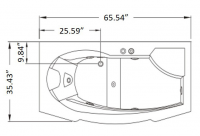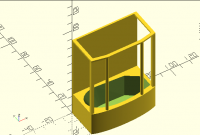Using QCAD or Inkspace to get details into OpenSCAD?
Any QCAD and/or Inkscape users here please? I've recently registered with the
QCAD forum for help in using either with OpenSCAD.
I'm getting very helpful replies. But there's a natural temptation to tell
me more than I want to learn ;-)
So I'm hoping that some here may have know-how which is similarly focused.
Particularly on getting precise measurements from a photo into OpenSCAD when
accurate physical measurements with ruler and calipers are difficult.
Here's the link:
https://qcad.org/rsforum/viewtopic.php?f=32&t=8475&p=33484#p33484
https://qcad.org/rsforum/viewtopic.php?f=32&t=8475&p=33484#p33484
I suspect it might be more helpful of me to duplicate here at least the
details I provided. But I'll await initial feedback.
--
Sent from: http://forum.openscad.org/
I found it pretty easy to load a JPG image into InkScape and then click
on a series of points around the object of interest to create a Bezier
curve. If you poke around, it should take you just 10 minutes or so to
figure it out. If not, get in touch with me and I can provide
step-by-step instructions.
On 6/1/2021 8:32 AM, Terrypin wrote:
Any QCAD and/or Inkscape users here please? I've recently registered
with the QCAD forum for help in using either with OpenSCAD.
I'm getting very helpful replies. But there's a natural temptation to
tell me more than I want to learn ;-)
So I'm hoping that some here may have know-how which is similarly
focused. Particularly on getting precise measurements from a photo
into OpenSCAD when accurate physical measurements with ruler and
calipers are difficult.
Here's the link:
https://qcad.org/rsforum/viewtopic.php?f=32&t=8475&p=33484#p33484
https://qcad.org/rsforum/viewtopic.php?f=32&t=8475&p=33484#p33484
I suspect it might be more helpful of me to duplicate here at least
the details I provided. But I'll await initial feedback.
Sent from the OpenSCAD mailing list archive
http://forum.openscad.org/ at Nabble.com.
OpenSCAD mailing list
To unsubscribe send an email to discuss-leave@lists.openscad.org
Thanks Jon, appreciate the fast reply, that’s Reassuring and I’ll try it
shortly.
But I’ve left Inkscape till slightly later because I understand that it can
do the job automatically, i.e without any manual clicking, by using Trace
Bitmap?
QCAD on the other hand does require user drawing. My initial attempts with
that have failed, as you may have seen from my posts. Apart from the initial
frustration of getting my image visible, I’ve not yet found the right
combination and sequence of tools.
Terry
I
--
Sent from: http://forum.openscad.org/
I wrote a bit about re-drawing from a scan/photo using Carbide Create (the free license) at:
https://community.carbide3d.com/t/importing-a-file-or-a-backgound-image/27166
the concepts should apply to pretty much any vector editor such as Inkscape or to a formal CAD app such as QCAD or LibreCAD.
I've found measuring w/ a pair of calipers and making a scaled file and then upscaling works pretty well though --- just input into one variable, then multiply all by the necessary scale factor and use the multiplied ones.
William
-----Original Message-----
From: Terrypin terrypingm@gmail.com
To: discuss@lists.openscad.org
Sent: Tue, Jun 1, 2021 8:32 am
Subject: [OpenSCAD] Using QCAD or Inkspace to get details into OpenSCAD?
Any QCAD and/or Inkscape users here please? I've recently registered with the QCAD forum for help in using either with OpenSCAD.
I'm getting very helpful replies. But there's a natural temptation to tell me more than I want to learn ;-)
So I'm hoping that some here may have know-how which is similarly focused. Particularly on getting precise measurements from a photo into OpenSCAD when accurate physical measurements with ruler and calipers are difficult.
Here's the link:
https://qcad.org/rsforum/viewtopic.php?f=32&t=8475&p=33484#p33484
I suspect it might be more helpful of me to duplicate here at least the details I provided. But I'll await initial feedback.
Sent from the OpenSCAD mailing list archive at Nabble.com.
OpenSCAD mailing list
To unsubscribe send an email to discuss-leave@lists.openscad.org
I use this plugin with InkScape and a 2D scanner to get the outline of
objects as a polygon: https://www.thingiverse.com/thing:25036
On Tue, 1 Jun 2021 at 14:46, Terrypin terrypingm@gmail.com wrote:
Thanks Jon, appreciate the fast reply, that’s Reassuring and I’ll try it
shortly.
But I’ve left Inkscape till slightly later because I understand that it
can do the job automatically, i.e without any manual clicking, by using
Trace Bitmap?
QCAD on the other hand does require user drawing. My initial attempts with
that have failed, as you may have seen from my posts. Apart from the
initial frustration of getting my image visible, I’ve not yet found the
right combination and sequence of tools.
Terry
I
Sent from the OpenSCAD mailing list archive http://forum.openscad.org/
at Nabble.com.
OpenSCAD mailing list
To unsubscribe send an email to discuss-leave@lists.openscad.org
I use the combination of LibreCad (QCAD fork) and OpenSCAD a lot. I usually
draw an outline that I can extrude or rotate into a 3D object and do that in
a few dimensions so I can do boolean operations with them.
This is quite a bit of a learning curve if you are not familiar with 2D CAD.
In relation to OpenSCAD, every outline or dimension you want to use should
be on a separate layer in the QCAD / LibreCad file. It helps if you give the
different layers a different colour, so you can see what's on which layer.
Also, take notice of the snap options. If the lines in a corner do not
exactly end at the same point, OpenSCAD will not see it as part of an
outline.
Because of the learning curve, I would suggest to start simple. One of the
advantages of CAD is that you can edit the files. So model the plate as a
rectangle, and extrude that into OpenSCAD.
Then draw a trapezoid for the nozzle, and rotate-extrude that into OpenSCAD
as well.
Combine those two.
You have now probably found out that it is handy to define an origin.
OpenSCAD gives you that option by reading a point from the intersection of
two lines in the dxf (QCAD / LibreCad) file. Draw those lines on yet another
layer.
If you can get a 3D object out of this, go back to the dxf file and refine
the plate part and the nozzle part using commands like copy, fillet, etc.
--
Sent from: http://forum.openscad.org/
Use a flat bed scanner, if available, and include a 6 inch ruler, say,
so you can confirm the size.
On 01/06/2021 13:32, Terrypin wrote:
Any QCAD and/or Inkscape users here please? I've recently registered
with the QCAD forum for help in using either with OpenSCAD.
I'm getting very helpful replies. But there's a natural temptation to
tell me more than I want to learn ;-)
So I'm hoping that some here may have know-how which is similarly
focused. Particularly on getting precise measurements from a photo
into OpenSCAD when accurate physical measurements with ruler and
calipers are difficult.
Here's the link:
https://qcad.org/rsforum/viewtopic.php?f=32&t=8475&p=33484#p33484
https://qcad.org/rsforum/viewtopic.php?f=32&t=8475&p=33484#p33484
I suspect it might be more helpful of me to duplicate here at least
the details I provided. But I'll await initial feedback.
Sent from the OpenSCAD mailing list archive
http://forum.openscad.org/ at Nabble.com.
OpenSCAD mailing list
To unsubscribe send an email to discuss-leave@lists.openscad.org
On 6/1/2021 5:43 AM, jon wrote:
I found it pretty easy to load a JPG image into InkScape and then
click on a series of points around the object of interest to create a
Bezier curve. If you poke around, it should take you just 10 minutes
or so to figure it out. If not, get in touch with me and I can
provide step-by-step instructions.
I've had good results with doing that (although I use CorelDraw) and
then transcribing the resulting coordinates into my OpenSCAD program's
Bezier calls.
I had to be really careful about getting the image to match the scale of
the drawing.
I didn't have to transcribe anything: I just exported a DXF and imported
that into OpenSCAD. You can use scale() to recover from scaling errors
fairly easily
Jon
On 6/1/2021 5:48 PM, Jordan Brown wrote:
On 6/1/2021 5:43 AM, jon wrote:
I found it pretty easy to load a JPG image into InkScape and then
click on a series of points around the object of interest to create a
Bezier curve. If you poke around, it should take you just 10 minutes
or so to figure it out. If not, get in touch with me and I can
provide step-by-step instructions.
I've had good results with doing that (although I use CorelDraw) and
then transcribing the resulting coordinates into my OpenSCAD program's
Bezier calls.
I had to be really careful about getting the image to match the scale
of the drawing.
On 6/1/2021 3:13 PM, jon wrote:
I didn't have to transcribe anything: I just exported a DXF and
imported that into OpenSCAD.
That works for some applications, but not for others. My project was
generally standard OpenSCAD geometry (based off of the dimensions of the
object I was modeling), but for one curvy section I needed something
more. I could probably have done it with a DXF import, but it was
easier to do by transcribing the control point coordinates.
I was modelling a steam shower-bath unit; the curvy part was the bathtub
part and so I wanted to model both the curve around the top of the
bathtub and the curve around the bottom. I probably could have created
DXF drawings for the two curves, and hulled them to create an object to
subtract away, but that seemed harder.
I still had a hull-related issue; the tub was slightly concave at one
point and the hull that I used to connect the two curves chopped that
off. I didn't feel like spending the effort to get it exactly right.
You can use scale() to recover from scaling errors fairly easily
Well, kind of. Again, it depends on the application. I'm building
scale models, so I care that my model's size matches the size of the
object being modeled. Scale() only helps if I know the various
dimensions so that I can calculate the required scale... and if I know
the various dimensions, I might as well make the scale be correct in the
first place.
What I did was to set CorelDraw up so that the rulers were in units of
inches (on the object being modeled), then import the image and scale it
so that known dimensions matched the rulers, and put the origin at a
convenient place. Then I traced the key curvy parts with Bezier curves,
and read off the control-point coordinates.
Here's pictures. (I knew you would be thrilled :-) This is for a
possible bathroom remodel, not what's actually in the house, and so I
didn't go to my usual level of detail.
Mesa 807A Steam Shower Tub Combo 67"L x 35"W x 86"H
Mesa 807A Steam Shower Tub Combo 67"L x 35"W x 86"H