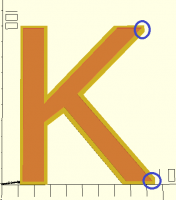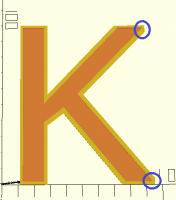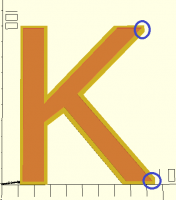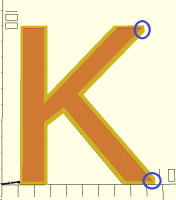Question about minkowski function
Hi,
I'm trying to get a border round this letter 'K' that looks very like a
larger K.
What I am getting is a 'squaring off' of the 'K' (I am using a cube in my
minkowski after all!
Is there a way that I could achieve what I have done below, but with the
right extremities coming to a point and not having that flat bit that runs
vertically? Thanks!
[image: image.png]
letter_thickness=1.0;
minkowski_border=2.0;
module draw_k(){
scale([10,10,1]) linear_extrude(letter_thickness) text("K");
}
minkowski () {
draw_k();
cube([minkowski_border2,minkowski_border2,letter_thickness]);
}
#scale([1,1,5]) translate([minkowski_border,minkowski_border,0]) draw_k();
Not sure what you're aiming for, but I think you might be able to do
what you want by using the 'offset' command on the 2D shape before
linear-extruding it...
Steve
On 2024-03-19 12:52 p.m., Richard Thomas via Discuss wrote:
Hi,
I'm trying to get a border round this letter 'K' that looks very like
a larger K.
What I am getting is a 'squaring off' of the 'K' (I am using a cube in
my minkowski after all!
Is there a way that I could achieve what I have done below, but with
the right extremities coming to a point and not having that flat bit
that runs vertically? Thanks!
image.png
letter_thickness=1.0;
minkowski_border=2.0;
module draw_k(){
scale([10,10,1]) linear_extrude(letter_thickness) text("K");
}
minkowski () {
draw_k();
cube([minkowski_border2,minkowski_border2,letter_thickness]);
}
#scale([1,1,5]) translate([minkowski_border,minkowski_border,0]) draw_k();
OpenSCAD mailing list
To unsubscribe send an email todiscuss-leave@lists.openscad.org
Hi,
Ah, that function is ideal as I am after the middle image in the below (and
I'm kind of getting the right image).
I'll go and try it now. Thank you.
[image: image.png]
On Tue, 19 Mar 2024 at 19:57, Steve Lelievre via Discuss <
discuss@lists.openscad.org> wrote:
Not sure what you're aiming for, but I think you might be able to do what
you want by using the 'offset' command on the 2D shape before
linear-extruding it...
Steve
On 2024-03-19 12:52 p.m., Richard Thomas via Discuss wrote:
Hi,
I'm trying to get a border round this letter 'K' that looks very like a
larger K.
What I am getting is a 'squaring off' of the 'K' (I am using a cube in my
minkowski after all!
Is there a way that I could achieve what I have done below, but with the
right extremities coming to a point and not having that flat bit that runs
vertically? Thanks!
[image: image.png]
letter_thickness=1.0;
minkowski_border=2.0;
module draw_k(){
scale([10,10,1]) linear_extrude(letter_thickness) text("K");
}
minkowski () {
draw_k();
cube([minkowski_border2,minkowski_border2,letter_thickness]);
}
#scale([1,1,5]) translate([minkowski_border,minkowski_border,0]) draw_k();
OpenSCAD mailing list
To unsubscribe send an email to discuss-leave@lists.openscad.org
-- https://www.gnomoni.cahttps://www.youtube.com/@gnomonica
OpenSCAD mailing list
To unsubscribe send an email to discuss-leave@lists.openscad.org
Hello,
i personally would either use offset()
or just use bentStripXZ()
to create the K . Round Corners are included. Superfast and no Mikowski.
https://github.com/solidboredom/constructive/blob/main/tutorials/basic-tutorial.md#advanced-building-block-bentstripxz
include <constructive-compiled.scad >
bentStripXZ(places=[ X(20),turnXZ(60),X(20),turnXZ(-45),X(10) ],
y=5, thick=10);
screen
On 19.03.24 21:03, Richard Thomas via Discuss wrote:
Hi,
Ah, that function is ideal as I am after the middle image in the below
(and I'm kind of getting the right image).
I'll go and try it now. Thank you.
image.png
On Tue, 19 Mar 2024 at 19:57, Steve Lelievre via Discuss
discuss@lists.openscad.org wrote:
Not sure what you're aiming for, but I think you might be able to
do what you want by using the 'offset' command on the 2D shape
before linear-extruding it...
Steve
On 2024-03-19 12:52 p.m., Richard Thomas via Discuss wrote:
Hi,
I'm trying to get a border round this letter 'K' that looks very
like a larger K.
What I am getting is a 'squaring off' of the 'K' (I am using a
cube in my minkowski after all!
Is there a way that I could achieve what I have done below, but
with the right extremities coming to a point and not having that
flat bit that runs vertically? Thanks!
image.png
letter_thickness=1.0;
minkowski_border=2.0;
module draw_k(){
scale([10,10,1]) linear_extrude(letter_thickness) text("K");
}
minkowski () {
draw_k();
cube([minkowski_border*2,minkowski_border*2,letter_thickness]);
}
#scale([1,1,5]) translate([minkowski_border,minkowski_border,0])
draw_k();
_______________________________________________
OpenSCAD mailing list
To unsubscribe send an email todiscuss-leave@lists.openscad.org
--
https://www.gnomoni.ca
https://www.youtube.com/@gnomonica
_______________________________________________
OpenSCAD mailing list
To unsubscribe send an email to discuss-leave@lists.openscad.org
OpenSCAD mailing list
To unsubscribe send an email todiscuss-leave@lists.openscad.org