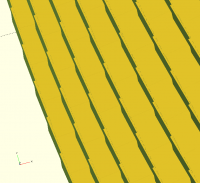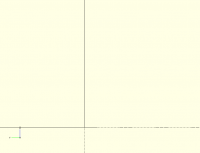help, a project I did with the feburary image will now now render when reloaded
Greetings All;
Got a puzzler, a giant screw and matching nut I designed with the
feburary appimage will not now load into it, or into yesterdays version.
Snipped from render log screen:
WARNING: Normalized tree is growing past 2400000000 elements. Aborting
normalization.
Execution aborted
I have 32 gigs in this machine, and another 60G of swap, which wasn't
touched. I've expanded the 2400000000 elements limit 4400000000 but it
will not restart the preview or the render on request. Even if I change
the render to just a single tooth of the thread.
I have now attempted to do this:
Saved design '/home/gene/Downloads/3dp.stf/vise-screw/
buttress_vise_bolt_nut.scad'.
Caches Flushed
But no re-render of preview has been successfuly started in about 15
minutes.
Code attached. How can I optimize it to make it render again?
Cheers, Gene Heskett.
"There are four boxes to be used in defense of liberty:
soap, ballot, jury, and ammo. Please use in that order."
-Ed Howdershelt (Author, 1940)
If we desire respect for the law, we must first make the law respectable.
- Louis D. Brandeis
On Sunday, 1 May 2022 09:32:23 EDT gene heskett wrote:
Greetings All;
Got a puzzler, a giant screw and matching nut I designed with the
feburary appimage will not now load into it, or into yesterdays
version.
Snipped from render log screen:
WARNING: Normalized tree is growing past 2400000000 elements. Aborting
normalization.
Execution aborted
I have 32 gigs in this machine, and another 60G of swap, which wasn't
touched. I've expanded the 2400000000 elements limit 4400000000 but it
will not restart the preview or the render on request. Even if I change
the render to just a single tooth of the thread.
I have now attempted to do this:
Saved design '/home/gene/Downloads/3dp.stf/vise-screw/
buttress_vise_bolt_nut.scad'.
Caches Flushed
But no re-render of preview has been successfuly started in about 15
minutes.
Code attached. How can I optimize it to make it render again?
I turned off the automatic reload and preview, shut it down and restarted
OpenSCAD, loaded the file, and it rendered the tooth form but still
refuses to do the whole thing.
I see a features screen has been added to edit>prefs, and nothing is
checked, what s/b?
Thanks all.
Cheers, Gene Heskett.
"There are four boxes to be used in defense of liberty:
soap, ballot, jury, and ammo. Please use in that order."
-Ed Howdershelt (Author, 1940)
If we desire respect for the law, we must first make the law respectable.
- Louis D. Brandeis
I can not speak to the root cause - I am a bit of rookie myself - but it fails on all of my app images including one from Oct 21 - so I would suspect the code not the app.
To test this I built a quick model of your thread using a spiral extrude library https://www.thingiverse.com/thing:1958354 https://www.thingiverse.com/thing:1958354
union(){
translate([0,0,0])spiral_extrude(Radius=19, EndRadius=19, Pitch=12, Height=54.25, StepsPerRev=50, Starts=1){rotate([0,0,0])threadshape();}
cylinder(54.25,19,19);
}
module threadshape(){
polygon(points=[[0,0],[1,0],[5,4],[1,6],[5,10],[1,12],[1,12]]);
}
And that works in a matter of seconds.
cheers
Bob
On Sun, 01 May 2022 09:44:46 -0400
gene heskett gheskett@shentel.net wrote:
On Sunday, 1 May 2022 09:32:23 EDT gene heskett wrote:
Greetings All;
Got a puzzler, a giant screw and matching nut I designed with the
feburary appimage will not now load into it, or into yesterdays
version.
Snipped from render log screen:
WARNING: Normalized tree is growing past 2400000000 elements.
Aborting normalization.
Execution aborted
I have 32 gigs in this machine, and another 60G of swap, which
wasn't touched. I've expanded the 2400000000 elements limit
4400000000 but it will not restart the preview or the render on
request. Even if I change the render to just a single tooth of the
thread.
I have now attempted to do this:
Saved design '/home/gene/Downloads/3dp.stf/vise-screw/
buttress_vise_bolt_nut.scad'.
Caches Flushed
But no re-render of preview has been successfuly started in about 15
minutes.
Code attached. How can I optimize it to make it render again?
I turned off the automatic reload and preview, shut it down and
restarted OpenSCAD, loaded the file, and it rendered the tooth form
but still refuses to do the whole thing.
I see a features screen has been added to edit>prefs, and nothing is
checked, what s/b?
Thanks all.
Cheers, Gene Heskett.
Hello Gene,
I've just loaded your source with openscad-nightly [1] without any
problem in preview (F5). Settings - Functions are all set ON.
Loaded design
'/home/peter/.claws-mail/mimetmp/00000123.buttress_vise_bolt_nut.scad'.
Compiling design (CSG Tree generation)...
ECHO: 16, 50.8, 44.8, 4, 3, 0.5
Compiling design (CSG Products generation)...
Geometries in cache: 6
Geometry cache size in bytes: 8832
CGAL Polyhedrons in cache: 0
CGAL cache size in bytes: 0
Compiling design (CSG Products normalization)...
Normalized tree has 13820 elements!
Compile and preview finished.
Total rendering time: 0:00:00.567
For Render (F6) the output shows
Parsing design (AST generation)...
Compiling design (CSG Tree generation)...
ECHO: 16, 50.8, 44.8, 4, 3, 0.5
Rendering Polygon Mesh using CGAL...
Geometries in cache: 14
Geometry cache size in bytes: 116896
CGAL Polyhedrons in cache: 3816
CGAL cache size in bytes: 104833152
Total rendering time: 0:18:18.500
Top level object is a 3D object:
Simple: yes
Vertices: 130212
Halfedges: 390636
Edges: 195318
Halffacets: 130212
Facets: 65106
Volumes: 2
Rendering finished.
On the outside there can be seen something like saw tooth! This may
grow up the render time and may not be wanted, I guess.
I've no hint how to solve.
Greetings
Peter
[1] OpenSCAD Version: 2022.04.21
System information: Linux 5.15.32-1-MANJARO #1 SMP PREEMPT Mon Mar 28 09:16:36 UTC 2022 x86_64 Ubuntu Core 20 4 CPUs 31.26 GB RAM
User Agent: OpenSCAD/2022.04.21 (Linux x86_64; Ubuntu Core 20)
Settings - Functions are all set ON.
On Sunday, 1 May 2022 09:44:46 EDT gene heskett wrote:
On Sunday, 1 May 2022 09:32:23 EDT gene heskett wrote:
Greetings All;
Got a puzzler, a giant screw and matching nut I designed with the
feburary appimage will not now load into it, or into yesterdays
version.
Snipped from render log screen:
WARNING: Normalized tree is growing past 2400000000 elements.
Aborting
normalization.
Execution aborted
I have 32 gigs in this machine, and another 60G of swap, which wasn't
touched. I've expanded the 2400000000 elements limit 4400000000 but
it
will not restart the preview or the render on request. Even if I
change the render to just a single tooth of the thread.
I have now attempted to do this:
Saved design '/home/gene/Downloads/3dp.stf/vise-screw/
buttress_vise_bolt_nut.scad'.
Caches Flushed
But no re-render of preview has been successfuly started in about 15
minutes.
Code attached. How can I optimize it to make it render again?
I turned off the automatic reload and preview, shut it down and
restarted OpenSCAD, loaded the file, and it rendered the tooth form
but still refuses to do the whole thing.
I see a features screen has been added to edit>prefs, and nothing is
checked, what s/b?
I checked the top option, use fast-cgi, and it rendered the bolt in
around 16.5 minutes, but rendering the nut uses a different size of the
bolt for a difference. So it has to rerender the bolt at it's newer size
fot the difference. The bolt is eventually turned into g-code to carve a
hard maple screw. You'd be amazed at the miss-match in mm per thread that
can generate with a .01% change in the pitch. I'm now fine tuning the 4th
digit to the right, and not there yet in maple. The diff in OD is just
over the printers nozzle size. Fun and games, showing me just how big a
piece of excrement a 6040 mill really is. But anything better costs
several thousand USD more.
The bolt had some errors which I tweaked out but the nut fails to render
a preview and has been working on it for around 15 minutes w/o even
clearing the bolt image from the preview screen.
Thanks all.
Cheers, Gene Heskett.
"There are four boxes to be used in defense of liberty:
soap, ballot, jury, and ammo. Please use in that order."
-Ed Howdershelt (Author, 1940)
If we desire respect for the law, we must first make the law
respectable. - Louis D. Brandeis
OpenSCAD mailing list
To unsubscribe send an email to discuss-leave@lists.openscad.org
.
Cheers, Gene Heskett.
"There are four boxes to be used in defense of liberty:
soap, ballot, jury, and ammo. Please use in that order."
-Ed Howdershelt (Author, 1940)
If we desire respect for the law, we must first make the law respectable.
- Louis D. Brandeis
On Sunday, 1 May 2022 11:39:26 EDT Bob Carter wrote:
I can not speak to the root cause - I am a bit of rookie myself - but
it fails on all of my app images including one from Oct 21 - so I
would suspect the code not the app.
So would I... I did get it to preview the nut once, full of errors in
rendering.
To test this I built a quick model of your thread using a spiral
extrude library https://www.thingiverse.com/thing:1958354
https://www.thingiverse.com/thing:1958354
union(){
translate([0,0,0])spiral_extrude(Radius=19, EndRadius=19, Pitch=12,
Height=54.25, StepsPerRev=50, Starts=1){rotate([0,0,0])threadshape();}
cylinder(54.25,19,19);
}
My starts=2. Pitch=12, so the tooth is supposedly 6mm at 2 start but came
out 11.0925xxxx ack my calipers. I think my code is guilty. And it
finally failed after about 30 minutes.
That code rendered, and printed well, in late February.
module threadshape(){
polygon(points=[[0,0],[1,0],[5,4],[1,6],[5,10],[1,12],[1,12]]);
}
And that works in a matter of seconds.
I will give it a try. Thank you Bob.
I simplified the tooth to 1 a total of 6mm in x. Then tried to install
that library, restarted OpenSCAD, changed it to 2 starts, and its been
munching along for several minutes. One thing I note is that the
toothshape output will need heavily rotated which I see is in the code
but at 0,0,0, fill in the blanks IOW.
Its still munching along and I have other mails to answer.
Thanks Bob, I'll learn something about polygons maybe.
cheers
Bob
Cheers, Gene Heskett.
"There are four boxes to be used in defense of liberty:
soap, ballot, jury, and ammo. Please use in that order."
-Ed Howdershelt (Author, 1940)
If we desire respect for the law, we must first make the law respectable.
- Louis D. Brandeis
Thread contined;
I've figured out a polygon for the thread tooth and combined a polygon
and a variation of my box to contain the nut, then laid the bolt into the
box, incorporating a printer nozzle+ of clearance between them in the
attached pix. f5 works in under 10 seconds, rendering the attached .png
where the clearance between the nut and the bolt is the thin black line
on the left and a thin green on the right.
But it will not do an f6. It appears, despite its being a 3d object in
the previews, that the polygon is 2d, so how do I extrude the 2d polygon
to make it a mm thick in the z direction?
The threadshape module now is:
module threadshape()
{
rotate([90,0,0])polygon(points=[[0,0],[0,1],[3,5],[3,6],[0,6]]);
}
I'd assume something like an extrude() goes between the rotate(), and the
polygon() but I'm not having any luck with linear_extrude() and it
doesn't change the F6 error.
The F6 error is:
WARNING: Scaling a 2D object with 0 - removing object
CSG generation cancelled due to hardwarning being enabled.
Compiling design (CSG Products normalization)...
Normalized tree has 0 elements!
Compile and preview finished.
Total rendering time: 0:00:00.361
Also I had to add a cylinder inside the nut as something was leaving a 1
pixel liner hideing the thread when the expanded bolt was used as the
difference. Minor detail.
Thanks folks.
Cheers, Gene Heskett.
"There are four boxes to be used in defense of liberty:
soap, ballot, jury, and ammo. Please use in that order."
-Ed Howdershelt (Author, 1940)
If we desire respect for the law, we must first make the law respectable.
- Louis D. Brandeis
On Sunday, 1 May 2022 18:02:27 EDT gene heskett wrote:
Thread contined;
Gah! exporting the view screen as a png is empty?
I've figured out a polygon for the thread tooth and combined a polygon
and a variation of my box to contain the nut, then laid the bolt into
the box, incorporating a printer nozzle+ of clearance between them in
the attached pix. f5 works in under 10 seconds, rendering the attached
.png where the clearance between the nut and the bolt is the thin
black line on the left and a thin green on the right.
But it will not do an f6. It appears, despite its being a 3d object in
the previews, that the polygon is 2d, so how do I extrude the 2d
polygon to make it a mm thick in the z direction?
The threadshape module now is:
module threadshape()
{
rotate([90,0,0])polygon(points=[[0,0],[0,1],[3,5],[3,6],[0,6]]);
}
Reading thru the docs, it appears I need a polyhedron instead of a
polygon, its in the 3d list. And example 3, with one more added flat top
face, looks like it might be what I need. If so, I'll hack away at that.
It looks a bit like one of those numbered excedrin headaches.
What I want, is the above polygon, but as a polyhedra 1mm Z thick. from
-.5 to +.5. I can rotate it as required. It will need to be off plumb
vertically in order to be a flat surface on the faces of the thread. The
older code put it off vertical about 5 degrees.
Cheers, Gene Heskett.
"There are four boxes to be used in defense of liberty:
soap, ballot, jury, and ammo. Please use in that order."
-Ed Howdershelt (Author, 1940)
If we desire respect for the law, we must first make the law respectable.
- Louis D. Brandeis
Use linear_extrude() on the 2d shape
On 2 May 2022, at 00:21, gene heskett gheskett@shentel.net wrote:
On Sunday, 1 May 2022 18:02:27 EDT gene heskett wrote:
Thread contined;
Gah! exporting the view screen as a png is empty?
I've figured out a polygon for the thread tooth and combined a polygon
and a variation of my box to contain the nut, then laid the bolt into
the box, incorporating a printer nozzle+ of clearance between them in
the attached pix. f5 works in under 10 seconds, rendering the attached
.png where the clearance between the nut and the bolt is the thin
black line on the left and a thin green on the right.
But it will not do an f6. It appears, despite its being a 3d object in
the previews, that the polygon is 2d, so how do I extrude the 2d
polygon to make it a mm thick in the z direction?
The threadshape module now is:
module threadshape()
{
rotate([90,0,0])polygon(points=[[0,0],[0,1],[3,5],[3,6],[0,6]]);
}
Reading thru the docs, it appears I need a polyhedron instead of a
polygon, its in the 3d list. And example 3, with one more added flat top
face, looks like it might be what I need. If so, I'll hack away at that.
It looks a bit like one of those numbered excedrin headaches.
What I want, is the above polygon, but as a polyhedra 1mm Z thick. from
-.5 to +.5. I can rotate it as required. It will need to be off plumb
vertically in order to be a flat surface on the faces of the thread. The
older code put it off vertical about 5 degrees.
Cheers, Gene Heskett.
"There are four boxes to be used in defense of liberty:
soap, ballot, jury, and ammo. Please use in that order."
-Ed Howdershelt (Author, 1940)
If we desire respect for the law, we must first make the law respectable.
- Louis D. Brandeis
OpenSCAD mailing list
To unsubscribe send an email to discuss-leave@lists.openscad.org mailto:discuss-leave@lists.openscad.org