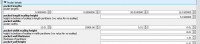customiser
I've never bothered with using the customizer, but have started, since
will be posting some scad on Thingiverse, and it looks useful for there.
However, does its customizer act the same as that within openscad (apart
from appearance of font, etc). I'm using openscad version
2022.11.18.ci12805 (git 1746d5a83) but I find that the example on
https://en.wikibooks.org/wiki/OpenSCAD_User_Manual/Customizer
//Text box for vector with more than 4 elements
Vector6=[12,34,44,43,23,23];
does not show in my openscad customizer window.
How can I allow values to be entered into a list via the customiser, when the length of the list is unknown? Also, is it possible to move /resize the customizer panel?
On 10/31/2023 5:33 AM, Raymond West wrote:
However, does its customizer act the same as that within openscad
(apart from appearance of font, etc). I'm using openscad version
2022.11.18.ci12805 (git 1746d5a83) but I find that the example on
https://en.wikibooks.org/wiki/OpenSCAD_User_Manual/Customizer
//Text box for vector with more than 4 elements
Vector6=[12,34,44,43,23,23];
does not show in my openscad customizer window.
Hmm. Works in 2021.01, not in the development snapshot. (Mine is a few
days old.)
In 2021.01, with up to four values they're shown in individual boxes;
with five or more they're shown as a single box with a bracketed list.
In a current build, with five or more the parameter just disappears.
How can I allow values to be entered into a list via the customiser,
when the length of the list is unknown?
That's a good question. Even with 2021.01, if you want to start with
one, two, three, or four entries there's no way for the user to add more
(or remove them). There should probably be markup to control the behavior.
Also, is it possible to move /resize the customizer panel?
It appears that, like the other panes, if you check "Enable docking of
Editor and Console in different places" in Edit/Preferences/Advanced,
you can move the customizer pane around. If you further check "Enable
undocking of Editor and Console to separate windows", you can undock it
and move and resize it freely.
It would be nice if there was markup that you could put on a file that
said "this is intended for customization", so that the customizer could
appear and disappear automatically. I'd rather not spend the screen
space when I really don't intend the model to be customized, without
having to manually turn the customizer on and off.
On 10/31/2023 9:28 AM, Jordan Brown wrote:
In 2021.01, with up to four values they're shown in individual boxes;
with five or more they're shown as a single box with a bracketed list.
In a current build, with five or more the parameter just disappears.
An initial empty value [] also yields a single box with an empty
bracketed list.
One might wonder this form includes the brackets.
Customizer support for vectors with more than four elements was
deliberately removed in May 2021 as part of a customizer overhaul.
It removes support for editing vector parameters other than vectors of
1-4 numbers. This functionality was very buggy in a hard-to-fix way,
not supported by MakerBot, and not very valuable, because it only
presented a text editor widget where you could edit the raw openscad
code for the variable (which is not hugely more useful than just
editing the source code directly). This can be added back later, if
someone can think of an editor component for arbitrary vectors that is
both reliable and useful.
Anyone know if Thingiverse's customizer is still on the 2015 release of
OpenSCAD? Just keep in mind there may be many language features taken for
granted for years, that are not supported on thingiverse.
On Tue, Oct 31, 2023 at 12:14 PM Jordan Brown openscad@jordan.maileater.net
wrote:
Customizer support for vectors with more than four elements was
deliberately removed in May 2021 as part of a customizer overhaul.
https://github.com/openscad/openscad/pull/3755
It removes support for editing vector parameters other than vectors of 1-4
numbers. This functionality was very buggy in a hard-to-fix way, not
supported by MakerBot, and not very valuable, because it only presented a
text editor widget where you could edit the raw openscad code for the
variable (which is not hugely more useful than just editing the source code
directly). This can be added back later, if someone can think of an editor
component for arbitrary vectors that is both reliable and useful.
OpenSCAD mailing list
To unsubscribe send an email to discuss-leave@lists.openscad.org
On 31.10.23 20:40, Hans L wrote:
Anyone know if Thingiverse's customizer is still on the 2015
release of OpenSCAD? Just keep in mind there may be many
language features taken for granted for years, that are not
supported on thingiverse.
Yes, it is. It still shows 2015.03 as version().
I had a short Twitter conversation with one of the Ultimaker
people who are running the site now and there's interest in
getting things moving again. We'll have to see how long it
takes for Customizer to hit a higher position on the priority
list, but they did seem to get it actually working again.
ciao,
Torsten.
Well, Openscad was successfully used in the Halloween competition, guess
which one?
https://www.thingiverse.com/challenges/halloween2023
On 31/10/2023 19:45, Torsten Paul wrote:
On 31.10.23 20:40, Hans L wrote:
Anyone know if Thingiverse's customizer is still on the 2015
release of OpenSCAD? Just keep in mind there may be many
language features taken for granted for years, that are not
supported on thingiverse.
Yes, it is. It still shows 2015.03 as version().
I had a short Twitter conversation with one of the Ultimaker
people who are running the site now and there's interest in
getting things moving again. We'll have to see how long it
takes for Customizer to hit a higher position on the priority
list, but they did seem to get it actually working again.
ciao,
Torsten.
OpenSCAD mailing list
To unsubscribe send an email to discuss-leave@lists.openscad.org
Someone has updated the documentation, wrt not working in later
versions, so thanks.
How can I fix or allow decimal points. I have some fields that if set
to 0 shows 0.0000000 on leaving, others t I can't enter a decimal point.
some I managed to get to allow two digits after the dp, by setting the
default to 2dp's. as below
/[ Pocket details]/
// pocket lengths
pocket_lengths = [10.01,12.01,20.01,15.01];
// height to bottom of scallop in length partitions (-ve value for no
scallop)
pocket_length_scallop_height = 5.01;
// pocket widths
pocket_widths = [12.01,10.01,0.01,0.01];
// height to bottom of scallop in width partitions (-ve value for no
scallop)
pocket_width_scallop_height = 8.01;
but In the customizer I get
I've flushed cache, restarted openscad, but still these odd results. Any
ideas?
wrt moving the panels, they seem to snap to a location and resize
whenever I move near another panel.
On 31/10/2023 16:28, Jordan Brown wrote:
On 10/31/2023 5:33 AM, Raymond West wrote:
However, does its customizer act the same as that within openscad
(apart from appearance of font, etc). I'm using openscad version
2022.11.18.ci12805 (git 1746d5a83) but I find that the example on
https://en.wikibooks.org/wiki/OpenSCAD_User_Manual/Customizer
//Text box for vector with more than 4 elements
Vector6=[12,34,44,43,23,23];
does not show in my openscad customizer window.
Hmm. Works in 2021.01, not in the development snapshot. (Mine is a
few days old.)
In 2021.01, with up to four values they're shown in individual boxes;
with five or more they're shown as a single box with a bracketed list.
In a current build, with five or more the parameter just disappears.
How can I allow values to be entered into a list via the customiser,
when the length of the list is unknown?
That's a good question. Even with 2021.01, if you want to start with
one, two, three, or four entries there's no way for the user to add
more (or remove them). There should probably be markup to control the
behavior.
Also, is it possible to move /resize the customizer panel?
It appears that, like the other panes, if you check "Enable docking of
Editor and Console in different places" in Edit/Preferences/Advanced,
you can move the customizer pane around. If you further check "Enable
undocking of Editor and Console to separate windows", you can undock
it and move and resize it freely.
It would be nice if there was markup that you could put on a file that
said "this is intended for customization", so that the customizer
could appear and disappear automatically. I'd rather not spend the
screen space when I really don't intend the model to be customized,
without having to manually turn the customizer on and off.
On 11/2/2023 2:01 PM, Raymond West wrote:
How can I fix or allow decimal points.
I think that's a known weakness.
- Do not constrain the precision of manually entered numeric values in
customizer https://github.com/openscad/openscad/issues/3315 - Openscad Customizer Improvements
https://github.com/openscad/openscad/issues/1781 (second-to-last item) - Allow to set the number of decimals in customizer
https://github.com/openscad/openscad/issues/3098
I don't have any suggestions.
wrt moving the panels, they seem to snap to a location and resize
whenever I move near another panel.
If you set the "Enable undocking" option, you can move the pane around
freely; it only snaps when you put it near the edge of the window. (And
once it snaps, you can only resize in one axis.)
For instance: