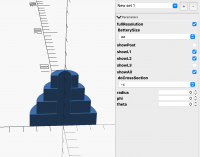If you are not using the Customizer, start!
I’ve found religion and I feel the need to proselytize! I’ve used OpenSCAD for years but until recently never bothered with the Customizer. I was comfortable throwing in code and comments as I varied what I wanted to look at. Recently though I decided to look at the Customizer and it dramatically increased the efficiency of my development. This note is for all of you like me who have not been using it. I heard it mentioned off and on but never heard it promoted.
I’ve prepared a short demo file that illustrates how I use it. I’ve removed all need for BOSL2 and my private library by adding the necessary code to the file. This basic setup lets me look at all parts individually or together. It also allows any imaginable cross section so that clearances and fit can be examined.
My cross section code allows easy viewing from any of the 6 axes, noted as x, -x, y, -y, etc. You can move the cut point on the axis by setting r(adius). For a random cross section you can select polar, r, phi and theta and get whatever you need.
I just noticed I left batterySize in the code when I copied it to make the demo. It’s a dropdown that selects what battery size I am building my battery dispenser for. I think it’s easy to see how the customizer can select alternate versions of builds as well as what parts to include. If you are experimenting with different dimensions for a part that is easy to include as well.
You will see I have included a fullResolution flag. This controls the $fn setting. I just got an M3 iMac and when I set up OpenSCAD on the new machine I loaded the latest OpenSCAD and set it up to ue the fast experimental features, including manifold. It’s so fast now that I can always render at full resolution, at least for my projects.
I’ve included the file and not put the code in-line. The code is only 170 lines. Loading up the file and seeing it work is much better than looking at the code.
I hope this helps a few of you.
-Bob
Yes! I use the customizer to quickly verify that my designs are correctly
parameterized and won't fall apart as I vary the critical dimensions.
I have a bad habit of throwing in kludge numeric constants into my .scad
files to get the variant I immediately need to work, but the customizer
keeps me honest.
On Fri, Jan 5, 2024 at 6:21 PM Bob Carlson via Discuss <
discuss@lists.openscad.org> wrote:
I’ve found religion and I feel the need to proselytize! I’ve used OpenSCAD
for years but until recently never bothered with the Customizer. I was
comfortable throwing in code and comments as I varied what I wanted to look
at. Recently though I decided to look at the Customizer and it dramatically
increased the efficiency of my development. This note is for all of you
like me who have not been using it. I heard it mentioned off and on but
never heard it promoted.
I’ve prepared a short demo file that illustrates how I use it. I’ve
removed all need for BOSL2 and my private library by adding the necessary
code to the file. This basic setup lets me look at all parts individually
or together. It also allows any imaginable cross section so that clearances
and fit can be examined.
My cross section code allows easy viewing from any of the 6 axes, noted as
x, -x, y, -y, etc. You can move the cut point on the axis by setting
r(adius). For a random cross section you can select polar, r, phi and theta
and get whatever you need.
I just noticed I left batterySize in the code when I copied it to make the
demo. It’s a dropdown that selects what battery size I am building my
battery dispenser for. I think it’s easy to see how the customizer can
select alternate versions of builds as well as what parts to include. If
you are experimenting with different dimensions for a part that is easy to
include as well.
You will see I have included a fullResolution flag. This controls the $fn
setting. I just got an M3 iMac and when I set up OpenSCAD on the new
machine I loaded the latest OpenSCAD and set it up to ue the fast
experimental features, including manifold. It’s so fast now that I can
always render at full resolution, at least for my projects.
I’ve included the file and not put the code in-line. The code is only 170
lines. Loading up the file and seeing it work is much better than looking
at the code.
I hope this helps a few of you.
-Bob
OpenSCAD mailing list
To unsubscribe send an email to discuss-leave@lists.openscad.org
I gave up on using the customiser, the font size is WAY too small for
my old eyes, and I couldn't find anyway of increasing it's size. Same
goes for most of the menus- I guess I'm just getting old & decrepit-
though at 75 I can still run half-marathons, I just can't see sh*t!!
On 2024-01-06 13:21, Bob Carlson via Discuss wrote:
I’ve found religion and I feel the need to proselytize! I’ve used OpenSCAD for years but until recently never bothered with the Customizer. I was comfortable throwing in code and comments as I varied what I wanted to look at. Recently though I decided to look at the Customizer and it dramatically increased the efficiency of my development. This note is for all of you like me who have not been using it. I heard it mentioned off and on but never heard it promoted.
I’ve prepared a short demo file that illustrates how I use it. I’ve removed all need for BOSL2 and my private library by adding the necessary code to the file. This basic setup lets me look at all parts individually or together. It also allows any imaginable cross section so that clearances and fit can be examined.
My cross section code allows easy viewing from any of the 6 axes, noted as x, -x, y, -y, etc. You can move the cut point on the axis by setting r(adius). For a random cross section you can select polar, r, phi and theta and get whatever you need.
I just noticed I left batterySize in the code when I copied it to make the demo. It’s a dropdown that selects what battery size I am building my battery dispenser for. I think it’s easy to see how the customizer can select alternate versions of builds as well as what parts to include. If you are experimenting with different dimensions for a part that is easy to include as well.
You will see I have included a fullResolution flag. This controls the $fn setting. I just got an M3 iMac and when I set up OpenSCAD on the new machine I loaded the latest OpenSCAD and set it up to ue the fast experimental features, including manifold. It’s so fast now that I can always render at full resolution, at least for my projects.
I’ve included the file and not put the code in-line. The code is only 170 lines. Loading up the file and seeing it work is much better than looking at the code.
I hope this helps a few of you.
-Bob
OpenSCAD mailing list
To unsubscribe send an email todiscuss-leave@lists.openscad.org
--
Cheers, Ken
bats059@gmail.com
https://vk7krj.com
https://vk7krj.com/running.html
A baby can be defined as an ego with a noise at one end and a smell at the other.
Your job as parents is to teach them to control all three.
My job as a grandad is to tell you how you are doing it all wrong!
74 here, maybe better reading glasses? I have a special pair by my computer.
On Jan 5, 2024, at 19:55, Ken via Discuss discuss@lists.openscad.org wrote:
I gave up on using the customiser, the font size is WAY too small for my old eyes, and I couldn't find anyway of increasing it's size. Same goes for most of the menus- I guess I'm just getting old & decrepit- though at 75 I can still run half-marathons, I just can't see sh*t!!
On 2024-01-06 13:21, Bob Carlson via Discuss wrote:
I’ve found religion and I feel the need to proselytize! I’ve used OpenSCAD for years but until recently never bothered with the Customizer. I was comfortable throwing in code and comments as I varied what I wanted to look at. Recently though I decided to look at the Customizer and it dramatically increased the efficiency of my development. This note is for all of you like me who have not been using it. I heard it mentioned off and on but never heard it promoted.
I’ve prepared a short demo file that illustrates how I use it. I’ve removed all need for BOSL2 and my private library by adding the necessary code to the file. This basic setup lets me look at all parts individually or together. It also allows any imaginable cross section so that clearances and fit can be examined.
My cross section code allows easy viewing from any of the 6 axes, noted as x, -x, y, -y, etc. You can move the cut point on the axis by setting r(adius). For a random cross section you can select polar, r, phi and theta and get whatever you need.
I just noticed I left batterySize in the code when I copied it to make the demo. It’s a dropdown that selects what battery size I am building my battery dispenser for. I think it’s easy to see how the customizer can select alternate versions of builds as well as what parts to include. If you are experimenting with different dimensions for a part that is easy to include as well.
You will see I have included a fullResolution flag. This controls the $fn setting. I just got an M3 iMac and when I set up OpenSCAD on the new machine I loaded the latest OpenSCAD and set it up to ue the fast experimental features, including manifold. It’s so fast now that I can always render at full resolution, at least for my projects.
I’ve included the file and not put the code in-line. The code is only 170 lines. Loading up the file and seeing it work is much better than looking at the code.
I hope this helps a few of you.
-Bob
OpenSCAD mailing list
To unsubscribe send an email to discuss-leave@lists.openscad.org mailto:discuss-leave@lists.openscad.org
--
Cheers, Ken
bats059@gmail.com mailto:bats059@gmail.com
https://vk7krj.com https://vk7krj.com/
https://vk7krj.com/running.html
A baby can be defined as an ego with a noise at one end and a smell at the other.
Your job as parents is to teach them to control all three.
My job as a grandad is to tell you how you are doing it all wrong!
OpenSCAD mailing list
To unsubscribe send an email to discuss-leave@lists.openscad.org