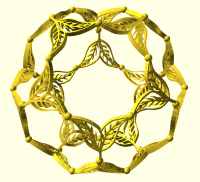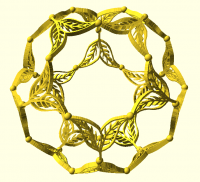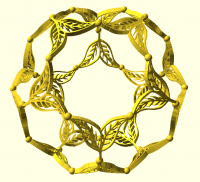RW
Raymond West
Mon, Mar 6, 2023 3:11 PM
In the past, I've drawn icons and the like, by using a felt-tip pen, at
a large size, and using a desktop scanner and reducing the size in image
editing software. This reduces errors and gives the impression of
smoothing the ragged edges when printed at the final size. However, the
same technique does not seem to work for openscad, which seems to pick
up the individual pixels from the scan resolution, giving a very complex
outline for png's. Smoothing, the usual visual way, simply blurs the
outline, and reverting to black and white, returns it to more or less to
the original resolution. Anyone know of any smoothing software that will
actually smooth out the jagged edges?
An example of an image is attached, which needs to be about 24 units
between leaf tips.
In the past, I've drawn icons and the like, by using a felt-tip pen, at
a large size, and using a desktop scanner and reducing the size in image
editing software. This reduces errors and gives the impression of
smoothing the ragged edges when printed at the final size. However, the
same technique does not seem to work for openscad, which seems to pick
up the individual pixels from the scan resolution, giving a very complex
outline for png's. Smoothing, the usual visual way, simply blurs the
outline, and reverting to black and white, returns it to more or less to
the original resolution. Anyone know of any smoothing software that will
actually smooth out the jagged edges?
An example of an image is attached, which needs to be about 24 units
between leaf tips.

SL
Steve Lelievre
Mon, Mar 6, 2023 3:30 PM
One idea: Instead of shrinking it in your editing software, bring it in to
OpenSCAD at full size, then use ‘offset’ my a small amount and offset the
result by a small negative amount, then scale it down.
Better still, in your drawing software look for a trace outline feature and
use that to convert your large shape to SVG, which will import without any
problem.
Steve
On Mon, Mar 6, 2023 at 07:12, Raymond West raywest@raywest.com wrote:
In the past, I've drawn icons and the like, by using a felt-tip pen, at a
large size, and using a desktop scanner and reducing the size in image
editing software. This reduces errors and gives the impression of smoothing
the ragged edges when printed at the final size. However, the same
technique does not seem to work for openscad, which seems to pick up the
individual pixels from the scan resolution, giving a very complex outline
for png's. Smoothing, the usual visual way, simply blurs the outline, and
reverting to black and white, returns it to more or less to the original
resolution. Anyone know of any smoothing software that will actually smooth
out the jagged edges?
An example of an image is attached, which needs to be about 24 units
between leaf tips.
OpenSCAD mailing list
To unsubscribe send an email to discuss-leave@lists.openscad.org
One idea: Instead of shrinking it in your editing software, bring it in to
OpenSCAD at full size, then use ‘offset’ my a small amount and offset the
result by a small negative amount, then scale it down.
Better still, in your drawing software look for a trace outline feature and
use that to convert your large shape to SVG, which will import without any
problem.
Steve
On Mon, Mar 6, 2023 at 07:12, Raymond West <raywest@raywest.com> wrote:
> In the past, I've drawn icons and the like, by using a felt-tip pen, at a
> large size, and using a desktop scanner and reducing the size in image
> editing software. This reduces errors and gives the impression of smoothing
> the ragged edges when printed at the final size. However, the same
> technique does not seem to work for openscad, which seems to pick up the
> individual pixels from the scan resolution, giving a very complex outline
> for png's. Smoothing, the usual visual way, simply blurs the outline, and
> reverting to black and white, returns it to more or less to the original
> resolution. Anyone know of any smoothing software that will actually smooth
> out the jagged edges?
>
> An example of an image is attached, which needs to be about 24 units
> between leaf tips.
>
>
> _______________________________________________
> OpenSCAD mailing list
> To unsubscribe send an email to discuss-leave@lists.openscad.org
>
--
Cell +1 778 837 5771


RW
Raymond West
Mon, Mar 6, 2023 7:31 PM
Thanks for the offset trick it makes it useable. Wrt automatic
conversion software to vectors, none of them work good enough for what
I do. They do not seem to make connected lines. My cad can generate a
dxf, but the thick lines are outlined, and not filled. If I use the cad
infill within the lines, it 'leaks out ' through the gaps. I may
experiment with a lighter colour for parts of the drawing, so that the
height can be varied when 'surface' is used.
Anyway, so far, so good. Now for the pentagon filigree.
On 06/03/2023 15:30, Steve Lelievre wrote:
One idea: Instead of shrinking it in your editing software, bring it
in to OpenSCAD at full size, then use ‘offset’ my a small amount and
offset the result by a small negative amount, then scale it down.
Better still, in your drawing software look for a trace outline
feature and use that to convert your large shape to SVG, which will
import without any problem.
Steve
On Mon, Mar 6, 2023 at 07:12, Raymond West raywest@raywest.com wrote:
In the past, I've drawn icons and the like, by using a felt-tip
pen, at a large size, and using a desktop scanner and reducing the
size in image editing software. This reduces errors and gives the
impression of smoothing the ragged edges when printed at the final
size. However, the same technique does not seem to work for
openscad, which seems to pick up the individual pixels from the
scan resolution, giving a very complex outline for png's.
Smoothing, the usual visual way, simply blurs the outline, and
reverting to black and white, returns it to more or less to the
original resolution. Anyone know of any smoothing software that
will actually smooth out the jagged edges?
An example of an image is attached, which needs to be about 24
units between leaf tips.
_______________________________________________
OpenSCAD mailing list
To unsubscribe send an email to discuss-leave@lists.openscad.org
--
Cell +1 778 837 5771
OpenSCAD mailing list
To unsubscribe send an email todiscuss-leave@lists.openscad.org
Thanks for the offset trick it makes it useable. Wrt automatic
conversion software to vectors, none of them work good enough for what
I do. They do not seem to make connected lines. My cad can generate a
dxf, but the thick lines are outlined, and not filled. If I use the cad
infill within the lines, it 'leaks out ' through the gaps. I may
experiment with a lighter colour for parts of the drawing, so that the
height can be varied when 'surface' is used.
Anyway, so far, so good. Now for the pentagon filigree.
On 06/03/2023 15:30, Steve Lelievre wrote:
> One idea: Instead of shrinking it in your editing software, bring it
> in to OpenSCAD at full size, then use ‘offset’ my a small amount and
> offset the result by a small negative amount, then scale it down.
>
> Better still, in your drawing software look for a trace outline
> feature and use that to convert your large shape to SVG, which will
> import without any problem.
>
> Steve
>
> On Mon, Mar 6, 2023 at 07:12, Raymond West <raywest@raywest.com> wrote:
>
> In the past, I've drawn icons and the like, by using a felt-tip
> pen, at a large size, and using a desktop scanner and reducing the
> size in image editing software. This reduces errors and gives the
> impression of smoothing the ragged edges when printed at the final
> size. However, the same technique does not seem to work for
> openscad, which seems to pick up the individual pixels from the
> scan resolution, giving a very complex outline for png's.
> Smoothing, the usual visual way, simply blurs the outline, and
> reverting to black and white, returns it to more or less to the
> original resolution. Anyone know of any smoothing software that
> will actually smooth out the jagged edges?
>
> An example of an image is attached, which needs to be about 24
> units between leaf tips.
>
>
> _______________________________________________
> OpenSCAD mailing list
> To unsubscribe send an email to discuss-leave@lists.openscad.org
>
> --
> Cell +1 778 837 5771
>
> _______________________________________________
> OpenSCAD mailing list
> To unsubscribe send an email todiscuss-leave@lists.openscad.org

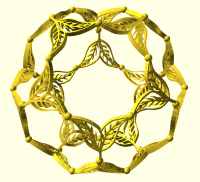

SP
Sanjeev Prabhakar
Mon, Mar 6, 2023 11:35 PM
This is wonderful
Can you explain the steps used to make this?
On Tue, 7 Mar 2023, 01:02 Raymond West, raywest@raywest.com wrote:
Thanks for the offset trick it makes it useable. Wrt automatic conversion
software to vectors, none of them work good enough for what I do. They do
not seem to make connected lines. My cad can generate a dxf, but the thick
lines are outlined, and not filled. If I use the cad infill within the
lines, it 'leaks out ' through the gaps. I may experiment with a lighter
colour for parts of the drawing, so that the height can be varied when
'surface' is used.
Anyway, so far, so good. Now for the pentagon filigree.
On 06/03/2023 15:30, Steve Lelievre wrote:
One idea: Instead of shrinking it in your editing software, bring it in to
OpenSCAD at full size, then use ‘offset’ my a small amount and offset the
result by a small negative amount, then scale it down.
Better still, in your drawing software look for a trace outline feature
and use that to convert your large shape to SVG, which will import without
any problem.
Steve
On Mon, Mar 6, 2023 at 07:12, Raymond West raywest@raywest.com wrote:
In the past, I've drawn icons and the like, by using a felt-tip pen, at a
large size, and using a desktop scanner and reducing the size in image
editing software. This reduces errors and gives the impression of smoothing
the ragged edges when printed at the final size. However, the same
technique does not seem to work for openscad, which seems to pick up the
individual pixels from the scan resolution, giving a very complex outline
for png's. Smoothing, the usual visual way, simply blurs the outline, and
reverting to black and white, returns it to more or less to the original
resolution. Anyone know of any smoothing software that will actually smooth
out the jagged edges?
An example of an image is attached, which needs to be about 24 units
between leaf tips.
OpenSCAD mailing list
To unsubscribe send an email to discuss-leave@lists.openscad.org
This is wonderful
Can you explain the steps used to make this?
On Tue, 7 Mar 2023, 01:02 Raymond West, <raywest@raywest.com> wrote:
> Thanks for the offset trick it makes it useable. Wrt automatic conversion
> software to vectors, none of them work good enough for what I do. They do
> not seem to make connected lines. My cad can generate a dxf, but the thick
> lines are outlined, and not filled. If I use the cad infill within the
> lines, it 'leaks out ' through the gaps. I may experiment with a lighter
> colour for parts of the drawing, so that the height can be varied when
> 'surface' is used.
>
> Anyway, so far, so good. Now for the pentagon filigree.
>
>
>
> On 06/03/2023 15:30, Steve Lelievre wrote:
>
> One idea: Instead of shrinking it in your editing software, bring it in to
> OpenSCAD at full size, then use ‘offset’ my a small amount and offset the
> result by a small negative amount, then scale it down.
>
> Better still, in your drawing software look for a trace outline feature
> and use that to convert your large shape to SVG, which will import without
> any problem.
>
> Steve
>
> On Mon, Mar 6, 2023 at 07:12, Raymond West <raywest@raywest.com> wrote:
>
>> In the past, I've drawn icons and the like, by using a felt-tip pen, at a
>> large size, and using a desktop scanner and reducing the size in image
>> editing software. This reduces errors and gives the impression of smoothing
>> the ragged edges when printed at the final size. However, the same
>> technique does not seem to work for openscad, which seems to pick up the
>> individual pixels from the scan resolution, giving a very complex outline
>> for png's. Smoothing, the usual visual way, simply blurs the outline, and
>> reverting to black and white, returns it to more or less to the original
>> resolution. Anyone know of any smoothing software that will actually smooth
>> out the jagged edges?
>>
>> An example of an image is attached, which needs to be about 24 units
>> between leaf tips.
>>
>>
>> _______________________________________________
>> OpenSCAD mailing list
>> To unsubscribe send an email to discuss-leave@lists.openscad.org
>>
> --
> Cell +1 778 837 5771
>
> _______________________________________________
> OpenSCAD mailing list
> To unsubscribe send an email to discuss-leave@lists.openscad.org
>
> _______________________________________________
> OpenSCAD mailing list
> To unsubscribe send an email to discuss-leave@lists.openscad.org
>