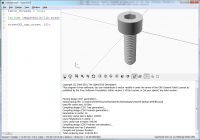Why these warning messages?
On Mon, 14 Jun 2021 at 11:52, Terrypin terrypingm@gmail.com wrote:
I'm posting this (covering both your recent replies) from the forum. But
I'll also reply via email to the list, which may help isolate the cause of
some posts going straight to your spam.
Brilliant, thanks, that's the sort of concise instructions for a simple
example that I desperately needed!
I had the correct library installed correctly, as we discussed 9/6/21. And
the Environment path.
I suppose my most basic mistake was assuming that to make (say) a washer
I'd use washer.scad.
Another was the crucial omission of:
include <NopSCADlib/lib.scad>
I should have carefully studied usage.md, where on page #4 I now read:
"All the vitamins and utilities are included if you include
NopSCADlib/lib.scad."
I did glance impatiently through it a week or so ago but "vitamins"
temporariy delayed progress, although I've now googled its meaning ;-)
This works fine:
washer(M3_washer); // Draws a washer.
But what is the equivalent for an M3 bolt (or screw) please, my practical
objective?
screw(M3_hex_screw);
or screw(M3_cap_screw);
When you look at the documentation for screws it has a picture of all the
screws available and below is a list of all the module calls to draw them.
https://github.com/nophead/NopSCADlib#Screws
"Those relative path includes you have commented are part of the library
as all its internal paths are relative and don't need to be changed."
"I can't see why paths starting with / would work at all as they would
imply NopSCADlib is at the root but you say it is in your dropbox."
Well, I tried it again with the same result:
include <../utils/core/core.scad>
include <../utils/sweep.scad>
// Those two give errors. My changes below do not, with or without the
first '/'
//include<NopSCADlib/utils/sweep.scad>
//include<NopSCADlib/utils/core/core.scad>
Makes no sense to me. I think your operating system must be broken if
relative paths don't work or you have a broken version of OpenSCAD. I can't
use snapshots later than 1st of May as $variables are broken.
I found that I can add a leading / to /NopSCADlib and it makes no
difference. That must be a bug in OpenSCAD because it should be interpreted
as a path in the root of the current drive but it only seems to do that if
I add a drive letter.
I need to see your original screen shot at a resolution where I can see the
warnings.
I've uploaded the file here:
https://www.dropbox.com/s/bzt7vh61l13t7nt/washer_Errors.scad?raw=1
One other aspect that confuses me is that there are many files in the
library with the same name but different content, such as washer.scad. As
another example, here's a screenshot showing both core.scad files. I'll
include it as a link, as you've said that non-forum subscribers have a
problem viewing large images, and smaller ones are unreadable.
https://www.dropbox.com/s/nyxzxt670878m3x/TwoCore.jpg?raw=1
Yes there are lots of files with the same name internally in the library
but you never need to use those directly.
include <NopSCADlib/lib.scad> gets you everything except customisable
printed parts.
include <NopSCADlib/core.scad> gets you just the minimum utilities
plus fasteners and then you can do say include
<NopSCADlib/vitamins/fans.scad> to get the minimum to support fans but I
only do that on my big 3D printer project. All my other projects have at
most three files and the overhead of simply including lib.scad three times
is negligible.
Terry
Sent from the OpenSCAD mailing list archive http://forum.openscad.org/
at Nabble.com.
OpenSCAD mailing list
To unsubscribe send an email to discuss-leave@lists.openscad.org
Actually those screw calls should include a length, as per the
documentation.
On Mon, 14 Jun 2021 at 12:23, nop head nop.head@gmail.com wrote:
On Mon, 14 Jun 2021 at 11:52, Terrypin terrypingm@gmail.com wrote:
I'm posting this (covering both your recent replies) from the forum. But
I'll also reply via email to the list, which may help isolate the cause of
some posts going straight to your spam.
Brilliant, thanks, that's the sort of concise instructions for a simple
example that I desperately needed!
I had the correct library installed correctly, as we discussed 9/6/21.
And the Environment path.
I suppose my most basic mistake was assuming that to make (say) a washer
I'd use washer.scad.
Another was the crucial omission of:
include <NopSCADlib/lib.scad>
I should have carefully studied usage.md, where on page #4 I now read:
"All the vitamins and utilities are included if you include
NopSCADlib/lib.scad."
I did glance impatiently through it a week or so ago but "vitamins"
temporariy delayed progress, although I've now googled its meaning ;-)
This works fine:
washer(M3_washer); // Draws a washer.
But what is the equivalent for an M3 bolt (or screw) please, my practical
objective?
screw(M3_hex_screw);
or screw(M3_cap_screw);
When you look at the documentation for screws it has a picture of all the
screws available and below is a list of all the module calls to draw them.
https://github.com/nophead/NopSCADlib#Screws
"Those relative path includes you have commented are part of the library
as all its internal paths are relative and don't need to be changed."
"I can't see why paths starting with / would work at all as they would
imply NopSCADlib is at the root but you say it is in your dropbox."
Well, I tried it again with the same result:
include <../utils/core/core.scad>
include <../utils/sweep.scad>
// Those two give errors. My changes below do not, with or without the
first '/'
//include<NopSCADlib/utils/sweep.scad>
//include<NopSCADlib/utils/core/core.scad>
Makes no sense to me. I think your operating system must be broken if
relative paths don't work or you have a broken version of OpenSCAD. I can't
use snapshots later than 1st of May as $variables are broken.
I found that I can add a leading / to /NopSCADlib and it makes no
difference. That must be a bug in OpenSCAD because it should be interpreted
as a path in the root of the current drive but it only seems to do that if
I add a drive letter.
I need to see your original screen shot at a resolution where I can see
the warnings.
I've uploaded the file here:
https://www.dropbox.com/s/bzt7vh61l13t7nt/washer_Errors.scad?raw=1
One other aspect that confuses me is that there are many files in the
library with the same name but different content, such as washer.scad. As
another example, here's a screenshot showing both core.scad files. I'll
include it as a link, as you've said that non-forum subscribers have a
problem viewing large images, and smaller ones are unreadable.
https://www.dropbox.com/s/nyxzxt670878m3x/TwoCore.jpg?raw=1
Yes there are lots of files with the same name internally in the library
but you never need to use those directly.
include <NopSCADlib/lib.scad> gets you everything except customisable
printed parts.
include <NopSCADlib/core.scad> gets you just the minimum utilities
plus fasteners and then you can do say include
<NopSCADlib/vitamins/fans.scad> to get the minimum to support fans but I
only do that on my big 3D printer project. All my other projects have at
most three files and the overhead of simply including lib.scad three times
is negligible.
Terry
Sent from the OpenSCAD mailing list archive http://forum.openscad.org/
at Nabble.com.
OpenSCAD mailing list
To unsubscribe send an email to discuss-leave@lists.openscad.org
/"Makes no sense to me. I think your operating system must be broken if
relative paths don't work or you have a broken version of OpenSCAD."/
From the forum
Consistent with your advice that NopSCADLib could be anywhere, I placed it
as described in my reply here:
Jun 13, 2021; 6:45pm
Why these warning messages?
"The NopSCADlib library is here:
C:\Users\terry\Dropbox\3D Printer\OpenSCAD\LIBRARIES\NopSCADlib"
But in the user manual I've now found this:
'Library files are searched for in the same folder as the design was open
from, or in the library folder of the OpenSCAD installation.'
I certainly don't do my work in the library itself. And I assume the other
option means this folder:
C:\Program Files\OpenSCAD\libraries ?
That would explain why your relative addressing doesn't work for me. Or for
anyone who doesn't use C:\Program Files\OpenSCAD\ to hold their library
file.
Did you receive both email and forum versions of my earlier posts? Any
observations re the spam issue?
Terry
--
Sent from: http://forum.openscad.org/
I thought you opened C:\Users\terry\Dropbox\3D
Printer\OpenSCAD\LIBRARIES\NopSCADlib\vitamins\screw.scad in the GUI,
therefore the first place it should look for files is starting from
NopSCADlib/vitamins, so relative paths should work from there and they do
on my Win7 machines and on Ubuntu and for all the other users of the
library. Nobody else has said they need to start modifying the library file
paths.
I don't use C:\Program Files\OpenSCAD\ to hold my library files and it
works for me. Any file should be able to include another relative to
itself, no matter where it is placed. The "or in the library folder of the
OpenSCAD installation" means if it doesn't find it in the first place it
will look in the library folder.
On Mon, 14 Jun 2021 at 15:46, Terrypin terrypingm@gmail.com wrote:
"Makes no sense to me. I think your operating system must be broken if
relative paths don't work or you have a broken version of OpenSCAD."
From the forum
Consistent with your advice that NopSCADLib could be anywhere, I placed it
as described in my reply here:
Jun 13, 2021; 6:45pm
Why these warning messages?
"The NopSCADlib library is here:
C:\Users\terry\Dropbox\3D Printer\OpenSCAD\LIBRARIES\NopSCADlib"
But in the user manual I've now found this:
'Library files are searched for in the same folder as the design was open
from, or in the library folder of the OpenSCAD installation.'
I certainly don't do my work in the library itself. And I assume the other
option means this folder:
C:\Program Files\OpenSCAD\libraries ?
That would explain why your relative addressing doesn't work for me. Or
for anyone who doesn't use C:\Program Files\OpenSCAD\ to hold their library
file.
Did you receive both email and forum versions of my earlier posts? Any
observations re the spam issue?
Terry
Sent from the OpenSCAD mailing list archive http://forum.openscad.org/
at Nabble.com.
OpenSCAD mailing list
To unsubscribe send an email to discuss-leave@lists.openscad.org
When I open a file that I want to experiment with I save it promptly in a new
folder, usually within C:\Users\terry\Dropbox\3D Printer\PROJECTS\
For the current discussion most are in
C:\Users\terry\Dropbox\3D Printer\PROJECTS\SmallBolts
Avoids the risk of over writing the original.
I tried your screw code. No errors but no thread:
Still unsure whether you prefer links or embedded images?
http://forum.openscad.org/file/t3184/M3-Screw-1-NoThread-SCAD.jpg
My question re spam?
--
Sent from: http://forum.openscad.org/
Terry, are you trying to use these
include <../utils/core/core.scad>
include <../utils/sweep.scad>
from your program?
That wouldn't work unless your program is in the NopSCADlib directory.
Those relative paths allow files inside his library to find each other,
but they wouldn't work from outside.
Your references should all start with "NopSCADlib/". As Nop Head
says, you should normally use "<NopSCADlib/lib.scad>", or might
sometimes use "<NopSCADlib/core.scad>" and then
"<NopSCADlib/vitamins/fans.scad>".
If your files have references that start with "../" then those
references are relative to your files, or perhaps to the directories
in your library search path (where they would all point outside the
directories in your library search path).
Thanks Jordan. The discussion/confusion arose because I couldn't I understand
why Nophead's relative addressing did not work for me. If you skim through
the last few posts you'll see my explanation.
In summary: my library is conveniently in
C:\Users\terry\Dropbox\3D Printer\OpenSCAD\LIBRARIES
and I'm now using appropriate code.
Terry
--
Sent from: http://forum.openscad.org/
Threads are not shown in the GUI by for speed. They are shown when it makes
the assembly drawings.
You can turn them on using $show_threads = true but that probably only
works in OpenSCAD versions up to May 1st.
[image: image.png]
It then takes 4.5 seconds to draw the screw.
On Mon, 14 Jun 2021 at 17:44, Terrypin terrypingm@gmail.com wrote:
Thanks Jordan. The discussion/confusion arose because I couldn't I
understand why Nophead's relative addressing did not work for me. If you
skim through the last few posts you'll see my explanation.
In summary: my library is conveniently in
C:\Users\terry\Dropbox\3D Printer\OpenSCAD\LIBRARIES
and I'm now using appropriate code.
Terry
Sent from the OpenSCAD mailing list archive http://forum.openscad.org/
at Nabble.com.
OpenSCAD mailing list
To unsubscribe send an email to discuss-leave@lists.openscad.org
Thanks, that works fine here in OpenSCAD version 2021.01. I now have a proper
bolt!
Not sure how old 2021.01 is? I have a program (Glary Utilities Pro) and one
of its tools scans my PC and is supposed to tell me when any app needs
updating. Just checked and OpenSCAD isn't in its current reminder list. And
the OpenSCAD site says "31 January 2021, OpenSCAD 2021.01 released".
So are there versions after 1st May? If so, presumably betas?
I probably won't attempt further prints. At this small size it clearly won't
be very strong. Although the plug cover for which it was intended should
rarely need removing, I reckon I'll just do some more junk box rummaging,
now that I've achieved much from the learning exercise.
Terry
--
Sent from: http://forum.openscad.org/
Yes, in between releases there are development snapshots.
On Mon, 14 Jun 2021 at 18:41, Terrypin terrypingm@gmail.com wrote:
Thanks, that works fine here in OpenSCAD version 2021.01. I now have a
proper bolt!
Not sure how old 2021.01 is? I have a program (Glary Utilities Pro) and
one of its tools scans my PC and is supposed to tell me when any app needs
updating. Just checked and OpenSCAD isn't in its current reminder list. And
the OpenSCAD site says "31 January 2021, OpenSCAD 2021.01 released".
So are there versions after 1st May? If so, presumably betas?
I probably won't attempt further prints. At this small size it clearly
won't be very strong. Although the plug cover for which it was intended
should rarely need removing, I reckon I'll just do some more junk box
rummaging, now that I've achieved much from the learning exercise.
Terry
Sent from the OpenSCAD mailing list archive http://forum.openscad.org/
at Nabble.com.
OpenSCAD mailing list
To unsubscribe send an email to discuss-leave@lists.openscad.org