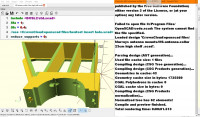openscad not saving window positions
Since updating openscad a few weeks ago, it no longer saves the window
positions for me. Nothing I do persuades it to save them, as a result I
have to mess around repositioning the windows across two monitors every
time I fire it up. probably not much of an annoyance to most, but to an
ocd like me, highly frustrating.
Also, the drop-down menus (file, edit,design etc) no longer line up with
their headings, they are well over to the right hand side of the screen
from their headings. This also happened after the same update.
Currently I am running 2024.03.23
I tried reverting back to an earlier version, but it didn't fix it.
Any thoughts on how to sort this out this?
--
Cheers, Ken
bats059@gmail.com
https://vk7krj.com
https://vk7krj.com/running.html
A baby can be defined as an ego with a noise at one end and a smell at the other.
Your job as parents is to teach them to control all three.
My job as a grandad is to tell you how you are doing it all wrong!
Haven’t used OpenSCAD for a while but same thing happened to me recently with my text editor, TextPad. Pretty sure it directly followed an overnight update to Win 10.
Terry
On 9 Apr 2024, at 08:12, Ken via Discuss <discuss@lists.openscad.org> wrote:
Since updating openscad a few weeks ago, it no longer saves the window positions for me. Nothing I do persuades it to save them, as a result I have to mess around repositioning the windows across two monitors every time I fire it up. probably not much of an annoyance to most, but to an ocd like me, highly frustrating.
Also, the drop-down menus (file, edit,design etc) no longer line up with their headings, they are well over to the right hand side of the screen from their headings. This also happened after the same update.
Currently I am running 2024.03.23
I tried reverting back to an earlier version, but it didn't fix it.
Any thoughts on how to sort this out this?
<pre class="moz-signature" cols="72">--
Cheers, Ken
<a class="moz-txt-link-abbreviated" href="mailto:bats059@gmail.com">bats059@gmail.com</a>
<a class="moz-txt-link-freetext" href="https://vk7krj.com">https://vk7krj.com</a>
<a class="moz-txt-link-freetext" href="https://vk7krj.com/running.html">https://vk7krj.com/running.html</a>
----------------------------------------
A baby can be defined as an ego with a noise at one end and a smell at the other.
Your job as parents is to teach them to control all three.
My job as a grandad is to tell you how you are doing it all wrong!
_______________________________________________
OpenSCAD mailing list
To unsubscribe send an email to discuss-leave@lists.openscad.org
I have noticed on Win11 with two screens the menu often opens on the wrong
screen but my Window positions are saved correctly.
On Tue, 9 Apr 2024 at 08:41, terrypin via Discuss <
discuss@lists.openscad.org> wrote:
Haven’t used OpenSCAD for a while but same thing happened to me recently
with my text editor, TextPad. Pretty sure it directly followed an overnight
update to Win 10.
Terry
On 9 Apr 2024, at 08:12, Ken via Discuss discuss@lists.openscad.org
wrote:
Since updating openscad a few weeks ago, it no longer saves the window
positions for me. Nothing I do persuades it to save them, as a result I
have to mess around repositioning the windows across two monitors every
time I fire it up. probably not much of an annoyance to most, but to an ocd
like me, highly frustrating.
Also, the drop-down menus (file, edit,design etc) no longer line up with
their headings, they are well over to the right hand side of the screen
from their headings. This also happened after the same update.
Currently I am running 2024.03.23
I tried reverting back to an earlier version, but it didn't fix it.
Any thoughts on how to sort this out this?
--
Cheers, Kenbats059@gmail.comhttps://vk7krj.comhttps://vk7krj.com/running.html
A baby can be defined as an ego with a noise at one end and a smell at the other.
Your job as parents is to teach them to control all three.
My job as a grandad is to tell you how you are doing it all wrong!
OpenSCAD mailing list
To unsubscribe send an email to discuss-leave@lists.openscad.org
OpenSCAD mailing list
To unsubscribe send an email to discuss-leave@lists.openscad.org
Ken,
Can you possibly post a screenshot of your preferred window setup, and how
they appear upon restart?
I noticed you said windows (plural), does this mean you have the preference
setting checked under Advanced -> User Interface -> "Enable undocking of
Editor and Console to separate windows"?
I'm wondering if your issue is specifically in relation to undocked
windows, or is it an issue even with a single application window?
Also if you could please state the OS you are using (though that should be
apparent if you can add screenshots).
I briefly looked at some of the related code and found a possible
improvement we could try (opened as issue
https://github.com/openscad/openscad/issues/5082 ), but I'm not sure it
would entirely solve your problem.
On Tue, Apr 9, 2024 at 2:11 AM Ken via Discuss discuss@lists.openscad.org
wrote:
Since updating openscad a few weeks ago, it no longer saves the window
positions for me. Nothing I do persuades it to save them, as a result I
have to mess around repositioning the windows across two monitors every
time I fire it up. probably not much of an annoyance to most, but to an ocd
like me, highly frustrating.
Also, the drop-down menus (file, edit,design etc) no longer line up with
their headings, they are well over to the right hand side of the screen
from their headings. This also happened after the same update.
Currently I am running 2024.03.23
I tried reverting back to an earlier version, but it didn't fix it.
Any thoughts on how to sort this out this?
--
Cheers, Kenbats059@gmail.comhttps://vk7krj.comhttps://vk7krj.com/running.html
A baby can be defined as an ego with a noise at one end and a smell at the other.
Your job as parents is to teach them to control all three.
My job as a grandad is to tell you how you are doing it all wrong!
OpenSCAD mailing list
To unsubscribe send an email to discuss-leave@lists.openscad.org
Thanks for the reply Hans, here they are.
"Openscad as-started.jpg" is how it now starts up, scrunched up on a
single monitor, and "as I want it.jpg" spread over two monitors.
I also have "Enable docking of Editor and Console in different places"
and "Enable undocking of Editor and Console to different windows" ticked.
Os is windows 10, up to date with it's (often troublesome) updates.
On 2024-04-10 05:22, Hans L via Discuss wrote:
Ken,
Can you possibly post a screenshot of your preferred window setup, and
how they appear upon restart?
I noticed you said windows (plural), does this mean you have the
preference setting checked under Advanced -> User Interface -> "Enable
undocking of Editor and Console to separate windows"?
I'm wondering if your issue is specifically in relation to undocked
windows, or is it an issue even with a single application window?
Also if you could please state the OS you are using (though that
should be apparent if you can add screenshots).
I briefly looked at some of the related code and found a possible
improvement we could try (opened as issue
https://github.com/openscad/openscad/issues/5082 ), but I'm not sure
it would entirely solve your problem.
On Tue, Apr 9, 2024 at 2:11 AM Ken via Discuss
discuss@lists.openscad.org wrote:
Since updating openscad a few weeks ago, it no longer saves the
window positions for me. Nothing I do persuades it to save them,
as a result I have to mess around repositioning the windows across
two monitors every time I fire it up. probably not much of an
annoyance to most, but to an ocd like me, highly frustrating.
Also, the drop-down menus (file, edit,design etc) no longer line
up with their headings, they are well over to the right hand side
of the screen from their headings. This also happened after the
same update.
Currently I am running 2024.03.23
I tried reverting back to an earlier version, but it didn't fix it.
Any thoughts on how to sort this out this?
--
Cheers, Ken
bats059@gmail.com
https://vk7krj.com
https://vk7krj.com/running.html
----------------------------------------
A baby can be defined as an ego with a noise at one end and a smell at the other.
Your job as parents is to teach them to control all three.
My job as a grandad is to tell you how you are doing it all wrong!
_______________________________________________
OpenSCAD mailing list
To unsubscribe send an email to discuss-leave@lists.openscad.org
OpenSCAD mailing list
To unsubscribe send an email todiscuss-leave@lists.openscad.org
--
Cheers, Ken
bats059@gmail.com
https://vk7krj.com
https://vk7krj.com/running.html
A baby can be defined as an ego with a noise at one end and a smell at the other.
Your job as parents is to teach them to control all three.
My job as a grandad is to tell you how you are doing it all wrong!