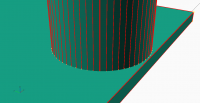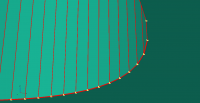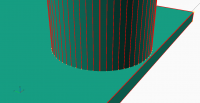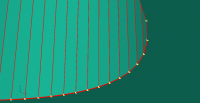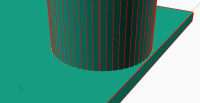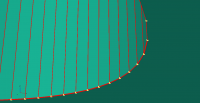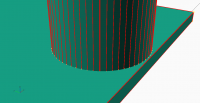Missing edges
When doing F6 with show edges enabled there seem to be missing edges. For
example here is a tube unioned with a flat plate.
[image: image.png]
Why is there not a circle of edges where the tube intersects the top
surface of the plate?
Similarly, looking into the tube there are missing edges.
[image: image.png]
To answer my own questions, I think I have probably asked it before. The
missing edges are drawn on the inside. Can this be fixed?
[image: image.png]
On Thu, 8 Sept 2022 at 00:40, nop head nop.head@gmail.com wrote:
When doing F6 with show edges enabled there seem to be missing edges. For
example here is a tube unioned with a flat plate.
[image: image.png]
Why is there not a circle of edges where the tube intersects the top
surface of the plate?
Similarly, looking into the tube there are missing edges.
[image: image.png]
Is this an aliasing effect? Does moving the object around, and changing
viewport make any difference?
On Thu, Sep 8, 2022, 15:04 nop head nop.head@gmail.com wrote:
To answer my own questions, I think I have probably asked it before. The
missing edges are drawn on the inside. Can this be fixed?
[image: image.png]
On Thu, 8 Sept 2022 at 00:40, nop head nop.head@gmail.com wrote:
When doing F6 with show edges enabled there seem to be missing edges. For
example here is a tube unioned with a flat plate.
[image: image.png]
Why is there not a circle of edges where the tube intersects the top
surface of the plate?
Similarly, looking into the tube there are missing edges.
[image: image.png]
OpenSCAD mailing list
To unsubscribe send an email to discuss-leave@lists.openscad.org
No, it's consistent. It seems the concave edges are drawn on the wrong
side, or at the wrong time.
On Thu, 8 Sept 2022 at 08:08, Tim Hawkins tim.thawkins@gmail.com wrote:
Is this an aliasing effect? Does moving the object around, and changing
viewport make any difference?
On Thu, Sep 8, 2022, 15:04 nop head nop.head@gmail.com wrote:
To answer my own questions, I think I have probably asked it before. The
missing edges are drawn on the inside. Can this be fixed?
[image: image.png]
On Thu, 8 Sept 2022 at 00:40, nop head nop.head@gmail.com wrote:
When doing F6 with show edges enabled there seem to be missing edges.
For example here is a tube unioned with a flat plate.
[image: image.png]
Why is there not a circle of edges where the tube intersects the top
surface of the plate?
Similarly, looking into the tube there are missing edges.
[image: image.png]
OpenSCAD mailing list
To unsubscribe send an email to discuss-leave@lists.openscad.org
OpenSCAD mailing list
To unsubscribe send an email to discuss-leave@lists.openscad.org