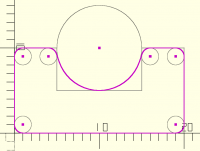
GS
Guenther Sohler
Mon, Sep 25, 2023 10:40 AM
thank you for confirming.
as m,mentioned, its on my todo list and want to address it asap
On Mon, Sep 25, 2023 at 12:39 PM Father Horton fatherhorton@gmail.com
wrote:
Hi Father
Yes this is a known issue. I read that before.
If this file is available in your compilation directory, could you
manually install it to /usr/lib ?
I have written down the issue and will look into it later.
Guenther
On Mon, Sep 25, 2023 at 4:40 AM Father Horton fatherhorton@gmail.com
wrote:
I tried on a clean install of Debian (virtual machines are such fun).
sudo apt update
sudo apt upgrade
sudo apt install git
git clone https://github.com/gsohler/openscad.git
cd openscad
git checkout python
git submodule update --init --recursive
sudo ./scripts/uni-get-dependencies.sh
It shows all dependencies are satisfied, but they aren't
sudo apt install libcrypto++-dev
sudo apt install libjpeg-dev
mkdir build
cd build
cmake -DEXPERIMENTAL=1 -DENABLE_PYTHON=1 -DENABLE_LIBFIVE ..
make
sudo make install
libfive.so is not installed correctly, so it wasn't a function of
previous mistakes on my part.
On Sat, Sep 23, 2023 at 6:56 PM Sanjeev Prabhakar <
sprabhakar2006@gmail.com> wrote:
Hi Father,
I have written a lot of examples (may be more than 200) to explain
important functions.
But the functions I have written might differ from Guenther's library.
Also you can use visual studio code ( vs code) to use python to write
openscad files. I found this to be much simpler as it has support for
jupyter notebooks.
On Sun, 24 Sept, 2023, 12:10 am Father Horton, fatherhorton@gmail.com
wrote:
Pardon me if this is a stupid question, but where is the documentation
for how to use python mode? There are a couple of very basic examples on
the web page, but nothing that I can find that tells what functions are
available or how they map to OpenSCAD native functionality.
On Sat, Sep 23, 2023 at 11:38 AM Sanjeev Prabhakar <
sprabhakar2006@gmail.com> wrote:
Meanwhile, I printed this 3d knot which I made with the support of my
openscad1 python library.
It is not very neat, but still great to see this :)
On Sat, 23 Sept, 2023, 9:54 pm Father Horton, fatherhorton@gmail.com
wrote:
Addendum: It didn't move libfive.so into the appropriate spot. I had
to do that on my own.
On Sat, Sep 23, 2023 at 7:47 AM Father Horton <
fatherhorton@gmail.com> wrote:
I have "sudo make install" in the instructions but didn't type
"sudo" for the command. Oops.
On Sat, Sep 23, 2023 at 7:43 AM Father Horton <
fatherhorton@gmail.com> wrote:
I got it to build and run in WSL2/Ubuntu.
git clone https://github.com/gsohler/openscad.git
cd openscad
git checkout python
git submodule update --init --recursive
./scripts/check-dependencies.sh
sudo apt install libcrypto++-dev
mkdir build
cd build
cmake -DEXPERIMENTAL=1 -DENABLE_PYTHON=1 -DENABLE_LIBFIVE=1 ..
make
sudo make install
The last step fails because it wants superuser privileges to move
the executable into /usr/local/bin, but it runs just fine.
On Sun, Sep 17, 2023 at 3:10 PM Father Horton <
fatherhorton@gmail.com> wrote:
I have read that, but I'm still getting errors. Right now, it's
having trouble finding the right QT libraries.
On Sun, Sep 17, 2023 at 2:57 PM Guenther Sohler <
guenther.sohler@gmail.com> wrote:
Sanjeev,
I won't be able to resolve the issues with the MacOS build,
Unfortunately I dont own any mac and it doesn't look yet like
somebody would sponsor me one for the purpose of create MacOS builds
But I have found that there is some instructions how to compile
for MacOS
at
https://github.com/openscad/openscad/blob/master/README.md#building-for-macos
Anybody who is interested to test something new will get full
support from my side ...
On Sun, Sep 17, 2023 at 5:49 PM Sanjeev Prabhakar <
sprabhakar2006@gmail.com> wrote:
So till the time you resolve all the issues, you can try vs
code.
I found it to be much simpler .
On Sun, 17 Sept, 2023, 9:11 pm Father Horton, <
fatherhorton@gmail.com> wrote:
The problem is that some of the needed libraries conflict with
the native MacOS ones, and I need to sort out how to point to the right
versions.
On Sun, Sep 17, 2023 at 9:43 AM Father Horton <
fatherhorton@gmail.com> wrote:
I've been trying to build it on my MacBook Air, but haven't
succeeded yet.
On Sun, Sep 17, 2023 at 8:06 AM Sanjeev Prabhakar <
sprabhakar2006@gmail.com> wrote:
Hi Guenther,
Does it work on macbook air?
I think , I looked at it sometime ago, but was not very
clear on how to install it.
Also, how to use my python library after installation is
another point, I wanted to understand.
So I was just waiting for your official version to be
released as I understand this is in process.
On Sun, 17 Sept, 2023, 5:11 pm Guenther Sohler, <
guenther.sohler@gmail.com> wrote:
Hi Sanjeev,
my openscad fork is not more difficult to install than the
original ones.
It's also as easy as running the windows installer.
One advantage of my fork against other openscad
python-wrappers is:
As python is sitting right inside openscad, Scenarios like
altering point data become possible like that
c=complicated_solid();
pts,tris = c.mesh()
alter pts ...
new_solid = polyhedron(pts, tris)
This is definitely not possible with any external python
openscad wrapper solution ...
cheers ...
On Sun, Sep 17, 2023 at 1:22 PM Sanjeev Prabhakar <
sprabhakar2006@gmail.com> wrote:
thank you for confirming.
as m,mentioned, its on my todo list and want to address it asap
On Mon, Sep 25, 2023 at 12:39 PM Father Horton <fatherhorton@gmail.com>
wrote:
> I moved it to /usr/lib and it works fine.
>
> On Mon, Sep 25, 2023 at 1:12 AM Guenther Sohler <guenther.sohler@gmail.com>
> wrote:
>
>> Hi Father
>>
>> Yes this is a known issue. I read that before.
>> If this file is available in your compilation directory, could you
>> manually install it to /usr/lib ?
>>
>> I have written down the issue and will look into it later.
>>
>> Guenther
>>
>>
>> On Mon, Sep 25, 2023 at 4:40 AM Father Horton <fatherhorton@gmail.com>
>> wrote:
>>
>>> I tried on a clean install of Debian (virtual machines are such fun).
>>>
>>> sudo apt update
>>> sudo apt upgrade
>>> sudo apt install git
>>> git clone https://github.com/gsohler/openscad.git
>>> cd openscad
>>> git checkout python
>>> git submodule update --init --recursive
>>> sudo ./scripts/uni-get-dependencies.sh
>>> # It shows all dependencies are satisfied, but they aren't
>>>
>>> sudo apt install libcrypto++-dev
>>> sudo apt install libjpeg-dev
>>> mkdir build
>>> cd build
>>> cmake -DEXPERIMENTAL=1 -DENABLE_PYTHON=1 -DENABLE_LIBFIVE ..
>>> make
>>> sudo make install
>>>
>>> libfive.so is not installed correctly, so it wasn't a function of
>>> previous mistakes on my part.
>>>
>>> On Sat, Sep 23, 2023 at 6:56 PM Sanjeev Prabhakar <
>>> sprabhakar2006@gmail.com> wrote:
>>>
>>>> Hi Father,
>>>>
>>>> I have written a lot of examples (may be more than 200) to explain
>>>> important functions.
>>>>
>>>> But the functions I have written might differ from Guenther's library.
>>>>
>>>> Also you can use visual studio code ( vs code) to use python to write
>>>> openscad files. I found this to be much simpler as it has support for
>>>> jupyter notebooks.
>>>>
>>>>
>>>>
>>>>
>>>>
>>>> On Sun, 24 Sept, 2023, 12:10 am Father Horton, <fatherhorton@gmail.com>
>>>> wrote:
>>>>
>>>>> Pardon me if this is a stupid question, but where is the documentation
>>>>> for how to use python mode? There are a couple of very basic examples on
>>>>> the web page, but nothing that I can find that tells what functions are
>>>>> available or how they map to OpenSCAD native functionality.
>>>>>
>>>>> On Sat, Sep 23, 2023 at 11:38 AM Sanjeev Prabhakar <
>>>>> sprabhakar2006@gmail.com> wrote:
>>>>>
>>>>>> Meanwhile, I printed this 3d knot which I made with the support of my
>>>>>> openscad1 python library.
>>>>>>
>>>>>> It is not very neat, but still great to see this :)
>>>>>>
>>>>>>
>>>>>> On Sat, 23 Sept, 2023, 9:54 pm Father Horton, <fatherhorton@gmail.com>
>>>>>> wrote:
>>>>>>
>>>>>>> Addendum: It didn't move libfive.so into the appropriate spot. I had
>>>>>>> to do that on my own.
>>>>>>>
>>>>>>> On Sat, Sep 23, 2023 at 7:47 AM Father Horton <
>>>>>>> fatherhorton@gmail.com> wrote:
>>>>>>>
>>>>>>>> I have "sudo make install" in the instructions but didn't type
>>>>>>>> "sudo" for the command. Oops.
>>>>>>>>
>>>>>>>> On Sat, Sep 23, 2023 at 7:43 AM Father Horton <
>>>>>>>> fatherhorton@gmail.com> wrote:
>>>>>>>>
>>>>>>>>> I got it to build and run in WSL2/Ubuntu.
>>>>>>>>>
>>>>>>>>> git clone https://github.com/gsohler/openscad.git
>>>>>>>>> cd openscad
>>>>>>>>> git checkout python
>>>>>>>>> git submodule update --init --recursive
>>>>>>>>> ./scripts/check-dependencies.sh
>>>>>>>>> sudo apt install libcrypto++-dev
>>>>>>>>> mkdir build
>>>>>>>>> cd build
>>>>>>>>> cmake -DEXPERIMENTAL=1 -DENABLE_PYTHON=1 -DENABLE_LIBFIVE=1 ..
>>>>>>>>> make
>>>>>>>>> sudo make install
>>>>>>>>>
>>>>>>>>> The last step fails because it wants superuser privileges to move
>>>>>>>>> the executable into /usr/local/bin, but it runs just fine.
>>>>>>>>>
>>>>>>>>> On Sun, Sep 17, 2023 at 3:10 PM Father Horton <
>>>>>>>>> fatherhorton@gmail.com> wrote:
>>>>>>>>>
>>>>>>>>>> I have read that, but I'm still getting errors. Right now, it's
>>>>>>>>>> having trouble finding the right QT libraries.
>>>>>>>>>>
>>>>>>>>>> On Sun, Sep 17, 2023 at 2:57 PM Guenther Sohler <
>>>>>>>>>> guenther.sohler@gmail.com> wrote:
>>>>>>>>>>
>>>>>>>>>>> Sanjeev,
>>>>>>>>>>>
>>>>>>>>>>> I won't be able to resolve the issues with the MacOS build,
>>>>>>>>>>> Unfortunately I dont own any mac and it doesn't look yet like
>>>>>>>>>>> somebody would sponsor me one for the purpose of create MacOS builds
>>>>>>>>>>>
>>>>>>>>>>> But I have found that there is some instructions how to compile
>>>>>>>>>>> for MacOS
>>>>>>>>>>> at
>>>>>>>>>>>
>>>>>>>>>>> https://github.com/openscad/openscad/blob/master/README.md#building-for-macos
>>>>>>>>>>>
>>>>>>>>>>> Anybody who is interested to test something new will get full
>>>>>>>>>>> support from my side ...
>>>>>>>>>>>
>>>>>>>>>>>
>>>>>>>>>>>
>>>>>>>>>>> On Sun, Sep 17, 2023 at 5:49 PM Sanjeev Prabhakar <
>>>>>>>>>>> sprabhakar2006@gmail.com> wrote:
>>>>>>>>>>>
>>>>>>>>>>>> So till the time you resolve all the issues, you can try vs
>>>>>>>>>>>> code.
>>>>>>>>>>>> I found it to be much simpler .
>>>>>>>>>>>>
>>>>>>>>>>>>
>>>>>>>>>>>> On Sun, 17 Sept, 2023, 9:11 pm Father Horton, <
>>>>>>>>>>>> fatherhorton@gmail.com> wrote:
>>>>>>>>>>>>
>>>>>>>>>>>>> The problem is that some of the needed libraries conflict with
>>>>>>>>>>>>> the native MacOS ones, and I need to sort out how to point to the right
>>>>>>>>>>>>> versions.
>>>>>>>>>>>>>
>>>>>>>>>>>>> On Sun, Sep 17, 2023 at 9:43 AM Father Horton <
>>>>>>>>>>>>> fatherhorton@gmail.com> wrote:
>>>>>>>>>>>>>
>>>>>>>>>>>>>> I've been trying to build it on my MacBook Air, but haven't
>>>>>>>>>>>>>> succeeded yet.
>>>>>>>>>>>>>>
>>>>>>>>>>>>>> On Sun, Sep 17, 2023 at 8:06 AM Sanjeev Prabhakar <
>>>>>>>>>>>>>> sprabhakar2006@gmail.com> wrote:
>>>>>>>>>>>>>>
>>>>>>>>>>>>>>> Hi Guenther,
>>>>>>>>>>>>>>>
>>>>>>>>>>>>>>> Does it work on macbook air?
>>>>>>>>>>>>>>> I think , I looked at it sometime ago, but was not very
>>>>>>>>>>>>>>> clear on how to install it.
>>>>>>>>>>>>>>>
>>>>>>>>>>>>>>> Also, how to use my python library after installation is
>>>>>>>>>>>>>>> another point, I wanted to understand.
>>>>>>>>>>>>>>>
>>>>>>>>>>>>>>> So I was just waiting for your official version to be
>>>>>>>>>>>>>>> released as I understand this is in process.
>>>>>>>>>>>>>>>
>>>>>>>>>>>>>>> On Sun, 17 Sept, 2023, 5:11 pm Guenther Sohler, <
>>>>>>>>>>>>>>> guenther.sohler@gmail.com> wrote:
>>>>>>>>>>>>>>>
>>>>>>>>>>>>>>>> Hi Sanjeev,
>>>>>>>>>>>>>>>>
>>>>>>>>>>>>>>>> my openscad fork is not more difficult to install than the
>>>>>>>>>>>>>>>> original ones.
>>>>>>>>>>>>>>>> It's also as easy as running the windows installer.
>>>>>>>>>>>>>>>> One advantage of my fork against other openscad
>>>>>>>>>>>>>>>> python-wrappers is:
>>>>>>>>>>>>>>>> As python is sitting right inside openscad, Scenarios like
>>>>>>>>>>>>>>>> altering point data become possible like that
>>>>>>>>>>>>>>>>
>>>>>>>>>>>>>>>> c=complicated_solid();
>>>>>>>>>>>>>>>> pts,tris = c.mesh()
>>>>>>>>>>>>>>>> # alter pts ...
>>>>>>>>>>>>>>>> new_solid = polyhedron(pts, tris)
>>>>>>>>>>>>>>>>
>>>>>>>>>>>>>>>> This is definitely not possible with any external python
>>>>>>>>>>>>>>>> openscad wrapper solution ...
>>>>>>>>>>>>>>>>
>>>>>>>>>>>>>>>> cheers ...
>>>>>>>>>>>>>>>>
>>>>>>>>>>>>>>>>
>>>>>>>>>>>>>>>>
>>>>>>>>>>>>>>>>
>>>>>>>>>>>>>>>> On Sun, Sep 17, 2023 at 1:22 PM Sanjeev Prabhakar <
>>>>>>>>>>>>>>>> sprabhakar2006@gmail.com> wrote:
>>>>>>>>>>>>>>>>
>>>>>>>>>>>>>>>>> Today I tried vscode for writing python code and
>>>>>>>>>>>>>>>>> generating openSCAD files and it is much simpler to install and use.
>>>>>>>>>>>>>>>>>
>>>>>>>>>>>>>>>>> here is the link to a small video.
>>>>>>>>>>>>>>>>>
>>>>>>>>>>>>>>>>> https://github.com/sprabhakar2006/openSCAD/blob/main/videos/vcsforpython.mov
>>>>>>>>>>>>>>>>> _______________________________________________
>>>>>>>>>>>>>>>>> OpenSCAD mailing list
>>>>>>>>>>>>>>>>> To unsubscribe send an email to
>>>>>>>>>>>>>>>>> discuss-leave@lists.openscad.org
>>>>>>>>>>>>>>>>>
>>>>>>>>>>>>>>>> _______________________________________________
>>>>>>>>>>>>>>>> OpenSCAD mailing list
>>>>>>>>>>>>>>>> To unsubscribe send an email to
>>>>>>>>>>>>>>>> discuss-leave@lists.openscad.org
>>>>>>>>>>>>>>>>
>>>>>>>>>>>>>>> _______________________________________________
>>>>>>>>>>>>>>> OpenSCAD mailing list
>>>>>>>>>>>>>>> To unsubscribe send an email to
>>>>>>>>>>>>>>> discuss-leave@lists.openscad.org
>>>>>>>>>>>>>>>
>>>>>>>>>>>>>> _______________________________________________
>>>>>>>>>>>>> OpenSCAD mailing list
>>>>>>>>>>>>> To unsubscribe send an email to
>>>>>>>>>>>>> discuss-leave@lists.openscad.org
>>>>>>>>>>>>>
>>>>>>>>>>>> _______________________________________________
>>>>>>>>>>>> OpenSCAD mailing list
>>>>>>>>>>>> To unsubscribe send an email to
>>>>>>>>>>>> discuss-leave@lists.openscad.org
>>>>>>>>>>>>
>>>>>>>>>>> _______________________________________________
>>>>>>>>>>> OpenSCAD mailing list
>>>>>>>>>>> To unsubscribe send an email to discuss-leave@lists.openscad.org
>>>>>>>>>>>
>>>>>>>>>> _______________________________________________
>>>>>>> OpenSCAD mailing list
>>>>>>> To unsubscribe send an email to discuss-leave@lists.openscad.org
>>>>>>>
>>>>>> _______________________________________________
>>>>>> OpenSCAD mailing list
>>>>>> To unsubscribe send an email to discuss-leave@lists.openscad.org
>>>>>>
>>>>> _______________________________________________
>>>>> OpenSCAD mailing list
>>>>> To unsubscribe send an email to discuss-leave@lists.openscad.org
>>>>>
>>>> _______________________________________________
>>>> OpenSCAD mailing list
>>>> To unsubscribe send an email to discuss-leave@lists.openscad.org
>>>>
>>> _______________________________________________
>>> OpenSCAD mailing list
>>> To unsubscribe send an email to discuss-leave@lists.openscad.org
>>>
>> _______________________________________________
>> OpenSCAD mailing list
>> To unsubscribe send an email to discuss-leave@lists.openscad.org
>>
> _______________________________________________
> OpenSCAD mailing list
> To unsubscribe send an email to discuss-leave@lists.openscad.org
>

FH
Father Horton
Mon, Sep 25, 2023 10:55 AM
Also note that you have a libjpeg-devel dependency that the main trunk does
not.
On Mon, Sep 25, 2023 at 5:41 AM Guenther Sohler guenther.sohler@gmail.com
wrote:
thank you for confirming.
as m,mentioned, its on my todo list and want to address it asap
On Mon, Sep 25, 2023 at 12:39 PM Father Horton fatherhorton@gmail.com
wrote:
I moved it to /usr/lib and it works fine.
On Mon, Sep 25, 2023 at 1:12 AM Guenther Sohler <
guenther.sohler@gmail.com> wrote:
Hi Father
Yes this is a known issue. I read that before.
If this file is available in your compilation directory, could you
manually install it to /usr/lib ?
I have written down the issue and will look into it later.
Guenther
On Mon, Sep 25, 2023 at 4:40 AM Father Horton fatherhorton@gmail.com
wrote:
I tried on a clean install of Debian (virtual machines are such fun).
sudo apt update
sudo apt upgrade
sudo apt install git
git clone https://github.com/gsohler/openscad.git
cd openscad
git checkout python
git submodule update --init --recursive
sudo ./scripts/uni-get-dependencies.sh
It shows all dependencies are satisfied, but they aren't
sudo apt install libcrypto++-dev
sudo apt install libjpeg-dev
mkdir build
cd build
cmake -DEXPERIMENTAL=1 -DENABLE_PYTHON=1 -DENABLE_LIBFIVE ..
make
sudo make install
libfive.so is not installed correctly, so it wasn't a function of
previous mistakes on my part.
On Sat, Sep 23, 2023 at 6:56 PM Sanjeev Prabhakar <
sprabhakar2006@gmail.com> wrote:
Hi Father,
I have written a lot of examples (may be more than 200) to explain
important functions.
But the functions I have written might differ from Guenther's library.
Also you can use visual studio code ( vs code) to use python to write
openscad files. I found this to be much simpler as it has support for
jupyter notebooks.
On Sun, 24 Sept, 2023, 12:10 am Father Horton, fatherhorton@gmail.com
wrote:
Pardon me if this is a stupid question, but where is the
documentation for how to use python mode? There are a couple of very basic
examples on the web page, but nothing that I can find that tells what
functions are available or how they map to OpenSCAD native functionality.
On Sat, Sep 23, 2023 at 11:38 AM Sanjeev Prabhakar <
sprabhakar2006@gmail.com> wrote:
Meanwhile, I printed this 3d knot which I made with the support of
my openscad1 python library.
It is not very neat, but still great to see this :)
On Sat, 23 Sept, 2023, 9:54 pm Father Horton, <
fatherhorton@gmail.com> wrote:
Addendum: It didn't move libfive.so into the appropriate spot. I
had to do that on my own.
On Sat, Sep 23, 2023 at 7:47 AM Father Horton <
fatherhorton@gmail.com> wrote:
I have "sudo make install" in the instructions but didn't type
"sudo" for the command. Oops.
On Sat, Sep 23, 2023 at 7:43 AM Father Horton <
fatherhorton@gmail.com> wrote:
I got it to build and run in WSL2/Ubuntu.
git clone https://github.com/gsohler/openscad.git
cd openscad
git checkout python
git submodule update --init --recursive
./scripts/check-dependencies.sh
sudo apt install libcrypto++-dev
mkdir build
cd build
cmake -DEXPERIMENTAL=1 -DENABLE_PYTHON=1 -DENABLE_LIBFIVE=1 ..
make
sudo make install
The last step fails because it wants superuser privileges to move
the executable into /usr/local/bin, but it runs just fine.
On Sun, Sep 17, 2023 at 3:10 PM Father Horton <
fatherhorton@gmail.com> wrote:
I have read that, but I'm still getting errors. Right now, it's
having trouble finding the right QT libraries.
On Sun, Sep 17, 2023 at 2:57 PM Guenther Sohler <
guenther.sohler@gmail.com> wrote:
Sanjeev,
I won't be able to resolve the issues with the MacOS build,
Unfortunately I dont own any mac and it doesn't look yet like
somebody would sponsor me one for the purpose of create MacOS builds
But I have found that there is some instructions how to compile
for MacOS
at
https://github.com/openscad/openscad/blob/master/README.md#building-for-macos
Anybody who is interested to test something new will get full
support from my side ...
On Sun, Sep 17, 2023 at 5:49 PM Sanjeev Prabhakar <
sprabhakar2006@gmail.com> wrote:
So till the time you resolve all the issues, you can try vs
code.
I found it to be much simpler .
On Sun, 17 Sept, 2023, 9:11 pm Father Horton, <
fatherhorton@gmail.com> wrote:
The problem is that some of the needed libraries conflict
with the native MacOS ones, and I need to sort out how to point to the
right versions.
On Sun, Sep 17, 2023 at 9:43 AM Father Horton <
fatherhorton@gmail.com> wrote:
I've been trying to build it on my MacBook Air, but haven't
succeeded yet.
On Sun, Sep 17, 2023 at 8:06 AM Sanjeev Prabhakar <
sprabhakar2006@gmail.com> wrote:
Hi Guenther,
Does it work on macbook air?
I think , I looked at it sometime ago, but was not very
clear on how to install it.
Also, how to use my python library after installation is
another point, I wanted to understand.
So I was just waiting for your official version to be
released as I understand this is in process.
On Sun, 17 Sept, 2023, 5:11 pm Guenther Sohler, <
guenther.sohler@gmail.com> wrote:
Hi Sanjeev,
my openscad fork is not more difficult to install than
the original ones.
It's also as easy as running the windows installer.
One advantage of my fork against other openscad
python-wrappers is:
As python is sitting right inside openscad, Scenarios like
altering point data become possible like that
c=complicated_solid();
pts,tris = c.mesh()
alter pts ...
new_solid = polyhedron(pts, tris)
This is definitely not possible with any external python
openscad wrapper solution ...
cheers ...
On Sun, Sep 17, 2023 at 1:22 PM Sanjeev Prabhakar <
sprabhakar2006@gmail.com> wrote:
Also note that you have a libjpeg-devel dependency that the main trunk does
not.
On Mon, Sep 25, 2023 at 5:41 AM Guenther Sohler <guenther.sohler@gmail.com>
wrote:
> thank you for confirming.
>
> as m,mentioned, its on my todo list and want to address it asap
>
>
>
>
> On Mon, Sep 25, 2023 at 12:39 PM Father Horton <fatherhorton@gmail.com>
> wrote:
>
>> I moved it to /usr/lib and it works fine.
>>
>> On Mon, Sep 25, 2023 at 1:12 AM Guenther Sohler <
>> guenther.sohler@gmail.com> wrote:
>>
>>> Hi Father
>>>
>>> Yes this is a known issue. I read that before.
>>> If this file is available in your compilation directory, could you
>>> manually install it to /usr/lib ?
>>>
>>> I have written down the issue and will look into it later.
>>>
>>> Guenther
>>>
>>>
>>> On Mon, Sep 25, 2023 at 4:40 AM Father Horton <fatherhorton@gmail.com>
>>> wrote:
>>>
>>>> I tried on a clean install of Debian (virtual machines are such fun).
>>>>
>>>> sudo apt update
>>>> sudo apt upgrade
>>>> sudo apt install git
>>>> git clone https://github.com/gsohler/openscad.git
>>>> cd openscad
>>>> git checkout python
>>>> git submodule update --init --recursive
>>>> sudo ./scripts/uni-get-dependencies.sh
>>>> # It shows all dependencies are satisfied, but they aren't
>>>>
>>>> sudo apt install libcrypto++-dev
>>>> sudo apt install libjpeg-dev
>>>> mkdir build
>>>> cd build
>>>> cmake -DEXPERIMENTAL=1 -DENABLE_PYTHON=1 -DENABLE_LIBFIVE ..
>>>> make
>>>> sudo make install
>>>>
>>>> libfive.so is not installed correctly, so it wasn't a function of
>>>> previous mistakes on my part.
>>>>
>>>> On Sat, Sep 23, 2023 at 6:56 PM Sanjeev Prabhakar <
>>>> sprabhakar2006@gmail.com> wrote:
>>>>
>>>>> Hi Father,
>>>>>
>>>>> I have written a lot of examples (may be more than 200) to explain
>>>>> important functions.
>>>>>
>>>>> But the functions I have written might differ from Guenther's library.
>>>>>
>>>>> Also you can use visual studio code ( vs code) to use python to write
>>>>> openscad files. I found this to be much simpler as it has support for
>>>>> jupyter notebooks.
>>>>>
>>>>>
>>>>>
>>>>>
>>>>>
>>>>> On Sun, 24 Sept, 2023, 12:10 am Father Horton, <fatherhorton@gmail.com>
>>>>> wrote:
>>>>>
>>>>>> Pardon me if this is a stupid question, but where is the
>>>>>> documentation for how to use python mode? There are a couple of very basic
>>>>>> examples on the web page, but nothing that I can find that tells what
>>>>>> functions are available or how they map to OpenSCAD native functionality.
>>>>>>
>>>>>> On Sat, Sep 23, 2023 at 11:38 AM Sanjeev Prabhakar <
>>>>>> sprabhakar2006@gmail.com> wrote:
>>>>>>
>>>>>>> Meanwhile, I printed this 3d knot which I made with the support of
>>>>>>> my openscad1 python library.
>>>>>>>
>>>>>>> It is not very neat, but still great to see this :)
>>>>>>>
>>>>>>>
>>>>>>> On Sat, 23 Sept, 2023, 9:54 pm Father Horton, <
>>>>>>> fatherhorton@gmail.com> wrote:
>>>>>>>
>>>>>>>> Addendum: It didn't move libfive.so into the appropriate spot. I
>>>>>>>> had to do that on my own.
>>>>>>>>
>>>>>>>> On Sat, Sep 23, 2023 at 7:47 AM Father Horton <
>>>>>>>> fatherhorton@gmail.com> wrote:
>>>>>>>>
>>>>>>>>> I have "sudo make install" in the instructions but didn't type
>>>>>>>>> "sudo" for the command. Oops.
>>>>>>>>>
>>>>>>>>> On Sat, Sep 23, 2023 at 7:43 AM Father Horton <
>>>>>>>>> fatherhorton@gmail.com> wrote:
>>>>>>>>>
>>>>>>>>>> I got it to build and run in WSL2/Ubuntu.
>>>>>>>>>>
>>>>>>>>>> git clone https://github.com/gsohler/openscad.git
>>>>>>>>>> cd openscad
>>>>>>>>>> git checkout python
>>>>>>>>>> git submodule update --init --recursive
>>>>>>>>>> ./scripts/check-dependencies.sh
>>>>>>>>>> sudo apt install libcrypto++-dev
>>>>>>>>>> mkdir build
>>>>>>>>>> cd build
>>>>>>>>>> cmake -DEXPERIMENTAL=1 -DENABLE_PYTHON=1 -DENABLE_LIBFIVE=1 ..
>>>>>>>>>> make
>>>>>>>>>> sudo make install
>>>>>>>>>>
>>>>>>>>>> The last step fails because it wants superuser privileges to move
>>>>>>>>>> the executable into /usr/local/bin, but it runs just fine.
>>>>>>>>>>
>>>>>>>>>> On Sun, Sep 17, 2023 at 3:10 PM Father Horton <
>>>>>>>>>> fatherhorton@gmail.com> wrote:
>>>>>>>>>>
>>>>>>>>>>> I have read that, but I'm still getting errors. Right now, it's
>>>>>>>>>>> having trouble finding the right QT libraries.
>>>>>>>>>>>
>>>>>>>>>>> On Sun, Sep 17, 2023 at 2:57 PM Guenther Sohler <
>>>>>>>>>>> guenther.sohler@gmail.com> wrote:
>>>>>>>>>>>
>>>>>>>>>>>> Sanjeev,
>>>>>>>>>>>>
>>>>>>>>>>>> I won't be able to resolve the issues with the MacOS build,
>>>>>>>>>>>> Unfortunately I dont own any mac and it doesn't look yet like
>>>>>>>>>>>> somebody would sponsor me one for the purpose of create MacOS builds
>>>>>>>>>>>>
>>>>>>>>>>>> But I have found that there is some instructions how to compile
>>>>>>>>>>>> for MacOS
>>>>>>>>>>>> at
>>>>>>>>>>>>
>>>>>>>>>>>> https://github.com/openscad/openscad/blob/master/README.md#building-for-macos
>>>>>>>>>>>>
>>>>>>>>>>>> Anybody who is interested to test something new will get full
>>>>>>>>>>>> support from my side ...
>>>>>>>>>>>>
>>>>>>>>>>>>
>>>>>>>>>>>>
>>>>>>>>>>>> On Sun, Sep 17, 2023 at 5:49 PM Sanjeev Prabhakar <
>>>>>>>>>>>> sprabhakar2006@gmail.com> wrote:
>>>>>>>>>>>>
>>>>>>>>>>>>> So till the time you resolve all the issues, you can try vs
>>>>>>>>>>>>> code.
>>>>>>>>>>>>> I found it to be much simpler .
>>>>>>>>>>>>>
>>>>>>>>>>>>>
>>>>>>>>>>>>> On Sun, 17 Sept, 2023, 9:11 pm Father Horton, <
>>>>>>>>>>>>> fatherhorton@gmail.com> wrote:
>>>>>>>>>>>>>
>>>>>>>>>>>>>> The problem is that some of the needed libraries conflict
>>>>>>>>>>>>>> with the native MacOS ones, and I need to sort out how to point to the
>>>>>>>>>>>>>> right versions.
>>>>>>>>>>>>>>
>>>>>>>>>>>>>> On Sun, Sep 17, 2023 at 9:43 AM Father Horton <
>>>>>>>>>>>>>> fatherhorton@gmail.com> wrote:
>>>>>>>>>>>>>>
>>>>>>>>>>>>>>> I've been trying to build it on my MacBook Air, but haven't
>>>>>>>>>>>>>>> succeeded yet.
>>>>>>>>>>>>>>>
>>>>>>>>>>>>>>> On Sun, Sep 17, 2023 at 8:06 AM Sanjeev Prabhakar <
>>>>>>>>>>>>>>> sprabhakar2006@gmail.com> wrote:
>>>>>>>>>>>>>>>
>>>>>>>>>>>>>>>> Hi Guenther,
>>>>>>>>>>>>>>>>
>>>>>>>>>>>>>>>> Does it work on macbook air?
>>>>>>>>>>>>>>>> I think , I looked at it sometime ago, but was not very
>>>>>>>>>>>>>>>> clear on how to install it.
>>>>>>>>>>>>>>>>
>>>>>>>>>>>>>>>> Also, how to use my python library after installation is
>>>>>>>>>>>>>>>> another point, I wanted to understand.
>>>>>>>>>>>>>>>>
>>>>>>>>>>>>>>>> So I was just waiting for your official version to be
>>>>>>>>>>>>>>>> released as I understand this is in process.
>>>>>>>>>>>>>>>>
>>>>>>>>>>>>>>>> On Sun, 17 Sept, 2023, 5:11 pm Guenther Sohler, <
>>>>>>>>>>>>>>>> guenther.sohler@gmail.com> wrote:
>>>>>>>>>>>>>>>>
>>>>>>>>>>>>>>>>> Hi Sanjeev,
>>>>>>>>>>>>>>>>>
>>>>>>>>>>>>>>>>> my openscad fork is not more difficult to install than
>>>>>>>>>>>>>>>>> the original ones.
>>>>>>>>>>>>>>>>> It's also as easy as running the windows installer.
>>>>>>>>>>>>>>>>> One advantage of my fork against other openscad
>>>>>>>>>>>>>>>>> python-wrappers is:
>>>>>>>>>>>>>>>>> As python is sitting right inside openscad, Scenarios like
>>>>>>>>>>>>>>>>> altering point data become possible like that
>>>>>>>>>>>>>>>>>
>>>>>>>>>>>>>>>>> c=complicated_solid();
>>>>>>>>>>>>>>>>> pts,tris = c.mesh()
>>>>>>>>>>>>>>>>> # alter pts ...
>>>>>>>>>>>>>>>>> new_solid = polyhedron(pts, tris)
>>>>>>>>>>>>>>>>>
>>>>>>>>>>>>>>>>> This is definitely not possible with any external python
>>>>>>>>>>>>>>>>> openscad wrapper solution ...
>>>>>>>>>>>>>>>>>
>>>>>>>>>>>>>>>>> cheers ...
>>>>>>>>>>>>>>>>>
>>>>>>>>>>>>>>>>>
>>>>>>>>>>>>>>>>>
>>>>>>>>>>>>>>>>>
>>>>>>>>>>>>>>>>> On Sun, Sep 17, 2023 at 1:22 PM Sanjeev Prabhakar <
>>>>>>>>>>>>>>>>> sprabhakar2006@gmail.com> wrote:
>>>>>>>>>>>>>>>>>
>>>>>>>>>>>>>>>>>> Today I tried vscode for writing python code and
>>>>>>>>>>>>>>>>>> generating openSCAD files and it is much simpler to install and use.
>>>>>>>>>>>>>>>>>>
>>>>>>>>>>>>>>>>>> here is the link to a small video.
>>>>>>>>>>>>>>>>>>
>>>>>>>>>>>>>>>>>> https://github.com/sprabhakar2006/openSCAD/blob/main/videos/vcsforpython.mov
>>>>>>>>>>>>>>>>>> _______________________________________________
>>>>>>>>>>>>>>>>>> OpenSCAD mailing list
>>>>>>>>>>>>>>>>>> To unsubscribe send an email to
>>>>>>>>>>>>>>>>>> discuss-leave@lists.openscad.org
>>>>>>>>>>>>>>>>>>
>>>>>>>>>>>>>>>>> _______________________________________________
>>>>>>>>>>>>>>>>> OpenSCAD mailing list
>>>>>>>>>>>>>>>>> To unsubscribe send an email to
>>>>>>>>>>>>>>>>> discuss-leave@lists.openscad.org
>>>>>>>>>>>>>>>>>
>>>>>>>>>>>>>>>> _______________________________________________
>>>>>>>>>>>>>>>> OpenSCAD mailing list
>>>>>>>>>>>>>>>> To unsubscribe send an email to
>>>>>>>>>>>>>>>> discuss-leave@lists.openscad.org
>>>>>>>>>>>>>>>>
>>>>>>>>>>>>>>> _______________________________________________
>>>>>>>>>>>>>> OpenSCAD mailing list
>>>>>>>>>>>>>> To unsubscribe send an email to
>>>>>>>>>>>>>> discuss-leave@lists.openscad.org
>>>>>>>>>>>>>>
>>>>>>>>>>>>> _______________________________________________
>>>>>>>>>>>>> OpenSCAD mailing list
>>>>>>>>>>>>> To unsubscribe send an email to
>>>>>>>>>>>>> discuss-leave@lists.openscad.org
>>>>>>>>>>>>>
>>>>>>>>>>>> _______________________________________________
>>>>>>>>>>>> OpenSCAD mailing list
>>>>>>>>>>>> To unsubscribe send an email to
>>>>>>>>>>>> discuss-leave@lists.openscad.org
>>>>>>>>>>>>
>>>>>>>>>>> _______________________________________________
>>>>>>>> OpenSCAD mailing list
>>>>>>>> To unsubscribe send an email to discuss-leave@lists.openscad.org
>>>>>>>>
>>>>>>> _______________________________________________
>>>>>>> OpenSCAD mailing list
>>>>>>> To unsubscribe send an email to discuss-leave@lists.openscad.org
>>>>>>>
>>>>>> _______________________________________________
>>>>>> OpenSCAD mailing list
>>>>>> To unsubscribe send an email to discuss-leave@lists.openscad.org
>>>>>>
>>>>> _______________________________________________
>>>>> OpenSCAD mailing list
>>>>> To unsubscribe send an email to discuss-leave@lists.openscad.org
>>>>>
>>>> _______________________________________________
>>>> OpenSCAD mailing list
>>>> To unsubscribe send an email to discuss-leave@lists.openscad.org
>>>>
>>> _______________________________________________
>>> OpenSCAD mailing list
>>> To unsubscribe send an email to discuss-leave@lists.openscad.org
>>>
>> _______________________________________________
>> OpenSCAD mailing list
>> To unsubscribe send an email to discuss-leave@lists.openscad.org
>>
> _______________________________________________
> OpenSCAD mailing list
> To unsubscribe send an email to discuss-leave@lists.openscad.org
>
GS
Guenther Sohler
Mon, Sep 25, 2023 11:02 AM
yep, put it to the list.
in my fork i use libhpeg to read the rendering textures from jpeg files ...
(i still scheduled to use "use" instead of "texture" command to import jpeg
files ...)
best option would be to link libfive and libjpeg statically as it does in
MXE.
Thank you for pointing out ...
On Mon, Sep 25, 2023 at 12:56 PM Father Horton fatherhorton@gmail.com
wrote:
Also note that you have a libjpeg-devel dependency that the main trunk
does not.
On Mon, Sep 25, 2023 at 5:41 AM Guenther Sohler guenther.sohler@gmail.com
wrote:
thank you for confirming.
as m,mentioned, its on my todo list and want to address it asap
On Mon, Sep 25, 2023 at 12:39 PM Father Horton fatherhorton@gmail.com
wrote:
I moved it to /usr/lib and it works fine.
On Mon, Sep 25, 2023 at 1:12 AM Guenther Sohler <
guenther.sohler@gmail.com> wrote:
Hi Father
Yes this is a known issue. I read that before.
If this file is available in your compilation directory, could you
manually install it to /usr/lib ?
I have written down the issue and will look into it later.
Guenther
On Mon, Sep 25, 2023 at 4:40 AM Father Horton fatherhorton@gmail.com
wrote:
I tried on a clean install of Debian (virtual machines are such fun).
sudo apt update
sudo apt upgrade
sudo apt install git
git clone https://github.com/gsohler/openscad.git
cd openscad
git checkout python
git submodule update --init --recursive
sudo ./scripts/uni-get-dependencies.sh
It shows all dependencies are satisfied, but they aren't
sudo apt install libcrypto++-dev
sudo apt install libjpeg-dev
mkdir build
cd build
cmake -DEXPERIMENTAL=1 -DENABLE_PYTHON=1 -DENABLE_LIBFIVE ..
make
sudo make install
libfive.so is not installed correctly, so it wasn't a function of
previous mistakes on my part.
On Sat, Sep 23, 2023 at 6:56 PM Sanjeev Prabhakar <
sprabhakar2006@gmail.com> wrote:
Hi Father,
I have written a lot of examples (may be more than 200) to explain
important functions.
But the functions I have written might differ from Guenther's library.
Also you can use visual studio code ( vs code) to use python to write
openscad files. I found this to be much simpler as it has support for
jupyter notebooks.
On Sun, 24 Sept, 2023, 12:10 am Father Horton, <
fatherhorton@gmail.com> wrote:
Pardon me if this is a stupid question, but where is the
documentation for how to use python mode? There are a couple of very basic
examples on the web page, but nothing that I can find that tells what
functions are available or how they map to OpenSCAD native functionality.
On Sat, Sep 23, 2023 at 11:38 AM Sanjeev Prabhakar <
sprabhakar2006@gmail.com> wrote:
Meanwhile, I printed this 3d knot which I made with the support of
my openscad1 python library.
It is not very neat, but still great to see this :)
On Sat, 23 Sept, 2023, 9:54 pm Father Horton, <
fatherhorton@gmail.com> wrote:
Addendum: It didn't move libfive.so into the appropriate spot. I
had to do that on my own.
On Sat, Sep 23, 2023 at 7:47 AM Father Horton <
fatherhorton@gmail.com> wrote:
I have "sudo make install" in the instructions but didn't type
"sudo" for the command. Oops.
On Sat, Sep 23, 2023 at 7:43 AM Father Horton <
fatherhorton@gmail.com> wrote:
I got it to build and run in WSL2/Ubuntu.
git clone https://github.com/gsohler/openscad.git
cd openscad
git checkout python
git submodule update --init --recursive
./scripts/check-dependencies.sh
sudo apt install libcrypto++-dev
mkdir build
cd build
cmake -DEXPERIMENTAL=1 -DENABLE_PYTHON=1 -DENABLE_LIBFIVE=1 ..
make
sudo make install
The last step fails because it wants superuser privileges to
move the executable into /usr/local/bin, but it runs just fine.
On Sun, Sep 17, 2023 at 3:10 PM Father Horton <
fatherhorton@gmail.com> wrote:
I have read that, but I'm still getting errors. Right now, it's
having trouble finding the right QT libraries.
On Sun, Sep 17, 2023 at 2:57 PM Guenther Sohler <
guenther.sohler@gmail.com> wrote:
Sanjeev,
I won't be able to resolve the issues with the MacOS build,
Unfortunately I dont own any mac and it doesn't look yet like
somebody would sponsor me one for the purpose of create MacOS builds
But I have found that there is some instructions how to
compile for MacOS
at
https://github.com/openscad/openscad/blob/master/README.md#building-for-macos
Anybody who is interested to test something new will get full
support from my side ...
On Sun, Sep 17, 2023 at 5:49 PM Sanjeev Prabhakar <
sprabhakar2006@gmail.com> wrote:
So till the time you resolve all the issues, you can try vs
code.
I found it to be much simpler .
On Sun, 17 Sept, 2023, 9:11 pm Father Horton, <
fatherhorton@gmail.com> wrote:
The problem is that some of the needed libraries conflict
with the native MacOS ones, and I need to sort out how to point to the
right versions.
On Sun, Sep 17, 2023 at 9:43 AM Father Horton <
fatherhorton@gmail.com> wrote:
I've been trying to build it on my MacBook Air, but haven't
succeeded yet.
On Sun, Sep 17, 2023 at 8:06 AM Sanjeev Prabhakar <
sprabhakar2006@gmail.com> wrote:
Hi Guenther,
Does it work on macbook air?
I think , I looked at it sometime ago, but was not very
clear on how to install it.
Also, how to use my python library after installation is
another point, I wanted to understand.
So I was just waiting for your official version to be
released as I understand this is in process.
On Sun, 17 Sept, 2023, 5:11 pm Guenther Sohler, <
guenther.sohler@gmail.com> wrote:
Hi Sanjeev,
my openscad fork is not more difficult to install than
the original ones.
It's also as easy as running the windows installer.
One advantage of my fork against other openscad
python-wrappers is:
As python is sitting right inside openscad, Scenarios
like altering point data become possible like that
c=complicated_solid();
pts,tris = c.mesh()
alter pts ...
new_solid = polyhedron(pts, tris)
This is definitely not possible with any external python
openscad wrapper solution ...
cheers ...
On Sun, Sep 17, 2023 at 1:22 PM Sanjeev Prabhakar <
sprabhakar2006@gmail.com> wrote:
yep, put it to the list.
in my fork i use libhpeg to read the rendering textures from jpeg files ...
(i still scheduled to use "use" instead of "texture" command to import jpeg
files ...)
best option would be to link libfive and libjpeg statically as it does in
MXE.
Thank you for pointing out ...
On Mon, Sep 25, 2023 at 12:56 PM Father Horton <fatherhorton@gmail.com>
wrote:
> Also note that you have a libjpeg-devel dependency that the main trunk
> does not.
>
> On Mon, Sep 25, 2023 at 5:41 AM Guenther Sohler <guenther.sohler@gmail.com>
> wrote:
>
>> thank you for confirming.
>>
>> as m,mentioned, its on my todo list and want to address it asap
>>
>>
>>
>>
>> On Mon, Sep 25, 2023 at 12:39 PM Father Horton <fatherhorton@gmail.com>
>> wrote:
>>
>>> I moved it to /usr/lib and it works fine.
>>>
>>> On Mon, Sep 25, 2023 at 1:12 AM Guenther Sohler <
>>> guenther.sohler@gmail.com> wrote:
>>>
>>>> Hi Father
>>>>
>>>> Yes this is a known issue. I read that before.
>>>> If this file is available in your compilation directory, could you
>>>> manually install it to /usr/lib ?
>>>>
>>>> I have written down the issue and will look into it later.
>>>>
>>>> Guenther
>>>>
>>>>
>>>> On Mon, Sep 25, 2023 at 4:40 AM Father Horton <fatherhorton@gmail.com>
>>>> wrote:
>>>>
>>>>> I tried on a clean install of Debian (virtual machines are such fun).
>>>>>
>>>>> sudo apt update
>>>>> sudo apt upgrade
>>>>> sudo apt install git
>>>>> git clone https://github.com/gsohler/openscad.git
>>>>> cd openscad
>>>>> git checkout python
>>>>> git submodule update --init --recursive
>>>>> sudo ./scripts/uni-get-dependencies.sh
>>>>> # It shows all dependencies are satisfied, but they aren't
>>>>>
>>>>> sudo apt install libcrypto++-dev
>>>>> sudo apt install libjpeg-dev
>>>>> mkdir build
>>>>> cd build
>>>>> cmake -DEXPERIMENTAL=1 -DENABLE_PYTHON=1 -DENABLE_LIBFIVE ..
>>>>> make
>>>>> sudo make install
>>>>>
>>>>> libfive.so is not installed correctly, so it wasn't a function of
>>>>> previous mistakes on my part.
>>>>>
>>>>> On Sat, Sep 23, 2023 at 6:56 PM Sanjeev Prabhakar <
>>>>> sprabhakar2006@gmail.com> wrote:
>>>>>
>>>>>> Hi Father,
>>>>>>
>>>>>> I have written a lot of examples (may be more than 200) to explain
>>>>>> important functions.
>>>>>>
>>>>>> But the functions I have written might differ from Guenther's library.
>>>>>>
>>>>>> Also you can use visual studio code ( vs code) to use python to write
>>>>>> openscad files. I found this to be much simpler as it has support for
>>>>>> jupyter notebooks.
>>>>>>
>>>>>>
>>>>>>
>>>>>>
>>>>>>
>>>>>> On Sun, 24 Sept, 2023, 12:10 am Father Horton, <
>>>>>> fatherhorton@gmail.com> wrote:
>>>>>>
>>>>>>> Pardon me if this is a stupid question, but where is the
>>>>>>> documentation for how to use python mode? There are a couple of very basic
>>>>>>> examples on the web page, but nothing that I can find that tells what
>>>>>>> functions are available or how they map to OpenSCAD native functionality.
>>>>>>>
>>>>>>> On Sat, Sep 23, 2023 at 11:38 AM Sanjeev Prabhakar <
>>>>>>> sprabhakar2006@gmail.com> wrote:
>>>>>>>
>>>>>>>> Meanwhile, I printed this 3d knot which I made with the support of
>>>>>>>> my openscad1 python library.
>>>>>>>>
>>>>>>>> It is not very neat, but still great to see this :)
>>>>>>>>
>>>>>>>>
>>>>>>>> On Sat, 23 Sept, 2023, 9:54 pm Father Horton, <
>>>>>>>> fatherhorton@gmail.com> wrote:
>>>>>>>>
>>>>>>>>> Addendum: It didn't move libfive.so into the appropriate spot. I
>>>>>>>>> had to do that on my own.
>>>>>>>>>
>>>>>>>>> On Sat, Sep 23, 2023 at 7:47 AM Father Horton <
>>>>>>>>> fatherhorton@gmail.com> wrote:
>>>>>>>>>
>>>>>>>>>> I have "sudo make install" in the instructions but didn't type
>>>>>>>>>> "sudo" for the command. Oops.
>>>>>>>>>>
>>>>>>>>>> On Sat, Sep 23, 2023 at 7:43 AM Father Horton <
>>>>>>>>>> fatherhorton@gmail.com> wrote:
>>>>>>>>>>
>>>>>>>>>>> I got it to build and run in WSL2/Ubuntu.
>>>>>>>>>>>
>>>>>>>>>>> git clone https://github.com/gsohler/openscad.git
>>>>>>>>>>> cd openscad
>>>>>>>>>>> git checkout python
>>>>>>>>>>> git submodule update --init --recursive
>>>>>>>>>>> ./scripts/check-dependencies.sh
>>>>>>>>>>> sudo apt install libcrypto++-dev
>>>>>>>>>>> mkdir build
>>>>>>>>>>> cd build
>>>>>>>>>>> cmake -DEXPERIMENTAL=1 -DENABLE_PYTHON=1 -DENABLE_LIBFIVE=1 ..
>>>>>>>>>>> make
>>>>>>>>>>> sudo make install
>>>>>>>>>>>
>>>>>>>>>>> The last step fails because it wants superuser privileges to
>>>>>>>>>>> move the executable into /usr/local/bin, but it runs just fine.
>>>>>>>>>>>
>>>>>>>>>>> On Sun, Sep 17, 2023 at 3:10 PM Father Horton <
>>>>>>>>>>> fatherhorton@gmail.com> wrote:
>>>>>>>>>>>
>>>>>>>>>>>> I have read that, but I'm still getting errors. Right now, it's
>>>>>>>>>>>> having trouble finding the right QT libraries.
>>>>>>>>>>>>
>>>>>>>>>>>> On Sun, Sep 17, 2023 at 2:57 PM Guenther Sohler <
>>>>>>>>>>>> guenther.sohler@gmail.com> wrote:
>>>>>>>>>>>>
>>>>>>>>>>>>> Sanjeev,
>>>>>>>>>>>>>
>>>>>>>>>>>>> I won't be able to resolve the issues with the MacOS build,
>>>>>>>>>>>>> Unfortunately I dont own any mac and it doesn't look yet like
>>>>>>>>>>>>> somebody would sponsor me one for the purpose of create MacOS builds
>>>>>>>>>>>>>
>>>>>>>>>>>>> But I have found that there is some instructions how to
>>>>>>>>>>>>> compile for MacOS
>>>>>>>>>>>>> at
>>>>>>>>>>>>>
>>>>>>>>>>>>> https://github.com/openscad/openscad/blob/master/README.md#building-for-macos
>>>>>>>>>>>>>
>>>>>>>>>>>>> Anybody who is interested to test something new will get full
>>>>>>>>>>>>> support from my side ...
>>>>>>>>>>>>>
>>>>>>>>>>>>>
>>>>>>>>>>>>>
>>>>>>>>>>>>> On Sun, Sep 17, 2023 at 5:49 PM Sanjeev Prabhakar <
>>>>>>>>>>>>> sprabhakar2006@gmail.com> wrote:
>>>>>>>>>>>>>
>>>>>>>>>>>>>> So till the time you resolve all the issues, you can try vs
>>>>>>>>>>>>>> code.
>>>>>>>>>>>>>> I found it to be much simpler .
>>>>>>>>>>>>>>
>>>>>>>>>>>>>>
>>>>>>>>>>>>>> On Sun, 17 Sept, 2023, 9:11 pm Father Horton, <
>>>>>>>>>>>>>> fatherhorton@gmail.com> wrote:
>>>>>>>>>>>>>>
>>>>>>>>>>>>>>> The problem is that some of the needed libraries conflict
>>>>>>>>>>>>>>> with the native MacOS ones, and I need to sort out how to point to the
>>>>>>>>>>>>>>> right versions.
>>>>>>>>>>>>>>>
>>>>>>>>>>>>>>> On Sun, Sep 17, 2023 at 9:43 AM Father Horton <
>>>>>>>>>>>>>>> fatherhorton@gmail.com> wrote:
>>>>>>>>>>>>>>>
>>>>>>>>>>>>>>>> I've been trying to build it on my MacBook Air, but haven't
>>>>>>>>>>>>>>>> succeeded yet.
>>>>>>>>>>>>>>>>
>>>>>>>>>>>>>>>> On Sun, Sep 17, 2023 at 8:06 AM Sanjeev Prabhakar <
>>>>>>>>>>>>>>>> sprabhakar2006@gmail.com> wrote:
>>>>>>>>>>>>>>>>
>>>>>>>>>>>>>>>>> Hi Guenther,
>>>>>>>>>>>>>>>>>
>>>>>>>>>>>>>>>>> Does it work on macbook air?
>>>>>>>>>>>>>>>>> I think , I looked at it sometime ago, but was not very
>>>>>>>>>>>>>>>>> clear on how to install it.
>>>>>>>>>>>>>>>>>
>>>>>>>>>>>>>>>>> Also, how to use my python library after installation is
>>>>>>>>>>>>>>>>> another point, I wanted to understand.
>>>>>>>>>>>>>>>>>
>>>>>>>>>>>>>>>>> So I was just waiting for your official version to be
>>>>>>>>>>>>>>>>> released as I understand this is in process.
>>>>>>>>>>>>>>>>>
>>>>>>>>>>>>>>>>> On Sun, 17 Sept, 2023, 5:11 pm Guenther Sohler, <
>>>>>>>>>>>>>>>>> guenther.sohler@gmail.com> wrote:
>>>>>>>>>>>>>>>>>
>>>>>>>>>>>>>>>>>> Hi Sanjeev,
>>>>>>>>>>>>>>>>>>
>>>>>>>>>>>>>>>>>> my openscad fork is not more difficult to install than
>>>>>>>>>>>>>>>>>> the original ones.
>>>>>>>>>>>>>>>>>> It's also as easy as running the windows installer.
>>>>>>>>>>>>>>>>>> One advantage of my fork against other openscad
>>>>>>>>>>>>>>>>>> python-wrappers is:
>>>>>>>>>>>>>>>>>> As python is sitting right inside openscad, Scenarios
>>>>>>>>>>>>>>>>>> like altering point data become possible like that
>>>>>>>>>>>>>>>>>>
>>>>>>>>>>>>>>>>>> c=complicated_solid();
>>>>>>>>>>>>>>>>>> pts,tris = c.mesh()
>>>>>>>>>>>>>>>>>> # alter pts ...
>>>>>>>>>>>>>>>>>> new_solid = polyhedron(pts, tris)
>>>>>>>>>>>>>>>>>>
>>>>>>>>>>>>>>>>>> This is definitely not possible with any external python
>>>>>>>>>>>>>>>>>> openscad wrapper solution ...
>>>>>>>>>>>>>>>>>>
>>>>>>>>>>>>>>>>>> cheers ...
>>>>>>>>>>>>>>>>>>
>>>>>>>>>>>>>>>>>>
>>>>>>>>>>>>>>>>>>
>>>>>>>>>>>>>>>>>>
>>>>>>>>>>>>>>>>>> On Sun, Sep 17, 2023 at 1:22 PM Sanjeev Prabhakar <
>>>>>>>>>>>>>>>>>> sprabhakar2006@gmail.com> wrote:
>>>>>>>>>>>>>>>>>>
>>>>>>>>>>>>>>>>>>> Today I tried vscode for writing python code and
>>>>>>>>>>>>>>>>>>> generating openSCAD files and it is much simpler to install and use.
>>>>>>>>>>>>>>>>>>>
>>>>>>>>>>>>>>>>>>> here is the link to a small video.
>>>>>>>>>>>>>>>>>>>
>>>>>>>>>>>>>>>>>>> https://github.com/sprabhakar2006/openSCAD/blob/main/videos/vcsforpython.mov
>>>>>>>>>>>>>>>>>>> _______________________________________________
>>>>>>>>>>>>>>>>>>> OpenSCAD mailing list
>>>>>>>>>>>>>>>>>>> To unsubscribe send an email to
>>>>>>>>>>>>>>>>>>> discuss-leave@lists.openscad.org
>>>>>>>>>>>>>>>>>>>
>>>>>>>>>>>>>>>>>> _______________________________________________
>>>>>>>>>>>>>>>>>> OpenSCAD mailing list
>>>>>>>>>>>>>>>>>> To unsubscribe send an email to
>>>>>>>>>>>>>>>>>> discuss-leave@lists.openscad.org
>>>>>>>>>>>>>>>>>>
>>>>>>>>>>>>>>>>> _______________________________________________
>>>>>>>>>>>>>>>>> OpenSCAD mailing list
>>>>>>>>>>>>>>>>> To unsubscribe send an email to
>>>>>>>>>>>>>>>>> discuss-leave@lists.openscad.org
>>>>>>>>>>>>>>>>>
>>>>>>>>>>>>>>>> _______________________________________________
>>>>>>>>>>>>>>> OpenSCAD mailing list
>>>>>>>>>>>>>>> To unsubscribe send an email to
>>>>>>>>>>>>>>> discuss-leave@lists.openscad.org
>>>>>>>>>>>>>>>
>>>>>>>>>>>>>> _______________________________________________
>>>>>>>>>>>>>> OpenSCAD mailing list
>>>>>>>>>>>>>> To unsubscribe send an email to
>>>>>>>>>>>>>> discuss-leave@lists.openscad.org
>>>>>>>>>>>>>>
>>>>>>>>>>>>> _______________________________________________
>>>>>>>>>>>>> OpenSCAD mailing list
>>>>>>>>>>>>> To unsubscribe send an email to
>>>>>>>>>>>>> discuss-leave@lists.openscad.org
>>>>>>>>>>>>>
>>>>>>>>>>>> _______________________________________________
>>>>>>>>> OpenSCAD mailing list
>>>>>>>>> To unsubscribe send an email to discuss-leave@lists.openscad.org
>>>>>>>>>
>>>>>>>> _______________________________________________
>>>>>>>> OpenSCAD mailing list
>>>>>>>> To unsubscribe send an email to discuss-leave@lists.openscad.org
>>>>>>>>
>>>>>>> _______________________________________________
>>>>>>> OpenSCAD mailing list
>>>>>>> To unsubscribe send an email to discuss-leave@lists.openscad.org
>>>>>>>
>>>>>> _______________________________________________
>>>>>> OpenSCAD mailing list
>>>>>> To unsubscribe send an email to discuss-leave@lists.openscad.org
>>>>>>
>>>>> _______________________________________________
>>>>> OpenSCAD mailing list
>>>>> To unsubscribe send an email to discuss-leave@lists.openscad.org
>>>>>
>>>> _______________________________________________
>>>> OpenSCAD mailing list
>>>> To unsubscribe send an email to discuss-leave@lists.openscad.org
>>>>
>>> _______________________________________________
>>> OpenSCAD mailing list
>>> To unsubscribe send an email to discuss-leave@lists.openscad.org
>>>
>> _______________________________________________
>> OpenSCAD mailing list
>> To unsubscribe send an email to discuss-leave@lists.openscad.org
>>
> _______________________________________________
> OpenSCAD mailing list
> To unsubscribe send an email to discuss-leave@lists.openscad.org
>

SP
Sanjeev Prabhakar
Fri, Sep 29, 2023 12:39 AM
created a file to visualise the logic for creating a closed loop section.
here is the link of jupyter notebook file:
https://github.com/sprabhakar2006/openSCAD/blob/main/visualise%20section%20logic.ipynb
[image: Screenshot 2023-09-29 at 6.07.32 AM.png]
created a file to visualise the logic for creating a closed loop section.
here is the link of jupyter notebook file:
https://github.com/sprabhakar2006/openSCAD/blob/main/visualise%20section%20logic.ipynb
[image: Screenshot 2023-09-29 at 6.07.32 AM.png]