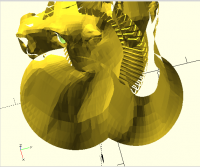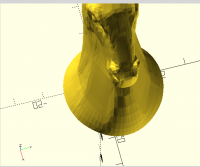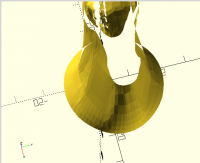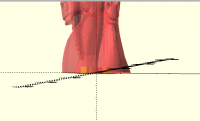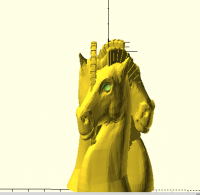preview and render problem
Hello!
I have some questions and I would like a solution.
I'm still learning openscade for now. However, I noticed that, considering the difference between two primitives, the preview does not appear. I can only see the result when I render it.
(Linux Mint 21 Cinnamon
Pentium© Dual-Core CPU E5400 @ 2.70GHz × 2
Intel Corporation 4 Series Chipset Integrated Graphics Controller 3.7GB)
Can it be solved with some setting so that the preview is also visible?
The other question must have been somewhere. Sorry!
I am importing a binary stl. It displays and renders nicely.
Then I would multiply this imported file with a for loop. The preview shows exactly what I want, but the rendering does not execute.
module head(){
union(){
difference(){
translate([0, 0, 0]) {
scale([1, 1, 1.7])
import("horse3.stl");
}
$fn=32;
// eye1
translate([5, 11, 73]){
sphere(2.5);
}
// eye2
translate([5, -3, 55]){
sphere(2.5);
}
} //difference
} //union
} //module head
for (i=[0 : 120 : 360]) {
rotate([0, 0, i])
translate([5,5,0])
head();
}
Throw a CGAL error (CGAL error in CGALUtils::applyUnion3D: CGAL ERROR: precondition violation! Expr: ! _is_valid (_succ2_P) || comp_f (node1_P->object, _succ2_P->object) != LARGER File: /usr/include/CGAL /Multiset.h Line: 2344 ),
and a warning (No top level geometry to render).
And of course nothing appears.
Why? Why is rendering fine with plain import and not working with loop?
Is it possible to put the result of the cycle in a variable and display it?
I have another problem with this job.
The preview isn't really good though.
The attached pictures shows that the surface is transparent. I checked and corrected the original file with FReecad.
On 2/23/2023 6:12 PM, gmagyar6@gmail.com wrote:
I have another problem with this job. The preview isn't really good
though.
The attached pictures shows that the surface is transparent. I checked
and corrected the original file with FReecad.
That one's easy. You need to set the "convexity" parameter in the import.
In theory you should set it to the largest number of times a ray passing
through the object might enter and exit the object.
In practice it's usually fine to set it to some large but not huge
number like 10.
On 2/23/2023 5:57 PM, gmagyar6@gmail.com wrote:
I'm still learning openscade for now. However, I noticed that,
considering the difference between two primitives, the preview does
not appear. I can only see the result when I render it.
Can it be solved with some setting so that the preview is also visible?
||
That's really surprising. Did you perhaps mix this up with your next
problem, where you can preview but cannot render? Can you provide a
sample program that demonstrates this problem?
I am importing a binary stl. It displays and renders nicely.
Try this:
|import("horse3.stl"); cube(1); |
My bet is that F5 will be fine and on F6 you will get the same CGAL
error, and that you will get only a cube.
The problem is probably that your STL is not good enough for OpenSCAD's
picky CGAL processing.
Q: Why does it fail only with F6, and not with F5?
A: Because F6 does much more comprehensive processing.
Q: Why does it fail with a cube, and not alone?
A: Because that comprehensive processing is triggered only when it's
"necessary", typically when there's a boolean operation like the implied
union between the two.
Here's a discussion of the problem, with some possible techniques for
fixing the STL:
https://en.wikibooks.org/wiki/OpenSCAD_User_Manual/FAQ#Why_is_my_imported_STL_file_appearing_with_F5_but_not_F6?
Is it possible to put the result of the cycle in a variable and
display it?
Mostly "no", but please elaborate on what you're thinking of.
Thanks, convexity solved the preview. :)
- ”try this”
As you can see in the picture, the cube appears in the preview, but the render does not display the cube either. The CGAL error and "no renderable surface" remained.
- variable
I mean, something like this: $Head= cycle;
I tried this and it didn't work either.
module heads(){
for (i=[0 : 120 : 360]) {
rotate([0, 0, i])
translate([5,5,0])
//scale([1,1, 1.3])
head(); } // for i
}
heads();
The problem is probably that your STL is not good enough for OpenSCAD's
picky CGAL processing.
What mean is it? And what can I do?
On 2/24/2023 2:30 AM, gmagyar6@gmail.com wrote:
The problem is probably that your STL is not good enough for
OpenSCAD's
picky CGAL processing.
What mean is it? And what can I do?
I'm not an expert in isolating STL problems. See the entry in the FAQ
for some hints
or maybe one of the people who is an expert in STL problems can look
at your STL.
The first thing I would do is to set View/Thrown Together, and
preview... anything purple is bad. The outside of the model is yellow
and the inside is purple, so if you can see anything purple, it means
that something is inside-out.
But beyond that, alas, I don't know.