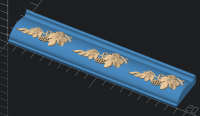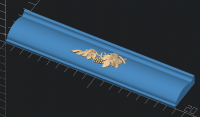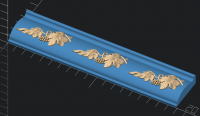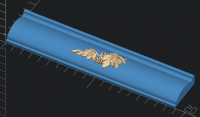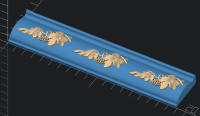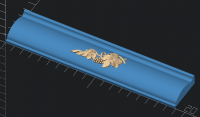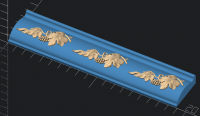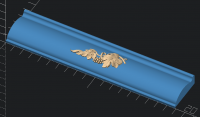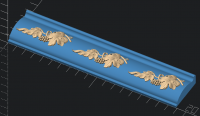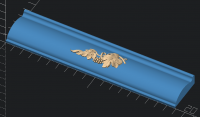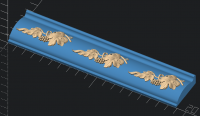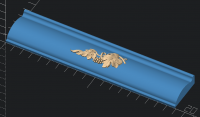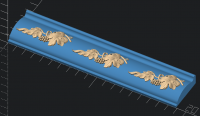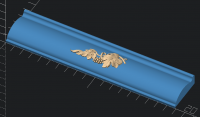CGAL error
When I rendered this with only one of the designs (instead of 3) it
rendered without a hitch. This tells me that there is no trouble with the
design itself.
When I rendered with three designs it threw this error after 30 minutes:
What steps should I take to try and prevent the error?
Is it some sort of memory issue?
Should I change the $fs and/or $fa values? If so, what should the values be?
Should I increase values in the preferences? If so, what should I try?
Rendering Polygon Mesh using CGAL...
ERROR: CGAL error in CGALUtils::applyUnion3D: CGAL ERROR: assertion
violation! Expr: itl != it->second.end() File:
/mxe/usr/x86_64-w64-mingw32.static.posix/include/CGAL/Nef_3/SNC_external_structure.h
Line: 1152
Geometries in cache: 6
Geometry cache size in bytes: 118704128
CGAL Polyhedrons in cache: 5
CGAL cache size in bytes: 838592
Total rendering time: 0:30:08.772
Top level object is a 3D object:
Facets: 1004
Rendering finished.
[image: 2022-05-13_15-21-00.png]
[image: 2022-05-13_15-02-05.png]
Your single object isn't manifold, so CGAl can't union three.
On Fri, 13 May 2022 at 20:25, Joe Weinpert joe.weinpert@gmail.com wrote:
When I rendered this with only one of the designs (instead of 3) it
rendered without a hitch. This tells me that there is no trouble with the
design itself.
When I rendered with three designs it threw this error after 30 minutes:
What steps should I take to try and prevent the error?
Is it some sort of memory issue?
Should I change the $fs and/or $fa values? If so, what should the values
be?
Should I increase values in the preferences? If so, what should I try?
Rendering Polygon Mesh using CGAL...
ERROR: CGAL error in CGALUtils::applyUnion3D: CGAL ERROR: assertion
violation! Expr: itl != it->second.end() File:
/mxe/usr/x86_64-w64-mingw32.static.posix/include/CGAL/Nef_3/SNC_external_structure.h
Line: 1152
Geometries in cache: 6
Geometry cache size in bytes: 118704128
CGAL Polyhedrons in cache: 5
CGAL cache size in bytes: 838592
Total rendering time: 0:30:08.772
Top level object is a 3D object:
Facets: 1004
Rendering finished.
[image: 2022-05-13_15-21-00.png]
[image: 2022-05-13_15-02-05.png]
OpenSCAD mailing list
To unsubscribe send an email to discuss-leave@lists.openscad.org
What does that mean? How do I fix it or change it?
On Fri, May 13, 2022 at 4:04 PM nop head nop.head@gmail.com wrote:
Your single object isn't manifold, so CGAl can't union three.
On Fri, 13 May 2022 at 20:25, Joe Weinpert joe.weinpert@gmail.com wrote:
When I rendered this with only one of the designs (instead of 3) it
rendered without a hitch. This tells me that there is no trouble with the
design itself.
When I rendered with three designs it threw this error after 30 minutes:
What steps should I take to try and prevent the error?
Is it some sort of memory issue?
Should I change the $fs and/or $fa values? If so, what should the values
be?
Should I increase values in the preferences? If so, what should I try?
Rendering Polygon Mesh using CGAL...
ERROR: CGAL error in CGALUtils::applyUnion3D: CGAL ERROR: assertion
violation! Expr: itl != it->second.end() File:
/mxe/usr/x86_64-w64-mingw32.static.posix/include/CGAL/Nef_3/SNC_external_structure.h
Line: 1152
Geometries in cache: 6
Geometry cache size in bytes: 118704128
CGAL Polyhedrons in cache: 5
CGAL cache size in bytes: 838592
Total rendering time: 0:30:08.772
Top level object is a 3D object:
Facets: 1004
Rendering finished.
[image: 2022-05-13_15-21-00.png]
[image: 2022-05-13_15-02-05.png]
OpenSCAD mailing list
To unsubscribe send an email to discuss-leave@lists.openscad.org
OpenSCAD mailing list
To unsubscribe send an email to discuss-leave@lists.openscad.org
To elaborate on what nophead said: when you have just one object in a
model, CGAL is not invoked for processing, so it can be a completely
invalid model and you won't get an error. Add just a cube into the model
and then CGAL runs and you get the error. To fix it you have to figure out
why your model is invalid.
On Fri, May 13, 2022 at 3:24 PM Joe Weinpert joe.weinpert@gmail.com wrote:
When I rendered this with only one of the designs (instead of 3) it
rendered without a hitch. This tells me that there is no trouble with the
design itself.
When I rendered with three designs it threw this error after 30 minutes:
What steps should I take to try and prevent the error?
Is it some sort of memory issue?
Should I change the $fs and/or $fa values? If so, what should the values
be?
Should I increase values in the preferences? If so, what should I try?
Rendering Polygon Mesh using CGAL...
ERROR: CGAL error in CGALUtils::applyUnion3D: CGAL ERROR: assertion
violation! Expr: itl != it->second.end() File:
/mxe/usr/x86_64-w64-mingw32.static.posix/include/CGAL/Nef_3/SNC_external_structure.h
Line: 1152
Geometries in cache: 6
Geometry cache size in bytes: 118704128
CGAL Polyhedrons in cache: 5
CGAL cache size in bytes: 838592
Total rendering time: 0:30:08.772
Top level object is a 3D object:
Facets: 1004
Rendering finished.
[image: 2022-05-13_15-21-00.png]
[image: 2022-05-13_15-02-05.png]
OpenSCAD mailing list
To unsubscribe send an email to discuss-leave@lists.openscad.org
This particular design is made up of two different objects, the backboard
and the design. When I created just the backboard by itself and rendered
it it was fine. No errors. When I created the design by itself and
rendered it was fine. No errors. Are you saying there could have been
errors, but CGAL did not say it? I am using the vnf functions.
On Fri, May 13, 2022 at 4:11 PM Adrian Mariano avm4@cornell.edu wrote:
To elaborate on what nophead said: when you have just one object in a
model, CGAL is not invoked for processing, so it can be a completely
invalid model and you won't get an error. Add just a cube into the model
and then CGAL runs and you get the error. To fix it you have to figure out
why your model is invalid.
On Fri, May 13, 2022 at 3:24 PM Joe Weinpert joe.weinpert@gmail.com
wrote:
When I rendered this with only one of the designs (instead of 3) it
rendered without a hitch. This tells me that there is no trouble with the
design itself.
When I rendered with three designs it threw this error after 30 minutes:
What steps should I take to try and prevent the error?
Is it some sort of memory issue?
Should I change the $fs and/or $fa values? If so, what should the values
be?
Should I increase values in the preferences? If so, what should I try?
Rendering Polygon Mesh using CGAL...
ERROR: CGAL error in CGALUtils::applyUnion3D: CGAL ERROR: assertion
violation! Expr: itl != it->second.end() File:
/mxe/usr/x86_64-w64-mingw32.static.posix/include/CGAL/Nef_3/SNC_external_structure.h
Line: 1152
Geometries in cache: 6
Geometry cache size in bytes: 118704128
CGAL Polyhedrons in cache: 5
CGAL cache size in bytes: 838592
Total rendering time: 0:30:08.772
Top level object is a 3D object:
Facets: 1004
Rendering finished.
[image: 2022-05-13_15-21-00.png]
[image: 2022-05-13_15-02-05.png]
OpenSCAD mailing list
To unsubscribe send an email to discuss-leave@lists.openscad.org
OpenSCAD mailing list
To unsubscribe send an email to discuss-leave@lists.openscad.org
On 5/13/2022 1:29 PM, Joe Weinpert wrote:
This particular design is made up of two different objects, the
backboard and the design. When I created just the backboard by itself
and rendered it it was fine. No errors. When I created the design by
itself and rendered it was fine. No errors. Are you saying there
could have been errors, but CGAL did not say it? I am using the vnf
functions.
Yes. There's a class of errors that are only detected when CGAL (the
full rendering engine) gets involved, and it never gets involved if
there's only one object.
It would arguably be better if CGAL always got involved, but so far from
the outside I haven't found a way to force that without modifying the model.
When you have this kind of problem you can isolate it to one object by
disabling all but one object and then unioning that object with an
appropriately placed cube.
Well here is something that just happened. I changed the code to remove
the BOSL2 xcopies() command ... and now it renders just fine. Took a long
time but it was rendered.
Rendering Polygon Mesh using CGAL...
Geometries in cache: 2
Geometry cache size in bytes: 118559248
CGAL Polyhedrons in cache: 0
CGAL cache size in bytes: 0
Total rendering time: 0:51:28.114
Top level object is a 3D object:
Simple: yes
Vertices: 547266
Halfedges: 2986684
Edges: 1493342
Halffacets: 1892156
Facets: 946078
Volumes: 2
Rendering finished.
Here is what the code was when rendering failed:
move([ 0, grapePosY, grapePosZ ])
xcopies( n=3, spacing=.5518+5.73134, sp=.5518 )
color( "tan" )
vnf_polyhedron(
vnf3,
anchor = BOTTOM+FRONT+RIGHT,
spin = -90
);
Here is what I changed it to after negating xcopies():
move([ .5518/2, grapePosY, grapePosZ ])
color( "tan" )
vnf_polyhedron(
vnf3,
anchor = BOTTOM+FRONT+RIGHT,
spin = -90
);
move([ .5518/2+5.73134+.5518, grapePosY, grapePosZ ])
color( "tan" )
vnf_polyhedron(
vnf3,
anchor = BOTTOM+FRONT+RIGHT,
spin = -90
);
move([ .5518/2+2*(5.73134+.5518), grapePosY, grapePosZ ])
color( "tan" )
vnf_polyhedron(
vnf3,
anchor = BOTTOM+FRONT+RIGHT,
spin = -90
);
So when I individualized the vnf_polyhedron() calls instead of using
xcopies() it rendered just fine. I saved the STL and loaded it into
CURA, Meshmixer and Vector Aspire. No problems with the openSCAD STL in
any of them.
I have no clue as to why removing the use of xcopies() would make a
difference.
On Fri, May 13, 2022 at 4:11 PM Adrian Mariano avm4@cornell.edu wrote:
To elaborate on what nophead said: when you have just one object in a
model, CGAL is not invoked for processing, so it can be a completely
invalid model and you won't get an error. Add just a cube into the model
and then CGAL runs and you get the error. To fix it you have to figure out
why your model is invalid.
On Fri, May 13, 2022 at 3:24 PM Joe Weinpert joe.weinpert@gmail.com
wrote:
When I rendered this with only one of the designs (instead of 3) it
rendered without a hitch. This tells me that there is no trouble with the
design itself.
When I rendered with three designs it threw this error after 30 minutes:
What steps should I take to try and prevent the error?
Is it some sort of memory issue?
Should I change the $fs and/or $fa values? If so, what should the values
be?
Should I increase values in the preferences? If so, what should I try?
Rendering Polygon Mesh using CGAL...
ERROR: CGAL error in CGALUtils::applyUnion3D: CGAL ERROR: assertion
violation! Expr: itl != it->second.end() File:
/mxe/usr/x86_64-w64-mingw32.static.posix/include/CGAL/Nef_3/SNC_external_structure.h
Line: 1152
Geometries in cache: 6
Geometry cache size in bytes: 118704128
CGAL Polyhedrons in cache: 5
CGAL cache size in bytes: 838592
Total rendering time: 0:30:08.772
Top level object is a 3D object:
Facets: 1004
Rendering finished.
[image: 2022-05-13_15-21-00.png]
[image: 2022-05-13_15-02-05.png]
OpenSCAD mailing list
To unsubscribe send an email to discuss-leave@lists.openscad.org
OpenSCAD mailing list
To unsubscribe send an email to discuss-leave@lists.openscad.org
That's pretty weird. I have noticed that sometimes I can get away with
combining two invalid objects and somehow CGAL doesn't notice. I don't
know what determines that, but it seems really strange that you can make
the same model and get a different result.
I suggest that you focus on troubleshooting your object to see if it
appears valid. Take just one copy of your object and add a large cube that
intersects the object and see if it will render. If you get the CGAL
error, that's evidence that your object is bad and you're going to be
bedeviled by problems until you fix whatever's wrong. You might try
running vnf_validate on it, but with a large VNF that could run all day.
I wonder if there's an issue with the large face at the base. That face
won't be coplanar after you curve it, which might cause some kind of
issue.
On Fri, May 13, 2022 at 6:30 PM Joe Weinpert joe.weinpert@gmail.com wrote:
Well here is something that just happened. I changed the code to remove
the BOSL2 xcopies() command ... and now it renders just fine. Took a long
time but it was rendered.
Rendering Polygon Mesh using CGAL...
Geometries in cache: 2
Geometry cache size in bytes: 118559248
CGAL Polyhedrons in cache: 0
CGAL cache size in bytes: 0
Total rendering time: 0:51:28.114
Top level object is a 3D object:
Simple: yes
Vertices: 547266
Halfedges: 2986684
Edges: 1493342
Halffacets: 1892156
Facets: 946078
Volumes: 2
Rendering finished.
Here is what the code was when rendering failed:
move([ 0, grapePosY, grapePosZ ])
xcopies( n=3, spacing=.5518+5.73134, sp=.5518 )
color( "tan" )
vnf_polyhedron(
vnf3,
anchor = BOTTOM+FRONT+RIGHT,
spin = -90
);
Here is what I changed it to after negating xcopies():
move([ .5518/2, grapePosY, grapePosZ ])
color( "tan" )
vnf_polyhedron(
vnf3,
anchor = BOTTOM+FRONT+RIGHT,
spin = -90
);
move([ .5518/2+5.73134+.5518, grapePosY, grapePosZ ])
color( "tan" )
vnf_polyhedron(
vnf3,
anchor = BOTTOM+FRONT+RIGHT,
spin = -90
);
move([ .5518/2+2*(5.73134+.5518), grapePosY, grapePosZ ])
color( "tan" )
vnf_polyhedron(
vnf3,
anchor = BOTTOM+FRONT+RIGHT,
spin = -90
);
So when I individualized the vnf_polyhedron() calls instead of using
xcopies() it rendered just fine. I saved the STL and loaded it into
CURA, Meshmixer and Vector Aspire. No problems with the openSCAD STL in
any of them.
I have no clue as to why removing the use of xcopies() would make a
difference.
On Fri, May 13, 2022 at 4:11 PM Adrian Mariano avm4@cornell.edu wrote:
To elaborate on what nophead said: when you have just one object in a
model, CGAL is not invoked for processing, so it can be a completely
invalid model and you won't get an error. Add just a cube into the model
and then CGAL runs and you get the error. To fix it you have to figure out
why your model is invalid.
On Fri, May 13, 2022 at 3:24 PM Joe Weinpert joe.weinpert@gmail.com
wrote:
When I rendered this with only one of the designs (instead of 3) it
rendered without a hitch. This tells me that there is no trouble with the
design itself.
When I rendered with three designs it threw this error after 30 minutes:
What steps should I take to try and prevent the error?
Is it some sort of memory issue?
Should I change the $fs and/or $fa values? If so, what should the values
be?
Should I increase values in the preferences? If so, what should I try?
Rendering Polygon Mesh using CGAL...
ERROR: CGAL error in CGALUtils::applyUnion3D: CGAL ERROR: assertion
violation! Expr: itl != it->second.end() File:
/mxe/usr/x86_64-w64-mingw32.static.posix/include/CGAL/Nef_3/SNC_external_structure.h
Line: 1152
Geometries in cache: 6
Geometry cache size in bytes: 118704128
CGAL Polyhedrons in cache: 5
CGAL cache size in bytes: 838592
Total rendering time: 0:30:08.772
Top level object is a 3D object:
Facets: 1004
Rendering finished.
[image: 2022-05-13_15-21-00.png]
[image: 2022-05-13_15-02-05.png]
OpenSCAD mailing list
To unsubscribe send an email to discuss-leave@lists.openscad.org
OpenSCAD mailing list
To unsubscribe send an email to discuss-leave@lists.openscad.org
OpenSCAD mailing list
To unsubscribe send an email to discuss-leave@lists.openscad.org