KT
Kevin Toppenberg
Wed, May 25, 2022 12:52 PM
Hey all,
I was just working for about an hour on a project when suddenly the power
flicked off in my house. When it came back on minutes later, I realized I
had lost my work.
How difficult would it be to autosave to a temp file, and then attempt
recovery if found on startup?
Any interest in this feature?
Thanks
Kevin T
Hey all,
I was just working for about an hour on a project when suddenly the power
flicked off in my house. When it came back on minutes later, I realized I
had lost my work.
How difficult would it be to autosave to a temp file, and then attempt
recovery if found on startup?
Any interest in this feature?
Thanks
Kevin T

FS
FF Systems
Wed, May 25, 2022 1:37 PM
Kevin,
Of course, auto-save is always a good thing to have, so I don't mean to
diminish the request. However, you can try using an external editor.
Notepad++ is pretty decent, IMO, and does auto-save (or "backup" in the
Notepad++ vernacular). It is a good programmers editor which means it can
handle the formatting for OpenSCAD. In addition, there is a big wide world
of programmer's editors out there. You should be able to find one that is
free, feature-rich, and easy to use.
Configure OpenSCAD to auto load files when it detects changes. Just save
your work in your external editor, and OpenSCAD updates the render. This
is how I've always used OpenSCAD and it works great AFAICT.
Cheers
PS... get a cheap UPS too. Good fault tolerant design is all about layers
of countermeasures. Just sayin'...
On Wed, May 25, 2022 at 7:53 AM Kevin Toppenberg kdtop3@gmail.com wrote:
Hey all,
I was just working for about an hour on a project when suddenly the power
flicked off in my house. When it came back on minutes later, I realized I
had lost my work.
How difficult would it be to autosave to a temp file, and then attempt
recovery if found on startup?
Any interest in this feature?
Thanks
Kevin T
OpenSCAD mailing list
To unsubscribe send an email to discuss-leave@lists.openscad.org
Kevin,
Of course, auto-save is always a good thing to have, so I don't mean to
diminish the request. However, you can try using an external editor.
Notepad++ is pretty decent, IMO, and does auto-save (or "backup" in the
Notepad++ vernacular). It is a good programmers editor which means it can
handle the formatting for OpenSCAD. In addition, there is a big wide world
of programmer's editors out there. You should be able to find one that is
free, feature-rich, and easy to use.
Configure OpenSCAD to auto load files when it detects changes. Just save
your work in your external editor, and OpenSCAD updates the render. This
is how I've always used OpenSCAD and it works great AFAICT.
Cheers
PS... get a cheap UPS too. Good fault tolerant design is all about layers
of countermeasures. Just sayin'...
On Wed, May 25, 2022 at 7:53 AM Kevin Toppenberg <kdtop3@gmail.com> wrote:
> Hey all,
>
> I was just working for about an hour on a project when suddenly the power
> flicked off in my house. When it came back on minutes later, I realized I
> had lost my work.
>
> How difficult would it be to autosave to a temp file, and then attempt
> recovery if found on startup?
>
> Any interest in this feature?
>
> Thanks
> Kevin T
> _______________________________________________
> OpenSCAD mailing list
> To unsubscribe send an email to discuss-leave@lists.openscad.org
>

NH
nop head
Wed, May 25, 2022 3:21 PM
OpenScad does save a backup, I think, whenever you do F5 or F6. In my case
they are on MyDocuments/OpenSCAD/backups.
On Wed, 25 May 2022 at 14:43, FF Systems joeh@rollanet.org wrote:
Kevin,
Of course, auto-save is always a good thing to have, so I don't mean to
diminish the request. However, you can try using an external editor.
Notepad++ is pretty decent, IMO, and does auto-save (or "backup" in the
Notepad++ vernacular). It is a good programmers editor which means it can
handle the formatting for OpenSCAD. In addition, there is a big wide world
of programmer's editors out there. You should be able to find one that is
free, feature-rich, and easy to use.
Configure OpenSCAD to auto load files when it detects changes. Just save
your work in your external editor, and OpenSCAD updates the render. This
is how I've always used OpenSCAD and it works great AFAICT.
Cheers
PS... get a cheap UPS too. Good fault tolerant design is all about layers
of countermeasures. Just sayin'...
On Wed, May 25, 2022 at 7:53 AM Kevin Toppenberg kdtop3@gmail.com wrote:
Hey all,
I was just working for about an hour on a project when suddenly the power
flicked off in my house. When it came back on minutes later, I realized I
had lost my work.
How difficult would it be to autosave to a temp file, and then attempt
recovery if found on startup?
Any interest in this feature?
Thanks
Kevin T
OpenSCAD mailing list
To unsubscribe send an email to discuss-leave@lists.openscad.org
OpenScad does save a backup, I think, whenever you do F5 or F6. In my case
they are on MyDocuments/OpenSCAD/backups.
On Wed, 25 May 2022 at 14:43, FF Systems <joeh@rollanet.org> wrote:
> Kevin,
>
> Of course, auto-save is always a good thing to have, so I don't mean to
> diminish the request. However, you can try using an external editor.
> Notepad++ is pretty decent, IMO, and does auto-save (or "backup" in the
> Notepad++ vernacular). It is a good programmers editor which means it can
> handle the formatting for OpenSCAD. In addition, there is a big wide world
> of programmer's editors out there. You should be able to find one that is
> free, feature-rich, and easy to use.
>
> Configure OpenSCAD to auto load files when it detects changes. Just save
> your work in your external editor, and OpenSCAD updates the render. This
> is how I've always used OpenSCAD and it works great AFAICT.
>
> Cheers
>
> PS... get a cheap UPS too. Good fault tolerant design is all about layers
> of countermeasures. Just sayin'...
>
>
>
>
> On Wed, May 25, 2022 at 7:53 AM Kevin Toppenberg <kdtop3@gmail.com> wrote:
>
>> Hey all,
>>
>> I was just working for about an hour on a project when suddenly the power
>> flicked off in my house. When it came back on minutes later, I realized I
>> had lost my work.
>>
>> How difficult would it be to autosave to a temp file, and then attempt
>> recovery if found on startup?
>>
>> Any interest in this feature?
>>
>> Thanks
>> Kevin T
>> _______________________________________________
>> OpenSCAD mailing list
>> To unsubscribe send an email to discuss-leave@lists.openscad.org
>>
> _______________________________________________
> OpenSCAD mailing list
> To unsubscribe send an email to discuss-leave@lists.openscad.org
>

MF
Michael Frey
Wed, May 25, 2022 3:46 PM
HI,
Take a look at
https://en.wikibooks.org/wiki/OpenSCAD_User_Manual/FAQ#OpenSCAD_crashed/was_killed,_are_my_unsaved_changes_lost?
and https://github.com/openscad/openscad/issues/3373
The feature sounds easy enough, but it is working on the UI.
Getting it to work right and feel right is tricky work and needs a lot
of testing and observing.
Feel free to request or discuss features here offcourse.
Sometimes asking the right question or showing a real use case is
sometimes all it needs to inspire someone to dig into it.
With Kind regards,
Michael
HI,
Take a look at
https://en.wikibooks.org/wiki/OpenSCAD_User_Manual/FAQ#OpenSCAD_crashed/was_killed,_are_my_unsaved_changes_lost?
and https://github.com/openscad/openscad/issues/3373
The feature sounds easy enough, but it is working on the UI.
Getting it to work right and feel right is tricky work and needs a lot
of testing and observing.
Feel free to request or discuss features here offcourse.
Sometimes asking the right question or showing a real use case is
sometimes all it needs to inspire someone to dig into it.
With Kind regards,
Michael

AM
Adrian Mariano
Wed, May 25, 2022 8:23 PM
I use a separate editor that doesn't lose my work on crashes. You can
turn on a setting where OpenSCAD notices if you change the file and
reruns the preview.
On Wed, May 25, 2022 at 11:46 AM Michael Frey michael.frey@gmx.ch wrote:
I use a separate editor that doesn't lose my work on crashes. You can
turn on a setting where OpenSCAD notices if you change the file and
reruns the preview.
On Wed, May 25, 2022 at 11:46 AM Michael Frey <michael.frey@gmx.ch> wrote:
>
> HI,
>
>
> Take a look at
> https://en.wikibooks.org/wiki/OpenSCAD_User_Manual/FAQ#OpenSCAD_crashed/was_killed,_are_my_unsaved_changes_lost?
> and https://github.com/openscad/openscad/issues/3373
>
>
> The feature sounds easy enough, but it is working on the UI.
>
> Getting it to work right and feel right is tricky work and needs a lot
> of testing and observing.
>
>
> Feel free to request or discuss features here offcourse.
>
> Sometimes asking the right question or showing a real use case is
> sometimes all it needs to inspire someone to dig into it.
>
>
> With Kind regards,
>
> Michael
> _______________________________________________
> OpenSCAD mailing list
> To unsubscribe send an email to discuss-leave@lists.openscad.org
KT
Kevin Toppenberg
Thu, May 26, 2022 9:50 PM
Thank you all for the replies. I hear several people saying that using an
external editor would prevent this problem. But this seems to miss the
point. The fact is that OpenSCAD does have a built-in editor and expecting
users to just not use that editor for optimal performance seems backwards.
If that is the approach, then why not take the editor out of OpenSCAD? I
happen to find the editor to work just fine, and don't really want to add
another layer of complexity to my setup.
After NOP's post, I see that an auto-save is created automatically.
Great! It's just too bad that I have been using OpenSCAD for several years
now, and I had no idea that this feature exists. Perhaps this could be
presented to the user better?
Here is the approach I would take for this issue
- on starting OpenSCAD, save off a file in some directory to indicate that
OpenSCAD is running
- upon normal exiting of the program, delete this flag file
- when starting OpenSCAD, if the running file is found, then that means
that the last exit was abnormal, and offer to open the last auto-save.
Anyone interested in this?
Thanks
Kevin
On Wed, May 25, 2022 at 4:23 PM Adrian Mariano avm4@cornell.edu wrote:
I use a separate editor that doesn't lose my work on crashes. You can
turn on a setting where OpenSCAD notices if you change the file and
reruns the preview.
On Wed, May 25, 2022 at 11:46 AM Michael Frey michael.frey@gmx.ch wrote:
and https://github.com/openscad/openscad/issues/3373
The feature sounds easy enough, but it is working on the UI.
Getting it to work right and feel right is tricky work and needs a lot
of testing and observing.
Feel free to request or discuss features here offcourse.
Sometimes asking the right question or showing a real use case is
sometimes all it needs to inspire someone to dig into it.
With Kind regards,
Michael
OpenSCAD mailing list
To unsubscribe send an email to discuss-leave@lists.openscad.org
Thank you all for the replies. I hear several people saying that using an
external editor would prevent this problem. But this seems to miss the
point. The fact is that OpenSCAD does have a built-in editor and expecting
users to just not use that editor for optimal performance seems backwards.
If that is the approach, then why not take the editor out of OpenSCAD? I
happen to find the editor to work just fine, and don't really want to add
another layer of complexity to my setup.
After NOP's post, I see that an auto-save is created automatically.
Great! It's just too bad that I have been using OpenSCAD for several years
now, and I had no idea that this feature exists. Perhaps this could be
presented to the user better?
Here is the approach I would take for this issue
1) on starting OpenSCAD, save off a file in some directory to indicate that
OpenSCAD is running
2) upon normal exiting of the program, delete this flag file
3) when starting OpenSCAD, if the running file is found, then that means
that the last exit was abnormal, and offer to open the last auto-save.
Anyone interested in this?
Thanks
Kevin
On Wed, May 25, 2022 at 4:23 PM Adrian Mariano <avm4@cornell.edu> wrote:
> I use a separate editor that doesn't lose my work on crashes. You can
> turn on a setting where OpenSCAD notices if you change the file and
> reruns the preview.
>
> On Wed, May 25, 2022 at 11:46 AM Michael Frey <michael.frey@gmx.ch> wrote:
> >
> > HI,
> >
> >
> > Take a look at
> >
> https://en.wikibooks.org/wiki/OpenSCAD_User_Manual/FAQ#OpenSCAD_crashed/was_killed,_are_my_unsaved_changes_lost
> ?
> > and https://github.com/openscad/openscad/issues/3373
> >
> >
> > The feature sounds easy enough, but it is working on the UI.
> >
> > Getting it to work right and feel right is tricky work and needs a lot
> > of testing and observing.
> >
> >
> > Feel free to request or discuss features here offcourse.
> >
> > Sometimes asking the right question or showing a real use case is
> > sometimes all it needs to inspire someone to dig into it.
> >
> >
> > With Kind regards,
> >
> > Michael
> > _______________________________________________
> > OpenSCAD mailing list
> > To unsubscribe send an email to discuss-leave@lists.openscad.org
> _______________________________________________
> OpenSCAD mailing list
> To unsubscribe send an email to discuss-leave@lists.openscad.org
>

TP
Torsten Paul
Thu, May 26, 2022 10:29 PM
On 26.05.22 23:50, Kevin Toppenberg wrote:
The fact is that OpenSCAD does have a built-in editor and
expecting users to just not use that editor for optimal
performance seems backwards.
I would not read too much into such suggestions. I think they
are useful to learn what workflow works for other people, but
there's no such thing as the only way that works or as xkcd
puts it: https://xkcd.com/1172/ .
Anyone interested in this?
Yes, it would be nice to have. And I fully agree with what
Michael said before. Adding the notes to the github issue
linked might be useful to keep the information. It's good to
have a discussion on feature requests here, but the only thing
that is going to be a permanent record is github issues.
Now the question is if there's someone who would find the
time and motivation to actually do the work. As a not hugely
complex topic, it's a good candidate for Google Summer of
Code as pretty much only the GUI features seem to attract
people.
ciao,
Torsten.
On 26.05.22 23:50, Kevin Toppenberg wrote:
> The fact is that OpenSCAD does have a built-in editor and
> expecting users to just not use that editor for optimal
> performance seems backwards.
I would not read too much into such suggestions. I think they
are useful to learn what workflow works for other people, but
there's no such thing as the only way that works or as xkcd
puts it: https://xkcd.com/1172/ .
> Anyone interested in this?
Yes, it would be nice to have. And I fully agree with what
Michael said before. Adding the notes to the github issue
linked might be useful to keep the information. It's good to
have a discussion on feature requests here, but the only thing
that is going to be a permanent record is github issues.
Now the question is if there's someone who would find the
time and motivation to actually do the work. As a not hugely
complex topic, it's a good candidate for Google Summer of
Code as pretty much only the GUI features seem to attract
people.
ciao,
Torsten.

DM
Douglas Miller
Fri, May 27, 2022 2:56 AM
Kevin,
I sympathize -- I've been in that situation before. It sucks, doesn't it?
There are a few other solutions you might explore that, while costing
more, will be faster and easier to implement: get a UPS, and/or work on
a laptop. My wife and I are both WFH -- for 2+ years now woo-hoo! /love/
being able to have coffee breaks & lunch together every day -- both of
us on laptops. In response to a sudden increase in the frequency of
short-term power failures late last year, we installed an inexpensive
UPS from Amazon, the APC BE600M, for under $70, to keep power up to the
modem and router, and it's been great. Neither of us has had a work
interruption (not one related to power, anyway!) for almost six months.
Good luck!
-- Doug M
On 5/25/2022 8:52 AM, Kevin Toppenberg wrote:
Hey all,
I was just working for about an hour on a project when suddenly the
power flicked off in my house. When it came back on minutes later, I
realized I had lost my work.
How difficult would it be to autosave to a temp file, and then attempt
recovery if found on startup?
Any interest in this feature?
Thanks
Kevin T
Kevin,
I sympathize -- I've been in that situation before. It sucks, doesn't it?
There are a few other solutions you might explore that, while costing
more, will be faster and easier to implement: get a UPS, and/or work on
a laptop. My wife and I are both WFH -- for 2+ years now woo-hoo! /love/
being able to have coffee breaks & lunch together every day -- both of
us on laptops. In response to a sudden increase in the frequency of
short-term power failures late last year, we installed an inexpensive
UPS from Amazon, the APC BE600M, for under $70, to keep power up to the
modem and router, and it's been great. Neither of us has had a work
interruption (not one related to power, anyway!) for almost six months.
Good luck!
-- Doug M
On 5/25/2022 8:52 AM, Kevin Toppenberg wrote:
> Hey all,
>
> I was just working for about an hour on a project when suddenly the
> power flicked off in my house. When it came back on minutes later, I
> realized I had lost my work.
>
> How difficult would it be to autosave to a temp file, and then attempt
> recovery if found on startup?
>
> Any interest in this feature?
>
> Thanks
> Kevin T

