
L
larry
Tue, Sep 10, 2024 7:14 PM
On Tue, 2024-09-10 at 12:51 -0400, L Michael Fraser wrote:
My test was post-rendering:
Parsing design (AST generation)...
Compiling design (CSG Tree generation)...
Rendering Polygon Mesh using CGAL...
Geometries in cache: 20
Geometry cache size in bytes: 19189280
CGAL Polyhedrons in cache: 4
CGAL cache size in bytes: 78830208
Total rendering time: 0:00:01.970
Top level object is a 3D object (Nef polyhedron):
Simple: yes
Vertices: 9984
Halfedges: 46550
Edges: 23275
Halffacets: 26588
Facets: 13294
Volumes: 2
Rendering finished.
Where should I find results if it works?
Should be right on the picture in a little pop-up box.
When you click on the measure icon, then click on a part, you will
either get a line on an edge or a dot on a vertex. Then clicking on
another feature should show a pop-up box.
ESC will exit the measuring state.
I would give you a screenshot, but when I try, the box goes away.
Maybe try a later dev snapshot.
On Tue, 2024-09-10 at 11:55 +0000, mike.fraser.1945+osc--- via
Well, I still get no results with Measure in Build
2023.08.30 by
either <Design><Measure> or clicking the buttons in the 3D
Is there any documentation?
On Tue, 2024-09-10 at 12:51 -0400, L Michael Fraser wrote:
> > My test was post-rendering:
> >
> > > > Parsing design (AST generation)...
> > > > Compiling design (CSG Tree generation)...
> > > > Rendering Polygon Mesh using CGAL...
> > > > Geometries in cache: 20
> > > > Geometry cache size in bytes: 19189280
> > > > CGAL Polyhedrons in cache: 4
> > > > CGAL cache size in bytes: 78830208
> > > > Total rendering time: 0:00:01.970
> > > > Top level object is a 3D object (Nef polyhedron):
> > > > Simple: yes
> > > > Vertices: 9984
> > > > Halfedges: 46550
> > > > Edges: 23275
> > > > Halffacets: 26588
> > > > Facets: 13294
> > > > Volumes: 2
> > > > Rendering finished.
> >
> > Where should I find results if it works?
Should be right on the picture in a little pop-up box.
When you click on the measure icon, then click on a part, you will
either get a line on an edge or a dot on a vertex. Then clicking on
another feature should show a pop-up box.
ESC will exit the measuring state.
I would give you a screenshot, but when I try, the box goes away.
Maybe try a later dev snapshot.
> > On Tue, Sep 10, 2024 at 11:27 AM larry via Discuss >
> > <discuss@lists.openscad.org> wrote:
> > > > On Tue, 2024-09-10 at 11:55 +0000, mike.fraser.1945+osc--- via
> > > > > > Discuss
> > > > wrote:
> > > > > > Well, I still get no results with Measure in Build
> > > > > > 2023.08.30 by
> > > > > > either <Design><Measure> or clicking the buttons in the 3D
> > > > > > > > > toolbar.
> > > > > > Is there any documentation?
> > > >
> > > > You need to render it first.
> > > > _______________________________________________
> > > > OpenSCAD mailing list
> > > > To unsubscribe send an email to
> > > > discuss-leave@lists.openscad.org
GH
gene heskett
Tue, Sep 10, 2024 9:40 PM
On 9/10/24 15:14, larry via Discuss wrote:
On Tue, 2024-09-10 at 12:51 -0400, L Michael Fraser wrote:
My test was post-rendering:
Parsing design (AST generation)...
Compiling design (CSG Tree generation)...
Rendering Polygon Mesh using CGAL...
Geometries in cache: 20
Geometry cache size in bytes: 19189280
CGAL Polyhedrons in cache: 4
CGAL cache size in bytes: 78830208
Total rendering time: 0:00:01.970
Top level object is a 3D object (Nef polyhedron):
Simple: yes
Vertices: 9984
Halfedges: 46550
Edges: 23275
Halffacets: 26588
Facets: 13294
Volumes: 2
Rendering finished.
Where should I find results if it works?
Should be right on the picture in a little pop-up box.
When you click on the measure icon, then click on a part, you will
either get a line on an edge or a dot on a vertex. Then clicking on
another feature should show a pop-up box.
ESC will exit the measuring state.
I would give you a screenshot, but when I try, the box goes away.
It will, for the time between the click and the new snapshot. Default is
usually 5 seconds but you can select longer or shorter with most screen
captture utils...
Maybe try a later dev snapshot.
On Tue, 2024-09-10 at 11:55 +0000, mike.fraser.1945+osc--- via
Well, I still get no results with Measure in Build
2023.08.30 by
either <Design><Measure> or clicking the buttons in the 3D
Is there any documentation?
Cheers, Gene Heskett, CET.
"There are four boxes to be used in defense of liberty:
soap, ballot, jury, and ammo. Please use in that order."
-Ed Howdershelt (Author, 1940)
If we desire respect for the law, we must first make the law respectable.
On 9/10/24 15:14, larry via Discuss wrote:
> On Tue, 2024-09-10 at 12:51 -0400, L Michael Fraser wrote:
>>> My test was post-rendering:
>>>
>>>>> Parsing design (AST generation)...
>>>>> Compiling design (CSG Tree generation)...
>>>>> Rendering Polygon Mesh using CGAL...
>>>>> Geometries in cache: 20
>>>>> Geometry cache size in bytes: 19189280
>>>>> CGAL Polyhedrons in cache: 4
>>>>> CGAL cache size in bytes: 78830208
>>>>> Total rendering time: 0:00:01.970
>>>>> Top level object is a 3D object (Nef polyhedron):
>>>>> Simple: yes
>>>>> Vertices: 9984
>>>>> Halfedges: 46550
>>>>> Edges: 23275
>>>>> Halffacets: 26588
>>>>> Facets: 13294
>>>>> Volumes: 2
>>>>> Rendering finished.
>>>
>>> Where should I find results if it works?
>
> Should be right on the picture in a little pop-up box.
> When you click on the measure icon, then click on a part, you will
> either get a line on an edge or a dot on a vertex. Then clicking on
> another feature should show a pop-up box.
>
> ESC will exit the measuring state.
>
> I would give you a screenshot, but when I try, the box goes away.
It will, for the time between the click and the new snapshot. Default is
usually 5 seconds but you can select longer or shorter with most screen
captture utils...
>
> Maybe try a later dev snapshot.
>
>
>>> On Tue, Sep 10, 2024 at 11:27 AM larry via Discuss >
>>> <discuss@lists.openscad.org> wrote:
>>>>> On Tue, 2024-09-10 at 11:55 +0000, mike.fraser.1945+osc--- via
>>>>>>> Discuss
>>>>> wrote:
>>>>>>> Well, I still get no results with Measure in Build
>>>>>>> 2023.08.30 by
>>>>>>> either <Design><Measure> or clicking the buttons in the 3D
>>>>>>>>>> toolbar.
>>>>>>> Is there any documentation?
>>>>>
>>>>> You need to render it first.
>>>>> _______________________________________________
>>>>> OpenSCAD mailing list
>>>>> To unsubscribe send an email to
>>>>> discuss-leave@lists.openscad.org
> _______________________________________________
> OpenSCAD mailing list
> To unsubscribe send an email to discuss-leave@lists.openscad.org
Cheers, Gene Heskett, CET.
--
"There are four boxes to be used in defense of liberty:
soap, ballot, jury, and ammo. Please use in that order."
-Ed Howdershelt (Author, 1940)
If we desire respect for the law, we must first make the law respectable.
- Louis D. Brandeis

SP
Sanjeev Prabhakar
Wed, Sep 11, 2024 1:41 AM
Thanks
It is quite useful. I had never used it before
On Wed, 11 Sept, 2024, 3:10 am gene heskett via Discuss, <
discuss@lists.openscad.org> wrote:
On 9/10/24 15:14, larry via Discuss wrote:
On Tue, 2024-09-10 at 12:51 -0400, L Michael Fraser wrote:
My test was post-rendering:
Parsing design (AST generation)...
Compiling design (CSG Tree generation)...
Rendering Polygon Mesh using CGAL...
Geometries in cache: 20
Geometry cache size in bytes: 19189280
CGAL Polyhedrons in cache: 4
CGAL cache size in bytes: 78830208
Total rendering time: 0:00:01.970
Top level object is a 3D object (Nef polyhedron):
Simple: yes
Vertices: 9984
Halfedges: 46550
Edges: 23275
Halffacets: 26588
Facets: 13294
Volumes: 2
Rendering finished.
Where should I find results if it works?
Should be right on the picture in a little pop-up box.
When you click on the measure icon, then click on a part, you will
either get a line on an edge or a dot on a vertex. Then clicking on
another feature should show a pop-up box.
ESC will exit the measuring state.
I would give you a screenshot, but when I try, the box goes away.
It will, for the time between the click and the new snapshot. Default is
usually 5 seconds but you can select longer or shorter with most screen
captture utils...
Maybe try a later dev snapshot.
On Tue, 2024-09-10 at 11:55 +0000, mike.fraser.1945+osc--- via
Well, I still get no results with Measure in Build
2023.08.30 by
either <Design><Measure> or clicking the buttons in the 3D
Is there any documentation?
Cheers, Gene Heskett, CET.
"There are four boxes to be used in defense of liberty:
soap, ballot, jury, and ammo. Please use in that order."
-Ed Howdershelt (Author, 1940)
If we desire respect for the law, we must first make the law respectable.
OpenSCAD mailing list
To unsubscribe send an email to discuss-leave@lists.openscad.org
Thanks
It is quite useful. I had never used it before
On Wed, 11 Sept, 2024, 3:10 am gene heskett via Discuss, <
discuss@lists.openscad.org> wrote:
> On 9/10/24 15:14, larry via Discuss wrote:
> > On Tue, 2024-09-10 at 12:51 -0400, L Michael Fraser wrote:
> >>> My test was post-rendering:
> >>>
> >>>>> Parsing design (AST generation)...
> >>>>> Compiling design (CSG Tree generation)...
> >>>>> Rendering Polygon Mesh using CGAL...
> >>>>> Geometries in cache: 20
> >>>>> Geometry cache size in bytes: 19189280
> >>>>> CGAL Polyhedrons in cache: 4
> >>>>> CGAL cache size in bytes: 78830208
> >>>>> Total rendering time: 0:00:01.970
> >>>>> Top level object is a 3D object (Nef polyhedron):
> >>>>> Simple: yes
> >>>>> Vertices: 9984
> >>>>> Halfedges: 46550
> >>>>> Edges: 23275
> >>>>> Halffacets: 26588
> >>>>> Facets: 13294
> >>>>> Volumes: 2
> >>>>> Rendering finished.
> >>>
> >>> Where should I find results if it works?
> >
> > Should be right on the picture in a little pop-up box.
> > When you click on the measure icon, then click on a part, you will
> > either get a line on an edge or a dot on a vertex. Then clicking on
> > another feature should show a pop-up box.
> >
> > ESC will exit the measuring state.
> >
> > I would give you a screenshot, but when I try, the box goes away.
> It will, for the time between the click and the new snapshot. Default is
> usually 5 seconds but you can select longer or shorter with most screen
> captture utils...
> >
> > Maybe try a later dev snapshot.
> >
> >
> >>> On Tue, Sep 10, 2024 at 11:27 AM larry via Discuss >
> >>> <discuss@lists.openscad.org> wrote:
> >>>>> On Tue, 2024-09-10 at 11:55 +0000, mike.fraser.1945+osc--- via
> >>>>>>> Discuss
> >>>>> wrote:
> >>>>>>> Well, I still get no results with Measure in Build
> >>>>>>> 2023.08.30 by
> >>>>>>> either <Design><Measure> or clicking the buttons in the 3D
> >>>>>>>>>> toolbar.
> >>>>>>> Is there any documentation?
> >>>>>
> >>>>> You need to render it first.
> >>>>> _______________________________________________
> >>>>> OpenSCAD mailing list
> >>>>> To unsubscribe send an email to
> >>>>> discuss-leave@lists.openscad.org
> > _______________________________________________
> > OpenSCAD mailing list
> > To unsubscribe send an email to discuss-leave@lists.openscad.org
>
> Cheers, Gene Heskett, CET.
> --
> "There are four boxes to be used in defense of liberty:
> soap, ballot, jury, and ammo. Please use in that order."
> -Ed Howdershelt (Author, 1940)
> If we desire respect for the law, we must first make the law respectable.
> - Louis D. Brandeis
> _______________________________________________
> OpenSCAD mailing list
> To unsubscribe send an email to discuss-leave@lists.openscad.org
>

