
L
larry
Thu, Sep 12, 2024 4:06 PM
On Wed, 2024-09-11 at 21:12 -0700, Revar Desmera wrote:
Sounds like the OpenSCAD built-in resize():
OpenSCAD User Manual/Transformations - Wikibooks, open books for an
open world wikibooks.org wikibooks.ico
-Revar
Thanks Revar and Jordan. I had no idea that even existed. It will do
fine for my use case; rezising STLs.
John. I an get to the video on Youtube, but not to the site where the
code is. Also, I do use offset fairly often, but I don't think I can
use it to resize STLs. But thanks for the response.
On Sep 11, 2024, at 8:58 PM, larry via Discuss
discuss@lists.openscad.org wrote:
On Wed, 2024-09-11 at 22:05 +0100, Raymond West via Discuss wrote:
If you are 3d printing, as well as scaling it by %, you can put
in
the final size you want for each direction.
I bought a Bambu Lab P1S early this year, and have been somewhat
spoiled by a feature in Bambu Studio. If I have an object I want to
scale, it gives me a box (attached image) in which I can choose to
scale by percentage or dimension, and if I uncheck uniform scale, I
can
change one, two or three dimensions separately.
I have always had problems with OpenSCAD's scale, in that if I know
what length, width, or height, I want, I needed to do the math (not
my
strong suit).
How hard would it be to incorporate something like that in the
scale
function (or in BOSL2 for that matter)?
Of course, not everyone would want that functionality, so if it's
not
worth the effort, I'm fine with that.
On 11/09/2024 14:56, Jon Bondy via Discuss wrote:
scale() would not help?
All of my OpenSCAD projects use parameters at the top of the
script, height, width, etc. Were I in this situation, I would
just
tweak the parameters a bit
Jon
On 9/11/2024 9:45 AM, Ken via Discuss wrote:
I needed to increase the overall size of a three-legged
bracket
I am making by just a small amount overall, so I thought the
easiest way would be to do a minkowski on it.
But when I did, the render time went from 0.545 seconds to
over
an hour (and still going), then it came up with "Warning:
[manifold] Minkowski hard-crashed, falling back to Nef
operation."
It's now well over an hour and it's still going- any ideas
on
what the error means?
I can put the code up if needed, but I don't want to stop it
at
the moment- I'm hoping it might finish if I leave it a bit
longer.
OpenSCAD mailing list
To unsubscribe send an email to
discuss-leave@lists.openscad.org
On Wed, 2024-09-11 at 21:12 -0700, Revar Desmera wrote:
> Sounds like the OpenSCAD built-in `resize()`:
> OpenSCAD User Manual/Transformations - Wikibooks, open books for an
> open world wikibooks.org wikibooks.ico
> -Revar
Thanks Revar and Jordan. I had no idea that even existed. It will do
fine for my use case; rezising STLs.
John. I an get to the video on Youtube, but not to the site where the
code is. Also, I do use offset fairly often, but I don't think I can
use it to resize STLs. But thanks for the response.
> > On Sep 11, 2024, at 8:58 PM, larry via Discuss
> > <discuss@lists.openscad.org> wrote:
> >
> > On Wed, 2024-09-11 at 22:05 +0100, Raymond West via Discuss wrote:
> > > If you are 3d printing, as well as scaling it by %, you can put
> > > in
> > > the final size you want for each direction.
> >
> > I bought a Bambu Lab P1S early this year, and have been somewhat
> > spoiled by a feature in Bambu Studio. If I have an object I want to
> > scale, it gives me a box (attached image) in which I can choose to
> > scale by percentage or dimension, and if I uncheck uniform scale, I
> > can
> > change one, two or three dimensions separately.
> >
> > I have always had problems with OpenSCAD's scale, in that if I know
> > what length, width, or height, I want, I needed to do the math (not
> > my
> > strong suit).
> >
> > How hard would it be to incorporate something like that in the
> > scale
> > function (or in BOSL2 for that matter)?
> >
> > Of course, not everyone would want that functionality, so if it's
> > not
> > worth the effort, I'm fine with that.
> >
> > > On 11/09/2024 14:56, Jon Bondy via Discuss wrote:
> > > > scale() would not help?
> > > > All of my OpenSCAD projects use parameters at the top of the
> > > > script, height, width, etc. Were I in this situation, I would
> > > > just
> > > > tweak the parameters a bit
> > > > Jon
> > > > On 9/11/2024 9:45 AM, Ken via Discuss wrote:
> > > >
> > > > > I needed to increase the overall size of a three-legged
> > > > > bracket
> > > > > I am making by just a small amount overall, so I thought the
> > > > > easiest way would be to do a minkowski on it.
> > > > > But when I did, the render time went from 0.545 seconds to
> > > > > over
> > > > > an hour (and still going), then it came up with "Warning:
> > > > > [manifold] Minkowski hard-crashed, falling back to Nef
> > > > > operation."
> > > > > It's now well over an hour and it's still going- any ideas
> > > > > on
> > > > > what the error means?
> > > > > I can put the code up if needed, but I don't want to stop it
> > > > > at
> > > > > the moment- I'm hoping it might finish if I leave it a bit
> > > > > longer.
> > > > >
> > > > > _______________________________________________
> > > > > OpenSCAD mailing list
> > > > > To unsubscribe send an email to
> > > > > discuss-leave@lists.openscad.org
> >
> > <scaling.png>
> > _______________________________________________
> > OpenSCAD mailing list
> > To unsubscribe send an email to discuss-leave@lists.openscad.org
GH
gene heskett
Thu, Sep 12, 2024 5:33 PM
On 9/11/24 23:58, larry via Discuss wrote:
On Wed, 2024-09-11 at 22:05 +0100, Raymond West via Discuss wrote:
If you are 3d printing, as well as scaling it by %, you can put in
the final size you want for each direction.
I bought a Bambu Lab P1S early this year, and have been somewhat
spoiled by a feature in Bambu Studio. If I have an object I want to
scale, it gives me a box (attached image) in which I can choose to
scale by percentage or dimension, and if I uncheck uniform scale, I can
change one, two or three dimensions separately.
I have always had problems with OpenSCAD's scale, in that if I know
what length, width, or height, I want, I needed to do the math (not my
strong suit).
How hard would it be to incorporate something like that in the scale
function (or in BOSL2 for that matter)?
Of course, not everyone would want that functionality, so if it's not
worth the effort, I'm fine with that.
On 11/09/2024 14:56, Jon Bondy via Discuss wrote:
scale() would not help?
All of my OpenSCAD projects use parameters at the top of the
script, height, width, etc. Were I in this situation, I would just
tweak the parameters a bit
Jon
On 9/11/2024 9:45 AM, Ken via Discuss wrote:
I needed to increase the overall size of a three-legged bracket
I am making by just a small amount overall, so I thought the
easiest way would be to do a minkowski on it.
But when I did, the render time went from 0.545 seconds to over
an hour (and still going), then it came up with "Warning:
[manifold] Minkowski hard-crashed, falling back to Nef
operation."
It's now well over an hour and it's still going- any ideas on
what the error means?
I can put the code up if needed, but I don't want to stop it at
the moment- I'm hoping it might finish if I leave it a bit
longer.
I was not aware that scale([x,y,z]) could accept the % as an argument.
The web pages for scale linked to by the cheat sheet pulldown do not
show that as an option. How does one go about using it that way?
Thanks.
Cheers, Gene Heskett, CET.
"There are four boxes to be used in defense of liberty:
soap, ballot, jury, and ammo. Please use in that order."
-Ed Howdershelt (Author, 1940)
If we desire respect for the law, we must first make the law respectable.
On 9/11/24 23:58, larry via Discuss wrote:
> On Wed, 2024-09-11 at 22:05 +0100, Raymond West via Discuss wrote:
>> If you are 3d printing, as well as scaling it by %, you can put in
>> the final size you want for each direction.
>
> I bought a Bambu Lab P1S early this year, and have been somewhat
> spoiled by a feature in Bambu Studio. If I have an object I want to
> scale, it gives me a box (attached image) in which I can choose to
> scale by percentage or dimension, and if I uncheck uniform scale, I can
> change one, two or three dimensions separately.
>
> I have always had problems with OpenSCAD's scale, in that if I know
> what length, width, or height, I want, I needed to do the math (not my
> strong suit).
>
> How hard would it be to incorporate something like that in the scale
> function (or in BOSL2 for that matter)?
>
> Of course, not everyone would want that functionality, so if it's not
> worth the effort, I'm fine with that.
>
>> On 11/09/2024 14:56, Jon Bondy via Discuss wrote:
>>> scale() would not help?
>>> All of my OpenSCAD projects use parameters at the top of the
>>> script, height, width, etc. Were I in this situation, I would just
>>> tweak the parameters a bit
>>> Jon
>>> On 9/11/2024 9:45 AM, Ken via Discuss wrote:
>>>
>>>> I needed to increase the overall size of a three-legged bracket
>>>> I am making by just a small amount overall, so I thought the
>>>> easiest way would be to do a minkowski on it.
>>>> But when I did, the render time went from 0.545 seconds to over
>>>> an hour (and still going), then it came up with "Warning:
>>>> [manifold] Minkowski hard-crashed, falling back to Nef
>>>> operation."
>>>> It's now well over an hour and it's still going- any ideas on
>>>> what the error means?
>>>> I can put the code up if needed, but I don't want to stop it at
>>>> the moment- I'm hoping it might finish if I leave it a bit
>>>> longer.
I was not aware that scale([x,y,z]) could accept the % as an argument.
The web pages for scale linked to by the cheat sheet pulldown do not
show that as an option. How does one go about using it that way?
Thanks.
Cheers, Gene Heskett, CET.
--
"There are four boxes to be used in defense of liberty:
soap, ballot, jury, and ammo. Please use in that order."
-Ed Howdershelt (Author, 1940)
If we desire respect for the law, we must first make the law respectable.
- Louis D. Brandeis

RW
Raymond West
Thu, Sep 12, 2024 7:40 PM
Hi Gene, I was referring to scaling in the 3d slicer.
I'm not sure if it is possible within bare openscad scaling, but if,
say, I have something 23.6 long, and I want it to be 23.8 long, then the
scale I use is 23.6*23.8/23.6
On 12/09/2024 18:33, gene heskett via Discuss wrote:
On 9/11/24 23:58, larry via Discuss wrote:
On Wed, 2024-09-11 at 22:05 +0100, Raymond West via Discuss wrote:
If you are 3d printing, as well as scaling it by %, you can put in
the final size you want for each direction.
I bought a Bambu Lab P1S early this year, and have been somewhat
spoiled by a feature in Bambu Studio. If I have an object I want to
scale, it gives me a box (attached image) in which I can choose to
scale by percentage or dimension, and if I uncheck uniform scale, I can
change one, two or three dimensions separately.
I have always had problems with OpenSCAD's scale, in that if I know
what length, width, or height, I want, I needed to do the math (not my
strong suit).
How hard would it be to incorporate something like that in the scale
function (or in BOSL2 for that matter)?
Of course, not everyone would want that functionality, so if it's not
worth the effort, I'm fine with that.
On 11/09/2024 14:56, Jon Bondy via Discuss wrote:
scale() would not help?
All of my OpenSCAD projects use parameters at the top of the
script, height, width, etc. Were I in this situation, I would just
tweak the parameters a bit
Jon
On 9/11/2024 9:45 AM, Ken via Discuss wrote:
I needed to increase the overall size of a three-legged bracket
I am making by just a small amount overall, so I thought the
easiest way would be to do a minkowski on it.
But when I did, the render time went from 0.545 seconds to over
an hour (and still going), then it came up with "Warning:
[manifold] Minkowski hard-crashed, falling back to Nef
operation."
It's now well over an hour and it's still going- any ideas on
what the error means?
I can put the code up if needed, but I don't want to stop it at
the moment- I'm hoping it might finish if I leave it a bit
longer.
I was not aware that scale([x,y,z]) could accept the % as an argument.
The web pages for scale linked to by the cheat sheet pulldown do not
show that as an option. How does one go about using it that way?
Thanks.
Cheers, Gene Heskett, CET.
Hi Gene, I was referring to scaling in the 3d slicer.
I'm not sure if it is possible within bare openscad scaling, but if,
say, I have something 23.6 long, and I want it to be 23.8 long, then the
scale I use is 23.6*23.8/23.6
On 12/09/2024 18:33, gene heskett via Discuss wrote:
> On 9/11/24 23:58, larry via Discuss wrote:
>> On Wed, 2024-09-11 at 22:05 +0100, Raymond West via Discuss wrote:
>>> If you are 3d printing, as well as scaling it by %, you can put in
>>> the final size you want for each direction.
>>
>> I bought a Bambu Lab P1S early this year, and have been somewhat
>> spoiled by a feature in Bambu Studio. If I have an object I want to
>> scale, it gives me a box (attached image) in which I can choose to
>> scale by percentage or dimension, and if I uncheck uniform scale, I can
>> change one, two or three dimensions separately.
>>
>> I have always had problems with OpenSCAD's scale, in that if I know
>> what length, width, or height, I want, I needed to do the math (not my
>> strong suit).
>>
>> How hard would it be to incorporate something like that in the scale
>> function (or in BOSL2 for that matter)?
>>
>> Of course, not everyone would want that functionality, so if it's not
>> worth the effort, I'm fine with that.
>>
>>> On 11/09/2024 14:56, Jon Bondy via Discuss wrote:
>>>> scale() would not help?
>>>> All of my OpenSCAD projects use parameters at the top of the
>>>> script, height, width, etc. Were I in this situation, I would just
>>>> tweak the parameters a bit
>>>> Jon
>>>> On 9/11/2024 9:45 AM, Ken via Discuss wrote:
>>>>> I needed to increase the overall size of a three-legged bracket
>>>>> I am making by just a small amount overall, so I thought the
>>>>> easiest way would be to do a minkowski on it.
>>>>> But when I did, the render time went from 0.545 seconds to over
>>>>> an hour (and still going), then it came up with "Warning:
>>>>> [manifold] Minkowski hard-crashed, falling back to Nef
>>>>> operation."
>>>>> It's now well over an hour and it's still going- any ideas on
>>>>> what the error means?
>>>>> I can put the code up if needed, but I don't want to stop it at
>>>>> the moment- I'm hoping it might finish if I leave it a bit
>>>>> longer.
>
> I was not aware that scale([x,y,z]) could accept the % as an argument.
> The web pages for scale linked to by the cheat sheet pulldown do not
> show that as an option. How does one go about using it that way?
>
> Thanks.
>
> Cheers, Gene Heskett, CET.

HW
Harvey white
Thu, Sep 12, 2024 7:46 PM
I use scale([1.0,1.0,1.0]) for untouched
and scale([1.0,1.0,.95]) for slightly shorter. That what you need?
Harvey
On 9/12/2024 1:33 PM, gene heskett via Discuss wrote:
On 9/11/24 23:58, larry via Discuss wrote:
On Wed, 2024-09-11 at 22:05 +0100, Raymond West via Discuss wrote:
If you are 3d printing, as well as scaling it by %, you can put in
the final size you want for each direction.
I bought a Bambu Lab P1S early this year, and have been somewhat
spoiled by a feature in Bambu Studio. If I have an object I want to
scale, it gives me a box (attached image) in which I can choose to
scale by percentage or dimension, and if I uncheck uniform scale, I can
change one, two or three dimensions separately.
I have always had problems with OpenSCAD's scale, in that if I know
what length, width, or height, I want, I needed to do the math (not my
strong suit).
How hard would it be to incorporate something like that in the scale
function (or in BOSL2 for that matter)?
Of course, not everyone would want that functionality, so if it's not
worth the effort, I'm fine with that.
On 11/09/2024 14:56, Jon Bondy via Discuss wrote:
scale() would not help?
All of my OpenSCAD projects use parameters at the top of the
script, height, width, etc. Were I in this situation, I would just
tweak the parameters a bit
Jon
On 9/11/2024 9:45 AM, Ken via Discuss wrote:
I needed to increase the overall size of a three-legged bracket
I am making by just a small amount overall, so I thought the
easiest way would be to do a minkowski on it.
But when I did, the render time went from 0.545 seconds to over
an hour (and still going), then it came up with "Warning:
[manifold] Minkowski hard-crashed, falling back to Nef
operation."
It's now well over an hour and it's still going- any ideas on
what the error means?
I can put the code up if needed, but I don't want to stop it at
the moment- I'm hoping it might finish if I leave it a bit
longer.
I was not aware that scale([x,y,z]) could accept the % as an argument.
The web pages for scale linked to by the cheat sheet pulldown do not
show that as an option. How does one go about using it that way?
Thanks.
Cheers, Gene Heskett, CET.
I use scale([1.0,1.0,1.0]) for untouched
and scale([1.0,1.0,.95]) for slightly shorter. That what you need?
Harvey
On 9/12/2024 1:33 PM, gene heskett via Discuss wrote:
> On 9/11/24 23:58, larry via Discuss wrote:
>> On Wed, 2024-09-11 at 22:05 +0100, Raymond West via Discuss wrote:
>>> If you are 3d printing, as well as scaling it by %, you can put in
>>> the final size you want for each direction.
>>
>> I bought a Bambu Lab P1S early this year, and have been somewhat
>> spoiled by a feature in Bambu Studio. If I have an object I want to
>> scale, it gives me a box (attached image) in which I can choose to
>> scale by percentage or dimension, and if I uncheck uniform scale, I can
>> change one, two or three dimensions separately.
>>
>> I have always had problems with OpenSCAD's scale, in that if I know
>> what length, width, or height, I want, I needed to do the math (not my
>> strong suit).
>>
>> How hard would it be to incorporate something like that in the scale
>> function (or in BOSL2 for that matter)?
>>
>> Of course, not everyone would want that functionality, so if it's not
>> worth the effort, I'm fine with that.
>>
>>> On 11/09/2024 14:56, Jon Bondy via Discuss wrote:
>>>> scale() would not help?
>>>> All of my OpenSCAD projects use parameters at the top of the
>>>> script, height, width, etc. Were I in this situation, I would just
>>>> tweak the parameters a bit
>>>> Jon
>>>> On 9/11/2024 9:45 AM, Ken via Discuss wrote:
>>>>> I needed to increase the overall size of a three-legged bracket
>>>>> I am making by just a small amount overall, so I thought the
>>>>> easiest way would be to do a minkowski on it.
>>>>> But when I did, the render time went from 0.545 seconds to over
>>>>> an hour (and still going), then it came up with "Warning:
>>>>> [manifold] Minkowski hard-crashed, falling back to Nef
>>>>> operation."
>>>>> It's now well over an hour and it's still going- any ideas on
>>>>> what the error means?
>>>>> I can put the code up if needed, but I don't want to stop it at
>>>>> the moment- I'm hoping it might finish if I leave it a bit
>>>>> longer.
>
> I was not aware that scale([x,y,z]) could accept the % as an argument.
> The web pages for scale linked to by the cheat sheet pulldown do not
> show that as an option. How does one go about using it that way?
>
> Thanks.
>
> Cheers, Gene Heskett, CET.

JH
Joe H
Thu, Sep 12, 2024 7:46 PM
I think you mean simply scale = 23.8/23.6 which is the value that one would
enter into the scale[] parameter(s).
On Thu, Sep 12, 2024 at 14:41 Raymond West via Discuss <
discuss@lists.openscad.org> wrote:
Hi Gene, I was referring to scaling in the 3d slicer.
I'm not sure if it is possible within bare openscad scaling, but if,
say, I have something 23.6 long, and I want it to be 23.8 long, then the
scale I use is 23.6*23.8/23.6
On 12/09/2024 18:33, gene heskett via Discuss wrote:
On 9/11/24 23:58, larry via Discuss wrote:
On Wed, 2024-09-11 at 22:05 +0100, Raymond West via Discuss wrote:
If you are 3d printing, as well as scaling it by %, you can put in
the final size you want for each direction.
I bought a Bambu Lab P1S early this year, and have been somewhat
spoiled by a feature in Bambu Studio. If I have an object I want to
scale, it gives me a box (attached image) in which I can choose to
scale by percentage or dimension, and if I uncheck uniform scale, I can
change one, two or three dimensions separately.
I have always had problems with OpenSCAD's scale, in that if I know
what length, width, or height, I want, I needed to do the math (not my
strong suit).
How hard would it be to incorporate something like that in the scale
function (or in BOSL2 for that matter)?
Of course, not everyone would want that functionality, so if it's not
worth the effort, I'm fine with that.
On 11/09/2024 14:56, Jon Bondy via Discuss wrote:
scale() would not help?
All of my OpenSCAD projects use parameters at the top of the
script, height, width, etc. Were I in this situation, I would just
tweak the parameters a bit
Jon
On 9/11/2024 9:45 AM, Ken via Discuss wrote:
I needed to increase the overall size of a three-legged bracket
I am making by just a small amount overall, so I thought the
easiest way would be to do a minkowski on it.
But when I did, the render time went from 0.545 seconds to over
an hour (and still going), then it came up with "Warning:
[manifold] Minkowski hard-crashed, falling back to Nef
operation."
It's now well over an hour and it's still going- any ideas on
what the error means?
I can put the code up if needed, but I don't want to stop it at
the moment- I'm hoping it might finish if I leave it a bit
longer.
I was not aware that scale([x,y,z]) could accept the % as an argument.
The web pages for scale linked to by the cheat sheet pulldown do not
show that as an option. How does one go about using it that way?
Thanks.
Cheers, Gene Heskett, CET.
I think you mean simply scale = 23.8/23.6 which is the value that one would
enter into the scale[] parameter(s).
On Thu, Sep 12, 2024 at 14:41 Raymond West via Discuss <
discuss@lists.openscad.org> wrote:
> Hi Gene, I was referring to scaling in the 3d slicer.
>
> I'm not sure if it is possible within bare openscad scaling, but if,
> say, I have something 23.6 long, and I want it to be 23.8 long, then the
> scale I use is 23.6*23.8/23.6
>
> On 12/09/2024 18:33, gene heskett via Discuss wrote:
> > On 9/11/24 23:58, larry via Discuss wrote:
> >> On Wed, 2024-09-11 at 22:05 +0100, Raymond West via Discuss wrote:
> >>> If you are 3d printing, as well as scaling it by %, you can put in
> >>> the final size you want for each direction.
> >>
> >> I bought a Bambu Lab P1S early this year, and have been somewhat
> >> spoiled by a feature in Bambu Studio. If I have an object I want to
> >> scale, it gives me a box (attached image) in which I can choose to
> >> scale by percentage or dimension, and if I uncheck uniform scale, I can
> >> change one, two or three dimensions separately.
> >>
> >> I have always had problems with OpenSCAD's scale, in that if I know
> >> what length, width, or height, I want, I needed to do the math (not my
> >> strong suit).
> >>
> >> How hard would it be to incorporate something like that in the scale
> >> function (or in BOSL2 for that matter)?
> >>
> >> Of course, not everyone would want that functionality, so if it's not
> >> worth the effort, I'm fine with that.
> >>
> >>> On 11/09/2024 14:56, Jon Bondy via Discuss wrote:
> >>>> scale() would not help?
> >>>> All of my OpenSCAD projects use parameters at the top of the
> >>>> script, height, width, etc. Were I in this situation, I would just
> >>>> tweak the parameters a bit
> >>>> Jon
> >>>> On 9/11/2024 9:45 AM, Ken via Discuss wrote:
> >>>>> I needed to increase the overall size of a three-legged bracket
> >>>>> I am making by just a small amount overall, so I thought the
> >>>>> easiest way would be to do a minkowski on it.
> >>>>> But when I did, the render time went from 0.545 seconds to over
> >>>>> an hour (and still going), then it came up with "Warning:
> >>>>> [manifold] Minkowski hard-crashed, falling back to Nef
> >>>>> operation."
> >>>>> It's now well over an hour and it's still going- any ideas on
> >>>>> what the error means?
> >>>>> I can put the code up if needed, but I don't want to stop it at
> >>>>> the moment- I'm hoping it might finish if I leave it a bit
> >>>>> longer.
> >
> > I was not aware that scale([x,y,z]) could accept the % as an argument.
> > The web pages for scale linked to by the cheat sheet pulldown do not
> > show that as an option. How does one go about using it that way?
> >
> > Thanks.
> >
> > Cheers, Gene Heskett, CET.
> _______________________________________________
> OpenSCAD mailing list
> To unsubscribe send an email to discuss-leave@lists.openscad.org
>

JB
Jordan Brown
Thu, Sep 12, 2024 9:22 PM
On 9/12/2024 10:33 AM, gene heskett via Discuss wrote:
I was not aware that scale([x,y,z]) could accept the % as an argument.
The web pages for scale linked to by the cheat sheet pulldown do not
show that as an option. How does one go about using it that way?
scale() has two variations: scale(n), which scales the object by the
same ratio in all dimensions, and scale([x,y,z]), which scales by
separate ratios in each dimension. (Oh, and scale([x,y]), which scales
a 2D object by two separate ratios.)
Neither form accepts a percentage, per se. However, converting from
percentage form to ratio form is trivial: just divide by 100. If you
want to scale to half size, 50%, that's scale(0.5). If you want to
scale to double size, 200%, that's scale(2).
On 9/12/2024 10:33 AM, gene heskett via Discuss wrote:
> I was not aware that scale([x,y,z]) could accept the % as an argument.
> The web pages for scale linked to by the cheat sheet pulldown do not
> show that as an option. How does one go about using it that way?
scale() has two variations: scale(n), which scales the object by the
same ratio in all dimensions, and scale([x,y,z]), which scales by
separate ratios in each dimension. (Oh, and scale([x,y]), which scales
a 2D object by two separate ratios.)
Neither form accepts a percentage, per se. However, converting from
percentage form to ratio form is trivial: just divide by 100. If you
want to scale to half size, 50%, that's scale(0.5). If you want to
scale to double size, 200%, that's scale(2).

GB
Glenn Butcher
Thu, Sep 12, 2024 11:23 PM
scale() is really handy in my world. I'm modeling train parts in
modeling scales, sometimes using prototype dimensions, and there's
always the inch->milllimeter conversion for printing.
What I've taken to doing is CAD-ing my parts in prototype dimensions. I
put that code in a module(), and to render the part for printing I do this:
scale(25.4) {
scale(1/87) {
part();
}
}
From inside to out, the 1/87 scales the prototype-dimensioned part to
HO scale, 1:87. The outer scale() converts those inches to
millimeters. If I wanted an N scale part, I'd replace 1/87 with 1/160,
O scale would use 1/48, etc.
I even have started a collection of generic parts, windows, doors,
siding patterns, etc. exposed to the world as web pages backed by
command-line openscad:
https://glenn.pulpitrock.net/customizable_models/
Note the two parameters at the bottom of each parameter list, they do
what I describe above.
Of note, Thingiverse provides a similar service; indeed, I could upload
my scripts there and they'd work the same way.
On 9/12/2024 3:22 PM, Jordan Brown via Discuss wrote:
On 9/12/2024 10:33 AM, gene heskett via Discuss wrote:
I was not aware that scale([x,y,z]) could accept the % as an
argument. The web pages for scale linked to by the cheat sheet
pulldown do not show that as an option. How does one go about using
it that way?
scale() has two variations: scale(n), which scales the object by the
same ratio in all dimensions, and scale([x,y,z]), which scales by
separate ratios in each dimension. (Oh, and scale([x,y]), which
scales a 2D object by two separate ratios.)
Neither form accepts a percentage, per se. However, converting from
percentage form to ratio form is trivial: just divide by 100. If you
want to scale to half size, 50%, that's scale(0.5). If you want to
scale to double size, 200%, that's scale(2).
OpenSCAD mailing list
To unsubscribe send an email to discuss-leave@lists.openscad.org
scale() is really handy in my world. I'm modeling train parts in
modeling scales, sometimes using prototype dimensions, and there's
always the inch->milllimeter conversion for printing.
What I've taken to doing is CAD-ing my parts in prototype dimensions. I
put that code in a module(), and to render the part for printing I do this:
scale(25.4) {
scale(1/87) {
part();
}
}
From inside to out, the 1/87 scales the prototype-dimensioned part to
HO scale, 1:87. The outer scale() converts those inches to
millimeters. If I wanted an N scale part, I'd replace 1/87 with 1/160,
O scale would use 1/48, etc.
I even have started a collection of generic parts, windows, doors,
siding patterns, etc. exposed to the world as web pages backed by
command-line openscad:
https://glenn.pulpitrock.net/customizable_models/
Note the two parameters at the bottom of each parameter list, they do
what I describe above.
Of note, Thingiverse provides a similar service; indeed, I could upload
my scripts there and they'd work the same way.
On 9/12/2024 3:22 PM, Jordan Brown via Discuss wrote:
> On 9/12/2024 10:33 AM, gene heskett via Discuss wrote:
>> I was not aware that scale([x,y,z]) could accept the % as an
>> argument. The web pages for scale linked to by the cheat sheet
>> pulldown do not show that as an option. How does one go about using
>> it that way?
>
> scale() has two variations: scale(n), which scales the object by the
> same ratio in all dimensions, and scale([x,y,z]), which scales by
> separate ratios in each dimension. (Oh, and scale([x,y]), which
> scales a 2D object by two separate ratios.)
>
> Neither form accepts a percentage, per se. However, converting from
> percentage form to ratio form is trivial: just divide by 100. If you
> want to scale to half size, 50%, that's scale(0.5). If you want to
> scale to double size, 200%, that's scale(2).
>
>
> _______________________________________________
> OpenSCAD mailing list
> To unsubscribe send an email to discuss-leave@lists.openscad.org
GH
gene heskett
Fri, Sep 13, 2024 6:08 AM
On 9/12/24 15:41, Raymond West via Discuss wrote:
Hi Gene, I was referring to scaling in the 3d slicer.
Oops.. Since tis is the OpenSCAD list, I assumed it was OpenSCAD's
scale([]); And we all have known what you can make out of assume. ;o)>
I'm not sure if it is possible within bare openscad scaling, but if,
say, I have something 23.6 long, and I want it to be 23.8 long, then the
scale I use is 23.6*23.8/23.6
On 12/09/2024 18:33, gene heskett via Discuss wrote:
On 9/11/24 23:58, larry via Discuss wrote:
On Wed, 2024-09-11 at 22:05 +0100, Raymond West via Discuss wrote:
If you are 3d printing, as well as scaling it by %, you can put in
the final size you want for each direction.
I bought a Bambu Lab P1S early this year, and have been somewhat
spoiled by a feature in Bambu Studio. If I have an object I want to
scale, it gives me a box (attached image) in which I can choose to
scale by percentage or dimension, and if I uncheck uniform scale, I can
change one, two or three dimensions separately.
I have always had problems with OpenSCAD's scale, in that if I know
what length, width, or height, I want, I needed to do the math (not my
strong suit).
How hard would it be to incorporate something like that in the scale
function (or in BOSL2 for that matter)?
Of course, not everyone would want that functionality, so if it's not
worth the effort, I'm fine with that.
On 11/09/2024 14:56, Jon Bondy via Discuss wrote:
scale() would not help?
All of my OpenSCAD projects use parameters at the top of the
script, height, width, etc. Were I in this situation, I would just
tweak the parameters a bit
Jon
On 9/11/2024 9:45 AM, Ken via Discuss wrote:
I needed to increase the overall size of a three-legged bracket
I am making by just a small amount overall, so I thought the
easiest way would be to do a minkowski on it.
But when I did, the render time went from 0.545 seconds to over
an hour (and still going), then it came up with "Warning:
[manifold] Minkowski hard-crashed, falling back to Nef
operation."
It's now well over an hour and it's still going- any ideas on
what the error means?
I can put the code up if needed, but I don't want to stop it at
the moment- I'm hoping it might finish if I leave it a bit
longer.
I was not aware that scale([x,y,z]) could accept the % as an argument.
The web pages for scale linked to by the cheat sheet pulldown do not
show that as an option. How does one go about using it that way?
Thanks.
Cheers, Gene Heskett, CET.
Cheers, Gene Heskett, CET.
"There are four boxes to be used in defense of liberty:
soap, ballot, jury, and ammo. Please use in that order."
-Ed Howdershelt (Author, 1940)
If we desire respect for the law, we must first make the law respectable.
On 9/12/24 15:41, Raymond West via Discuss wrote:
> Hi Gene, I was referring to scaling in the 3d slicer.
Oops.. Since tis is the OpenSCAD list, I assumed it was OpenSCAD's
scale([]); And we all have known what you can make out of assume. ;o)>
>
> I'm not sure if it is possible within bare openscad scaling, but if,
> say, I have something 23.6 long, and I want it to be 23.8 long, then the
> scale I use is 23.6*23.8/23.6
>
> On 12/09/2024 18:33, gene heskett via Discuss wrote:
>> On 9/11/24 23:58, larry via Discuss wrote:
>>> On Wed, 2024-09-11 at 22:05 +0100, Raymond West via Discuss wrote:
>>>> If you are 3d printing, as well as scaling it by %, you can put in
>>>> the final size you want for each direction.
>>>
>>> I bought a Bambu Lab P1S early this year, and have been somewhat
>>> spoiled by a feature in Bambu Studio. If I have an object I want to
>>> scale, it gives me a box (attached image) in which I can choose to
>>> scale by percentage or dimension, and if I uncheck uniform scale, I can
>>> change one, two or three dimensions separately.
>>>
>>> I have always had problems with OpenSCAD's scale, in that if I know
>>> what length, width, or height, I want, I needed to do the math (not my
>>> strong suit).
>>>
>>> How hard would it be to incorporate something like that in the scale
>>> function (or in BOSL2 for that matter)?
>>>
>>> Of course, not everyone would want that functionality, so if it's not
>>> worth the effort, I'm fine with that.
>>>
>>>> On 11/09/2024 14:56, Jon Bondy via Discuss wrote:
>>>>> scale() would not help?
>>>>> All of my OpenSCAD projects use parameters at the top of the
>>>>> script, height, width, etc. Were I in this situation, I would just
>>>>> tweak the parameters a bit
>>>>> Jon
>>>>> On 9/11/2024 9:45 AM, Ken via Discuss wrote:
>>>>>> I needed to increase the overall size of a three-legged bracket
>>>>>> I am making by just a small amount overall, so I thought the
>>>>>> easiest way would be to do a minkowski on it.
>>>>>> But when I did, the render time went from 0.545 seconds to over
>>>>>> an hour (and still going), then it came up with "Warning:
>>>>>> [manifold] Minkowski hard-crashed, falling back to Nef
>>>>>> operation."
>>>>>> It's now well over an hour and it's still going- any ideas on
>>>>>> what the error means?
>>>>>> I can put the code up if needed, but I don't want to stop it at
>>>>>> the moment- I'm hoping it might finish if I leave it a bit
>>>>>> longer.
>>
>> I was not aware that scale([x,y,z]) could accept the % as an argument.
>> The web pages for scale linked to by the cheat sheet pulldown do not
>> show that as an option. How does one go about using it that way?
>>
>> Thanks.
>>
>> Cheers, Gene Heskett, CET.
> _______________________________________________
> OpenSCAD mailing list
> To unsubscribe send an email to discuss-leave@lists.openscad.org
Cheers, Gene Heskett, CET.
--
"There are four boxes to be used in defense of liberty:
soap, ballot, jury, and ammo. Please use in that order."
-Ed Howdershelt (Author, 1940)
If we desire respect for the law, we must first make the law respectable.
- Louis D. Brandeis
GH
gene heskett
Fri, Sep 13, 2024 6:19 AM
On 9/12/24 15:41, Raymond West via Discuss wrote:
Hi Gene, I was referring to scaling in the 3d slicer.
I'm not sure if it is possible within bare openscad scaling, but if,
say, I have something 23.6 long, and I want it to be 23.8 long, then the
scale I use is 23.6*23.8/23.6
On 12/09/2024 18:33, gene heskett via Discuss wrote:
On 9/11/24 23:58, larry via Discuss wrote:
On Wed, 2024-09-11 at 22:05 +0100, Raymond West via Discuss wrote:
If you are 3d printing, as well as scaling it by %, you can put in
the final size you want for each direction.
I bought a Bambu Lab P1S early this year, and have been somewhat
spoiled by a feature in Bambu Studio. If I have an object I want to
scale, it gives me a box (attached image) in which I can choose to
scale by percentage or dimension, and if I uncheck uniform scale, I can
change one, two or three dimensions separately.
I have always had problems with OpenSCAD's scale, in that if I know
what length, width, or height, I want, I needed to do the math (not my
strong suit).
How hard would it be to incorporate something like that in the scale
function (or in BOSL2 for that matter)?
Of course, not everyone would want that functionality, so if it's not
worth the effort, I'm fine with that.
On 11/09/2024 14:56, Jon Bondy via Discuss wrote:
scale() would not help?
All of my OpenSCAD projects use parameters at the top of the
script, height, width, etc. Were I in this situation, I would just
tweak the parameters a bit
Jon
On 9/11/2024 9:45 AM, Ken via Discuss wrote:
I needed to increase the overall size of a three-legged bracket
I am making by just a small amount overall, so I thought the
easiest way would be to do a minkowski on it.
But when I did, the render time went from 0.545 seconds to over
an hour (and still going), then it came up with "Warning:
[manifold] Minkowski hard-crashed, falling back to Nef
operation."
It's now well over an hour and it's still going- any ideas on
what the error means?
I can put the code up if needed, but I don't want to stop it at
the moment- I'm hoping it might finish if I leave it a bit
longer.
I was not aware that scale([x,y,z]) could accept the % as an argument.
The web pages for scale linked to by the cheat sheet pulldown do not
show that as an option. How does one go about using it that way?
Prusaslicer also has that but I don't recall ever using it. I change
that var in OpenSCAD, and save the .scad file so it cascades the rest of
the way thru the production process. That's just the way my old Iowa
farm kid brain works. I can then load the src up tomorrow or 4 years
later and make another 50 of it if I need that many.
Thanks.
Cheers, Gene Heskett, CET.
Cheers, Gene Heskett, CET.
"There are four boxes to be used in defense of liberty:
soap, ballot, jury, and ammo. Please use in that order."
-Ed Howdershelt (Author, 1940)
If we desire respect for the law, we must first make the law respectable.
On 9/12/24 15:41, Raymond West via Discuss wrote:
> Hi Gene, I was referring to scaling in the 3d slicer.
>
> I'm not sure if it is possible within bare openscad scaling, but if,
> say, I have something 23.6 long, and I want it to be 23.8 long, then the
> scale I use is 23.6*23.8/23.6
>
> On 12/09/2024 18:33, gene heskett via Discuss wrote:
>> On 9/11/24 23:58, larry via Discuss wrote:
>>> On Wed, 2024-09-11 at 22:05 +0100, Raymond West via Discuss wrote:
>>>> If you are 3d printing, as well as scaling it by %, you can put in
>>>> the final size you want for each direction.
>>>
>>> I bought a Bambu Lab P1S early this year, and have been somewhat
>>> spoiled by a feature in Bambu Studio. If I have an object I want to
>>> scale, it gives me a box (attached image) in which I can choose to
>>> scale by percentage or dimension, and if I uncheck uniform scale, I can
>>> change one, two or three dimensions separately.
>>>
>>> I have always had problems with OpenSCAD's scale, in that if I know
>>> what length, width, or height, I want, I needed to do the math (not my
>>> strong suit).
>>>
>>> How hard would it be to incorporate something like that in the scale
>>> function (or in BOSL2 for that matter)?
>>>
>>> Of course, not everyone would want that functionality, so if it's not
>>> worth the effort, I'm fine with that.
>>>
>>>> On 11/09/2024 14:56, Jon Bondy via Discuss wrote:
>>>>> scale() would not help?
>>>>> All of my OpenSCAD projects use parameters at the top of the
>>>>> script, height, width, etc. Were I in this situation, I would just
>>>>> tweak the parameters a bit
>>>>> Jon
>>>>> On 9/11/2024 9:45 AM, Ken via Discuss wrote:
>>>>>> I needed to increase the overall size of a three-legged bracket
>>>>>> I am making by just a small amount overall, so I thought the
>>>>>> easiest way would be to do a minkowski on it.
>>>>>> But when I did, the render time went from 0.545 seconds to over
>>>>>> an hour (and still going), then it came up with "Warning:
>>>>>> [manifold] Minkowski hard-crashed, falling back to Nef
>>>>>> operation."
>>>>>> It's now well over an hour and it's still going- any ideas on
>>>>>> what the error means?
>>>>>> I can put the code up if needed, but I don't want to stop it at
>>>>>> the moment- I'm hoping it might finish if I leave it a bit
>>>>>> longer.
>>
>> I was not aware that scale([x,y,z]) could accept the % as an argument.
>> The web pages for scale linked to by the cheat sheet pulldown do not
>> show that as an option. How does one go about using it that way?
>>
Prusaslicer also has that but I don't recall ever using it. I change
that var in OpenSCAD, and save the .scad file so it cascades the rest of
the way thru the production process. That's just the way my old Iowa
farm kid brain works. I can then load the src up tomorrow or 4 years
later and make another 50 of it if I need that many.
>> Thanks.
>>
>> Cheers, Gene Heskett, CET.
> _______________________________________________
> OpenSCAD mailing list
> To unsubscribe send an email to discuss-leave@lists.openscad.org
Cheers, Gene Heskett, CET.
--
"There are four boxes to be used in defense of liberty:
soap, ballot, jury, and ammo. Please use in that order."
-Ed Howdershelt (Author, 1940)
If we desire respect for the law, we must first make the law respectable.
- Louis D. Brandeis

