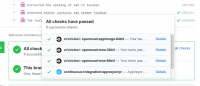Testing multi-tab feature
Hi all,
I have been working to support the editing of multiple tabbed files in
OpenSCAD. The feature is up for testing and can be found at pr #2955(
https://github.com/openscad/openscad/pull/2955).
Here's a direct link for AppImage and exe files:
Linux AppImage -
https://2848-1049088-gh.circle-artifacts.com/0/64-bit/OpenSCAD-2019.06.17.ai2848-_PR2955x86_64.AppImage
Windows 32 bit exe -
https://2846-1049088-gh.circle-artifacts.com/0/32-bit/OpenSCAD-2019.06.17.ci2846-x86-32_PR2955-Installer.exe
Windows 32 bit zip -
https://2846-1049088-gh.circle-artifacts.com/0/32-bit/OpenSCAD-2019.06.17.ci2846-x86-32_PR2955.zip
Windows 64 bit exe -
https://2847-1049088-gh.circle-artifacts.com/0/64-bit/OpenSCAD-2019.06.17.ci2847-x86-64_PR2955-Installer.exe
Windows 64 bit zip -
https://2847-1049088-gh.circle-artifacts.com/0/64-bit/OpenSCAD-2019.06.17.ci2847-x86-64_PR2955.zip
[image: res.png]
Regards,
Romit Kumar
Initial feedback.
It works on Windows-7-64.
Unlike the MDI, which has multiple windows sets (edit/preview/console) this
just has one console for all tabs.
Thus you don't have anything to identify what console messages relate to
which tab.
It is obvious for current happenings, but not if you want to scroll back up
to look at something.
I don't know whether the console should indicate what tab is the source of
messages, or how...
Also it seems strange having multiple tabs but one preview.
I assume the use case is meant to be have the main program and libraries as
tabs, then go to the main program tab before doing F5/6 etc?
With only one document, can you get rid of this gap? [My pet hate is wasted
screen real-estate, you could see one more line in the editor...]
http://forum.openscad.org/file/t359/Capturetabs_gap.jpg
Admin - email* me if you need anything, or if I've done something stupid...
- click on my MichaelAtOz label, there is a link to email me.
Unless specifically shown otherwise above, my contribution is in the Public Domain; to the extent possible under law, I have waived all copyright and related or neighbouring rights to this work. Obviously inclusion of works of previous authors is not included in the above.
The TPP is no simple “trade agreement.” Fight it! http://www.ourfairdeal.org/ time is running out!
Sent from: http://forum.openscad.org/
Thanks MichaelAtOz for the reply. I fixed the toolbar issue. Now the
toolbar gap is not visible when there is only one document. Besides, there
are some more fixes.
Steps to download most recent version of OpenSCAD with multi-tab feature:
- Go to pr #2955(https://github.com/openscad/openscad/pull/2955)
- Select the icon before the last commit - in the picture its green tick,
it can be red cross or yellow dot.
[image: img5.png] - Click on 'Details' link according to your system's os:
a) Linux - openscad-appimage-64but
b) Windows 32 bit - openscad-mxe-32bit
c) Windows 64 bit - openscad-mxe-64bit - Type '#artifacts' (without quotes) at the end of opened link and press
enter - Download exe/zip file(available for windows) or appimage file(available
for linux).
On Fri, Jun 21, 2019 at 7:34 AM MichaelAtOz oz.at.michael@gmail.com wrote:
Initial feedback.
It works on Windows-7-64.
Unlike the MDI, which has multiple windows sets (edit/preview/console) this
just has one console for all tabs.
Thus you don't have anything to identify what console messages relate to
which tab.
It is obvious for current happenings, but not if you want to scroll back up
to look at something.
I don't know whether the console should indicate what tab is the source of
messages, or how...
Also it seems strange having multiple tabs but one preview.
I assume the use case is meant to be have the main program and libraries as
tabs, then go to the main program tab before doing F5/6 etc?
With only one document, can you get rid of this gap? [My pet hate is wasted
screen real-estate, you could see one more line in the editor...]
http://forum.openscad.org/file/t359/Capturetabs_gap.jpg
Admin - email* me if you need anything, or if I've done something stupid...
- click on my MichaelAtOz label, there is a link to email me.
Unless specifically shown otherwise above, my contribution is in the
Public Domain; to the extent possible under law, I have waived all
copyright and related or neighbouring rights to this work. Obviously
inclusion of works of previous authors is not included in the above.
The TPP is no simple “trade agreement.” Fight it!
http://www.ourfairdeal.org/ time is running out!
Sent from: http://forum.openscad.org/
OpenSCAD mailing list
Discuss@lists.openscad.org
http://lists.openscad.org/mailman/listinfo/discuss_lists.openscad.org
Just don't break multi-window operation. Pretty much, I hate tabs.
On 21.06.19 23:07, Jordan Brown wrote:
Just don't break multi-window operation. Pretty much, I hate tabs.
Yes, multi-window operations are supposed to stay, the menu
entries will change quite a bit though. Maybe still give it
a go as feedback in the next let's say maybe 2 or 3 month is
much more likely to be integrated quickly.
ciao,
Torsten.