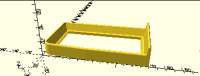Re: Export to .STL / .3MF for later 3D-printing.
Now another problem was occurred (like the second structure above)
but now allways
WARNING: No top level geometry to render
What does this mean?
It means exactly what it says, that there was no geometry, that nothing
ever generated any geometric objects.
When I F6 your program I get:
WARNING: Ignoring 2D child object for 3D operation in file , line 19
Rendering cancelled on first warning.
WARNING: No top level geometry to render
Line 19 is a polygon() call. Polygons are 2-dimensional. (They display
in preview with some thickness, but that's for preview only.) You have
to make them be three-dimensional before they can be part of your model.
Because I have OpenSCAD set to stop on the first warning, it aborts and
generates nothing. (I suspect that the top-level union fails.)
This particular "polygon" isn't even a real polygon. It only has two
points: [[140, 85], [140, 0]]
When I comment that polygon() call out, I get a successful render.