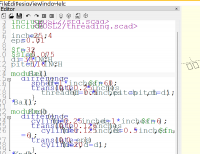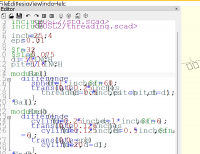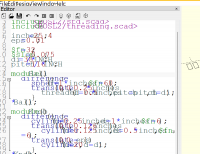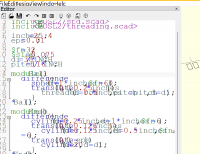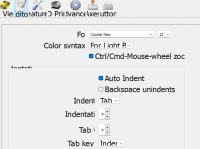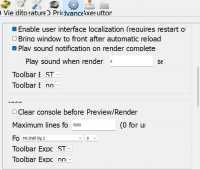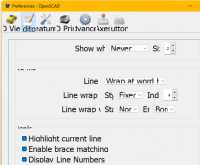editor font problem
I must have hit some keys accidentally, and now my OpenSCAD looks like this:
It is basically useless. Where is the font size hidden, please?
Exploring is very difficult at the moment.
Would it make sense to not allow font sizes over some limit?
Jon
--
This email has been checked for viruses by AVG antivirus software.
www.avg.com
I found the <ctrl>-- (control minus) for the editor font, but the menu font, console font, and error log font are still wrong. Are these things stored in a text file that I can edit?
Jon
On 9/22/2024 9:41 AM, Jon Bondy via Discuss wrote:
I must have hit some keys accidentally, and now my OpenSCAD looks like this:
[cid:part1.vOtnyCBi.vYorwIZO@jonbondy.com]
It is basically useless. Where is the font size hidden, please? Exploring is very difficult at the moment.
Would it make sense to not allow font sizes over some limit?
Jon
[https://s-install.avcdn.net/ipm/preview/icons/icon-envelope-tick-green-avg-v1.png]http://www.avg.com/email-signature?utm_medium=email&utm_source=link&utm_campaign=sig-email&utm_content=emailclient Virus-free.www.avg.comhttp://www.avg.com/email-signature?utm_medium=email&utm_source=link&utm_campaign=sig-email&utm_content=emailclient
OpenSCAD mailing list
To unsubscribe send an email to discuss-leave@lists.openscad.orgmailto:discuss-leave@lists.openscad.org
depending on what version of openscad, Edit - preferences then either
editor and/or advanced.
On 22/09/2024 14:55, jon jonbondy.com via Discuss wrote:
I found the <ctrl>-- (control minus) for the editor font, but the menu
font, console font, and error log font are still wrong. Are these
things stored in a text file that I can edit?
Jon
On 9/22/2024 9:41 AM, Jon Bondy via Discuss wrote:
I must have hit some keys accidentally, and now my OpenSCAD looks
like this:
It is basically useless. Where is the font size hidden, please?
Exploring is very difficult at the moment.
Would it make sense to not allow font sizes over some limit?
Jon
http://www.avg.com/email-signature?utm_medium=email&utm_source=link&utm_campaign=sig-email&utm_content=emailclient
Virus-free.www.avg.com
http://www.avg.com/email-signature?utm_medium=email&utm_source=link&utm_campaign=sig-email&utm_content=emailclient
OpenSCAD mailing list
To unsubscribe send an email todiscuss-leave@lists.openscad.org
OpenSCAD mailing list
To unsubscribe send an email todiscuss-leave@lists.openscad.org
Thanks, but no. The thing is so horribly broken it is very difficult to
see what is going on at all. I cannot find separate fonts for the
various functions, but they do appear in different sizes.
On 9/22/2024 11:48 AM, Raymond West via Discuss wrote:
depending on what version of openscad, Edit - preferences then
either editor and/or advanced.
On 22/09/2024 14:55, jon jonbondy.com via Discuss wrote:
I found the <ctrl>-- (control minus) for the editor font, but the
menu font, console font, and error log font are still wrong. Are
these things stored in a text file that I can edit?
Jon
On 9/22/2024 9:41 AM, Jon Bondy via Discuss wrote:
I must have hit some keys accidentally, and now my OpenSCAD looks
like this:
It is basically useless. Where is the font size hidden, please?
Exploring is very difficult at the moment.
Would it make sense to not allow font sizes over some limit?
Jon
http://www.avg.com/email-signature?utm_medium=email&utm_source=link&utm_campaign=sig-email&utm_content=emailclient
Virus-free.www.avg.com
http://www.avg.com/email-signature?utm_medium=email&utm_source=link&utm_campaign=sig-email&utm_content=emailclient
OpenSCAD mailing list
To unsubscribe send an email todiscuss-leave@lists.openscad.org
OpenSCAD mailing list
To unsubscribe send an email todiscuss-leave@lists.openscad.org
OpenSCAD mailing list
To unsubscribe send an email todiscuss-leave@lists.openscad.org
--
This email has been checked for viruses by AVG antivirus software.
www.avg.com
Jon Bondy
Sun, Sep 22, 2024 9:41 AM
I must have hit some keys accidentally, and now my OpenSCAD looks like this:
Try
Ctrl + Fn + mouse wheel.
There's only a couple of configurable font items, and I think they are
all in Preferences.
You don't say what system you're on. On Windows the preferences are in
the Registry, in HKEY_CURRENT_USER\Software\OpenSCAD. I don't know
about other platforms.
Overlapping like that means that something didn't properly handle the
font metrics. It's unquestionably a bug. (Whether it's a bug in
OpenSCAD or elsewhere, don't know.)
And no, pretty much there should not be any limits on font size, and
especially not this small. Vision-impaired people need fonts that are
by normal-vision standards huge. (Some years back when my wife was
having eye problems, she was getting about one sentence per page on her
Kindle.) At 72 point - about ¾" capitals - I get about 60 characters
across and 17 lines tall, which seems usable. (That's on a 43" 4K TV
used as a monitor, ~$200 from Costco.)
There are two font-size controls - the one in the preferences, and the
increase/decrease with the menu and Ctrl-plus and Ctrl-minus. The
preferences one persists across application restert; the menu/Ctrl one
does not.
You might also look at system-wide font-size settings. OpenSCAD is
known to interact poorly with those.
VERY helpful, but the menu (upper left corner), viewport (lower left
corner), version (lower right corner) remain too large. The titles
"Editor", "Console", and "Error-Log" may also be larger.
On 9/22/2024 12:36 PM, Caddiy via Discuss wrote:
Jon Bondy
Sun, Sep 22, 2024 9:41 AM
I must have hit some keys accidentally, and now my OpenSCAD
looks like this:
Try
Ctrl + Fn + mouse wheel.
OpenSCAD mailing list
To unsubscribe send an email todiscuss-leave@lists.openscad.org
--
This email has been checked for viruses by AVG antivirus software.
www.avg.com
Thank you. Both the Editor and Preferences show reasonable font sizes (8 and 12) but the program remains useless. A re-start fixed things, but this probably needs to be a bug.
[cid:part1.fTuukEdw.NItFME78@jonbondy.com]
[cid:part2.FPU3Vw5J.Qj8EZ5Yn@jonbondy.com]
[cid:part3.j0TvCshX.JWEzCHfU@jonbondy.com]
On 9/22/2024 12:54 PM, Jordan Brown wrote:
There's only a couple of configurable font items, and I think they are all in Preferences.
You don't say what system you're on. On Windows the preferences are in the Registry, in HKEY_CURRENT_USER\Software\OpenSCAD. I don't know about other platforms.
Overlapping like that means that something didn't properly handle the font metrics. It's unquestionably a bug. (Whether it's a bug in OpenSCAD or elsewhere, don't know.)
And no, pretty much there should not be any limits on font size, and especially not this small. Vision-impaired people need fonts that are by normal-vision standards huge. (Some years back when my wife was having eye problems, she was getting about one sentence per page on her Kindle.) At 72 point - about ¾" capitals - I get about 60 characters across and 17 lines tall, which seems usable. (That's on a 43" 4K TV used as a monitor, ~$200 from Costco.)
There are two font-size controls - the one in the preferences, and the increase/decrease with the menu and Ctrl-plus and Ctrl-minus. The preferences one persists across application restert; the menu/Ctrl one does not.
You might also look at system-wide font-size settings. OpenSCAD is known to interact poorly with those.
On 9/22/2024 10:18 AM, jon jonbondy.com wrote:
Thank you. Both the Editor and Preferences show reasonable font sizes
(8 and 12) but the program remains useless. A re-start fixed things,
but this probably needs to be a bug.
What system are you on?
My guess is that this ties to system-wide font-size preferences.
OpenSCAD is spotty in handling those - some things change immediately,
others change only on restart, and I think some don't change at all.
And quite possibly the metrics used for layout don't align with the size
of the glyphs.
Everything was working perfectly for months and months. I guess I did a
Ctrl-mouse-wheel without knowing it, or a Ctrl-Plus. Then all hell
broke loose. Nothing wrong with my fonts that I know of.
Windows 2024.01.14. Happy to upgrade if you recommend.
On 9/22/2024 1:22 PM, Jordan Brown wrote:
On 9/22/2024 10:18 AM, jon jonbondy.com wrote:
Thank you. Both the Editor and Preferences show reasonable font
sizes (8 and 12) but the program remains useless. A re-start fixed
things, but this probably needs to be a bug.
What system are you on?
My guess is that this ties to system-wide font-size preferences.
OpenSCAD is spotty in handling those - some things change immediately,
others change only on restart, and I think some don't change at all.
And quite possibly the metrics used for layout don't align with the
size of the glyphs.