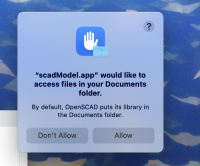.scad file permissions
I am running OpenSCAD on a Mac with OSX 14.7 (Sonoma). I have the same issue with the stable (2021.01) release as well as a newer one (2024.12.09).
My user account on the Mac does is not an administrator. If I start OpenSCAD and select a recent project, the Mac always pops up a window that says “OpenSCAD would like to access files in your Documents folder.” and I have to select Allow. My user account does have read/write access to my Documents folder and I store my OpenSCAD files inside that folder.
To install OpenSCAD, I dowloaded the .dmg file and opened it. Unlike most Mac installers it didn’t open a window with a shortcut to the Applications folder, so I just dragged the application icon to my applications folder open in another Finder window. Is this the correct way to install on the Mac?
Mark
It is annoying. The problem is
1.) The Mac binary isn't properly code-signed (if it were, then there'd be
a Contents/_CodeSignature subdirectory inside the app bundle) issues/5421
https://github.com/openscad/openscad/issues/5421
2.) The Terminal command codesign -d --entitlements - --xml
/Applications/OpenSCAD.app
shows that the app is lacking key value pairs like:
<key>com.apple.security.app-sandbox</key><true/>
<key>com.apple.security.files.user-selected.read-write</key><true/>
Kind of the price we pay for using a cross-platform app as opposed to
macOS native. Easily fixed if you are willing to recompile OpenSCAD from
source on your own Mac. In Xcode, In the target's
Signing&Capabilities panel you'd add App Sandbox and include a
NSDocumentsFolderUsageDescription
https://developer.apple.com/documentation/bundleresources/information_property_list/nsdocumentsfolderusagedescription
key in the Info.plist ,explaining why it should access the Documents
folder (Its default location of its library) localized in the
InfoPlist.strings file.
On Tue, Dec 10, 2024 at 3:04 PM Mark Erbaugh via Discuss <
discuss@lists.openscad.org> wrote:
I am running OpenSCAD on a Mac with OSX 14.7 (Sonoma). I have the same
issue with the stable (2021.01) release as well as a newer one (2024.12.09).
My user account on the Mac does is not an administrator. If I start
OpenSCAD and select a recent project, the Mac always pops up a window that
says “OpenSCAD would like to access files in your Documents folder.” and I
have to select Allow. My user account does have read/write access to my
Documents folder and I store my OpenSCAD files inside that folder.
To install OpenSCAD, I dowloaded the .dmg file and opened it. Unlike most
Mac installers it didn’t open a window with a shortcut to the Applications
folder, so I just dragged the application icon to my applications folder
open in another Finder window. Is this the correct way to install on the
Mac?
Mark
OpenSCAD mailing list
To unsubscribe send an email to discuss-leave@lists.openscad.org
FYI: The binary snapshots are code signed and notarized since 2024.12.01
We can probably include the NSDocumentsFolderUsageDescription in our app bundle.
-Marius
On Dec 10, 2024, at 18:48, David Phillip Oster via Discuss discuss@lists.openscad.org wrote:
It is annoying. The problem is
1.) The Mac binary isn't properly code-signed (if it were, then there'd be a Contents/_CodeSignature subdirectory inside the app bundle) issues/5421 https://github.com/openscad/openscad/issues/5421
2.) The Terminal command codesign -d --entitlements - --xml /Applications/OpenSCAD.app
shows that the app is lacking key value pairs like: <key>com.apple.security.app-sandbox</key><true/> <key>com.apple.security.files.user-selected.read-write</key><true/>
Kind of the price we pay for using a cross-platform app as opposed to macOS native. Easily fixed if you are willing to recompile OpenSCAD from source on your own Mac. In Xcode, In the target's Signing&Capabilities panel you'd add App Sandbox and include a NSDocumentsFolderUsageDescription https://developer.apple.com/documentation/bundleresources/information_property_list/nsdocumentsfolderusagedescription key in the Info.plist ,explaining why it should access the Documents folder (Its default location of its library) localized in the InfoPlist.strings file.
On Tue, Dec 10, 2024 at 3:04 PM Mark Erbaugh via Discuss <discuss@lists.openscad.org mailto:discuss@lists.openscad.org> wrote:
I am running OpenSCAD on a Mac with OSX 14.7 (Sonoma). I have the same issue with the stable (2021.01) release as well as a newer one (2024.12.09).
My user account on the Mac does is not an administrator. If I start OpenSCAD and select a recent project, the Mac always pops up a window that says “OpenSCAD would like to access files in your Documents folder.” and I have to select Allow. My user account does have read/write access to my Documents folder and I store my OpenSCAD files inside that folder.
To install OpenSCAD, I dowloaded the .dmg file and opened it. Unlike most Mac installers it didn’t open a window with a shortcut to the Applications folder, so I just dragged the application icon to my applications folder open in another Finder window. Is this the correct way to install on the Mac?
Mark
OpenSCAD mailing list
To unsubscribe send an email to discuss-leave@lists.openscad.org mailto:discuss-leave@lists.openscad.org
OpenSCAD mailing list
To unsubscribe send an email to discuss-leave@lists.openscad.org
After reading the docs, my understanding of NSDocumentsFolderUsageDescription, is that is simply offer the user a better description why we need access to the Documents folder. Which is fine, but the popup will still be needed.
David, is that what you had in mind?
-Marius
On Dec 10, 2024, at 18:48, David Phillip Oster via Discuss discuss@lists.openscad.org wrote:
It is annoying. The problem is
1.) The Mac binary isn't properly code-signed (if it were, then there'd be a Contents/_CodeSignature subdirectory inside the app bundle) issues/5421 https://github.com/openscad/openscad/issues/5421
2.) The Terminal command codesign -d --entitlements - --xml /Applications/OpenSCAD.app
shows that the app is lacking key value pairs like: <key>com.apple.security.app-sandbox</key><true/> <key>com.apple.security.files.user-selected.read-write</key><true/>
Kind of the price we pay for using a cross-platform app as opposed to macOS native. Easily fixed if you are willing to recompile OpenSCAD from source on your own Mac. In Xcode, In the target's Signing&Capabilities panel you'd add App Sandbox and include a NSDocumentsFolderUsageDescription https://developer.apple.com/documentation/bundleresources/information_property_list/nsdocumentsfolderusagedescription key in the Info.plist ,explaining why it should access the Documents folder (Its default location of its library) localized in the InfoPlist.strings file.
On Tue, Dec 10, 2024 at 3:04 PM Mark Erbaugh via Discuss <discuss@lists.openscad.org mailto:discuss@lists.openscad.org> wrote:
I am running OpenSCAD on a Mac with OSX 14.7 (Sonoma). I have the same issue with the stable (2021.01) release as well as a newer one (2024.12.09).
My user account on the Mac does is not an administrator. If I start OpenSCAD and select a recent project, the Mac always pops up a window that says “OpenSCAD would like to access files in your Documents folder.” and I have to select Allow. My user account does have read/write access to my Documents folder and I store my OpenSCAD files inside that folder.
To install OpenSCAD, I dowloaded the .dmg file and opened it. Unlike most Mac installers it didn’t open a window with a shortcut to the Applications folder, so I just dragged the application icon to my applications folder open in another Finder window. Is this the correct way to install on the Mac?
Mark
OpenSCAD mailing list
To unsubscribe send an email to discuss-leave@lists.openscad.org mailto:discuss-leave@lists.openscad.org
OpenSCAD mailing list
To unsubscribe send an email to discuss-leave@lists.openscad.org
Thank you Marius, for taking a look at this.
Summary: After exploring the question, I don't know why OpenSCAD asks more
than once. Most of this letter is an attempt to build a model, but the
model asks once, then never again.
I built a mini-model of this part of OpenSCAD, attached is the source
project, the signed notarized app (with my bundle id and developer team),
and a screenshot of the system alert that shows the first time I run it.
All the code is in appdelegate.m All it does is dump the names of the files
in ~/Documents/OpenSCAD to its window, or if that directory does not exist,
then ~/Documents.
#import <Cocoa/Cocoa.h>
@interface AppDelegate : NSObject <NSApplicationDelegate>
@property IBOutlet NSWindow *window;
@property IBOutlet NSTextView *textView;
@end
@implementation AppDelegate
-
(void)applicationDidFinishLaunching:(NSNotification *)aNotification {
NSFileManager *fm = NSFileManager.defaultManager;
NSURL *url = [fm URLForDirectory:NSDocumentDirectory inDomain:
NSUserDomainMask appropriateForURL:NULL create:NO error:NULL];NSURL *scad = [url URLByAppendingPathComponent:@"OpenSCAD"];
BOOL isDir = NO;
NSArray *a = ([fm fileExistsAtPath:scad.path isDirectory:&isDir] &&
isDir) ?[fm contentsOfDirectoryAtPath:scad.path error:NULL] :
[fm contentsOfDirectoryAtPath:url.path error:NULL];
self.textView.string = a.description;
}
@end
int main(int argc, const char * argv[]) {
@autoreleasepool {
// Setup code that might create autoreleased objects goes here.
}
return NSApplicationMain(argc, argv);
}
The first time I run it, I get the permissions alert. After allowing it, I
never get that alert again, even after a full restart.
[image: Screenshot 2024-12-10 at 9.57.17 PM.png]
The NSDocumentsFolderUsageDescription doesn't fix any problem, but Apple on
iOS will stop apps from properly functioning if they lack
appropriate privacy strings, so it seems like a wise bit of future
proofing.
The signed, notarized executable is here:
https://drive.google.com/file/d/1JlMEDt2_Mg6gqmhyZu16HJlBVBwnBYiK/view?usp=sharing
(gmail won't let me attach it directly)
The executable has a Contents/_CodeSignature subdirectory inside, but
running
codesign -d --entitlements - --xml scadModel.app
shows it has an empty plist of entitlements.
(If the app were sandboxed, it would not be able to directly read
~/Documents - instead it would grab the empty contents of
~/Library/Containers/scadModel/Documents . But scadModel does have the
Hardened Runtime capability.)
All tests run on Sequoia 15.1.1 , M2 Mac Mini, and M1 Mac Air, Xcode 16.1
Tests run on the build mac, in my account, and on a different Mac, logged
in to a different account.
On Tue, Dec 10, 2024 at 9:09 PM Marius Kintel marius@kintel.net wrote:
After reading the docs, my understanding of
NSDocumentsFolderUsageDescription, is that is simply offer the user a
better description why we need access to the Documents folder. Which is
fine, but the popup will still be needed.
David, is that what you had in mind?
-Marius
On Dec 10, 2024, at 18:48, David Phillip Oster via Discuss <
discuss@lists.openscad.org> wrote:
It is annoying. The problem is
1.) The Mac binary isn't properly code-signed (if it were, then there'd be
a Contents/_CodeSignature subdirectory inside the app bundle) issues/5421
https://github.com/openscad/openscad/issues/5421
2.) The Terminal command codesign -d --entitlements - --xml
/Applications/OpenSCAD.app
shows that the app is lacking key value pairs like:
<key>com.apple.security.app-sandbox</key><true/>
<key>com.apple.security.files.user-selected.read-write</key><true/>
Kind of the price we pay for using a cross-platform app as opposed to
macOS native. Easily fixed if you are willing to recompile OpenSCAD from
source on your own Mac. In Xcode, In the target's
Signing&Capabilities panel you'd add App Sandbox and include a
NSDocumentsFolderUsageDescription
https://developer.apple.com/documentation/bundleresources/information_property_list/nsdocumentsfolderusagedescription
key in the Info.plist ,explaining why it should access the Documents
folder (Its default location of its library) localized in the
InfoPlist.strings file.
On Tue, Dec 10, 2024 at 3:04 PM Mark Erbaugh via Discuss <
discuss@lists.openscad.org> wrote:
I am running OpenSCAD on a Mac with OSX 14.7 (Sonoma). I have the same
issue with the stable (2021.01) release as well as a newer one (2024.12.09).
My user account on the Mac does is not an administrator. If I start
OpenSCAD and select a recent project, the Mac always pops up a window that
says “OpenSCAD would like to access files in your Documents folder.” and I
have to select Allow. My user account does have read/write access to my
Documents folder and I store my OpenSCAD files inside that folder.
To install OpenSCAD, I dowloaded the .dmg file and opened it. Unlike most
Mac installers it didn’t open a window with a shortcut to the Applications
folder, so I just dragged the application icon to my applications folder
open in another Finder window. Is this the correct way to install on the
Mac?
Mark
OpenSCAD mailing list
To unsubscribe send an email to discuss-leave@lists.openscad.org
OpenSCAD mailing list
To unsubscribe send an email to discuss-leave@lists.openscad.org