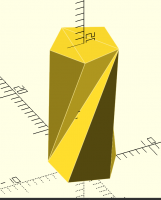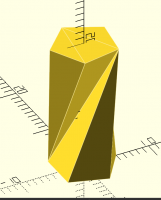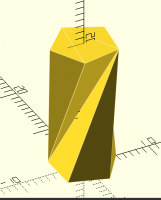Fwd: Problem with a twisted prism
Hello,
I am stuck to build a twisted prism
https://www.polyhedra.net/en/pictures.php?type=twisted-prisms
I was thinking of just using :
linear_extrude(height = 40, twist=72, slices=???, $fn=???)
circle(r=10,$fn=5);
But the result is not correct. I can't find a simple solution. In fact I
found files that were functional (with slices=1) before I updated OpenSCAD,
has there been a change since?
Is it possible?
Thanks for your help!
On 5/12/2022 7:20 AM, Julien Jacquet wrote:
Hello,
I am stuck to build a twisted prism
https://www.polyhedra.net/en/pictures.php?type=twisted-prisms
I was thinking of just using :
linear_extrude(height = 40, twist=72, slices=*???*, $fn=*???*)
circle(r=10,$fn=5);
But the result is not correct. I can't find a simple solution. In
fact I found files that were functional (with slices=1) before I
updated OpenSCAD, has there been a change since?
Looks related to pull request #3770.
https://github.com/openscad/openscad/pull/3770
Add "segments" parameter for linear_extrude.
I think the intent was to make the result be curvier.
Hopefully Hans will chime in, but it appears to me (based on
experimentation, not a real understanding of what's going on) that this
does what you want:
linear_extrude(height = 40, twist=72*2, slices=1, segments=0)
circle(r=10,$fn=5);
That is, the first 72° ends up using the convex diagonal, but it turns
concave during the second 72°.
something like this?[image: Screenshot 2022-05-12 at 10.30.16 PM.png]
On Thu, 12 May 2022 at 20:37, Jordan Brown openscad@jordan.maileater.net
wrote:
On 5/12/2022 7:20 AM, Julien Jacquet wrote:
Hello,
I am stuck to build a twisted prism
https://www.polyhedra.net/en/pictures.php?type=twisted-prisms
I was thinking of just using :
linear_extrude(height = 40, twist=72, slices=???, $fn=???)
circle(r=10,$fn=5);
But the result is not correct. I can't find a simple solution. In fact I
found files that were functional (with slices=1) before I updated OpenSCAD,
has there been a change since?
Looks related to pull request #3770.
https://github.com/openscad/openscad/pull/3770
Add "segments" parameter for linear_extrude.
I think the intent was to make the result be curvier.
Hopefully Hans will chime in, but it appears to me (based on
experimentation, not a real understanding of what's going on) that this
does what you want:
linear_extrude(height = 40, twist=72*2, slices=1, segments=0)
circle(r=10,$fn=5);
That is, the first 72° ends up using the convex diagonal, but it turns
concave during the second 72°.
OpenSCAD mailing list
To unsubscribe send an email to discuss-leave@lists.openscad.org
In case this is what you are looking for, here is the code for various
types of twists
include<dependencies.scad>
cir=cir(5,s=4);
prism=l_extrude(cir,h=20,a=90,steps=1);
swp(prism);
On Thu, 12 May 2022 at 22:31, Sanjeev Prabhakar sprabhakar2006@gmail.com
wrote:
something like this?[image: Screenshot 2022-05-12 at 10.30.16 PM.png]
On Thu, 12 May 2022 at 20:37, Jordan Brown openscad@jordan.maileater.net
wrote:
On 5/12/2022 7:20 AM, Julien Jacquet wrote:
Hello,
I am stuck to build a twisted prism
https://www.polyhedra.net/en/pictures.php?type=twisted-prisms
I was thinking of just using :
linear_extrude(height = 40, twist=72, slices=???, $fn=???)
circle(r=10,$fn=5);
But the result is not correct. I can't find a simple solution. In fact I
found files that were functional (with slices=1) before I updated OpenSCAD,
has there been a change since?
Looks related to pull request #3770.
https://github.com/openscad/openscad/pull/3770
Add "segments" parameter for linear_extrude.
I think the intent was to make the result be curvier.
Hopefully Hans will chime in, but it appears to me (based on
experimentation, not a real understanding of what's going on) that this
does what you want:
linear_extrude(height = 40, twist=72*2, slices=1, segments=0)
circle(r=10,$fn=5);
That is, the first 72° ends up using the convex diagonal, but it turns
concave during the second 72°.
OpenSCAD mailing list
To unsubscribe send an email to discuss-leave@lists.openscad.org
Thanks, it works :)
Le jeu. 12 mai 2022 à 19:02, Sanjeev Prabhakar sprabhakar2006@gmail.com a
écrit :
something like this?[image: Screenshot 2022-05-12 at 10.30.16 PM.png]
On Thu, 12 May 2022 at 20:37, Jordan Brown openscad@jordan.maileater.net
wrote:
On 5/12/2022 7:20 AM, Julien Jacquet wrote:
Hello,
I am stuck to build a twisted prism
https://www.polyhedra.net/en/pictures.php?type=twisted-prisms
I was thinking of just using :
linear_extrude(height = 40, twist=72, slices=???, $fn=???)
circle(r=10,$fn=5);
But the result is not correct. I can't find a simple solution. In fact I
found files that were functional (with slices=1) before I updated OpenSCAD,
has there been a change since?
Looks related to pull request #3770.
https://github.com/openscad/openscad/pull/3770
Add "segments" parameter for linear_extrude.
I think the intent was to make the result be curvier.
Hopefully Hans will chime in, but it appears to me (based on
experimentation, not a real understanding of what's going on) that this
does what you want:
linear_extrude(height = 40, twist=72*2, slices=1, segments=0)
circle(r=10,$fn=5);
That is, the first 72° ends up using the convex diagonal, but it turns
concave during the second 72°.
OpenSCAD mailing list
To unsubscribe send an email to discuss-leave@lists.openscad.org
OpenSCAD mailing list
To unsubscribe send an email to discuss-leave@lists.openscad.org
You can also do this in BOSL2 using:
include<BOSL2/std.scad>
linear_sweep(pentagon(r=10), h=40, twist=30, slices=1);
If you actually want the twist to be smooth you can increase the
number of slices.
On Thu, May 12, 2022 at 2:44 PM Julien Jacquet jacquetjulien@gmail.com wrote:
Thanks, it works :)
Le jeu. 12 mai 2022 à 19:02, Sanjeev Prabhakar sprabhakar2006@gmail.com a écrit :
something like this?
On Thu, 12 May 2022 at 20:37, Jordan Brown openscad@jordan.maileater.net wrote:
On 5/12/2022 7:20 AM, Julien Jacquet wrote:
Hello,
I am stuck to build a twisted prismhttps://www.polyhedra.net/en/pictures.php?type=twisted-prisms
I was thinking of just using :
linear_extrude(height = 40, twist=72, slices=???, $fn=???)
circle(r=10,$fn=5);But the result is not correct. I can't find a simple solution. In fact I found files that were functional (with slices=1) before I updated OpenSCAD, has there been a change since?
Looks related to pull request #3770.
https://github.com/openscad/openscad/pull/3770
Add "segments" parameter for linear_extrude.I think the intent was to make the result be curvier.
Hopefully Hans will chime in, but it appears to me (based on experimentation, not a real understanding of what's going on) that this does what you want:
linear_extrude(height = 40, twist=72*2, slices=1, segments=0) circle(r=10,$fn=5);That is, the first 72° ends up using the convex diagonal, but it turns concave during the second 72°.
OpenSCAD mailing list
To unsubscribe send an email to discuss-leave@lists.openscad.org
OpenSCAD mailing list
To unsubscribe send an email to discuss-leave@lists.openscad.org
OpenSCAD mailing list
To unsubscribe send an email to discuss-leave@lists.openscad.org
On Thu, May 12, 2022 at 10:07 AM Jordan Brown openscad@jordan.maileater.net
wrote:
On 5/12/2022 7:20 AM, Julien Jacquet wrote:
Hello,
I am stuck to build a twisted prism
https://www.polyhedra.net/en/pictures.php?type=twisted-prisms
I was thinking of just using :
linear_extrude(height = 40, twist=72, slices=???, $fn=???)
circle(r=10,$fn=5);
But the result is not correct. I can't find a simple solution. In fact I
found files that were functional (with slices=1) before I updated OpenSCAD,
has there been a change since?
Looks related to pull request #3770.
https://github.com/openscad/openscad/pull/3770
Add "segments" parameter for linear_extrude.
I think the intent was to make the result be curvier.
Hopefully Hans will chime in, but it appears to me (based on
experimentation, not a real understanding of what's going on) that this
does what you want:
linear_extrude(height = 40, twist=72*2, slices=1, segments=0)
circle(r=10,$fn=5);
That is, the first 72° ends up using the convex diagonal, but it turns
concave during the second 72°.
Yep, everything Jordan says here is correct, except that it's actually
related to my earlier PR #3351
https://github.com/openscad/openscad/pull/3351
And as he points out, you can force the "older style" more jagged folding
by twisting it beyond (360 / n) degrees. This is a case specific to
centered, regular polygons with n sides.
The "slices" and "segments" arguments act as ultimate overrides. That is to
say, they take precedence over any calculations involving $fn, $fs or $fa,
so it's not required to provide those.
And segments=0 just means not to subdivide the 2d outline at all, leaving
the edges unmodified.