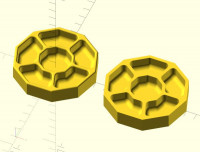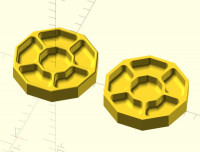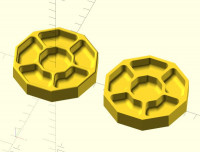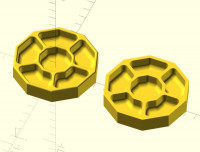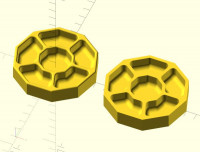SP
Sanjeev Prabhakar
Tue, Nov 26, 2024 12:46 AM
This looks really wonderful Ray
Please share the code if possible
On Tue, 26 Nov, 2024, 1:05 am Raymond West via Discuss, <
discuss@lists.openscad.org> wrote:
If anyone is interested, this is fully parametric, (in my world). It has
rounded corners in the containers, easier to get the contents, and rounded
corners on the edges. I could chamfer the base (not fillet) for ease of
printing. I may or may not add a locking, folding handle.
On 24/11/2024 18:44, FPA via Discuss wrote:
You guys are awesome!
That gives me a lot to digest.
I haven't expected that it would go so much into the nitty gritty, But
that's good so.
Fred
On 2024-11-24 10:35, FPA via Discuss wrote:
Hello,
as part of my learning, I want to make a round screw container (see image
attached).
It supposed to be a round container with a middle section (small circle),
6 segments arranged around around it (60o each)
and a outer circle as the outer edge.
I'm struggling now while creating the segment walls inside, around the
inner circle.
I will attach the code I came up with so far.
As you can see the struggle begins with the 2nd segment which is not
properly positioned on the inner circle, 60o away from the first one.
My suspicion is the 2nd rotate command is going out of 'whack'.
I would appreciate f someone could point me to the correct approach to
resolve the problem.
Any help is much appreciated.
TIA
Fred
OpenSCAD mailing list
To unsubscribe send an email to discuss-leave@lists.openscad.org
OpenSCAD mailing list
To unsubscribe send an email to discuss-leave@lists.openscad.org
OpenSCAD mailing list
To unsubscribe send an email to discuss-leave@lists.openscad.org
This looks really wonderful Ray
Please share the code if possible
On Tue, 26 Nov, 2024, 1:05 am Raymond West via Discuss, <
discuss@lists.openscad.org> wrote:
> If anyone is interested, this is fully parametric, (in my world). It has
> rounded corners in the containers, easier to get the contents, and rounded
> corners on the edges. I could chamfer the base (not fillet) for ease of
> printing. I may or may not add a locking, folding handle.
>
>
> On 24/11/2024 18:44, FPA via Discuss wrote:
>
> You guys are awesome!
>
> That gives me a lot to digest.
>
> I haven't expected that it would go so much into the nitty gritty, But
> that's good so.
>
> Fred
>
>
> On 2024-11-24 10:35, FPA via Discuss wrote:
>
> Hello,
>
> as part of my learning, I want to make a round screw container (see image
> attached).
>
> It supposed to be a round container with a middle section (small circle),
> 6 segments arranged around around it (60o each)
>
> and a outer circle as the outer edge.
>
> I'm struggling now while creating the segment walls inside, around the
> inner circle.
>
> I will attach the code I came up with so far.
>
> As you can see the struggle begins with the 2nd segment which is not
> properly positioned on the inner circle, 60o away from the first one.
>
> My suspicion is the 2nd rotate command is going out of 'whack'.
>
> I would appreciate f someone could point me to the correct approach to
> resolve the problem.
>
> Any help is much appreciated.
>
> TIA
>
> Fred
>
> _______________________________________________
> OpenSCAD mailing list
> To unsubscribe send an email to discuss-leave@lists.openscad.org
>
>
> _______________________________________________
> OpenSCAD mailing list
> To unsubscribe send an email to discuss-leave@lists.openscad.org
>
> _______________________________________________
> OpenSCAD mailing list
> To unsubscribe send an email to discuss-leave@lists.openscad.org
>



RW
Raymond West
Tue, Nov 26, 2024 7:00 PM
Well,with feature creep, the script is attached. It would be simple to
make them stackable, add handles/whatever. If you have a different
number of segments to the number of sides, then the wall width can in
places become too narrow for the filleting, but you can then adjust the
wall width and the fillet radius. You can have a decimal number of
segments, and one segment will be bigger than the others, but that can
also cause it to fail to render. However, there are plenty of values
that do work OK. It uses Minkowski to round edges, etc., and that can
give problems for some values, but after a few attempts you can see what
needs changing. Generally it is the top edge rounding, so you can test
it with that commented out. I've preset the $fn values within the
modules containing Minkowski to speed up the rendering, but it is still
good enough for fdm printing..
There are obvious ways in which the model script can be broken, such as
having the wall thickness high, and the number of segments high, e.g, in
attached script, change number of segments to 18, (leave other values
'as is'). I started to test for and print those 'errors', but I'm not
overly concerned with that, since for reasonable values, it seems to
work good enough.
The values in the attached script should give the following image, if
manifold rendering selected. You may need to do a preview (f5) before
the render (f6).
Well,with feature creep, the script is attached. It would be simple to
make them stackable, add handles/whatever. If you have a different
number of segments to the number of sides, then the wall width can in
places become too narrow for the filleting, but you can then adjust the
wall width and the fillet radius. You can have a decimal number of
segments, and one segment will be bigger than the others, but that can
also cause it to fail to render. However, there are plenty of values
that do work OK. It uses Minkowski to round edges, etc., and that can
give problems for some values, but after a few attempts you can see what
needs changing. Generally it is the top edge rounding, so you can test
it with that commented out. I've preset the $fn values within the
modules containing Minkowski to speed up the rendering, but it is still
good enough for fdm printing..
There are obvious ways in which the model script can be broken, such as
having the wall thickness high, and the number of segments high, e.g, in
attached script, change number of segments to 18, (leave other values
'as is'). I started to test for and print those 'errors', but I'm not
overly concerned with that, since for reasonable values, it seems to
work good enough.
The values in the attached script should give the following image, if
manifold rendering selected. You may need to do a preview (f5) before
the render (f6).
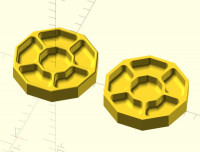

JD
John David
Tue, Nov 26, 2024 7:19 PM
That looks more 10 sided than it does "round", but there is probably a
reason for that ;-) Thanks for the wonderful exemplar...
EBo --
On Tue, Nov 26, 2024 at 2:00 PM Raymond West via Discuss <
discuss@lists.openscad.org> wrote:
Well,with feature creep, the script is attached. It would be simple to
make them stackable, add handles/whatever. If you have a different number
of segments to the number of sides, then the wall width can in places
become too narrow for the filleting, but you can then adjust the wall width
and the fillet radius. You can have a decimal number of segments, and one
segment will be bigger than the others, but that can also cause it to fail
to render. However, there are plenty of values that do work OK. It uses
Minkowski to round edges, etc., and that can give problems for some values,
but after a few attempts you can see what needs changing. Generally it is
the top edge rounding, so you can test it with that commented out. I've
preset the $fn values within the modules containing Minkowski to speed up
the rendering, but it is still good enough for fdm printing..
There are obvious ways in which the model script can be broken, such as
having the wall thickness high, and the number of segments high, e.g, in
attached script, change number of segments to 18, (leave other values 'as
is'). I started to test for and print those 'errors', but I'm not overly
concerned with that, since for reasonable values, it seems to work good
enough.
The values in the attached script should give the following image, if
manifold rendering selected. You may need to do a preview (f5) before the
render (f6).
OpenSCAD mailing list
To unsubscribe send an email to discuss-leave@lists.openscad.org
That looks more 10 sided than it does "round", but there is probably a
reason for that ;-) Thanks for the wonderful exemplar...
EBo --
On Tue, Nov 26, 2024 at 2:00 PM Raymond West via Discuss <
discuss@lists.openscad.org> wrote:
> Well,with feature creep, the script is attached. It would be simple to
> make them stackable, add handles/whatever. If you have a different number
> of segments to the number of sides, then the wall width can in places
> become too narrow for the filleting, but you can then adjust the wall width
> and the fillet radius. You can have a decimal number of segments, and one
> segment will be bigger than the others, but that can also cause it to fail
> to render. However, there are plenty of values that do work OK. It uses
> Minkowski to round edges, etc., and that can give problems for some values,
> but after a few attempts you can see what needs changing. Generally it is
> the top edge rounding, so you can test it with that commented out. I've
> preset the $fn values within the modules containing Minkowski to speed up
> the rendering, but it is still good enough for fdm printing..
>
> There are obvious ways in which the model script can be broken, such as
> having the wall thickness high, and the number of segments high, e.g, in
> attached script, change number of segments to 18, (leave other values 'as
> is'). I started to test for and print those 'errors', but I'm not overly
> concerned with that, since for reasonable values, it seems to work good
> enough.
>
> The values in the attached script should give the following image, if
> manifold rendering selected. You may need to do a preview (f5) before the
> render (f6).
>
>
>
> _______________________________________________
> OpenSCAD mailing list
> To unsubscribe send an email to discuss-leave@lists.openscad.org
>
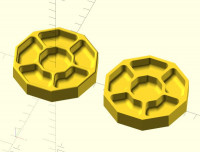

F
FPA
Tue, Nov 26, 2024 10:35 PM
Well Raymond,
it looks like the round container I was dreaming of when I started with
the first lines of code in OpenSCAD is here.
But I have to admit, it never looked so beautiful (in my dreams) as the
container coming out of your script.
I will be now difficult for me to complete "my script" and to see the
how the result would match up with yours.
I think I don't want to experience that humiliation.
But it gives me the opportunity to learn a little bit.
Thank you very much for your contribution.
Fred
On 2024-11-26 14:00, Raymond West via Discuss wrote:
Well,with feature creep, the script is attached. It would be simple to
make them stackable, add handles/whatever. If you have a different
number of segments to the number of sides, then the wall width can in
places become too narrow for the filleting, but you can then adjust
the wall width and the fillet radius. You can have a decimal number of
segments, and one segment will be bigger than the others, but that can
also cause it to fail to render. However, there are plenty of values
that do work OK. It uses Minkowski to round edges, etc., and that can
give problems for some values, but after a few attempts you can see
what needs changing. Generally it is the top edge rounding, so you can
test it with that commented out. I've preset the $fn values within
the modules containing Minkowski to speed up the rendering, but it is
still good enough for fdm printing..
There are obvious ways in which the model script can be broken, such
as having the wall thickness high, and the number of segments high,
e.g, in attached script, change number of segments to 18, (leave other
values 'as is'). I started to test for and print those 'errors', but
I'm not overly concerned with that, since for reasonable values, it
seems to work good enough.
The values in the attached script should give the following image, if
manifold rendering selected. You may need to do a preview (f5) before
the render (f6).
OpenSCAD mailing list
To unsubscribe send an email todiscuss-leave@lists.openscad.org
Well Raymond,
it looks like the round container I was dreaming of when I started with
the first lines of code in OpenSCAD is here.
But I have to admit, it never looked so beautiful (in my dreams) as the
container coming out of your script.
I will be now difficult for me to complete "my script" and to see the
how the result would match up with yours.
I think I don't want to experience that humiliation.
But it gives me the opportunity to learn a little bit.
Thank you very much for your contribution.
Fred
On 2024-11-26 14:00, Raymond West via Discuss wrote:
>
> Well,with feature creep, the script is attached. It would be simple to
> make them stackable, add handles/whatever. If you have a different
> number of segments to the number of sides, then the wall width can in
> places become too narrow for the filleting, but you can then adjust
> the wall width and the fillet radius. You can have a decimal number of
> segments, and one segment will be bigger than the others, but that can
> also cause it to fail to render. However, there are plenty of values
> that do work OK. It uses Minkowski to round edges, etc., and that can
> give problems for some values, but after a few attempts you can see
> what needs changing. Generally it is the top edge rounding, so you can
> test it with that commented out. I've preset the $fn values within
> the modules containing Minkowski to speed up the rendering, but it is
> still good enough for fdm printing..
>
> There are obvious ways in which the model script can be broken, such
> as having the wall thickness high, and the number of segments high,
> e.g, in attached script, change number of segments to 18, (leave other
> values 'as is'). I started to test for and print those 'errors', but
> I'm not overly concerned with that, since for reasonable values, it
> seems to work good enough.
>
> The values in the attached script should give the following image, if
> manifold rendering selected. You may need to do a preview (f5) before
> the render (f6).
>
>
>
>
> _______________________________________________
> OpenSCAD mailing list
> To unsubscribe send an email todiscuss-leave@lists.openscad.org
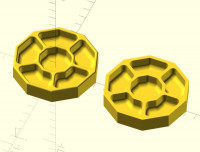

K
Ken
Wed, Nov 27, 2024 12:00 AM
Thanks Raymond, much appreciated.
On 2024-11-27 06:00, Raymond West via Discuss wrote:
Well,with feature creep, the script is attached.
A baby can be defined as an ego with a noise at one end and a smell at the other.
Your job as parents is to teach them to control all three.
My job as a grandad is to tell you how you are doing it all wrong!
Thanks Raymond, much appreciated.
On 2024-11-27 06:00, Raymond West via Discuss wrote:
>
> Well,with feature creep, the script is attached.
>
--
Cheers, Ken
bats059@gmail.com
https://vk7krj.com
https://vk7krj.com/running.html
----------------------------------------
A baby can be defined as an ego with a noise at one end and a smell at the other.
Your job as parents is to teach them to control all three.
My job as a grandad is to tell you how you are doing it all wrong!

RW
Raymond West
Wed, Nov 27, 2024 11:52 AM
The wonder of $fn...
On 26/11/2024 19:19, John David via Discuss wrote:
That looks more 10 sided than it does "round", but there is probably a
reason for that ;-) Thanks for the wonderful exemplar...
EBo --
On Tue, Nov 26, 2024 at 2:00 PM Raymond West via Discuss
discuss@lists.openscad.org wrote:
Well,with feature creep, the script is attached. It would be
simple to make them stackable, add handles/whatever. If you have a
different number of segments to the number of sides, then the wall
width can in places become too narrow for the filleting, but you
can then adjust the wall width and the fillet radius. You can have
a decimal number of segments, and one segment will be bigger than
the others, but that can also cause it to fail to render. However,
there are plenty of values that do work OK. It uses Minkowski to
round edges, etc., and that can give problems for some values, but
after a few attempts you can see what needs changing. Generally it
is the top edge rounding, so you can test it with that commented
out. I've preset the $fn values within the modules containing
Minkowski to speed up the rendering, but it is still good enough
for fdm printing..
There are obvious ways in which the model script can be broken,
such as having the wall thickness high, and the number of segments
high, e.g, in attached script, change number of segments to 18,
(leave other values 'as is'). I started to test for and print
those 'errors', but I'm not overly concerned with that, since for
reasonable values, it seems to work good enough.
The values in the attached script should give the following image,
if manifold rendering selected. You may need to do a preview (f5)
before the render (f6).
_______________________________________________
OpenSCAD mailing list
To unsubscribe send an email to discuss-leave@lists.openscad.org
OpenSCAD mailing list
To unsubscribe send an email todiscuss-leave@lists.openscad.org
The wonder of $fn...
On 26/11/2024 19:19, John David via Discuss wrote:
> That looks more 10 sided than it does "round", but there is probably a
> reason for that ;-) Thanks for the wonderful exemplar...
>
> EBo --
>
> On Tue, Nov 26, 2024 at 2:00 PM Raymond West via Discuss
> <discuss@lists.openscad.org> wrote:
>
> Well,with feature creep, the script is attached. It would be
> simple to make them stackable, add handles/whatever. If you have a
> different number of segments to the number of sides, then the wall
> width can in places become too narrow for the filleting, but you
> can then adjust the wall width and the fillet radius. You can have
> a decimal number of segments, and one segment will be bigger than
> the others, but that can also cause it to fail to render. However,
> there are plenty of values that do work OK. It uses Minkowski to
> round edges, etc., and that can give problems for some values, but
> after a few attempts you can see what needs changing. Generally it
> is the top edge rounding, so you can test it with that commented
> out. I've preset the $fn values within the modules containing
> Minkowski to speed up the rendering, but it is still good enough
> for fdm printing..
>
> There are obvious ways in which the model script can be broken,
> such as having the wall thickness high, and the number of segments
> high, e.g, in attached script, change number of segments to 18,
> (leave other values 'as is'). I started to test for and print
> those 'errors', but I'm not overly concerned with that, since for
> reasonable values, it seems to work good enough.
>
> The values in the attached script should give the following image,
> if manifold rendering selected. You may need to do a preview (f5)
> before the render (f6).
>
>
>
> _______________________________________________
> OpenSCAD mailing list
> To unsubscribe send an email to discuss-leave@lists.openscad.org
>
>
> _______________________________________________
> OpenSCAD mailing list
> To unsubscribe send an email todiscuss-leave@lists.openscad.org