
RD
Revar Desmera
Wed, May 11, 2022 11:07 PM
Preview responsiveness can be helped by putting render() before your top_half() call.
Coincidentally, the feature I commented I was waiting impatiently for is the data = render() shape(); syntax, which will let OpenSCAD scripts finally have access to the geometry data like vertices from imported STLs or pure geometry.
On May 11, 2022, at 4:01 PM, Joe Weinpert joe.weinpert@gmail.com wrote:
Yes. Did that as top_half( z=.1 ) heightfield(...)
Worked great except for afterwards when you have to wait a few seconds each time you click on something. Once I comment out the top_half(), and rerun it all works fine again.
On Wed, May 11, 2022 at 6:40 PM Revar Desmera <revarbat@gmail.com mailto:revarbat@gmail.com> wrote:
Well, you can do something like top_half() down(5) heightfield(…)
On May 10, 2022, at 8:59 PM, Joe Weinpert <joe.weinpert@gmail.com mailto:joe.weinpert@gmail.com> wrote:
What you suggested works perfectly!
Now I need to find a way to remove the first bottom row for these pics where a zero (0) colored base is. Square/rectangular pics obviously do not have that problem. Odd shapes like what I've been testing do.
Maybe it isn't a matter of removing ... maybe a way to ignore values of zero, or something ... or maybe there is another BOSL2 command to simply slice the bottom off. I will look.
Thanks again.
On Tue, May 10, 2022 at 11:30 PM Revar Desmera <revarbat@gmail.com mailto:revarbat@gmail.com> wrote:
That warning just means it won’t cache the geometry for speed. It’ll still work. It just may be slow. You can increase the cache size in the preferences dialog.
The image data will be from 0 to 255, but if you just divide the image data array by the scalar 255, it will be scaled to the range 0.0 to 1.0. ie:
include <BOSL2/std.scad>
include <image_data.scad>
heightfield(image_data/255, anchor=BOT);
On May 10, 2022, at 8:21 PM, Joe Weinpert <joe.weinpert@gmail.com mailto:joe.weinpert@gmail.com> wrote:
Will use the anchor=BOT for now.
I am getting this warning whenever I run it:using that pic I've been testing:
WARNING: GeometryEvaluator: Node didn't fit into cache.
Does that affect the program?
Also, when I set the maxz to something like 8 it gets wacky. Z ends up at 256 which obviously means it is using 256 (0-255) grays. One level for each.
On Tue, May 10, 2022 at 11:00 PM Revar Desmera <revarbat@gmail.com mailto:revarbat@gmail.com> wrote:
I tested using heightfield() with a 512x512 image, so I can verify it works, though there is a possible bug in heightfield() that you can work around by adding the argument `anchor=BOT’. I’ll fix that soon.
Yes -r uses pixel counts. If you do not give -r the data it outputs will be for the original image size.
You can fix the pip warning with:
pip install --upgrade pip
-Revar
On May 10, 2022, at 6:50 PM, Joe Weinpert <joe.weinpert@gmail.com mailto:joe.weinpert@gmail.com> wrote:
FYI
I only have Windows 7 and the latest python that runs on it is 3.8.10 which I downloaded and installed without a problem.
Did some hunting on Google and found what you are saying ... except ... I only typed "pip install pillow" ... which it successfully did but with a warning msg (shown in the attached pic).
And ...
I ran your mg2scad.py script and it ran instantly ... and I mean instantly. Created the scad height file. Hopefully, BOSL2 heightfield() function can use it. Haven't tried that yet.
My question, however, is the optional command -r WIDTHxHEIGHT. How is the WIDTHxHEIGHT determined? Is it pixels? The one I have been testing is 902 pixels wide by 1024 pixels. Is that what I am looking for? The numbers do match the result columns and rows in the created scad file. Columns being the WIDTH and rows (indices) being the height.
So far .. so good!
<installPip.png>
On Tue, May 10, 2022 at 9:22 PM Revar Desmera <revarbat@gmail.com mailto:revarbat@gmail.com> wrote:
That should be pip install --upgrade Pillow with two dashes, not an em-dash. Thank you auto-correct who thinks it know best.
On May 10, 2022, at 5:08 PM, Joe Weinpert <joe.weinpert@gmail.com mailto:joe.weinpert@gmail.com> wrote:
Holy sh..! How the heck do you write something THAT fast?
You have my thanks ... and in any way that this can be added to BOSL as some sort of function would be something indeed!
I assume "mg2scad.py" is the file name to save the Python code as ... and your usage example is "run command line" orientated. But what do I need on my desktop to run python apps? I've never done a thing with Python that I am aware of.
On Tue, May 10, 2022 at 7:51 PM Revar Desmera <revarbat@gmail.com mailto:revarbat@gmail.com> wrote:
I wrote up a simple Python image-to-scadfile converter. It’ll read most common image types, convert them to Luminosity grayscale, with optional re-sizing, and output it to a 2-dimensional array in a OpenSCAD source file.
Usage:
img2scad.py INFILE -o OUTSCADFILE -v VARNAME -r WIDTHxHEIGHT
Script:
#!env python3
import re
import os
import sys
import os.path
import argparse
from PIL import Image
def img2scad(filename, varname, resize, outf):
indent = " " * 4
im = Image.open(filename).convert('L')
if resize:
print("Resizing to {}x{}".format(resize[0],resize[1]))
im = im.resize(resize)
pix = im.load()
width, height = im.size
print("// Image {} ({}x{})".format(filename, width, height), file=outf)
print("{} = [".format(varname), file=outf)
line = indent
for x in range(width):
line += "[ "
for y in range(height):
line += "{:d}, ".format(pix[x,y])
if len(line) > 60:
print(line, file=outf)
line = indent * 2
line += " ],"
if line != indent:
print(line, file=outf)
line = indent
print("];", file=outf)
print("", file=outf)
def main():
parser = argparse.ArgumentParser(prog='img2scad')
parser.add_argument('-o', '--outfile',
help='Output .scad file.')
parser.add_argument('-v', '--varname',
help='Variable to use in .scad file.')
parser.add_argument('-r', '--resize',
help='Resample image to WIDTHxHEIGHT.')
parser.add_argument('infile', help='Input image file.')
opts = parser.parse_args()
non_alnum = re.compile(r'[^a-zA-Z0-9_]')
if not opts.varname:
if opts.outfile:
opts.varname = os.path.splitext(os.path.basename(opts.outfile))[0]
opts.varname = non_alnum.sub("", opts.varname)
else:
opts.varname = "image_data"
size_pat = re.compile(r'^([0-9][0-9]*)x([0-9][0-9]*)$')
if opts.resize:
m = size_pat.match(opts.resize)
if not m:
print("Expected WIDTHxHEIGHT resize format.", file=sys.stderr)
sys.exit(-1)
opts.resize = (int(m.group(1)), int(m.group(2)))
if not opts.varname or non_alnum.search(opts.varname):
print("Bad variable name: {}".format(opts.varname), file=sys.stderr)
sys.exit(-1)
if opts.outfile:
with open(opts.outfile, "w") as outf:
img2scad(opts.infile, opts.varname, opts.resize, outf)
else:
img2scad(opts.infile, opts.varname, opts.resize, sys.stdout)
sys.exit(0)
if name == "main":
main()
On May 10, 2022, at 4:02 PM, Joe Weinpert <joe.weinpert@gmail.com mailto:joe.weinpert@gmail.com> wrote:
No doubt ... but I never used Python.
I think that openSCAD having a way to import and use external STLs by handling them as data arrays would open up many doors. There are thousands upon thousands of STL files out there. Heck, openSCAD is used for parameter customizing on many within Thingiverse alone. Currently I use converter https://fenrus75.github.io/FenrusCNCtools/javascript/stl2png.html to convert an STL to a PNG. Super super super basic ... but it does work until I can find something else.
I will continue searching for a converter to take files like the grayscale png picture I posted and make height data maps. Maybe they will work with the BOSL heightfield() function ... you never know.
On Tue, May 10, 2022 at 5:03 PM nop head <nop.head@gmail.com mailto:nop.head@gmail.com> wrote:
Python has libraries for everything so you should be able to read a PNG as an image and not need to know the file structure.
On Tue, 10 May 2022 at 21:48, Joe Weinpert <joe.weinpert@gmail.com mailto:joe.weinpert@gmail.com> wrote:
Using surface( file = "Flourish_01b.png" ) on this png file:
<Flourish_01b.png>
results in this:
<result.png>
Except for the square base, I was surprised it even worked.
Attempting to use pre-built STL files in SCAD always seems to cause a problem, so I wanted to try using grayscale images instead.
When using BOSL, I can create a nice vnf array from a sweep(). Works great. I can then use vnf_polyhedron() to draw it or draw copies and mirrors of it ... whatever.
This is why I was hoping for a function ... however ... as simple as you say it can be ... I've never touched python in my life and never dealt with the PNG file structure.
On Tue, May 10, 2022 at 4:23 PM Revar Desmera <revarbat@gmail.com mailto:revarbat@gmail.com> wrote:
BOSL2 has a function/module called heightfield() that you can feed an array of heights, or a function literal that can calculate the heights dynamically. However, there is currently no way for an OpenSCAD script to read height values from an image file. You can only generate 3D geometry using surface().
https://github.com/revarbat/BOSL2/wiki/shapes3d.scad#functionmodule-heightfield https://github.com/revarbat/BOSL2/wiki/shapes3d.scad#functionmodule-heightfield
Having said that, it should not be too difficult to write a Python script to read in an image file, and have it write out a .scad source file containing the array of height data.
Preview responsiveness can be helped by putting `render()` before your `top_half()` call.
Coincidentally, the feature I commented I was waiting impatiently for is the `data = render() shape();` syntax, which will let OpenSCAD scripts finally have access to the geometry data like vertices from imported STLs or pure geometry.
- Revar
> On May 11, 2022, at 4:01 PM, Joe Weinpert <joe.weinpert@gmail.com> wrote:
>
> Yes. Did that as top_half( z=.1 ) heightfield(...)
>
> Worked great except for afterwards when you have to wait a few seconds each time you click on something. Once I comment out the top_half(), and rerun it all works fine again.
>
>
>
> On Wed, May 11, 2022 at 6:40 PM Revar Desmera <revarbat@gmail.com <mailto:revarbat@gmail.com>> wrote:
> Well, you can do something like `top_half() down(5) heightfield(…)`
>
> - Revar
>
>
>> On May 10, 2022, at 8:59 PM, Joe Weinpert <joe.weinpert@gmail.com <mailto:joe.weinpert@gmail.com>> wrote:
>>
>> What you suggested works perfectly!
>>
>> Now I need to find a way to remove the first bottom row for these pics where a zero (0) colored base is. Square/rectangular pics obviously do not have that problem. Odd shapes like what I've been testing do.
>>
>> Maybe it isn't a matter of removing ... maybe a way to ignore values of zero, or something ... or maybe there is another BOSL2 command to simply slice the bottom off. I will look.
>>
>> Thanks again.
>>
>>
>>
>>
>>
>>
>> On Tue, May 10, 2022 at 11:30 PM Revar Desmera <revarbat@gmail.com <mailto:revarbat@gmail.com>> wrote:
>> That warning just means it won’t cache the geometry for speed. It’ll still work. It just may be slow. You can increase the cache size in the preferences dialog.
>>
>> The image data will be from 0 to 255, but if you just divide the image data array by the scalar 255, it will be scaled to the range 0.0 to 1.0. ie:
>>
>> include <BOSL2/std.scad>
>> include <image_data.scad>
>> heightfield(image_data/255, anchor=BOT);
>>
>> - Revar
>>
>>
>>> On May 10, 2022, at 8:21 PM, Joe Weinpert <joe.weinpert@gmail.com <mailto:joe.weinpert@gmail.com>> wrote:
>>>
>>>
>>> Will use the anchor=BOT for now.
>>>
>>> I am getting this warning whenever I run it:using that pic I've been testing:
>>> WARNING: GeometryEvaluator: Node didn't fit into cache.
>>>
>>> Does that affect the program?
>>>
>>> Also, when I set the maxz to something like 8 it gets wacky. Z ends up at 256 which obviously means it is using 256 (0-255) grays. One level for each.
>>>
>>>
>>>
>>> On Tue, May 10, 2022 at 11:00 PM Revar Desmera <revarbat@gmail.com <mailto:revarbat@gmail.com>> wrote:
>>> I tested using `heightfield()` with a 512x512 image, so I can verify it works, though there is a possible bug in `heightfield()` that you can work around by adding the argument `anchor=BOT’. I’ll fix that soon.
>>>
>>> Yes -r uses pixel counts. If you do not give -r the data it outputs will be for the original image size.
>>>
>>> You can fix the pip warning with:
>>>
>>> pip install --upgrade pip
>>>
>>> -Revar
>>>
>>>
>>>> On May 10, 2022, at 6:50 PM, Joe Weinpert <joe.weinpert@gmail.com <mailto:joe.weinpert@gmail.com>> wrote:
>>>>
>>>>
>>>> FYI
>>>>
>>>> I only have Windows 7 and the latest python that runs on it is 3.8.10 which I downloaded and installed without a problem.
>>>>
>>>> Did some hunting on Google and found what you are saying ... except ... I only typed "pip install pillow" ... which it successfully did but with a warning msg (shown in the attached pic).
>>>>
>>>> And ...
>>>>
>>>> I ran your mg2scad.py script and it ran instantly ... and I mean instantly. Created the scad height file. Hopefully, BOSL2 heightfield() function can use it. Haven't tried that yet.
>>>>
>>>> My question, however, is the optional command -r WIDTHxHEIGHT. How is the WIDTHxHEIGHT determined? Is it pixels? The one I have been testing is 902 pixels wide by 1024 pixels. Is that what I am looking for? The numbers do match the result columns and rows in the created scad file. Columns being the WIDTH and rows (indices) being the height.
>>>>
>>>> So far .. so good!
>>>>
>>>> <installPip.png>
>>>>
>>>>
>>>> On Tue, May 10, 2022 at 9:22 PM Revar Desmera <revarbat@gmail.com <mailto:revarbat@gmail.com>> wrote:
>>>> That should be `pip install --upgrade Pillow` with two dashes, not an em-dash. Thank you auto-correct who thinks it know best.
>>>>
>>>> - Revar
>>>>
>>>>
>>>>> On May 10, 2022, at 6:19 PM, Revar Desmera <revarbat@gmail.com <mailto:revarbat@gmail.com>> wrote:
>>>>>
>>>>> You need to install the Pillow library. Usually this can be done simplest from the command-line with the command:
>>>>>
>>>>> pip install —upgrade Pillow
>>>>>
>>>>> More info on installing Pillow: https://pillow.readthedocs.io/en/latest/installation.html <https://pillow.readthedocs.io/en/latest/installation.html>
>>>>>
>>>>> - Revar
>>>>>
>>>>>
>>>>>
>>>>>> On May 10, 2022, at 6:15 PM, Joe Weinpert <joe.weinpert@gmail.com <mailto:joe.weinpert@gmail.com>> wrote:
>>>>>>
>>>>>> I am receiving this error msg when I run the script:
>>>>>>
>>>>>> Line 10: ModuleNotFoundError: No module named 'PIL'
>>>>>>
>>>>>> Any ideas?
>>>>>>
>>>>>>
>>>>>> On Tue, May 10, 2022 at 8:23 PM Revar Desmera <revarbat@gmail.com <mailto:revarbat@gmail.com>> wrote:
>>>>>> Yes, save the script to the file `img2scad.py`. I’m afraid that this is just a command-line tool, and while it’s easy enough to use on Linux or a Mac, I’m not truly sure about how to set up a command-line on Windows. A quick googling results in https://www.geeksforgeeks.org/how-to-install-python-on-windows/ <https://www.geeksforgeeks.org/how-to-install-python-on-windows/> which may be helpful.
>>>>>>
>>>>>> This script would probably better fit in a separate BOSL2-helpers repository.
>>>>>>
>>>>>> A GUI version is perfectly possible to do, but that may take me a couple weeks to refresh my memory on how to do cross-platform.
>>>>>>
>>>>>> - Revar
>>>>>>
>>>>>>
>>>>>>> On May 10, 2022, at 5:08 PM, Joe Weinpert <joe.weinpert@gmail.com <mailto:joe.weinpert@gmail.com>> wrote:
>>>>>>>
>>>>>>> Holy sh..! How the heck do you write something THAT fast?
>>>>>>>
>>>>>>> You have my thanks ... and in any way that this can be added to BOSL as some sort of function would be something indeed!
>>>>>>>
>>>>>>> I assume "mg2scad.py" is the file name to save the Python code as ... and your usage example is "run command line" orientated. But what do I need on my desktop to run python apps? I've never done a thing with Python that I am aware of.
>>>>>>>
>>>>>>>
>>>>>>>
>>>>>>>
>>>>>>>
>>>>>>> On Tue, May 10, 2022 at 7:51 PM Revar Desmera <revarbat@gmail.com <mailto:revarbat@gmail.com>> wrote:
>>>>>>> I wrote up a simple Python image-to-scadfile converter. It’ll read most common image types, convert them to Luminosity grayscale, with optional re-sizing, and output it to a 2-dimensional array in a OpenSCAD source file.
>>>>>>>
>>>>>>> - Revar
>>>>>>>
>>>>>>>
>>>>>>> Usage:
>>>>>>> img2scad.py INFILE -o OUTSCADFILE -v VARNAME -r WIDTHxHEIGHT
>>>>>>>
>>>>>>> Script:
>>>>>>> #!env python3
>>>>>>>
>>>>>>> import re
>>>>>>> import os
>>>>>>> import sys
>>>>>>> import os.path
>>>>>>> import argparse
>>>>>>>
>>>>>>> from PIL import Image
>>>>>>>
>>>>>>>
>>>>>>> def img2scad(filename, varname, resize, outf):
>>>>>>> indent = " " * 4
>>>>>>> im = Image.open(filename).convert('L')
>>>>>>> if resize:
>>>>>>> print("Resizing to {}x{}".format(resize[0],resize[1]))
>>>>>>> im = im.resize(resize)
>>>>>>> pix = im.load()
>>>>>>> width, height = im.size
>>>>>>> print("// Image {} ({}x{})".format(filename, width, height), file=outf)
>>>>>>> print("{} = [".format(varname), file=outf)
>>>>>>> line = indent
>>>>>>> for x in range(width):
>>>>>>> line += "[ "
>>>>>>> for y in range(height):
>>>>>>> line += "{:d}, ".format(pix[x,y])
>>>>>>> if len(line) > 60:
>>>>>>> print(line, file=outf)
>>>>>>> line = indent * 2
>>>>>>> line += " ],"
>>>>>>> if line != indent:
>>>>>>> print(line, file=outf)
>>>>>>> line = indent
>>>>>>> print("];", file=outf)
>>>>>>> print("", file=outf)
>>>>>>>
>>>>>>>
>>>>>>> def main():
>>>>>>> parser = argparse.ArgumentParser(prog='img2scad')
>>>>>>> parser.add_argument('-o', '--outfile',
>>>>>>> help='Output .scad file.')
>>>>>>> parser.add_argument('-v', '--varname',
>>>>>>> help='Variable to use in .scad file.')
>>>>>>> parser.add_argument('-r', '--resize',
>>>>>>> help='Resample image to WIDTHxHEIGHT.')
>>>>>>> parser.add_argument('infile', help='Input image file.')
>>>>>>> opts = parser.parse_args()
>>>>>>>
>>>>>>> non_alnum = re.compile(r'[^a-zA-Z0-9_]')
>>>>>>> if not opts.varname:
>>>>>>> if opts.outfile:
>>>>>>> opts.varname = os.path.splitext(os.path.basename(opts.outfile))[0]
>>>>>>> opts.varname = non_alnum.sub("", opts.varname)
>>>>>>> else:
>>>>>>> opts.varname = "image_data"
>>>>>>> size_pat = re.compile(r'^([0-9][0-9]*)x([0-9][0-9]*)$')
>>>>>>> if opts.resize:
>>>>>>> m = size_pat.match(opts.resize)
>>>>>>> if not m:
>>>>>>> print("Expected WIDTHxHEIGHT resize format.", file=sys.stderr)
>>>>>>> sys.exit(-1)
>>>>>>> opts.resize = (int(m.group(1)), int(m.group(2)))
>>>>>>>
>>>>>>> if not opts.varname or non_alnum.search(opts.varname):
>>>>>>> print("Bad variable name: {}".format(opts.varname), file=sys.stderr)
>>>>>>> sys.exit(-1)
>>>>>>>
>>>>>>> if opts.outfile:
>>>>>>> with open(opts.outfile, "w") as outf:
>>>>>>> img2scad(opts.infile, opts.varname, opts.resize, outf)
>>>>>>> else:
>>>>>>> img2scad(opts.infile, opts.varname, opts.resize, sys.stdout)
>>>>>>>
>>>>>>> sys.exit(0)
>>>>>>>
>>>>>>>
>>>>>>> if __name__ == "__main__":
>>>>>>> main()
>>>>>>>
>>>>>>>
>>>>>>>
>>>>>>>> On May 10, 2022, at 4:02 PM, Joe Weinpert <joe.weinpert@gmail.com <mailto:joe.weinpert@gmail.com>> wrote:
>>>>>>>>
>>>>>>>> No doubt ... but I never used Python.
>>>>>>>>
>>>>>>>> I think that openSCAD having a way to import and use external STLs by handling them as data arrays would open up many doors. There are thousands upon thousands of STL files out there. Heck, openSCAD is used for parameter customizing on many within Thingiverse alone. Currently I use converter <https://fenrus75.github.io/FenrusCNCtools/javascript/stl2png.html> to convert an STL to a PNG. Super super super basic ... but it does work until I can find something else.
>>>>>>>>
>>>>>>>> I will continue searching for a converter to take files like the grayscale png picture I posted and make height data maps. Maybe they will work with the BOSL heightfield() function ... you never know.
>>>>>>>>
>>>>>>>>
>>>>>>>> On Tue, May 10, 2022 at 5:03 PM nop head <nop.head@gmail.com <mailto:nop.head@gmail.com>> wrote:
>>>>>>>> Python has libraries for everything so you should be able to read a PNG as an image and not need to know the file structure.
>>>>>>>>
>>>>>>>> On Tue, 10 May 2022 at 21:48, Joe Weinpert <joe.weinpert@gmail.com <mailto:joe.weinpert@gmail.com>> wrote:
>>>>>>>> Using surface( file = "Flourish_01b.png" ) on this png file:
>>>>>>>>
>>>>>>>> <Flourish_01b.png>
>>>>>>>>
>>>>>>>> results in this:
>>>>>>>>
>>>>>>>> <result.png>
>>>>>>>>
>>>>>>>> Except for the square base, I was surprised it even worked.
>>>>>>>>
>>>>>>>> Attempting to use pre-built STL files in SCAD always seems to cause a problem, so I wanted to try using grayscale images instead.
>>>>>>>>
>>>>>>>> When using BOSL, I can create a nice vnf array from a sweep(). Works great. I can then use vnf_polyhedron() to draw it or draw copies and mirrors of it ... whatever.
>>>>>>>>
>>>>>>>> This is why I was hoping for a function ... however ... as simple as you say it can be ... I've never touched python in my life and never dealt with the PNG file structure.
>>>>>>>>
>>>>>>>>
>>>>>>>> On Tue, May 10, 2022 at 4:23 PM Revar Desmera <revarbat@gmail.com <mailto:revarbat@gmail.com>> wrote:
>>>>>>>> BOSL2 has a function/module called `heightfield()` that you can feed an array of heights, or a function literal that can calculate the heights dynamically. However, there is currently no way for an OpenSCAD script to read height values from an image file. You can only generate 3D geometry using `surface()`.
>>>>>>>>
>>>>>>>> https://github.com/revarbat/BOSL2/wiki/shapes3d.scad#functionmodule-heightfield <https://github.com/revarbat/BOSL2/wiki/shapes3d.scad#functionmodule-heightfield>
>>>>>>>>
>>>>>>>> Having said that, it should not be too difficult to write a Python script to read in an image file, and have it write out a .scad source file containing the array of height data.
>>>>>>>>
>>>>>>>> - Revar
>>>>>>>>
>>>>>>>>
>>>>>>>>> On May 10, 2022, at 1:12 PM, Joe Weinpert <joe.weinpert@gmail.com <mailto:joe.weinpert@gmail.com>> wrote:
>>>>>>>>>
>>>>>>>>> Cannot run surface() as a function to return a vnf array of the data to manipulate.
>>>>>>>>>
>>>>>>>>> Is there a BOSL function that can do what surface() does?
>>>>>>>>>
>>>>>>>>> If not, is there another library out there that will do it?
>>>>>>>>>
>>>>>>>>> _______________________________________________
>>>>>>>>> OpenSCAD mailing list
>>>>>>>>> To unsubscribe send an email to discuss-leave@lists.openscad.org <mailto:discuss-leave@lists.openscad.org>
>>>>>>>>
>>>>>>>> _______________________________________________
>>>>>>>> OpenSCAD mailing list
>>>>>>>> To unsubscribe send an email to discuss-leave@lists.openscad.org <mailto:discuss-leave@lists.openscad.org>
>>>>>>>> _______________________________________________
>>>>>>>> OpenSCAD mailing list
>>>>>>>> To unsubscribe send an email to discuss-leave@lists.openscad.org <mailto:discuss-leave@lists.openscad.org>
>>>>>>>> _______________________________________________
>>>>>>>> OpenSCAD mailing list
>>>>>>>> To unsubscribe send an email to discuss-leave@lists.openscad.org <mailto:discuss-leave@lists.openscad.org>
>>>>>>>> _______________________________________________
>>>>>>>> OpenSCAD mailing list
>>>>>>>> To unsubscribe send an email to discuss-leave@lists.openscad.org <mailto:discuss-leave@lists.openscad.org>
>>>>>>>
>>>>>>> _______________________________________________
>>>>>>> OpenSCAD mailing list
>>>>>>> To unsubscribe send an email to discuss-leave@lists.openscad.org <mailto:discuss-leave@lists.openscad.org>
>>>>>>> _______________________________________________
>>>>>>> OpenSCAD mailing list
>>>>>>> To unsubscribe send an email to discuss-leave@lists.openscad.org <mailto:discuss-leave@lists.openscad.org>
>>>>>>
>>>>>> _______________________________________________
>>>>>> OpenSCAD mailing list
>>>>>> To unsubscribe send an email to discuss-leave@lists.openscad.org <mailto:discuss-leave@lists.openscad.org>
>>>>>> _______________________________________________
>>>>>> OpenSCAD mailing list
>>>>>> To unsubscribe send an email to discuss-leave@lists.openscad.org <mailto:discuss-leave@lists.openscad.org>
>>>>>
>>>>
>>>> _______________________________________________
>>>> OpenSCAD mailing list
>>>> To unsubscribe send an email to discuss-leave@lists.openscad.org <mailto:discuss-leave@lists.openscad.org>
>>>> _______________________________________________
>>>> OpenSCAD mailing list
>>>> To unsubscribe send an email to discuss-leave@lists.openscad.org <mailto:discuss-leave@lists.openscad.org>
>>> _______________________________________________
>>> OpenSCAD mailing list
>>> To unsubscribe send an email to discuss-leave@lists.openscad.org <mailto:discuss-leave@lists.openscad.org>
>>> _______________________________________________
>>> OpenSCAD mailing list
>>> To unsubscribe send an email to discuss-leave@lists.openscad.org <mailto:discuss-leave@lists.openscad.org>
>>
>> _______________________________________________
>> OpenSCAD mailing list
>> To unsubscribe send an email to discuss-leave@lists.openscad.org <mailto:discuss-leave@lists.openscad.org>
>> _______________________________________________
>> OpenSCAD mailing list
>> To unsubscribe send an email to discuss-leave@lists.openscad.org <mailto:discuss-leave@lists.openscad.org>
>
> _______________________________________________
> OpenSCAD mailing list
> To unsubscribe send an email to discuss-leave@lists.openscad.org <mailto:discuss-leave@lists.openscad.org>
> _______________________________________________
> OpenSCAD mailing list
> To unsubscribe send an email to discuss-leave@lists.openscad.org
JW
Joe Weinpert
Wed, May 11, 2022 11:31 PM
I assume that BOSL2 is your baby, yes? ... and a huge baby it is. But the
openSCAD is not?
Also .. that python script you made yesterday has been working tremendously
... hasn't failed yet on anything. Been able to use the heightfield() and
easily generate STLs from the maps.
The problems come in when trying to manipulate them with vfn_bend(),
top_half(), and so forth. It could be that I am still trying to understand
the language of openSCAD and the BOSL2 library. But for the moment I am
simply drawing them with vnf_polyhedron(), rendering and exporting them
into the Vectric Aspire software for my CNC machine.
On Wed, May 11, 2022 at 7:08 PM Revar Desmera revarbat@gmail.com wrote:
Preview responsiveness can be helped by putting render() before your
top_half() call.
Coincidentally, the feature I commented I was waiting impatiently for is
the data = render() shape(); syntax, which will let OpenSCAD scripts
finally have access to the geometry data like vertices from imported STLs
or pure geometry.
On May 11, 2022, at 4:01 PM, Joe Weinpert joe.weinpert@gmail.com wrote:
Yes. Did that as top_half( z=.1 ) heightfield(...)
Worked great except for afterwards when you have to wait a few seconds
each time you click on something. Once I comment out the top_half(), and
rerun it all works fine again.
On Wed, May 11, 2022 at 6:40 PM Revar Desmera revarbat@gmail.com wrote:
Well, you can do something like top_half() down(5) heightfield(…)
On May 10, 2022, at 8:59 PM, Joe Weinpert joe.weinpert@gmail.com wrote:
What you suggested works perfectly!
Now I need to find a way to remove the first bottom row for these pics
where a zero (0) colored base is. Square/rectangular pics obviously do not
have that problem. Odd shapes like what I've been testing do.
Maybe it isn't a matter of removing ... maybe a way to ignore values of
zero, or something ... or maybe there is another BOSL2 command to simply
slice the bottom off. I will look.
Thanks again.
On Tue, May 10, 2022 at 11:30 PM Revar Desmera revarbat@gmail.com
wrote:
That warning just means it won’t cache the geometry for speed. It’ll
still work. It just may be slow. You can increase the cache size in the
preferences dialog.
The image data will be from 0 to 255, but if you just divide the image
data array by the scalar 255, it will be scaled to the range 0.0 to 1.0.
ie:
include <BOSL2/std.scad>
include <image_data.scad>
heightfield(image_data/255, anchor=BOT);
On May 10, 2022, at 8:21 PM, Joe Weinpert joe.weinpert@gmail.com
wrote:
Will use the anchor=BOT for now.
I am getting this warning whenever I run it:using that pic I've been
testing:
WARNING: GeometryEvaluator: Node didn't fit into cache.
Does that affect the program?
Also, when I set the maxz to something like 8 it gets wacky. Z ends up
at 256 which obviously means it is using 256 (0-255) grays. One level for
each.
On Tue, May 10, 2022 at 11:00 PM Revar Desmera revarbat@gmail.com
wrote:
I tested using heightfield() with a 512x512 image, so I can verify it
works, though there is a possible bug in heightfield() that you can work
around by adding the argument `anchor=BOT’. I’ll fix that soon.
Yes -r uses pixel counts. If you do not give -r the data it outputs
will be for the original image size.
You can fix the pip warning with:
pip install --upgrade pip
-Revar
On May 10, 2022, at 6:50 PM, Joe Weinpert joe.weinpert@gmail.com
wrote:
FYI
I only have Windows 7 and the latest python that runs on it is 3.8.10
which I downloaded and installed without a problem.
Did some hunting on Google and found what you are saying ... except ...
I only typed "pip install pillow" ... which it successfully did but with a
warning msg (shown in the attached pic).
And ...
I ran your mg2scad.py script and it ran instantly ... and I mean
instantly. Created the scad height file. Hopefully, BOSL2
heightfield() function can use it. Haven't tried that yet.
My question, however, is the optional command -r WIDTHxHEIGHT. How is
the WIDTHxHEIGHT determined? Is it pixels? The one I have been testing is
902 pixels wide by 1024 pixels. Is that what I am looking for? The
numbers do match the result columns and rows in the created scad file.
Columns being the WIDTH and rows (indices) being the height.
So far .. so good!
<installPip.png>
On Tue, May 10, 2022 at 9:22 PM Revar Desmera revarbat@gmail.com
wrote:
That should be pip install --upgrade Pillow with two dashes, not an
em-dash. Thank you auto-correct who thinks it know best.
On May 10, 2022, at 6:19 PM, Revar Desmera revarbat@gmail.com wrote:
You need to install the Pillow library. Usually this can be done
simplest from the command-line with the command:
pip install —upgrade Pillow
More info on installing Pillow:
https://pillow.readthedocs.io/en/latest/installation.html
On May 10, 2022, at 6:15 PM, Joe Weinpert joe.weinpert@gmail.com
wrote:
I am receiving this error msg when I run the script:
Line 10: ModuleNotFoundError: No module named 'PIL'
Any ideas?
On Tue, May 10, 2022 at 8:23 PM Revar Desmera revarbat@gmail.com
wrote:
Yes, save the script to the file img2scad.py. I’m afraid that this
is just a command-line tool, and while it’s easy enough to use on Linux or
a Mac, I’m not truly sure about how to set up a command-line on Windows. A
quick googling results in
https://www.geeksforgeeks.org/how-to-install-python-on-windows/ which
may be helpful.
This script would probably better fit in a separate BOSL2-helpers
repository.
A GUI version is perfectly possible to do, but that may take me a
couple weeks to refresh my memory on how to do cross-platform.
On May 10, 2022, at 5:08 PM, Joe Weinpert joe.weinpert@gmail.com
wrote:
Holy sh..! How the heck do you write something THAT fast?
You have my thanks ... and in any way that this can be added to BOSL
as some sort of function would be something indeed!
I assume "mg2scad.py" is the file name to save the Python code as ...
and your usage example is "run command line" orientated. But what do I
need on my desktop to run python apps? I've never done a thing with Python
that I am aware of.
On Tue, May 10, 2022 at 7:51 PM Revar Desmera revarbat@gmail.com
wrote:
I wrote up a simple Python image-to-scadfile converter. It’ll read
most common image types, convert them to Luminosity grayscale, with
optional re-sizing, and output it to a 2-dimensional array in a OpenSCAD
source file.
Usage:
img2scad.py INFILE -o OUTSCADFILE -v VARNAME -r WIDTHxHEIGHT
Script:
#!env python3
import re
import os
import sys
import os.path
import argparse
from PIL import Image
def img2scad(filename, varname, resize, outf):
indent = " " * 4
im = Image.open(filename).convert('L')
if resize:
print("Resizing to {}x{}".format(resize[0],resize[1]))
im = im.resize(resize)
pix = im.load()
width, height = im.size
print("// Image {} ({}x{})".format(filename, width, height),
file=outf)
print("{} = [".format(varname), file=outf)
line = indent
for x in range(width):
line += "[ "
for y in range(height):
line += "{:d}, ".format(pix[x,y])
if len(line) > 60:
print(line, file=outf)
line = indent * 2
line += " ],"
if line != indent:
print(line, file=outf)
line = indent
print("];", file=outf)
print("", file=outf)
def main():
parser = argparse.ArgumentParser(prog='img2scad')
parser.add_argument('-o', '--outfile',
help='Output .scad file.')
parser.add_argument('-v', '--varname',
help='Variable to use in .scad file.')
parser.add_argument('-r', '--resize',
help='Resample image to WIDTHxHEIGHT.')
parser.add_argument('infile', help='Input image file.')
opts = parser.parse_args()
non_alnum = re.compile(r'[^a-zA-Z0-9_]')
if not opts.varname:
if opts.outfile:
opts.varname =
os.path.splitext(os.path.basename(opts.outfile))[0]
opts.varname = non_alnum.sub("", opts.varname)
else:
opts.varname = "image_data"
size_pat = re.compile(r'^([0-9][0-9])x([0-9][0-9])$')
if opts.resize:
m = size_pat.match(opts.resize)
if not m:
print("Expected WIDTHxHEIGHT resize format.",
file=sys.stderr)
sys.exit(-1)
opts.resize = (int(m.group(1)), int(m.group(2)))
if not opts.varname or non_alnum.search(opts.varname):
print("Bad variable name: {}".format(opts.varname),
file=sys.stderr)
sys.exit(-1)
if opts.outfile:
with open(opts.outfile, "w") as outf:
img2scad(opts.infile, opts.varname, opts.resize, outf)
else:
img2scad(opts.infile, opts.varname, opts.resize, sys.stdout)
sys.exit(0)
if name == "main":
main()
On May 10, 2022, at 4:02 PM, Joe Weinpert joe.weinpert@gmail.com
wrote:
No doubt ... but I never used Python.
I think that openSCAD having a way to import and use external STLs
by handling them as data arrays would open up many doors. There are
thousands upon thousands of STL files out there. Heck, openSCAD is used
for parameter customizing on many within Thingiverse alone. Currently I
use converter
https://fenrus75.github.io/FenrusCNCtools/javascript/stl2png.html
to convert an STL to a PNG. Super super super basic ... but it does work
until I can find something else.
I will continue searching for a converter to take files like the
grayscale png picture I posted and make height data maps. Maybe they will
work with the BOSL heightfield() function ... you never know.
On Tue, May 10, 2022 at 5:03 PM nop head nop.head@gmail.com wrote:
Python has libraries for everything so you should be able to read a
PNG as an image and not need to know the file structure.
On Tue, 10 May 2022 at 21:48, Joe Weinpert joe.weinpert@gmail.com
wrote:
Using surface( file = "Flourish_01b.png" ) on this png file:
<Flourish_01b.png>
results in this:
<result.png>
Except for the square base, I was surprised it even worked.
Attempting to use pre-built STL files in SCAD always seems to
cause a problem, so I wanted to try using grayscale images instead.
When using BOSL, I can create a nice vnf array from a sweep().
Works great. I can then use *vnf_polyhedron() *to draw it or
draw copies and mirrors of it ... whatever.
This is why I was hoping for a function ... however ... as simple
as you say it can be ... I've never touched python in my life and never
dealt with the PNG file structure.
On Tue, May 10, 2022 at 4:23 PM Revar Desmera revarbat@gmail.com
wrote:
BOSL2 has a function/module called heightfield() that you can
feed an array of heights, or a function literal that can calculate the
heights dynamically. However, there is currently no way for an OpenSCAD
script to read height values from an image file. You can only generate 3D
geometry using surface().
https://github.com/revarbat/BOSL2/wiki/shapes3d.scad#functionmodule-heightfield
Having said that, it should not be too difficult to write a
Python script to read in an image file, and have it write out a .scad
source file containing the array of height data.
On May 10, 2022, at 1:12 PM, Joe Weinpert joe.weinpert@gmail.com
wrote:
Cannot run surface() as a function to return a vnf array of the
data to manipulate.
Is there a BOSL function that can do what surface() does?
If not, is there another library out there that will do it?
OpenSCAD mailing list
To unsubscribe send an email to discuss-leave@lists.openscad.org
OpenSCAD mailing list
To unsubscribe send an email to discuss-leave@lists.openscad.org
I assume that BOSL2 is your baby, yes? ... and a huge baby it is. But the
openSCAD is not?
Also .. that python script you made yesterday has been working tremendously
... hasn't failed yet on anything. Been able to use the heightfield() and
easily generate STLs from the maps.
The problems come in when trying to manipulate them with vfn_bend(),
top_half(), and so forth. It could be that I am still trying to understand
the language of openSCAD and the BOSL2 library. But for the moment I am
simply drawing them with vnf_polyhedron(), rendering and exporting them
into the Vectric Aspire software for my CNC machine.
On Wed, May 11, 2022 at 7:08 PM Revar Desmera <revarbat@gmail.com> wrote:
> Preview responsiveness can be helped by putting `render()` before your
> `top_half()` call.
>
> Coincidentally, the feature I commented I was waiting impatiently for is
> the `data = render() shape();` syntax, which will let OpenSCAD scripts
> finally have access to the geometry data like vertices from imported STLs
> or pure geometry.
>
> - Revar
>
>
> On May 11, 2022, at 4:01 PM, Joe Weinpert <joe.weinpert@gmail.com> wrote:
>
> Yes. Did that as top_half( z=.1 ) heightfield(...)
>
> Worked great except for afterwards when you have to wait a few seconds
> each time you click on something. Once I comment out the top_half(), and
> rerun it all works fine again.
>
>
>
> On Wed, May 11, 2022 at 6:40 PM Revar Desmera <revarbat@gmail.com> wrote:
>
>> Well, you can do something like `top_half() down(5) heightfield(…)`
>>
>> - Revar
>>
>>
>> On May 10, 2022, at 8:59 PM, Joe Weinpert <joe.weinpert@gmail.com> wrote:
>>
>> What you suggested works perfectly!
>>
>> Now I need to find a way to remove the first bottom row for these pics
>> where a zero (0) colored base is. Square/rectangular pics obviously do not
>> have that problem. Odd shapes like what I've been testing do.
>>
>> Maybe it isn't a matter of removing ... maybe a way to ignore values of
>> zero, or something ... or maybe there is another BOSL2 command to simply
>> slice the bottom off. I will look.
>>
>> Thanks again.
>>
>>
>>
>>
>>
>>
>> On Tue, May 10, 2022 at 11:30 PM Revar Desmera <revarbat@gmail.com>
>> wrote:
>>
>>> That warning just means it won’t cache the geometry for speed. It’ll
>>> still work. It just may be slow. You can increase the cache size in the
>>> preferences dialog.
>>>
>>> The image data will be from 0 to 255, but if you just divide the image
>>> data array by the scalar 255, it will be scaled to the range 0.0 to 1.0.
>>> ie:
>>>
>>> include <BOSL2/std.scad>
>>> include <image_data.scad>
>>> heightfield(image_data/255, anchor=BOT);
>>>
>>>
>>> - Revar
>>>
>>>
>>> On May 10, 2022, at 8:21 PM, Joe Weinpert <joe.weinpert@gmail.com>
>>> wrote:
>>>
>>>
>>> Will use the anchor=BOT for now.
>>>
>>> I am getting this warning whenever I run it:using that pic I've been
>>> testing:
>>>
>>> WARNING: GeometryEvaluator: Node didn't fit into cache.
>>>
>>>
>>> Does that affect the program?
>>>
>>> Also, when I set the maxz to something like 8 it gets wacky. Z ends up
>>> at 256 which obviously means it is using 256 (0-255) grays. One level for
>>> each.
>>>
>>>
>>>
>>> On Tue, May 10, 2022 at 11:00 PM Revar Desmera <revarbat@gmail.com>
>>> wrote:
>>>
>>>> I tested using `heightfield()` with a 512x512 image, so I can verify it
>>>> works, though there is a possible bug in `heightfield()` that you can work
>>>> around by adding the argument `anchor=BOT’. I’ll fix that soon.
>>>>
>>>> Yes -r uses pixel counts. If you do not give -r the data it outputs
>>>> will be for the original image size.
>>>>
>>>> You can fix the pip warning with:
>>>>
>>>> pip install --upgrade pip
>>>>
>>>>
>>>> -Revar
>>>>
>>>>
>>>> On May 10, 2022, at 6:50 PM, Joe Weinpert <joe.weinpert@gmail.com>
>>>> wrote:
>>>>
>>>>
>>>> FYI
>>>>
>>>> I only have Windows 7 and the latest python that runs on it is 3.8.10
>>>> which I downloaded and installed without a problem.
>>>>
>>>> Did some hunting on Google and found what you are saying ... except ...
>>>> I only typed "pip install pillow" ... which it successfully did but with a
>>>> warning msg (shown in the attached pic).
>>>>
>>>> And ...
>>>>
>>>> I ran your *mg2scad.py* script and it ran instantly ... and I mean
>>>> instantly. Created the scad height file. Hopefully, BOSL2
>>>> *heightfield()* function can use it. Haven't tried that yet.
>>>>
>>>> My question, however, is the optional command -r WIDTHxHEIGHT. How is
>>>> the WIDTHxHEIGHT determined? Is it pixels? The one I have been testing is
>>>> 902 pixels wide by 1024 pixels. Is that what I am looking for? The
>>>> numbers do match the result columns and rows in the created scad file.
>>>> Columns being the WIDTH and rows (indices) being the height.
>>>>
>>>> So far .. so good!
>>>>
>>>> <installPip.png>
>>>>
>>>>
>>>> On Tue, May 10, 2022 at 9:22 PM Revar Desmera <revarbat@gmail.com>
>>>> wrote:
>>>>
>>>>> That should be `pip install --upgrade Pillow` with two dashes, not an
>>>>> em-dash. Thank you auto-correct who thinks it know best.
>>>>>
>>>>> - Revar
>>>>>
>>>>>
>>>>> On May 10, 2022, at 6:19 PM, Revar Desmera <revarbat@gmail.com> wrote:
>>>>>
>>>>> You need to install the Pillow library. Usually this can be done
>>>>> simplest from the command-line with the command:
>>>>>
>>>>> pip install —upgrade Pillow
>>>>>
>>>>> More info on installing Pillow:
>>>>> https://pillow.readthedocs.io/en/latest/installation.html
>>>>>
>>>>> - Revar
>>>>>
>>>>>
>>>>>
>>>>> On May 10, 2022, at 6:15 PM, Joe Weinpert <joe.weinpert@gmail.com>
>>>>> wrote:
>>>>>
>>>>> I am receiving this error msg when I run the script:
>>>>>
>>>>> Line 10: ModuleNotFoundError: No module named 'PIL'
>>>>>
>>>>>
>>>>> Any ideas?
>>>>>
>>>>>
>>>>> On Tue, May 10, 2022 at 8:23 PM Revar Desmera <revarbat@gmail.com>
>>>>> wrote:
>>>>>
>>>>>> Yes, save the script to the file `img2scad.py`. I’m afraid that this
>>>>>> is just a command-line tool, and while it’s easy enough to use on Linux or
>>>>>> a Mac, I’m not truly sure about how to set up a command-line on Windows. A
>>>>>> quick googling results in
>>>>>> https://www.geeksforgeeks.org/how-to-install-python-on-windows/ which
>>>>>> may be helpful.
>>>>>>
>>>>>> This script would probably better fit in a separate BOSL2-helpers
>>>>>> repository.
>>>>>>
>>>>>> A GUI version is perfectly possible to do, but that may take me a
>>>>>> couple weeks to refresh my memory on how to do cross-platform.
>>>>>>
>>>>>> - Revar
>>>>>>
>>>>>>
>>>>>> On May 10, 2022, at 5:08 PM, Joe Weinpert <joe.weinpert@gmail.com>
>>>>>> wrote:
>>>>>>
>>>>>> Holy sh..! How the heck do you write something THAT fast?
>>>>>>
>>>>>> You have my thanks ... and in any way that this can be added to BOSL
>>>>>> as some sort of function would be something indeed!
>>>>>>
>>>>>> I assume "mg2scad.py" is the file name to save the Python code as ...
>>>>>> and your usage example is "run command line" orientated. But what do I
>>>>>> need on my desktop to run python apps? I've never done a thing with Python
>>>>>> that I am aware of.
>>>>>>
>>>>>>
>>>>>>
>>>>>>
>>>>>>
>>>>>> On Tue, May 10, 2022 at 7:51 PM Revar Desmera <revarbat@gmail.com>
>>>>>> wrote:
>>>>>>
>>>>>>> I wrote up a simple Python image-to-scadfile converter. It’ll read
>>>>>>> most common image types, convert them to Luminosity grayscale, with
>>>>>>> optional re-sizing, and output it to a 2-dimensional array in a OpenSCAD
>>>>>>> source file.
>>>>>>>
>>>>>>> - Revar
>>>>>>>
>>>>>>>
>>>>>>> Usage:
>>>>>>> img2scad.py INFILE -o OUTSCADFILE -v VARNAME -r WIDTHxHEIGHT
>>>>>>>
>>>>>>> Script:
>>>>>>>
>>>>>>> #!env python3
>>>>>>>
>>>>>>> import re
>>>>>>> import os
>>>>>>> import sys
>>>>>>> import os.path
>>>>>>> import argparse
>>>>>>>
>>>>>>> from PIL import Image
>>>>>>>
>>>>>>>
>>>>>>> def img2scad(filename, varname, resize, outf):
>>>>>>> indent = " " * 4
>>>>>>> im = Image.open(filename).convert('L')
>>>>>>> if resize:
>>>>>>> print("Resizing to {}x{}".format(resize[0],resize[1]))
>>>>>>> im = im.resize(resize)
>>>>>>> pix = im.load()
>>>>>>> width, height = im.size
>>>>>>> print("// Image {} ({}x{})".format(filename, width, height),
>>>>>>> file=outf)
>>>>>>> print("{} = [".format(varname), file=outf)
>>>>>>> line = indent
>>>>>>> for x in range(width):
>>>>>>> line += "[ "
>>>>>>> for y in range(height):
>>>>>>> line += "{:d}, ".format(pix[x,y])
>>>>>>> if len(line) > 60:
>>>>>>> print(line, file=outf)
>>>>>>> line = indent * 2
>>>>>>> line += " ],"
>>>>>>> if line != indent:
>>>>>>> print(line, file=outf)
>>>>>>> line = indent
>>>>>>> print("];", file=outf)
>>>>>>> print("", file=outf)
>>>>>>>
>>>>>>>
>>>>>>> def main():
>>>>>>> parser = argparse.ArgumentParser(prog='img2scad')
>>>>>>> parser.add_argument('-o', '--outfile',
>>>>>>> help='Output .scad file.')
>>>>>>> parser.add_argument('-v', '--varname',
>>>>>>> help='Variable to use in .scad file.')
>>>>>>> parser.add_argument('-r', '--resize',
>>>>>>> help='Resample image to WIDTHxHEIGHT.')
>>>>>>> parser.add_argument('infile', help='Input image file.')
>>>>>>> opts = parser.parse_args()
>>>>>>>
>>>>>>> non_alnum = re.compile(r'[^a-zA-Z0-9_]')
>>>>>>> if not opts.varname:
>>>>>>> if opts.outfile:
>>>>>>> opts.varname =
>>>>>>> os.path.splitext(os.path.basename(opts.outfile))[0]
>>>>>>> opts.varname = non_alnum.sub("", opts.varname)
>>>>>>> else:
>>>>>>> opts.varname = "image_data"
>>>>>>> size_pat = re.compile(r'^([0-9][0-9]*)x([0-9][0-9]*)$')
>>>>>>> if opts.resize:
>>>>>>> m = size_pat.match(opts.resize)
>>>>>>> if not m:
>>>>>>> print("Expected WIDTHxHEIGHT resize format.",
>>>>>>> file=sys.stderr)
>>>>>>> sys.exit(-1)
>>>>>>> opts.resize = (int(m.group(1)), int(m.group(2)))
>>>>>>>
>>>>>>> if not opts.varname or non_alnum.search(opts.varname):
>>>>>>> print("Bad variable name: {}".format(opts.varname),
>>>>>>> file=sys.stderr)
>>>>>>> sys.exit(-1)
>>>>>>>
>>>>>>> if opts.outfile:
>>>>>>> with open(opts.outfile, "w") as outf:
>>>>>>> img2scad(opts.infile, opts.varname, opts.resize, outf)
>>>>>>> else:
>>>>>>> img2scad(opts.infile, opts.varname, opts.resize, sys.stdout)
>>>>>>>
>>>>>>> sys.exit(0)
>>>>>>>
>>>>>>>
>>>>>>> if __name__ == "__main__":
>>>>>>> main()
>>>>>>>
>>>>>>>
>>>>>>>
>>>>>>> On May 10, 2022, at 4:02 PM, Joe Weinpert <joe.weinpert@gmail.com>
>>>>>>> wrote:
>>>>>>>
>>>>>>> No doubt ... but I never used Python.
>>>>>>>
>>>>>>> I think that openSCAD having a way to import and use external STLs
>>>>>>> by handling them as data arrays would open up many doors. There are
>>>>>>> thousands upon thousands of STL files out there. Heck, openSCAD is used
>>>>>>> for parameter customizing on many within Thingiverse alone. Currently I
>>>>>>> use converter
>>>>>>> <https://fenrus75.github.io/FenrusCNCtools/javascript/stl2png.html>
>>>>>>> to convert an STL to a PNG. Super super super basic ... but it does work
>>>>>>> until I can find something else.
>>>>>>>
>>>>>>> I will continue searching for a converter to take files like the
>>>>>>> grayscale png picture I posted and make height data maps. Maybe they will
>>>>>>> work with the BOSL heightfield() function ... you never know.
>>>>>>>
>>>>>>>
>>>>>>> On Tue, May 10, 2022 at 5:03 PM nop head <nop.head@gmail.com> wrote:
>>>>>>>
>>>>>>>> Python has libraries for everything so you should be able to read a
>>>>>>>> PNG as an image and not need to know the file structure.
>>>>>>>>
>>>>>>>> On Tue, 10 May 2022 at 21:48, Joe Weinpert <joe.weinpert@gmail.com>
>>>>>>>> wrote:
>>>>>>>>
>>>>>>>>> Using *surface( file = "Flourish_01b.png" )* on this png file:
>>>>>>>>>
>>>>>>>>> <Flourish_01b.png>
>>>>>>>>>
>>>>>>>>> results in this:
>>>>>>>>>
>>>>>>>>> <result.png>
>>>>>>>>>
>>>>>>>>> Except for the square base, I was surprised it even worked.
>>>>>>>>>
>>>>>>>>> Attempting to use pre-built STL files in SCAD always seems to
>>>>>>>>> cause a problem, so I wanted to try using grayscale images instead.
>>>>>>>>>
>>>>>>>>> When using BOSL, I can create a nice vnf array from a sweep().
>>>>>>>>> Works great. I can then use *vnf_polyhedron() *to draw it or
>>>>>>>>> draw copies and mirrors of it ... whatever.
>>>>>>>>>
>>>>>>>>> This is why I was hoping for a function ... however ... as simple
>>>>>>>>> as you say it can be ... I've never touched python in my life and never
>>>>>>>>> dealt with the PNG file structure.
>>>>>>>>>
>>>>>>>>>
>>>>>>>>> On Tue, May 10, 2022 at 4:23 PM Revar Desmera <revarbat@gmail.com>
>>>>>>>>> wrote:
>>>>>>>>>
>>>>>>>>>> BOSL2 has a function/module called `heightfield()` that you can
>>>>>>>>>> feed an array of heights, or a function literal that can calculate the
>>>>>>>>>> heights dynamically. However, there is currently no way for an OpenSCAD
>>>>>>>>>> script to read height values from an image file. You can only generate 3D
>>>>>>>>>> geometry using `surface()`.
>>>>>>>>>>
>>>>>>>>>>
>>>>>>>>>> https://github.com/revarbat/BOSL2/wiki/shapes3d.scad#functionmodule-heightfield
>>>>>>>>>>
>>>>>>>>>> Having said that, it should not be too difficult to write a
>>>>>>>>>> Python script to read in an image file, and have it write out a .scad
>>>>>>>>>> source file containing the array of height data.
>>>>>>>>>>
>>>>>>>>>> - Revar
>>>>>>>>>>
>>>>>>>>>>
>>>>>>>>>> On May 10, 2022, at 1:12 PM, Joe Weinpert <joe.weinpert@gmail.com>
>>>>>>>>>> wrote:
>>>>>>>>>>
>>>>>>>>>> Cannot run surface() as a function to return a vnf array of the
>>>>>>>>>> data to manipulate.
>>>>>>>>>>
>>>>>>>>>> Is there a BOSL function that can do what surface() does?
>>>>>>>>>>
>>>>>>>>>> If not, is there another library out there that will do it?
>>>>>>>>>>
>>>>>>>>>> _______________________________________________
>>>>>>>>>> OpenSCAD mailing list
>>>>>>>>>> To unsubscribe send an email to discuss-leave@lists.openscad.org
>>>>>>>>>>
>>>>>>>>>>
>>>>>>>>>> _______________________________________________
>>>>>>>>>> OpenSCAD mailing list
>>>>>>>>>> To unsubscribe send an email to discuss-leave@lists.openscad.org
>>>>>>>>>>
>>>>>>>>> _______________________________________________
>>>>>>>>> OpenSCAD mailing list
>>>>>>>>> To unsubscribe send an email to discuss-leave@lists.openscad.org
>>>>>>>>>
>>>>>>>> _______________________________________________
>>>>>>>> OpenSCAD mailing list
>>>>>>>> To unsubscribe send an email to discuss-leave@lists.openscad.org
>>>>>>>>
>>>>>>> _______________________________________________
>>>>>>> OpenSCAD mailing list
>>>>>>> To unsubscribe send an email to discuss-leave@lists.openscad.org
>>>>>>>
>>>>>>>
>>>>>>> _______________________________________________
>>>>>>> OpenSCAD mailing list
>>>>>>> To unsubscribe send an email to discuss-leave@lists.openscad.org
>>>>>>>
>>>>>> _______________________________________________
>>>>>> OpenSCAD mailing list
>>>>>> To unsubscribe send an email to discuss-leave@lists.openscad.org
>>>>>>
>>>>>>
>>>>>> _______________________________________________
>>>>>> OpenSCAD mailing list
>>>>>> To unsubscribe send an email to discuss-leave@lists.openscad.org
>>>>>>
>>>>> _______________________________________________
>>>>> OpenSCAD mailing list
>>>>> To unsubscribe send an email to discuss-leave@lists.openscad.org
>>>>>
>>>>>
>>>>>
>>>>> _______________________________________________
>>>>> OpenSCAD mailing list
>>>>> To unsubscribe send an email to discuss-leave@lists.openscad.org
>>>>>
>>>> _______________________________________________
>>>> OpenSCAD mailing list
>>>> To unsubscribe send an email to discuss-leave@lists.openscad.org
>>>>
>>>> _______________________________________________
>>>> OpenSCAD mailing list
>>>> To unsubscribe send an email to discuss-leave@lists.openscad.org
>>>>
>>> _______________________________________________
>>> OpenSCAD mailing list
>>> To unsubscribe send an email to discuss-leave@lists.openscad.org
>>>
>>>
>>> _______________________________________________
>>> OpenSCAD mailing list
>>> To unsubscribe send an email to discuss-leave@lists.openscad.org
>>>
>> _______________________________________________
>> OpenSCAD mailing list
>> To unsubscribe send an email to discuss-leave@lists.openscad.org
>>
>>
>> _______________________________________________
>> OpenSCAD mailing list
>> To unsubscribe send an email to discuss-leave@lists.openscad.org
>>
> _______________________________________________
> OpenSCAD mailing list
> To unsubscribe send an email to discuss-leave@lists.openscad.org
>
>
> _______________________________________________
> OpenSCAD mailing list
> To unsubscribe send an email to discuss-leave@lists.openscad.org
>

RD
Revar Desmera
Thu, May 12, 2022 12:05 AM
BOSL2 is mine, yes. OpenSCAD is not. I wrote the library that would eventually become BOSL2 to help me create the Snappy-Reprap printable 3D printer. (Got me into the Guiness Book of World Records!) It’s come a long way since then.
My main suggestion for speeding things up for you is to reduce the image size you are working with. In my script, just add -r 1024x1024 or something smaller.
On May 11, 2022, at 4:31 PM, Joe Weinpert joe.weinpert@gmail.com wrote:
I assume that BOSL2 is your baby, yes? ... and a huge baby it is. But the openSCAD is not?
Also .. that python script you made yesterday has been working tremendously ... hasn't failed yet on anything. Been able to use the heightfield() and easily generate STLs from the maps.
The problems come in when trying to manipulate them with vfn_bend(), top_half(), and so forth. It could be that I am still trying to understand the language of openSCAD and the BOSL2 library. But for the moment I am simply drawing them with vnf_polyhedron(), rendering and exporting them into the Vectric Aspire software for my CNC machine.
On Wed, May 11, 2022 at 7:08 PM Revar Desmera <revarbat@gmail.com mailto:revarbat@gmail.com> wrote:
Preview responsiveness can be helped by putting render() before your top_half() call.
Coincidentally, the feature I commented I was waiting impatiently for is the data = render() shape(); syntax, which will let OpenSCAD scripts finally have access to the geometry data like vertices from imported STLs or pure geometry.
On May 11, 2022, at 4:01 PM, Joe Weinpert <joe.weinpert@gmail.com mailto:joe.weinpert@gmail.com> wrote:
Yes. Did that as top_half( z=.1 ) heightfield(...)
Worked great except for afterwards when you have to wait a few seconds each time you click on something. Once I comment out the top_half(), and rerun it all works fine again.
On Wed, May 11, 2022 at 6:40 PM Revar Desmera <revarbat@gmail.com mailto:revarbat@gmail.com> wrote:
Well, you can do something like top_half() down(5) heightfield(…)
On May 10, 2022, at 8:59 PM, Joe Weinpert <joe.weinpert@gmail.com mailto:joe.weinpert@gmail.com> wrote:
What you suggested works perfectly!
Now I need to find a way to remove the first bottom row for these pics where a zero (0) colored base is. Square/rectangular pics obviously do not have that problem. Odd shapes like what I've been testing do.
Maybe it isn't a matter of removing ... maybe a way to ignore values of zero, or something ... or maybe there is another BOSL2 command to simply slice the bottom off. I will look.
Thanks again.
On Tue, May 10, 2022 at 11:30 PM Revar Desmera <revarbat@gmail.com mailto:revarbat@gmail.com> wrote:
That warning just means it won’t cache the geometry for speed. It’ll still work. It just may be slow. You can increase the cache size in the preferences dialog.
The image data will be from 0 to 255, but if you just divide the image data array by the scalar 255, it will be scaled to the range 0.0 to 1.0. ie:
include <BOSL2/std.scad>
include <image_data.scad>
heightfield(image_data/255, anchor=BOT);
On May 10, 2022, at 8:21 PM, Joe Weinpert <joe.weinpert@gmail.com mailto:joe.weinpert@gmail.com> wrote:
Will use the anchor=BOT for now.
I am getting this warning whenever I run it:using that pic I've been testing:
WARNING: GeometryEvaluator: Node didn't fit into cache.
Does that affect the program?
Also, when I set the maxz to something like 8 it gets wacky. Z ends up at 256 which obviously means it is using 256 (0-255) grays. One level for each.
On Tue, May 10, 2022 at 11:00 PM Revar Desmera <revarbat@gmail.com mailto:revarbat@gmail.com> wrote:
I tested using heightfield() with a 512x512 image, so I can verify it works, though there is a possible bug in heightfield() that you can work around by adding the argument `anchor=BOT’. I’ll fix that soon.
Yes -r uses pixel counts. If you do not give -r the data it outputs will be for the original image size.
You can fix the pip warning with:
pip install --upgrade pip
-Revar
On May 10, 2022, at 6:50 PM, Joe Weinpert <joe.weinpert@gmail.com mailto:joe.weinpert@gmail.com> wrote:
FYI
I only have Windows 7 and the latest python that runs on it is 3.8.10 which I downloaded and installed without a problem.
Did some hunting on Google and found what you are saying ... except ... I only typed "pip install pillow" ... which it successfully did but with a warning msg (shown in the attached pic).
And ...
I ran your mg2scad.py script and it ran instantly ... and I mean instantly. Created the scad height file. Hopefully, BOSL2 heightfield() function can use it. Haven't tried that yet.
My question, however, is the optional command -r WIDTHxHEIGHT. How is the WIDTHxHEIGHT determined? Is it pixels? The one I have been testing is 902 pixels wide by 1024 pixels. Is that what I am looking for? The numbers do match the result columns and rows in the created scad file. Columns being the WIDTH and rows (indices) being the height.
So far .. so good!
<installPip.png>
On Tue, May 10, 2022 at 9:22 PM Revar Desmera <revarbat@gmail.com mailto:revarbat@gmail.com> wrote:
That should be pip install --upgrade Pillow with two dashes, not an em-dash. Thank you auto-correct who thinks it know best.
On May 10, 2022, at 5:08 PM, Joe Weinpert <joe.weinpert@gmail.com mailto:joe.weinpert@gmail.com> wrote:
Holy sh..! How the heck do you write something THAT fast?
You have my thanks ... and in any way that this can be added to BOSL as some sort of function would be something indeed!
I assume "mg2scad.py" is the file name to save the Python code as ... and your usage example is "run command line" orientated. But what do I need on my desktop to run python apps? I've never done a thing with Python that I am aware of.
On Tue, May 10, 2022 at 7:51 PM Revar Desmera <revarbat@gmail.com mailto:revarbat@gmail.com> wrote:
I wrote up a simple Python image-to-scadfile converter. It’ll read most common image types, convert them to Luminosity grayscale, with optional re-sizing, and output it to a 2-dimensional array in a OpenSCAD source file.
Usage:
img2scad.py INFILE -o OUTSCADFILE -v VARNAME -r WIDTHxHEIGHT
Script:
#!env python3
import re
import os
import sys
import os.path
import argparse
from PIL import Image
def img2scad(filename, varname, resize, outf):
indent = " " * 4
im = Image.open(filename).convert('L')
if resize:
print("Resizing to {}x{}".format(resize[0],resize[1]))
im = im.resize(resize)
pix = im.load()
width, height = im.size
print("// Image {} ({}x{})".format(filename, width, height), file=outf)
print("{} = [".format(varname), file=outf)
line = indent
for x in range(width):
line += "[ "
for y in range(height):
line += "{:d}, ".format(pix[x,y])
if len(line) > 60:
print(line, file=outf)
line = indent * 2
line += " ],"
if line != indent:
print(line, file=outf)
line = indent
print("];", file=outf)
print("", file=outf)
def main():
parser = argparse.ArgumentParser(prog='img2scad')
parser.add_argument('-o', '--outfile',
help='Output .scad file.')
parser.add_argument('-v', '--varname',
help='Variable to use in .scad file.')
parser.add_argument('-r', '--resize',
help='Resample image to WIDTHxHEIGHT.')
parser.add_argument('infile', help='Input image file.')
opts = parser.parse_args()
non_alnum = re.compile(r'[^a-zA-Z0-9_]')
if not opts.varname:
if opts.outfile:
opts.varname = os.path.splitext(os.path.basename(opts.outfile))[0]
opts.varname = non_alnum.sub("", opts.varname)
else:
opts.varname = "image_data"
size_pat = re.compile(r'^([0-9][0-9]*)x([0-9][0-9]*)$')
if opts.resize:
m = size_pat.match(opts.resize)
if not m:
print("Expected WIDTHxHEIGHT resize format.", file=sys.stderr)
sys.exit(-1)
opts.resize = (int(m.group(1)), int(m.group(2)))
if not opts.varname or non_alnum.search(opts.varname):
print("Bad variable name: {}".format(opts.varname), file=sys.stderr)
sys.exit(-1)
if opts.outfile:
with open(opts.outfile, "w") as outf:
img2scad(opts.infile, opts.varname, opts.resize, outf)
else:
img2scad(opts.infile, opts.varname, opts.resize, sys.stdout)
sys.exit(0)
if name == "main":
main()
On May 10, 2022, at 4:02 PM, Joe Weinpert <joe.weinpert@gmail.com mailto:joe.weinpert@gmail.com> wrote:
No doubt ... but I never used Python.
I think that openSCAD having a way to import and use external STLs by handling them as data arrays would open up many doors. There are thousands upon thousands of STL files out there. Heck, openSCAD is used for parameter customizing on many within Thingiverse alone. Currently I use converter https://fenrus75.github.io/FenrusCNCtools/javascript/stl2png.html to convert an STL to a PNG. Super super super basic ... but it does work until I can find something else.
I will continue searching for a converter to take files like the grayscale png picture I posted and make height data maps. Maybe they will work with the BOSL heightfield() function ... you never know.
On Tue, May 10, 2022 at 5:03 PM nop head <nop.head@gmail.com mailto:nop.head@gmail.com> wrote:
Python has libraries for everything so you should be able to read a PNG as an image and not need to know the file structure.
On Tue, 10 May 2022 at 21:48, Joe Weinpert <joe.weinpert@gmail.com mailto:joe.weinpert@gmail.com> wrote:
Using surface( file = "Flourish_01b.png" ) on this png file:
<Flourish_01b.png>
results in this:
<result.png>
Except for the square base, I was surprised it even worked.
Attempting to use pre-built STL files in SCAD always seems to cause a problem, so I wanted to try using grayscale images instead.
When using BOSL, I can create a nice vnf array from a sweep(). Works great. I can then use vnf_polyhedron() to draw it or draw copies and mirrors of it ... whatever.
This is why I was hoping for a function ... however ... as simple as you say it can be ... I've never touched python in my life and never dealt with the PNG file structure.
On Tue, May 10, 2022 at 4:23 PM Revar Desmera <revarbat@gmail.com mailto:revarbat@gmail.com> wrote:
BOSL2 has a function/module called heightfield() that you can feed an array of heights, or a function literal that can calculate the heights dynamically. However, there is currently no way for an OpenSCAD script to read height values from an image file. You can only generate 3D geometry using surface().
https://github.com/revarbat/BOSL2/wiki/shapes3d.scad#functionmodule-heightfield https://github.com/revarbat/BOSL2/wiki/shapes3d.scad#functionmodule-heightfield
Having said that, it should not be too difficult to write a Python script to read in an image file, and have it write out a .scad source file containing the array of height data.
BOSL2 is mine, yes. OpenSCAD is not. I wrote the library that would eventually become BOSL2 to help me create the Snappy-Reprap printable 3D printer. (Got me into the Guiness Book of World Records!) It’s come a long way since then.
My main suggestion for speeding things up for you is to reduce the image size you are working with. In my script, just add `-r 1024x1024` or something smaller.
- Revar
> On May 11, 2022, at 4:31 PM, Joe Weinpert <joe.weinpert@gmail.com> wrote:
>
> I assume that BOSL2 is your baby, yes? ... and a huge baby it is. But the openSCAD is not?
>
> Also .. that python script you made yesterday has been working tremendously ... hasn't failed yet on anything. Been able to use the heightfield() and easily generate STLs from the maps.
>
> The problems come in when trying to manipulate them with vfn_bend(), top_half(), and so forth. It could be that I am still trying to understand the language of openSCAD and the BOSL2 library. But for the moment I am simply drawing them with vnf_polyhedron(), rendering and exporting them into the Vectric Aspire software for my CNC machine.
>
>
>
> On Wed, May 11, 2022 at 7:08 PM Revar Desmera <revarbat@gmail.com <mailto:revarbat@gmail.com>> wrote:
> Preview responsiveness can be helped by putting `render()` before your `top_half()` call.
>
> Coincidentally, the feature I commented I was waiting impatiently for is the `data = render() shape();` syntax, which will let OpenSCAD scripts finally have access to the geometry data like vertices from imported STLs or pure geometry.
>
> - Revar
>
>
>> On May 11, 2022, at 4:01 PM, Joe Weinpert <joe.weinpert@gmail.com <mailto:joe.weinpert@gmail.com>> wrote:
>>
>> Yes. Did that as top_half( z=.1 ) heightfield(...)
>>
>> Worked great except for afterwards when you have to wait a few seconds each time you click on something. Once I comment out the top_half(), and rerun it all works fine again.
>>
>>
>>
>> On Wed, May 11, 2022 at 6:40 PM Revar Desmera <revarbat@gmail.com <mailto:revarbat@gmail.com>> wrote:
>> Well, you can do something like `top_half() down(5) heightfield(…)`
>>
>> - Revar
>>
>>
>>> On May 10, 2022, at 8:59 PM, Joe Weinpert <joe.weinpert@gmail.com <mailto:joe.weinpert@gmail.com>> wrote:
>>>
>>> What you suggested works perfectly!
>>>
>>> Now I need to find a way to remove the first bottom row for these pics where a zero (0) colored base is. Square/rectangular pics obviously do not have that problem. Odd shapes like what I've been testing do.
>>>
>>> Maybe it isn't a matter of removing ... maybe a way to ignore values of zero, or something ... or maybe there is another BOSL2 command to simply slice the bottom off. I will look.
>>>
>>> Thanks again.
>>>
>>>
>>>
>>>
>>>
>>>
>>> On Tue, May 10, 2022 at 11:30 PM Revar Desmera <revarbat@gmail.com <mailto:revarbat@gmail.com>> wrote:
>>> That warning just means it won’t cache the geometry for speed. It’ll still work. It just may be slow. You can increase the cache size in the preferences dialog.
>>>
>>> The image data will be from 0 to 255, but if you just divide the image data array by the scalar 255, it will be scaled to the range 0.0 to 1.0. ie:
>>>
>>> include <BOSL2/std.scad>
>>> include <image_data.scad>
>>> heightfield(image_data/255, anchor=BOT);
>>>
>>> - Revar
>>>
>>>
>>>> On May 10, 2022, at 8:21 PM, Joe Weinpert <joe.weinpert@gmail.com <mailto:joe.weinpert@gmail.com>> wrote:
>>>>
>>>>
>>>> Will use the anchor=BOT for now.
>>>>
>>>> I am getting this warning whenever I run it:using that pic I've been testing:
>>>> WARNING: GeometryEvaluator: Node didn't fit into cache.
>>>>
>>>> Does that affect the program?
>>>>
>>>> Also, when I set the maxz to something like 8 it gets wacky. Z ends up at 256 which obviously means it is using 256 (0-255) grays. One level for each.
>>>>
>>>>
>>>>
>>>> On Tue, May 10, 2022 at 11:00 PM Revar Desmera <revarbat@gmail.com <mailto:revarbat@gmail.com>> wrote:
>>>> I tested using `heightfield()` with a 512x512 image, so I can verify it works, though there is a possible bug in `heightfield()` that you can work around by adding the argument `anchor=BOT’. I’ll fix that soon.
>>>>
>>>> Yes -r uses pixel counts. If you do not give -r the data it outputs will be for the original image size.
>>>>
>>>> You can fix the pip warning with:
>>>>
>>>> pip install --upgrade pip
>>>>
>>>> -Revar
>>>>
>>>>
>>>>> On May 10, 2022, at 6:50 PM, Joe Weinpert <joe.weinpert@gmail.com <mailto:joe.weinpert@gmail.com>> wrote:
>>>>>
>>>>>
>>>>> FYI
>>>>>
>>>>> I only have Windows 7 and the latest python that runs on it is 3.8.10 which I downloaded and installed without a problem.
>>>>>
>>>>> Did some hunting on Google and found what you are saying ... except ... I only typed "pip install pillow" ... which it successfully did but with a warning msg (shown in the attached pic).
>>>>>
>>>>> And ...
>>>>>
>>>>> I ran your mg2scad.py script and it ran instantly ... and I mean instantly. Created the scad height file. Hopefully, BOSL2 heightfield() function can use it. Haven't tried that yet.
>>>>>
>>>>> My question, however, is the optional command -r WIDTHxHEIGHT. How is the WIDTHxHEIGHT determined? Is it pixels? The one I have been testing is 902 pixels wide by 1024 pixels. Is that what I am looking for? The numbers do match the result columns and rows in the created scad file. Columns being the WIDTH and rows (indices) being the height.
>>>>>
>>>>> So far .. so good!
>>>>>
>>>>> <installPip.png>
>>>>>
>>>>>
>>>>> On Tue, May 10, 2022 at 9:22 PM Revar Desmera <revarbat@gmail.com <mailto:revarbat@gmail.com>> wrote:
>>>>> That should be `pip install --upgrade Pillow` with two dashes, not an em-dash. Thank you auto-correct who thinks it know best.
>>>>>
>>>>> - Revar
>>>>>
>>>>>
>>>>>> On May 10, 2022, at 6:19 PM, Revar Desmera <revarbat@gmail.com <mailto:revarbat@gmail.com>> wrote:
>>>>>>
>>>>>> You need to install the Pillow library. Usually this can be done simplest from the command-line with the command:
>>>>>>
>>>>>> pip install —upgrade Pillow
>>>>>>
>>>>>> More info on installing Pillow: https://pillow.readthedocs.io/en/latest/installation.html <https://pillow.readthedocs.io/en/latest/installation.html>
>>>>>>
>>>>>> - Revar
>>>>>>
>>>>>>
>>>>>>
>>>>>>> On May 10, 2022, at 6:15 PM, Joe Weinpert <joe.weinpert@gmail.com <mailto:joe.weinpert@gmail.com>> wrote:
>>>>>>>
>>>>>>> I am receiving this error msg when I run the script:
>>>>>>>
>>>>>>> Line 10: ModuleNotFoundError: No module named 'PIL'
>>>>>>>
>>>>>>> Any ideas?
>>>>>>>
>>>>>>>
>>>>>>> On Tue, May 10, 2022 at 8:23 PM Revar Desmera <revarbat@gmail.com <mailto:revarbat@gmail.com>> wrote:
>>>>>>> Yes, save the script to the file `img2scad.py`. I’m afraid that this is just a command-line tool, and while it’s easy enough to use on Linux or a Mac, I’m not truly sure about how to set up a command-line on Windows. A quick googling results in https://www.geeksforgeeks.org/how-to-install-python-on-windows/ <https://www.geeksforgeeks.org/how-to-install-python-on-windows/> which may be helpful.
>>>>>>>
>>>>>>> This script would probably better fit in a separate BOSL2-helpers repository.
>>>>>>>
>>>>>>> A GUI version is perfectly possible to do, but that may take me a couple weeks to refresh my memory on how to do cross-platform.
>>>>>>>
>>>>>>> - Revar
>>>>>>>
>>>>>>>
>>>>>>>> On May 10, 2022, at 5:08 PM, Joe Weinpert <joe.weinpert@gmail.com <mailto:joe.weinpert@gmail.com>> wrote:
>>>>>>>>
>>>>>>>> Holy sh..! How the heck do you write something THAT fast?
>>>>>>>>
>>>>>>>> You have my thanks ... and in any way that this can be added to BOSL as some sort of function would be something indeed!
>>>>>>>>
>>>>>>>> I assume "mg2scad.py" is the file name to save the Python code as ... and your usage example is "run command line" orientated. But what do I need on my desktop to run python apps? I've never done a thing with Python that I am aware of.
>>>>>>>>
>>>>>>>>
>>>>>>>>
>>>>>>>>
>>>>>>>>
>>>>>>>> On Tue, May 10, 2022 at 7:51 PM Revar Desmera <revarbat@gmail.com <mailto:revarbat@gmail.com>> wrote:
>>>>>>>> I wrote up a simple Python image-to-scadfile converter. It’ll read most common image types, convert them to Luminosity grayscale, with optional re-sizing, and output it to a 2-dimensional array in a OpenSCAD source file.
>>>>>>>>
>>>>>>>> - Revar
>>>>>>>>
>>>>>>>>
>>>>>>>> Usage:
>>>>>>>> img2scad.py INFILE -o OUTSCADFILE -v VARNAME -r WIDTHxHEIGHT
>>>>>>>>
>>>>>>>> Script:
>>>>>>>> #!env python3
>>>>>>>>
>>>>>>>> import re
>>>>>>>> import os
>>>>>>>> import sys
>>>>>>>> import os.path
>>>>>>>> import argparse
>>>>>>>>
>>>>>>>> from PIL import Image
>>>>>>>>
>>>>>>>>
>>>>>>>> def img2scad(filename, varname, resize, outf):
>>>>>>>> indent = " " * 4
>>>>>>>> im = Image.open(filename).convert('L')
>>>>>>>> if resize:
>>>>>>>> print("Resizing to {}x{}".format(resize[0],resize[1]))
>>>>>>>> im = im.resize(resize)
>>>>>>>> pix = im.load()
>>>>>>>> width, height = im.size
>>>>>>>> print("// Image {} ({}x{})".format(filename, width, height), file=outf)
>>>>>>>> print("{} = [".format(varname), file=outf)
>>>>>>>> line = indent
>>>>>>>> for x in range(width):
>>>>>>>> line += "[ "
>>>>>>>> for y in range(height):
>>>>>>>> line += "{:d}, ".format(pix[x,y])
>>>>>>>> if len(line) > 60:
>>>>>>>> print(line, file=outf)
>>>>>>>> line = indent * 2
>>>>>>>> line += " ],"
>>>>>>>> if line != indent:
>>>>>>>> print(line, file=outf)
>>>>>>>> line = indent
>>>>>>>> print("];", file=outf)
>>>>>>>> print("", file=outf)
>>>>>>>>
>>>>>>>>
>>>>>>>> def main():
>>>>>>>> parser = argparse.ArgumentParser(prog='img2scad')
>>>>>>>> parser.add_argument('-o', '--outfile',
>>>>>>>> help='Output .scad file.')
>>>>>>>> parser.add_argument('-v', '--varname',
>>>>>>>> help='Variable to use in .scad file.')
>>>>>>>> parser.add_argument('-r', '--resize',
>>>>>>>> help='Resample image to WIDTHxHEIGHT.')
>>>>>>>> parser.add_argument('infile', help='Input image file.')
>>>>>>>> opts = parser.parse_args()
>>>>>>>>
>>>>>>>> non_alnum = re.compile(r'[^a-zA-Z0-9_]')
>>>>>>>> if not opts.varname:
>>>>>>>> if opts.outfile:
>>>>>>>> opts.varname = os.path.splitext(os.path.basename(opts.outfile))[0]
>>>>>>>> opts.varname = non_alnum.sub("", opts.varname)
>>>>>>>> else:
>>>>>>>> opts.varname = "image_data"
>>>>>>>> size_pat = re.compile(r'^([0-9][0-9]*)x([0-9][0-9]*)$')
>>>>>>>> if opts.resize:
>>>>>>>> m = size_pat.match(opts.resize)
>>>>>>>> if not m:
>>>>>>>> print("Expected WIDTHxHEIGHT resize format.", file=sys.stderr)
>>>>>>>> sys.exit(-1)
>>>>>>>> opts.resize = (int(m.group(1)), int(m.group(2)))
>>>>>>>>
>>>>>>>> if not opts.varname or non_alnum.search(opts.varname):
>>>>>>>> print("Bad variable name: {}".format(opts.varname), file=sys.stderr)
>>>>>>>> sys.exit(-1)
>>>>>>>>
>>>>>>>> if opts.outfile:
>>>>>>>> with open(opts.outfile, "w") as outf:
>>>>>>>> img2scad(opts.infile, opts.varname, opts.resize, outf)
>>>>>>>> else:
>>>>>>>> img2scad(opts.infile, opts.varname, opts.resize, sys.stdout)
>>>>>>>>
>>>>>>>> sys.exit(0)
>>>>>>>>
>>>>>>>>
>>>>>>>> if __name__ == "__main__":
>>>>>>>> main()
>>>>>>>>
>>>>>>>>
>>>>>>>>
>>>>>>>>> On May 10, 2022, at 4:02 PM, Joe Weinpert <joe.weinpert@gmail.com <mailto:joe.weinpert@gmail.com>> wrote:
>>>>>>>>>
>>>>>>>>> No doubt ... but I never used Python.
>>>>>>>>>
>>>>>>>>> I think that openSCAD having a way to import and use external STLs by handling them as data arrays would open up many doors. There are thousands upon thousands of STL files out there. Heck, openSCAD is used for parameter customizing on many within Thingiverse alone. Currently I use converter <https://fenrus75.github.io/FenrusCNCtools/javascript/stl2png.html> to convert an STL to a PNG. Super super super basic ... but it does work until I can find something else.
>>>>>>>>>
>>>>>>>>> I will continue searching for a converter to take files like the grayscale png picture I posted and make height data maps. Maybe they will work with the BOSL heightfield() function ... you never know.
>>>>>>>>>
>>>>>>>>>
>>>>>>>>> On Tue, May 10, 2022 at 5:03 PM nop head <nop.head@gmail.com <mailto:nop.head@gmail.com>> wrote:
>>>>>>>>> Python has libraries for everything so you should be able to read a PNG as an image and not need to know the file structure.
>>>>>>>>>
>>>>>>>>> On Tue, 10 May 2022 at 21:48, Joe Weinpert <joe.weinpert@gmail.com <mailto:joe.weinpert@gmail.com>> wrote:
>>>>>>>>> Using surface( file = "Flourish_01b.png" ) on this png file:
>>>>>>>>>
>>>>>>>>> <Flourish_01b.png>
>>>>>>>>>
>>>>>>>>> results in this:
>>>>>>>>>
>>>>>>>>> <result.png>
>>>>>>>>>
>>>>>>>>> Except for the square base, I was surprised it even worked.
>>>>>>>>>
>>>>>>>>> Attempting to use pre-built STL files in SCAD always seems to cause a problem, so I wanted to try using grayscale images instead.
>>>>>>>>>
>>>>>>>>> When using BOSL, I can create a nice vnf array from a sweep(). Works great. I can then use vnf_polyhedron() to draw it or draw copies and mirrors of it ... whatever.
>>>>>>>>>
>>>>>>>>> This is why I was hoping for a function ... however ... as simple as you say it can be ... I've never touched python in my life and never dealt with the PNG file structure.
>>>>>>>>>
>>>>>>>>>
>>>>>>>>> On Tue, May 10, 2022 at 4:23 PM Revar Desmera <revarbat@gmail.com <mailto:revarbat@gmail.com>> wrote:
>>>>>>>>> BOSL2 has a function/module called `heightfield()` that you can feed an array of heights, or a function literal that can calculate the heights dynamically. However, there is currently no way for an OpenSCAD script to read height values from an image file. You can only generate 3D geometry using `surface()`.
>>>>>>>>>
>>>>>>>>> https://github.com/revarbat/BOSL2/wiki/shapes3d.scad#functionmodule-heightfield <https://github.com/revarbat/BOSL2/wiki/shapes3d.scad#functionmodule-heightfield>
>>>>>>>>>
>>>>>>>>> Having said that, it should not be too difficult to write a Python script to read in an image file, and have it write out a .scad source file containing the array of height data.
>>>>>>>>>
>>>>>>>>> - Revar
>>>>>>>>>
>>>>>>>>>
>>>>>>>>>> On May 10, 2022, at 1:12 PM, Joe Weinpert <joe.weinpert@gmail.com <mailto:joe.weinpert@gmail.com>> wrote:
>>>>>>>>>>
>>>>>>>>>> Cannot run surface() as a function to return a vnf array of the data to manipulate.
>>>>>>>>>>
>>>>>>>>>> Is there a BOSL function that can do what surface() does?
>>>>>>>>>>
>>>>>>>>>> If not, is there another library out there that will do it?
>>>>>>>>>>
>>>>>>>>>> _______________________________________________
>>>>>>>>>> OpenSCAD mailing list
>>>>>>>>>> To unsubscribe send an email to discuss-leave@lists.openscad.org <mailto:discuss-leave@lists.openscad.org>
>>>>>>>>>
>>>>>>>>> _______________________________________________
>>>>>>>>> OpenSCAD mailing list
>>>>>>>>> To unsubscribe send an email to discuss-leave@lists.openscad.org <mailto:discuss-leave@lists.openscad.org>
>>>>>>>>> _______________________________________________
>>>>>>>>> OpenSCAD mailing list
>>>>>>>>> To unsubscribe send an email to discuss-leave@lists.openscad.org <mailto:discuss-leave@lists.openscad.org>
>>>>>>>>> _______________________________________________
>>>>>>>>> OpenSCAD mailing list
>>>>>>>>> To unsubscribe send an email to discuss-leave@lists.openscad.org <mailto:discuss-leave@lists.openscad.org>
>>>>>>>>> _______________________________________________
>>>>>>>>> OpenSCAD mailing list
>>>>>>>>> To unsubscribe send an email to discuss-leave@lists.openscad.org <mailto:discuss-leave@lists.openscad.org>
>>>>>>>>
>>>>>>>> _______________________________________________
>>>>>>>> OpenSCAD mailing list
>>>>>>>> To unsubscribe send an email to discuss-leave@lists.openscad.org <mailto:discuss-leave@lists.openscad.org>
>>>>>>>> _______________________________________________
>>>>>>>> OpenSCAD mailing list
>>>>>>>> To unsubscribe send an email to discuss-leave@lists.openscad.org <mailto:discuss-leave@lists.openscad.org>
>>>>>>>
>>>>>>> _______________________________________________
>>>>>>> OpenSCAD mailing list
>>>>>>> To unsubscribe send an email to discuss-leave@lists.openscad.org <mailto:discuss-leave@lists.openscad.org>
>>>>>>> _______________________________________________
>>>>>>> OpenSCAD mailing list
>>>>>>> To unsubscribe send an email to discuss-leave@lists.openscad.org <mailto:discuss-leave@lists.openscad.org>
>>>>>>
>>>>>
>>>>> _______________________________________________
>>>>> OpenSCAD mailing list
>>>>> To unsubscribe send an email to discuss-leave@lists.openscad.org <mailto:discuss-leave@lists.openscad.org>
>>>>> _______________________________________________
>>>>> OpenSCAD mailing list
>>>>> To unsubscribe send an email to discuss-leave@lists.openscad.org <mailto:discuss-leave@lists.openscad.org>
>>>> _______________________________________________
>>>> OpenSCAD mailing list
>>>> To unsubscribe send an email to discuss-leave@lists.openscad.org <mailto:discuss-leave@lists.openscad.org>
>>>> _______________________________________________
>>>> OpenSCAD mailing list
>>>> To unsubscribe send an email to discuss-leave@lists.openscad.org <mailto:discuss-leave@lists.openscad.org>
>>>
>>> _______________________________________________
>>> OpenSCAD mailing list
>>> To unsubscribe send an email to discuss-leave@lists.openscad.org <mailto:discuss-leave@lists.openscad.org>
>>> _______________________________________________
>>> OpenSCAD mailing list
>>> To unsubscribe send an email to discuss-leave@lists.openscad.org <mailto:discuss-leave@lists.openscad.org>
>>
>> _______________________________________________
>> OpenSCAD mailing list
>> To unsubscribe send an email to discuss-leave@lists.openscad.org <mailto:discuss-leave@lists.openscad.org>
>> _______________________________________________
>> OpenSCAD mailing list
>> To unsubscribe send an email to discuss-leave@lists.openscad.org <mailto:discuss-leave@lists.openscad.org>
>
> _______________________________________________
> OpenSCAD mailing list
> To unsubscribe send an email to discuss-leave@lists.openscad.org <mailto:discuss-leave@lists.openscad.org>
> _______________________________________________
> OpenSCAD mailing list
> To unsubscribe send an email to discuss-leave@lists.openscad.org
JW
Joe Weinpert
Thu, May 12, 2022 12:14 AM
What Guiness record did you accomplish?
Also, that pic is actually only 1024x402
On Wed, May 11, 2022 at 8:05 PM Revar Desmera revarbat@gmail.com wrote:
BOSL2 is mine, yes. OpenSCAD is not. I wrote the library that would
eventually become BOSL2 to help me create the Snappy-Reprap printable 3D
printer. (Got me into the Guiness Book of World Records!) It’s come a long
way since then.
My main suggestion for speeding things up for you is to reduce the image
size you are working with. In my script, just add -r 1024x1024 or
something smaller.
On May 11, 2022, at 4:31 PM, Joe Weinpert joe.weinpert@gmail.com wrote:
I assume that BOSL2 is your baby, yes? ... and a huge baby it is. But
the openSCAD is not?
Also .. that python script you made yesterday has been working
tremendously ... hasn't failed yet on anything. Been able to use the
heightfield() and easily generate STLs from the maps.
The problems come in when trying to manipulate them with vfn_bend(),
top_half(), and so forth. It could be that I am still trying to understand
the language of openSCAD and the BOSL2 library. But for the moment I am
simply drawing them with vnf_polyhedron(), rendering and exporting them
into the Vectric Aspire software for my CNC machine.
On Wed, May 11, 2022 at 7:08 PM Revar Desmera revarbat@gmail.com wrote:
Preview responsiveness can be helped by putting render() before your
top_half() call.
Coincidentally, the feature I commented I was waiting impatiently for is
the data = render() shape(); syntax, which will let OpenSCAD scripts
finally have access to the geometry data like vertices from imported STLs
or pure geometry.
On May 11, 2022, at 4:01 PM, Joe Weinpert joe.weinpert@gmail.com wrote:
Yes. Did that as top_half( z=.1 ) heightfield(...)
Worked great except for afterwards when you have to wait a few seconds
each time you click on something. Once I comment out the top_half(), and
rerun it all works fine again.
On Wed, May 11, 2022 at 6:40 PM Revar Desmera revarbat@gmail.com wrote:
Well, you can do something like top_half() down(5) heightfield(…)
On May 10, 2022, at 8:59 PM, Joe Weinpert joe.weinpert@gmail.com
wrote:
What you suggested works perfectly!
Now I need to find a way to remove the first bottom row for these pics
where a zero (0) colored base is. Square/rectangular pics obviously do not
have that problem. Odd shapes like what I've been testing do.
Maybe it isn't a matter of removing ... maybe a way to ignore values of
zero, or something ... or maybe there is another BOSL2 command to simply
slice the bottom off. I will look.
Thanks again.
On Tue, May 10, 2022 at 11:30 PM Revar Desmera revarbat@gmail.com
wrote:
That warning just means it won’t cache the geometry for speed. It’ll
still work. It just may be slow. You can increase the cache size in the
preferences dialog.
The image data will be from 0 to 255, but if you just divide the image
data array by the scalar 255, it will be scaled to the range 0.0 to 1.0.
ie:
include <BOSL2/std.scad>
include <image_data.scad>
heightfield(image_data/255, anchor=BOT);
On May 10, 2022, at 8:21 PM, Joe Weinpert joe.weinpert@gmail.com
wrote:
Will use the anchor=BOT for now.
I am getting this warning whenever I run it:using that pic I've been
testing:
WARNING: GeometryEvaluator: Node didn't fit into cache.
Does that affect the program?
Also, when I set the maxz to something like 8 it gets wacky. Z ends up
at 256 which obviously means it is using 256 (0-255) grays. One level for
each.
On Tue, May 10, 2022 at 11:00 PM Revar Desmera revarbat@gmail.com
wrote:
I tested using heightfield() with a 512x512 image, so I can verify
it works, though there is a possible bug in heightfield() that you can
work around by adding the argument `anchor=BOT’. I’ll fix that soon.
Yes -r uses pixel counts. If you do not give -r the data it outputs
will be for the original image size.
You can fix the pip warning with:
pip install --upgrade pip
-Revar
On May 10, 2022, at 6:50 PM, Joe Weinpert joe.weinpert@gmail.com
wrote:
FYI
I only have Windows 7 and the latest python that runs on it is 3.8.10
which I downloaded and installed without a problem.
Did some hunting on Google and found what you are saying ... except
... I only typed "pip install pillow" ... which it successfully did but
with a warning msg (shown in the attached pic).
And ...
I ran your mg2scad.py script and it ran instantly ... and I mean
instantly. Created the scad height file. Hopefully, BOSL2
heightfield() function can use it. Haven't tried that yet.
My question, however, is the optional command -r WIDTHxHEIGHT. How
is the WIDTHxHEIGHT determined? Is it pixels? The one I have been testing
is 902 pixels wide by 1024 pixels. Is that what I am looking for? The
numbers do match the result columns and rows in the created scad file.
Columns being the WIDTH and rows (indices) being the height.
So far .. so good!
<installPip.png>
On Tue, May 10, 2022 at 9:22 PM Revar Desmera revarbat@gmail.com
wrote:
That should be pip install --upgrade Pillow with two dashes, not an
em-dash. Thank you auto-correct who thinks it know best.
On May 10, 2022, at 6:19 PM, Revar Desmera revarbat@gmail.com
wrote:
You need to install the Pillow library. Usually this can be done
simplest from the command-line with the command:
pip install —upgrade Pillow
More info on installing Pillow:
https://pillow.readthedocs.io/en/latest/installation.html
On May 10, 2022, at 6:15 PM, Joe Weinpert joe.weinpert@gmail.com
wrote:
I am receiving this error msg when I run the script:
Line 10: ModuleNotFoundError: No module named 'PIL'
Any ideas?
On Tue, May 10, 2022 at 8:23 PM Revar Desmera revarbat@gmail.com
wrote:
Yes, save the script to the file img2scad.py. I’m afraid that
this is just a command-line tool, and while it’s easy enough to use on
Linux or a Mac, I’m not truly sure about how to set up a command-line on
Windows. A quick googling results in
https://www.geeksforgeeks.org/how-to-install-python-on-windows/ which
may be helpful.
This script would probably better fit in a separate BOSL2-helpers
repository.
A GUI version is perfectly possible to do, but that may take me a
couple weeks to refresh my memory on how to do cross-platform.
On May 10, 2022, at 5:08 PM, Joe Weinpert joe.weinpert@gmail.com
wrote:
Holy sh..! How the heck do you write something THAT fast?
You have my thanks ... and in any way that this can be added to BOSL
as some sort of function would be something indeed!
I assume "mg2scad.py" is the file name to save the Python code as
... and your usage example is "run command line" orientated. But what do I
need on my desktop to run python apps? I've never done a thing with Python
that I am aware of.
On Tue, May 10, 2022 at 7:51 PM Revar Desmera revarbat@gmail.com
wrote:
I wrote up a simple Python image-to-scadfile converter. It’ll read
most common image types, convert them to Luminosity grayscale, with
optional re-sizing, and output it to a 2-dimensional array in a OpenSCAD
source file.
Usage:
img2scad.py INFILE -o OUTSCADFILE -v VARNAME -r WIDTHxHEIGHT
Script:
#!env python3
import re
import os
import sys
import os.path
import argparse
from PIL import Image
def img2scad(filename, varname, resize, outf):
indent = " " * 4
im = Image.open(filename).convert('L')
if resize:
print("Resizing to {}x{}".format(resize[0],resize[1]))
im = im.resize(resize)
pix = im.load()
width, height = im.size
print("// Image {} ({}x{})".format(filename, width, height),
file=outf)
print("{} = [".format(varname), file=outf)
line = indent
for x in range(width):
line += "[ "
for y in range(height):
line += "{:d}, ".format(pix[x,y])
if len(line) > 60:
print(line, file=outf)
line = indent * 2
line += " ],"
if line != indent:
print(line, file=outf)
line = indent
print("];", file=outf)
print("", file=outf)
def main():
parser = argparse.ArgumentParser(prog='img2scad')
parser.add_argument('-o', '--outfile',
help='Output .scad file.')
parser.add_argument('-v', '--varname',
help='Variable to use in .scad file.')
parser.add_argument('-r', '--resize',
help='Resample image to WIDTHxHEIGHT.')
parser.add_argument('infile', help='Input image file.')
opts = parser.parse_args()
non_alnum = re.compile(r'[^a-zA-Z0-9_]')
if not opts.varname:
if opts.outfile:
opts.varname =
os.path.splitext(os.path.basename(opts.outfile))[0]
opts.varname = non_alnum.sub("", opts.varname)
else:
opts.varname = "image_data"
size_pat = re.compile(r'^([0-9][0-9])x([0-9][0-9])$')
if opts.resize:
m = size_pat.match(opts.resize)
if not m:
print("Expected WIDTHxHEIGHT resize format.",
file=sys.stderr)
sys.exit(-1)
opts.resize = (int(m.group(1)), int(m.group(2)))
if not opts.varname or non_alnum.search(opts.varname):
print("Bad variable name: {}".format(opts.varname),
file=sys.stderr)
sys.exit(-1)
if opts.outfile:
with open(opts.outfile, "w") as outf:
img2scad(opts.infile, opts.varname, opts.resize, outf)
else:
img2scad(opts.infile, opts.varname, opts.resize, sys.stdout)
sys.exit(0)
if name == "main":
main()
On May 10, 2022, at 4:02 PM, Joe Weinpert joe.weinpert@gmail.com
wrote:
No doubt ... but I never used Python.
I think that openSCAD having a way to import and use external STLs
by handling them as data arrays would open up many doors. There are
thousands upon thousands of STL files out there. Heck, openSCAD is used
for parameter customizing on many within Thingiverse alone. Currently I
use converter
https://fenrus75.github.io/FenrusCNCtools/javascript/stl2png.html
to convert an STL to a PNG. Super super super basic ... but it does work
until I can find something else.
I will continue searching for a converter to take files like the
grayscale png picture I posted and make height data maps. Maybe they will
work with the BOSL heightfield() function ... you never know.
On Tue, May 10, 2022 at 5:03 PM nop head nop.head@gmail.com
wrote:
Python has libraries for everything so you should be able to read
a PNG as an image and not need to know the file structure.
On Tue, 10 May 2022 at 21:48, Joe Weinpert joe.weinpert@gmail.com
wrote:
Using surface( file = "Flourish_01b.png" ) on this png file:
<Flourish_01b.png>
results in this:
<result.png>
Except for the square base, I was surprised it even worked.
Attempting to use pre-built STL files in SCAD always seems to
cause a problem, so I wanted to try using grayscale images instead.
When using BOSL, I can create a nice vnf array from a sweep().
Works great. I can then use *vnf_polyhedron() *to draw it or
draw copies and mirrors of it ... whatever.
This is why I was hoping for a function ... however ... as simple
as you say it can be ... I've never touched python in my life and never
dealt with the PNG file structure.
On Tue, May 10, 2022 at 4:23 PM Revar Desmera revarbat@gmail.com
wrote:
BOSL2 has a function/module called heightfield() that you can
feed an array of heights, or a function literal that can calculate the
heights dynamically. However, there is currently no way for an OpenSCAD
script to read height values from an image file. You can only generate 3D
geometry using surface().
https://github.com/revarbat/BOSL2/wiki/shapes3d.scad#functionmodule-heightfield
Having said that, it should not be too difficult to write a
Python script to read in an image file, and have it write out a .scad
source file containing the array of height data.
On May 10, 2022, at 1:12 PM, Joe Weinpert <
joe.weinpert@gmail.com> wrote:
Cannot run surface() as a function to return a vnf array of the
data to manipulate.
Is there a BOSL function that can do what surface() does?
If not, is there another library out there that will do it?
OpenSCAD mailing list
To unsubscribe send an email to discuss-leave@lists.openscad.org
OpenSCAD mailing list
To unsubscribe send an email to discuss-leave@lists.openscad.org
What Guiness record did you accomplish?
Also, that pic is actually only 1024x402
On Wed, May 11, 2022 at 8:05 PM Revar Desmera <revarbat@gmail.com> wrote:
> BOSL2 is mine, yes. OpenSCAD is not. I wrote the library that would
> eventually become BOSL2 to help me create the Snappy-Reprap printable 3D
> printer. (Got me into the Guiness Book of World Records!) It’s come a long
> way since then.
>
> My main suggestion for speeding things up for you is to reduce the image
> size you are working with. In my script, just add `-r 1024x1024` or
> something smaller.
>
> - Revar
>
>
>
> On May 11, 2022, at 4:31 PM, Joe Weinpert <joe.weinpert@gmail.com> wrote:
>
> I assume that BOSL2 is your baby, yes? ... and a huge baby it is. But
> the openSCAD is not?
>
> Also .. that python script you made yesterday has been working
> tremendously ... hasn't failed yet on anything. Been able to use the
> heightfield() and easily generate STLs from the maps.
>
> The problems come in when trying to manipulate them with vfn_bend(),
> top_half(), and so forth. It could be that I am still trying to understand
> the language of openSCAD and the BOSL2 library. But for the moment I am
> simply drawing them with vnf_polyhedron(), rendering and exporting them
> into the Vectric Aspire software for my CNC machine.
>
>
>
> On Wed, May 11, 2022 at 7:08 PM Revar Desmera <revarbat@gmail.com> wrote:
>
>> Preview responsiveness can be helped by putting `render()` before your
>> `top_half()` call.
>>
>> Coincidentally, the feature I commented I was waiting impatiently for is
>> the `data = render() shape();` syntax, which will let OpenSCAD scripts
>> finally have access to the geometry data like vertices from imported STLs
>> or pure geometry.
>>
>> - Revar
>>
>>
>> On May 11, 2022, at 4:01 PM, Joe Weinpert <joe.weinpert@gmail.com> wrote:
>>
>> Yes. Did that as top_half( z=.1 ) heightfield(...)
>>
>> Worked great except for afterwards when you have to wait a few seconds
>> each time you click on something. Once I comment out the top_half(), and
>> rerun it all works fine again.
>>
>>
>>
>> On Wed, May 11, 2022 at 6:40 PM Revar Desmera <revarbat@gmail.com> wrote:
>>
>>> Well, you can do something like `top_half() down(5) heightfield(…)`
>>>
>>> - Revar
>>>
>>>
>>> On May 10, 2022, at 8:59 PM, Joe Weinpert <joe.weinpert@gmail.com>
>>> wrote:
>>>
>>> What you suggested works perfectly!
>>>
>>> Now I need to find a way to remove the first bottom row for these pics
>>> where a zero (0) colored base is. Square/rectangular pics obviously do not
>>> have that problem. Odd shapes like what I've been testing do.
>>>
>>> Maybe it isn't a matter of removing ... maybe a way to ignore values of
>>> zero, or something ... or maybe there is another BOSL2 command to simply
>>> slice the bottom off. I will look.
>>>
>>> Thanks again.
>>>
>>>
>>>
>>>
>>>
>>>
>>> On Tue, May 10, 2022 at 11:30 PM Revar Desmera <revarbat@gmail.com>
>>> wrote:
>>>
>>>> That warning just means it won’t cache the geometry for speed. It’ll
>>>> still work. It just may be slow. You can increase the cache size in the
>>>> preferences dialog.
>>>>
>>>> The image data will be from 0 to 255, but if you just divide the image
>>>> data array by the scalar 255, it will be scaled to the range 0.0 to 1.0.
>>>> ie:
>>>>
>>>> include <BOSL2/std.scad>
>>>> include <image_data.scad>
>>>> heightfield(image_data/255, anchor=BOT);
>>>>
>>>>
>>>> - Revar
>>>>
>>>>
>>>> On May 10, 2022, at 8:21 PM, Joe Weinpert <joe.weinpert@gmail.com>
>>>> wrote:
>>>>
>>>>
>>>> Will use the anchor=BOT for now.
>>>>
>>>> I am getting this warning whenever I run it:using that pic I've been
>>>> testing:
>>>>
>>>> WARNING: GeometryEvaluator: Node didn't fit into cache.
>>>>
>>>>
>>>> Does that affect the program?
>>>>
>>>> Also, when I set the maxz to something like 8 it gets wacky. Z ends up
>>>> at 256 which obviously means it is using 256 (0-255) grays. One level for
>>>> each.
>>>>
>>>>
>>>>
>>>> On Tue, May 10, 2022 at 11:00 PM Revar Desmera <revarbat@gmail.com>
>>>> wrote:
>>>>
>>>>> I tested using `heightfield()` with a 512x512 image, so I can verify
>>>>> it works, though there is a possible bug in `heightfield()` that you can
>>>>> work around by adding the argument `anchor=BOT’. I’ll fix that soon.
>>>>>
>>>>> Yes -r uses pixel counts. If you do not give -r the data it outputs
>>>>> will be for the original image size.
>>>>>
>>>>> You can fix the pip warning with:
>>>>>
>>>>> pip install --upgrade pip
>>>>>
>>>>>
>>>>> -Revar
>>>>>
>>>>>
>>>>> On May 10, 2022, at 6:50 PM, Joe Weinpert <joe.weinpert@gmail.com>
>>>>> wrote:
>>>>>
>>>>>
>>>>> FYI
>>>>>
>>>>> I only have Windows 7 and the latest python that runs on it is 3.8.10
>>>>> which I downloaded and installed without a problem.
>>>>>
>>>>> Did some hunting on Google and found what you are saying ... except
>>>>> ... I only typed "pip install pillow" ... which it successfully did but
>>>>> with a warning msg (shown in the attached pic).
>>>>>
>>>>> And ...
>>>>>
>>>>> I ran your *mg2scad.py* script and it ran instantly ... and I mean
>>>>> instantly. Created the scad height file. Hopefully, BOSL2
>>>>> *heightfield()* function can use it. Haven't tried that yet.
>>>>>
>>>>> My question, however, is the optional command -r WIDTHxHEIGHT. How
>>>>> is the WIDTHxHEIGHT determined? Is it pixels? The one I have been testing
>>>>> is 902 pixels wide by 1024 pixels. Is that what I am looking for? The
>>>>> numbers do match the result columns and rows in the created scad file.
>>>>> Columns being the WIDTH and rows (indices) being the height.
>>>>>
>>>>> So far .. so good!
>>>>>
>>>>> <installPip.png>
>>>>>
>>>>>
>>>>> On Tue, May 10, 2022 at 9:22 PM Revar Desmera <revarbat@gmail.com>
>>>>> wrote:
>>>>>
>>>>>> That should be `pip install --upgrade Pillow` with two dashes, not an
>>>>>> em-dash. Thank you auto-correct who thinks it know best.
>>>>>>
>>>>>> - Revar
>>>>>>
>>>>>>
>>>>>> On May 10, 2022, at 6:19 PM, Revar Desmera <revarbat@gmail.com>
>>>>>> wrote:
>>>>>>
>>>>>> You need to install the Pillow library. Usually this can be done
>>>>>> simplest from the command-line with the command:
>>>>>>
>>>>>> pip install —upgrade Pillow
>>>>>>
>>>>>> More info on installing Pillow:
>>>>>> https://pillow.readthedocs.io/en/latest/installation.html
>>>>>>
>>>>>> - Revar
>>>>>>
>>>>>>
>>>>>>
>>>>>> On May 10, 2022, at 6:15 PM, Joe Weinpert <joe.weinpert@gmail.com>
>>>>>> wrote:
>>>>>>
>>>>>> I am receiving this error msg when I run the script:
>>>>>>
>>>>>> Line 10: ModuleNotFoundError: No module named 'PIL'
>>>>>>
>>>>>>
>>>>>> Any ideas?
>>>>>>
>>>>>>
>>>>>> On Tue, May 10, 2022 at 8:23 PM Revar Desmera <revarbat@gmail.com>
>>>>>> wrote:
>>>>>>
>>>>>>> Yes, save the script to the file `img2scad.py`. I’m afraid that
>>>>>>> this is just a command-line tool, and while it’s easy enough to use on
>>>>>>> Linux or a Mac, I’m not truly sure about how to set up a command-line on
>>>>>>> Windows. A quick googling results in
>>>>>>> https://www.geeksforgeeks.org/how-to-install-python-on-windows/ which
>>>>>>> may be helpful.
>>>>>>>
>>>>>>> This script would probably better fit in a separate BOSL2-helpers
>>>>>>> repository.
>>>>>>>
>>>>>>> A GUI version is perfectly possible to do, but that may take me a
>>>>>>> couple weeks to refresh my memory on how to do cross-platform.
>>>>>>>
>>>>>>> - Revar
>>>>>>>
>>>>>>>
>>>>>>> On May 10, 2022, at 5:08 PM, Joe Weinpert <joe.weinpert@gmail.com>
>>>>>>> wrote:
>>>>>>>
>>>>>>> Holy sh..! How the heck do you write something THAT fast?
>>>>>>>
>>>>>>> You have my thanks ... and in any way that this can be added to BOSL
>>>>>>> as some sort of function would be something indeed!
>>>>>>>
>>>>>>> I assume "mg2scad.py" is the file name to save the Python code as
>>>>>>> ... and your usage example is "run command line" orientated. But what do I
>>>>>>> need on my desktop to run python apps? I've never done a thing with Python
>>>>>>> that I am aware of.
>>>>>>>
>>>>>>>
>>>>>>>
>>>>>>>
>>>>>>>
>>>>>>> On Tue, May 10, 2022 at 7:51 PM Revar Desmera <revarbat@gmail.com>
>>>>>>> wrote:
>>>>>>>
>>>>>>>> I wrote up a simple Python image-to-scadfile converter. It’ll read
>>>>>>>> most common image types, convert them to Luminosity grayscale, with
>>>>>>>> optional re-sizing, and output it to a 2-dimensional array in a OpenSCAD
>>>>>>>> source file.
>>>>>>>>
>>>>>>>> - Revar
>>>>>>>>
>>>>>>>>
>>>>>>>> Usage:
>>>>>>>> img2scad.py INFILE -o OUTSCADFILE -v VARNAME -r WIDTHxHEIGHT
>>>>>>>>
>>>>>>>> Script:
>>>>>>>>
>>>>>>>> #!env python3
>>>>>>>>
>>>>>>>> import re
>>>>>>>> import os
>>>>>>>> import sys
>>>>>>>> import os.path
>>>>>>>> import argparse
>>>>>>>>
>>>>>>>> from PIL import Image
>>>>>>>>
>>>>>>>>
>>>>>>>> def img2scad(filename, varname, resize, outf):
>>>>>>>> indent = " " * 4
>>>>>>>> im = Image.open(filename).convert('L')
>>>>>>>> if resize:
>>>>>>>> print("Resizing to {}x{}".format(resize[0],resize[1]))
>>>>>>>> im = im.resize(resize)
>>>>>>>> pix = im.load()
>>>>>>>> width, height = im.size
>>>>>>>> print("// Image {} ({}x{})".format(filename, width, height),
>>>>>>>> file=outf)
>>>>>>>> print("{} = [".format(varname), file=outf)
>>>>>>>> line = indent
>>>>>>>> for x in range(width):
>>>>>>>> line += "[ "
>>>>>>>> for y in range(height):
>>>>>>>> line += "{:d}, ".format(pix[x,y])
>>>>>>>> if len(line) > 60:
>>>>>>>> print(line, file=outf)
>>>>>>>> line = indent * 2
>>>>>>>> line += " ],"
>>>>>>>> if line != indent:
>>>>>>>> print(line, file=outf)
>>>>>>>> line = indent
>>>>>>>> print("];", file=outf)
>>>>>>>> print("", file=outf)
>>>>>>>>
>>>>>>>>
>>>>>>>> def main():
>>>>>>>> parser = argparse.ArgumentParser(prog='img2scad')
>>>>>>>> parser.add_argument('-o', '--outfile',
>>>>>>>> help='Output .scad file.')
>>>>>>>> parser.add_argument('-v', '--varname',
>>>>>>>> help='Variable to use in .scad file.')
>>>>>>>> parser.add_argument('-r', '--resize',
>>>>>>>> help='Resample image to WIDTHxHEIGHT.')
>>>>>>>> parser.add_argument('infile', help='Input image file.')
>>>>>>>> opts = parser.parse_args()
>>>>>>>>
>>>>>>>> non_alnum = re.compile(r'[^a-zA-Z0-9_]')
>>>>>>>> if not opts.varname:
>>>>>>>> if opts.outfile:
>>>>>>>> opts.varname =
>>>>>>>> os.path.splitext(os.path.basename(opts.outfile))[0]
>>>>>>>> opts.varname = non_alnum.sub("", opts.varname)
>>>>>>>> else:
>>>>>>>> opts.varname = "image_data"
>>>>>>>> size_pat = re.compile(r'^([0-9][0-9]*)x([0-9][0-9]*)$')
>>>>>>>> if opts.resize:
>>>>>>>> m = size_pat.match(opts.resize)
>>>>>>>> if not m:
>>>>>>>> print("Expected WIDTHxHEIGHT resize format.",
>>>>>>>> file=sys.stderr)
>>>>>>>> sys.exit(-1)
>>>>>>>> opts.resize = (int(m.group(1)), int(m.group(2)))
>>>>>>>>
>>>>>>>> if not opts.varname or non_alnum.search(opts.varname):
>>>>>>>> print("Bad variable name: {}".format(opts.varname),
>>>>>>>> file=sys.stderr)
>>>>>>>> sys.exit(-1)
>>>>>>>>
>>>>>>>> if opts.outfile:
>>>>>>>> with open(opts.outfile, "w") as outf:
>>>>>>>> img2scad(opts.infile, opts.varname, opts.resize, outf)
>>>>>>>> else:
>>>>>>>> img2scad(opts.infile, opts.varname, opts.resize, sys.stdout)
>>>>>>>>
>>>>>>>> sys.exit(0)
>>>>>>>>
>>>>>>>>
>>>>>>>> if __name__ == "__main__":
>>>>>>>> main()
>>>>>>>>
>>>>>>>>
>>>>>>>>
>>>>>>>> On May 10, 2022, at 4:02 PM, Joe Weinpert <joe.weinpert@gmail.com>
>>>>>>>> wrote:
>>>>>>>>
>>>>>>>> No doubt ... but I never used Python.
>>>>>>>>
>>>>>>>> I think that openSCAD having a way to import and use external STLs
>>>>>>>> by handling them as data arrays would open up many doors. There are
>>>>>>>> thousands upon thousands of STL files out there. Heck, openSCAD is used
>>>>>>>> for parameter customizing on many within Thingiverse alone. Currently I
>>>>>>>> use converter
>>>>>>>> <https://fenrus75.github.io/FenrusCNCtools/javascript/stl2png.html>
>>>>>>>> to convert an STL to a PNG. Super super super basic ... but it does work
>>>>>>>> until I can find something else.
>>>>>>>>
>>>>>>>> I will continue searching for a converter to take files like the
>>>>>>>> grayscale png picture I posted and make height data maps. Maybe they will
>>>>>>>> work with the BOSL heightfield() function ... you never know.
>>>>>>>>
>>>>>>>>
>>>>>>>> On Tue, May 10, 2022 at 5:03 PM nop head <nop.head@gmail.com>
>>>>>>>> wrote:
>>>>>>>>
>>>>>>>>> Python has libraries for everything so you should be able to read
>>>>>>>>> a PNG as an image and not need to know the file structure.
>>>>>>>>>
>>>>>>>>> On Tue, 10 May 2022 at 21:48, Joe Weinpert <joe.weinpert@gmail.com>
>>>>>>>>> wrote:
>>>>>>>>>
>>>>>>>>>> Using *surface( file = "Flourish_01b.png" )* on this png file:
>>>>>>>>>>
>>>>>>>>>> <Flourish_01b.png>
>>>>>>>>>>
>>>>>>>>>> results in this:
>>>>>>>>>>
>>>>>>>>>> <result.png>
>>>>>>>>>>
>>>>>>>>>> Except for the square base, I was surprised it even worked.
>>>>>>>>>>
>>>>>>>>>> Attempting to use pre-built STL files in SCAD always seems to
>>>>>>>>>> cause a problem, so I wanted to try using grayscale images instead.
>>>>>>>>>>
>>>>>>>>>> When using BOSL, I can create a nice vnf array from a sweep().
>>>>>>>>>> Works great. I can then use *vnf_polyhedron() *to draw it or
>>>>>>>>>> draw copies and mirrors of it ... whatever.
>>>>>>>>>>
>>>>>>>>>> This is why I was hoping for a function ... however ... as simple
>>>>>>>>>> as you say it can be ... I've never touched python in my life and never
>>>>>>>>>> dealt with the PNG file structure.
>>>>>>>>>>
>>>>>>>>>>
>>>>>>>>>> On Tue, May 10, 2022 at 4:23 PM Revar Desmera <revarbat@gmail.com>
>>>>>>>>>> wrote:
>>>>>>>>>>
>>>>>>>>>>> BOSL2 has a function/module called `heightfield()` that you can
>>>>>>>>>>> feed an array of heights, or a function literal that can calculate the
>>>>>>>>>>> heights dynamically. However, there is currently no way for an OpenSCAD
>>>>>>>>>>> script to read height values from an image file. You can only generate 3D
>>>>>>>>>>> geometry using `surface()`.
>>>>>>>>>>>
>>>>>>>>>>>
>>>>>>>>>>> https://github.com/revarbat/BOSL2/wiki/shapes3d.scad#functionmodule-heightfield
>>>>>>>>>>>
>>>>>>>>>>> Having said that, it should not be too difficult to write a
>>>>>>>>>>> Python script to read in an image file, and have it write out a .scad
>>>>>>>>>>> source file containing the array of height data.
>>>>>>>>>>>
>>>>>>>>>>> - Revar
>>>>>>>>>>>
>>>>>>>>>>>
>>>>>>>>>>> On May 10, 2022, at 1:12 PM, Joe Weinpert <
>>>>>>>>>>> joe.weinpert@gmail.com> wrote:
>>>>>>>>>>>
>>>>>>>>>>> Cannot run surface() as a function to return a vnf array of the
>>>>>>>>>>> data to manipulate.
>>>>>>>>>>>
>>>>>>>>>>> Is there a BOSL function that can do what surface() does?
>>>>>>>>>>>
>>>>>>>>>>> If not, is there another library out there that will do it?
>>>>>>>>>>>
>>>>>>>>>>> _______________________________________________
>>>>>>>>>>> OpenSCAD mailing list
>>>>>>>>>>> To unsubscribe send an email to discuss-leave@lists.openscad.org
>>>>>>>>>>>
>>>>>>>>>>>
>>>>>>>>>>> _______________________________________________
>>>>>>>>>>> OpenSCAD mailing list
>>>>>>>>>>> To unsubscribe send an email to discuss-leave@lists.openscad.org
>>>>>>>>>>>
>>>>>>>>>> _______________________________________________
>>>>>>>>>> OpenSCAD mailing list
>>>>>>>>>> To unsubscribe send an email to discuss-leave@lists.openscad.org
>>>>>>>>>>
>>>>>>>>> _______________________________________________
>>>>>>>>> OpenSCAD mailing list
>>>>>>>>> To unsubscribe send an email to discuss-leave@lists.openscad.org
>>>>>>>>>
>>>>>>>> _______________________________________________
>>>>>>>> OpenSCAD mailing list
>>>>>>>> To unsubscribe send an email to discuss-leave@lists.openscad.org
>>>>>>>>
>>>>>>>>
>>>>>>>> _______________________________________________
>>>>>>>> OpenSCAD mailing list
>>>>>>>> To unsubscribe send an email to discuss-leave@lists.openscad.org
>>>>>>>>
>>>>>>> _______________________________________________
>>>>>>> OpenSCAD mailing list
>>>>>>> To unsubscribe send an email to discuss-leave@lists.openscad.org
>>>>>>>
>>>>>>>
>>>>>>> _______________________________________________
>>>>>>> OpenSCAD mailing list
>>>>>>> To unsubscribe send an email to discuss-leave@lists.openscad.org
>>>>>>>
>>>>>> _______________________________________________
>>>>>> OpenSCAD mailing list
>>>>>> To unsubscribe send an email to discuss-leave@lists.openscad.org
>>>>>>
>>>>>>
>>>>>>
>>>>>> _______________________________________________
>>>>>> OpenSCAD mailing list
>>>>>> To unsubscribe send an email to discuss-leave@lists.openscad.org
>>>>>>
>>>>> _______________________________________________
>>>>> OpenSCAD mailing list
>>>>> To unsubscribe send an email to discuss-leave@lists.openscad.org
>>>>>
>>>>> _______________________________________________
>>>>> OpenSCAD mailing list
>>>>> To unsubscribe send an email to discuss-leave@lists.openscad.org
>>>>>
>>>> _______________________________________________
>>>> OpenSCAD mailing list
>>>> To unsubscribe send an email to discuss-leave@lists.openscad.org
>>>>
>>>>
>>>> _______________________________________________
>>>> OpenSCAD mailing list
>>>> To unsubscribe send an email to discuss-leave@lists.openscad.org
>>>>
>>> _______________________________________________
>>> OpenSCAD mailing list
>>> To unsubscribe send an email to discuss-leave@lists.openscad.org
>>>
>>>
>>> _______________________________________________
>>> OpenSCAD mailing list
>>> To unsubscribe send an email to discuss-leave@lists.openscad.org
>>>
>> _______________________________________________
>> OpenSCAD mailing list
>> To unsubscribe send an email to discuss-leave@lists.openscad.org
>>
>>
>> _______________________________________________
>> OpenSCAD mailing list
>> To unsubscribe send an email to discuss-leave@lists.openscad.org
>>
> _______________________________________________
> OpenSCAD mailing list
> To unsubscribe send an email to discuss-leave@lists.openscad.org
>
>
> _______________________________________________
> OpenSCAD mailing list
> To unsubscribe send an email to discuss-leave@lists.openscad.org
>

RD
Revar Desmera
Thu, May 12, 2022 12:21 AM
World’s Most Printable 3D Printer. Everything but the motors, electronics, hot-end, and three screws. It’s kind of a crappy printer, but I have been able to use it to print it’s own replacement parts.
On May 11, 2022, at 5:14 PM, Joe Weinpert joe.weinpert@gmail.com wrote:
What Guiness record did you accomplish?
Also, that pic is actually only 1024x402
On Wed, May 11, 2022 at 8:05 PM Revar Desmera <revarbat@gmail.com mailto:revarbat@gmail.com> wrote:
BOSL2 is mine, yes. OpenSCAD is not. I wrote the library that would eventually become BOSL2 to help me create the Snappy-Reprap printable 3D printer. (Got me into the Guiness Book of World Records!) It’s come a long way since then.
My main suggestion for speeding things up for you is to reduce the image size you are working with. In my script, just add -r 1024x1024 or something smaller.
On May 11, 2022, at 4:31 PM, Joe Weinpert <joe.weinpert@gmail.com mailto:joe.weinpert@gmail.com> wrote:
I assume that BOSL2 is your baby, yes? ... and a huge baby it is. But the openSCAD is not?
Also .. that python script you made yesterday has been working tremendously ... hasn't failed yet on anything. Been able to use the heightfield() and easily generate STLs from the maps.
The problems come in when trying to manipulate them with vfn_bend(), top_half(), and so forth. It could be that I am still trying to understand the language of openSCAD and the BOSL2 library. But for the moment I am simply drawing them with vnf_polyhedron(), rendering and exporting them into the Vectric Aspire software for my CNC machine.
On Wed, May 11, 2022 at 7:08 PM Revar Desmera <revarbat@gmail.com mailto:revarbat@gmail.com> wrote:
Preview responsiveness can be helped by putting render() before your top_half() call.
Coincidentally, the feature I commented I was waiting impatiently for is the data = render() shape(); syntax, which will let OpenSCAD scripts finally have access to the geometry data like vertices from imported STLs or pure geometry.
On May 11, 2022, at 4:01 PM, Joe Weinpert <joe.weinpert@gmail.com mailto:joe.weinpert@gmail.com> wrote:
Yes. Did that as top_half( z=.1 ) heightfield(...)
Worked great except for afterwards when you have to wait a few seconds each time you click on something. Once I comment out the top_half(), and rerun it all works fine again.
On Wed, May 11, 2022 at 6:40 PM Revar Desmera <revarbat@gmail.com mailto:revarbat@gmail.com> wrote:
Well, you can do something like top_half() down(5) heightfield(…)
On May 10, 2022, at 8:59 PM, Joe Weinpert <joe.weinpert@gmail.com mailto:joe.weinpert@gmail.com> wrote:
What you suggested works perfectly!
Now I need to find a way to remove the first bottom row for these pics where a zero (0) colored base is. Square/rectangular pics obviously do not have that problem. Odd shapes like what I've been testing do.
Maybe it isn't a matter of removing ... maybe a way to ignore values of zero, or something ... or maybe there is another BOSL2 command to simply slice the bottom off. I will look.
Thanks again.
On Tue, May 10, 2022 at 11:30 PM Revar Desmera <revarbat@gmail.com mailto:revarbat@gmail.com> wrote:
That warning just means it won’t cache the geometry for speed. It’ll still work. It just may be slow. You can increase the cache size in the preferences dialog.
The image data will be from 0 to 255, but if you just divide the image data array by the scalar 255, it will be scaled to the range 0.0 to 1.0. ie:
include <BOSL2/std.scad>
include <image_data.scad>
heightfield(image_data/255, anchor=BOT);
On May 10, 2022, at 8:21 PM, Joe Weinpert <joe.weinpert@gmail.com mailto:joe.weinpert@gmail.com> wrote:
Will use the anchor=BOT for now.
I am getting this warning whenever I run it:using that pic I've been testing:
WARNING: GeometryEvaluator: Node didn't fit into cache.
Does that affect the program?
Also, when I set the maxz to something like 8 it gets wacky. Z ends up at 256 which obviously means it is using 256 (0-255) grays. One level for each.
On Tue, May 10, 2022 at 11:00 PM Revar Desmera <revarbat@gmail.com mailto:revarbat@gmail.com> wrote:
I tested using heightfield() with a 512x512 image, so I can verify it works, though there is a possible bug in heightfield() that you can work around by adding the argument `anchor=BOT’. I’ll fix that soon.
Yes -r uses pixel counts. If you do not give -r the data it outputs will be for the original image size.
You can fix the pip warning with:
pip install --upgrade pip
-Revar
On May 10, 2022, at 6:50 PM, Joe Weinpert <joe.weinpert@gmail.com mailto:joe.weinpert@gmail.com> wrote:
FYI
I only have Windows 7 and the latest python that runs on it is 3.8.10 which I downloaded and installed without a problem.
Did some hunting on Google and found what you are saying ... except ... I only typed "pip install pillow" ... which it successfully did but with a warning msg (shown in the attached pic).
And ...
I ran your mg2scad.py script and it ran instantly ... and I mean instantly. Created the scad height file. Hopefully, BOSL2 heightfield() function can use it. Haven't tried that yet.
My question, however, is the optional command -r WIDTHxHEIGHT. How is the WIDTHxHEIGHT determined? Is it pixels? The one I have been testing is 902 pixels wide by 1024 pixels. Is that what I am looking for? The numbers do match the result columns and rows in the created scad file. Columns being the WIDTH and rows (indices) being the height.
So far .. so good!
<installPip.png>
On Tue, May 10, 2022 at 9:22 PM Revar Desmera <revarbat@gmail.com mailto:revarbat@gmail.com> wrote:
That should be pip install --upgrade Pillow with two dashes, not an em-dash. Thank you auto-correct who thinks it know best.
On May 10, 2022, at 5:08 PM, Joe Weinpert <joe.weinpert@gmail.com mailto:joe.weinpert@gmail.com> wrote:
Holy sh..! How the heck do you write something THAT fast?
You have my thanks ... and in any way that this can be added to BOSL as some sort of function would be something indeed!
I assume "mg2scad.py" is the file name to save the Python code as ... and your usage example is "run command line" orientated. But what do I need on my desktop to run python apps? I've never done a thing with Python that I am aware of.
On Tue, May 10, 2022 at 7:51 PM Revar Desmera <revarbat@gmail.com mailto:revarbat@gmail.com> wrote:
I wrote up a simple Python image-to-scadfile converter. It’ll read most common image types, convert them to Luminosity grayscale, with optional re-sizing, and output it to a 2-dimensional array in a OpenSCAD source file.
Usage:
img2scad.py INFILE -o OUTSCADFILE -v VARNAME -r WIDTHxHEIGHT
Script:
#!env python3
import re
import os
import sys
import os.path
import argparse
from PIL import Image
def img2scad(filename, varname, resize, outf):
indent = " " * 4
im = Image.open(filename).convert('L')
if resize:
print("Resizing to {}x{}".format(resize[0],resize[1]))
im = im.resize(resize)
pix = im.load()
width, height = im.size
print("// Image {} ({}x{})".format(filename, width, height), file=outf)
print("{} = [".format(varname), file=outf)
line = indent
for x in range(width):
line += "[ "
for y in range(height):
line += "{:d}, ".format(pix[x,y])
if len(line) > 60:
print(line, file=outf)
line = indent * 2
line += " ],"
if line != indent:
print(line, file=outf)
line = indent
print("];", file=outf)
print("", file=outf)
def main():
parser = argparse.ArgumentParser(prog='img2scad')
parser.add_argument('-o', '--outfile',
help='Output .scad file.')
parser.add_argument('-v', '--varname',
help='Variable to use in .scad file.')
parser.add_argument('-r', '--resize',
help='Resample image to WIDTHxHEIGHT.')
parser.add_argument('infile', help='Input image file.')
opts = parser.parse_args()
non_alnum = re.compile(r'[^a-zA-Z0-9_]')
if not opts.varname:
if opts.outfile:
opts.varname = os.path.splitext(os.path.basename(opts.outfile))[0]
opts.varname = non_alnum.sub("", opts.varname)
else:
opts.varname = "image_data"
size_pat = re.compile(r'^([0-9][0-9]*)x([0-9][0-9]*)$')
if opts.resize:
m = size_pat.match(opts.resize)
if not m:
print("Expected WIDTHxHEIGHT resize format.", file=sys.stderr)
sys.exit(-1)
opts.resize = (int(m.group(1)), int(m.group(2)))
if not opts.varname or non_alnum.search(opts.varname):
print("Bad variable name: {}".format(opts.varname), file=sys.stderr)
sys.exit(-1)
if opts.outfile:
with open(opts.outfile, "w") as outf:
img2scad(opts.infile, opts.varname, opts.resize, outf)
else:
img2scad(opts.infile, opts.varname, opts.resize, sys.stdout)
sys.exit(0)
if name == "main":
main()
On May 10, 2022, at 4:02 PM, Joe Weinpert <joe.weinpert@gmail.com mailto:joe.weinpert@gmail.com> wrote:
No doubt ... but I never used Python.
I think that openSCAD having a way to import and use external STLs by handling them as data arrays would open up many doors. There are thousands upon thousands of STL files out there. Heck, openSCAD is used for parameter customizing on many within Thingiverse alone. Currently I use converter https://fenrus75.github.io/FenrusCNCtools/javascript/stl2png.html to convert an STL to a PNG. Super super super basic ... but it does work until I can find something else.
I will continue searching for a converter to take files like the grayscale png picture I posted and make height data maps. Maybe they will work with the BOSL heightfield() function ... you never know.
On Tue, May 10, 2022 at 5:03 PM nop head <nop.head@gmail.com mailto:nop.head@gmail.com> wrote:
Python has libraries for everything so you should be able to read a PNG as an image and not need to know the file structure.
On Tue, 10 May 2022 at 21:48, Joe Weinpert <joe.weinpert@gmail.com mailto:joe.weinpert@gmail.com> wrote:
Using surface( file = "Flourish_01b.png" ) on this png file:
<Flourish_01b.png>
results in this:
<result.png>
Except for the square base, I was surprised it even worked.
Attempting to use pre-built STL files in SCAD always seems to cause a problem, so I wanted to try using grayscale images instead.
When using BOSL, I can create a nice vnf array from a sweep(). Works great. I can then use vnf_polyhedron() to draw it or draw copies and mirrors of it ... whatever.
This is why I was hoping for a function ... however ... as simple as you say it can be ... I've never touched python in my life and never dealt with the PNG file structure.
On Tue, May 10, 2022 at 4:23 PM Revar Desmera <revarbat@gmail.com mailto:revarbat@gmail.com> wrote:
BOSL2 has a function/module called heightfield() that you can feed an array of heights, or a function literal that can calculate the heights dynamically. However, there is currently no way for an OpenSCAD script to read height values from an image file. You can only generate 3D geometry using surface().
https://github.com/revarbat/BOSL2/wiki/shapes3d.scad#functionmodule-heightfield https://github.com/revarbat/BOSL2/wiki/shapes3d.scad#functionmodule-heightfield
Having said that, it should not be too difficult to write a Python script to read in an image file, and have it write out a .scad source file containing the array of height data.
World’s Most Printable 3D Printer. Everything but the motors, electronics, hot-end, and three screws. It’s kind of a crappy printer, but I have been able to use it to print it’s own replacement parts.
- Revar
> On May 11, 2022, at 5:14 PM, Joe Weinpert <joe.weinpert@gmail.com> wrote:
>
> What Guiness record did you accomplish?
>
> Also, that pic is actually only 1024x402
>
>
> On Wed, May 11, 2022 at 8:05 PM Revar Desmera <revarbat@gmail.com <mailto:revarbat@gmail.com>> wrote:
> BOSL2 is mine, yes. OpenSCAD is not. I wrote the library that would eventually become BOSL2 to help me create the Snappy-Reprap printable 3D printer. (Got me into the Guiness Book of World Records!) It’s come a long way since then.
>
> My main suggestion for speeding things up for you is to reduce the image size you are working with. In my script, just add `-r 1024x1024` or something smaller.
>
> - Revar
>
>
>
>> On May 11, 2022, at 4:31 PM, Joe Weinpert <joe.weinpert@gmail.com <mailto:joe.weinpert@gmail.com>> wrote:
>>
>> I assume that BOSL2 is your baby, yes? ... and a huge baby it is. But the openSCAD is not?
>>
>> Also .. that python script you made yesterday has been working tremendously ... hasn't failed yet on anything. Been able to use the heightfield() and easily generate STLs from the maps.
>>
>> The problems come in when trying to manipulate them with vfn_bend(), top_half(), and so forth. It could be that I am still trying to understand the language of openSCAD and the BOSL2 library. But for the moment I am simply drawing them with vnf_polyhedron(), rendering and exporting them into the Vectric Aspire software for my CNC machine.
>>
>>
>>
>> On Wed, May 11, 2022 at 7:08 PM Revar Desmera <revarbat@gmail.com <mailto:revarbat@gmail.com>> wrote:
>> Preview responsiveness can be helped by putting `render()` before your `top_half()` call.
>>
>> Coincidentally, the feature I commented I was waiting impatiently for is the `data = render() shape();` syntax, which will let OpenSCAD scripts finally have access to the geometry data like vertices from imported STLs or pure geometry.
>>
>> - Revar
>>
>>
>>> On May 11, 2022, at 4:01 PM, Joe Weinpert <joe.weinpert@gmail.com <mailto:joe.weinpert@gmail.com>> wrote:
>>>
>>> Yes. Did that as top_half( z=.1 ) heightfield(...)
>>>
>>> Worked great except for afterwards when you have to wait a few seconds each time you click on something. Once I comment out the top_half(), and rerun it all works fine again.
>>>
>>>
>>>
>>> On Wed, May 11, 2022 at 6:40 PM Revar Desmera <revarbat@gmail.com <mailto:revarbat@gmail.com>> wrote:
>>> Well, you can do something like `top_half() down(5) heightfield(…)`
>>>
>>> - Revar
>>>
>>>
>>>> On May 10, 2022, at 8:59 PM, Joe Weinpert <joe.weinpert@gmail.com <mailto:joe.weinpert@gmail.com>> wrote:
>>>>
>>>> What you suggested works perfectly!
>>>>
>>>> Now I need to find a way to remove the first bottom row for these pics where a zero (0) colored base is. Square/rectangular pics obviously do not have that problem. Odd shapes like what I've been testing do.
>>>>
>>>> Maybe it isn't a matter of removing ... maybe a way to ignore values of zero, or something ... or maybe there is another BOSL2 command to simply slice the bottom off. I will look.
>>>>
>>>> Thanks again.
>>>>
>>>>
>>>>
>>>>
>>>>
>>>>
>>>> On Tue, May 10, 2022 at 11:30 PM Revar Desmera <revarbat@gmail.com <mailto:revarbat@gmail.com>> wrote:
>>>> That warning just means it won’t cache the geometry for speed. It’ll still work. It just may be slow. You can increase the cache size in the preferences dialog.
>>>>
>>>> The image data will be from 0 to 255, but if you just divide the image data array by the scalar 255, it will be scaled to the range 0.0 to 1.0. ie:
>>>>
>>>> include <BOSL2/std.scad>
>>>> include <image_data.scad>
>>>> heightfield(image_data/255, anchor=BOT);
>>>>
>>>> - Revar
>>>>
>>>>
>>>>> On May 10, 2022, at 8:21 PM, Joe Weinpert <joe.weinpert@gmail.com <mailto:joe.weinpert@gmail.com>> wrote:
>>>>>
>>>>>
>>>>> Will use the anchor=BOT for now.
>>>>>
>>>>> I am getting this warning whenever I run it:using that pic I've been testing:
>>>>> WARNING: GeometryEvaluator: Node didn't fit into cache.
>>>>>
>>>>> Does that affect the program?
>>>>>
>>>>> Also, when I set the maxz to something like 8 it gets wacky. Z ends up at 256 which obviously means it is using 256 (0-255) grays. One level for each.
>>>>>
>>>>>
>>>>>
>>>>> On Tue, May 10, 2022 at 11:00 PM Revar Desmera <revarbat@gmail.com <mailto:revarbat@gmail.com>> wrote:
>>>>> I tested using `heightfield()` with a 512x512 image, so I can verify it works, though there is a possible bug in `heightfield()` that you can work around by adding the argument `anchor=BOT’. I’ll fix that soon.
>>>>>
>>>>> Yes -r uses pixel counts. If you do not give -r the data it outputs will be for the original image size.
>>>>>
>>>>> You can fix the pip warning with:
>>>>>
>>>>> pip install --upgrade pip
>>>>>
>>>>> -Revar
>>>>>
>>>>>
>>>>>> On May 10, 2022, at 6:50 PM, Joe Weinpert <joe.weinpert@gmail.com <mailto:joe.weinpert@gmail.com>> wrote:
>>>>>>
>>>>>>
>>>>>> FYI
>>>>>>
>>>>>> I only have Windows 7 and the latest python that runs on it is 3.8.10 which I downloaded and installed without a problem.
>>>>>>
>>>>>> Did some hunting on Google and found what you are saying ... except ... I only typed "pip install pillow" ... which it successfully did but with a warning msg (shown in the attached pic).
>>>>>>
>>>>>> And ...
>>>>>>
>>>>>> I ran your mg2scad.py script and it ran instantly ... and I mean instantly. Created the scad height file. Hopefully, BOSL2 heightfield() function can use it. Haven't tried that yet.
>>>>>>
>>>>>> My question, however, is the optional command -r WIDTHxHEIGHT. How is the WIDTHxHEIGHT determined? Is it pixels? The one I have been testing is 902 pixels wide by 1024 pixels. Is that what I am looking for? The numbers do match the result columns and rows in the created scad file. Columns being the WIDTH and rows (indices) being the height.
>>>>>>
>>>>>> So far .. so good!
>>>>>>
>>>>>> <installPip.png>
>>>>>>
>>>>>>
>>>>>> On Tue, May 10, 2022 at 9:22 PM Revar Desmera <revarbat@gmail.com <mailto:revarbat@gmail.com>> wrote:
>>>>>> That should be `pip install --upgrade Pillow` with two dashes, not an em-dash. Thank you auto-correct who thinks it know best.
>>>>>>
>>>>>> - Revar
>>>>>>
>>>>>>
>>>>>>> On May 10, 2022, at 6:19 PM, Revar Desmera <revarbat@gmail.com <mailto:revarbat@gmail.com>> wrote:
>>>>>>>
>>>>>>> You need to install the Pillow library. Usually this can be done simplest from the command-line with the command:
>>>>>>>
>>>>>>> pip install —upgrade Pillow
>>>>>>>
>>>>>>> More info on installing Pillow: https://pillow.readthedocs.io/en/latest/installation.html <https://pillow.readthedocs.io/en/latest/installation.html>
>>>>>>>
>>>>>>> - Revar
>>>>>>>
>>>>>>>
>>>>>>>
>>>>>>>> On May 10, 2022, at 6:15 PM, Joe Weinpert <joe.weinpert@gmail.com <mailto:joe.weinpert@gmail.com>> wrote:
>>>>>>>>
>>>>>>>> I am receiving this error msg when I run the script:
>>>>>>>>
>>>>>>>> Line 10: ModuleNotFoundError: No module named 'PIL'
>>>>>>>>
>>>>>>>> Any ideas?
>>>>>>>>
>>>>>>>>
>>>>>>>> On Tue, May 10, 2022 at 8:23 PM Revar Desmera <revarbat@gmail.com <mailto:revarbat@gmail.com>> wrote:
>>>>>>>> Yes, save the script to the file `img2scad.py`. I’m afraid that this is just a command-line tool, and while it’s easy enough to use on Linux or a Mac, I’m not truly sure about how to set up a command-line on Windows. A quick googling results in https://www.geeksforgeeks.org/how-to-install-python-on-windows/ <https://www.geeksforgeeks.org/how-to-install-python-on-windows/> which may be helpful.
>>>>>>>>
>>>>>>>> This script would probably better fit in a separate BOSL2-helpers repository.
>>>>>>>>
>>>>>>>> A GUI version is perfectly possible to do, but that may take me a couple weeks to refresh my memory on how to do cross-platform.
>>>>>>>>
>>>>>>>> - Revar
>>>>>>>>
>>>>>>>>
>>>>>>>>> On May 10, 2022, at 5:08 PM, Joe Weinpert <joe.weinpert@gmail.com <mailto:joe.weinpert@gmail.com>> wrote:
>>>>>>>>>
>>>>>>>>> Holy sh..! How the heck do you write something THAT fast?
>>>>>>>>>
>>>>>>>>> You have my thanks ... and in any way that this can be added to BOSL as some sort of function would be something indeed!
>>>>>>>>>
>>>>>>>>> I assume "mg2scad.py" is the file name to save the Python code as ... and your usage example is "run command line" orientated. But what do I need on my desktop to run python apps? I've never done a thing with Python that I am aware of.
>>>>>>>>>
>>>>>>>>>
>>>>>>>>>
>>>>>>>>>
>>>>>>>>>
>>>>>>>>> On Tue, May 10, 2022 at 7:51 PM Revar Desmera <revarbat@gmail.com <mailto:revarbat@gmail.com>> wrote:
>>>>>>>>> I wrote up a simple Python image-to-scadfile converter. It’ll read most common image types, convert them to Luminosity grayscale, with optional re-sizing, and output it to a 2-dimensional array in a OpenSCAD source file.
>>>>>>>>>
>>>>>>>>> - Revar
>>>>>>>>>
>>>>>>>>>
>>>>>>>>> Usage:
>>>>>>>>> img2scad.py INFILE -o OUTSCADFILE -v VARNAME -r WIDTHxHEIGHT
>>>>>>>>>
>>>>>>>>> Script:
>>>>>>>>> #!env python3
>>>>>>>>>
>>>>>>>>> import re
>>>>>>>>> import os
>>>>>>>>> import sys
>>>>>>>>> import os.path
>>>>>>>>> import argparse
>>>>>>>>>
>>>>>>>>> from PIL import Image
>>>>>>>>>
>>>>>>>>>
>>>>>>>>> def img2scad(filename, varname, resize, outf):
>>>>>>>>> indent = " " * 4
>>>>>>>>> im = Image.open(filename).convert('L')
>>>>>>>>> if resize:
>>>>>>>>> print("Resizing to {}x{}".format(resize[0],resize[1]))
>>>>>>>>> im = im.resize(resize)
>>>>>>>>> pix = im.load()
>>>>>>>>> width, height = im.size
>>>>>>>>> print("// Image {} ({}x{})".format(filename, width, height), file=outf)
>>>>>>>>> print("{} = [".format(varname), file=outf)
>>>>>>>>> line = indent
>>>>>>>>> for x in range(width):
>>>>>>>>> line += "[ "
>>>>>>>>> for y in range(height):
>>>>>>>>> line += "{:d}, ".format(pix[x,y])
>>>>>>>>> if len(line) > 60:
>>>>>>>>> print(line, file=outf)
>>>>>>>>> line = indent * 2
>>>>>>>>> line += " ],"
>>>>>>>>> if line != indent:
>>>>>>>>> print(line, file=outf)
>>>>>>>>> line = indent
>>>>>>>>> print("];", file=outf)
>>>>>>>>> print("", file=outf)
>>>>>>>>>
>>>>>>>>>
>>>>>>>>> def main():
>>>>>>>>> parser = argparse.ArgumentParser(prog='img2scad')
>>>>>>>>> parser.add_argument('-o', '--outfile',
>>>>>>>>> help='Output .scad file.')
>>>>>>>>> parser.add_argument('-v', '--varname',
>>>>>>>>> help='Variable to use in .scad file.')
>>>>>>>>> parser.add_argument('-r', '--resize',
>>>>>>>>> help='Resample image to WIDTHxHEIGHT.')
>>>>>>>>> parser.add_argument('infile', help='Input image file.')
>>>>>>>>> opts = parser.parse_args()
>>>>>>>>>
>>>>>>>>> non_alnum = re.compile(r'[^a-zA-Z0-9_]')
>>>>>>>>> if not opts.varname:
>>>>>>>>> if opts.outfile:
>>>>>>>>> opts.varname = os.path.splitext(os.path.basename(opts.outfile))[0]
>>>>>>>>> opts.varname = non_alnum.sub("", opts.varname)
>>>>>>>>> else:
>>>>>>>>> opts.varname = "image_data"
>>>>>>>>> size_pat = re.compile(r'^([0-9][0-9]*)x([0-9][0-9]*)$')
>>>>>>>>> if opts.resize:
>>>>>>>>> m = size_pat.match(opts.resize)
>>>>>>>>> if not m:
>>>>>>>>> print("Expected WIDTHxHEIGHT resize format.", file=sys.stderr)
>>>>>>>>> sys.exit(-1)
>>>>>>>>> opts.resize = (int(m.group(1)), int(m.group(2)))
>>>>>>>>>
>>>>>>>>> if not opts.varname or non_alnum.search(opts.varname):
>>>>>>>>> print("Bad variable name: {}".format(opts.varname), file=sys.stderr)
>>>>>>>>> sys.exit(-1)
>>>>>>>>>
>>>>>>>>> if opts.outfile:
>>>>>>>>> with open(opts.outfile, "w") as outf:
>>>>>>>>> img2scad(opts.infile, opts.varname, opts.resize, outf)
>>>>>>>>> else:
>>>>>>>>> img2scad(opts.infile, opts.varname, opts.resize, sys.stdout)
>>>>>>>>>
>>>>>>>>> sys.exit(0)
>>>>>>>>>
>>>>>>>>>
>>>>>>>>> if __name__ == "__main__":
>>>>>>>>> main()
>>>>>>>>>
>>>>>>>>>
>>>>>>>>>
>>>>>>>>>> On May 10, 2022, at 4:02 PM, Joe Weinpert <joe.weinpert@gmail.com <mailto:joe.weinpert@gmail.com>> wrote:
>>>>>>>>>>
>>>>>>>>>> No doubt ... but I never used Python.
>>>>>>>>>>
>>>>>>>>>> I think that openSCAD having a way to import and use external STLs by handling them as data arrays would open up many doors. There are thousands upon thousands of STL files out there. Heck, openSCAD is used for parameter customizing on many within Thingiverse alone. Currently I use converter <https://fenrus75.github.io/FenrusCNCtools/javascript/stl2png.html> to convert an STL to a PNG. Super super super basic ... but it does work until I can find something else.
>>>>>>>>>>
>>>>>>>>>> I will continue searching for a converter to take files like the grayscale png picture I posted and make height data maps. Maybe they will work with the BOSL heightfield() function ... you never know.
>>>>>>>>>>
>>>>>>>>>>
>>>>>>>>>> On Tue, May 10, 2022 at 5:03 PM nop head <nop.head@gmail.com <mailto:nop.head@gmail.com>> wrote:
>>>>>>>>>> Python has libraries for everything so you should be able to read a PNG as an image and not need to know the file structure.
>>>>>>>>>>
>>>>>>>>>> On Tue, 10 May 2022 at 21:48, Joe Weinpert <joe.weinpert@gmail.com <mailto:joe.weinpert@gmail.com>> wrote:
>>>>>>>>>> Using surface( file = "Flourish_01b.png" ) on this png file:
>>>>>>>>>>
>>>>>>>>>> <Flourish_01b.png>
>>>>>>>>>>
>>>>>>>>>> results in this:
>>>>>>>>>>
>>>>>>>>>> <result.png>
>>>>>>>>>>
>>>>>>>>>> Except for the square base, I was surprised it even worked.
>>>>>>>>>>
>>>>>>>>>> Attempting to use pre-built STL files in SCAD always seems to cause a problem, so I wanted to try using grayscale images instead.
>>>>>>>>>>
>>>>>>>>>> When using BOSL, I can create a nice vnf array from a sweep(). Works great. I can then use vnf_polyhedron() to draw it or draw copies and mirrors of it ... whatever.
>>>>>>>>>>
>>>>>>>>>> This is why I was hoping for a function ... however ... as simple as you say it can be ... I've never touched python in my life and never dealt with the PNG file structure.
>>>>>>>>>>
>>>>>>>>>>
>>>>>>>>>> On Tue, May 10, 2022 at 4:23 PM Revar Desmera <revarbat@gmail.com <mailto:revarbat@gmail.com>> wrote:
>>>>>>>>>> BOSL2 has a function/module called `heightfield()` that you can feed an array of heights, or a function literal that can calculate the heights dynamically. However, there is currently no way for an OpenSCAD script to read height values from an image file. You can only generate 3D geometry using `surface()`.
>>>>>>>>>>
>>>>>>>>>> https://github.com/revarbat/BOSL2/wiki/shapes3d.scad#functionmodule-heightfield <https://github.com/revarbat/BOSL2/wiki/shapes3d.scad#functionmodule-heightfield>
>>>>>>>>>>
>>>>>>>>>> Having said that, it should not be too difficult to write a Python script to read in an image file, and have it write out a .scad source file containing the array of height data.
>>>>>>>>>>
>>>>>>>>>> - Revar
>>>>>>>>>>
>>>>>>>>>>
>>>>>>>>>>> On May 10, 2022, at 1:12 PM, Joe Weinpert <joe.weinpert@gmail.com <mailto:joe.weinpert@gmail.com>> wrote:
>>>>>>>>>>>
>>>>>>>>>>> Cannot run surface() as a function to return a vnf array of the data to manipulate.
>>>>>>>>>>>
>>>>>>>>>>> Is there a BOSL function that can do what surface() does?
>>>>>>>>>>>
>>>>>>>>>>> If not, is there another library out there that will do it?
>>>>>>>>>>>
>>>>>>>>>>> _______________________________________________
>>>>>>>>>>> OpenSCAD mailing list
>>>>>>>>>>> To unsubscribe send an email to discuss-leave@lists.openscad.org <mailto:discuss-leave@lists.openscad.org>
>>>>>>>>>>
>>>>>>>>>> _______________________________________________
>>>>>>>>>> OpenSCAD mailing list
>>>>>>>>>> To unsubscribe send an email to discuss-leave@lists.openscad.org <mailto:discuss-leave@lists.openscad.org>
>>>>>>>>>> _______________________________________________
>>>>>>>>>> OpenSCAD mailing list
>>>>>>>>>> To unsubscribe send an email to discuss-leave@lists.openscad.org <mailto:discuss-leave@lists.openscad.org>
>>>>>>>>>> _______________________________________________
>>>>>>>>>> OpenSCAD mailing list
>>>>>>>>>> To unsubscribe send an email to discuss-leave@lists.openscad.org <mailto:discuss-leave@lists.openscad.org>
>>>>>>>>>> _______________________________________________
>>>>>>>>>> OpenSCAD mailing list
>>>>>>>>>> To unsubscribe send an email to discuss-leave@lists.openscad.org <mailto:discuss-leave@lists.openscad.org>
>>>>>>>>>
>>>>>>>>> _______________________________________________
>>>>>>>>> OpenSCAD mailing list
>>>>>>>>> To unsubscribe send an email to discuss-leave@lists.openscad.org <mailto:discuss-leave@lists.openscad.org>
>>>>>>>>> _______________________________________________
>>>>>>>>> OpenSCAD mailing list
>>>>>>>>> To unsubscribe send an email to discuss-leave@lists.openscad.org <mailto:discuss-leave@lists.openscad.org>
>>>>>>>>
>>>>>>>> _______________________________________________
>>>>>>>> OpenSCAD mailing list
>>>>>>>> To unsubscribe send an email to discuss-leave@lists.openscad.org <mailto:discuss-leave@lists.openscad.org>
>>>>>>>> _______________________________________________
>>>>>>>> OpenSCAD mailing list
>>>>>>>> To unsubscribe send an email to discuss-leave@lists.openscad.org <mailto:discuss-leave@lists.openscad.org>
>>>>>>>
>>>>>>
>>>>>> _______________________________________________
>>>>>> OpenSCAD mailing list
>>>>>> To unsubscribe send an email to discuss-leave@lists.openscad.org <mailto:discuss-leave@lists.openscad.org>
>>>>>> _______________________________________________
>>>>>> OpenSCAD mailing list
>>>>>> To unsubscribe send an email to discuss-leave@lists.openscad.org <mailto:discuss-leave@lists.openscad.org>
>>>>> _______________________________________________
>>>>> OpenSCAD mailing list
>>>>> To unsubscribe send an email to discuss-leave@lists.openscad.org <mailto:discuss-leave@lists.openscad.org>
>>>>> _______________________________________________
>>>>> OpenSCAD mailing list
>>>>> To unsubscribe send an email to discuss-leave@lists.openscad.org <mailto:discuss-leave@lists.openscad.org>
>>>>
>>>> _______________________________________________
>>>> OpenSCAD mailing list
>>>> To unsubscribe send an email to discuss-leave@lists.openscad.org <mailto:discuss-leave@lists.openscad.org>
>>>> _______________________________________________
>>>> OpenSCAD mailing list
>>>> To unsubscribe send an email to discuss-leave@lists.openscad.org <mailto:discuss-leave@lists.openscad.org>
>>>
>>> _______________________________________________
>>> OpenSCAD mailing list
>>> To unsubscribe send an email to discuss-leave@lists.openscad.org <mailto:discuss-leave@lists.openscad.org>
>>> _______________________________________________
>>> OpenSCAD mailing list
>>> To unsubscribe send an email to discuss-leave@lists.openscad.org <mailto:discuss-leave@lists.openscad.org>
>>
>> _______________________________________________
>> OpenSCAD mailing list
>> To unsubscribe send an email to discuss-leave@lists.openscad.org <mailto:discuss-leave@lists.openscad.org>
>> _______________________________________________
>> OpenSCAD mailing list
>> To unsubscribe send an email to discuss-leave@lists.openscad.org <mailto:discuss-leave@lists.openscad.org>
>
> _______________________________________________
> OpenSCAD mailing list
> To unsubscribe send an email to discuss-leave@lists.openscad.org <mailto:discuss-leave@lists.openscad.org>
> _______________________________________________
> OpenSCAD mailing list
> To unsubscribe send an email to discuss-leave@lists.openscad.org
JW
Joe Weinpert
Thu, May 12, 2022 12:30 AM
Amazing. It will always be that you got a Guinny record. It will
always be something to remember. Cool, indeed!
On Wed, May 11, 2022 at 8:21 PM Revar Desmera revarbat@gmail.com wrote:
World’s Most Printable 3D Printer. Everything but the motors,
electronics, hot-end, and three screws. It’s kind of a crappy printer, but
I have been able to use it to print it’s own replacement parts.
On May 11, 2022, at 5:14 PM, Joe Weinpert joe.weinpert@gmail.com wrote:
What Guiness record did you accomplish?
Also, that pic is actually only 1024x402
On Wed, May 11, 2022 at 8:05 PM Revar Desmera revarbat@gmail.com wrote:
BOSL2 is mine, yes. OpenSCAD is not. I wrote the library that would
eventually become BOSL2 to help me create the Snappy-Reprap printable 3D
printer. (Got me into the Guiness Book of World Records!) It’s come a long
way since then.
My main suggestion for speeding things up for you is to reduce the image
size you are working with. In my script, just add -r 1024x1024 or
something smaller.
On May 11, 2022, at 4:31 PM, Joe Weinpert joe.weinpert@gmail.com wrote:
I assume that BOSL2 is your baby, yes? ... and a huge baby it is. But
the openSCAD is not?
Also .. that python script you made yesterday has been working
tremendously ... hasn't failed yet on anything. Been able to use the
heightfield() and easily generate STLs from the maps.
The problems come in when trying to manipulate them with vfn_bend(),
top_half(), and so forth. It could be that I am still trying to understand
the language of openSCAD and the BOSL2 library. But for the moment I am
simply drawing them with vnf_polyhedron(), rendering and exporting them
into the Vectric Aspire software for my CNC machine.
On Wed, May 11, 2022 at 7:08 PM Revar Desmera revarbat@gmail.com wrote:
Preview responsiveness can be helped by putting render() before your
top_half() call.
Coincidentally, the feature I commented I was waiting impatiently for is
the data = render() shape(); syntax, which will let OpenSCAD scripts
finally have access to the geometry data like vertices from imported STLs
or pure geometry.
On May 11, 2022, at 4:01 PM, Joe Weinpert joe.weinpert@gmail.com
wrote:
Yes. Did that as top_half( z=.1 ) heightfield(...)
Worked great except for afterwards when you have to wait a few seconds
each time you click on something. Once I comment out the top_half(), and
rerun it all works fine again.
On Wed, May 11, 2022 at 6:40 PM Revar Desmera revarbat@gmail.com
wrote:
Well, you can do something like top_half() down(5) heightfield(…)
On May 10, 2022, at 8:59 PM, Joe Weinpert joe.weinpert@gmail.com
wrote:
What you suggested works perfectly!
Now I need to find a way to remove the first bottom row for these pics
where a zero (0) colored base is. Square/rectangular pics obviously do not
have that problem. Odd shapes like what I've been testing do.
Maybe it isn't a matter of removing ... maybe a way to ignore values of
zero, or something ... or maybe there is another BOSL2 command to simply
slice the bottom off. I will look.
Thanks again.
On Tue, May 10, 2022 at 11:30 PM Revar Desmera revarbat@gmail.com
wrote:
That warning just means it won’t cache the geometry for speed. It’ll
still work. It just may be slow. You can increase the cache size in the
preferences dialog.
The image data will be from 0 to 255, but if you just divide the image
data array by the scalar 255, it will be scaled to the range 0.0 to 1.0.
ie:
include <BOSL2/std.scad>
include <image_data.scad>
heightfield(image_data/255, anchor=BOT);
On May 10, 2022, at 8:21 PM, Joe Weinpert joe.weinpert@gmail.com
wrote:
Will use the anchor=BOT for now.
I am getting this warning whenever I run it:using that pic I've been
testing:
WARNING: GeometryEvaluator: Node didn't fit into cache.
Does that affect the program?
Also, when I set the maxz to something like 8 it gets wacky. Z ends
up at 256 which obviously means it is using 256 (0-255) grays. One level
for each.
On Tue, May 10, 2022 at 11:00 PM Revar Desmera revarbat@gmail.com
wrote:
I tested using heightfield() with a 512x512 image, so I can verify
it works, though there is a possible bug in heightfield() that you can
work around by adding the argument `anchor=BOT’. I’ll fix that soon.
Yes -r uses pixel counts. If you do not give -r the data it outputs
will be for the original image size.
You can fix the pip warning with:
pip install --upgrade pip
-Revar
On May 10, 2022, at 6:50 PM, Joe Weinpert joe.weinpert@gmail.com
wrote:
FYI
I only have Windows 7 and the latest python that runs on it is 3.8.10
which I downloaded and installed without a problem.
Did some hunting on Google and found what you are saying ... except
... I only typed "pip install pillow" ... which it successfully did but
with a warning msg (shown in the attached pic).
And ...
I ran your mg2scad.py script and it ran instantly ... and I mean
instantly. Created the scad height file. Hopefully, BOSL2
heightfield() function can use it. Haven't tried that yet.
My question, however, is the optional command -r WIDTHxHEIGHT. How
is the WIDTHxHEIGHT determined? Is it pixels? The one I have been testing
is 902 pixels wide by 1024 pixels. Is that what I am looking for? The
numbers do match the result columns and rows in the created scad file.
Columns being the WIDTH and rows (indices) being the height.
So far .. so good!
<installPip.png>
On Tue, May 10, 2022 at 9:22 PM Revar Desmera revarbat@gmail.com
wrote:
That should be pip install --upgrade Pillow with two dashes, not
an em-dash. Thank you auto-correct who thinks it know best.
On May 10, 2022, at 6:19 PM, Revar Desmera revarbat@gmail.com
wrote:
You need to install the Pillow library. Usually this can be done
simplest from the command-line with the command:
pip install —upgrade Pillow
More info on installing Pillow:
https://pillow.readthedocs.io/en/latest/installation.html
On May 10, 2022, at 6:15 PM, Joe Weinpert joe.weinpert@gmail.com
wrote:
I am receiving this error msg when I run the script:
Line 10: ModuleNotFoundError: No module named 'PIL'
Any ideas?
On Tue, May 10, 2022 at 8:23 PM Revar Desmera revarbat@gmail.com
wrote:
Yes, save the script to the file img2scad.py. I’m afraid that
this is just a command-line tool, and while it’s easy enough to use on
Linux or a Mac, I’m not truly sure about how to set up a command-line on
Windows. A quick googling results in
https://www.geeksforgeeks.org/how-to-install-python-on-windows/ which
may be helpful.
This script would probably better fit in a separate BOSL2-helpers
repository.
A GUI version is perfectly possible to do, but that may take me a
couple weeks to refresh my memory on how to do cross-platform.
On May 10, 2022, at 5:08 PM, Joe Weinpert joe.weinpert@gmail.com
wrote:
Holy sh..! How the heck do you write something THAT fast?
You have my thanks ... and in any way that this can be added to
BOSL as some sort of function would be something indeed!
I assume "mg2scad.py" is the file name to save the Python code as
... and your usage example is "run command line" orientated. But what do I
need on my desktop to run python apps? I've never done a thing with Python
that I am aware of.
On Tue, May 10, 2022 at 7:51 PM Revar Desmera revarbat@gmail.com
wrote:
I wrote up a simple Python image-to-scadfile converter. It’ll
read most common image types, convert them to Luminosity grayscale, with
optional re-sizing, and output it to a 2-dimensional array in a OpenSCAD
source file.
Usage:
img2scad.py INFILE -o OUTSCADFILE -v VARNAME -r WIDTHxHEIGHT
Script:
#!env python3
import re
import os
import sys
import os.path
import argparse
from PIL import Image
def img2scad(filename, varname, resize, outf):
indent = " " * 4
im = Image.open(filename).convert('L')
if resize:
print("Resizing to {}x{}".format(resize[0],resize[1]))
im = im.resize(resize)
pix = im.load()
width, height = im.size
print("// Image {} ({}x{})".format(filename, width, height),
file=outf)
print("{} = [".format(varname), file=outf)
line = indent
for x in range(width):
line += "[ "
for y in range(height):
line += "{:d}, ".format(pix[x,y])
if len(line) > 60:
print(line, file=outf)
line = indent * 2
line += " ],"
if line != indent:
print(line, file=outf)
line = indent
print("];", file=outf)
print("", file=outf)
def main():
parser = argparse.ArgumentParser(prog='img2scad')
parser.add_argument('-o', '--outfile',
help='Output .scad file.')
parser.add_argument('-v', '--varname',
help='Variable to use in .scad file.')
parser.add_argument('-r', '--resize',
help='Resample image to WIDTHxHEIGHT.')
parser.add_argument('infile', help='Input image file.')
opts = parser.parse_args()
non_alnum = re.compile(r'[^a-zA-Z0-9_]')
if not opts.varname:
if opts.outfile:
opts.varname =
os.path.splitext(os.path.basename(opts.outfile))[0]
opts.varname = non_alnum.sub("", opts.varname)
else:
opts.varname = "image_data"
size_pat = re.compile(r'^([0-9][0-9])x([0-9][0-9])$')
if opts.resize:
m = size_pat.match(opts.resize)
if not m:
print("Expected WIDTHxHEIGHT resize format.",
file=sys.stderr)
sys.exit(-1)
opts.resize = (int(m.group(1)), int(m.group(2)))
if not opts.varname or non_alnum.search(opts.varname):
print("Bad variable name: {}".format(opts.varname),
file=sys.stderr)
sys.exit(-1)
if opts.outfile:
with open(opts.outfile, "w") as outf:
img2scad(opts.infile, opts.varname, opts.resize, outf)
else:
img2scad(opts.infile, opts.varname, opts.resize,
sys.stdout)
sys.exit(0)
if name == "main":
main()
On May 10, 2022, at 4:02 PM, Joe Weinpert joe.weinpert@gmail.com
wrote:
No doubt ... but I never used Python.
I think that openSCAD having a way to import and use external STLs
by handling them as data arrays would open up many doors. There are
thousands upon thousands of STL files out there. Heck, openSCAD is used
for parameter customizing on many within Thingiverse alone. Currently I
use converter
https://fenrus75.github.io/FenrusCNCtools/javascript/stl2png.html
to convert an STL to a PNG. Super super super basic ... but it does work
until I can find something else.
I will continue searching for a converter to take files like the
grayscale png picture I posted and make height data maps. Maybe they will
work with the BOSL heightfield() function ... you never know.
On Tue, May 10, 2022 at 5:03 PM nop head nop.head@gmail.com
wrote:
Python has libraries for everything so you should be able to read
a PNG as an image and not need to know the file structure.
On Tue, 10 May 2022 at 21:48, Joe Weinpert <
joe.weinpert@gmail.com> wrote:
Using surface( file = "Flourish_01b.png" ) on this png file:
<Flourish_01b.png>
results in this:
<result.png>
Except for the square base, I was surprised it even worked.
Attempting to use pre-built STL files in SCAD always seems to
cause a problem, so I wanted to try using grayscale images instead.
When using BOSL, I can create a nice vnf array from a sweep().
Works great. I can then use *vnf_polyhedron() *to draw it or
draw copies and mirrors of it ... whatever.
This is why I was hoping for a function ... however ... as
simple as you say it can be ... I've never touched python in my life and
never dealt with the PNG file structure.
On Tue, May 10, 2022 at 4:23 PM Revar Desmera <
revarbat@gmail.com> wrote:
BOSL2 has a function/module called heightfield() that you can
feed an array of heights, or a function literal that can calculate the
heights dynamically. However, there is currently no way for an OpenSCAD
script to read height values from an image file. You can only generate 3D
geometry using surface().
https://github.com/revarbat/BOSL2/wiki/shapes3d.scad#functionmodule-heightfield
Having said that, it should not be too difficult to write a
Python script to read in an image file, and have it write out a .scad
source file containing the array of height data.
On May 10, 2022, at 1:12 PM, Joe Weinpert <
joe.weinpert@gmail.com> wrote:
Cannot run surface() as a function to return a vnf array of the
data to manipulate.
Is there a BOSL function that can do what surface() does?
If not, is there another library out there that will do it?
OpenSCAD mailing list
To unsubscribe send an email to
discuss-leave@lists.openscad.org
OpenSCAD mailing list
To unsubscribe send an email to
discuss-leave@lists.openscad.org
Amazing. It will always be that you got a Guinny record. It will
always be something to remember. Cool, indeed!
On Wed, May 11, 2022 at 8:21 PM Revar Desmera <revarbat@gmail.com> wrote:
> World’s Most Printable 3D Printer. Everything but the motors,
> electronics, hot-end, and three screws. It’s kind of a crappy printer, but
> I have been able to use it to print it’s own replacement parts.
>
> - Revar
>
>
> On May 11, 2022, at 5:14 PM, Joe Weinpert <joe.weinpert@gmail.com> wrote:
>
> What Guiness record did you accomplish?
>
> Also, that pic is actually only 1024x402
>
>
> On Wed, May 11, 2022 at 8:05 PM Revar Desmera <revarbat@gmail.com> wrote:
>
>> BOSL2 is mine, yes. OpenSCAD is not. I wrote the library that would
>> eventually become BOSL2 to help me create the Snappy-Reprap printable 3D
>> printer. (Got me into the Guiness Book of World Records!) It’s come a long
>> way since then.
>>
>> My main suggestion for speeding things up for you is to reduce the image
>> size you are working with. In my script, just add `-r 1024x1024` or
>> something smaller.
>>
>> - Revar
>>
>>
>>
>> On May 11, 2022, at 4:31 PM, Joe Weinpert <joe.weinpert@gmail.com> wrote:
>>
>> I assume that BOSL2 is your baby, yes? ... and a huge baby it is. But
>> the openSCAD is not?
>>
>> Also .. that python script you made yesterday has been working
>> tremendously ... hasn't failed yet on anything. Been able to use the
>> heightfield() and easily generate STLs from the maps.
>>
>> The problems come in when trying to manipulate them with vfn_bend(),
>> top_half(), and so forth. It could be that I am still trying to understand
>> the language of openSCAD and the BOSL2 library. But for the moment I am
>> simply drawing them with vnf_polyhedron(), rendering and exporting them
>> into the Vectric Aspire software for my CNC machine.
>>
>>
>>
>> On Wed, May 11, 2022 at 7:08 PM Revar Desmera <revarbat@gmail.com> wrote:
>>
>>> Preview responsiveness can be helped by putting `render()` before your
>>> `top_half()` call.
>>>
>>> Coincidentally, the feature I commented I was waiting impatiently for is
>>> the `data = render() shape();` syntax, which will let OpenSCAD scripts
>>> finally have access to the geometry data like vertices from imported STLs
>>> or pure geometry.
>>>
>>> - Revar
>>>
>>>
>>> On May 11, 2022, at 4:01 PM, Joe Weinpert <joe.weinpert@gmail.com>
>>> wrote:
>>>
>>> Yes. Did that as top_half( z=.1 ) heightfield(...)
>>>
>>> Worked great except for afterwards when you have to wait a few seconds
>>> each time you click on something. Once I comment out the top_half(), and
>>> rerun it all works fine again.
>>>
>>>
>>>
>>> On Wed, May 11, 2022 at 6:40 PM Revar Desmera <revarbat@gmail.com>
>>> wrote:
>>>
>>>> Well, you can do something like `top_half() down(5) heightfield(…)`
>>>>
>>>> - Revar
>>>>
>>>>
>>>> On May 10, 2022, at 8:59 PM, Joe Weinpert <joe.weinpert@gmail.com>
>>>> wrote:
>>>>
>>>> What you suggested works perfectly!
>>>>
>>>> Now I need to find a way to remove the first bottom row for these pics
>>>> where a zero (0) colored base is. Square/rectangular pics obviously do not
>>>> have that problem. Odd shapes like what I've been testing do.
>>>>
>>>> Maybe it isn't a matter of removing ... maybe a way to ignore values of
>>>> zero, or something ... or maybe there is another BOSL2 command to simply
>>>> slice the bottom off. I will look.
>>>>
>>>> Thanks again.
>>>>
>>>>
>>>>
>>>>
>>>>
>>>>
>>>> On Tue, May 10, 2022 at 11:30 PM Revar Desmera <revarbat@gmail.com>
>>>> wrote:
>>>>
>>>>> That warning just means it won’t cache the geometry for speed. It’ll
>>>>> still work. It just may be slow. You can increase the cache size in the
>>>>> preferences dialog.
>>>>>
>>>>> The image data will be from 0 to 255, but if you just divide the image
>>>>> data array by the scalar 255, it will be scaled to the range 0.0 to 1.0.
>>>>> ie:
>>>>>
>>>>> include <BOSL2/std.scad>
>>>>> include <image_data.scad>
>>>>> heightfield(image_data/255, anchor=BOT);
>>>>>
>>>>>
>>>>> - Revar
>>>>>
>>>>>
>>>>> On May 10, 2022, at 8:21 PM, Joe Weinpert <joe.weinpert@gmail.com>
>>>>> wrote:
>>>>>
>>>>>
>>>>> Will use the anchor=BOT for now.
>>>>>
>>>>> I am getting this warning whenever I run it:using that pic I've been
>>>>> testing:
>>>>>
>>>>> WARNING: GeometryEvaluator: Node didn't fit into cache.
>>>>>
>>>>>
>>>>> Does that affect the program?
>>>>>
>>>>> Also, when I set the maxz to something like 8 it gets wacky. Z ends
>>>>> up at 256 which obviously means it is using 256 (0-255) grays. One level
>>>>> for each.
>>>>>
>>>>>
>>>>>
>>>>> On Tue, May 10, 2022 at 11:00 PM Revar Desmera <revarbat@gmail.com>
>>>>> wrote:
>>>>>
>>>>>> I tested using `heightfield()` with a 512x512 image, so I can verify
>>>>>> it works, though there is a possible bug in `heightfield()` that you can
>>>>>> work around by adding the argument `anchor=BOT’. I’ll fix that soon.
>>>>>>
>>>>>> Yes -r uses pixel counts. If you do not give -r the data it outputs
>>>>>> will be for the original image size.
>>>>>>
>>>>>> You can fix the pip warning with:
>>>>>>
>>>>>> pip install --upgrade pip
>>>>>>
>>>>>>
>>>>>> -Revar
>>>>>>
>>>>>>
>>>>>> On May 10, 2022, at 6:50 PM, Joe Weinpert <joe.weinpert@gmail.com>
>>>>>> wrote:
>>>>>>
>>>>>>
>>>>>> FYI
>>>>>>
>>>>>> I only have Windows 7 and the latest python that runs on it is 3.8.10
>>>>>> which I downloaded and installed without a problem.
>>>>>>
>>>>>> Did some hunting on Google and found what you are saying ... except
>>>>>> ... I only typed "pip install pillow" ... which it successfully did but
>>>>>> with a warning msg (shown in the attached pic).
>>>>>>
>>>>>> And ...
>>>>>>
>>>>>> I ran your *mg2scad.py* script and it ran instantly ... and I mean
>>>>>> instantly. Created the scad height file. Hopefully, BOSL2
>>>>>> *heightfield()* function can use it. Haven't tried that yet.
>>>>>>
>>>>>> My question, however, is the optional command -r WIDTHxHEIGHT. How
>>>>>> is the WIDTHxHEIGHT determined? Is it pixels? The one I have been testing
>>>>>> is 902 pixels wide by 1024 pixels. Is that what I am looking for? The
>>>>>> numbers do match the result columns and rows in the created scad file.
>>>>>> Columns being the WIDTH and rows (indices) being the height.
>>>>>>
>>>>>> So far .. so good!
>>>>>>
>>>>>> <installPip.png>
>>>>>>
>>>>>>
>>>>>> On Tue, May 10, 2022 at 9:22 PM Revar Desmera <revarbat@gmail.com>
>>>>>> wrote:
>>>>>>
>>>>>>> That should be `pip install --upgrade Pillow` with two dashes, not
>>>>>>> an em-dash. Thank you auto-correct who thinks it know best.
>>>>>>>
>>>>>>> - Revar
>>>>>>>
>>>>>>>
>>>>>>> On May 10, 2022, at 6:19 PM, Revar Desmera <revarbat@gmail.com>
>>>>>>> wrote:
>>>>>>>
>>>>>>> You need to install the Pillow library. Usually this can be done
>>>>>>> simplest from the command-line with the command:
>>>>>>>
>>>>>>> pip install —upgrade Pillow
>>>>>>>
>>>>>>> More info on installing Pillow:
>>>>>>> https://pillow.readthedocs.io/en/latest/installation.html
>>>>>>>
>>>>>>> - Revar
>>>>>>>
>>>>>>>
>>>>>>>
>>>>>>> On May 10, 2022, at 6:15 PM, Joe Weinpert <joe.weinpert@gmail.com>
>>>>>>> wrote:
>>>>>>>
>>>>>>> I am receiving this error msg when I run the script:
>>>>>>>
>>>>>>> Line 10: ModuleNotFoundError: No module named 'PIL'
>>>>>>>
>>>>>>>
>>>>>>> Any ideas?
>>>>>>>
>>>>>>>
>>>>>>> On Tue, May 10, 2022 at 8:23 PM Revar Desmera <revarbat@gmail.com>
>>>>>>> wrote:
>>>>>>>
>>>>>>>> Yes, save the script to the file `img2scad.py`. I’m afraid that
>>>>>>>> this is just a command-line tool, and while it’s easy enough to use on
>>>>>>>> Linux or a Mac, I’m not truly sure about how to set up a command-line on
>>>>>>>> Windows. A quick googling results in
>>>>>>>> https://www.geeksforgeeks.org/how-to-install-python-on-windows/ which
>>>>>>>> may be helpful.
>>>>>>>>
>>>>>>>> This script would probably better fit in a separate BOSL2-helpers
>>>>>>>> repository.
>>>>>>>>
>>>>>>>> A GUI version is perfectly possible to do, but that may take me a
>>>>>>>> couple weeks to refresh my memory on how to do cross-platform.
>>>>>>>>
>>>>>>>> - Revar
>>>>>>>>
>>>>>>>>
>>>>>>>> On May 10, 2022, at 5:08 PM, Joe Weinpert <joe.weinpert@gmail.com>
>>>>>>>> wrote:
>>>>>>>>
>>>>>>>> Holy sh..! How the heck do you write something THAT fast?
>>>>>>>>
>>>>>>>> You have my thanks ... and in any way that this can be added to
>>>>>>>> BOSL as some sort of function would be something indeed!
>>>>>>>>
>>>>>>>> I assume "mg2scad.py" is the file name to save the Python code as
>>>>>>>> ... and your usage example is "run command line" orientated. But what do I
>>>>>>>> need on my desktop to run python apps? I've never done a thing with Python
>>>>>>>> that I am aware of.
>>>>>>>>
>>>>>>>>
>>>>>>>>
>>>>>>>>
>>>>>>>>
>>>>>>>> On Tue, May 10, 2022 at 7:51 PM Revar Desmera <revarbat@gmail.com>
>>>>>>>> wrote:
>>>>>>>>
>>>>>>>>> I wrote up a simple Python image-to-scadfile converter. It’ll
>>>>>>>>> read most common image types, convert them to Luminosity grayscale, with
>>>>>>>>> optional re-sizing, and output it to a 2-dimensional array in a OpenSCAD
>>>>>>>>> source file.
>>>>>>>>>
>>>>>>>>> - Revar
>>>>>>>>>
>>>>>>>>>
>>>>>>>>> Usage:
>>>>>>>>> img2scad.py INFILE -o OUTSCADFILE -v VARNAME -r WIDTHxHEIGHT
>>>>>>>>>
>>>>>>>>> Script:
>>>>>>>>>
>>>>>>>>> #!env python3
>>>>>>>>>
>>>>>>>>> import re
>>>>>>>>> import os
>>>>>>>>> import sys
>>>>>>>>> import os.path
>>>>>>>>> import argparse
>>>>>>>>>
>>>>>>>>> from PIL import Image
>>>>>>>>>
>>>>>>>>>
>>>>>>>>> def img2scad(filename, varname, resize, outf):
>>>>>>>>> indent = " " * 4
>>>>>>>>> im = Image.open(filename).convert('L')
>>>>>>>>> if resize:
>>>>>>>>> print("Resizing to {}x{}".format(resize[0],resize[1]))
>>>>>>>>> im = im.resize(resize)
>>>>>>>>> pix = im.load()
>>>>>>>>> width, height = im.size
>>>>>>>>> print("// Image {} ({}x{})".format(filename, width, height),
>>>>>>>>> file=outf)
>>>>>>>>> print("{} = [".format(varname), file=outf)
>>>>>>>>> line = indent
>>>>>>>>> for x in range(width):
>>>>>>>>> line += "[ "
>>>>>>>>> for y in range(height):
>>>>>>>>> line += "{:d}, ".format(pix[x,y])
>>>>>>>>> if len(line) > 60:
>>>>>>>>> print(line, file=outf)
>>>>>>>>> line = indent * 2
>>>>>>>>> line += " ],"
>>>>>>>>> if line != indent:
>>>>>>>>> print(line, file=outf)
>>>>>>>>> line = indent
>>>>>>>>> print("];", file=outf)
>>>>>>>>> print("", file=outf)
>>>>>>>>>
>>>>>>>>>
>>>>>>>>> def main():
>>>>>>>>> parser = argparse.ArgumentParser(prog='img2scad')
>>>>>>>>> parser.add_argument('-o', '--outfile',
>>>>>>>>> help='Output .scad file.')
>>>>>>>>> parser.add_argument('-v', '--varname',
>>>>>>>>> help='Variable to use in .scad file.')
>>>>>>>>> parser.add_argument('-r', '--resize',
>>>>>>>>> help='Resample image to WIDTHxHEIGHT.')
>>>>>>>>> parser.add_argument('infile', help='Input image file.')
>>>>>>>>> opts = parser.parse_args()
>>>>>>>>>
>>>>>>>>> non_alnum = re.compile(r'[^a-zA-Z0-9_]')
>>>>>>>>> if not opts.varname:
>>>>>>>>> if opts.outfile:
>>>>>>>>> opts.varname =
>>>>>>>>> os.path.splitext(os.path.basename(opts.outfile))[0]
>>>>>>>>> opts.varname = non_alnum.sub("", opts.varname)
>>>>>>>>> else:
>>>>>>>>> opts.varname = "image_data"
>>>>>>>>> size_pat = re.compile(r'^([0-9][0-9]*)x([0-9][0-9]*)$')
>>>>>>>>> if opts.resize:
>>>>>>>>> m = size_pat.match(opts.resize)
>>>>>>>>> if not m:
>>>>>>>>> print("Expected WIDTHxHEIGHT resize format.",
>>>>>>>>> file=sys.stderr)
>>>>>>>>> sys.exit(-1)
>>>>>>>>> opts.resize = (int(m.group(1)), int(m.group(2)))
>>>>>>>>>
>>>>>>>>> if not opts.varname or non_alnum.search(opts.varname):
>>>>>>>>> print("Bad variable name: {}".format(opts.varname),
>>>>>>>>> file=sys.stderr)
>>>>>>>>> sys.exit(-1)
>>>>>>>>>
>>>>>>>>> if opts.outfile:
>>>>>>>>> with open(opts.outfile, "w") as outf:
>>>>>>>>> img2scad(opts.infile, opts.varname, opts.resize, outf)
>>>>>>>>> else:
>>>>>>>>> img2scad(opts.infile, opts.varname, opts.resize,
>>>>>>>>> sys.stdout)
>>>>>>>>>
>>>>>>>>> sys.exit(0)
>>>>>>>>>
>>>>>>>>>
>>>>>>>>> if __name__ == "__main__":
>>>>>>>>> main()
>>>>>>>>>
>>>>>>>>>
>>>>>>>>>
>>>>>>>>> On May 10, 2022, at 4:02 PM, Joe Weinpert <joe.weinpert@gmail.com>
>>>>>>>>> wrote:
>>>>>>>>>
>>>>>>>>> No doubt ... but I never used Python.
>>>>>>>>>
>>>>>>>>> I think that openSCAD having a way to import and use external STLs
>>>>>>>>> by handling them as data arrays would open up many doors. There are
>>>>>>>>> thousands upon thousands of STL files out there. Heck, openSCAD is used
>>>>>>>>> for parameter customizing on many within Thingiverse alone. Currently I
>>>>>>>>> use converter
>>>>>>>>> <https://fenrus75.github.io/FenrusCNCtools/javascript/stl2png.html>
>>>>>>>>> to convert an STL to a PNG. Super super super basic ... but it does work
>>>>>>>>> until I can find something else.
>>>>>>>>>
>>>>>>>>> I will continue searching for a converter to take files like the
>>>>>>>>> grayscale png picture I posted and make height data maps. Maybe they will
>>>>>>>>> work with the BOSL heightfield() function ... you never know.
>>>>>>>>>
>>>>>>>>>
>>>>>>>>> On Tue, May 10, 2022 at 5:03 PM nop head <nop.head@gmail.com>
>>>>>>>>> wrote:
>>>>>>>>>
>>>>>>>>>> Python has libraries for everything so you should be able to read
>>>>>>>>>> a PNG as an image and not need to know the file structure.
>>>>>>>>>>
>>>>>>>>>> On Tue, 10 May 2022 at 21:48, Joe Weinpert <
>>>>>>>>>> joe.weinpert@gmail.com> wrote:
>>>>>>>>>>
>>>>>>>>>>> Using *surface( file = "Flourish_01b.png" )* on this png file:
>>>>>>>>>>>
>>>>>>>>>>> <Flourish_01b.png>
>>>>>>>>>>>
>>>>>>>>>>> results in this:
>>>>>>>>>>>
>>>>>>>>>>> <result.png>
>>>>>>>>>>>
>>>>>>>>>>> Except for the square base, I was surprised it even worked.
>>>>>>>>>>>
>>>>>>>>>>> Attempting to use pre-built STL files in SCAD always seems to
>>>>>>>>>>> cause a problem, so I wanted to try using grayscale images instead.
>>>>>>>>>>>
>>>>>>>>>>> When using BOSL, I can create a nice vnf array from a sweep().
>>>>>>>>>>> Works great. I can then use *vnf_polyhedron() *to draw it or
>>>>>>>>>>> draw copies and mirrors of it ... whatever.
>>>>>>>>>>>
>>>>>>>>>>> This is why I was hoping for a function ... however ... as
>>>>>>>>>>> simple as you say it can be ... I've never touched python in my life and
>>>>>>>>>>> never dealt with the PNG file structure.
>>>>>>>>>>>
>>>>>>>>>>>
>>>>>>>>>>> On Tue, May 10, 2022 at 4:23 PM Revar Desmera <
>>>>>>>>>>> revarbat@gmail.com> wrote:
>>>>>>>>>>>
>>>>>>>>>>>> BOSL2 has a function/module called `heightfield()` that you can
>>>>>>>>>>>> feed an array of heights, or a function literal that can calculate the
>>>>>>>>>>>> heights dynamically. However, there is currently no way for an OpenSCAD
>>>>>>>>>>>> script to read height values from an image file. You can only generate 3D
>>>>>>>>>>>> geometry using `surface()`.
>>>>>>>>>>>>
>>>>>>>>>>>>
>>>>>>>>>>>> https://github.com/revarbat/BOSL2/wiki/shapes3d.scad#functionmodule-heightfield
>>>>>>>>>>>>
>>>>>>>>>>>> Having said that, it should not be too difficult to write a
>>>>>>>>>>>> Python script to read in an image file, and have it write out a .scad
>>>>>>>>>>>> source file containing the array of height data.
>>>>>>>>>>>>
>>>>>>>>>>>> - Revar
>>>>>>>>>>>>
>>>>>>>>>>>>
>>>>>>>>>>>> On May 10, 2022, at 1:12 PM, Joe Weinpert <
>>>>>>>>>>>> joe.weinpert@gmail.com> wrote:
>>>>>>>>>>>>
>>>>>>>>>>>> Cannot run surface() as a function to return a vnf array of the
>>>>>>>>>>>> data to manipulate.
>>>>>>>>>>>>
>>>>>>>>>>>> Is there a BOSL function that can do what surface() does?
>>>>>>>>>>>>
>>>>>>>>>>>> If not, is there another library out there that will do it?
>>>>>>>>>>>>
>>>>>>>>>>>> _______________________________________________
>>>>>>>>>>>> OpenSCAD mailing list
>>>>>>>>>>>> To unsubscribe send an email to
>>>>>>>>>>>> discuss-leave@lists.openscad.org
>>>>>>>>>>>>
>>>>>>>>>>>>
>>>>>>>>>>>> _______________________________________________
>>>>>>>>>>>> OpenSCAD mailing list
>>>>>>>>>>>> To unsubscribe send an email to
>>>>>>>>>>>> discuss-leave@lists.openscad.org
>>>>>>>>>>>>
>>>>>>>>>>> _______________________________________________
>>>>>>>>>>> OpenSCAD mailing list
>>>>>>>>>>> To unsubscribe send an email to discuss-leave@lists.openscad.org
>>>>>>>>>>>
>>>>>>>>>> _______________________________________________
>>>>>>>>>> OpenSCAD mailing list
>>>>>>>>>> To unsubscribe send an email to discuss-leave@lists.openscad.org
>>>>>>>>>>
>>>>>>>>> _______________________________________________
>>>>>>>>> OpenSCAD mailing list
>>>>>>>>> To unsubscribe send an email to discuss-leave@lists.openscad.org
>>>>>>>>>
>>>>>>>>>
>>>>>>>>> _______________________________________________
>>>>>>>>> OpenSCAD mailing list
>>>>>>>>> To unsubscribe send an email to discuss-leave@lists.openscad.org
>>>>>>>>>
>>>>>>>> _______________________________________________
>>>>>>>> OpenSCAD mailing list
>>>>>>>> To unsubscribe send an email to discuss-leave@lists.openscad.org
>>>>>>>>
>>>>>>>>
>>>>>>>> _______________________________________________
>>>>>>>> OpenSCAD mailing list
>>>>>>>> To unsubscribe send an email to discuss-leave@lists.openscad.org
>>>>>>>>
>>>>>>> _______________________________________________
>>>>>>> OpenSCAD mailing list
>>>>>>> To unsubscribe send an email to discuss-leave@lists.openscad.org
>>>>>>>
>>>>>>>
>>>>>>>
>>>>>>> _______________________________________________
>>>>>>> OpenSCAD mailing list
>>>>>>> To unsubscribe send an email to discuss-leave@lists.openscad.org
>>>>>>>
>>>>>> _______________________________________________
>>>>>> OpenSCAD mailing list
>>>>>> To unsubscribe send an email to discuss-leave@lists.openscad.org
>>>>>>
>>>>>> _______________________________________________
>>>>>> OpenSCAD mailing list
>>>>>> To unsubscribe send an email to discuss-leave@lists.openscad.org
>>>>>>
>>>>> _______________________________________________
>>>>> OpenSCAD mailing list
>>>>> To unsubscribe send an email to discuss-leave@lists.openscad.org
>>>>>
>>>>>
>>>>> _______________________________________________
>>>>> OpenSCAD mailing list
>>>>> To unsubscribe send an email to discuss-leave@lists.openscad.org
>>>>>
>>>> _______________________________________________
>>>> OpenSCAD mailing list
>>>> To unsubscribe send an email to discuss-leave@lists.openscad.org
>>>>
>>>>
>>>> _______________________________________________
>>>> OpenSCAD mailing list
>>>> To unsubscribe send an email to discuss-leave@lists.openscad.org
>>>>
>>> _______________________________________________
>>> OpenSCAD mailing list
>>> To unsubscribe send an email to discuss-leave@lists.openscad.org
>>>
>>>
>>> _______________________________________________
>>> OpenSCAD mailing list
>>> To unsubscribe send an email to discuss-leave@lists.openscad.org
>>>
>> _______________________________________________
>> OpenSCAD mailing list
>> To unsubscribe send an email to discuss-leave@lists.openscad.org
>>
>>
>> _______________________________________________
>> OpenSCAD mailing list
>> To unsubscribe send an email to discuss-leave@lists.openscad.org
>>
> _______________________________________________
> OpenSCAD mailing list
> To unsubscribe send an email to discuss-leave@lists.openscad.org
>
>
> _______________________________________________
> OpenSCAD mailing list
> To unsubscribe send an email to discuss-leave@lists.openscad.org
>

RW
Rob Ward
Thu, May 12, 2022 2:24 AM
That is awesome!!! 👍😄💪💪💪
Cheers, RobW
On 12 May 2022 10:21:38 am AEST, Revar Desmera revarbat@gmail.com wrote:
World’s Most Printable 3D Printer. Everything but the motors, electronics, hot-end, and three screws. It’s kind of a crappy printer, but I have been able to use it to print it’s own replacement parts.
On May 11, 2022, at 5:14 PM, Joe Weinpert joe.weinpert@gmail.com wrote:
What Guiness record did you accomplish?
Also, that pic is actually only 1024x402
On Wed, May 11, 2022 at 8:05 PM Revar Desmera <revarbat@gmail.com mailto:revarbat@gmail.com> wrote:
BOSL2 is mine, yes. OpenSCAD is not. I wrote the library that would eventually become BOSL2 to help me create the Snappy-Reprap printable 3D printer. (Got me into the Guiness Book of World Records!) It’s come a long way since then.
My main suggestion for speeding things up for you is to reduce the image size you are working with. In my script, just add -r 1024x1024 or something smaller.
On May 11, 2022, at 4:31 PM, Joe Weinpert <joe.weinpert@gmail.com mailto:joe.weinpert@gmail.com> wrote:
I assume that BOSL2 is your baby, yes? ... and a huge baby it is. But the openSCAD is not?
Also .. that python script you made yesterday has been working tremendously ... hasn't failed yet on anything. Been able to use the heightfield() and easily generate STLs from the maps.
The problems come in when trying to manipulate them with vfn_bend(), top_half(), and so forth. It could be that I am still trying to understand the language of openSCAD and the BOSL2 library. But for the moment I am simply drawing them with vnf_polyhedron(), rendering and exporting them into the Vectric Aspire software for my CNC machine.
On Wed, May 11, 2022 at 7:08 PM Revar Desmera <revarbat@gmail.com mailto:revarbat@gmail.com> wrote:
Preview responsiveness can be helped by putting render() before your top_half() call.
Coincidentally, the feature I commented I was waiting impatiently for is the data = render() shape(); syntax, which will let OpenSCAD scripts finally have access to the geometry data like vertices from imported STLs or pure geometry.
On May 11, 2022, at 4:01 PM, Joe Weinpert <joe.weinpert@gmail.com mailto:joe.weinpert@gmail.com> wrote:
Yes. Did that as top_half( z=.1 ) heightfield(...)
Worked great except for afterwards when you have to wait a few seconds each time you click on something. Once I comment out the top_half(), and rerun it all works fine again.
On Wed, May 11, 2022 at 6:40 PM Revar Desmera <revarbat@gmail.com mailto:revarbat@gmail.com> wrote:
Well, you can do something like top_half() down(5) heightfield(…)
On May 10, 2022, at 8:59 PM, Joe Weinpert <joe.weinpert@gmail.com mailto:joe.weinpert@gmail.com> wrote:
What you suggested works perfectly!
Now I need to find a way to remove the first bottom row for these pics where a zero (0) colored base is. Square/rectangular pics obviously do not have that problem. Odd shapes like what I've been testing do.
Maybe it isn't a matter of removing ... maybe a way to ignore values of zero, or something ... or maybe there is another BOSL2 command to simply slice the bottom off. I will look.
Thanks again.
On Tue, May 10, 2022 at 11:30 PM Revar Desmera <revarbat@gmail.com mailto:revarbat@gmail.com> wrote:
That warning just means it won’t cache the geometry for speed. It’ll still work. It just may be slow. You can increase the cache size in the preferences dialog.
The image data will be from 0 to 255, but if you just divide the image data array by the scalar 255, it will be scaled to the range 0.0 to 1.0. ie:
include <BOSL2/std.scad>
include <image_data.scad>
heightfield(image_data/255, anchor=BOT);
On May 10, 2022, at 8:21 PM, Joe Weinpert <joe.weinpert@gmail.com mailto:joe.weinpert@gmail.com> wrote:
Will use the anchor=BOT for now.
I am getting this warning whenever I run it:using that pic I've been testing:
WARNING: GeometryEvaluator: Node didn't fit into cache.
Does that affect the program?
Also, when I set the maxz to something like 8 it gets wacky. Z ends up at 256 which obviously means it is using 256 (0-255) grays. One level for each.
On Tue, May 10, 2022 at 11:00 PM Revar Desmera <revarbat@gmail.com mailto:revarbat@gmail.com> wrote:
I tested using heightfield() with a 512x512 image, so I can verify it works, though there is a possible bug in heightfield() that you can work around by adding the argument `anchor=BOT’. I’ll fix that soon.
Yes -r uses pixel counts. If you do not give -r the data it outputs will be for the original image size.
You can fix the pip warning with:
pip install --upgrade pip
-Revar
On May 10, 2022, at 6:50 PM, Joe Weinpert <joe.weinpert@gmail.com mailto:joe.weinpert@gmail.com> wrote:
FYI
I only have Windows 7 and the latest python that runs on it is 3.8.10 which I downloaded and installed without a problem.
Did some hunting on Google and found what you are saying ... except ... I only typed "pip install pillow" ... which it successfully did but with a warning msg (shown in the attached pic).
And ...
I ran your mg2scad.py script and it ran instantly ... and I mean instantly. Created the scad height file. Hopefully, BOSL2 heightfield() function can use it. Haven't tried that yet.
My question, however, is the optional command -r WIDTHxHEIGHT. How is the WIDTHxHEIGHT determined? Is it pixels? The one I have been testing is 902 pixels wide by 1024 pixels. Is that what I am looking for? The numbers do match the result columns and rows in the created scad file. Columns being the WIDTH and rows (indices) being the height.
So far .. so good!
<installPip.png>
On Tue, May 10, 2022 at 9:22 PM Revar Desmera <revarbat@gmail.com mailto:revarbat@gmail.com> wrote:
That should be pip install --upgrade Pillow with two dashes, not an em-dash. Thank you auto-correct who thinks it know best.
On May 10, 2022, at 5:08 PM, Joe Weinpert <joe.weinpert@gmail.com mailto:joe.weinpert@gmail.com> wrote:
Holy sh..! How the heck do you write something THAT fast?
You have my thanks ... and in any way that this can be added to BOSL as some sort of function would be something indeed!
I assume "mg2scad.py" is the file name to save the Python code as ... and your usage example is "run command line" orientated. But what do I need on my desktop to run python apps? I've never done a thing with Python that I am aware of.
On Tue, May 10, 2022 at 7:51 PM Revar Desmera <revarbat@gmail.com mailto:revarbat@gmail.com> wrote:
I wrote up a simple Python image-to-scadfile converter. It’ll read most common image types, convert them to Luminosity grayscale, with optional re-sizing, and output it to a 2-dimensional array in a OpenSCAD source file.
Usage:
img2scad.py INFILE -o OUTSCADFILE -v VARNAME -r WIDTHxHEIGHT
Script:
#!env python3
import re
import os
import sys
import os.path
import argparse
from PIL import Image
def img2scad(filename, varname, resize, outf):
indent = " " * 4
im = Image.open(filename).convert('L')
if resize:
print("Resizing to {}x{}".format(resize[0],resize[1]))
im = im.resize(resize)
pix = im.load()
width, height = im.size
print("// Image {} ({}x{})".format(filename, width, height), file=outf)
print("{} = [".format(varname), file=outf)
line = indent
for x in range(width):
line += "[ "
for y in range(height):
line += "{:d}, ".format(pix[x,y])
if len(line) > 60:
print(line, file=outf)
line = indent * 2
line += " ],"
if line != indent:
print(line, file=outf)
line = indent
print("];", file=outf)
print("", file=outf)
def main():
parser = argparse.ArgumentParser(prog='img2scad')
parser.add_argument('-o', '--outfile',
help='Output .scad file.')
parser.add_argument('-v', '--varname',
help='Variable to use in .scad file.')
parser.add_argument('-r', '--resize',
help='Resample image to WIDTHxHEIGHT.')
parser.add_argument('infile', help='Input image file.')
opts = parser.parse_args()
non_alnum = re.compile(r'[^a-zA-Z0-9_]')
if not opts.varname:
if opts.outfile:
opts.varname = os.path.splitext(os.path.basename(opts.outfile))[0]
opts.varname = non_alnum.sub("", opts.varname)
else:
opts.varname = "image_data"
size_pat = re.compile(r'^([0-9][0-9]*)x([0-9][0-9]*)$')
if opts.resize:
m = size_pat.match(opts.resize)
if not m:
print("Expected WIDTHxHEIGHT resize format.", file=sys.stderr)
sys.exit(-1)
opts.resize = (int(m.group(1)), int(m.group(2)))
if not opts.varname or non_alnum.search(opts.varname):
print("Bad variable name: {}".format(opts.varname), file=sys.stderr)
sys.exit(-1)
if opts.outfile:
with open(opts.outfile, "w") as outf:
img2scad(opts.infile, opts.varname, opts.resize, outf)
else:
img2scad(opts.infile, opts.varname, opts.resize, sys.stdout)
sys.exit(0)
if name == "main":
main()
On May 10, 2022, at 4:02 PM, Joe Weinpert <joe.weinpert@gmail.com mailto:joe.weinpert@gmail.com> wrote:
No doubt ... but I never used Python.
I think that openSCAD having a way to import and use external STLs by handling them as data arrays would open up many doors. There are thousands upon thousands of STL files out there. Heck, openSCAD is used for parameter customizing on many within Thingiverse alone. Currently I use converter https://fenrus75.github.io/FenrusCNCtools/javascript/stl2png.html to convert an STL to a PNG. Super super super basic ... but it does work until I can find something else.
I will continue searching for a converter to take files like the grayscale png picture I posted and make height data maps. Maybe they will work with the BOSL heightfield() function ... you never know.
On Tue, May 10, 2022 at 5:03 PM nop head <nop.head@gmail.com mailto:nop.head@gmail.com> wrote:
Python has libraries for everything so you should be able to read a PNG as an image and not need to know the file structure.
On Tue, 10 May 2022 at 21:48, Joe Weinpert <joe.weinpert@gmail.com mailto:joe.weinpert@gmail.com> wrote:
Using surface( file = "Flourish_01b.png" ) on this png file:
<Flourish_01b.png>
results in this:
<result.png>
Except for the square base, I was surprised it even worked.
Attempting to use pre-built STL files in SCAD always seems to cause a problem, so I wanted to try using grayscale images instead.
When using BOSL, I can create a nice vnf array from a sweep(). Works great. I can then use vnf_polyhedron() to draw it or draw copies and mirrors of it ... whatever.
This is why I was hoping for a function ... however ... as simple as you say it can be ... I've never touched python in my life and never dealt with the PNG file structure.
On Tue, May 10, 2022 at 4:23 PM Revar Desmera <revarbat@gmail.com mailto:revarbat@gmail.com> wrote:
BOSL2 has a function/module called heightfield() that you can feed an array of heights, or a function literal that can calculate the heights dynamically. However, there is currently no way for an OpenSCAD script to read height values from an image file. You can only generate 3D geometry using surface().
https://github.com/revarbat/BOSL2/wiki/shapes3d.scad#functionmodule-heightfield https://github.com/revarbat/BOSL2/wiki/shapes3d.scad#functionmodule-heightfield
Having said that, it should not be too difficult to write a Python script to read in an image file, and have it write out a .scad source file containing the array of height data.
That is awesome!!! 👍😄💪💪💪
Cheers, RobW
On 12 May 2022 10:21:38 am AEST, Revar Desmera <revarbat@gmail.com> wrote:
>World’s Most Printable 3D Printer. Everything but the motors, electronics, hot-end, and three screws. It’s kind of a crappy printer, but I have been able to use it to print it’s own replacement parts.
>
>- Revar
>
>
>> On May 11, 2022, at 5:14 PM, Joe Weinpert <joe.weinpert@gmail.com> wrote:
>>
>> What Guiness record did you accomplish?
>>
>> Also, that pic is actually only 1024x402
>>
>>
>> On Wed, May 11, 2022 at 8:05 PM Revar Desmera <revarbat@gmail.com <mailto:revarbat@gmail.com>> wrote:
>> BOSL2 is mine, yes. OpenSCAD is not. I wrote the library that would eventually become BOSL2 to help me create the Snappy-Reprap printable 3D printer. (Got me into the Guiness Book of World Records!) It’s come a long way since then.
>>
>> My main suggestion for speeding things up for you is to reduce the image size you are working with. In my script, just add `-r 1024x1024` or something smaller.
>>
>> - Revar
>>
>>
>>
>>> On May 11, 2022, at 4:31 PM, Joe Weinpert <joe.weinpert@gmail.com <mailto:joe.weinpert@gmail.com>> wrote:
>>>
>>> I assume that BOSL2 is your baby, yes? ... and a huge baby it is. But the openSCAD is not?
>>>
>>> Also .. that python script you made yesterday has been working tremendously ... hasn't failed yet on anything. Been able to use the heightfield() and easily generate STLs from the maps.
>>>
>>> The problems come in when trying to manipulate them with vfn_bend(), top_half(), and so forth. It could be that I am still trying to understand the language of openSCAD and the BOSL2 library. But for the moment I am simply drawing them with vnf_polyhedron(), rendering and exporting them into the Vectric Aspire software for my CNC machine.
>>>
>>>
>>>
>>> On Wed, May 11, 2022 at 7:08 PM Revar Desmera <revarbat@gmail.com <mailto:revarbat@gmail.com>> wrote:
>>> Preview responsiveness can be helped by putting `render()` before your `top_half()` call.
>>>
>>> Coincidentally, the feature I commented I was waiting impatiently for is the `data = render() shape();` syntax, which will let OpenSCAD scripts finally have access to the geometry data like vertices from imported STLs or pure geometry.
>>>
>>> - Revar
>>>
>>>
>>>> On May 11, 2022, at 4:01 PM, Joe Weinpert <joe.weinpert@gmail.com <mailto:joe.weinpert@gmail.com>> wrote:
>>>>
>>>> Yes. Did that as top_half( z=.1 ) heightfield(...)
>>>>
>>>> Worked great except for afterwards when you have to wait a few seconds each time you click on something. Once I comment out the top_half(), and rerun it all works fine again.
>>>>
>>>>
>>>>
>>>> On Wed, May 11, 2022 at 6:40 PM Revar Desmera <revarbat@gmail.com <mailto:revarbat@gmail.com>> wrote:
>>>> Well, you can do something like `top_half() down(5) heightfield(…)`
>>>>
>>>> - Revar
>>>>
>>>>
>>>>> On May 10, 2022, at 8:59 PM, Joe Weinpert <joe.weinpert@gmail.com <mailto:joe.weinpert@gmail.com>> wrote:
>>>>>
>>>>> What you suggested works perfectly!
>>>>>
>>>>> Now I need to find a way to remove the first bottom row for these pics where a zero (0) colored base is. Square/rectangular pics obviously do not have that problem. Odd shapes like what I've been testing do.
>>>>>
>>>>> Maybe it isn't a matter of removing ... maybe a way to ignore values of zero, or something ... or maybe there is another BOSL2 command to simply slice the bottom off. I will look.
>>>>>
>>>>> Thanks again.
>>>>>
>>>>>
>>>>>
>>>>>
>>>>>
>>>>>
>>>>> On Tue, May 10, 2022 at 11:30 PM Revar Desmera <revarbat@gmail.com <mailto:revarbat@gmail.com>> wrote:
>>>>> That warning just means it won’t cache the geometry for speed. It’ll still work. It just may be slow. You can increase the cache size in the preferences dialog.
>>>>>
>>>>> The image data will be from 0 to 255, but if you just divide the image data array by the scalar 255, it will be scaled to the range 0.0 to 1.0. ie:
>>>>>
>>>>> include <BOSL2/std.scad>
>>>>> include <image_data.scad>
>>>>> heightfield(image_data/255, anchor=BOT);
>>>>>
>>>>> - Revar
>>>>>
>>>>>
>>>>>> On May 10, 2022, at 8:21 PM, Joe Weinpert <joe.weinpert@gmail.com <mailto:joe.weinpert@gmail.com>> wrote:
>>>>>>
>>>>>>
>>>>>> Will use the anchor=BOT for now.
>>>>>>
>>>>>> I am getting this warning whenever I run it:using that pic I've been testing:
>>>>>> WARNING: GeometryEvaluator: Node didn't fit into cache.
>>>>>>
>>>>>> Does that affect the program?
>>>>>>
>>>>>> Also, when I set the maxz to something like 8 it gets wacky. Z ends up at 256 which obviously means it is using 256 (0-255) grays. One level for each.
>>>>>>
>>>>>>
>>>>>>
>>>>>> On Tue, May 10, 2022 at 11:00 PM Revar Desmera <revarbat@gmail.com <mailto:revarbat@gmail.com>> wrote:
>>>>>> I tested using `heightfield()` with a 512x512 image, so I can verify it works, though there is a possible bug in `heightfield()` that you can work around by adding the argument `anchor=BOT’. I’ll fix that soon.
>>>>>>
>>>>>> Yes -r uses pixel counts. If you do not give -r the data it outputs will be for the original image size.
>>>>>>
>>>>>> You can fix the pip warning with:
>>>>>>
>>>>>> pip install --upgrade pip
>>>>>>
>>>>>> -Revar
>>>>>>
>>>>>>
>>>>>>> On May 10, 2022, at 6:50 PM, Joe Weinpert <joe.weinpert@gmail.com <mailto:joe.weinpert@gmail.com>> wrote:
>>>>>>>
>>>>>>>
>>>>>>> FYI
>>>>>>>
>>>>>>> I only have Windows 7 and the latest python that runs on it is 3.8.10 which I downloaded and installed without a problem.
>>>>>>>
>>>>>>> Did some hunting on Google and found what you are saying ... except ... I only typed "pip install pillow" ... which it successfully did but with a warning msg (shown in the attached pic).
>>>>>>>
>>>>>>> And ...
>>>>>>>
>>>>>>> I ran your mg2scad.py script and it ran instantly ... and I mean instantly. Created the scad height file. Hopefully, BOSL2 heightfield() function can use it. Haven't tried that yet.
>>>>>>>
>>>>>>> My question, however, is the optional command -r WIDTHxHEIGHT. How is the WIDTHxHEIGHT determined? Is it pixels? The one I have been testing is 902 pixels wide by 1024 pixels. Is that what I am looking for? The numbers do match the result columns and rows in the created scad file. Columns being the WIDTH and rows (indices) being the height.
>>>>>>>
>>>>>>> So far .. so good!
>>>>>>>
>>>>>>> <installPip.png>
>>>>>>>
>>>>>>>
>>>>>>> On Tue, May 10, 2022 at 9:22 PM Revar Desmera <revarbat@gmail.com <mailto:revarbat@gmail.com>> wrote:
>>>>>>> That should be `pip install --upgrade Pillow` with two dashes, not an em-dash. Thank you auto-correct who thinks it know best.
>>>>>>>
>>>>>>> - Revar
>>>>>>>
>>>>>>>
>>>>>>>> On May 10, 2022, at 6:19 PM, Revar Desmera <revarbat@gmail.com <mailto:revarbat@gmail.com>> wrote:
>>>>>>>>
>>>>>>>> You need to install the Pillow library. Usually this can be done simplest from the command-line with the command:
>>>>>>>>
>>>>>>>> pip install —upgrade Pillow
>>>>>>>>
>>>>>>>> More info on installing Pillow: https://pillow.readthedocs.io/en/latest/installation.html <https://pillow.readthedocs.io/en/latest/installation.html>
>>>>>>>>
>>>>>>>> - Revar
>>>>>>>>
>>>>>>>>
>>>>>>>>
>>>>>>>>> On May 10, 2022, at 6:15 PM, Joe Weinpert <joe.weinpert@gmail.com <mailto:joe.weinpert@gmail.com>> wrote:
>>>>>>>>>
>>>>>>>>> I am receiving this error msg when I run the script:
>>>>>>>>>
>>>>>>>>> Line 10: ModuleNotFoundError: No module named 'PIL'
>>>>>>>>>
>>>>>>>>> Any ideas?
>>>>>>>>>
>>>>>>>>>
>>>>>>>>> On Tue, May 10, 2022 at 8:23 PM Revar Desmera <revarbat@gmail.com <mailto:revarbat@gmail.com>> wrote:
>>>>>>>>> Yes, save the script to the file `img2scad.py`. I’m afraid that this is just a command-line tool, and while it’s easy enough to use on Linux or a Mac, I’m not truly sure about how to set up a command-line on Windows. A quick googling results in https://www.geeksforgeeks.org/how-to-install-python-on-windows/ <https://www.geeksforgeeks.org/how-to-install-python-on-windows/> which may be helpful.
>>>>>>>>>
>>>>>>>>> This script would probably better fit in a separate BOSL2-helpers repository.
>>>>>>>>>
>>>>>>>>> A GUI version is perfectly possible to do, but that may take me a couple weeks to refresh my memory on how to do cross-platform.
>>>>>>>>>
>>>>>>>>> - Revar
>>>>>>>>>
>>>>>>>>>
>>>>>>>>>> On May 10, 2022, at 5:08 PM, Joe Weinpert <joe.weinpert@gmail.com <mailto:joe.weinpert@gmail.com>> wrote:
>>>>>>>>>>
>>>>>>>>>> Holy sh..! How the heck do you write something THAT fast?
>>>>>>>>>>
>>>>>>>>>> You have my thanks ... and in any way that this can be added to BOSL as some sort of function would be something indeed!
>>>>>>>>>>
>>>>>>>>>> I assume "mg2scad.py" is the file name to save the Python code as ... and your usage example is "run command line" orientated. But what do I need on my desktop to run python apps? I've never done a thing with Python that I am aware of.
>>>>>>>>>>
>>>>>>>>>>
>>>>>>>>>>
>>>>>>>>>>
>>>>>>>>>>
>>>>>>>>>> On Tue, May 10, 2022 at 7:51 PM Revar Desmera <revarbat@gmail.com <mailto:revarbat@gmail.com>> wrote:
>>>>>>>>>> I wrote up a simple Python image-to-scadfile converter. It’ll read most common image types, convert them to Luminosity grayscale, with optional re-sizing, and output it to a 2-dimensional array in a OpenSCAD source file.
>>>>>>>>>>
>>>>>>>>>> - Revar
>>>>>>>>>>
>>>>>>>>>>
>>>>>>>>>> Usage:
>>>>>>>>>> img2scad.py INFILE -o OUTSCADFILE -v VARNAME -r WIDTHxHEIGHT
>>>>>>>>>>
>>>>>>>>>> Script:
>>>>>>>>>> #!env python3
>>>>>>>>>>
>>>>>>>>>> import re
>>>>>>>>>> import os
>>>>>>>>>> import sys
>>>>>>>>>> import os.path
>>>>>>>>>> import argparse
>>>>>>>>>>
>>>>>>>>>> from PIL import Image
>>>>>>>>>>
>>>>>>>>>>
>>>>>>>>>> def img2scad(filename, varname, resize, outf):
>>>>>>>>>> indent = " " * 4
>>>>>>>>>> im = Image.open(filename).convert('L')
>>>>>>>>>> if resize:
>>>>>>>>>> print("Resizing to {}x{}".format(resize[0],resize[1]))
>>>>>>>>>> im = im.resize(resize)
>>>>>>>>>> pix = im.load()
>>>>>>>>>> width, height = im.size
>>>>>>>>>> print("// Image {} ({}x{})".format(filename, width, height), file=outf)
>>>>>>>>>> print("{} = [".format(varname), file=outf)
>>>>>>>>>> line = indent
>>>>>>>>>> for x in range(width):
>>>>>>>>>> line += "[ "
>>>>>>>>>> for y in range(height):
>>>>>>>>>> line += "{:d}, ".format(pix[x,y])
>>>>>>>>>> if len(line) > 60:
>>>>>>>>>> print(line, file=outf)
>>>>>>>>>> line = indent * 2
>>>>>>>>>> line += " ],"
>>>>>>>>>> if line != indent:
>>>>>>>>>> print(line, file=outf)
>>>>>>>>>> line = indent
>>>>>>>>>> print("];", file=outf)
>>>>>>>>>> print("", file=outf)
>>>>>>>>>>
>>>>>>>>>>
>>>>>>>>>> def main():
>>>>>>>>>> parser = argparse.ArgumentParser(prog='img2scad')
>>>>>>>>>> parser.add_argument('-o', '--outfile',
>>>>>>>>>> help='Output .scad file.')
>>>>>>>>>> parser.add_argument('-v', '--varname',
>>>>>>>>>> help='Variable to use in .scad file.')
>>>>>>>>>> parser.add_argument('-r', '--resize',
>>>>>>>>>> help='Resample image to WIDTHxHEIGHT.')
>>>>>>>>>> parser.add_argument('infile', help='Input image file.')
>>>>>>>>>> opts = parser.parse_args()
>>>>>>>>>>
>>>>>>>>>> non_alnum = re.compile(r'[^a-zA-Z0-9_]')
>>>>>>>>>> if not opts.varname:
>>>>>>>>>> if opts.outfile:
>>>>>>>>>> opts.varname = os.path.splitext(os.path.basename(opts.outfile))[0]
>>>>>>>>>> opts.varname = non_alnum.sub("", opts.varname)
>>>>>>>>>> else:
>>>>>>>>>> opts.varname = "image_data"
>>>>>>>>>> size_pat = re.compile(r'^([0-9][0-9]*)x([0-9][0-9]*)$')
>>>>>>>>>> if opts.resize:
>>>>>>>>>> m = size_pat.match(opts.resize)
>>>>>>>>>> if not m:
>>>>>>>>>> print("Expected WIDTHxHEIGHT resize format.", file=sys.stderr)
>>>>>>>>>> sys.exit(-1)
>>>>>>>>>> opts.resize = (int(m.group(1)), int(m.group(2)))
>>>>>>>>>>
>>>>>>>>>> if not opts.varname or non_alnum.search(opts.varname):
>>>>>>>>>> print("Bad variable name: {}".format(opts.varname), file=sys.stderr)
>>>>>>>>>> sys.exit(-1)
>>>>>>>>>>
>>>>>>>>>> if opts.outfile:
>>>>>>>>>> with open(opts.outfile, "w") as outf:
>>>>>>>>>> img2scad(opts.infile, opts.varname, opts.resize, outf)
>>>>>>>>>> else:
>>>>>>>>>> img2scad(opts.infile, opts.varname, opts.resize, sys.stdout)
>>>>>>>>>>
>>>>>>>>>> sys.exit(0)
>>>>>>>>>>
>>>>>>>>>>
>>>>>>>>>> if __name__ == "__main__":
>>>>>>>>>> main()
>>>>>>>>>>
>>>>>>>>>>
>>>>>>>>>>
>>>>>>>>>>> On May 10, 2022, at 4:02 PM, Joe Weinpert <joe.weinpert@gmail.com <mailto:joe.weinpert@gmail.com>> wrote:
>>>>>>>>>>>
>>>>>>>>>>> No doubt ... but I never used Python.
>>>>>>>>>>>
>>>>>>>>>>> I think that openSCAD having a way to import and use external STLs by handling them as data arrays would open up many doors. There are thousands upon thousands of STL files out there. Heck, openSCAD is used for parameter customizing on many within Thingiverse alone. Currently I use converter <https://fenrus75.github.io/FenrusCNCtools/javascript/stl2png.html> to convert an STL to a PNG. Super super super basic ... but it does work until I can find something else.
>>>>>>>>>>>
>>>>>>>>>>> I will continue searching for a converter to take files like the grayscale png picture I posted and make height data maps. Maybe they will work with the BOSL heightfield() function ... you never know.
>>>>>>>>>>>
>>>>>>>>>>>
>>>>>>>>>>> On Tue, May 10, 2022 at 5:03 PM nop head <nop.head@gmail.com <mailto:nop.head@gmail.com>> wrote:
>>>>>>>>>>> Python has libraries for everything so you should be able to read a PNG as an image and not need to know the file structure.
>>>>>>>>>>>
>>>>>>>>>>> On Tue, 10 May 2022 at 21:48, Joe Weinpert <joe.weinpert@gmail.com <mailto:joe.weinpert@gmail.com>> wrote:
>>>>>>>>>>> Using surface( file = "Flourish_01b.png" ) on this png file:
>>>>>>>>>>>
>>>>>>>>>>> <Flourish_01b.png>
>>>>>>>>>>>
>>>>>>>>>>> results in this:
>>>>>>>>>>>
>>>>>>>>>>> <result.png>
>>>>>>>>>>>
>>>>>>>>>>> Except for the square base, I was surprised it even worked.
>>>>>>>>>>>
>>>>>>>>>>> Attempting to use pre-built STL files in SCAD always seems to cause a problem, so I wanted to try using grayscale images instead.
>>>>>>>>>>>
>>>>>>>>>>> When using BOSL, I can create a nice vnf array from a sweep(). Works great. I can then use vnf_polyhedron() to draw it or draw copies and mirrors of it ... whatever.
>>>>>>>>>>>
>>>>>>>>>>> This is why I was hoping for a function ... however ... as simple as you say it can be ... I've never touched python in my life and never dealt with the PNG file structure.
>>>>>>>>>>>
>>>>>>>>>>>
>>>>>>>>>>> On Tue, May 10, 2022 at 4:23 PM Revar Desmera <revarbat@gmail.com <mailto:revarbat@gmail.com>> wrote:
>>>>>>>>>>> BOSL2 has a function/module called `heightfield()` that you can feed an array of heights, or a function literal that can calculate the heights dynamically. However, there is currently no way for an OpenSCAD script to read height values from an image file. You can only generate 3D geometry using `surface()`.
>>>>>>>>>>>
>>>>>>>>>>> https://github.com/revarbat/BOSL2/wiki/shapes3d.scad#functionmodule-heightfield <https://github.com/revarbat/BOSL2/wiki/shapes3d.scad#functionmodule-heightfield>
>>>>>>>>>>>
>>>>>>>>>>> Having said that, it should not be too difficult to write a Python script to read in an image file, and have it write out a .scad source file containing the array of height data.
>>>>>>>>>>>
>>>>>>>>>>> - Revar
>>>>>>>>>>>
>>>>>>>>>>>
>>>>>>>>>>>> On May 10, 2022, at 1:12 PM, Joe Weinpert <joe.weinpert@gmail.com <mailto:joe.weinpert@gmail.com>> wrote:
>>>>>>>>>>>>
>>>>>>>>>>>> Cannot run surface() as a function to return a vnf array of the data to manipulate.
>>>>>>>>>>>>
>>>>>>>>>>>> Is there a BOSL function that can do what surface() does?
>>>>>>>>>>>>
>>>>>>>>>>>> If not, is there another library out there that will do it?
>>>>>>>>>>>>
>>>>>>>>>>>> _______________________________________________
>>>>>>>>>>>> OpenSCAD mailing list
>>>>>>>>>>>> To unsubscribe send an email to discuss-leave@lists.openscad.org <mailto:discuss-leave@lists.openscad.org>
>>>>>>>>>>>
>>>>>>>>>>> _______________________________________________
>>>>>>>>>>> OpenSCAD mailing list
>>>>>>>>>>> To unsubscribe send an email to discuss-leave@lists.openscad.org <mailto:discuss-leave@lists.openscad.org>
>>>>>>>>>>> _______________________________________________
>>>>>>>>>>> OpenSCAD mailing list
>>>>>>>>>>> To unsubscribe send an email to discuss-leave@lists.openscad.org <mailto:discuss-leave@lists.openscad.org>
>>>>>>>>>>> _______________________________________________
>>>>>>>>>>> OpenSCAD mailing list
>>>>>>>>>>> To unsubscribe send an email to discuss-leave@lists.openscad.org <mailto:discuss-leave@lists.openscad.org>
>>>>>>>>>>> _______________________________________________
>>>>>>>>>>> OpenSCAD mailing list
>>>>>>>>>>> To unsubscribe send an email to discuss-leave@lists.openscad.org <mailto:discuss-leave@lists.openscad.org>
>>>>>>>>>>
>>>>>>>>>> _______________________________________________
>>>>>>>>>> OpenSCAD mailing list
>>>>>>>>>> To unsubscribe send an email to discuss-leave@lists.openscad.org <mailto:discuss-leave@lists.openscad.org>
>>>>>>>>>> _______________________________________________
>>>>>>>>>> OpenSCAD mailing list
>>>>>>>>>> To unsubscribe send an email to discuss-leave@lists.openscad.org <mailto:discuss-leave@lists.openscad.org>
>>>>>>>>>
>>>>>>>>> _______________________________________________
>>>>>>>>> OpenSCAD mailing list
>>>>>>>>> To unsubscribe send an email to discuss-leave@lists.openscad.org <mailto:discuss-leave@lists.openscad.org>
>>>>>>>>> _______________________________________________
>>>>>>>>> OpenSCAD mailing list
>>>>>>>>> To unsubscribe send an email to discuss-leave@lists.openscad.org <mailto:discuss-leave@lists.openscad.org>
>>>>>>>>
>>>>>>>
>>>>>>> _______________________________________________
>>>>>>> OpenSCAD mailing list
>>>>>>> To unsubscribe send an email to discuss-leave@lists.openscad.org <mailto:discuss-leave@lists.openscad.org>
>>>>>>> _______________________________________________
>>>>>>> OpenSCAD mailing list
>>>>>>> To unsubscribe send an email to discuss-leave@lists.openscad.org <mailto:discuss-leave@lists.openscad.org>
>>>>>> _______________________________________________
>>>>>> OpenSCAD mailing list
>>>>>> To unsubscribe send an email to discuss-leave@lists.openscad.org <mailto:discuss-leave@lists.openscad.org>
>>>>>> _______________________________________________
>>>>>> OpenSCAD mailing list
>>>>>> To unsubscribe send an email to discuss-leave@lists.openscad.org <mailto:discuss-leave@lists.openscad.org>
>>>>>
>>>>> _______________________________________________
>>>>> OpenSCAD mailing list
>>>>> To unsubscribe send an email to discuss-leave@lists.openscad.org <mailto:discuss-leave@lists.openscad.org>
>>>>> _______________________________________________
>>>>> OpenSCAD mailing list
>>>>> To unsubscribe send an email to discuss-leave@lists.openscad.org <mailto:discuss-leave@lists.openscad.org>
>>>>
>>>> _______________________________________________
>>>> OpenSCAD mailing list
>>>> To unsubscribe send an email to discuss-leave@lists.openscad.org <mailto:discuss-leave@lists.openscad.org>
>>>> _______________________________________________
>>>> OpenSCAD mailing list
>>>> To unsubscribe send an email to discuss-leave@lists.openscad.org <mailto:discuss-leave@lists.openscad.org>
>>>
>>> _______________________________________________
>>> OpenSCAD mailing list
>>> To unsubscribe send an email to discuss-leave@lists.openscad.org <mailto:discuss-leave@lists.openscad.org>
>>> _______________________________________________
>>> OpenSCAD mailing list
>>> To unsubscribe send an email to discuss-leave@lists.openscad.org <mailto:discuss-leave@lists.openscad.org>
>>
>> _______________________________________________
>> OpenSCAD mailing list
>> To unsubscribe send an email to discuss-leave@lists.openscad.org <mailto:discuss-leave@lists.openscad.org>
>> _______________________________________________
>> OpenSCAD mailing list
>> To unsubscribe send an email to discuss-leave@lists.openscad.org
>

