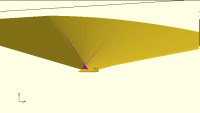CGAL error
Rendering Polygon Mesh using CGAL...
ERROR: CGAL error in CGALUtils::applyUnion3D: CGAL ERROR: assertion
violation! Expr: itl != it->second.end() File:
/mxe/usr/x86_64-w64-mingw32.static.posix/include/CGAL/Nef_3/SNC_external_structure.h
Line: 1152
Geometries in cache: 155
Geometry cache size in bytes: 2750192
CGAL Polyhedrons in cache: 1
CGAL cache size in bytes: 11344
Total rendering time: 0:00:43.942
Top level object is a 3D object:
Simple: yes
Vertices: 8
Halfedges: 24
Edges: 12
Halffacets: 12
Facets: 6
Volumes: 2
Rendering finished.
Any ideas?
Joe Weinpert
joe.weinpert@gmail.com
www.jwstudio.art http://jwstudio.art
On 5/27/2025 7:55 PM, Joe Weinpert via Discuss wrote:
Rendering Polygon Mesh using CGAL...
ERROR: CGAL error in CGALUtils::applyUnion3D: CGAL ERROR: assertion
violation! Expr: itl != it->second.end() File:
/mxe/usr/x86_64-w64-mingw32.static.posix/include/CGAL/Nef_3/SNC_external_structure.h
Line: 1152
This kind of message basically always means that there's something wrong
in an explicit polyhedron() or polygon(), or in an imported polyhedron
(STL, et cetera) or polygon (SVG, et cetera).
I believe it might be possible to get from certain cases where shapes
share a single line segment.
They also mean that you're using CGAL rather than Manifold, which means
that your performance is far poorer than it could be. (Edit /
Preferences / Advanced / 3D Rendering / Backend, in recent development
snapshots.)
Without looking at the problematic program, it's hard to say anything
more. If you supply it, I'll be happy to take a look.
Joe sent me a copy of the .SCAD file. It uses a library called
Pathbuilder to turn an SVG string into points, and then for each
individual shape uses BOSL2's "skin" to connect the shape to a small
circle below the centroid of the shape, to produce sort of an inverted
cone. Those are then subtracted from a cuboid.
The problem is in BOSL2's "skin" operation; in some cases it produces a
twisted polyhedron.
There may be multiple shapes with the same problem, but here's one that
I isolated, shown as a positive shape in View/Thrown Together mode.
Purple is bad. This one is ptsTop[3]; it derives from the SVG data
starting with "M 9.039759,2.403697".
skin() has several "methods" for how it connects the shapes. The
default is "direct". Perhaps one of the other methods would produce
better results.
Because these shapes are all convex (I think), you might be able to use
hull() instead of skin(). The most straightforward way to do that is to
extrude the top and bottom shapes a little, and then hull them. A less
straightforward way is to generate a polyhedron using all of the points
- doesn't matter if they are connected or result in a valid polyhedron -
and hull that.
Other notes:
- Pathbuilder parses SVG data using OpenSCAD user functions. That's
impressive but very very slow. It should be much faster to put the
SVG data into a separate SVG file and have OpenSCAD import() it. - The inverted cones have their tops exactly at the top of the cuboid
they are being subtracted from, and their points exactly at the
bottom. That produces nasty Z-fighting. It's usually best to have
negative objects protrude slightly outside the object they are being
subtracted from, if they're intended to cut through. It looks to me
like the shapes should be lifted just a tad so that they are above
the cuboid, and maybe make the cuboid a little taller (which makes
it project further down because of the anchor used) so that when you
print you get at least a layer or two across the points. - It's possible that Manifold would handle this better, but I didn't
try because the shape that results isn't correct even if the
rendering engine can handle it.
How I diagnosed this:
- I noticed the Z-fighting and fixed it; that didn't fix the CGAL problem.
- I isolated a problematic shape by binary search - the problem
demonstrated with shapes 0-74; did it demonstrate with 0-37? 0-18?
Et cetera. - I broke up the SVG text into individual shapes by breaking before
the "M" entries, turning it into str(shape, shape, shape, ...) so
that I could comment out individual shapes. - For some reason I still didn't see the purple (perhaps because the
tan color overrode Thrown Together's color scheme, and perhaps
because it was small and I didn't look closely enough and was
looking at the results after the difference rather than looking
directly at the negative object.) - I further broke that shape apart into line segments, again using a
binary search to get down to a modest number of line segments that
demonstrated the problem. - I stripped the program down to pretty much just the skin and those
points, and then I saw the purple. - I backed up and reproduced the problem with the original shape.
Your diagnostic approach description was very helpful.
Jon
On 5/28/2025 12:13 PM, Jordan Brown via Discuss wrote:
How I diagnosed this:
- I noticed the Z-fighting and fixed it; that didn't fix the CGAL
problem. - I isolated a problematic shape by binary search - the problem
demonstrated with shapes 0-74; did it demonstrate with 0-37?
0-18? Et cetera. - I broke up the SVG text into individual shapes by breaking before
the "M" entries, turning it into str(shape, shape, shape, ...) so
that I could comment out individual shapes. - For some reason I still didn't see the purple (perhaps because the
tan color overrode Thrown Together's color scheme, and perhaps
because it was small and I didn't look closely enough and was
looking at the results after the difference rather than looking
directly at the negative object.) - I further broke that shape apart into line segments, again using a
binary search to get down to a modest number of line segments that
demonstrated the problem. - I stripped the program down to pretty much just the skin and those
points, and then I saw the purple. - I backed up and reproduced the problem with the original shape.
OpenSCAD mailing list
To unsubscribe send an email todiscuss-leave@lists.openscad.org
--
This email has been checked for viruses by AVG antivirus software.
www.avg.com