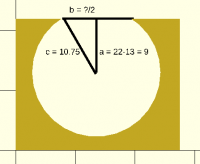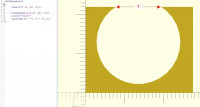ER
edmund ronald
Tue, Nov 12, 2024 6:21 PM
Maybe someone could "anoint" a given snapshot and people consider it a
"beta release" so that "testers", I mean normal users can say if they like
it?
Edmund
On Tue, Nov 12, 2024 at 6:51 PM nop head via Discuss <
discuss@lists.openscad.org> wrote:
The last release was 4 years ago so most people use snapshots. There
aren't many regressions so I don't uninstall them. I do use the 2021
version as well if I want $variables to work properly.
On Tue, 12 Nov 2024 at 17:42, Terry via Discuss <
discuss@lists.openscad.org> wrote:
On Tue, 12 Nov 2024 10:39:17 -0600, you wrote:
Thanks. As you may have seen from my reply a minute ago to Lenore I'm
not up to speed on this stuff. Are most contributor here downloading
'nightly builds'? (And presumably uninstalling them if they find they
prefer a predecessor?) How to get those if I decide to try that? And, on
the main topic, what do I download to get that (working) measuring
facility please?
Terry
The measuring tools do not seem to work in last night's build, OpenSCAD
version 2024.11.11 (git 681fff1cd).
They do work in OpenSCAD version 2024.08.05 (git 8119ad428).
Unless their operation has changed since then.
Len
On Tue, Nov 12, 2024 at 10:27?AM Lenore Horner via Discuss <
discuss@lists.openscad.org> wrote:
After you have rendered, there will be a measuring icon selectable in
newish snapshots. Use that and position the points where you want
On Nov 12, 2024, at 10:37, Terry via Discuss <
Since resuming my OpenSCAD use I’m again frequently wanting a
measurement between points. Have there been any recent developments?
new tips/tricks? It seems that - short of adding temporary code - I
cannot get a readable scale behind/in front of/alongside the gap
in my example.
I tried various .scad rulers I played with in October '23, but none
really what I hope for.
BTW, even when the built-in ruler can be positioned on or close to
target, the scale often vanishes, or becomes obscured, requires
with transparency. Another possibility is that I'm not using the UI
correctly ;-)
For this very simple case in OpenSCAD itself I dropped the object 22
down the y-axis, so the scale could be read in the gap. But in
projects I'd resort to export an STL and opening it Cura, which does
have a simple add-in.
I could, of course, instead do the geometry, courtesy Pythagoras!
Terry, UK
<Measuring-1.jpg>_______________________________________________
OpenSCAD mailing list
To unsubscribe send an email to discuss-leave@lists.openscad.org
Maybe someone could "anoint" a given snapshot and people consider it a
"beta release" so that "testers", I mean normal users can say if they like
it?
Edmund
On Tue, Nov 12, 2024 at 6:51 PM nop head via Discuss <
discuss@lists.openscad.org> wrote:
> The last release was 4 years ago so most people use snapshots. There
> aren't many regressions so I don't uninstall them. I do use the 2021
> version as well if I want $variables to work properly.
>
> On Tue, 12 Nov 2024 at 17:42, Terry via Discuss <
> discuss@lists.openscad.org> wrote:
>
>> On Tue, 12 Nov 2024 10:39:17 -0600, you wrote:
>>
>> Thanks. As you may have seen from my reply a minute ago to Lenore I'm
>> not up to speed on this stuff. Are most contributor here downloading
>> 'nightly builds'? (And presumably uninstalling them if they find they
>> prefer a predecessor?) How to get those if I decide to try that? And, on
>> the main topic, what do I download to get that (working) measuring
>> facility please?
>>
>> Terry
>>
>> >The measuring tools do not seem to work in last night's build, OpenSCAD
>> >version 2024.11.11 (git 681fff1cd).
>> >
>> >They do work in OpenSCAD version 2024.08.05 (git 8119ad428).
>> >
>> >Unless their operation has changed since then.
>> >
>> >Len
>> >
>> >On Tue, Nov 12, 2024 at 10:27?AM Lenore Horner via Discuss <
>> >discuss@lists.openscad.org> wrote:
>> >
>> >> After you have rendered, there will be a measuring icon selectable in
>> >> newish snapshots. Use that and position the points where you want
>> them to
>> >> get a distance.
>> >> Lenore
>> >>
>> >> > On Nov 12, 2024, at 10:37, Terry via Discuss <
>> discuss@lists.openscad.org>
>> >> wrote:
>> >> >
>> >> > Since resuming my OpenSCAD use I’m again frequently wanting a
>> >> > measurement between points. Have there been any recent developments?
>> Or
>> >> > new tips/tricks? It seems that - short of adding temporary code - I
>> >> > cannot get a readable scale behind/in front of/alongside the gap
>> shown
>> >> > in my example.
>> >> >
>> >> > I tried various .scad rulers I played with in October '23, but none
>> were
>> >> > really what I hope for.
>> >> >
>> >> > BTW, even when the built-in ruler can be positioned on or close to
>> the
>> >> > target, the scale often vanishes, or becomes obscured, requires
>> playing
>> >> > with transparency. Another possibility is that I'm not using the UI
>> >> > correctly ;-)
>> >> >
>> >> > For this very simple case in OpenSCAD itself I dropped the object 22
>> >> > down the y-axis, so the scale could be read in the gap. But in
>> typical
>> >> > projects I'd resort to export an STL and opening it Cura, which does
>> >> > have a simple add-in.
>> >> >
>> >> > I could, of course, instead do the geometry, courtesy Pythagoras!
>> >> >
>> >> > Terry, UK
>> >> >
>> >> > <Measuring-1.jpg>_______________________________________________
>> >> > OpenSCAD mailing list
>> >> > To unsubscribe send an email to discuss-leave@lists.openscad.org
>> >> _______________________________________________
>> >> OpenSCAD mailing list
>> >> To unsubscribe send an email to discuss-leave@lists.openscad.org
>> >>
>> _______________________________________________
>> OpenSCAD mailing list
>> To unsubscribe send an email to discuss-leave@lists.openscad.org
>>
> _______________________________________________
> OpenSCAD mailing list
> To unsubscribe send an email to discuss-leave@lists.openscad.org
>

ER
edmund ronald
Tue, Nov 12, 2024 6:23 PM
In spite of my humor here, I'm trying to be helpful - it's clear that
OpenCAD is maturing nicely so the existing dev process works in spite or
even because of its lack of formality :)
Edmund
On Tue, Nov 12, 2024 at 7:21 PM edmund ronald edmundronald@gmail.com
wrote:
Maybe someone could "anoint" a given snapshot and people consider it a
"beta release" so that "testers", I mean normal users can say if they like
it?
Edmund
On Tue, Nov 12, 2024 at 6:51 PM nop head via Discuss <
discuss@lists.openscad.org> wrote:
The last release was 4 years ago so most people use snapshots. There
aren't many regressions so I don't uninstall them. I do use the 2021
version as well if I want $variables to work properly.
On Tue, 12 Nov 2024 at 17:42, Terry via Discuss <
discuss@lists.openscad.org> wrote:
On Tue, 12 Nov 2024 10:39:17 -0600, you wrote:
Thanks. As you may have seen from my reply a minute ago to Lenore I'm
not up to speed on this stuff. Are most contributor here downloading
'nightly builds'? (And presumably uninstalling them if they find they
prefer a predecessor?) How to get those if I decide to try that? And, on
the main topic, what do I download to get that (working) measuring
facility please?
Terry
The measuring tools do not seem to work in last night's build, OpenSCAD
version 2024.11.11 (git 681fff1cd).
They do work in OpenSCAD version 2024.08.05 (git 8119ad428).
Unless their operation has changed since then.
Len
On Tue, Nov 12, 2024 at 10:27?AM Lenore Horner via Discuss <
discuss@lists.openscad.org> wrote:
After you have rendered, there will be a measuring icon selectable in
newish snapshots. Use that and position the points where you want
On Nov 12, 2024, at 10:37, Terry via Discuss <
Since resuming my OpenSCAD use I’m again frequently wanting a
measurement between points. Have there been any recent
new tips/tricks? It seems that - short of adding temporary code - I
cannot get a readable scale behind/in front of/alongside the gap
in my example.
I tried various .scad rulers I played with in October '23, but none
really what I hope for.
BTW, even when the built-in ruler can be positioned on or close to
target, the scale often vanishes, or becomes obscured, requires
with transparency. Another possibility is that I'm not using the UI
correctly ;-)
For this very simple case in OpenSCAD itself I dropped the object 22
down the y-axis, so the scale could be read in the gap. But in
projects I'd resort to export an STL and opening it Cura, which does
have a simple add-in.
I could, of course, instead do the geometry, courtesy Pythagoras!
Terry, UK
<Measuring-1.jpg>_______________________________________________
OpenSCAD mailing list
To unsubscribe send an email to discuss-leave@lists.openscad.org
In spite of my humor here, I'm trying to be helpful - it's clear that
OpenCAD is maturing nicely so the existing dev process works in spite or
even because of its lack of formality :)
Edmund
On Tue, Nov 12, 2024 at 7:21 PM edmund ronald <edmundronald@gmail.com>
wrote:
> Maybe someone could "anoint" a given snapshot and people consider it a
> "beta release" so that "testers", I mean normal users can say if they like
> it?
>
> Edmund
>
> On Tue, Nov 12, 2024 at 6:51 PM nop head via Discuss <
> discuss@lists.openscad.org> wrote:
>
>> The last release was 4 years ago so most people use snapshots. There
>> aren't many regressions so I don't uninstall them. I do use the 2021
>> version as well if I want $variables to work properly.
>>
>> On Tue, 12 Nov 2024 at 17:42, Terry via Discuss <
>> discuss@lists.openscad.org> wrote:
>>
>>> On Tue, 12 Nov 2024 10:39:17 -0600, you wrote:
>>>
>>> Thanks. As you may have seen from my reply a minute ago to Lenore I'm
>>> not up to speed on this stuff. Are most contributor here downloading
>>> 'nightly builds'? (And presumably uninstalling them if they find they
>>> prefer a predecessor?) How to get those if I decide to try that? And, on
>>> the main topic, what do I download to get that (working) measuring
>>> facility please?
>>>
>>> Terry
>>>
>>> >The measuring tools do not seem to work in last night's build, OpenSCAD
>>> >version 2024.11.11 (git 681fff1cd).
>>> >
>>> >They do work in OpenSCAD version 2024.08.05 (git 8119ad428).
>>> >
>>> >Unless their operation has changed since then.
>>> >
>>> >Len
>>> >
>>> >On Tue, Nov 12, 2024 at 10:27?AM Lenore Horner via Discuss <
>>> >discuss@lists.openscad.org> wrote:
>>> >
>>> >> After you have rendered, there will be a measuring icon selectable in
>>> >> newish snapshots. Use that and position the points where you want
>>> them to
>>> >> get a distance.
>>> >> Lenore
>>> >>
>>> >> > On Nov 12, 2024, at 10:37, Terry via Discuss <
>>> discuss@lists.openscad.org>
>>> >> wrote:
>>> >> >
>>> >> > Since resuming my OpenSCAD use I’m again frequently wanting a
>>> >> > measurement between points. Have there been any recent
>>> developments? Or
>>> >> > new tips/tricks? It seems that - short of adding temporary code - I
>>> >> > cannot get a readable scale behind/in front of/alongside the gap
>>> shown
>>> >> > in my example.
>>> >> >
>>> >> > I tried various .scad rulers I played with in October '23, but none
>>> were
>>> >> > really what I hope for.
>>> >> >
>>> >> > BTW, even when the built-in ruler can be positioned on or close to
>>> the
>>> >> > target, the scale often vanishes, or becomes obscured, requires
>>> playing
>>> >> > with transparency. Another possibility is that I'm not using the UI
>>> >> > correctly ;-)
>>> >> >
>>> >> > For this very simple case in OpenSCAD itself I dropped the object 22
>>> >> > down the y-axis, so the scale could be read in the gap. But in
>>> typical
>>> >> > projects I'd resort to export an STL and opening it Cura, which does
>>> >> > have a simple add-in.
>>> >> >
>>> >> > I could, of course, instead do the geometry, courtesy Pythagoras!
>>> >> >
>>> >> > Terry, UK
>>> >> >
>>> >> > <Measuring-1.jpg>_______________________________________________
>>> >> > OpenSCAD mailing list
>>> >> > To unsubscribe send an email to discuss-leave@lists.openscad.org
>>> >> _______________________________________________
>>> >> OpenSCAD mailing list
>>> >> To unsubscribe send an email to discuss-leave@lists.openscad.org
>>> >>
>>> _______________________________________________
>>> OpenSCAD mailing list
>>> To unsubscribe send an email to discuss-leave@lists.openscad.org
>>>
>> _______________________________________________
>> OpenSCAD mailing list
>> To unsubscribe send an email to discuss-leave@lists.openscad.org
>>
>

T
Terry
Tue, Nov 12, 2024 6:31 PM
Thanks Ray, duly installed 2024.11, and looking forward to trying it
after dinner.
Terry
====================
On Tue, 12 Nov 2024 18:07:03 +0000, you wrote:
Hi Terry,
snapshots towards bottom of this page https://openscad.org/downloads.html
scroll down a while.
On 12/11/2024 17:33, Terry via Discuss wrote:
On Tue, 12 Nov 2024 11:27:08 -0500, you wrote:
Thanks, but I'm unclear on a few points.
Never used a 'snapshot'; is that a 'beta'. Help > About tells me I have
'version 2021.1. The OpenSCAD site tells me that's the current version,
yes? Win 10 Pro Task Mgr tells me I am running the 64-bit version, not
in Admin mode. So how do I get the promising Measurement icon you
mention please?
After you have rendered, there will be a measuring icon selectable in newish snapshots. Use that and position the points where you want them to get a distance.
Lenore
On Nov 12, 2024, at 10:37, Terry via Discuss discuss@lists.openscad.org wrote:
Since resuming my OpenSCAD use I?m again frequently wanting a
measurement between points. Have there been any recent developments? Or
new tips/tricks? It seems that - short of adding temporary code - I
cannot get a readable scale behind/in front of/alongside the gap shown
in my example.
I tried various .scad rulers I played with in October '23, but none were
really what I hope for.
BTW, even when the built-in ruler can be positioned on or close to the
target, the scale often vanishes, or becomes obscured, requires playing
with transparency. Another possibility is that I'm not using the UI
correctly ;-)
For this very simple case in OpenSCAD itself I dropped the object 22
down the y-axis, so the scale could be read in the gap. But in typical
projects I'd resort to export an STL and opening it Cura, which does
have a simple add-in.
I could, of course, instead do the geometry, courtesy Pythagoras!
Terry, UK
<Measuring-1.jpg>_______________________________________________
OpenSCAD mailing list
To unsubscribe send an email to discuss-leave@lists.openscad.org
OpenSCAD mailing list
To unsubscribe send an email to discuss-leave@lists.openscad.org
OpenSCAD mailing list
To unsubscribe send an email to discuss-leave@lists.openscad.org
Thanks Ray, duly installed 2024.11, and looking forward to trying it
after dinner.
Terry
====================
On Tue, 12 Nov 2024 18:07:03 +0000, you wrote:
>Hi Terry,
>
>snapshots towards bottom of this page https://openscad.org/downloads.html
>
>scroll down a while.
>
>On 12/11/2024 17:33, Terry via Discuss wrote:
>> On Tue, 12 Nov 2024 11:27:08 -0500, you wrote:
>>
>> Thanks, but I'm unclear on a few points.
>> Never used a 'snapshot'; is that a 'beta'. Help > About tells me I have
>> 'version 2021.1. The OpenSCAD site tells me that's the current version,
>> yes? Win 10 Pro Task Mgr tells me I am running the 64-bit version, not
>> in Admin mode. So how do I get the promising Measurement icon you
>> mention please?
>>
>>> After you have rendered, there will be a measuring icon selectable in newish snapshots. Use that and position the points where you want them to get a distance.
>>> Lenore
>>>
>>>> On Nov 12, 2024, at 10:37, Terry via Discuss <discuss@lists.openscad.org> wrote:
>>>>
>>>> Since resuming my OpenSCAD use I?m again frequently wanting a
>>>> measurement between points. Have there been any recent developments? Or
>>>> new tips/tricks? It seems that - short of adding temporary code - I
>>>> cannot get a readable scale behind/in front of/alongside the gap shown
>>>> in my example.
>>>>
>>>> I tried various .scad rulers I played with in October '23, but none were
>>>> really what I hope for.
>>>>
>>>> BTW, even when the built-in ruler can be positioned on or close to the
>>>> target, the scale often vanishes, or becomes obscured, requires playing
>>>> with transparency. Another possibility is that I'm not using the UI
>>>> correctly ;-)
>>>>
>>>> For this very simple case in OpenSCAD itself I dropped the object 22
>>>> down the y-axis, so the scale could be read in the gap. But in typical
>>>> projects I'd resort to export an STL and opening it Cura, which does
>>>> have a simple add-in.
>>>>
>>>> I could, of course, instead do the geometry, courtesy Pythagoras!
>>>>
>>>> Terry, UK
>>>>
>>>> <Measuring-1.jpg>_______________________________________________
>>>> OpenSCAD mailing list
>>>> To unsubscribe send an email to discuss-leave@lists.openscad.org
>> _______________________________________________
>> OpenSCAD mailing list
>> To unsubscribe send an email to discuss-leave@lists.openscad.org
>_______________________________________________
>OpenSCAD mailing list
>To unsubscribe send an email to discuss-leave@lists.openscad.org

PC
Patrick Callahan
Tue, Nov 12, 2024 11:12 PM
How did you install 2024.11. The latest on the openscad website is 2021.1
-Pat
On Tue, Nov 12, 2024 at 1:31 PM Terry via Discuss <
discuss@lists.openscad.org> wrote:
Thanks Ray, duly installed 2024.11, and looking forward to trying it
after dinner.
Terry
====================
On Tue, 12 Nov 2024 18:07:03 +0000, you wrote:
On Tue, 12 Nov 2024 11:27:08 -0500, you wrote:
Thanks, but I'm unclear on a few points.
Never used a 'snapshot'; is that a 'beta'. Help > About tells me I have
'version 2021.1. The OpenSCAD site tells me that's the current version,
yes? Win 10 Pro Task Mgr tells me I am running the 64-bit version, not
in Admin mode. So how do I get the promising Measurement icon you
mention please?
After you have rendered, there will be a measuring icon selectable in
newish snapshots. Use that and position the points where you want them to
get a distance.
On Nov 12, 2024, at 10:37, Terry via Discuss <
Since resuming my OpenSCAD use I?m again frequently wanting a
measurement between points. Have there been any recent developments?
new tips/tricks? It seems that - short of adding temporary code - I
cannot get a readable scale behind/in front of/alongside the gap shown
in my example.
I tried various .scad rulers I played with in October '23, but none
really what I hope for.
BTW, even when the built-in ruler can be positioned on or close to the
target, the scale often vanishes, or becomes obscured, requires
with transparency. Another possibility is that I'm not using the UI
correctly ;-)
For this very simple case in OpenSCAD itself I dropped the object 22
down the y-axis, so the scale could be read in the gap. But in typical
projects I'd resort to export an STL and opening it Cura, which does
have a simple add-in.
I could, of course, instead do the geometry, courtesy Pythagoras!
Terry, UK
<Measuring-1.jpg>_______________________________________________
OpenSCAD mailing list
To unsubscribe send an email to discuss-leave@lists.openscad.org
How did you install 2024.11. The latest on the openscad website is 2021.1
-Pat
On Tue, Nov 12, 2024 at 1:31 PM Terry via Discuss <
discuss@lists.openscad.org> wrote:
> Thanks Ray, duly installed 2024.11, and looking forward to trying it
> after dinner.
>
> Terry
>
> ====================
>
>
> On Tue, 12 Nov 2024 18:07:03 +0000, you wrote:
>
> >Hi Terry,
> >
> >snapshots towards bottom of this page https://openscad.org/downloads.html
> >
> >scroll down a while.
> >
> >On 12/11/2024 17:33, Terry via Discuss wrote:
> >> On Tue, 12 Nov 2024 11:27:08 -0500, you wrote:
> >>
> >> Thanks, but I'm unclear on a few points.
> >> Never used a 'snapshot'; is that a 'beta'. Help > About tells me I have
> >> 'version 2021.1. The OpenSCAD site tells me that's the current version,
> >> yes? Win 10 Pro Task Mgr tells me I am running the 64-bit version, not
> >> in Admin mode. So how do I get the promising Measurement icon you
> >> mention please?
> >>
> >>> After you have rendered, there will be a measuring icon selectable in
> newish snapshots. Use that and position the points where you want them to
> get a distance.
> >>> Lenore
> >>>
> >>>> On Nov 12, 2024, at 10:37, Terry via Discuss <
> discuss@lists.openscad.org> wrote:
> >>>>
> >>>> Since resuming my OpenSCAD use I?m again frequently wanting a
> >>>> measurement between points. Have there been any recent developments?
> Or
> >>>> new tips/tricks? It seems that - short of adding temporary code - I
> >>>> cannot get a readable scale behind/in front of/alongside the gap shown
> >>>> in my example.
> >>>>
> >>>> I tried various .scad rulers I played with in October '23, but none
> were
> >>>> really what I hope for.
> >>>>
> >>>> BTW, even when the built-in ruler can be positioned on or close to the
> >>>> target, the scale often vanishes, or becomes obscured, requires
> playing
> >>>> with transparency. Another possibility is that I'm not using the UI
> >>>> correctly ;-)
> >>>>
> >>>> For this very simple case in OpenSCAD itself I dropped the object 22
> >>>> down the y-axis, so the scale could be read in the gap. But in typical
> >>>> projects I'd resort to export an STL and opening it Cura, which does
> >>>> have a simple add-in.
> >>>>
> >>>> I could, of course, instead do the geometry, courtesy Pythagoras!
> >>>>
> >>>> Terry, UK
> >>>>
> >>>> <Measuring-1.jpg>_______________________________________________
> >>>> OpenSCAD mailing list
> >>>> To unsubscribe send an email to discuss-leave@lists.openscad.org
> >> _______________________________________________
> >> OpenSCAD mailing list
> >> To unsubscribe send an email to discuss-leave@lists.openscad.org
> >_______________________________________________
> >OpenSCAD mailing list
> >To unsubscribe send an email to discuss-leave@lists.openscad.org
> _______________________________________________
> OpenSCAD mailing list
> To unsubscribe send an email to discuss-leave@lists.openscad.org
>

NH
nop head
Tue, Nov 12, 2024 11:19 PM
How did you install 2024.11. The latest on the openscad website is 2021.1
-Pat
On Tue, Nov 12, 2024 at 1:31 PM Terry via Discuss <
discuss@lists.openscad.org> wrote:
Thanks Ray, duly installed 2024.11, and looking forward to trying it
after dinner.
Terry
====================
On Tue, 12 Nov 2024 18:07:03 +0000, you wrote:
Hi Terry,
snapshots towards bottom of this page
scroll down a while.
On 12/11/2024 17:33, Terry via Discuss wrote:
On Tue, 12 Nov 2024 11:27:08 -0500, you wrote:
Thanks, but I'm unclear on a few points.
Never used a 'snapshot'; is that a 'beta'. Help > About tells me I have
'version 2021.1. The OpenSCAD site tells me that's the current version,
yes? Win 10 Pro Task Mgr tells me I am running the 64-bit version, not
in Admin mode. So how do I get the promising Measurement icon you
mention please?
After you have rendered, there will be a measuring icon selectable in
newish snapshots. Use that and position the points where you want them to
get a distance.
On Nov 12, 2024, at 10:37, Terry via Discuss <
Since resuming my OpenSCAD use I?m again frequently wanting a
measurement between points. Have there been any recent developments?
new tips/tricks? It seems that - short of adding temporary code - I
cannot get a readable scale behind/in front of/alongside the gap
in my example.
I tried various .scad rulers I played with in October '23, but none
really what I hope for.
BTW, even when the built-in ruler can be positioned on or close to
target, the scale often vanishes, or becomes obscured, requires
with transparency. Another possibility is that I'm not using the UI
correctly ;-)
For this very simple case in OpenSCAD itself I dropped the object 22
down the y-axis, so the scale could be read in the gap. But in
projects I'd resort to export an STL and opening it Cura, which does
have a simple add-in.
I could, of course, instead do the geometry, courtesy Pythagoras!
Terry, UK
<Measuring-1.jpg>_______________________________________________
OpenSCAD mailing list
To unsubscribe send an email to discuss-leave@lists.openscad.org
Scroll down the download page.
On Tue, 12 Nov 2024 at 23:13, Patrick Callahan via Discuss <
discuss@lists.openscad.org> wrote:
> How did you install 2024.11. The latest on the openscad website is 2021.1
>
> -Pat
>
> On Tue, Nov 12, 2024 at 1:31 PM Terry via Discuss <
> discuss@lists.openscad.org> wrote:
>
>> Thanks Ray, duly installed 2024.11, and looking forward to trying it
>> after dinner.
>>
>> Terry
>>
>> ====================
>>
>>
>> On Tue, 12 Nov 2024 18:07:03 +0000, you wrote:
>>
>> >Hi Terry,
>> >
>> >snapshots towards bottom of this page
>> https://openscad.org/downloads.html
>> >
>> >scroll down a while.
>> >
>> >On 12/11/2024 17:33, Terry via Discuss wrote:
>> >> On Tue, 12 Nov 2024 11:27:08 -0500, you wrote:
>> >>
>> >> Thanks, but I'm unclear on a few points.
>> >> Never used a 'snapshot'; is that a 'beta'. Help > About tells me I have
>> >> 'version 2021.1. The OpenSCAD site tells me that's the current version,
>> >> yes? Win 10 Pro Task Mgr tells me I am running the 64-bit version, not
>> >> in Admin mode. So how do I get the promising Measurement icon you
>> >> mention please?
>> >>
>> >>> After you have rendered, there will be a measuring icon selectable in
>> newish snapshots. Use that and position the points where you want them to
>> get a distance.
>> >>> Lenore
>> >>>
>> >>>> On Nov 12, 2024, at 10:37, Terry via Discuss <
>> discuss@lists.openscad.org> wrote:
>> >>>>
>> >>>> Since resuming my OpenSCAD use I?m again frequently wanting a
>> >>>> measurement between points. Have there been any recent developments?
>> Or
>> >>>> new tips/tricks? It seems that - short of adding temporary code - I
>> >>>> cannot get a readable scale behind/in front of/alongside the gap
>> shown
>> >>>> in my example.
>> >>>>
>> >>>> I tried various .scad rulers I played with in October '23, but none
>> were
>> >>>> really what I hope for.
>> >>>>
>> >>>> BTW, even when the built-in ruler can be positioned on or close to
>> the
>> >>>> target, the scale often vanishes, or becomes obscured, requires
>> playing
>> >>>> with transparency. Another possibility is that I'm not using the UI
>> >>>> correctly ;-)
>> >>>>
>> >>>> For this very simple case in OpenSCAD itself I dropped the object 22
>> >>>> down the y-axis, so the scale could be read in the gap. But in
>> typical
>> >>>> projects I'd resort to export an STL and opening it Cura, which does
>> >>>> have a simple add-in.
>> >>>>
>> >>>> I could, of course, instead do the geometry, courtesy Pythagoras!
>> >>>>
>> >>>> Terry, UK
>> >>>>
>> >>>> <Measuring-1.jpg>_______________________________________________
>> >>>> OpenSCAD mailing list
>> >>>> To unsubscribe send an email to discuss-leave@lists.openscad.org
>> >> _______________________________________________
>> >> OpenSCAD mailing list
>> >> To unsubscribe send an email to discuss-leave@lists.openscad.org
>> >_______________________________________________
>> >OpenSCAD mailing list
>> >To unsubscribe send an email to discuss-leave@lists.openscad.org
>> _______________________________________________
>> OpenSCAD mailing list
>> To unsubscribe send an email to discuss-leave@lists.openscad.org
>>
> _______________________________________________
> OpenSCAD mailing list
> To unsubscribe send an email to discuss-leave@lists.openscad.org
>

JB
Jordan Brown
Tue, Nov 12, 2024 11:36 PM
I would do the math. That way when I decide that the circle needs to be
a little bigger, or the square a little smaller, or the circle needs to
move down, I still get the right answer.
The math is simpler than I thought. No trig.
Pythagoras says a² + b² = c². a = 9, c = 21.5/2=10.75, and we're trying
to find b.
- 9² + b² = 10.75²
- 81 + b² = 116.563
- b² = 115.563 - 81
- b² = 34.5625
- b = sqrt(34.5625)
- b = 5.87899
So ? is 11.758.
And, as a double check, that line that I threw across the top by eyeball
is 12 units long.
Since this is "length of a chord", I suspect that I could have found the
right formula at https://en.wikipedia.org/wiki/Circle but I'm not sure
that would be easier than just working it out.
I would do the math. That way when I decide that the circle needs to be
a little bigger, or the square a little smaller, or the circle needs to
move down, I still get the right answer.
The math is simpler than I thought. No trig.
Pythagoras says a² + b² = c². a = 9, c = 21.5/2=10.75, and we're trying
to find b.
* 9² + b² = 10.75²
* 81 + b² = 116.563
* b² = 115.563 - 81
* b² = 34.5625
* b = sqrt(34.5625)
* b = 5.87899
So ? is 11.758.
And, as a double check, that line that I threw across the top by eyeball
is 12 units long.
Since this is "length of a chord", I suspect that I could have found the
right formula at https://en.wikipedia.org/wiki/Circle but I'm not sure
that would be easier than just working it out.

LH
Lenore Horner
Wed, Nov 13, 2024 2:06 AM
Scroll down farther on the downloads page to where it says "Development Snapshots". Yes, there hasn't been an official release in years so your version will not have the measuring tools.
Lenore
On Nov 12, 2024, at 12:33, Terry terrypingm@gmail.com wrote:
On Tue, 12 Nov 2024 11:27:08 -0500, you wrote:
Thanks, but I'm unclear on a few points.
Never used a 'snapshot'; is that a 'beta'. Help > About tells me I have
'version 2021.1. The OpenSCAD site tells me that's the current version,
yes? Win 10 Pro Task Mgr tells me I am running the 64-bit version, not
in Admin mode. So how do I get the promising Measurement icon you
mention please?
After you have rendered, there will be a measuring icon selectable in newish snapshots. Use that and position the points where you want them to get a distance.
Lenore
On Nov 12, 2024, at 10:37, Terry via Discuss discuss@lists.openscad.org wrote:
Since resuming my OpenSCAD use I?m again frequently wanting a
measurement between points. Have there been any recent developments? Or
new tips/tricks? It seems that - short of adding temporary code - I
cannot get a readable scale behind/in front of/alongside the gap shown
in my example.
I tried various .scad rulers I played with in October '23, but none were
really what I hope for.
BTW, even when the built-in ruler can be positioned on or close to the
target, the scale often vanishes, or becomes obscured, requires playing
with transparency. Another possibility is that I'm not using the UI
correctly ;-)
For this very simple case in OpenSCAD itself I dropped the object 22
down the y-axis, so the scale could be read in the gap. But in typical
projects I'd resort to export an STL and opening it Cura, which does
have a simple add-in.
I could, of course, instead do the geometry, courtesy Pythagoras!
Terry, UK
<Measuring-1.jpg>_______________________________________________
OpenSCAD mailing list
To unsubscribe send an email to discuss-leave@lists.openscad.org
Scroll down farther on the downloads page to where it says "Development Snapshots". Yes, there hasn't been an official release in years so your version will not have the measuring tools.
Lenore
> On Nov 12, 2024, at 12:33, Terry <terrypingm@gmail.com> wrote:
>
> On Tue, 12 Nov 2024 11:27:08 -0500, you wrote:
>
> Thanks, but I'm unclear on a few points.
> Never used a 'snapshot'; is that a 'beta'. Help > About tells me I have
> 'version 2021.1. The OpenSCAD site tells me that's the current version,
> yes? Win 10 Pro Task Mgr tells me I am running the 64-bit version, not
> in Admin mode. So how do I get the promising Measurement icon you
> mention please?
>
>> After you have rendered, there will be a measuring icon selectable in newish snapshots. Use that and position the points where you want them to get a distance.
>> Lenore
>>
>>> On Nov 12, 2024, at 10:37, Terry via Discuss <discuss@lists.openscad.org> wrote:
>>>
>>> Since resuming my OpenSCAD use I?m again frequently wanting a
>>> measurement between points. Have there been any recent developments? Or
>>> new tips/tricks? It seems that - short of adding temporary code - I
>>> cannot get a readable scale behind/in front of/alongside the gap shown
>>> in my example.
>>>
>>> I tried various .scad rulers I played with in October '23, but none were
>>> really what I hope for.
>>>
>>> BTW, even when the built-in ruler can be positioned on or close to the
>>> target, the scale often vanishes, or becomes obscured, requires playing
>>> with transparency. Another possibility is that I'm not using the UI
>>> correctly ;-)
>>>
>>> For this very simple case in OpenSCAD itself I dropped the object 22
>>> down the y-axis, so the scale could be read in the gap. But in typical
>>> projects I'd resort to export an STL and opening it Cura, which does
>>> have a simple add-in.
>>>
>>> I could, of course, instead do the geometry, courtesy Pythagoras!
>>>
>>> Terry, UK
>>>
>>> <Measuring-1.jpg>_______________________________________________
>>> OpenSCAD mailing list
>>> To unsubscribe send an email to discuss-leave@lists.openscad.org

LM
Leonard Martin Struttmann
Wed, Nov 13, 2024 9:48 AM
OK, I did some more digging:
I'm running Win11 Home Version 10.0.22631 Build 22631 on an Acer Laptop.
Consider the following simple OpenSCAD code:
Block1();
// Block2();
_BlockXYZ = [ 25, 25, 30];
_BlockShaftD = 7;
_BlockShaftOffsetZ = 10; //0.5*25.4 + 3; //_PVCwallThickness;
//**********************************************
module Block1()
//**********************************************
{
cube(_BlockXYZ, center=true);
}
//**********************************************
module Block2()
//**********************************************
{
difference()
{
cube(_BlockXYZ, center=true);
translate([ 0, 0, _BlockShaftOffsetZ ])
rotate([90,0,0])
#cylinder(h = 3*_BlockXYZ.z, d=_BlockShaftD, center=true);
}
}
Using OpenSCAD version 2024.11.11 (git 681fff1cd), after F6, the
measurement buttons work fine on Block1();
Changing the code to:
// Block1();
Block2();
...after F6, the measurement buttons no longer work for me..
However, measurements work for both versions when using OpenSCAD version
2024.08.05 (git 8119ad428)
This is what I am seeing.
Len
On Tue, Nov 12, 2024 at 8:07 PM Lenore Horner via Discuss <
discuss@lists.openscad.org> wrote:
Scroll down farther on the downloads page to where it says "Development
Snapshots". Yes, there hasn't been an official release in years so your
version will not have the measuring tools.
Lenore
On Nov 12, 2024, at 12:33, Terry terrypingm@gmail.com wrote:
On Tue, 12 Nov 2024 11:27:08 -0500, you wrote:
Thanks, but I'm unclear on a few points.
Never used a 'snapshot'; is that a 'beta'. Help > About tells me I have
'version 2021.1. The OpenSCAD site tells me that's the current version,
yes? Win 10 Pro Task Mgr tells me I am running the 64-bit version, not
in Admin mode. So how do I get the promising Measurement icon you
mention please?
After you have rendered, there will be a measuring icon selectable in
newish snapshots. Use that and position the points where you want them to
get a distance.
On Nov 12, 2024, at 10:37, Terry via Discuss <
Since resuming my OpenSCAD use I?m again frequently wanting a
measurement between points. Have there been any recent developments? Or
new tips/tricks? It seems that - short of adding temporary code - I
cannot get a readable scale behind/in front of/alongside the gap shown
in my example.
I tried various .scad rulers I played with in October '23, but none
really what I hope for.
BTW, even when the built-in ruler can be positioned on or close to the
target, the scale often vanishes, or becomes obscured, requires playing
with transparency. Another possibility is that I'm not using the UI
correctly ;-)
For this very simple case in OpenSCAD itself I dropped the object 22
down the y-axis, so the scale could be read in the gap. But in typical
projects I'd resort to export an STL and opening it Cura, which does
have a simple add-in.
I could, of course, instead do the geometry, courtesy Pythagoras!
Terry, UK
<Measuring-1.jpg>_______________________________________________
OpenSCAD mailing list
To unsubscribe send an email to discuss-leave@lists.openscad.org
OK, I did some more digging:
I'm running Win11 Home Version 10.0.22631 Build 22631 on an Acer Laptop.
Consider the following simple OpenSCAD code:
Block1();
// Block2();
_BlockXYZ = [ 25, 25, 30];
_BlockShaftD = 7;
_BlockShaftOffsetZ = 10; //0.5*25.4 + 3; //_PVCwallThickness;
//**********************************************
module Block1()
//**********************************************
{
cube(_BlockXYZ, center=true);
}
//**********************************************
module Block2()
//**********************************************
{
difference()
{
cube(_BlockXYZ, center=true);
translate([ 0, 0, _BlockShaftOffsetZ ])
rotate([90,0,0])
#cylinder(h = 3*_BlockXYZ.z, d=_BlockShaftD, center=true);
}
}
Using OpenSCAD version 2024.11.11 (git 681fff1cd), after F6, the
measurement buttons work fine on Block1();
Changing the code to:
// Block1();
Block2();
...after F6, the measurement buttons no longer work for me..
However, measurements work for both versions when using OpenSCAD version
2024.08.05 (git 8119ad428)
This is what I am seeing.
Len
On Tue, Nov 12, 2024 at 8:07 PM Lenore Horner via Discuss <
discuss@lists.openscad.org> wrote:
> Scroll down farther on the downloads page to where it says "Development
> Snapshots". Yes, there hasn't been an official release in years so your
> version will not have the measuring tools.
> Lenore
>
> > On Nov 12, 2024, at 12:33, Terry <terrypingm@gmail.com> wrote:
> >
> > On Tue, 12 Nov 2024 11:27:08 -0500, you wrote:
> >
> > Thanks, but I'm unclear on a few points.
> > Never used a 'snapshot'; is that a 'beta'. Help > About tells me I have
> > 'version 2021.1. The OpenSCAD site tells me that's the current version,
> > yes? Win 10 Pro Task Mgr tells me I am running the 64-bit version, not
> > in Admin mode. So how do I get the promising Measurement icon you
> > mention please?
> >
> >> After you have rendered, there will be a measuring icon selectable in
> newish snapshots. Use that and position the points where you want them to
> get a distance.
> >> Lenore
> >>
> >>> On Nov 12, 2024, at 10:37, Terry via Discuss <
> discuss@lists.openscad.org> wrote:
> >>>
> >>> Since resuming my OpenSCAD use I?m again frequently wanting a
> >>> measurement between points. Have there been any recent developments? Or
> >>> new tips/tricks? It seems that - short of adding temporary code - I
> >>> cannot get a readable scale behind/in front of/alongside the gap shown
> >>> in my example.
> >>>
> >>> I tried various .scad rulers I played with in October '23, but none
> were
> >>> really what I hope for.
> >>>
> >>> BTW, even when the built-in ruler can be positioned on or close to the
> >>> target, the scale often vanishes, or becomes obscured, requires playing
> >>> with transparency. Another possibility is that I'm not using the UI
> >>> correctly ;-)
> >>>
> >>> For this very simple case in OpenSCAD itself I dropped the object 22
> >>> down the y-axis, so the scale could be read in the gap. But in typical
> >>> projects I'd resort to export an STL and opening it Cura, which does
> >>> have a simple add-in.
> >>>
> >>> I could, of course, instead do the geometry, courtesy Pythagoras!
> >>>
> >>> Terry, UK
> >>>
> >>> <Measuring-1.jpg>_______________________________________________
> >>> OpenSCAD mailing list
> >>> To unsubscribe send an email to discuss-leave@lists.openscad.org
> _______________________________________________
> OpenSCAD mailing list
> To unsubscribe send an email to discuss-leave@lists.openscad.org
>