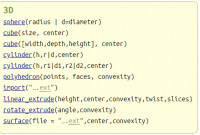Re: My program does not rend (F6)
The cheatsheet at https://openscad.org/cheatsheet/ does have an angle
parameter:
[image: image.png]
Nothing I do takes that long to render. I am too impatient to wait that
long. I would give up and code it a different way,
On Wed, 24 Nov 2021 at 12:13, Jaacov Molcho via Discuss <
discuss@lists.openscad.org> wrote:
---------- Forwarded message ----------
From: ymolcho12@yahoo.com
To: discuss@lists.openscad.org
Cc:
Bcc:
Date: Wed, 24 Nov 2021 12:04:12 +0000
Subject: [OpenSCAD] Re: My program does not rend (F6)
Hello Mr. Miller,
Thank you very much. I learned a lot from you.
I did not know that rotate extrude has an angle parameter. It does not
appear in the Cheat Sheet.
I made all the corrections on your advice.
Rendering time on my PC together with many other processes was 2.4 hours.
Thank you again.
Jaacov Molcho.
---------- Forwarded message ----------
From: Jaacov Molcho via Discuss discuss@lists.openscad.org
To: discuss@lists.openscad.org
Cc: ymolcho12@yahoo.com
Bcc:
Date: Wed, 24 Nov 2021 12:04:12 +0000
Subject: [OpenSCAD] Re: My program does not rend (F6)
OpenSCAD mailing list
To unsubscribe send an email to discuss-leave@lists.openscad.org
On Wed, Nov 24, 2021 at 12:31:09PM +0000, nop head wrote:
The cheatsheet at https://openscad.org/cheatsheet/ does have an angle
parameter:
[image: image.png]
Nothing I do takes that long to render. I am too impatient to wait that
long. I would give up and code it a different way,
Same here. For testing for this discussion, I copied the code into
openscad and hit F6. When after 10 seconds it didn't render, I got
distracted and started doing something else. That's not an option when
it is /my/ project: When I'm working on that I want results NOW...
Anyway, two hours later I heard the Poing! announcing the finished
render. Huh? Oh, that!
But to confirm: Openscad is NOT that slow, this is NOT that
complex. You can code it differently such that it would render in less
than 30 seconds.
Hmmm. Maybe not.
sphere (60, $fn=90);
for (i=[0:30:179])
rotate (i) {
difference () {
scale ([.1,1,1]) sphere (61, $fn=90);
rotate ([0,90,0]) cylinder (r=59.5,h=20,center=true);
}
}
This already takes 1:24 to render without the central sphere. After
that (caching??) 33 seconds with the sphere. Anyway. 2 minutes is a
lot better than 2 hours.
Roger.
--
** R.E.Wolff@BitWizard.nl ** https://www.BitWizard.nl/ ** +31-15-2049110 **
** Delftechpark 11 2628 XJ Delft, The Netherlands. KVK: 27239233 **
f equals m times a. When your f is steady, and your m is going down
your a is going up. -- Chris Hadfield about flying up the space shuttle.
On Wed, Nov 24, 2021 at 02:25:20PM +0100, Rogier Wolff wrote:
Hmmm. Maybe not.
sphere (60, $fn=90);
for (i=[0:30:179])
rotate (i) {
difference () {
scale ([.1,1,1]) sphere (61, $fn=90);
rotate ([0,90,0]) cylinder (r=59.5,h=20,center=true);
}
}
Got it down to under a minute: (56 seconds in new instance of openscad).
scale ([.1,1,1]) rotate ([0,90,0]) sphere (61, $fn=90);
Roger
--
** R.E.Wolff@BitWizard.nl ** https://www.BitWizard.nl/ ** +31-15-2049110 **
** Delftechpark 11 2628 XJ Delft, The Netherlands. KVK: 27239233 **
f equals m times a. When your f is steady, and your m is going down
your a is going up. -- Chris Hadfield about flying up the space shuttle.
And the render time can be reduced still further by eliminating
scale([.5,.5,.5]) { ... } in favor of simply reducing all of the
specified dimensions by half.
On 11/24/2021 8:30 AM, Rogier Wolff wrote:
On Wed, Nov 24, 2021 at 02:25:20PM +0100, Rogier Wolff wrote:
Hmmm. Maybe not.
sphere (60, $fn=90);
for (i=[0:30:179])
rotate (i) {
difference () {
scale ([.1,1,1]) sphere (61, $fn=90);
rotate ([0,90,0]) cylinder (r=59.5,h=20,center=true);
}
}
Got it down to under a minute: (56 seconds in new instance of openscad).
scale ([.1,1,1]) rotate ([0,90,0]) sphere (61, $fn=90);
Roger