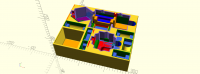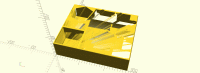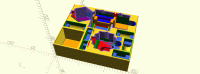Trouble Rendering Complex Model
I have a relatively complex model, and when I attempt to render it the result is incorrect (the displayed result does not look like the preview). If I use an intersection() modifier to render only part of the model, it usually works, but I need to render the whole thing (so that I can export it as *.stl). Is there a way to fix this? Is there a way to use the render() modifier to fix it? Would it be possible to render several models and overlap them in Cura (which I use as my slicer)? Any help would be greatly appreciated, thanks!
Nathan Sokalski
njsokalski@hotmail.commailto:njsokalski@hotmail.com
Can you give a code example? As well as version information,
experimental options you enabled.
Also, typically when preview and render differs, it is the preview being
wrong.
On 13/9/2024 10:09, Nathan Sokalski via Discuss wrote:
I have a relatively complex model, and when I attempt to render it the
result is incorrect (the displayed result does not look like the
preview). If I use an intersection() modifier to render only part of
the model, it usually works, but I need to render the whole thing (so
that I can export it as *.stl). Is there a way to fix this? Is there a
way to use the render() modifier to fix it? Would it be possible to
render several models and overlap them in Cura (which I use as my
slicer)? Any help would be greatly appreciated, thanks!
Nathan Sokalski
njsokalski@hotmail.com
OpenSCAD mailing list
To unsubscribe send an email todiscuss-leave@lists.openscad.org
And two pictures (preview & render) are worth 2000 words
From: Chun Kit LAM via Discuss [mailto:discuss@lists.openscad.org]
Sent: Fri, 13 Sep 2024 12:17
To: discuss@lists.openscad.org
Cc: Chun Kit LAM
Subject: [OpenSCAD] Re: Trouble Rendering Complex Model
Can you give a code example? As well as version information, experimental options you enabled.
Also, typically when preview and render differs, it is the preview being wrong.
On 13/9/2024 10:09, Nathan Sokalski via Discuss wrote:
I have a relatively complex model, and when I attempt to render it the result is incorrect (the displayed result does not look like the preview). If I use an intersection() modifier to render only part of the model, it usually works, but I need to render the whole thing (so that I can export it as *.stl). Is there a way to fix this? Is there a way to use the render() modifier to fix it? Would it be possible to render several models and overlap them in Cura (which I use as my slicer)? Any help would be greatly appreciated, thanks!
Nathan Sokalski
njsokalski@hotmail.com
OpenSCAD mailing list
To unsubscribe send an email to discuss-leave@lists.openscad.org
I wish I could give a code example, unfortunately, because complexity is the factor determining when it does & doesn't render would require more code than is possible to share here, and it is split into several files. As for preview vs render being wrong, render is definitely the wrong one, there is no question about that.
Nathan Sokalski
njsokalski@hotmail.commailto:njsokalski@hotmail.com
From: Chun Kit LAM via Discuss discuss@lists.openscad.org
Sent: Thursday, September 12, 2024 10:17 PM
To: discuss@lists.openscad.org discuss@lists.openscad.org
Cc: Chun Kit LAM john.lck40@gmail.com
Subject: [OpenSCAD] Re: Trouble Rendering Complex Model
Can you give a code example? As well as version information, experimental options you enabled.
Also, typically when preview and render differs, it is the preview being wrong.
On 13/9/2024 10:09, Nathan Sokalski via Discuss wrote:
I have a relatively complex model, and when I attempt to render it the result is incorrect (the displayed result does not look like the preview). If I use an intersection() modifier to render only part of the model, it usually works, but I need to render the whole thing (so that I can export it as *.stl). Is there a way to fix this? Is there a way to use the render() modifier to fix it? Would it be possible to render several models and overlap them in Cura (which I use as my slicer)? Any help would be greatly appreciated, thanks!
Nathan Sokalski
njsokalski@hotmail.commailto:njsokalski@hotmail.com
OpenSCAD mailing list
To unsubscribe send an email to discuss-leave@lists.openscad.orgmailto:discuss-leave@lists.openscad.org
On 9/12/2024 7:09 PM, Nathan Sokalski via Discuss wrote:
I have a relatively complex model, and when I attempt to render it the
result is incorrect (the displayed result does not look like the
preview). If I use an intersection() modifier to render only part of
the model, it usually works, but I need to render the whole thing (so
that I can export it as *.stl). Is there a way to fix this? Is there a
way to use the render() modifier to fix it? Would it be possible to
render several models and overlap them in Cura (which I use as my
slicer)? Any help would be greatly appreciated, thanks!
Is Manifold enabled (in Edit/Preferences/Features)? Are the results the
same for CGAL and Manifold?
It's unlikely that render() would fix the problem. At best, adding
render() might make the preview behave the same as the render.
You can certainly build up multiple models and merge them in your
slicer, but it's less than totally fun.
Unfortunately, absent a test case it's really hard for anybody to do
anything about it. The usual plan is to chop away pieces until removing
any piece means that the problem doesn't happen.
About how many lines are we talking about?
Take a stab at it, and then if it's not confidential shoot me a .ZIP
file privately and I'll take a stab. (And then hand it off to somebody
who actually understands that end of the program.)
And pictures would definitely help.
Here are pictures of the preview & render. The console gives the following when rendering (take note that it has a Status of NoError):
Parsing design (AST generation)...
Compiling design (CSG Tree generation)...
Rendering Polygon Mesh using Manifold...
Geometries in cache: 461
Geometry cache size in bytes: 83799144
CGAL Polyhedrons in cache: 725
CGAL cache size in bytes: 0
Total rendering time: 0:04:24.734
Top level object is a 3D object (manifold):
Status: NoError
Genus: -731
Vertices: 5282089
Facets: 10561250
Rendering finished.
[cid:9a8d0eab-a2a3-4d54-933c-cc56481101a9]
[cid:9e8c23cf-2dc4-4379-b7a0-c0966e6be2d7]
Nathan Sokalski
njsokalski@hotmail.commailto:njsokalski@hotmail.com
From: Michael Marx (spintel) via Discuss discuss@lists.openscad.org
Sent: Thursday, September 12, 2024 10:25 PM
To: 'OpenSCAD general discussion Mailing-list' discuss@lists.openscad.org
Cc: Michael Marx (spintel) michael.marx@spin.net.au
Subject: [OpenSCAD] Re: Trouble Rendering Complex Model
And two pictures (preview & render) are worth 2000 words
From: Chun Kit LAM via Discuss [mailto:discuss@lists.openscad.org]
Sent: Fri, 13 Sep 2024 12:17
To: discuss@lists.openscad.org
Cc: Chun Kit LAM
Subject: [OpenSCAD] Re: Trouble Rendering Complex Model
Can you give a code example? As well as version information, experimental options you enabled.
Also, typically when preview and render differs, it is the preview being wrong.
On 13/9/2024 10:09, Nathan Sokalski via Discuss wrote:
I have a relatively complex model, and when I attempt to render it the result is incorrect (the displayed result does not look like the preview). If I use an intersection() modifier to render only part of the model, it usually works, but I need to render the whole thing (so that I can export it as *.stl). Is there a way to fix this? Is there a way to use the render() modifier to fix it? Would it be possible to render several models and overlap them in Cura (which I use as my slicer)? Any help would be greatly appreciated, thanks!
Nathan Sokalski
njsokalski@hotmail.commailto:njsokalski@hotmail.com
OpenSCAD mailing list
To unsubscribe send an email to discuss-leave@lists.openscad.orgmailto:discuss-leave@lists.openscad.org
render() does the same as F6, so in preview (which in that case paints the rendered triangles) it
should also look wrong if it is a geometry problem.
Pictures would help.
If you believe intersection() fixes it, try unioning the various chunks.
union(){
left_half();
translate([-1/256,0,0] //move so you don't have coincident faces
right_half();
}
From: Nathan Sokalski via Discuss [mailto:discuss@lists.openscad.org]
Sent: Fri, 13 Sep 2024 12:09
To: discuss@lists.openscad.org
Cc: Nathan Sokalski
Subject: [OpenSCAD] Trouble Rendering Complex Model
I have a relatively complex model, and when I attempt to render it the result is incorrect (the
displayed result does not look like the preview). If I use an intersection() modifier to render
only part of the model, it usually works, but I need to render the whole thing (so that I can
export it as *.stl). Is there a way to fix this? Is there a way to use the render() modifier to fix
it? Would it be possible to render several models and overlap them in Cura (which I use as my
slicer)? Any help would be greatly appreciated, thanks!
Nathan Sokalski
njsokalski@hotmail.com
There was only one picture.
That looks like render with possible self intersection or inverted faces. Do you use polygon() or
polyhedron() try F12 to see if anything is purple.
From: Nathan Sokalski via Discuss [mailto:discuss@lists.openscad.org]
Sent: Fri, 13 Sep 2024 13:20
To: OpenSCAD general discussion Mailing-list
Cc: Nathan Sokalski
Subject: [OpenSCAD] Re: Trouble Rendering Complex Model
Here are pictures of the preview & render. The console gives the following when rendering (take
note that it has a Status of NoError):
Parsing design (AST generation)...
Compiling design (CSG Tree generation)...
Rendering Polygon Mesh using Manifold...
Geometries in cache: 461
Geometry cache size in bytes: 83799144
CGAL Polyhedrons in cache: 725
CGAL cache size in bytes: 0
Total rendering time: 0:04:24.734
Top level object is a 3D object (manifold):
Status: NoError
Genus: -731
Vertices: 5282089
Facets: 10561250
Rendering finished.
Nathan Sokalski
njsokalski@hotmail.com
From: Michael Marx (spintel) via Discuss discuss@lists.openscad.org
Sent: Thursday, September 12, 2024 10:25 PM
To: 'OpenSCAD general discussion Mailing-list' discuss@lists.openscad.org
Cc: Michael Marx (spintel) michael.marx@spin.net.au
Subject: [OpenSCAD] Re: Trouble Rendering Complex Model
And two pictures (preview & render) are worth 2000 words
From: Chun Kit LAM via Discuss [mailto:discuss@lists.openscad.org]
Sent: Fri, 13 Sep 2024 12:17
To: discuss@lists.openscad.org
Cc: Chun Kit LAM
Subject: [OpenSCAD] Re: Trouble Rendering Complex Model
Can you give a code example? As well as version information, experimental options you enabled.
Also, typically when preview and render differs, it is the preview being wrong.
On 13/9/2024 10:09, Nathan Sokalski via Discuss wrote:
I have a relatively complex model, and when I attempt to render it the result is incorrect (the
displayed result does not look like the preview). If I use an intersection() modifier to render
only part of the model, it usually works, but I need to render the whole thing (so that I can
export it as *.stl). Is there a way to fix this? Is there a way to use the render() modifier to fix
it? Would it be possible to render several models and overlap them in Cura (which I use as my
slicer)? Any help would be greatly appreciated, thanks!
Nathan Sokalski
njsokalski@hotmail.com
OpenSCAD mailing list
To unsubscribe send an email to discuss-leave@lists.openscad.org
That render is certainly wrong. It looks like a bunch of coordinates
got zapped into being [0,0,0].
I see that you've got Manifold enabled. Does it misbehave with CGAL
(Manifold disabled)?
What version of OpenSCAD are you running?
Ten million facets seems implausibly large for that model. What do you
have $fs, $fa, and $fn set to?
I assume that the overall structure of the program is a cube, with
individual shapes subtracted away from it. For each shape subtracted
away, disable it and see if the problem still recurs.
I see some Z-fighting in the preview. You might want to fix that. It
shouldn't be a problem for render, but it's not a silly possibility.
Like I said, if they aren't confidential, shoot me the files and I'll
take a stab at it.
And which version are you using? Manifold is updated regularly and there
are some bug fixes.
On 13/9/2024 11:31, Jordan Brown via Discuss wrote:
That render is certainly wrong. It looks like a bunch of coordinates
got zapped into being [0,0,0].
I see that you've got Manifold enabled. Does it misbehave with CGAL
(Manifold disabled)?
What version of OpenSCAD are you running?
Ten million facets seems implausibly large for that model. What do
you have $fs, $fa, and $fn set to?
I assume that the overall structure of the program is a cube, with
individual shapes subtracted away from it. For each shape subtracted
away, disable it and see if the problem still recurs.
I see some Z-fighting in the preview. You might want to fix that. It
shouldn't be a problem for render, but it's not a silly possibility.
Like I said, if they aren't confidential, shoot me the files and I'll
take a stab at it.
OpenSCAD mailing list
To unsubscribe send an email to discuss-leave@lists.openscad.org