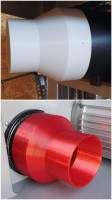L
lar3ry
Tue, Jun 8, 2021 4:10 PM
I was looking over some older threads, and found a reference to remapping of
function keys.
This led to a comment about using the Preferences>Buttons to remap buttons,
which led in turn to a FAQ in the
User Manual/Input Devices> Which button is which?
I was doubly encouraged when I saw that the drop-down list included
Edit>Find Next.
Alas, it was not a list of function keys.
Can anyone tell me what 'buttons' are being mapped here?
Additionally, can anyone tell me if remapping of function keys is anywhere
in the roadmap of future enhancements?
--
Sent from: http://forum.openscad.org/
I was looking over some older threads, and found a reference to remapping of
function keys.
This led to a comment about using the Preferences>Buttons to remap buttons,
which led in turn to a FAQ in the
User Manual/Input Devices> Which button is which?
I was doubly encouraged when I saw that the drop-down list included
Edit>Find Next.
Alas, it was not a list of function keys.
Can anyone tell me what 'buttons' are being mapped here?
Additionally, can anyone tell me if remapping of function keys is anywhere
in the roadmap of future enhancements?
--
Sent from: http://forum.openscad.org/

MM
Michael Möller
Tue, Jun 8, 2021 4:12 PM
I think, or I understood, that these are buttons on external extra
inputdevices
Michael, fra mobilen
tir. 8. jun. 2021 18.10 skrev lar3ry lar3ry@sasktel.net:
I was looking over some older threads, and found a reference to remapping
of function keys.
This led to a comment about using the Preferences>Buttons to remap
buttons, which led in turn to a FAQ in the
User Manual/Input Devices> Which button is which?
I was doubly encouraged when I saw that the drop-down list included
Edit>Find Next.
Alas, it was not a list of function keys.
Can anyone tell me what 'buttons' are being mapped here?
Additionally, can anyone tell me if remapping of function keys is anywhere
in the roadmap of future enhancements?
Sent from the OpenSCAD mailing list archive http://forum.openscad.org/
at Nabble.com.
OpenSCAD mailing list
To unsubscribe send an email to discuss-leave@lists.openscad.org
I think, or I understood, that these are buttons on external extra
inputdevices
Michael, fra mobilen
tir. 8. jun. 2021 18.10 skrev lar3ry <lar3ry@sasktel.net>:
> I was looking over some older threads, and found a reference to remapping
> of function keys.
> This led to a comment about using the Preferences>Buttons to remap
> buttons, which led in turn to a FAQ in the
> User Manual/Input Devices> Which button is which?
>
> I was doubly encouraged when I saw that the drop-down list included
> Edit>Find Next.
>
> Alas, it was not a list of function keys.
>
> Can anyone tell me what 'buttons' are being mapped here?
> Additionally, can anyone tell me if remapping of function keys is anywhere
> in the roadmap of future enhancements?
>
> ------------------------------
> Sent from the OpenSCAD mailing list archive <http://forum.openscad.org/>
> at Nabble.com.
> _______________________________________________
> OpenSCAD mailing list
> To unsubscribe send an email to discuss-leave@lists.openscad.org
>
M
MichaelAtOz
Tue, Jun 8, 2021 11:38 PM
Preferences/Buttons & Axes relate to controllers, such as SpaceMouse
https://3dconnexion.com/au/spacemouse/ , Joysticks, Gamepads etc.
It is not keyboard related.
There has been discussion of implementing a keyboard remapping mechanism,
eventually. But we need more developers.
OpenSCAD Admin - email* me if you need anything, or if I've done something stupid...
- on the Forum, click on my MichaelAtOz label, there is a link to email me.
Unless specifically shown otherwise above, my contribution is in the Public Domain; to the extent possible under law, I have waived all copyright and related or neighbouring rights to this work. Obviously inclusion of works of previous authors is not included in the above.
--
Sent from: http://forum.openscad.org/
Preferences/Buttons & Axes relate to controllers, such as SpaceMouse
<https://3dconnexion.com/au/spacemouse/> , Joysticks, Gamepads etc.
It is not keyboard related.
There has been discussion of implementing a keyboard remapping mechanism,
eventually. But we need more developers.
-----
OpenSCAD Admin - email* me if you need anything, or if I've done something stupid...
* on the Forum, click on my MichaelAtOz label, there is a link to email me.
Unless specifically shown otherwise above, my contribution is in the Public Domain; to the extent possible under law, I have waived all copyright and related or neighbouring rights to this work. Obviously inclusion of works of previous authors is not included in the above.
--
Sent from: http://forum.openscad.org/

L
lar3ry
Wed, Jun 9, 2021 4:23 AM
Thanks MSquare and Michael. It was a real puzzler for me.
Is there documentation on how those devices communicate with OpenSCAD?
--
Sent from: http://forum.openscad.org/
Thanks MSquare and Michael. It was a real puzzler for me.
Is there documentation on how those devices communicate with OpenSCAD?
--
Sent from: http://forum.openscad.org/
M
MichaelAtOz
Thu, Jun 10, 2021 6:11 AM
Is there documentation on how those devices communicate with OpenSCAD?
I'm not sure about documentation, but you can start with gory details at:
https://github.com/openscad/openscad/pull/2130
OpenSCAD Admin - email* me if you need anything, or if I've done something stupid...
- on the Forum, click on my MichaelAtOz label, there is a link to email me.
Unless specifically shown otherwise above, my contribution is in the Public Domain; to the extent possible under law, I have waived all copyright and related or neighbouring rights to this work. Obviously inclusion of works of previous authors is not included in the above.
--
Sent from: http://forum.openscad.org/
lar3ry wrote
> Is there documentation on how those devices communicate with OpenSCAD?
I'm not sure about documentation, but you can start with gory details at:
https://github.com/openscad/openscad/pull/2130
-----
OpenSCAD Admin - email* me if you need anything, or if I've done something stupid...
* on the Forum, click on my MichaelAtOz label, there is a link to email me.
Unless specifically shown otherwise above, my contribution is in the Public Domain; to the extent possible under law, I have waived all copyright and related or neighbouring rights to this work. Obviously inclusion of works of previous authors is not included in the above.
--
Sent from: http://forum.openscad.org/

KE
Karl Exler
Tue, Jun 15, 2021 1:38 PM
I have this code to create a POLYGONE
d1=50; //outer diameter - small hole
d2=70; //outer diameter - big hole
w=2.5; //wall thickness
luea=60; //length over all
polygon([[0,0],[0,luea],[d2,luea],[d2,luea0.55],[d1,luea0.35],[d1,0]],[[0,1,2,3,4,5,6]]);
in my first tries I had a second polygon below where I calculated the
thickness minus and then I made the difference.
Afterwards I used rotate_extrude to make it 3D.
Question: Shouldn it be possible to use the Offset command in
combination with the wall thickness ?
Many thanks
Karl
P.S
Enclosed find my first steps in the World of 3D :-)
I have this code to create a POLYGONE
d1=50; //outer diameter - small hole
d2=70; //outer diameter - big hole
w=2.5; //wall thickness
luea=60; //length over all
polygon([[0,0],[0,luea],[d2,luea],[d2,luea*0.55],[d1,luea*0.35],[d1,0]],[[0,1,2,3,4,5,6]]);
in my first tries I had a second polygon below where I calculated the
thickness minus and then I made the difference.
Afterwards I used rotate_extrude to make it 3D.
Question: Shouldn it be possible to use the Offset command in
combination with the wall thickness ?
Many thanks
Karl
P.S
Enclosed find my first steps in the World of 3D :-)

J
jon
Tue, Jun 15, 2021 1:49 PM
When I do this (and I've made quite a few adapters for the vacuums in my
shop) I use differences between three cylinders:
//Adapter from Festool vacuum to DeWalt table saw
$fn = 100;
inches = 25.4;
rch = 0.4; // clearance
di = 57.3;
th = 3;
// DeWalt table saw
hd = 35; // DeWalt height
dd = 64.6; // DeWalt ID
// vacuum
hv = 60; // vacuum height
dv = 55.6; // vacuum ID
// transition
ht = dd - dv; // transition height
// Rikon bandsaw
difference() {
cylinder(h = hd, d = dd + 2 * th);
translate([0, 0, -0.1])
cylinder(h = hd + 1, d = dd + rch);
}
// transition
translate([0, 0, hd])
difference() {
cylinder(h = ht, d1 = dd + 2 * th, d2 = dv + 2 * th);
translate([0, 0, -0.1])
cylinder(h = ht + 1, d1 = dd + rch, d2 = dv);
}
// vacuum
translate([0, 0, hd + ht])
difference() {
cylinder(h = hv, d = dv + 2 * th);
translate([0, 0, -0.1])
cylinder(h = hv + 1, d = dv + rch);
}
On 6/15/2021 9:38 AM, Karl Exler wrote:
I have this code to create a POLYGONE
d1=50; //outer diameter - small hole
d2=70; //outer diameter - big hole
w=2.5; //wall thickness
luea=60; //length over all
polygon([[0,0],[0,luea],[d2,luea],[d2,luea0.55],[d1,luea0.35],[d1,0]],[[0,1,2,3,4,5,6]]);
in my first tries I had a second polygon below where I calculated the
thickness minus and then I made the difference.
Afterwards I used rotate_extrude to make it 3D.
Question: Shouldn it be possible to use the Offset command in
combination with the wall thickness ?
Many thanks
Karl
P.S
Enclosed find my first steps in the World of 3D :-)
OpenSCAD mailing list
To unsubscribe send an email to discuss-leave@lists.openscad.org
When I do this (and I've made quite a few adapters for the vacuums in my
shop) I use differences between three cylinders:
//Adapter from Festool vacuum to DeWalt table saw
$fn = 100;
inches = 25.4;
rch = 0.4; // clearance
di = 57.3;
th = 3;
// DeWalt table saw
hd = 35; // DeWalt height
dd = 64.6; // DeWalt ID
// vacuum
hv = 60; // vacuum height
dv = 55.6; // vacuum ID
// transition
ht = dd - dv; // transition height
// Rikon bandsaw
difference() {
cylinder(h = hd, d = dd + 2 * th);
translate([0, 0, -0.1])
cylinder(h = hd + 1, d = dd + rch);
}
// transition
translate([0, 0, hd])
difference() {
cylinder(h = ht, d1 = dd + 2 * th, d2 = dv + 2 * th);
translate([0, 0, -0.1])
cylinder(h = ht + 1, d1 = dd + rch, d2 = dv);
}
// vacuum
translate([0, 0, hd + ht])
difference() {
cylinder(h = hv, d = dv + 2 * th);
translate([0, 0, -0.1])
cylinder(h = hv + 1, d = dv + rch);
}
On 6/15/2021 9:38 AM, Karl Exler wrote:
> I have this code to create a POLYGONE
>
> d1=50; //outer diameter - small hole
> d2=70; //outer diameter - big hole
> w=2.5; //wall thickness
> luea=60; //length over all
>
> polygon([[0,0],[0,luea],[d2,luea],[d2,luea*0.55],[d1,luea*0.35],[d1,0]],[[0,1,2,3,4,5,6]]);
>
>
>
> in my first tries I had a second polygon below where I calculated the
> thickness minus and then I made the difference.
>
> Afterwards I used rotate_extrude to make it 3D.
>
> Question: Shouldn it be possible to use the Offset command in
> combination with the wall thickness ?
>
> Many thanks
> Karl
>
>
> P.S
> Enclosed find my first steps in the World of 3D :-)
>
>
> _______________________________________________
> OpenSCAD mailing list
> To unsubscribe send an email to discuss-leave@lists.openscad.org

MM
Michael Möller
Tue, Jun 15, 2021 2:00 PM
That piece of code misses one point (or the point list is too long by one).
You do not need the point list if it is just 0,1,2,3 .. it assumes that.
Offset is a transformation, like size(). You could take that polygon and do
offset() on it, and then take the original and difference() on it, but then
you need to fudge something because you would get a hollow item, but closed
at both ends. And you need to specify the polygon twice (make a module, or
just store the vector list in a variable ...
OR
You draw the cross section, ie a polygon that traces the outside and inside.
The solution of doing it with cylinders is simpler, at least for this type
of shape.
On Tue, 15 Jun 2021 at 15:38, Karl Exler karl.exler@meinklang.cc wrote:
I have this code to create a POLYGONE
d1=50; //outer diameter - small hole
d2=70; //outer diameter - big hole
w=2.5; //wall thickness
luea=60; //length over all
polygon([[0,0],[0,luea],[d2,luea],[d2,luea0.55],[d1,luea0.35],[d1,0]],[[0,1,2,3,4,5,6]]);
in my first tries I had a second polygon below where I calculated the
thickness minus and then I made the difference.
Afterwards I used rotate_extrude to make it 3D.
Question: Shouldn it be possible to use the Offset command in
combination with the wall thickness ?
Many thanks
Karl
P.S
Enclosed find my first steps in the World of 3D :-)
OpenSCAD mailing list
To unsubscribe send an email to discuss-leave@lists.openscad.org
That piece of code misses one point (or the point list is too long by one).
You do not need the point list if it is just 0,1,2,3 .. it assumes that.
Offset is a transformation, like size(). You could take that polygon and do
offset() on it, and then take the original and difference() on it, but then
you need to fudge something because you would get a hollow item, but closed
at both ends. And you need to specify the polygon twice (make a module, or
just store the vector list in a variable ...
OR
You draw the cross section, ie a polygon that traces the outside and inside.
The solution of doing it with cylinders is simpler, at least for this type
of shape.
On Tue, 15 Jun 2021 at 15:38, Karl Exler <karl.exler@meinklang.cc> wrote:
> I have this code to create a POLYGONE
>
> d1=50; //outer diameter - small hole
> d2=70; //outer diameter - big hole
> w=2.5; //wall thickness
> luea=60; //length over all
>
>
> polygon([[0,0],[0,luea],[d2,luea],[d2,luea*0.55],[d1,luea*0.35],[d1,0]],[[0,1,2,3,4,5,6]]);
>
>
> in my first tries I had a second polygon below where I calculated the
> thickness minus and then I made the difference.
>
> Afterwards I used rotate_extrude to make it 3D.
>
> Question: Shouldn it be possible to use the Offset command in
> combination with the wall thickness ?
>
> Many thanks
> Karl
>
>
> P.S
> Enclosed find my first steps in the World of 3D :-)
>
> _______________________________________________
> OpenSCAD mailing list
> To unsubscribe send an email to discuss-leave@lists.openscad.org
>

D
dpa
Wed, Jun 16, 2021 10:07 AM
Question: Shouldn it be possible to use the Offset command in
combination with the wall thickness ?
In this case offset is not a good idea. You want the offset in x direction.
But you get a lot of 'waste' in the 3 other directions too. Maybe with
difference() and scale() or resize()?
I (I'm a bad script-thinker) do this usually in Inkscape (see att.):
In Inkscape I set everything to 'mm' and take the bottom left corner as the
origin.
Now you can draw one wall and save it in the same folder as your scad file
- that's it for inkscape and in OpenSCAD you just
rotate_extrude() import("karls.svg");
..done.
>
> Question: Shouldn it be possible to use the Offset command in
> combination with the wall thickness ?
>
In this case offset is not a good idea. You want the offset in x direction.
But you get a lot of 'waste' in the 3 other directions too. Maybe with
difference() and scale() or resize()?
I (I'm a bad script-thinker) do this usually in Inkscape (see att.):
In Inkscape I set everything to 'mm' and take the bottom left corner as the
origin.
Now you can draw one wall and save it in the same folder as your scad file
- that's it for inkscape and in OpenSCAD you just
rotate_extrude() import("karls.svg");
..done.

KE
Karl Exler
Wed, Jun 16, 2021 2:29 PM
thanks a lot to all, who supported me and all others making adapter for
vakuum-system...
And the winner iiiiis: DPA
Why not cooperate Inkscape and openscape?
Making a model in Inkscape is really easy. Positions and length can
easily be done by typing. And the rest in Openscad is
rotate_extrude() import("karls.svg");
quick, accurate, wonderful
Why:
- shortest code
- though using two programs highest possible accuracy
Am 16.06.21 um 12:07 schrieb dpa:
Question: Shouldn it be possible to use the Offset command in
combination with the wall thickness ?
In this case offset is not a good idea. You want the offset in x
direction. But you get a lot of 'waste' in the 3 other directions too.
Maybe with difference() and scale() or resize()?
I (I'm a bad script-thinker) do this usually in Inkscape (see att.):
In Inkscape I set everything to 'mm' and take the bottom left corner
as the origin.
Now you can draw one wall and save it in the same folder as your scad
file - that's it for inkscape and in OpenSCAD you just
rotate_extrude() import("karls.svg");
..done.
OpenSCAD mailing list
To unsubscribe send an email to discuss-leave@lists.openscad.org
thanks a lot to all, who supported me and all others making adapter for
vakuum-system...
And the winner iiiiis: DPA
Why not cooperate Inkscape and openscape?
Making a model in Inkscape is really easy. Positions and length can
easily be done by typing. And the rest in Openscad is
rotate_extrude() import("karls.svg");
quick, accurate, wonderful
Why:
* shortest code
* though using two programs highest possible accuracy
Am 16.06.21 um 12:07 schrieb dpa:
>
> Question: Shouldn it be possible to use the Offset command in
> combination with the wall thickness ?
>
>
> In this case offset is not a good idea. You want the offset in x
> direction. But you get a lot of 'waste' in the 3 other directions too.
> Maybe with difference() and scale() or resize()?
> I (I'm a bad script-thinker) do this usually in Inkscape (see att.):
> In Inkscape I set everything to 'mm' and take the bottom left corner
> as the origin.
> Now you can draw one wall and save it in the same folder as your scad
> file - that's it for inkscape and in OpenSCAD you just
> rotate_extrude() import("karls.svg");
> ..done.
>
>
> _______________________________________________
> OpenSCAD mailing list
> To unsubscribe send an email to discuss-leave@lists.openscad.org