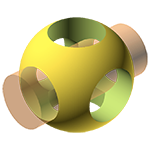Linux Snap versioning?
I'm still not deeply into Linux, I can be surprised to discover things along the way.
I installed the snap https://snapcraft.io/install/openscad-nightly/debian version of
OpenSCAD-Nightly(Debian) some time ago, last year.
So I was surprised when I fired-up nightly, to be presented with OpenSCAD 2024.01.30.
I don't recall upgrading, did I do that after too many drinks was my first thought.
But no, a little research tells me Snap automagicaly updates behind the scenes.
But if it is 'nightly' why is it 30th Jan, not recent?
So I note there are two snap channels:
Last updated
30 January 2024 - latest/stable
Yesterday - latest/edge
I have latest/stable.
My question, I presume latest/edge is the true 'nightly', what decides when a latest/stable gets a
release?
Also, is it possible to have both on one system? Or easy to swap between them perhaps?
On Sun, 2024-03-03 at 17:55 +1100, Michael Marx (spintel) via Discuss
wrote:
I'm still not deeply into Linux, I can be surprised to discover >
things along the way.
I installed the snap version of OpenSCAD-Nightly(Debian) some time
ago, last year.
So I was surprised when I fired-up nightly, to be presented with >
OpenSCAD 2024.01.30.
I don't recall upgrading, did I do that after too many drinks was
my > first thought…
But no, a little research tells me Snap automagicaly updates behind
the scenes.
My advice would be to get rid of the snap version altogether. Snap has
its own idea of what to do with snaps.
Better to navigate to https://openscad.org/downloads.html scroll down
until you find the Linux Appimage, click on that to download it.
Once you have downloaded it, simply rename it, add +x to permissions,
and put it wherever you want.
I have a 'bin' directory in my home directory, where I put scripts, my
own programs, and appimages.
And yes, you can indeed have both on the same machine. I have two, one
called 'OpenSCAD' and one called scad. You can run either of them by
simpley calling them by name, or clicking on an icon that points to
them. You can even run multiple versions at the same time.
I have attached two icons for ease of using two. If you want to use
more than two, I would recommend changing the colour of a copy of the
icon.
On 03.03.24 07:55, Michael Marx (spintel) via Discuss wrote:
My question, I presume latest/edge is the true 'nightly', what decides
when a latest/stable gets a release?
Yes, snapcraft (the Ubuntu build service) that is connected to the
master branch checkins will always build into the edge channel.
Those get manually promoted to the "stable" channel (of the Nightly
Package) by random decision from me.
Also, is it possible to have both on one system? Or easy to swap
between them perhaps?
Of the same package, I don't think so. You can switch channels with
"snap update --edge / --stable" for each package.
As we have both the release version and nightly as separate packages
you can have both of them installed at the same time.
The release snap gets updated quite often too, for security updates
of the base image. Normally I keep those in sync so for the release
package both edge and stable channels are the same except for when
there's some builds running.
ciao,
Torsten.
On Sun, 2024-03-03 at 17:55 +1100, Michael Marx (spintel) via Discuss
wrote:
I'm still not deeply into Linux, I can be surprised to discover
things along the way.
I installed the snap version of OpenSCAD-Nightly(Debian) some time
ago, last year.
So I was surprised when I fired-up nightly, to be presented with
OpenSCAD 2024.01.30.
I don't recall upgrading, did I do that after too many drinks was my
first thought…
But no, a little research tells me Snap automagicaly updates behind
the scenes.
My advice would be to get rid of the snap version altogether. Snap has
its own idea of what to do with snaps.
Better to navigate to https://openscad.org/downloads.html scroll down
until you find the Linux Appimage, click on that to download it.
Once you have downloaded it, simply rename it, add +x to permissions,
and put it wherever you want.
I have a 'bin' directory in my home directory, where I put scripts, my
own programs, and appimages.
And yes, you can indeed have both on the same machine. I have two, one
called 'OpenSCAD' and one called scad. You can run either of them by
simpley calling them by name, or clicking on an icon that points to
them. You can even run multiple versions at the same time.