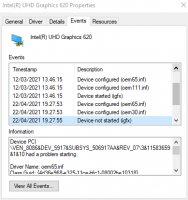M
Msquare
Fri, Apr 23, 2021 1:49 PM
Yesterday I used OpenSCAD like I have for 6+ years without any troubles
... Today I got a popup at startup of OpenSCAD with : *
Warning: Missing OpenGL capabilities for OpenCSG - OpenCSG has been
disabled.
- F6 works fine, F5 produces partial view.An hour of faultfinding, updating
OpenSCAD etc I see in my Windows 10 update log:
Driver update, Intel Corp, Display 27.10.100.9415 - successfully installed
22/04/2021
. It's the 23rd today. That looks like a smoking gun to me. (It was
installed silently, behind my back. I shutdown each evening)Checked Intel's
site, and they have a newer version, but it is a DCH driver, with warnings
that it may upset whatever OEM facilities I have in my current driver. The
previous version is a lower version than my current (indicating I have an
OEM version). The site also has some info about reverting to a previous
version, but that also has warnings about breaking stuff and upsetting DCH
drivers.My setup: Windows 10, autoupdated to 20H2 or 18042.828 on a E580
Lenovo/Thinkpad laptop that has two GPU's (as seen on the Taskmanager
performance) - Intel UHD Graphics 620 and Radeon RX550. Disabling the Intel
adapter makes no change. Using buildin screen or external monitor, no change
either.So, what I am really looking for is a "I have the same problem" or
"Works fine here" from someone else, or even better, "change this property
in this dialog or registry editor"Msquare
+--+
| M |
+--+
Sent from: http://forum.openscad.org/
Yesterday I used OpenSCAD like I have for 6+ years without any troubles
... Today I got a popup at startup of OpenSCAD with : *
Warning: Missing OpenGL capabilities for OpenCSG - OpenCSG has been
disabled.
* F6 works fine, F5 produces partial view.An hour of faultfinding, updating
OpenSCAD etc I see in my Windows 10 update log:
Driver update, Intel Corp, Display 27.10.100.9415 - successfully installed
22/04/2021
. It's the 23rd today. That looks like a smoking gun to me. (It was
installed silently, behind my back. I shutdown each evening)Checked Intel's
site, and they have a newer version, but it is a DCH driver, with warnings
that it may upset whatever OEM facilities I have in my current driver. The
previous version is a lower version than my current (indicating I have an
OEM version). The site also has some info about reverting to a previous
version, but that also has warnings about breaking stuff and upsetting DCH
drivers.My setup: Windows 10, autoupdated to 20H2 or 18042.828 on a E580
Lenovo/Thinkpad laptop that has two GPU's (as seen on the Taskmanager
performance) - Intel UHD Graphics 620 and Radeon RX550. Disabling the Intel
adapter makes no change. Using buildin screen or external monitor, no change
either.So, what I am really looking for is a "I have the same problem" or
"Works fine here" from someone else, or even better, "change this property
in this dialog or registry editor"Msquare
-----
+--+
| M |
+--+
--
Sent from: http://forum.openscad.org/

J
jon
Fri, Apr 23, 2021 1:59 PM
I opened my latest OpenSCAD design and did an F5 and F6 and everything
behaved normally. Latest MS updates to Win 10 were installed on 4/21,
but I have an AMD chip as a CPU; I also have a graphics board (NVidia
GeForce GTX 750 Ti). Not sure where you found "20H2 or 18042.828" else
I would have tried to compare mine with yours.
Good luck!
Jon
On 4/23/2021 9:49 AM, Msquare wrote:
Yesterday I used OpenSCAD like I have for 6+ years without any
troubles ... Today I got a popup at startup of OpenSCAD with : *
Warning: Missing OpenGL capabilities for OpenCSG - OpenCSG has been disabled.
- F6 works fine, F5 produces partial view. An hour of faultfinding,
updating OpenSCAD etc I see in my Windows 10 update log:
Driver update, Intel Corp, Display 27.10.100.9415 - successfully installed 22/04/2021
. It's the 23rd today. That looks like a smoking gun to me. (It was
installed silently, behind my back. I shutdown each evening) Checked
Intel's site, and they have a newer version, but it is a DCH driver,
with warnings that it may upset whatever OEM facilities I have in my
current driver. The previous version is a lower version than my
current (indicating I have an OEM version). The site also has some
info about reverting to a previous version, but that also has warnings
about breaking stuff and upsetting DCH drivers. My setup: Windows 10,
autoupdated to 20H2 or 18042.828 on a E580 Lenovo/Thinkpad laptop that
has two GPU's (as seen on the Taskmanager performance) - Intel UHD
Graphics 620 and Radeon RX550. Disabling the Intel adapter makes no
change. Using buildin screen or external monitor, no change either.
So, what I am really looking for is a "I have the same problem" or
"Works fine here" from someone else, or even better, "change this
property in this dialog or registry editor" Msquare
+--+
| M |
+--+
I opened my latest OpenSCAD design and did an F5 and F6 and everything
behaved normally. Latest MS updates to Win 10 were installed on 4/21,
but I have an AMD chip as a CPU; I also have a graphics board (NVidia
GeForce GTX 750 Ti). Not sure where you found "20H2 or 18042.828" else
I would have tried to compare mine with yours.
Good luck!
Jon
On 4/23/2021 9:49 AM, Msquare wrote:
> Yesterday I used OpenSCAD like I have for 6+ years without any
> troubles ... Today I got a popup at startup of OpenSCAD with : *
> Warning: Missing OpenGL capabilities for OpenCSG - OpenCSG has been disabled.
> * F6 works fine, F5 produces partial view. An hour of faultfinding,
> updating OpenSCAD etc I see in my Windows 10 update log:
> Driver update, Intel Corp, Display 27.10.100.9415 - successfully installed 22/04/2021
> . It's the 23rd today. That looks like a smoking gun to me. (It was
> installed silently, behind my back. I shutdown each evening) Checked
> Intel's site, and they have a newer version, but it is a DCH driver,
> with warnings that it may upset whatever OEM facilities I have in my
> current driver. The previous version is a lower version than my
> current (indicating I have an OEM version). The site also has some
> info about reverting to a previous version, but that also has warnings
> about breaking stuff and upsetting DCH drivers. My setup: Windows 10,
> autoupdated to 20H2 or 18042.828 on a E580 Lenovo/Thinkpad laptop that
> has two GPU's (as seen on the Taskmanager performance) - Intel UHD
> Graphics 620 and Radeon RX550. Disabling the Intel adapter makes no
> change. Using buildin screen or external monitor, no change either.
> So, what I am really looking for is a "I have the same problem" or
> "Works fine here" from someone else, or even better, "change this
> property in this dialog or registry editor" Msquare
> +--+
> | M |
> +--+
>

BC
Bob Carter
Fri, Apr 23, 2021 4:54 PM
A fresh install of Openscad 2021.01 on my daughters laptop shows the same warning - Intel HD Graphics 3000
But the laptop has an Intel driver 9.17.10.4459 dated 2016 So I doubt that the driver is the cause of the problem !
cheers
Bob C
On 23 Apr 2021, at 14:49, Msquare private2michael@gmail.com wrote:
Yesterday I used OpenSCAD like I have for 6+ years without any troubles ... Today I got a popup at startup of OpenSCAD with :
Warning: Missing OpenGL capabilities for OpenCSG - OpenCSG has been disabled.
F6 works fine, F5 produces partial view. An hour of faultfinding, updating OpenSCAD etc I see in my Windows 10 update log:
Driver update, Intel Corp, Display 27.10.100.9415 - successfully installed 22/04/2021
. It's the 23rd today. That looks like a smoking gun to me. (It was installed silently, behind my back. I shutdown each evening) Checked Intel's site, and they have a newer version, but it is a DCH driver, with warnings that it may upset whatever OEM facilities I have in my current driver. The previous version is a lower version than my current (indicating I have an OEM version). The site also has some info about reverting to a previous version, but that also has warnings about breaking stuff and upsetting DCH drivers. My setup: Windows 10, autoupdated to 20H2 or 18042.828 on a E580 Lenovo/Thinkpad laptop that has two GPU's (as seen on the Taskmanager performance) - Intel UHD Graphics 620 and Radeon RX550. Disabling the Intel adapter makes no change. Using buildin screen or external monitor, no change either. So, what I am really looking for is a "I have the same problem" or "Works fine here" from someone else, or even better, "change this property in this dialog or registry editor" Msquare
+--+
| M |
+--+
Sent from the OpenSCAD mailing list archive http://forum.openscad.org/ at Nabble.com.
OpenSCAD mailing list
To unsubscribe send an email to discuss-leave@lists.openscad.org
A fresh install of Openscad 2021.01 on my daughters laptop shows the same warning - Intel HD Graphics 3000
But the laptop has an Intel driver 9.17.10.4459 dated 2016 So I doubt that the driver is the cause of the problem !
cheers
Bob C
> On 23 Apr 2021, at 14:49, Msquare <private2michael@gmail.com> wrote:
>
> Yesterday I used OpenSCAD like I have for 6+ years without any troubles ... Today I got a popup at startup of OpenSCAD with :
> Warning: Missing OpenGL capabilities for OpenCSG - OpenCSG has been disabled.
> F6 works fine, F5 produces partial view. An hour of faultfinding, updating OpenSCAD etc I see in my Windows 10 update log:
> Driver update, Intel Corp, Display 27.10.100.9415 - successfully installed 22/04/2021
> . It's the 23rd today. That looks like a smoking gun to me. (It was installed silently, behind my back. I shutdown each evening) Checked Intel's site, and they have a newer version, but it is a DCH driver, with warnings that it may upset whatever OEM facilities I have in my current driver. The previous version is a lower version than my current (indicating I have an OEM version). The site also has some info about reverting to a previous version, but that also has warnings about breaking stuff and upsetting DCH drivers. My setup: Windows 10, autoupdated to 20H2 or 18042.828 on a E580 Lenovo/Thinkpad laptop that has two GPU's (as seen on the Taskmanager performance) - Intel UHD Graphics 620 and Radeon RX550. Disabling the Intel adapter makes no change. Using buildin screen or external monitor, no change either. So, what I am really looking for is a "I have the same problem" or "Works fine here" from someone else, or even better, "change this property in this dialog or registry editor" Msquare
> +--+
> | M |
> +--+
>
> Sent from the OpenSCAD mailing list archive <http://forum.openscad.org/> at Nabble.com.
> _______________________________________________
> OpenSCAD mailing list
> To unsubscribe send an email to discuss-leave@lists.openscad.org

MM
Michael Möller
Fri, Apr 23, 2021 6:25 PM
@jon - rightclick the window menubutton, system and there it is under the
heading "Window Specification".
For the graphics driver, rightclick window menubutton, device manager,
expand displayadapter, select the one, and you get everything on the
devicedetails tab (select the propertyname in the dropdown list)
@caggius - I had some problem of non-display a long time ago; in the
OpenSCAD Preferences, Advanced tab, I enabled "Force Goldfeather" and then
everything worked. (And for this problem I tried toggling it, no change)
"correlation does not imply causation" - but it sure is tempting to assume
so in this case. It might not be the driver, but maybe it's
installation caused something else to shift/change/break.
OK, looking at the message and its implications - where/how would one
disable CSG in the OpenGL? (and thus I might re-enable it)
Thanks for your efforts
Msquare
On Fri, 23 Apr 2021 at 18:54, Bob Carter caggius@gmail.com wrote:
A fresh install of Openscad 2021.01 on my daughters laptop shows the same
warning - Intel HD Graphics 3000
But the laptop has an Intel driver 9.17.10.4459 dated 2016 So I doubt that
the driver is the cause of the problem !
cheers
Bob C
On 23 Apr 2021, at 14:49, Msquare private2michael@gmail.com wrote:
Yesterday I used OpenSCAD like I have for 6+ years without any troubles
... Today I got a popup at startup of OpenSCAD with :
Warning: Missing OpenGL capabilities for OpenCSG - OpenCSG has been
disabled. F6 works fine, F5 produces partial view. An hour of
faultfinding, updating OpenSCAD etc I see in my Windows 10 update log:
Driver update, Intel Corp, Display 27.10.100.9415 - successfully installed 22/04/2021
. It's the 23rd today. That looks like a smoking gun to me. (It was
installed silently, behind my back. I shutdown each evening) Checked
Intel's site, and they have a newer version, but it is a DCH driver, with
warnings that it may upset whatever OEM facilities I have in my current
driver. The previous version is a lower version than my current (indicating
I have an OEM version). The site also has some info about reverting to a
previous version, but that also has warnings about breaking stuff and
upsetting DCH drivers. My setup: Windows 10, autoupdated to 20H2 or
18042.828 on a E580 Lenovo/Thinkpad laptop that has two GPU's (as seen on
the Taskmanager performance) - Intel UHD Graphics 620 and Radeon RX550.
Disabling the Intel adapter makes no change. Using buildin screen or
external monitor, no change either. So, what I am really looking for is a
"I have the same problem" or "Works fine here" from someone else, or even
better, "change this property in this dialog or registry editor" Msquare
+--+
| M |
+--+
Sent from the OpenSCAD mailing list archive http://forum.openscad.org/
at Nabble.com.
OpenSCAD mailing list
To unsubscribe send an email to discuss-leave@lists.openscad.org
OpenSCAD mailing list
To unsubscribe send an email to discuss-leave@lists.openscad.org
@jon - rightclick the window menubutton, system and there it is under the
heading "Window Specification".
For the graphics driver, rightclick window menubutton, device manager,
expand displayadapter, select the one, and you get everything on the
devicedetails tab (select the propertyname in the dropdown list)
@caggius - I had some problem of non-display a long time ago; in the
OpenSCAD Preferences, Advanced tab, I enabled "Force Goldfeather" and then
everything worked. (And for this problem I tried toggling it, no change)
"correlation does not imply causation" - but it sure is tempting to assume
so in this case. It might not be the driver, but maybe it's
installation caused something else to shift/change/break.
OK, looking at the message and its implications - where/how would one
disable CSG in the OpenGL? (and thus I might re-enable it)
Thanks for your efforts
Msquare
On Fri, 23 Apr 2021 at 18:54, Bob Carter <caggius@gmail.com> wrote:
> A fresh install of Openscad 2021.01 on my daughters laptop shows the same
> warning - Intel HD Graphics 3000
> But the laptop has an Intel driver 9.17.10.4459 dated 2016 So I doubt that
> the driver is the cause of the problem !
> cheers
> Bob C
>
>
>
> On 23 Apr 2021, at 14:49, Msquare <private2michael@gmail.com> wrote:
>
> Yesterday I used OpenSCAD like I have for 6+ years without any troubles
> ... Today I got a popup at startup of OpenSCAD with :
>
> *Warning: Missing OpenGL capabilities for OpenCSG - OpenCSG has been
> disabled.* F6 works fine, F5 produces partial view. An hour of
> faultfinding, updating OpenSCAD etc I see in my Windows 10 update log:
>
> Driver update, Intel Corp, Display 27.10.100.9415 - successfully installed 22/04/2021
>
> . It's the 23rd today. That looks like a smoking gun to me. (It was
> installed silently, behind my back. I shutdown each evening) Checked
> Intel's site, and they have a newer version, but it is a DCH driver, with
> warnings that it may upset whatever OEM facilities I have in my current
> driver. The previous version is a lower version than my current (indicating
> I have an OEM version). The site also has some info about reverting to a
> previous version, but that also has warnings about breaking stuff and
> upsetting DCH drivers. My setup: Windows 10, autoupdated to 20H2 or
> 18042.828 on a E580 Lenovo/Thinkpad laptop that has two GPU's (as seen on
> the Taskmanager performance) - Intel UHD Graphics 620 and Radeon RX550.
> Disabling the Intel adapter makes no change. Using buildin screen or
> external monitor, no change either. So, what I am really looking for is a
> "I have the same problem" or "Works fine here" from someone else, or even
> better, "change this property in this dialog or registry editor" Msquare
> +--+
> | M |
> +--+
>
> ------------------------------
> Sent from the OpenSCAD mailing list archive <http://forum.openscad.org/>
> at Nabble.com.
> _______________________________________________
> OpenSCAD mailing list
> To unsubscribe send an email to discuss-leave@lists.openscad.org
>
>
> _______________________________________________
> OpenSCAD mailing list
> To unsubscribe send an email to discuss-leave@lists.openscad.org
>

MM
Michael Möller
Sat, Apr 24, 2021 11:02 AM
The plot thickens.
[image: image.png]
(screenshot of the Properties of the troubled adapter, the Event list)
This shows that before the 22nd the adapter was running but after the
update it didn't start. I note file names have changed. I do not delve that
deep into windows driver internals that I can draw any conclusion, apart
from the fact that indeed the driver "is not there" (which correlates that
disabling it makes no difference).
Scrolling down the Information above, the error code is 0xC00000E5. Going
into the window event viewer gives no extra information.
Googling the error code is very inconclusive, it is far too generic an
error code. Basically everyone says "get the latest driver/window update".
Yeah, that's what caused the problem. <Sigh>. Interesting that no one else
here says they have it, too. I have done all OEM (Lenovo) updates, and
those logs show no other potential culprit update.
Anyone more knowledgeable than me that has a suggestion?
Thanks,
M²
On Fri, 23 Apr 2021 at 20:25, Michael Möller private2michael@gmail.com
wrote:
@jon - rightclick the window menubutton, system and there it is under the
heading "Window Specification".
For the graphics driver, rightclick window menubutton, device manager,
expand displayadapter, select the one, and you get everything on the
devicedetails tab (select the propertyname in the dropdown list)
@caggius - I had some problem of non-display a long time ago; in the
OpenSCAD Preferences, Advanced tab, I enabled "Force Goldfeather" and then
everything worked. (And for this problem I tried toggling it, no change)
"correlation does not imply causation" - but it sure is tempting to assume
so in this case. It might not be the driver, but maybe it's
installation caused something else to shift/change/break.
OK, looking at the message and its implications - where/how would one
disable CSG in the OpenGL? (and thus I might re-enable it)
Thanks for your efforts
Msquare
On Fri, 23 Apr 2021 at 18:54, Bob Carter caggius@gmail.com wrote:
A fresh install of Openscad 2021.01 on my daughters laptop shows the same
warning - Intel HD Graphics 3000
But the laptop has an Intel driver 9.17.10.4459 dated 2016 So I doubt
that the driver is the cause of the problem !
cheers
Bob C
On 23 Apr 2021, at 14:49, Msquare private2michael@gmail.com wrote:
Yesterday I used OpenSCAD like I have for 6+ years without any troubles
... Today I got a popup at startup of OpenSCAD with :
Warning: Missing OpenGL capabilities for OpenCSG - OpenCSG has been
disabled. F6 works fine, F5 produces partial view. An hour of
faultfinding, updating OpenSCAD etc I see in my Windows 10 update log:
Driver update, Intel Corp, Display 27.10.100.9415 - successfully installed 22/04/2021
. It's the 23rd today. That looks like a smoking gun to me. (It was
installed silently, behind my back. I shutdown each evening) Checked
Intel's site, and they have a newer version, but it is a DCH driver, with
warnings that it may upset whatever OEM facilities I have in my current
driver. The previous version is a lower version than my current (indicating
I have an OEM version). The site also has some info about reverting to a
previous version, but that also has warnings about breaking stuff and
upsetting DCH drivers. My setup: Windows 10, autoupdated to 20H2 or
18042.828 on a E580 Lenovo/Thinkpad laptop that has two GPU's (as seen on
the Taskmanager performance) - Intel UHD Graphics 620 and Radeon RX550.
Disabling the Intel adapter makes no change. Using buildin screen or
external monitor, no change either. So, what I am really looking for is a
"I have the same problem" or "Works fine here" from someone else, or even
better, "change this property in this dialog or registry editor" Msquare
+--+
| M |
+--+
Sent from the OpenSCAD mailing list archive http://forum.openscad.org/
at Nabble.com.
OpenSCAD mailing list
To unsubscribe send an email to discuss-leave@lists.openscad.org
OpenSCAD mailing list
To unsubscribe send an email to discuss-leave@lists.openscad.org
The plot thickens.
[image: image.png]
(screenshot of the Properties of the troubled adapter, the Event list)
This shows that before the 22nd the adapter was running but after the
update it didn't start. I note file names have changed. I do not delve that
deep into windows driver internals that I can draw any conclusion, apart
from the fact that indeed the driver "is not there" (which correlates that
disabling it makes no difference).
Scrolling down the Information above, the error code is 0xC00000E5. Going
into the window event viewer gives no extra information.
Googling the error code is very inconclusive, it is far too generic an
error code. Basically everyone says "get the latest driver/window update".
Yeah, that's what caused the problem. <Sigh>. Interesting that no one else
here says they have it, too. I have done all OEM (Lenovo) updates, and
those logs show no other potential culprit update.
Anyone more knowledgeable than me that has a suggestion?
Thanks,
M²
On Fri, 23 Apr 2021 at 20:25, Michael Möller <private2michael@gmail.com>
wrote:
> @jon - rightclick the window menubutton, system and there it is under the
> heading "Window Specification".
> For the graphics driver, rightclick window menubutton, device manager,
> expand displayadapter, select the one, and you get everything on the
> devicedetails tab (select the propertyname in the dropdown list)
>
> @caggius - I had some problem of non-display a long time ago; in the
> OpenSCAD Preferences, Advanced tab, I enabled "Force Goldfeather" and then
> everything worked. (And for this problem I tried toggling it, no change)
>
> "correlation does not imply causation" - but it sure is tempting to assume
> so in this case. It might not be the driver, but maybe it's
> installation caused something else to shift/change/break.
>
> OK, looking at the message and its implications - where/how would one
> disable CSG in the OpenGL? (and thus I might re-enable it)
>
> Thanks for your efforts
> Msquare
>
> On Fri, 23 Apr 2021 at 18:54, Bob Carter <caggius@gmail.com> wrote:
>
>> A fresh install of Openscad 2021.01 on my daughters laptop shows the same
>> warning - Intel HD Graphics 3000
>> But the laptop has an Intel driver 9.17.10.4459 dated 2016 So I doubt
>> that the driver is the cause of the problem !
>> cheers
>> Bob C
>>
>>
>>
>> On 23 Apr 2021, at 14:49, Msquare <private2michael@gmail.com> wrote:
>>
>> Yesterday I used OpenSCAD like I have for 6+ years without any troubles
>> ... Today I got a popup at startup of OpenSCAD with :
>>
>> *Warning: Missing OpenGL capabilities for OpenCSG - OpenCSG has been
>> disabled.* F6 works fine, F5 produces partial view. An hour of
>> faultfinding, updating OpenSCAD etc I see in my Windows 10 update log:
>>
>> Driver update, Intel Corp, Display 27.10.100.9415 - successfully installed 22/04/2021
>>
>> . It's the 23rd today. That looks like a smoking gun to me. (It was
>> installed silently, behind my back. I shutdown each evening) Checked
>> Intel's site, and they have a newer version, but it is a DCH driver, with
>> warnings that it may upset whatever OEM facilities I have in my current
>> driver. The previous version is a lower version than my current (indicating
>> I have an OEM version). The site also has some info about reverting to a
>> previous version, but that also has warnings about breaking stuff and
>> upsetting DCH drivers. My setup: Windows 10, autoupdated to 20H2 or
>> 18042.828 on a E580 Lenovo/Thinkpad laptop that has two GPU's (as seen on
>> the Taskmanager performance) - Intel UHD Graphics 620 and Radeon RX550.
>> Disabling the Intel adapter makes no change. Using buildin screen or
>> external monitor, no change either. So, what I am really looking for is a
>> "I have the same problem" or "Works fine here" from someone else, or even
>> better, "change this property in this dialog or registry editor" Msquare
>> +--+
>> | M |
>> +--+
>>
>> ------------------------------
>> Sent from the OpenSCAD mailing list archive <http://forum.openscad.org/>
>> at Nabble.com.
>> _______________________________________________
>> OpenSCAD mailing list
>> To unsubscribe send an email to discuss-leave@lists.openscad.org
>>
>>
>> _______________________________________________
>> OpenSCAD mailing list
>> To unsubscribe send an email to discuss-leave@lists.openscad.org
>>
>
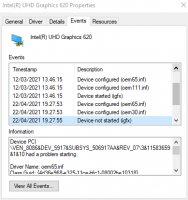

MM
Michael Möller
Tue, Apr 27, 2021 9:40 AM
Just to wrap up. I bit the bullet and decided to Rollback driver update.
But that was greyed out now (7 day grace expired?!). So - deep breath -
Uninstall and then use theOEM app (Lenovo) to look for an update, which
reinstalled the "old"(?) driver. So everything is fine again. Except the
driver still says "unable to start" in the device/property/event.
What was the bit about computers making our lives easier, again?
Just to wrap up. I bit the bullet and decided to Rollback driver update.
But that was greyed out now (7 day grace expired?!). So - deep breath -
Uninstall and then use theOEM app (Lenovo) to look for an update, which
reinstalled the "old"(?) driver. So everything is fine again. Except the
driver still says "unable to start" in the device/property/event.
What was the bit about computers making our lives easier, again?

MM
Michael Möller
Mon, May 3, 2021 3:56 PM
Just an addendum (this is why I hate being a "Computer Professional" -
people expect me to know and like this sort of thing :-( )
So I am happy doing my OpenSCAD stuff, and then - same problem. I
immediately looked in the "Recent Windows Update", and yes - the driver got
updated again, ie from my (old) working version to the newer (nonworking
version). <groan !>
Well, I know the fix, but is this a way of life?! A search reveals there is
an option in Windows for disabling driver updates (meaning they know they
occasionally break peoples system with an update due to <magic chickenliver
smoke>
https://superuser.com/questions/1507210/how-to-stop-windows-from-updating-my-intelr-hd-graphics-630-driver
) This will disable all driver updates.
The quick fix was to simply rollback the driver - OpenSCAD works again. I
have disable driver updates. So now I have to remember once in a while to
enable it, wait for OpenSCAD to break, rollback and disable updates again.
Now, new question, to the Good Guys coding OpenSCAD - what is special in
your void GLView::enable_opencsg_shaders() function? I know nothing about
practical 3D rendering, hardware or software and in particular even less on
calling driver functions, but is there an "extended return status" (or
something like that, I'm guessing) in the updated driver that your code
misinterprets?
On Tue, 27 Apr 2021 at 11:40, Michael Möller private2michael@gmail.com
wrote:
Just to wrap up. I bit the bullet and decided to Rollback driver update.
But that was greyed out now (7 day grace expired?!). So - deep breath -
Uninstall and then use theOEM app (Lenovo) to look for an update, which
reinstalled the "old"(?) driver. So everything is fine again. Except the
driver still says "unable to start" in the device/property/event.
What was the bit about computers making our lives easier, again?
Just an addendum (this is why I hate being a "Computer Professional" -
people expect me to know and *like* this sort of thing :-( )
So I am happy doing my OpenSCAD stuff, and then - same problem. I
immediately looked in the "Recent Windows Update", and yes - the driver got
updated again, ie from my (old) working version to the newer (nonworking
version). <groan !>
Well, I know the fix, but is this a way of life?! A search reveals there is
an option in Windows for disabling driver updates (meaning they *know* they
occasionally break peoples system with an update due to <magic chickenliver
smoke>
https://superuser.com/questions/1507210/how-to-stop-windows-from-updating-my-intelr-hd-graphics-630-driver
) This will disable all driver updates.
The quick fix was to simply rollback the driver - OpenSCAD works again. I
have disable driver updates. So now I have to remember once in a while to
enable it, wait for OpenSCAD to break, rollback and disable updates again.
Now, new question, to the Good Guys coding OpenSCAD - what is special in
your void GLView::enable_opencsg_shaders() function? I know nothing about
practical 3D rendering, hardware or software and in particular even less on
calling driver functions, but is there an "extended return status" (or
something like that, I'm guessing) in the updated driver that your code
misinterprets?
On Tue, 27 Apr 2021 at 11:40, Michael Möller <private2michael@gmail.com>
wrote:
> Just to wrap up. I bit the bullet and decided to Rollback driver update.
> But that was greyed out now (7 day grace expired?!). So - deep breath -
> Uninstall and then use theOEM app (Lenovo) to look for an update, which
> reinstalled the "old"(?) driver. So everything is fine again. Except the
> driver still says "unable to start" in the device/property/event.
>
> What was the bit about computers making our lives easier, again?
>